Google Web Elements: Four New Elements

Updated collection of Google Web Elements .
Let me remind you that with the help of Google Web Elements you can easily implement Google services, such as Google Maps or YouTube on your own site as widgets. To do this, you just need to select the desired item, make a number of simple settings and you will get a ready-made code of a small amount that can be inserted in the right place on your web page.
The other day, the previously available set of elements was replenished with four new ones:
Now, in such a simple way, you can place a virtual keyboard on your page, the same as you recently appeared on the main search page of Google itself. Or organize your own “wave” right on your website using the capabilities of Google Wave.
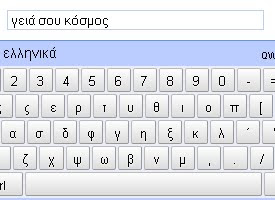 | Virtual keyboardThe virtual keyboard allows you to enter text to the user with the characters of any of the provided languages that you choose. It is useful if he does not have the necessary layout (for example, he ended up abroad) or does not want to take his hand from the mouse. |
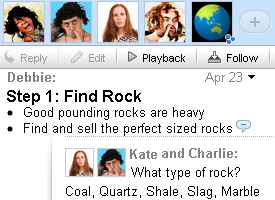 | WaveThe Google Wave element allows you to quickly create a “wave” on your own site. Waves can be used for a variety of things, for example: stimulate joint discussion among visitors, or as a means of publishing content on a page. |
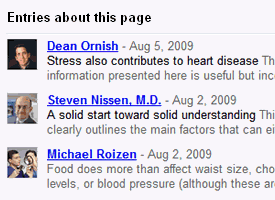 | SidewikiThe Sidewiki element enables visitors to your site to share useful information with each other. Unlike regular comments, posts on the Google Sidewiki are ranked by usefulness and relevance so that the best ones are at the top. Sidewiki was originally launched as part of the Google Toolbar and as an extension for Chrome. This service allows visitors to any site not only to comment on its contents, but also to vote for other comments. The Sidewiki element allows you to integrate the capabilities of the service directly on a web page. |
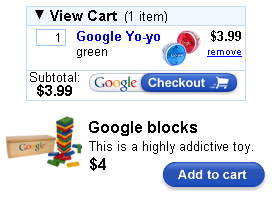 .................................................. ... .................................................. ... | CheckoutThe Checkout element allows you to quickly and easily create an online store on your page. To do this, if you have an account in the Google Checkout system , you just have to fill out a table with a description of the desired products. |
