Sales growth after increasing usability and improving user experience of the PosterXXL.ru service
Improving user experience and increasing usability of posterxxl.ru service led to an increase in net profit by 133%.

For a large number of domestic e-commerce sites and online stores, profit growth is possible without additional costs for advertising and promotion, due to the improvement of the user’s website qualities. You will learn about how this was done using the posterxxl.ru service example from this article.
PosterXXL is an online service for printing posters, posters and large photographs with delivery throughout Russia. In March 2009, 1point specialistsusability audit was conducted. The audit resulted in a report with a list of detected problems and recommendations for resolving them. At the time of the audit, the service was working for more than a year. According to management, the service has the potential for growth. This was the main reason for the involvement of a usability specialist in the project. The results of the work done can be seen by comparing key performance indicators (KPI) for two identical periods: from March to December 2008 and the same period of 2009. The monthly expenses for contextual advertising and search promotion remained unchanged. Despite the increase in the number of orders made by phone, only orders made through the website were analyzed. The web-studio “ Sibiriks ” was engaged in the implementation of interface solutions .
If the results presented inthe report at the User Experience 2009 conference (from March to September) can be called positive, the results for the period from March to December can be called more than excellent.
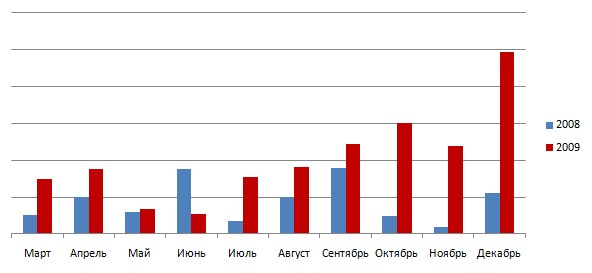
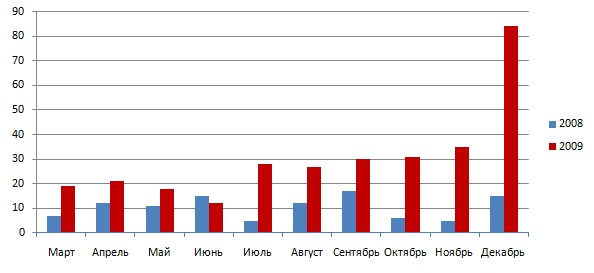
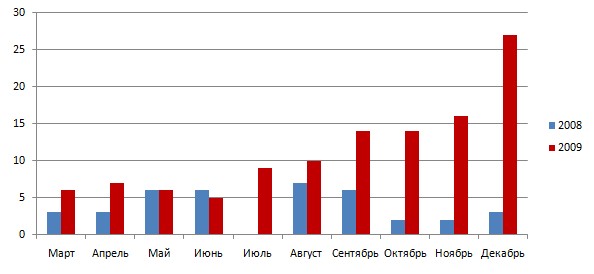
What tools were used to measure KPI, check interface solutions, and analyze user behavior?

Google Analytics is a free web analytics tool with great features. Google Analytics is able to answer most of the questions of the owner of the online store, marketer or usability specialist. It provides quantitative information about the most popular entry and exit points, site clicks, visitor loyalty, time spent on the site, popular queries, referral sources to your site, and much more. For e-commerce sites, there are special opportunities to transfer order parameters to Google Analytics, and thus associate web analytics with products and profits.
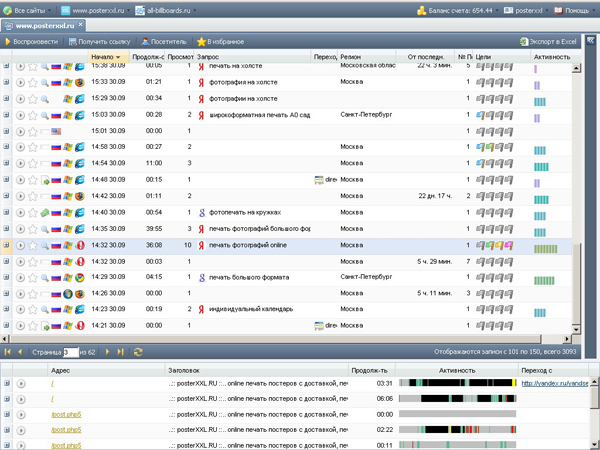
WebVisor is a domestic service for recording and analyzing the actions of visitors. Allows you to get high-quality data on the activity of visitors to the site. WebVisor records each user session as a separate movie. You can see with your own eyes how users make mistakes when filling out the form, how they look for a button or link on the page that you think is in a prominent place.
For e-commerce sites, WebVisor can be an affordable alternative to usability testing for the following reasons:
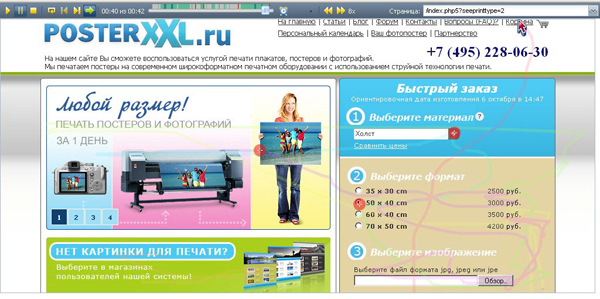
Both Google Analytics and WebVisor for the PosterXXL service tracked 4 goals: they went to the contact page, uploaded the image (went to the basket), went to the first page of the order, made a purchase (went to the thank you page). Rollers watched daily. Using the filter, only those videos were watched in the sessions of which: goals were achieved, there was a high activity or the number of pages viewed.
Pages and individual elements where it was visible in the record that the user was making mistakes were subjected to additional evaluation. Analyzing the numbers in Google Analytics, it was determined whether this is a single case, or whether this behavior is typical for a group of users.
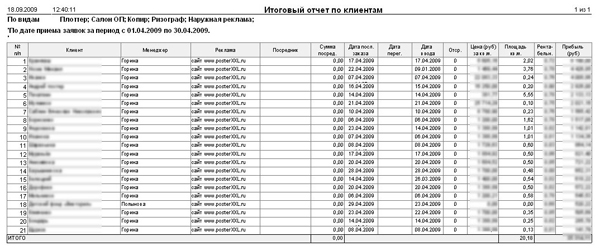
The management program allowed you to track net profit, repeat sales, order information and customer data.
Consider what changes have occurred in the service interfaces.
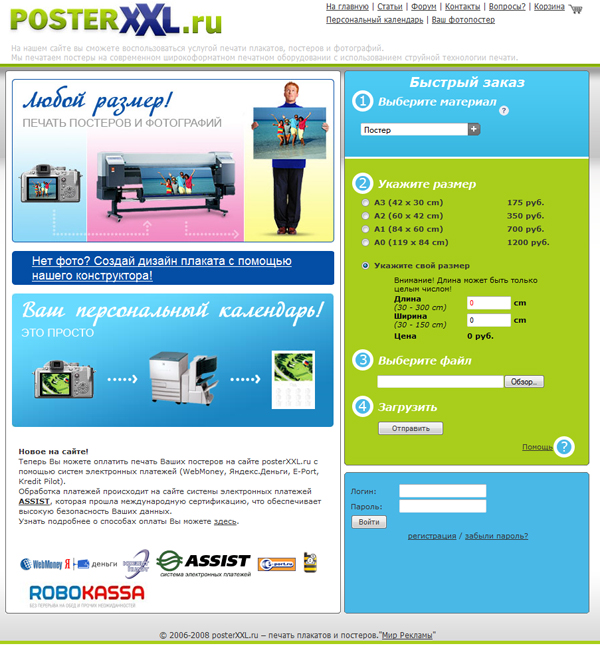
It was. View larger image

Became
On the main page:

It was an

intermediate version of an

intermediate version has

become
According to studies - human faces attract the eye . This technique is actively used both in advertising and on websites. We changed the image on the main page so that the person looked at the form. The place of a man indifferently looking somewhere up was taken by a pretty girl, playfully looking at her uniform.
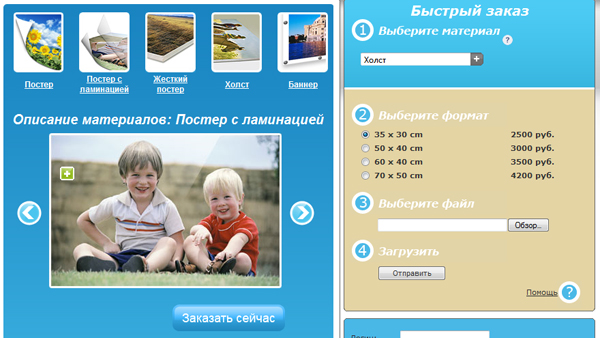
It was
necessary to reload the page to view the description of materials in the old version of the site. In addition, the display of the material in the form on the right did not depend on an open description. If the user decided on what to print, he was still forced to choose this material in the form.

Consequently
With the addition AJAX mechanism according been implemented - to form the selected material the right change with its description without reloading the page (and vice versa). For some materials, printing is offered either on standard sizes (A0, A1, and others) or on user-specified ones. When switching, user-set dimensions are saved.
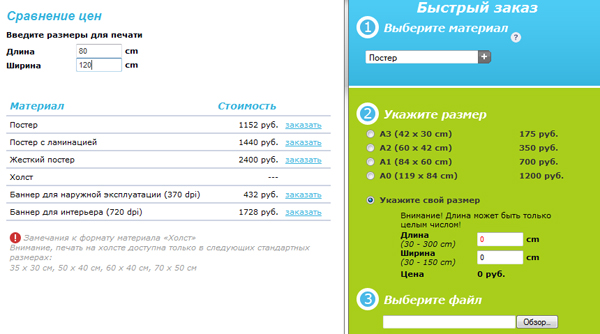
It
used to be to find out how much printing will cost, a calculator was installed on the site. Enter the dimensions, we get the cost of printing a given size on different materials. After that, to place an order, the user had to select the material again and set the size.
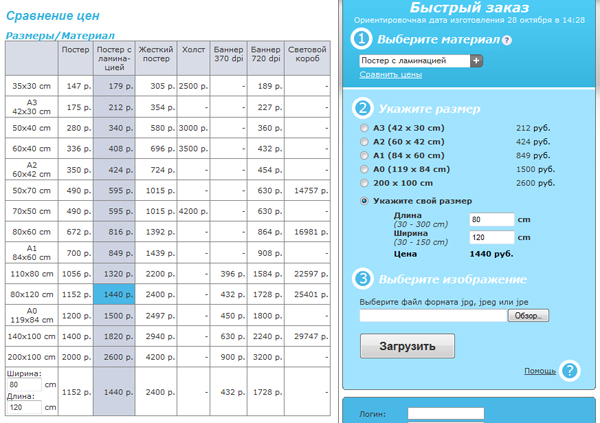
It became
In order to reduce the cognitive load in the new version, the calculator was replaced with an interactive table. The table displays both fixed prices for different materials, and the ability to calculate the cost for the sizes specified by the user has remained. If the user is satisfied with the price, then in just one click on the cell (intersection of size and material), the system sets the desired settings in the form on the right.

Steel
In the basket, additional interactivity has been added. There was an opportunity without a page reload to see how the downloaded image fits into the selected format, how it looks with the effect applied (black and white or retro) or in a frame.

It became
In the previous version of the service, if an image with dimensions insufficient for high-quality printing was uploaded, then when trying to place an order, a message was displayed indicating the impossibility of such an operation. In the text of the message, the user was asked to choose the size himself (in fact, iterate over the different ones until it fits). In the new version, if the quality of the uploaded photo is not enough, the system offers various options. The user has the opportunity to choose a format based on the quality that he wants to receive.

It was
One of the most common obstacles that store owners are building on the way to online shopping - this is the registration form that follows after clicking on the "Order" button. The user is invited to log in, even if he is on the site for the first time, then fill out a form with completely unnecessary questions, confirm email, etc. So it was in the first version of the PosterXXL service. Login, middle name, password and its confirmation - all these are extra fields on the form.
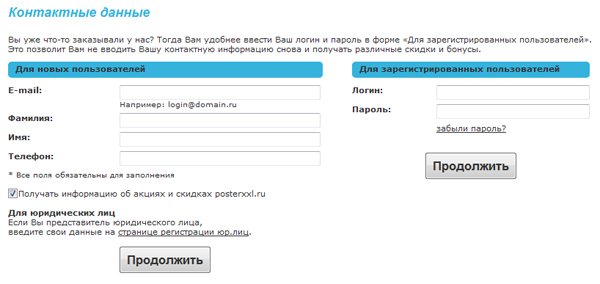
It became
In the new version, the so-called Lazy registration. Those. only the fields really necessary for the purchase remained in the form. Nothing distracts the user from the purchase order process. The system itself generates and sends the password to the email specified by the user. In the future, the user always has the opportunity to change the password.

It has become the
Importance of SEO (Search Engine Optimization) for e-commerce sites does not require additional discussion. However, the methods and solutions that SEO experts sometimes offer are suitable for robots, but raise questions from real visitors. One way to promote the PosterXXL service is through articles. Therefore, a special section with articles appeared on the site. Using Google Analytics, we determined that users do not read published articles and leave the site. But some articles are a very popular entry point to the site. Functionality was added that allows for each article to establish such material in the form on the right, which is discussed in the article. Thanks to this, orders began to come for material from the article page about it.
To improve user experience and e-commerce site performance
Source ( Oborot.ru ): “Sales growth after increasing usability and improving the user experience of the PosterXXL.ru service”

For a large number of domestic e-commerce sites and online stores, profit growth is possible without additional costs for advertising and promotion, due to the improvement of the user’s website qualities. You will learn about how this was done using the posterxxl.ru service example from this article.
results
PosterXXL is an online service for printing posters, posters and large photographs with delivery throughout Russia. In March 2009, 1point specialistsusability audit was conducted. The audit resulted in a report with a list of detected problems and recommendations for resolving them. At the time of the audit, the service was working for more than a year. According to management, the service has the potential for growth. This was the main reason for the involvement of a usability specialist in the project. The results of the work done can be seen by comparing key performance indicators (KPI) for two identical periods: from March to December 2008 and the same period of 2009. The monthly expenses for contextual advertising and search promotion remained unchanged. Despite the increase in the number of orders made by phone, only orders made through the website were analyzed. The web-studio “ Sibiriks ” was engaged in the implementation of interface solutions .
If the results presented inthe report at the User Experience 2009 conference (from March to September) can be called positive, the results for the period from March to December can be called more than excellent.
Net profit growth of 133%
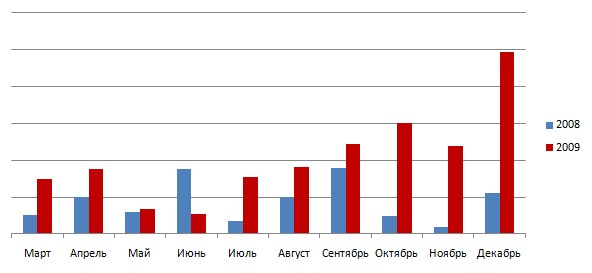
198% increase in conversion
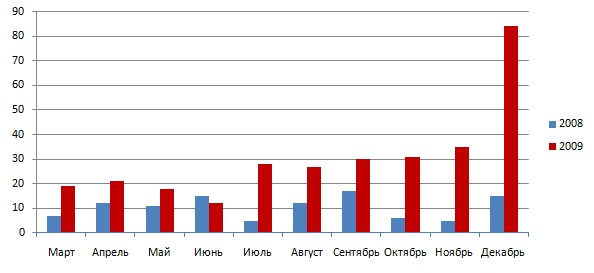
Loyalty growth (repeat sales) by 191%
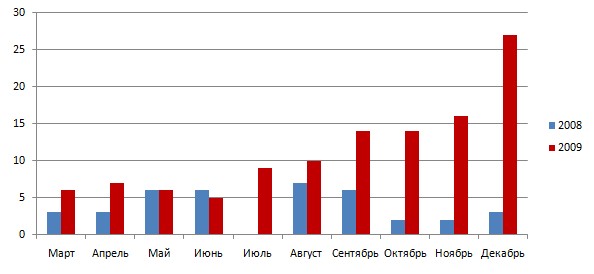
Instruments
What tools were used to measure KPI, check interface solutions, and analyze user behavior?
Google analytics

Google Analytics is a free web analytics tool with great features. Google Analytics is able to answer most of the questions of the owner of the online store, marketer or usability specialist. It provides quantitative information about the most popular entry and exit points, site clicks, visitor loyalty, time spent on the site, popular queries, referral sources to your site, and much more. For e-commerce sites, there are special opportunities to transfer order parameters to Google Analytics, and thus associate web analytics with products and profits.
Webvisor
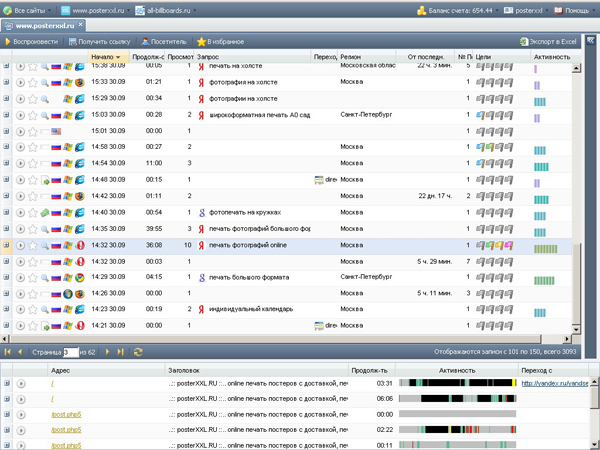
WebVisor is a domestic service for recording and analyzing the actions of visitors. Allows you to get high-quality data on the activity of visitors to the site. WebVisor records each user session as a separate movie. You can see with your own eyes how users make mistakes when filling out the form, how they look for a button or link on the page that you think is in a prominent place.
For e-commerce sites, WebVisor can be an affordable alternative to usability testing for the following reasons:
- The cost of using the tool is an order of magnitude lower than not only full-time, but also remote usability testing.
- Users are in a natural context and act according to a scenario that they consider natural.
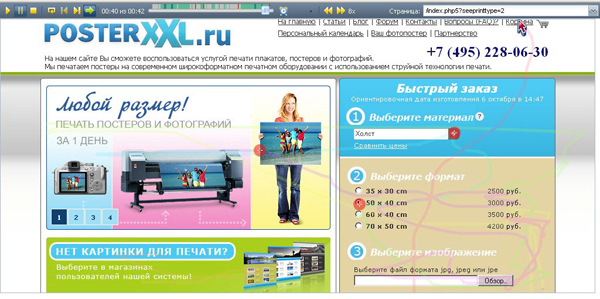
Both Google Analytics and WebVisor for the PosterXXL service tracked 4 goals: they went to the contact page, uploaded the image (went to the basket), went to the first page of the order, made a purchase (went to the thank you page). Rollers watched daily. Using the filter, only those videos were watched in the sessions of which: goals were achieved, there was a high activity or the number of pages viewed.
Pages and individual elements where it was visible in the record that the user was making mistakes were subjected to additional evaluation. Analyzing the numbers in Google Analytics, it was determined whether this is a single case, or whether this behavior is typical for a group of users.
Management program
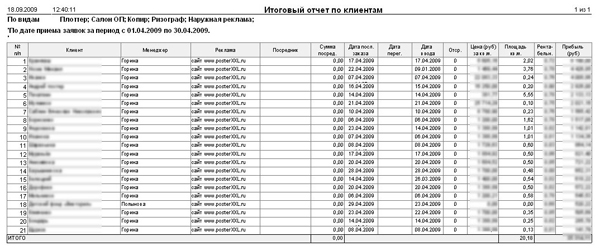
The management program allowed you to track net profit, repeat sales, order information and customer data.
Interface solutions
Consider what changes have occurred in the service interfaces.
Home page
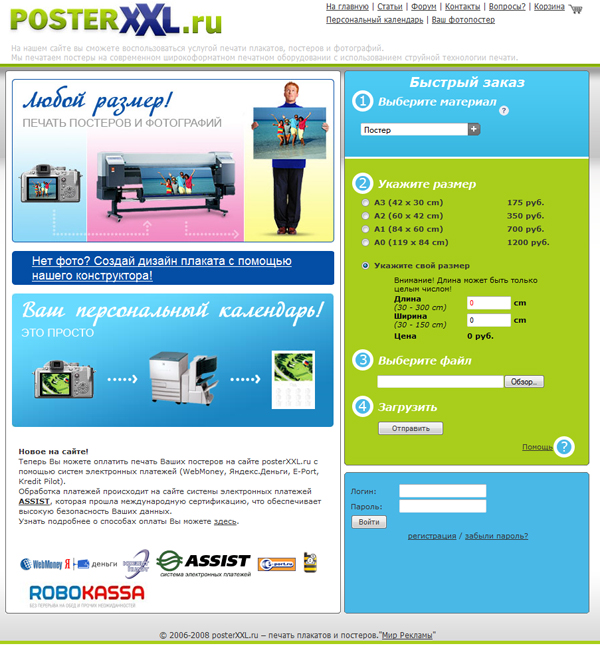
It was. View larger image

Became
On the main page:
- Added phone to the site header.
- They increased the “Download” button and removed the number near it. So visually reduced the number of steps required for the order.
- Instead of a static image, a promotion block with rotation was added.
- One of the questions that users of the service ask by phone and in the comment field for the order: “When will my order be ready?”. Therefore, it was decided to add the estimated date of the order to the main page.
- “Can I save?”, “How much more expensive or cheaper is printing on one material than on another?”, “At what size should I print?” To answer these questions and enable the user to evaluate various printing options (materials and cost), the link “Compare Materials” was placed on the form on the right.
- Logos of payment systems have changed. Instead of the ROBOKASSA and ASSIST logos, logos of plastic cards (Visa and MasterCard), Yandex.Money, payments via Beeline sms, QIWI payment terminals, etc. were placed. This was done in order to show the user possible payment methods. For example, the Webmoney logo, in my opinion, better explains the ability to pay with virtual money than the logo of ROBOKASSA - the provider of this service. There is information that the logos of well-known companies increase confidence in the site.
Faces attract the eye

It was an

intermediate version of an

intermediate version has

become
According to studies - human faces attract the eye . This technique is actively used both in advertising and on websites. We changed the image on the main page so that the person looked at the form. The place of a man indifferently looking somewhere up was taken by a pretty girl, playfully looking at her uniform.
Material Description
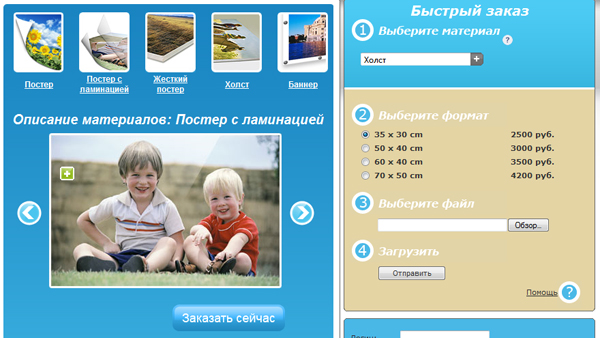
It was
necessary to reload the page to view the description of materials in the old version of the site. In addition, the display of the material in the form on the right did not depend on an open description. If the user decided on what to print, he was still forced to choose this material in the form.

Consequently
With the addition AJAX mechanism according been implemented - to form the selected material the right change with its description without reloading the page (and vice versa). For some materials, printing is offered either on standard sizes (A0, A1, and others) or on user-specified ones. When switching, user-set dimensions are saved.
Price comparison
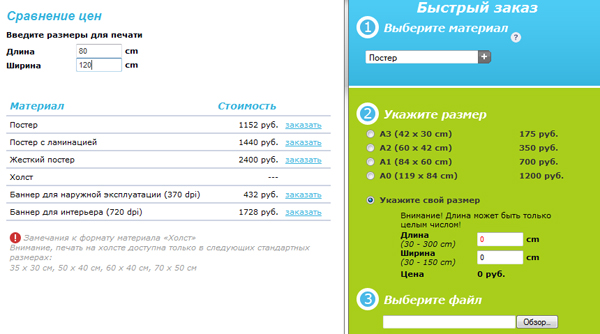
It
used to be to find out how much printing will cost, a calculator was installed on the site. Enter the dimensions, we get the cost of printing a given size on different materials. After that, to place an order, the user had to select the material again and set the size.
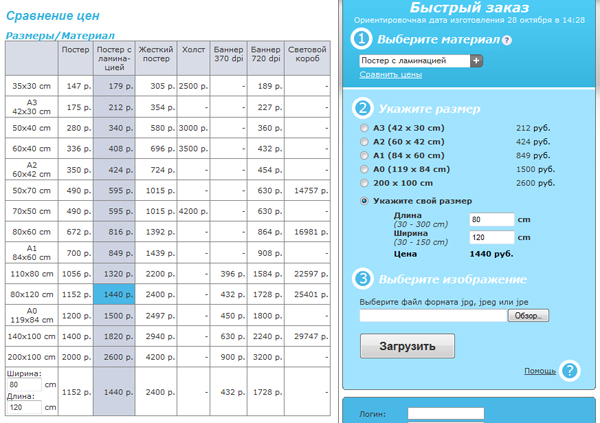
It became
In order to reduce the cognitive load in the new version, the calculator was replaced with an interactive table. The table displays both fixed prices for different materials, and the ability to calculate the cost for the sizes specified by the user has remained. If the user is satisfied with the price, then in just one click on the cell (intersection of size and material), the system sets the desired settings in the form on the right.
Basket

Steel
In the basket, additional interactivity has been added. There was an opportunity without a page reload to see how the downloaded image fits into the selected format, how it looks with the effect applied (black and white or retro) or in a frame.
Size recommendation

It became
In the previous version of the service, if an image with dimensions insufficient for high-quality printing was uploaded, then when trying to place an order, a message was displayed indicating the impossibility of such an operation. In the text of the message, the user was asked to choose the size himself (in fact, iterate over the different ones until it fits). In the new version, if the quality of the uploaded photo is not enough, the system offers various options. The user has the opportunity to choose a format based on the quality that he wants to receive.
Purchase. First step

It was
One of the most common obstacles that store owners are building on the way to online shopping - this is the registration form that follows after clicking on the "Order" button. The user is invited to log in, even if he is on the site for the first time, then fill out a form with completely unnecessary questions, confirm email, etc. So it was in the first version of the PosterXXL service. Login, middle name, password and its confirmation - all these are extra fields on the form.
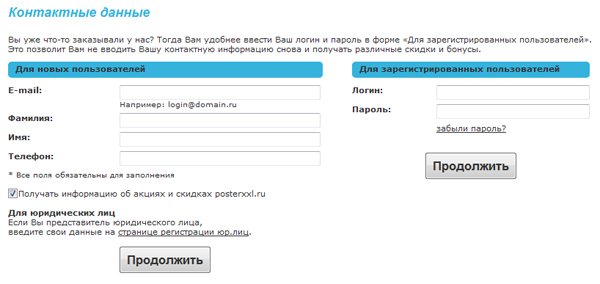
It became
In the new version, the so-called Lazy registration. Those. only the fields really necessary for the purchase remained in the form. Nothing distracts the user from the purchase order process. The system itself generates and sends the password to the email specified by the user. In the future, the user always has the opportunity to change the password.
UX and Search Engine Optimization

It has become the
Importance of SEO (Search Engine Optimization) for e-commerce sites does not require additional discussion. However, the methods and solutions that SEO experts sometimes offer are suitable for robots, but raise questions from real visitors. One way to promote the PosterXXL service is through articles. Therefore, a special section with articles appeared on the site. Using Google Analytics, we determined that users do not read published articles and leave the site. But some articles are a very popular entry point to the site. Functionality was added that allows for each article to establish such material in the form on the right, which is discussed in the article. Thanks to this, orders began to come for material from the article page about it.
conclusions
To improve user experience and e-commerce site performance
- Get ready for change!
- Use available analysis tools.
- Engage outsiders who have a fresh outlook and experience in enhancing the usability of e-commerce sites.
- Make contact with your customers and listen to their opinions.
Source ( Oborot.ru ): “Sales growth after increasing usability and improving the user experience of the PosterXXL.ru service”
