Android Soft Part 1: IM, book reader, system utilities
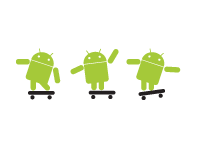
One of the first, after buying a new phone, the question arises of software.
So much to put: a messenger, a book reader and a rss reader, a file manager and much much more. Android Market offers a rather large selection of free programs in each category.
Android is a new system. Therefore, unfortunately, in most cases it is impossible to choose the “ideal” program for some purpose. All have their pros and cons.
This series of posts will talk about the pros and cons of the best programs in several categories. And for starters - a list of must have programs that should be (almost) for everyone.
I did not take into account some wonderful program? I wrote down the pluses in the minuses? Write comments - the post will be updated to leave a really useful mark in the history of Habr :)
Ladies and gentlemen, start the market
Go.
Barcode scanner

The most convenient way for me is to give a link to the program, and for you to install the program in question, are Barcode links. Therefore, I advise you to start our journey into the world of android software with this program. Enter the request “barcode scanner” in the market and install the first program (from ZXing team)
IM
Google Talk is undeniably good. But if you need a different protocol, and the tricks with the addition of transports to Google do not really fit / dislike - you need a separate client.
We will consider only multi-protocol clients. There is no point in delving into single-protocol, because there are no worthy options among them. Here, the principle of “lack of an ideal solution” works for the whole thing, so first you will have to consider clients without Skype support, and then “Skype” clients.
A few general words: you cannot copy the text of one of the previous messages in any of the described clients. None of them could pull out all the names of ICQ contacts - several were displayed as a number.
Meeebo im

Best interface, history (need meebo account), lack of advertising. It is possible to see the full contact profile (as a link to a page on the Internet, but others do not have one). But - it doesn’t reconnect after disconnected communications, which nullifies all its advantages. Waiting for updates.
IM +

Golden mean. Not the best, but not bad interface, reconnects. You cannot view the contact profile. In the free version - advertising in the contact list, no avatar support.
eBuddy

The interface is better than that of IM +. But - you cannot collapse the groups, Avatars are only in the chat but not in the list, you can not see the full profile. Requires the creation of your account. Reconnectitis. Slight problems with the Cyrillic alphabet were noticed, but maybe I was just unlucky.
Skype
We pass to Skype-containing programs. Skype Lite Beta drop immediately. It is so beta that it is impossible to use it. Call support is not and is not expected.
Nimbuzz

Worthy options 2: fring and Nimbuzz. They are almost identical in functionality, but nimbuzz has a more pleasant interface (for example, it allows you to hide offline contacts, supports groups and does not list your entire phone book in the contact list).
Although both of these programs support other protocols, I do not recommend using them. Groups, avatars are not supported, there is no way to create several accounts of the same protocol, there is no way to log in only to some of the created accounts. Yes, and the interface is imprisoned for calls - every time you click on an ICQ contact you will be helpfully asked - but would you like to call this contact?
Book reader
FBReaderJ

Most electronic books in Russian are in fb2 format. Therefore, we are interested in a program that supports this format. Unfortunately, such a program is essentially one. Excellent interface, day and night mode, convenient library, fb2.zip support. But - there is no support for txt, rtf, doc, no status line.
File Manager, Process Manager, Application Manager
Astro file manager

Why put three programs when there is one that does an excellent job with all the features? The absolute leader in three categories. The only problem noticed is that it does not open some RAR archives. Therefore, I recommend that you keep AndroZip installed in reserve.

End of the first part
To be continued. Ahead - twitter clients, rss readers and the promised list of must have :)
