Photo Showdown Acer Aspire Revo
Hello.
Since yesterday, I still figured out what to do with the test sample Acer Aspire Revo, which got me along with p305 and VisION. Due to the fact that this is the first nettop on ION, the whole network is full of its reviews, and I can not open anything essentially new. The only thing that seemed interesting enough to me was the internal structure of the device. Moreover, most of the “showdowns” in the network did not go beyond the top cover.

In principle, I wanted to open p305, but because of the complexity of the design, in an intuitive way, he did not understand. In addition, nVidia did not give me permission for such an act of vandalism, especially since this is the only model in the country. However, Revo has long been in service, and permission to get it was opened to open it.
You need to start opening your Revo by unscrewing the only mounting bolt shown in the first picture. This bolt secures the top cover to the main body and is located in the groove for the stand.

After the top cover is “snapped” with a screwdriver, you will see the inside of the nettop. All elements are placed very compactly, they immediately catch my eye: a 160 GB Hitachi HDD, two memory slots, a miniPCI-E wireless card and a processor-chipset radiator.

In the corner you can see a small expansion board, on which two USB2.0 ports and a power button are divorced. Nearby there is a jumper to reset BIOS settings.
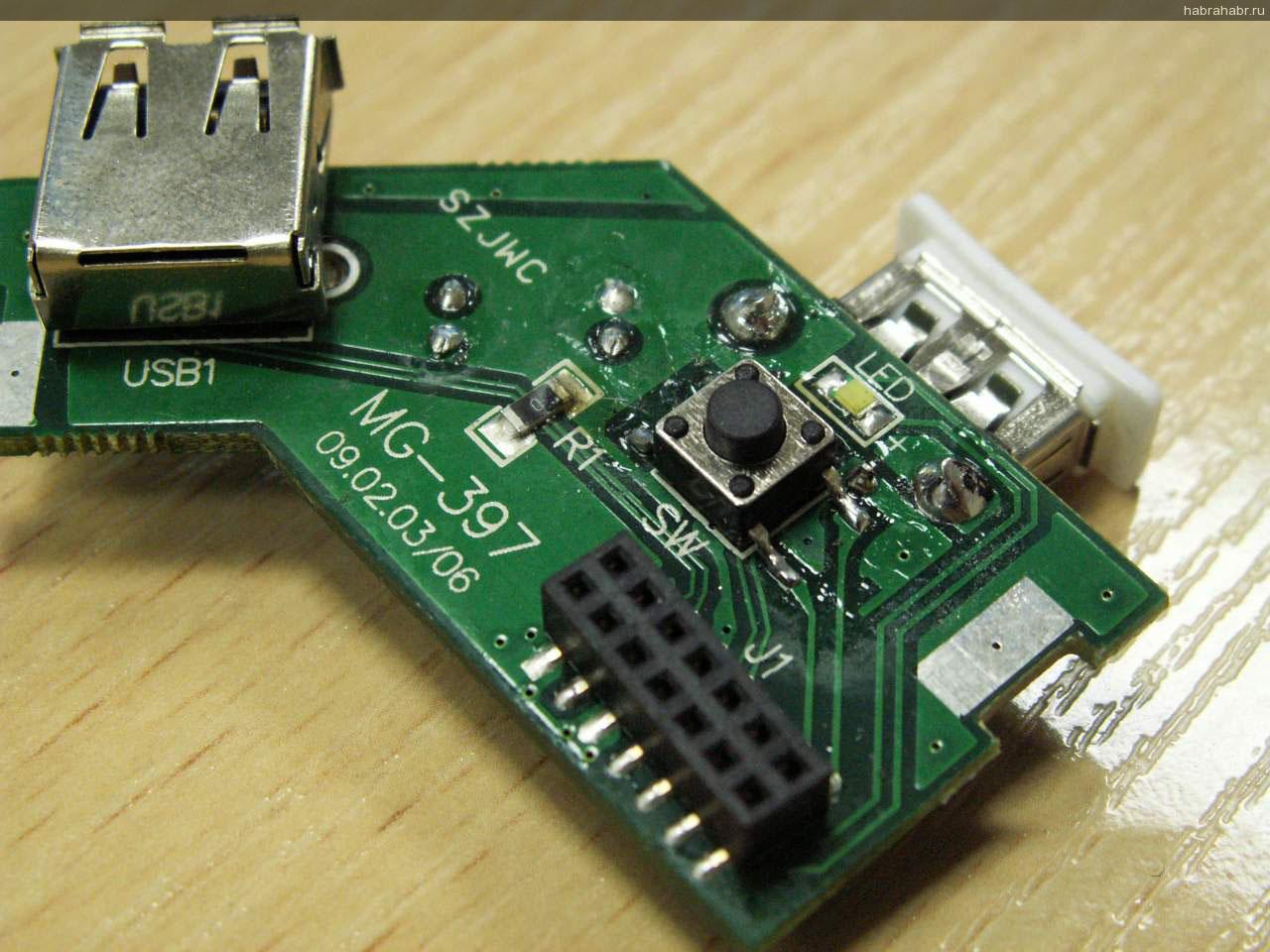
The button turned out to be quite small, and if you look at the external (case) part of the button, you can understand why the power does not turn on when you press its lower part. The lower part presses the light guide only on the LED.

The standard miniPCI-E slot is located next to the hard drive, and it was sorely missed in VisION. Atheros AR5B91 wireless controller is installed in the standard configuration (last spring model). The antenna is divorced inside the case, along the inner ribs. Severe modders will be able to cut a hole for an external antenna and connect it on their own, having lost the warranty. =)


This controller, if my memory serves me, behaves very lousy on systems running Windows XP. But if you really want to, you can replace it with an SDD drive ,a wireless 802.11n module , or even a Yota Mobile-WiMAX module (if it is accidentally found on the market).

Having removed the processor-chipset cooler, we can see the main computing center of the nettop. In the marketing materials, nVidia, Atom, and ION act as coprocessors that work together to cope with resource-intensive tasks.

Also nearby was rtl8211cl - a gigabit network controller, manufactured by Realtek. A standard option in general, which is in almost every nettop.

Turn the subject over. In principle, there is nothing very interesting on the back wall, except for the Foxconn marking, which gives out the OEM manufacturer of the motherboard and the country of origin.

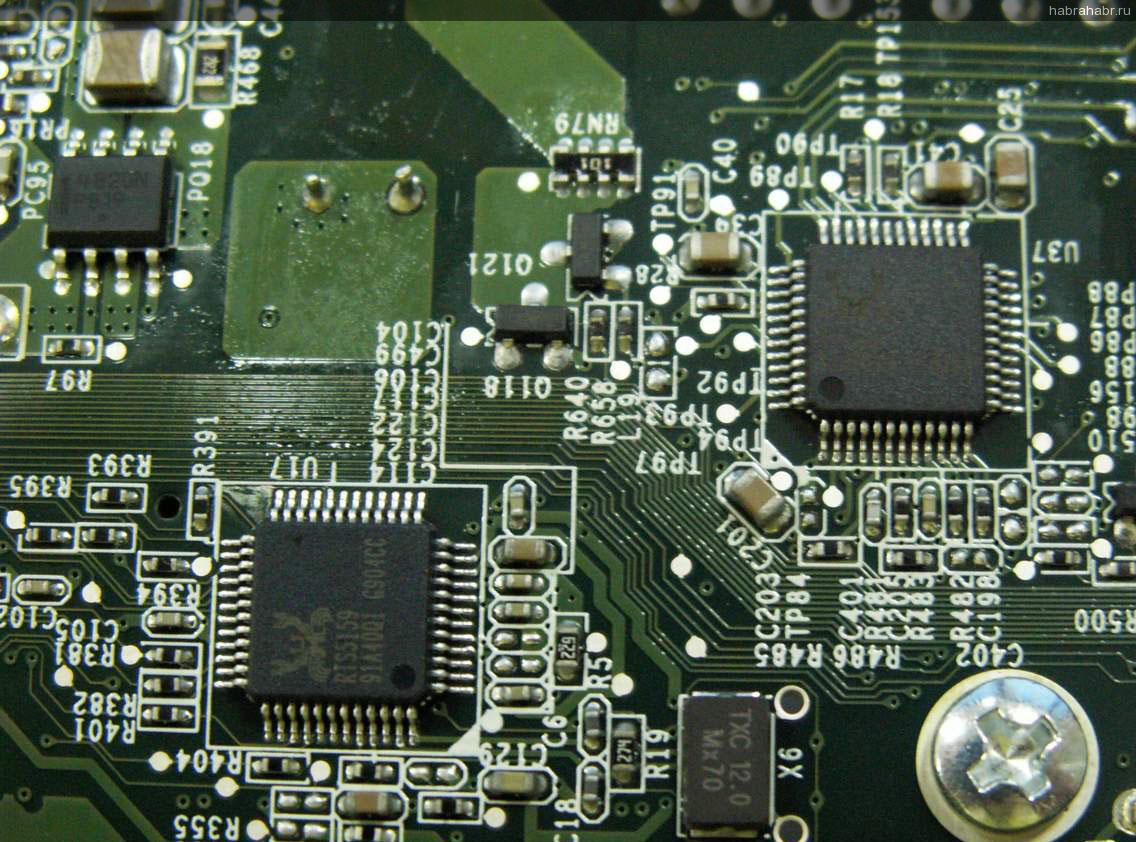
Here you can find the controllers responsible for the operation of the card reader and built-in sound. They are also produced by Realtek.

The system has two SO-DIMM RAM strips, manufactured by the unfamiliar Unifosa company . They can be replaced with more capacious analogues, again having lost the warranty.


Least of all is the radiator used to cool the system. I would make it at least copper, and at most thick. Perhaps in the latest versions of Revo it was somehow modified, but it is unlikely that it was put on copper. The fan noise is almost imperceptible, although maybe I just didn’t warm up the device enough.
In principle, I calculated that if the Revo case is a couple of times larger than the VisION case, then it will be possible to gently push the slot-in DVD drive into it. However, I was mistaken, there is too little space, and that's enough for a generous floppy drive. But who needs it, in such a modern device? =)
By the way, there is a chance that I can get photographs of the Onkyo P305 internals, however, we are unlikely to see anything substantially new there ...
Since yesterday, I still figured out what to do with the test sample Acer Aspire Revo, which got me along with p305 and VisION. Due to the fact that this is the first nettop on ION, the whole network is full of its reviews, and I can not open anything essentially new. The only thing that seemed interesting enough to me was the internal structure of the device. Moreover, most of the “showdowns” in the network did not go beyond the top cover.

In principle, I wanted to open p305, but because of the complexity of the design, in an intuitive way, he did not understand. In addition, nVidia did not give me permission for such an act of vandalism, especially since this is the only model in the country. However, Revo has long been in service, and permission to get it was opened to open it.
You need to start opening your Revo by unscrewing the only mounting bolt shown in the first picture. This bolt secures the top cover to the main body and is located in the groove for the stand.

After the top cover is “snapped” with a screwdriver, you will see the inside of the nettop. All elements are placed very compactly, they immediately catch my eye: a 160 GB Hitachi HDD, two memory slots, a miniPCI-E wireless card and a processor-chipset radiator.

In the corner you can see a small expansion board, on which two USB2.0 ports and a power button are divorced. Nearby there is a jumper to reset BIOS settings.
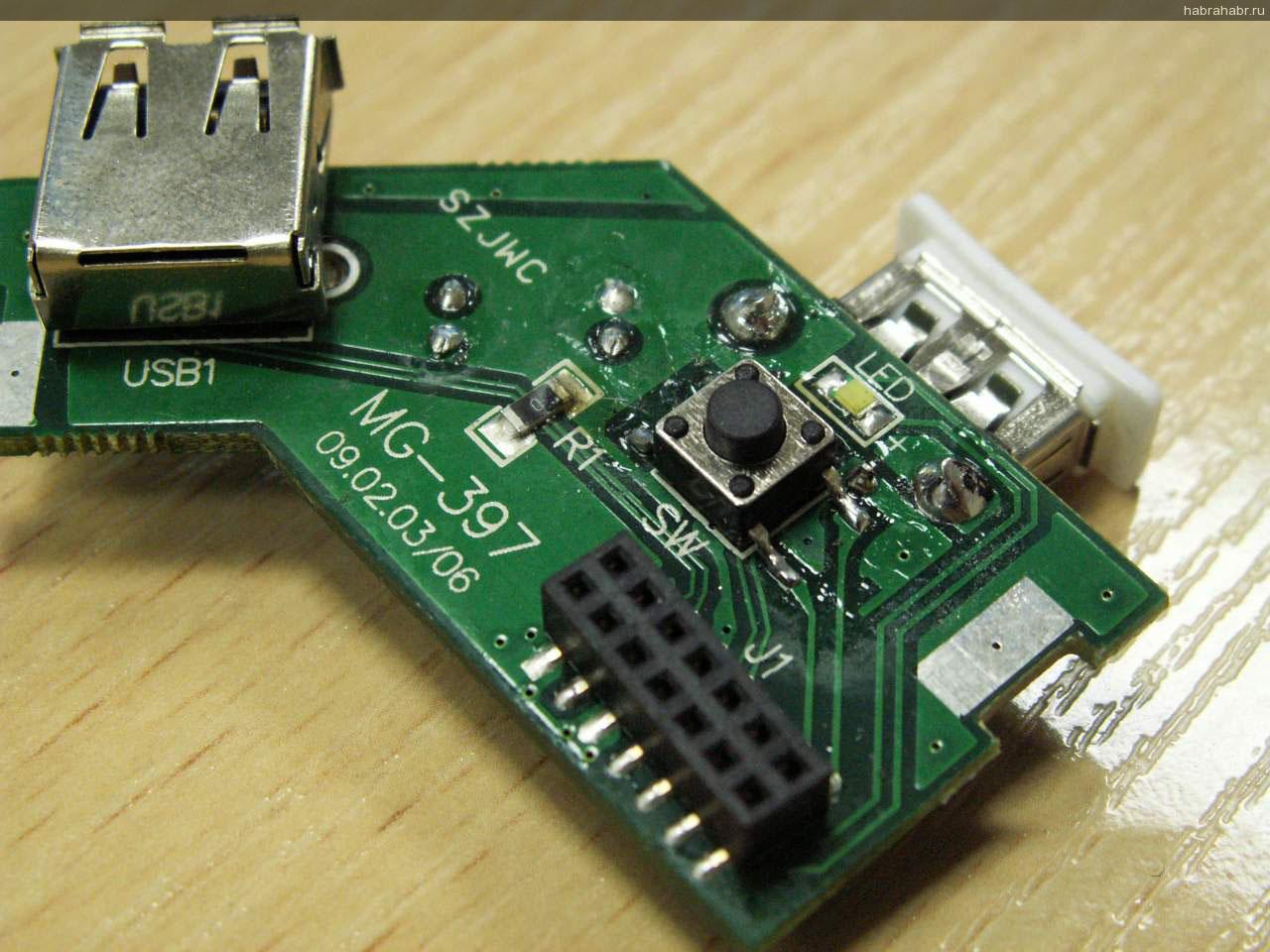
The button turned out to be quite small, and if you look at the external (case) part of the button, you can understand why the power does not turn on when you press its lower part. The lower part presses the light guide only on the LED.

The standard miniPCI-E slot is located next to the hard drive, and it was sorely missed in VisION. Atheros AR5B91 wireless controller is installed in the standard configuration (last spring model). The antenna is divorced inside the case, along the inner ribs. Severe modders will be able to cut a hole for an external antenna and connect it on their own, having lost the warranty. =)


This controller, if my memory serves me, behaves very lousy on systems running Windows XP. But if you really want to, you can replace it with an SDD drive ,a wireless 802.11n module , or even a Yota Mobile-WiMAX module (if it is accidentally found on the market).

Having removed the processor-chipset cooler, we can see the main computing center of the nettop. In the marketing materials, nVidia, Atom, and ION act as coprocessors that work together to cope with resource-intensive tasks.

Also nearby was rtl8211cl - a gigabit network controller, manufactured by Realtek. A standard option in general, which is in almost every nettop.

Turn the subject over. In principle, there is nothing very interesting on the back wall, except for the Foxconn marking, which gives out the OEM manufacturer of the motherboard and the country of origin.

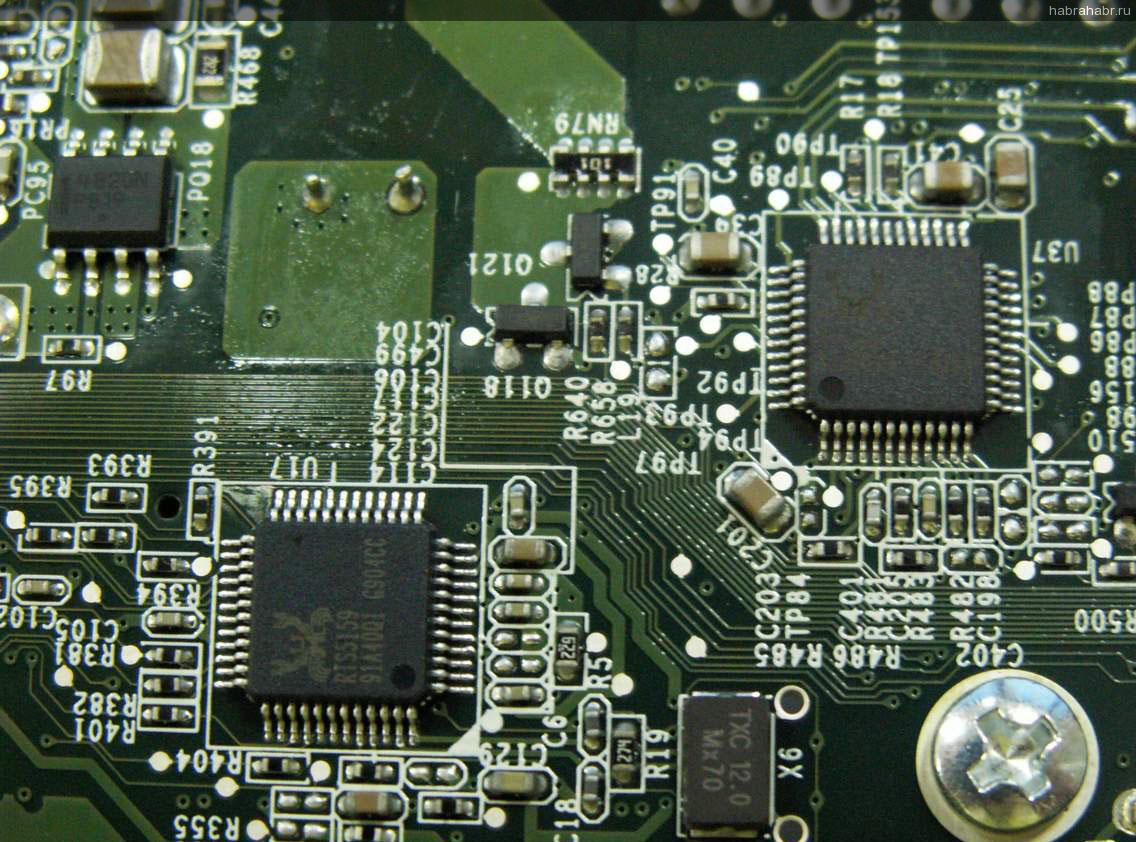
Here you can find the controllers responsible for the operation of the card reader and built-in sound. They are also produced by Realtek.

The system has two SO-DIMM RAM strips, manufactured by the unfamiliar Unifosa company . They can be replaced with more capacious analogues, again having lost the warranty.


Least of all is the radiator used to cool the system. I would make it at least copper, and at most thick. Perhaps in the latest versions of Revo it was somehow modified, but it is unlikely that it was put on copper. The fan noise is almost imperceptible, although maybe I just didn’t warm up the device enough.
In principle, I calculated that if the Revo case is a couple of times larger than the VisION case, then it will be possible to gently push the slot-in DVD drive into it. However, I was mistaken, there is too little space, and that's enough for a generous floppy drive. But who needs it, in such a modern device? =)
By the way, there is a chance that I can get photographs of the Onkyo P305 internals, however, we are unlikely to see anything substantially new there ...
