How to teach your phone how to make you coffee and save pictures without hands: a review of the IFTTT MAP service
Imagine: you suddenly woke up because someone muted the alarm clock and quietly turned on your favorite song, and a warning about today's heavy rain and a caring message appeared on the phone screen: “Do not forget to take an umbrella.” All the latest news about the matches of Manchester United are neatly packed in the Pocket, a message has come to the post about a reduction in the price of a gadget that has long interested you, and your friends have already received a message from you wishing you a good day. "BUT?! WHO IS THERE?! I live alone! ” You can breathe out! This is just an IFTTT.

Banderolk not only brings the latest gadgets from the United States , but also tries to help effectively use them - for example, using the results of the work of American startups. Today we will talk about IFTTT - a free mashup service that is able to combine a variety of network applications, as well as the Smart Home system and many other seemingly unrelated devices. His slogan "Make the Internet work for you" explains the main thing - who is the boss here.
IFTTT has been operating for the seventh year - from December 14, 2010 . During this time, the number of connected services increased from four dozen to 500, support for physical devices appeared, a mobile application for iOS and Android was released.
IFTTT has no localization in Russian, and although the startup is no longer young, few in the CIS know what this thing is. In her review on PCWorld, IT journalist Liana Cassava in one sentence amply described its specifics:

The abbreviation IFTTT stands for "If this then that" (from English. "If it is, then"). Each task (Recipe) consists of two parts - the “trigger” (Trigger) and the “action” (Action). A “trigger” is a specific condition under which a certain “action” must be performed. Simply put, triggering a “trigger” leads to the execution of a certain “action”. This simple principle allows you to very flexibly customize your smartphone and add those features that are not provided by the developers, but it is very useful for you. It takes less than a minute to create a simple “recipe”, while you can use the rich library of IFTTT algorithms and choose the “recipe” that someone has already invented or change to your liking.
Surely you are familiar with Tasker or Automateit applications , which automate many actions in a smartphone or tablet. These services are technically difficult, although they allow you to perform amazing things. IFTTT works at a different level - the level of various services:
The creator of the popular service Linden Tibbets came from Texas to San Francisco in 2000 in pursuit of children's love for computers. He worked in the field of video games, but then he realized that he liked the most to simplify life with the help of a proper design. After working in a large agency, he came up with the idea of creating an IFTTT. In an interview with PCMag, Linden stated:
The first function that occurred to Tibbetz was a rain notification. Linden rode his bike to the office and did not always have time to check the weather forecast in the morning, so he often got to work wet and angry. The first “recipe” he created is “Send me an SMS if it rains tomorrow”.
Initially, the project team used open APIs to write code, and now third-party application developers themselves integrate their services into IFTTT. The work is designed to simplify complex algorithms and reduce the time spent on gadgets, and not so much for notorious geeks, as for inexperienced users.

Now the service connects hundreds of applications and websites: all Android devices, Apple products, Facebook, Instagram, Twitter, Flickr, Tumblr, Google Calendar, Google Drive, Etsy, Feedly, Foursquare, LinkedIn, SoundCloud, WordPress, YouTube and a lot others. And IFTTT allows you to create a little magic outside the smartphone: turn on the light at home, open the garage when the car arrives, cook porridge, remind you of training, feed the dog and wash the dishes - of course, if your home appliances are connected by the Home Connect system. But IFTTT will not work with VKontakte: for seven years, the guys never tied VK, but they already have Telegram in the piggy bank.
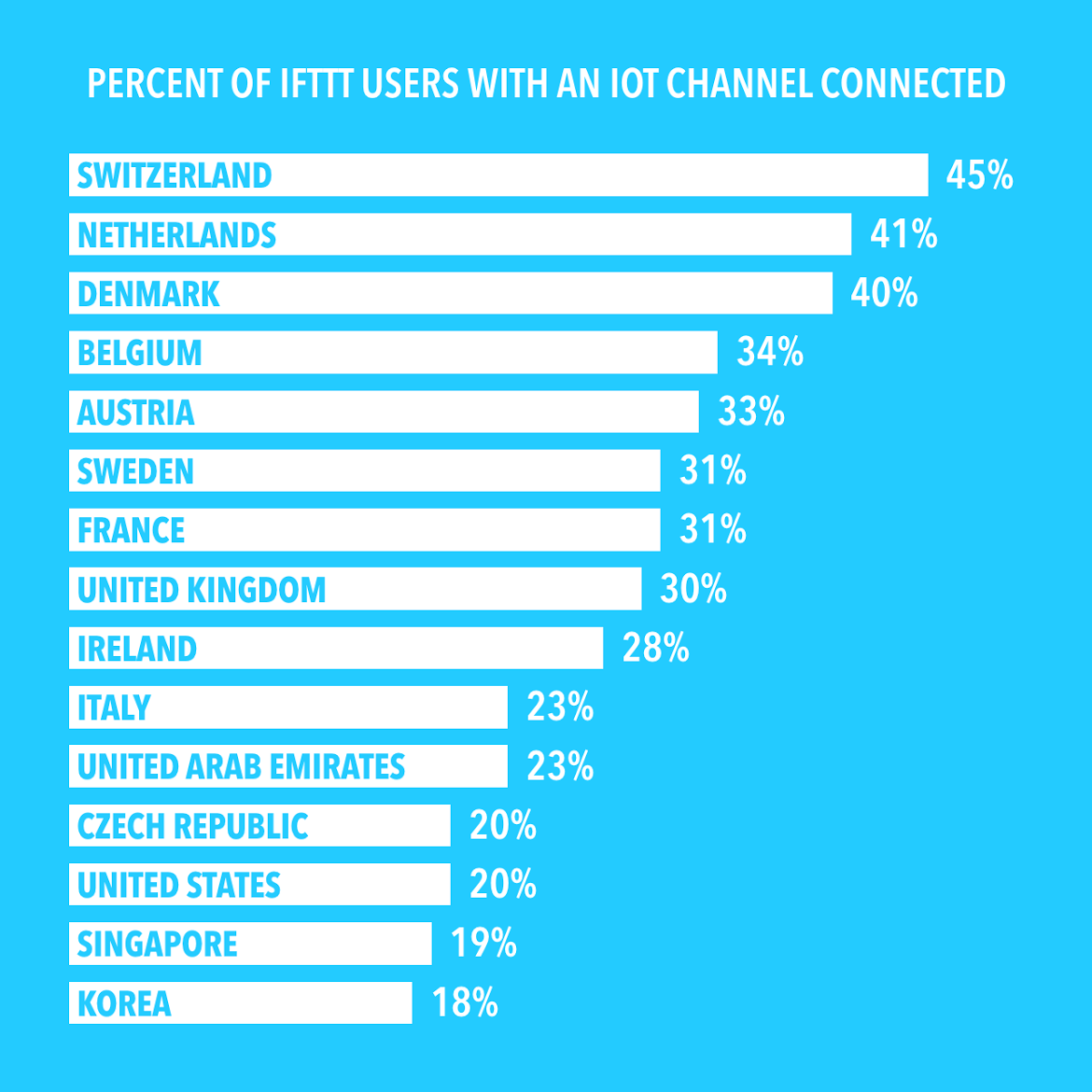
Service not only saves time, but also money. There are several algorithms in the database of “recipes” that report price reductions for selected products: eBay auction and US stores Best Buy and Home Depot , from which Banderolk delivers thousands of purchases to Russia, have their own IFTTT channels. Using them, you can easily create a “recipe” and automatically receive letters (or notifications) when a particular product falls in price. For example, this “recipe” allows you to track price changes on your MacBook at Best Buy, and this rule will tell you when the price at an auction falls below a certain threshold. Suppose you want to buy an ATI Radeon RX 480and do not want to spend more than 20 000 rubles. To do this, you can set up your eBay search with the IFTTT “recipe” and get a notification when a video card is found at the right price.
When using IFTTT, it is important not to waste energy on inventing bicycles, because there are thousands of ready-made “recipes” in the site collection.
The most important thing to be aware of when editing “recipes” is about the possibility of replacing services with their counterparts. For example, in the finished “rule” you can replace Dropbox with Box, Google Calendar with Outlook Calendar or Evernote with Onenote. ”
Every day new interesting recipes appear on the IFTTT. You can quickly find out about hot updates in the company's blog .

Enjoying life. Knowing the functions of various services and having enough ingenuity, you can create amazing combinations of triggers and actions - and get a result that looks like magic. IFTTT demonstrates the power of modern technology and open systems that can interact with each other and create synergy. The main thing, of course, is not to overdo it, because in the pursuit of simplification, it is possible to build such connections, which will then become even more difficult.
IFTTT can not only increase your productivity, but also perfectly pump the ability to find unexpected relationships between objects and phenomena, as well as give you ideas about how important it is to analyze workflows to achieve greater efficiency. And to increase your cost-effectiveness will always helpParcel : with us you can leave a little more money in your wallet. Our service helps deliver gadgets, clothes, shoes and other things from the USA and Europe - there they are cheaper and appear faster than in Russia. And here's another nice bonus - a 7% discount on the first delivery with a parcel post after registering via this link .


Banderolk not only brings the latest gadgets from the United States , but also tries to help effectively use them - for example, using the results of the work of American startups. Today we will talk about IFTTT - a free mashup service that is able to combine a variety of network applications, as well as the Smart Home system and many other seemingly unrelated devices. His slogan "Make the Internet work for you" explains the main thing - who is the boss here.
IFTTT has been operating for the seventh year - from December 14, 2010 . During this time, the number of connected services increased from four dozen to 500, support for physical devices appeared, a mobile application for iOS and Android was released.
IFTTT has no localization in Russian, and although the startup is no longer young, few in the CIS know what this thing is. In her review on PCWorld, IT journalist Liana Cassava in one sentence amply described its specifics:
“This free service largely reflects its name: it is a little confusing until you realize how simple and useful it is.”

The abbreviation IFTTT stands for "If this then that" (from English. "If it is, then"). Each task (Recipe) consists of two parts - the “trigger” (Trigger) and the “action” (Action). A “trigger” is a specific condition under which a certain “action” must be performed. Simply put, triggering a “trigger” leads to the execution of a certain “action”. This simple principle allows you to very flexibly customize your smartphone and add those features that are not provided by the developers, but it is very useful for you. It takes less than a minute to create a simple “recipe”, while you can use the rich library of IFTTT algorithms and choose the “recipe” that someone has already invented or change to your liking.
Surely you are familiar with Tasker or Automateit applications , which automate many actions in a smartphone or tablet. These services are technically difficult, although they allow you to perform amazing things. IFTTT works at a different level - the level of various services:
- IF a letter came to Gmail with an attachment, THEN save the files to Dropbox;
- IF you like the photo, then save the image to Google Drive;
- IF arrived at work, THEN put the phone in silent mode;
- IF to the alarm for 10 minutes, then start to make coffee;
- IF a husband has left work, then turn on the slow cooker to keep warm.
History of the creation of IFTTT
The creator of the popular service Linden Tibbets came from Texas to San Francisco in 2000 in pursuit of children's love for computers. He worked in the field of video games, but then he realized that he liked the most to simplify life with the help of a proper design. After working in a large agency, he came up with the idea of creating an IFTTT. In an interview with PCMag, Linden stated:
“I admire the design. But not its aesthetic side, but how people use the product. Design changes behavior and relationships between people. ”His application is about this: it will be as useful as you can make it as such.
The first function that occurred to Tibbetz was a rain notification. Linden rode his bike to the office and did not always have time to check the weather forecast in the morning, so he often got to work wet and angry. The first “recipe” he created is “Send me an SMS if it rains tomorrow”.
Initially, the project team used open APIs to write code, and now third-party application developers themselves integrate their services into IFTTT. The work is designed to simplify complex algorithms and reduce the time spent on gadgets, and not so much for notorious geeks, as for inexperienced users.
“In the design of the software, we specifically use this“ childish ”style - big icons, large print, different colors - so that everyone who opens the application thought:“ Hmm, it looks quite simple, it seems, even a child can handle it ”.According to Tibbetts, everything in the universe tends to complicate, and technology - to simplify.

“We are accustomed to opening the door with our foot, if our hands are busy, or we hang our jacket on the back of the chair next to the bed, so that we can get together faster in the morning, but for some reason our digital life still comes down to a bunch of unnecessary actions. It’s time to change. ”IFTTT was created to increase productivity and - no less - change the world.
What can IFTTT do?
Now the service connects hundreds of applications and websites: all Android devices, Apple products, Facebook, Instagram, Twitter, Flickr, Tumblr, Google Calendar, Google Drive, Etsy, Feedly, Foursquare, LinkedIn, SoundCloud, WordPress, YouTube and a lot others. And IFTTT allows you to create a little magic outside the smartphone: turn on the light at home, open the garage when the car arrives, cook porridge, remind you of training, feed the dog and wash the dishes - of course, if your home appliances are connected by the Home Connect system. But IFTTT will not work with VKontakte: for seven years, the guys never tied VK, but they already have Telegram in the piggy bank.
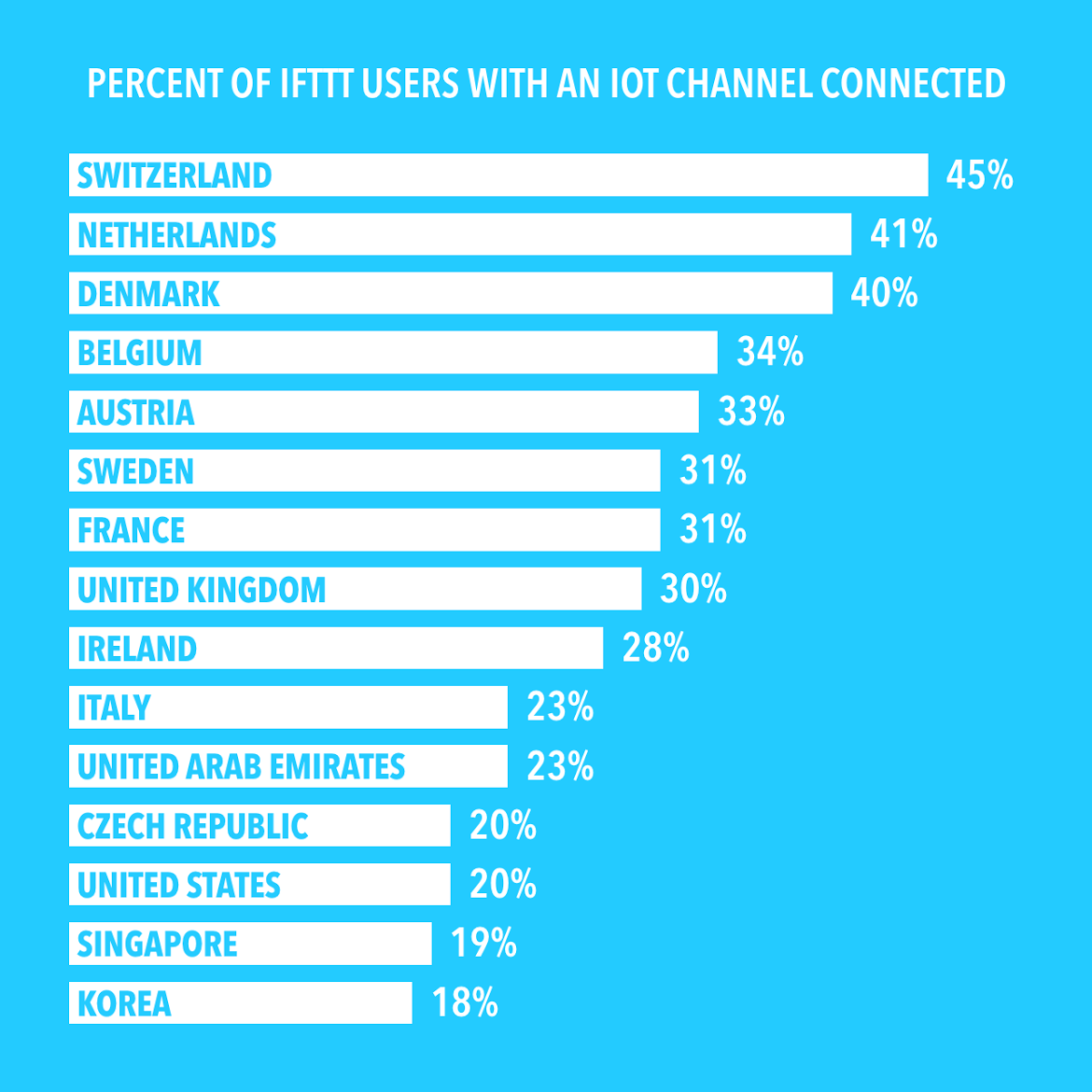
Service not only saves time, but also money. There are several algorithms in the database of “recipes” that report price reductions for selected products: eBay auction and US stores Best Buy and Home Depot , from which Banderolk delivers thousands of purchases to Russia, have their own IFTTT channels. Using them, you can easily create a “recipe” and automatically receive letters (or notifications) when a particular product falls in price. For example, this “recipe” allows you to track price changes on your MacBook at Best Buy, and this rule will tell you when the price at an auction falls below a certain threshold. Suppose you want to buy an ATI Radeon RX 480and do not want to spend more than 20 000 rubles. To do this, you can set up your eBay search with the IFTTT “recipe” and get a notification when a video card is found at the right price.
When using IFTTT, it is important not to waste energy on inventing bicycles, because there are thousands of ready-made “recipes” in the site collection.
Journalists from Medium appreciated the service, picked up some useful “recipes” and divided them into five categories.
1. Продуктивность
Этот «рецепт» позволяет автоматически добавлять любое письмо Gmail, помеченное ярлыком ToDo, в календарь Google в качестве события. При помощи этого «рецепта» любые заметки, сделанные в iAWriter, Simplenote и других приложениях и помещенные в Dropbox, будут автоматически отправляться в Evernote.
2. Facebook
Архив обновлений статуса в Facebook можно автоматически сохранять в Evernote или в Google Calendar. Все фотографии в Facebook, где вы отмечены соответствующим тэгом, можно автоматически копировать в отдельную папку-фотоальбом, доступную только вам.
3. Twitter
Архив всех наших твитов в Twitter можно автоматически сохранять в текстовом файле в «облаке» Dropbox или в таблице Google Spreadsheet. Отправку твитов можно запланировать на конкретную дату и время через Google Calendar или специальное бесплатное приложение Buffer для отложенной публикации. Наконец, одну из самых популярных функций – автоматические твиты-репосты статусов на Facebook – можно организовать при помощи этого «рецепта». Фотографии, размещаемые на Flickr, можно также одновременно репостить в Twitter.
4. Бесплатное в сети
С помощью IFTTT можно легко отслеживать публикуемые на разных сайтах сообщения о бесплатных аудиофайлах, электронных книгах и всевозможных промоакциях. Чтобы получать почтовые уведомления о бесплатных треках на iTunes, можно воспользоваться этим «рецептом», за Amazon отвечает эта комбинация, а за Last.FM — вот эта. Узнать, когда в списке электронных книг Kindle Top 1000 Free eBooks появляется новинка, можно при помощи этого «рецепта».
5. Автоматически скачиваем торренты в Dropbox
Любители торрентов по достоинству оценят оригинальный «рецепт», позволяющий автоматически загружать понравившиеся торренты в «облачное» хранилище Dropboх. Для этого надо будет лишь отправить IFTTT электронное письмо со ссылкой на торрент-файл в теле. Единственное досадное обстоятельство — размер файла не должен превышать 30 Мбайт, то есть сериалы скачивать таким образом не получится, а вот книги или журналы небольшого объема — без проблем.
Этот «рецепт» позволяет автоматически добавлять любое письмо Gmail, помеченное ярлыком ToDo, в календарь Google в качестве события. При помощи этого «рецепта» любые заметки, сделанные в iAWriter, Simplenote и других приложениях и помещенные в Dropbox, будут автоматически отправляться в Evernote.
2. Facebook
Архив обновлений статуса в Facebook можно автоматически сохранять в Evernote или в Google Calendar. Все фотографии в Facebook, где вы отмечены соответствующим тэгом, можно автоматически копировать в отдельную папку-фотоальбом, доступную только вам.
3. Twitter
Архив всех наших твитов в Twitter можно автоматически сохранять в текстовом файле в «облаке» Dropbox или в таблице Google Spreadsheet. Отправку твитов можно запланировать на конкретную дату и время через Google Calendar или специальное бесплатное приложение Buffer для отложенной публикации. Наконец, одну из самых популярных функций – автоматические твиты-репосты статусов на Facebook – можно организовать при помощи этого «рецепта». Фотографии, размещаемые на Flickr, можно также одновременно репостить в Twitter.
4. Бесплатное в сети
С помощью IFTTT можно легко отслеживать публикуемые на разных сайтах сообщения о бесплатных аудиофайлах, электронных книгах и всевозможных промоакциях. Чтобы получать почтовые уведомления о бесплатных треках на iTunes, можно воспользоваться этим «рецептом», за Amazon отвечает эта комбинация, а за Last.FM — вот эта. Узнать, когда в списке электронных книг Kindle Top 1000 Free eBooks появляется новинка, можно при помощи этого «рецепта».
5. Автоматически скачиваем торренты в Dropbox
Любители торрентов по достоинству оценят оригинальный «рецепт», позволяющий автоматически загружать понравившиеся торренты в «облачное» хранилище Dropboх. Для этого надо будет лишь отправить IFTTT электронное письмо со ссылкой на торрент-файл в теле. Единственное досадное обстоятельство — размер файла не должен превышать 30 Мбайт, то есть сериалы скачивать таким образом не получится, а вот книги или журналы небольшого объема — без проблем.
Lifehacker.ru in its review offers to pay special attention to the weather (apparently, our summer is rather discouraging).
Уведомление о дожде или снеге по SMS
Да, SMS будут приходить на украинские и российские номера :) Вам надо просто выставить свой номер в формате «00 код_страны код_оператора номер» (без пробелов) и указать, где вы живете. И, конечно, выбрать «рецепт» для дождя, снега, тумана или солнечной погоды. Вы даже можете задать сообщение самому себе. Все настраивается в пару кликов:

Да, SMS будут приходить на украинские и российские номера :) Вам надо просто выставить свой номер в формате «00 код_страны код_оператора номер» (без пробелов) и указать, где вы живете. И, конечно, выбрать «рецепт» для дождя, снега, тумана или солнечной погоды. Вы даже можете задать сообщение самому себе. Все настраивается в пару кликов:

Svyatoslav Leontyev, a journalist from the Hi-Tech department of Vesti, tried IFTTT on Android and shares some observations.
«IFTTT позволяет создавать классные и необычные «рецепты». К примеру, есть возможность автоматически менять обои смартфона после каждого опубликованного снимка в Instagram (или автоматически менять фоновые изображения на самые популярные фотографии с сайтов-сборников). Совместив канал Android Location и Android SMS, можно, к примеру, автоматически отправлять сообщение жене, каждый раз когда вы покидаете работу (чтобы она начинала готовить ужин или провожать любовника). Есть возможность включать звук телефона по СМС с определенным текстом (на случай, если телефон куда-то завалился, пока он стоял на беззвучном). Сценарии использования сервиса практически неограниченны».
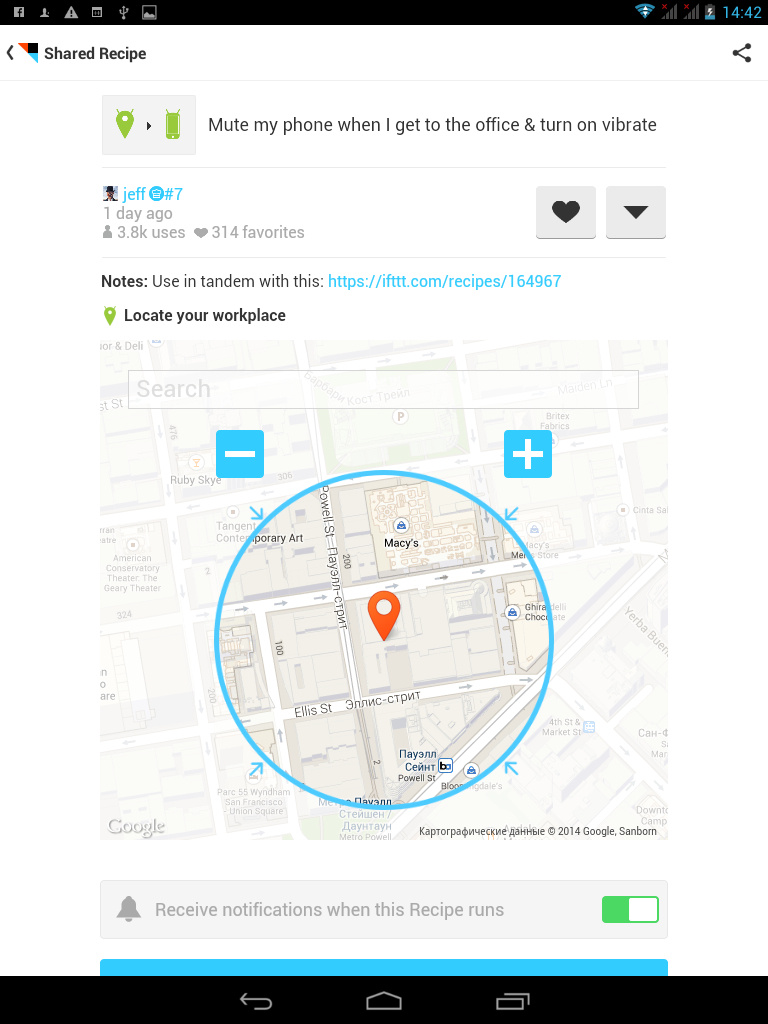
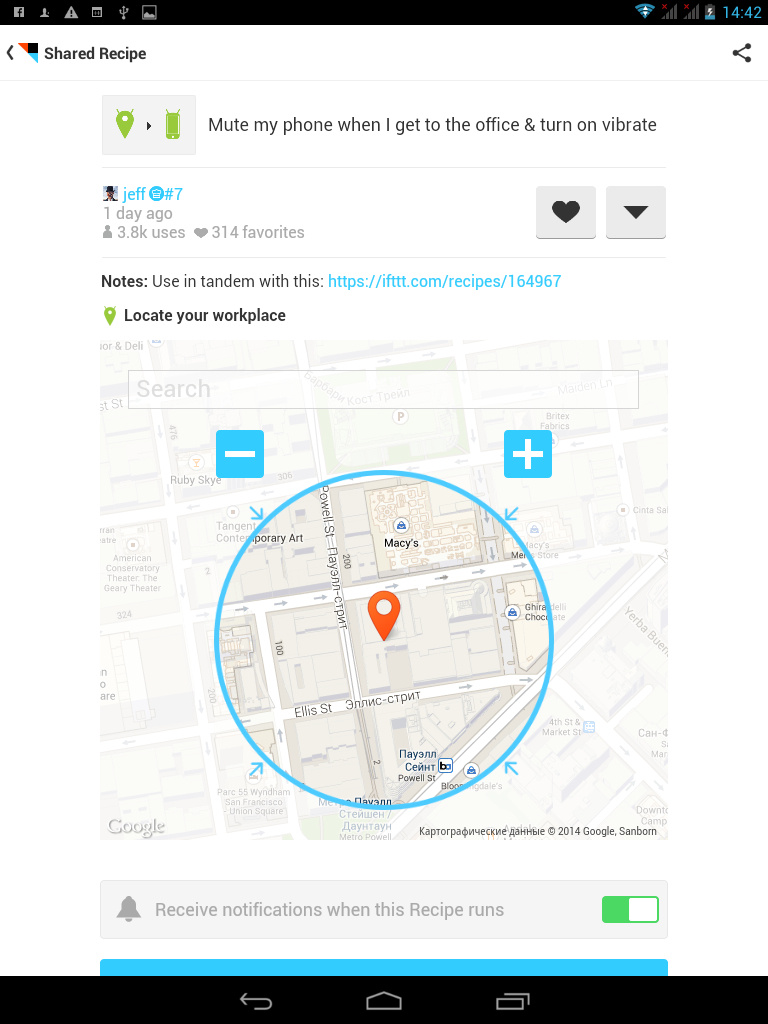
Irina Chernova, a columnist for iphones.ru, in her review advises not to be shy and change the “recipes” to suit your needs.
«Для этого нужно добавить «рецепт» к себе в профиль и нажать на значок в виде карандаша для открытия страницы редактирования.
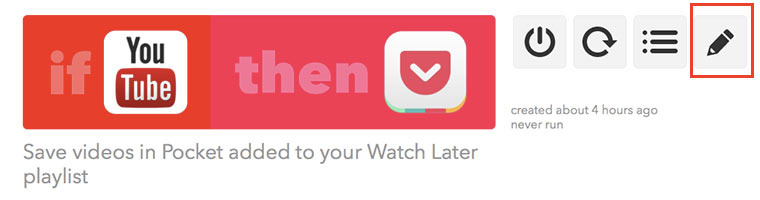
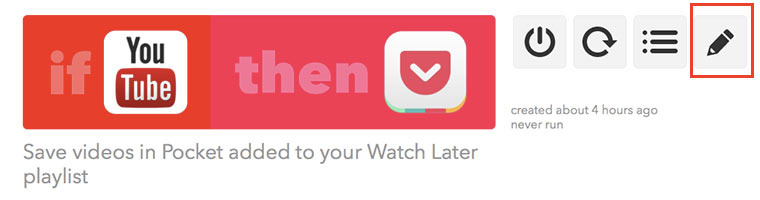
The most important thing to be aware of when editing “recipes” is about the possibility of replacing services with their counterparts. For example, in the finished “rule” you can replace Dropbox with Box, Google Calendar with Outlook Calendar or Evernote with Onenote. ”
Every day new interesting recipes appear on the IFTTT. You can quickly find out about hot updates in the company's blog .

What is the result?
Enjoying life. Knowing the functions of various services and having enough ingenuity, you can create amazing combinations of triggers and actions - and get a result that looks like magic. IFTTT demonstrates the power of modern technology and open systems that can interact with each other and create synergy. The main thing, of course, is not to overdo it, because in the pursuit of simplification, it is possible to build such connections, which will then become even more difficult.
IFTTT can not only increase your productivity, but also perfectly pump the ability to find unexpected relationships between objects and phenomena, as well as give you ideas about how important it is to analyze workflows to achieve greater efficiency. And to increase your cost-effectiveness will always helpParcel : with us you can leave a little more money in your wallet. Our service helps deliver gadgets, clothes, shoes and other things from the USA and Europe - there they are cheaper and appear faster than in Russia. And here's another nice bonus - a 7% discount on the first delivery with a parcel post after registering via this link .

