Silicon Graphics O2 - Small station with great potential
I bring to your attention an overview of the entry-level graphics station from Silicon Graphics - SGI O2 . This station was released in 1996 to replace Indy . The station is based on the MIPS architecture and has a number of interesting architectural features described in the wiki . Under the cut photo station, a demonstration of the operating system IRIX and my personal impressions of this machine

Appearance and hardware performance of the station do not leave indifferent. The compact case (30x23x26 cm), however, is quite weighty (9.9 kg). The entire station is modular and allows easy access to all components, the motherboard, the hard disk and the video capture card are installed in the baskets and are easily removed from the chassis. The only problem is access to the CD-ROM, which is installed in the upper part of the case and you need to remove the upper casing to access it.
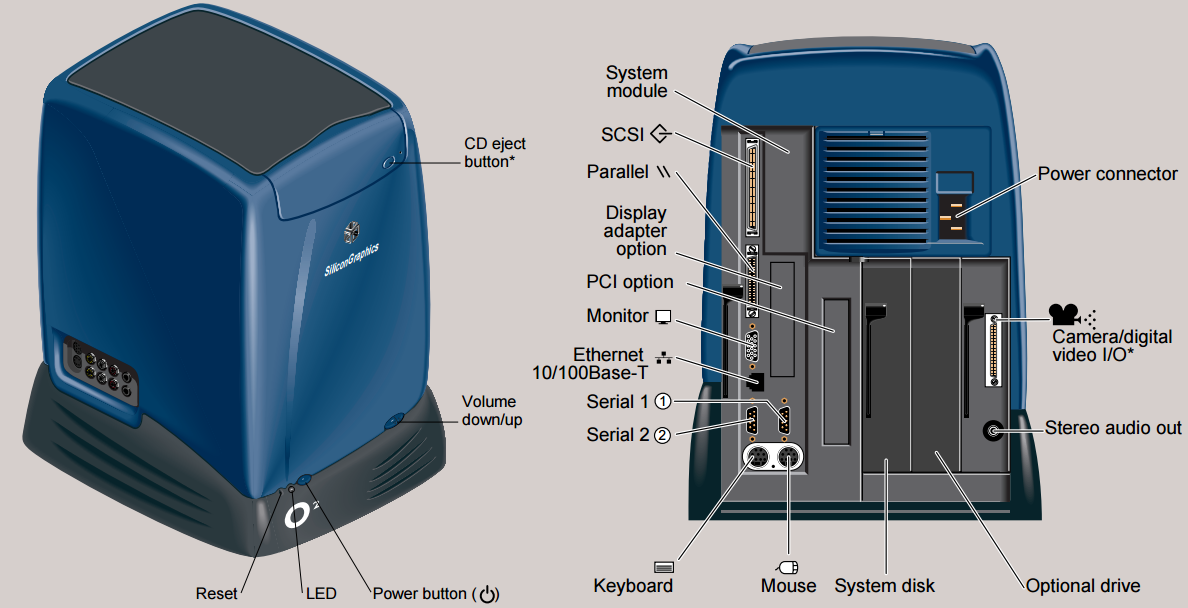
There are several modifications of the station itself, and several types of cases, I have the earliest instance with a 200 MHz R5000 processor and 1 MB level 2 cache, although there are also modifications from the R10000 at up to 250 MHz and the top version from R12000 to 400 MHz .

photos taken from nekochan.net/wiki
The cost of the station is not cheap (as of now, the prices need to be multiplied by 1.53):
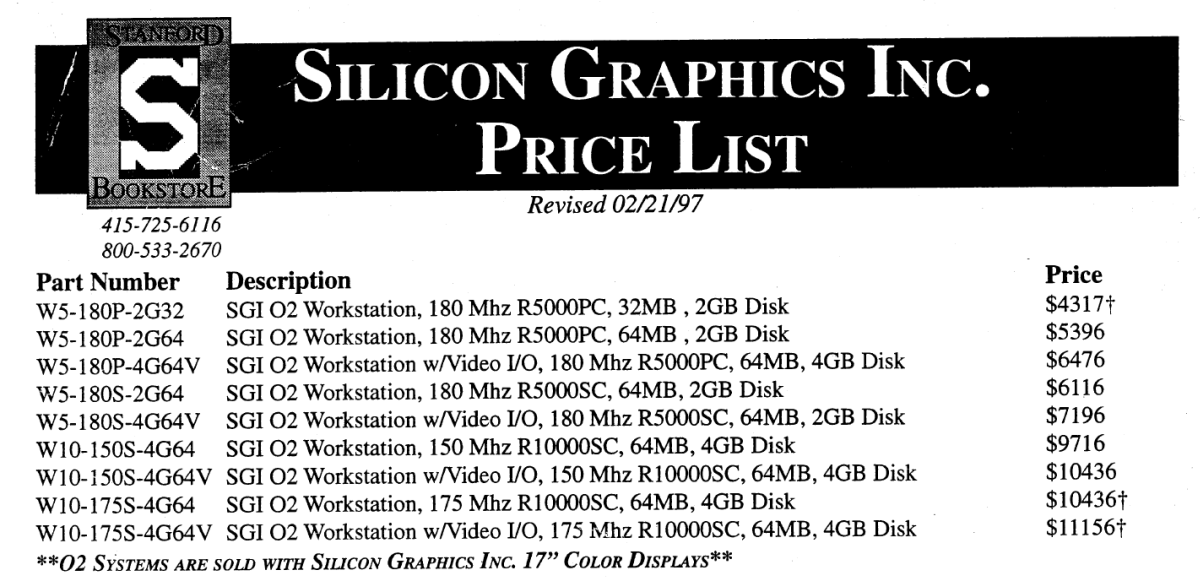
The motherboard looks like this:
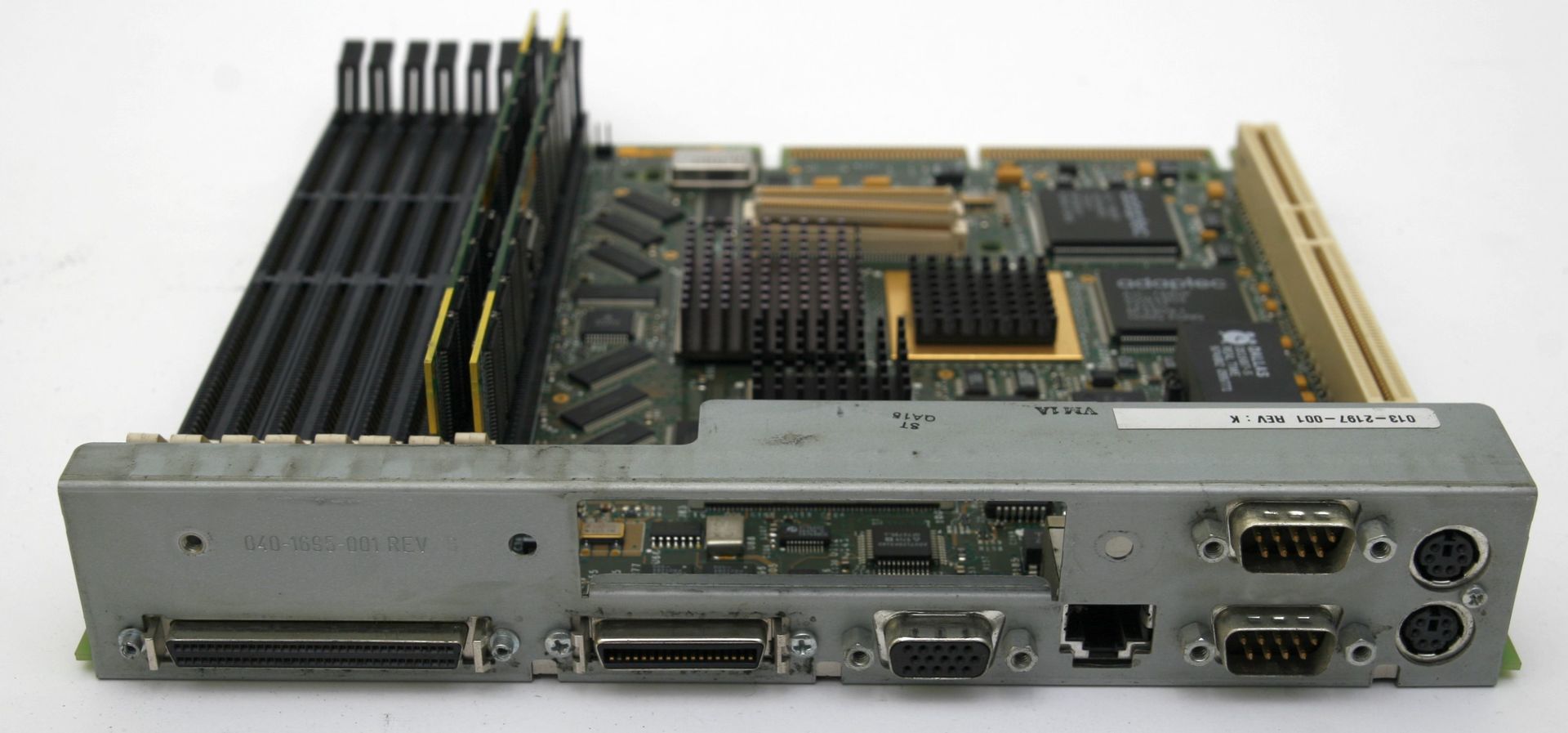

The processor is located on a separate board, according to the marking it is clear that this is the R5000

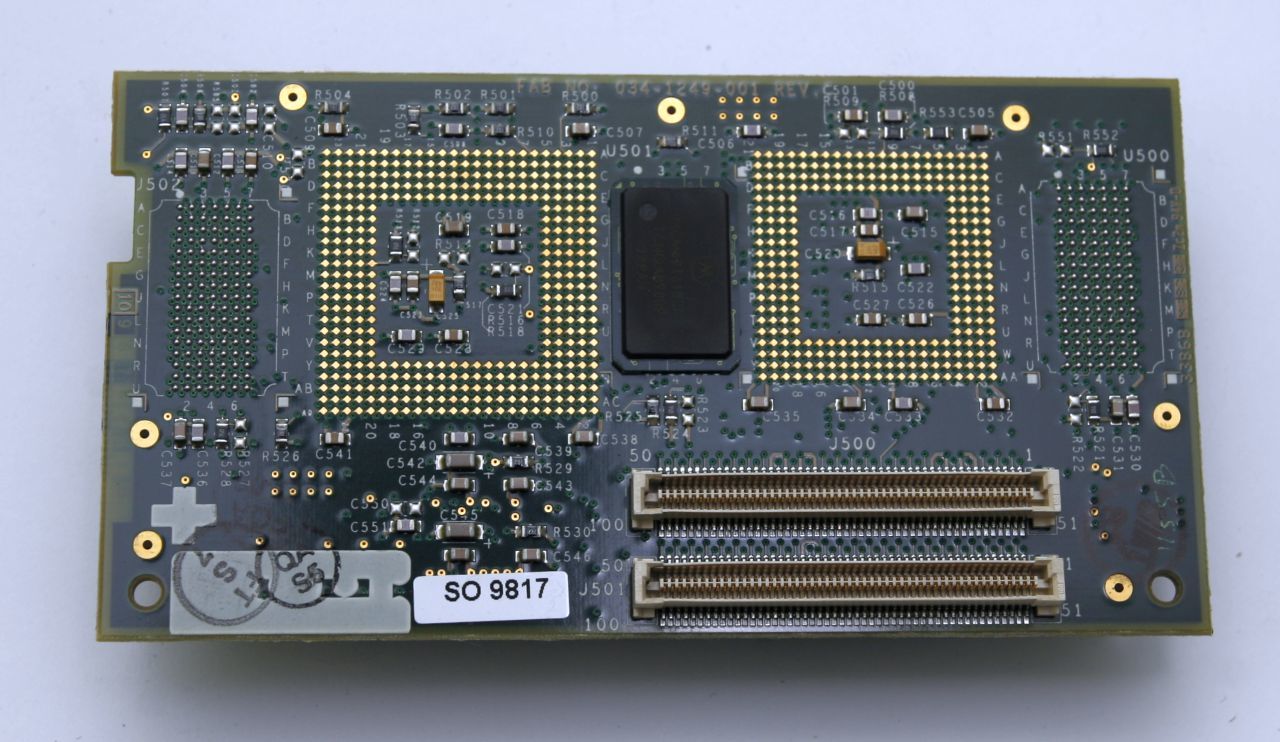
We should also mention the graphics subsystem. O2 was designed to work with video and graphics, so it had a number of hardware accelerators, for example, the Image Compression Engine (ICE) —a separate MIPS R3000 processor at 66 MHz. However, the application must be adapted for this accelerator, so some applications with the same Indy or Indigo2 worked without ICE support. Hardware-also implemented are texture-mapping, mip-mapping, and z-buffer with a depth of 32 bits.
By referenceQuake II benchmark results available on different SGI platforms. In principle, O2 in my configuration at a minimum resolution of 320x240 15 fps can produce :)
SGI uses its own proprietary memory format, this is a 278-pin SDRAM DIMM. In my typewriter there are 2 slats of 32 MB each, as much as possible you can install 8 slats of 128 MB each.
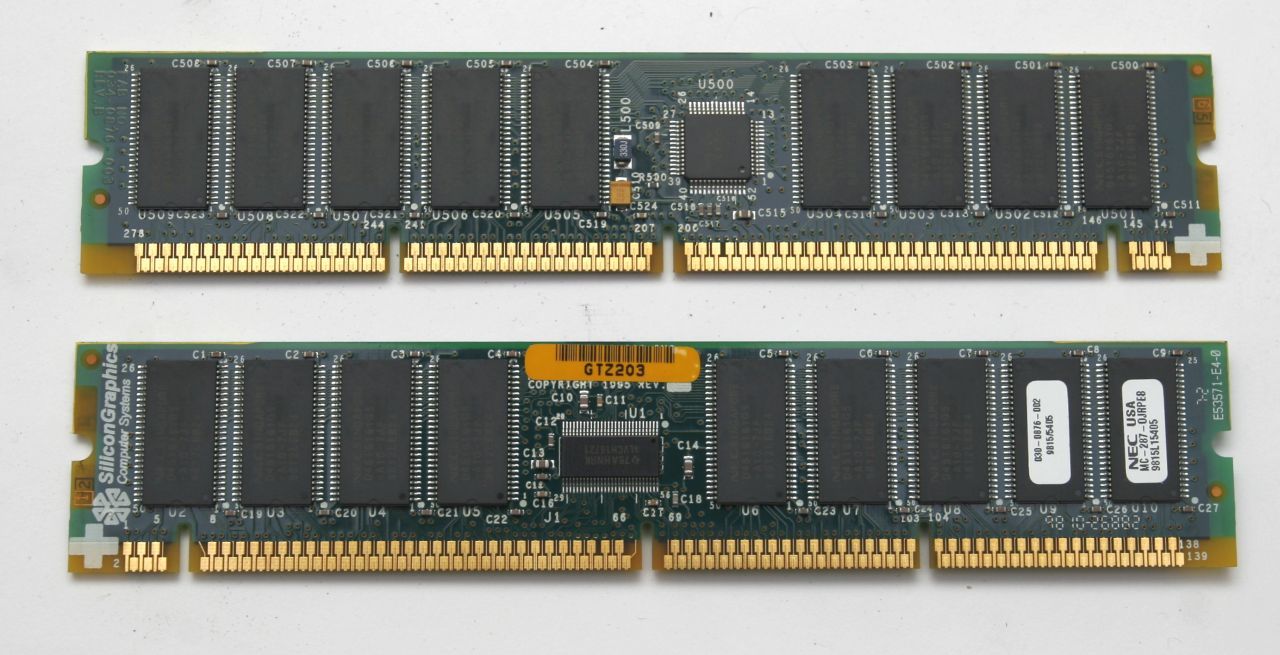
The station also has an analog input and output card, which has sVideo interfaces and a composite input, as well as sound. The board allows real-time capture of the video stream, overlay effects on it and output the processed image to the video output channel. For example, this article describes how to use a video stream as an object texture.
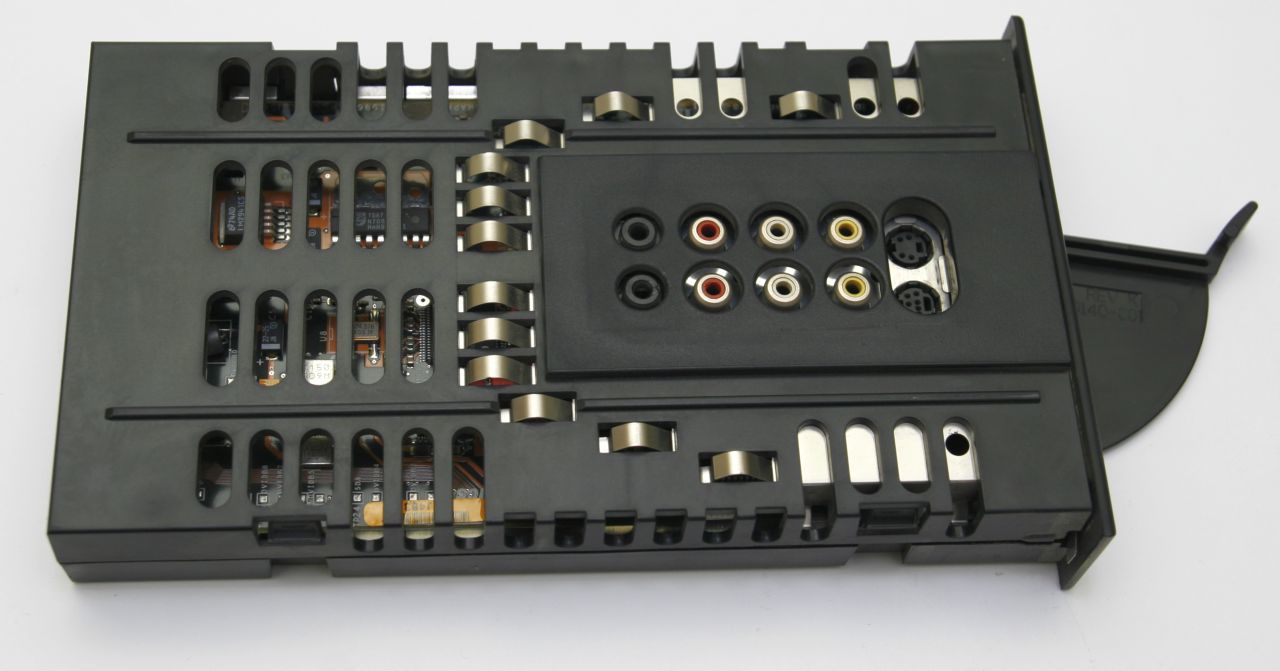
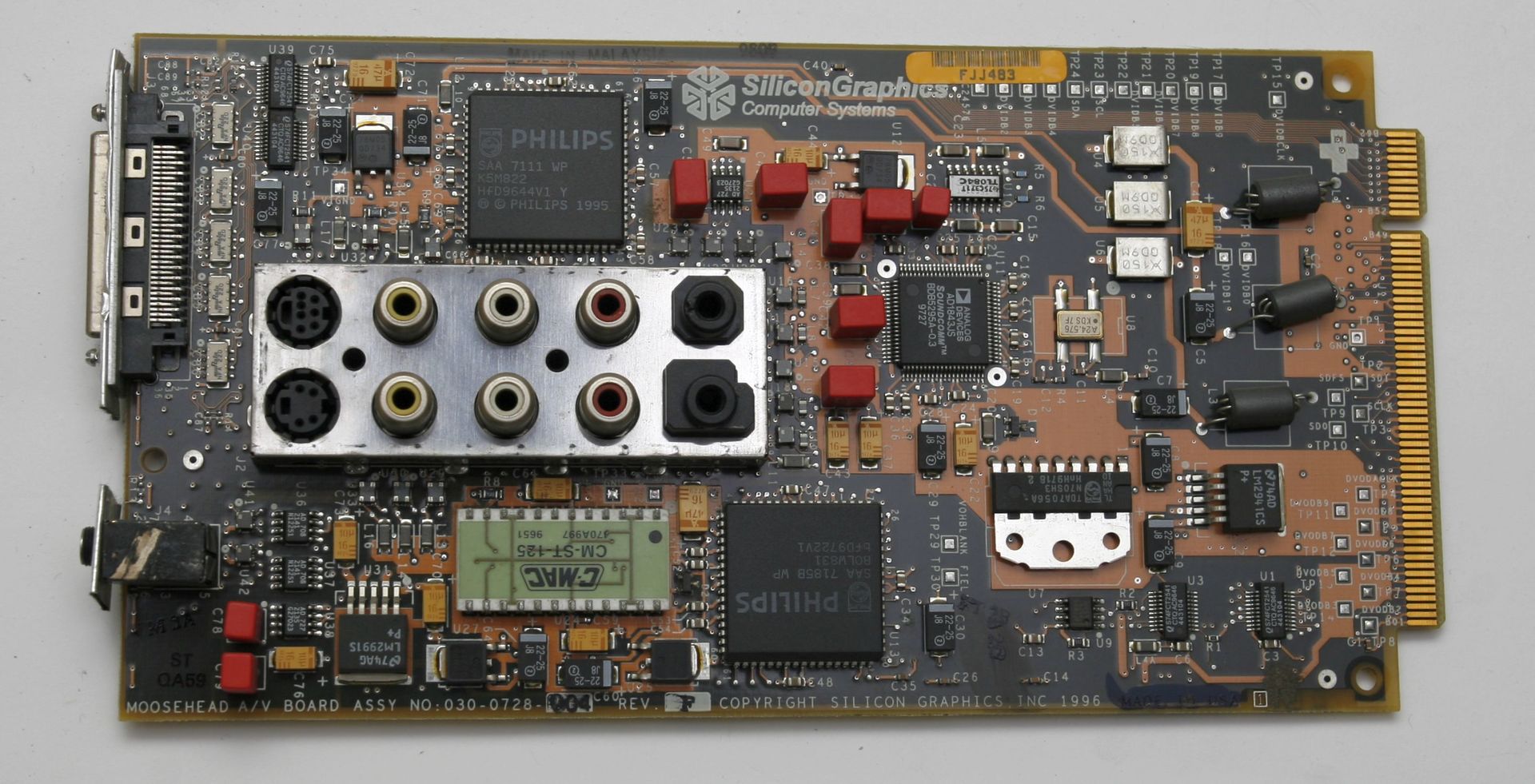
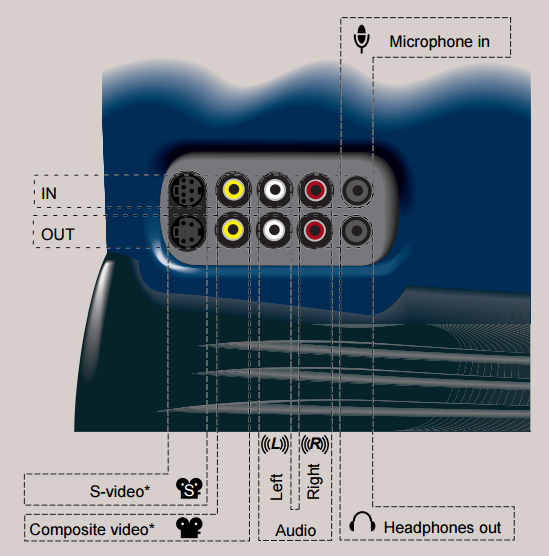
Screw standard SCSI on 2 Gb.

The power supply, with the exception of a considerable 3.3V current, is also nothing unusual.
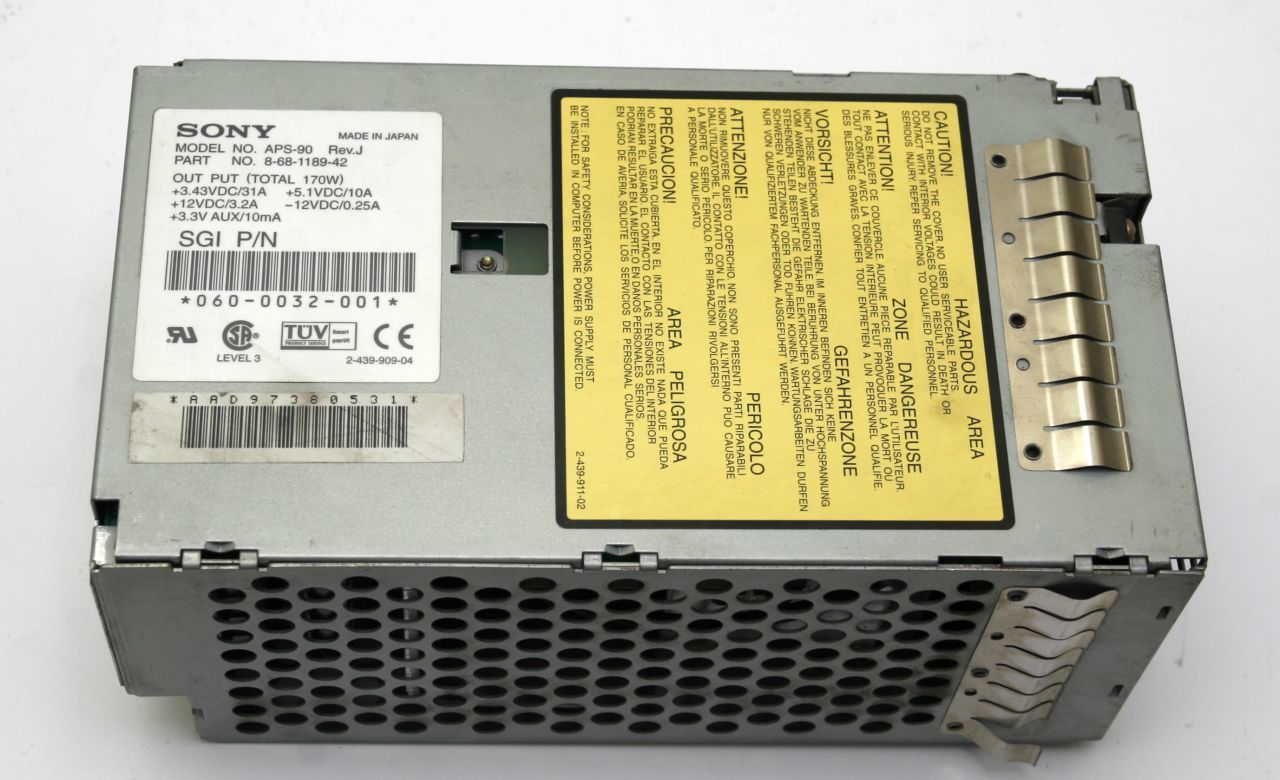
On this hardware, perhaps, you can finish and go to the description of software features.
My station works under control of OS IRIX v.6.3. The station supports the latest version of IRIX 6.5.30, dating from the year 2006. But I have not tried to update yet, I want to get a separate SCSI screw of 18 Gb and try to put a clean 6.5.30 on it.
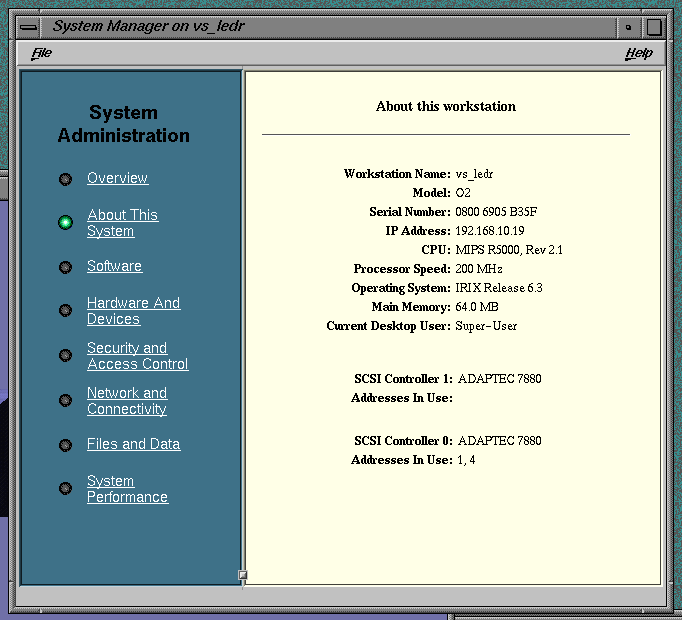
First of all, I set up the network and figured out the screenshots. I did not find the shortcut for the screenshots, there is a separate application launched from the console by the snapshot command.
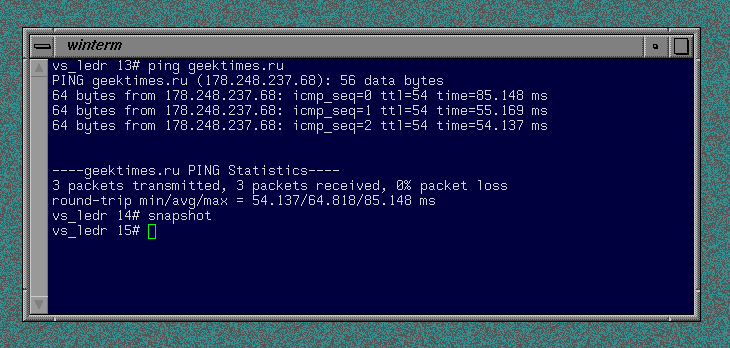
Screenshots are saved in their proprietary .rgbformat. Also, an ftp server was raised at the station, so by putting the password on the user, I was able to log in via ftp to the station, which established a file exchange.
The system has a good demo kit. One example is the imposition of a photograph as a texture on the mirror surface of the model of the O2 case itself. It works very quickly, when the model rotates, no lags are noticed.
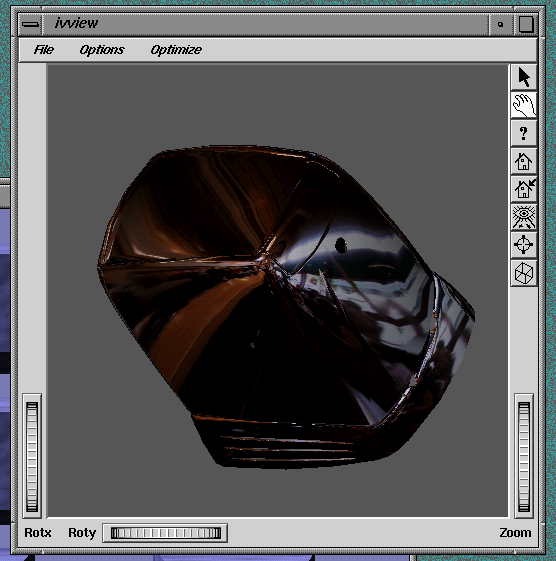
I tried to work with a video stream, but faced some difficulties. Normally, the image was obtained only from an analog Chinese camera, the video stream is captured perfectly from it, without lags, and all sorts of effects such as border demarcation or animated traveling wave right over the live video work perfectly, which impressed me a lot.
As a conclusion, I suggest watching the video, which shows the main capabilities of the station.
PS links to museum pages can be found in my profile

Appearance and hardware performance of the station do not leave indifferent. The compact case (30x23x26 cm), however, is quite weighty (9.9 kg). The entire station is modular and allows easy access to all components, the motherboard, the hard disk and the video capture card are installed in the baskets and are easily removed from the chassis. The only problem is access to the CD-ROM, which is installed in the upper part of the case and you need to remove the upper casing to access it.
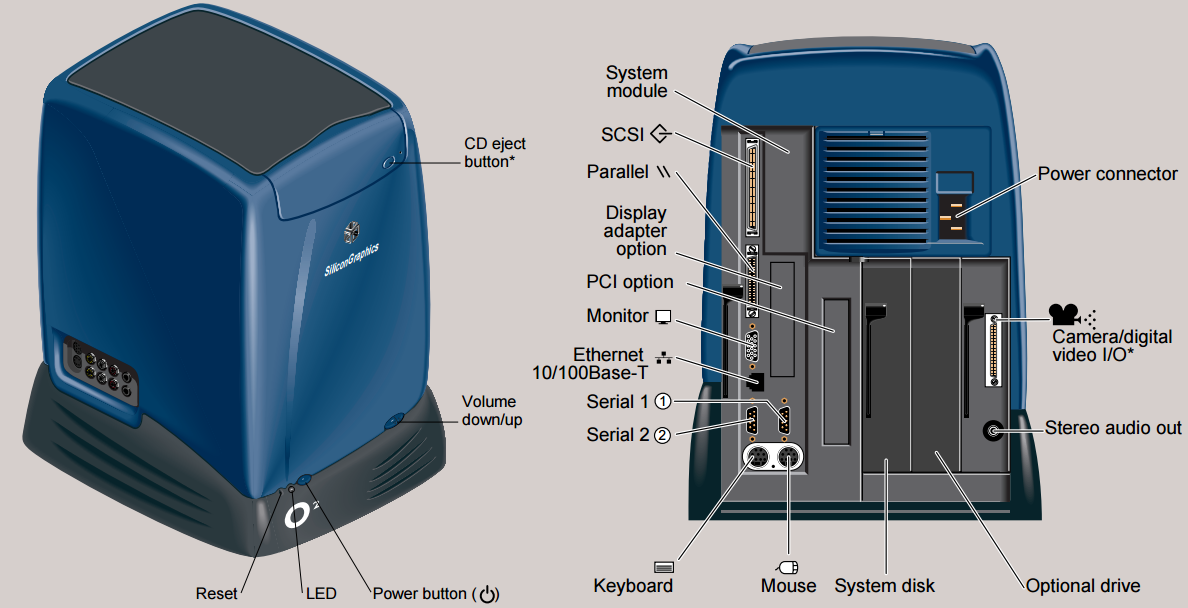
There are several modifications of the station itself, and several types of cases, I have the earliest instance with a 200 MHz R5000 processor and 1 MB level 2 cache, although there are also modifications from the R10000 at up to 250 MHz and the top version from R12000 to 400 MHz .

photos taken from nekochan.net/wiki
The cost of the station is not cheap (as of now, the prices need to be multiplied by 1.53):
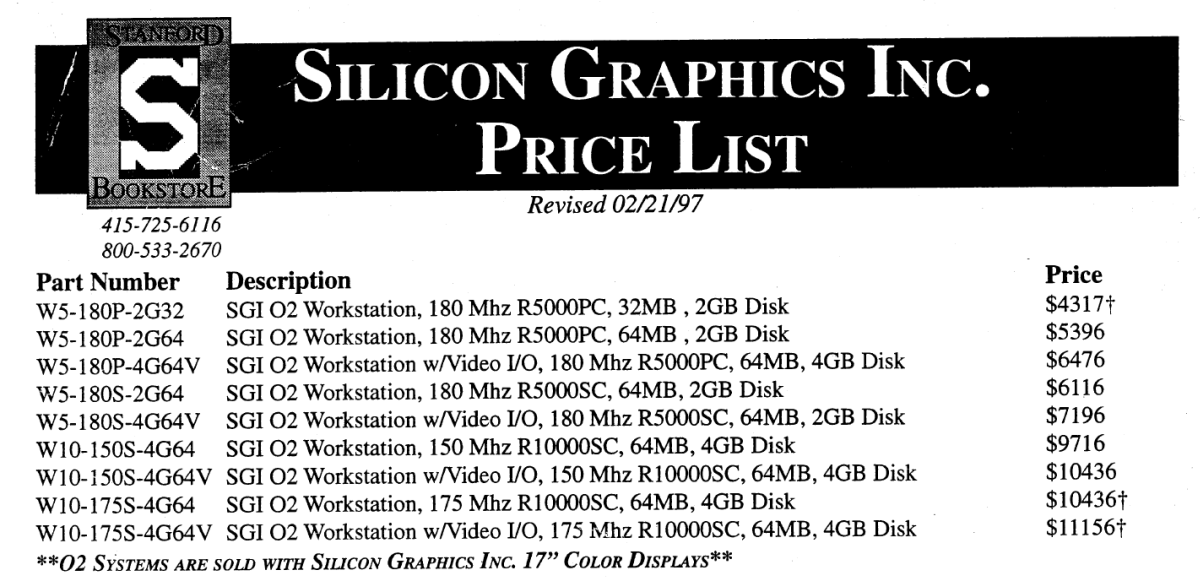
The motherboard looks like this:
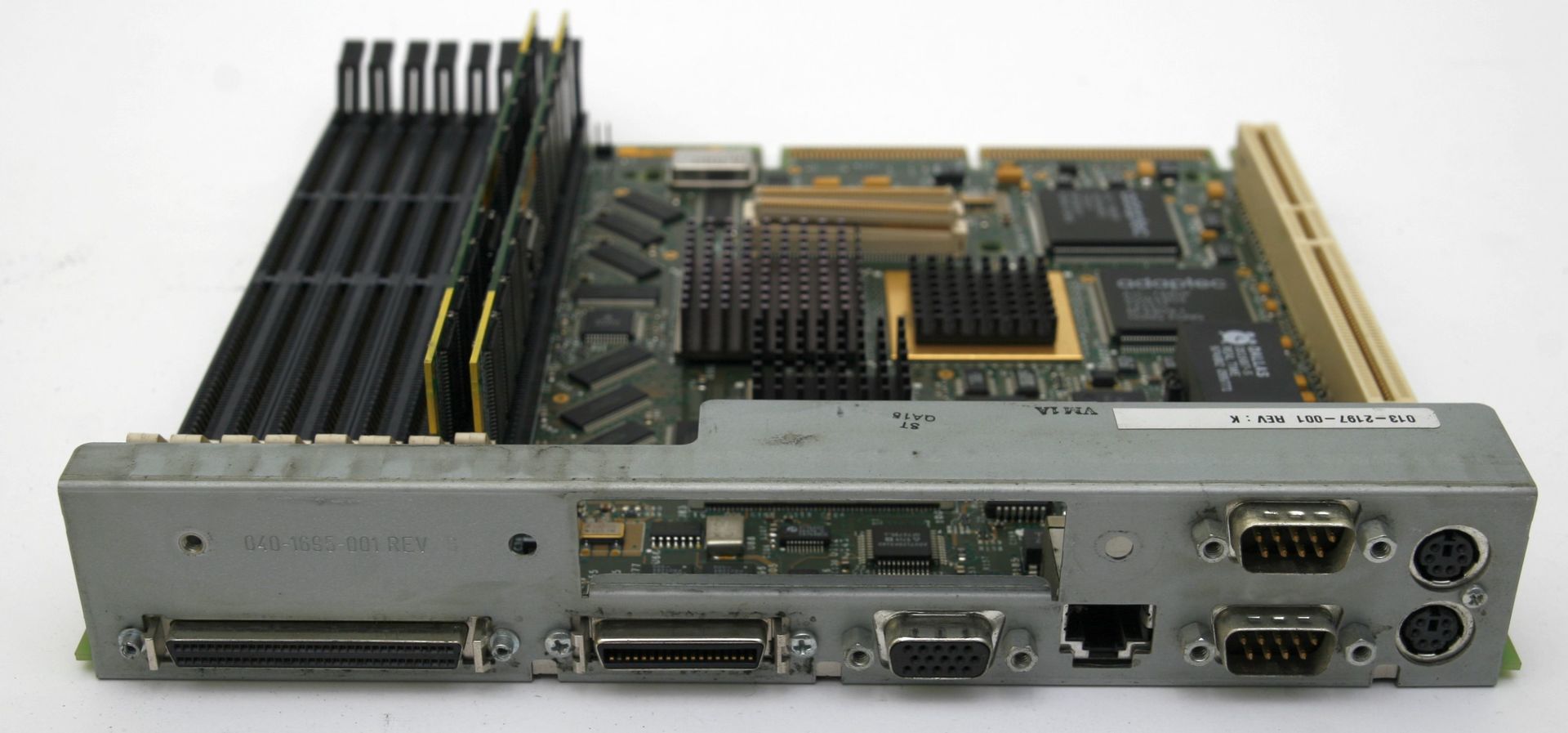

The processor is located on a separate board, according to the marking it is clear that this is the R5000

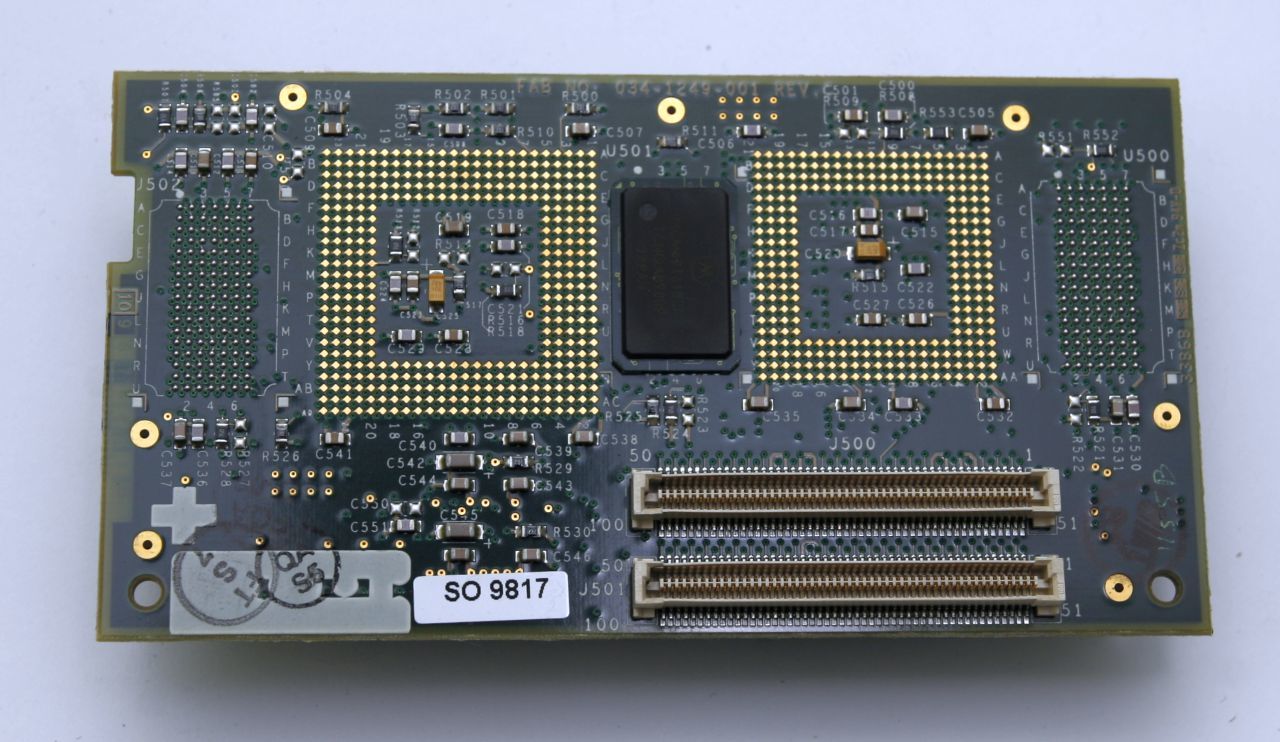
We should also mention the graphics subsystem. O2 was designed to work with video and graphics, so it had a number of hardware accelerators, for example, the Image Compression Engine (ICE) —a separate MIPS R3000 processor at 66 MHz. However, the application must be adapted for this accelerator, so some applications with the same Indy or Indigo2 worked without ICE support. Hardware-also implemented are texture-mapping, mip-mapping, and z-buffer with a depth of 32 bits.
By referenceQuake II benchmark results available on different SGI platforms. In principle, O2 in my configuration at a minimum resolution of 320x240 15 fps can produce :)
SGI uses its own proprietary memory format, this is a 278-pin SDRAM DIMM. In my typewriter there are 2 slats of 32 MB each, as much as possible you can install 8 slats of 128 MB each.
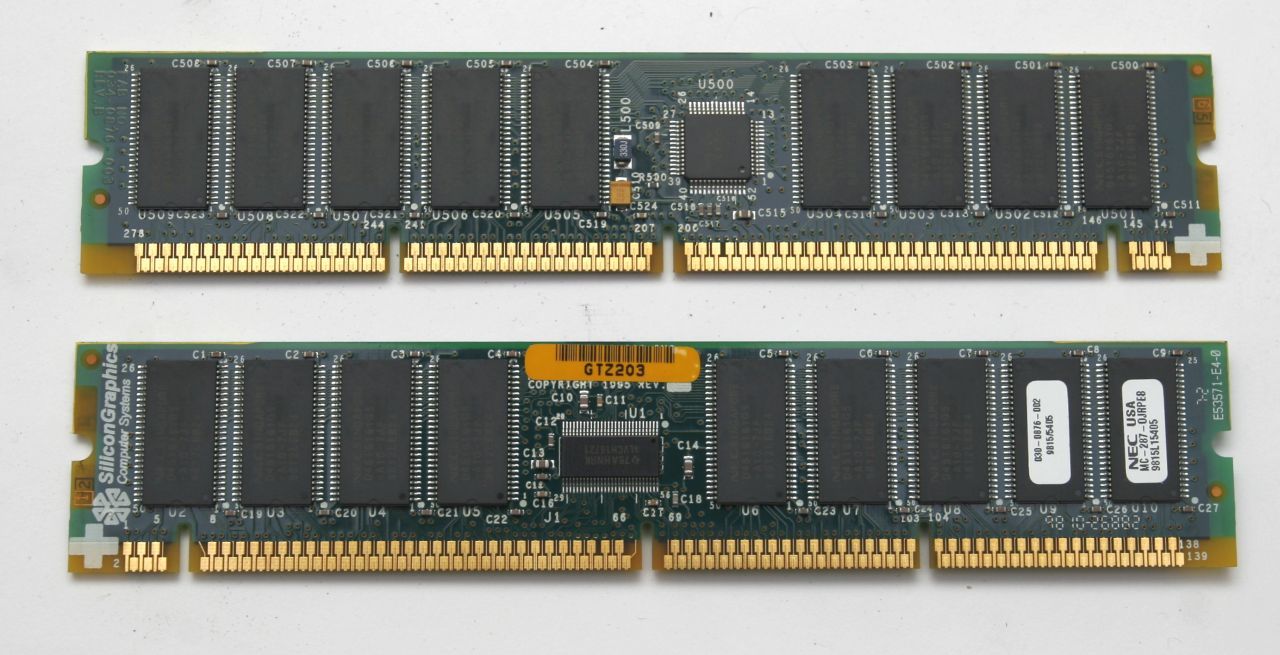
The station also has an analog input and output card, which has sVideo interfaces and a composite input, as well as sound. The board allows real-time capture of the video stream, overlay effects on it and output the processed image to the video output channel. For example, this article describes how to use a video stream as an object texture.
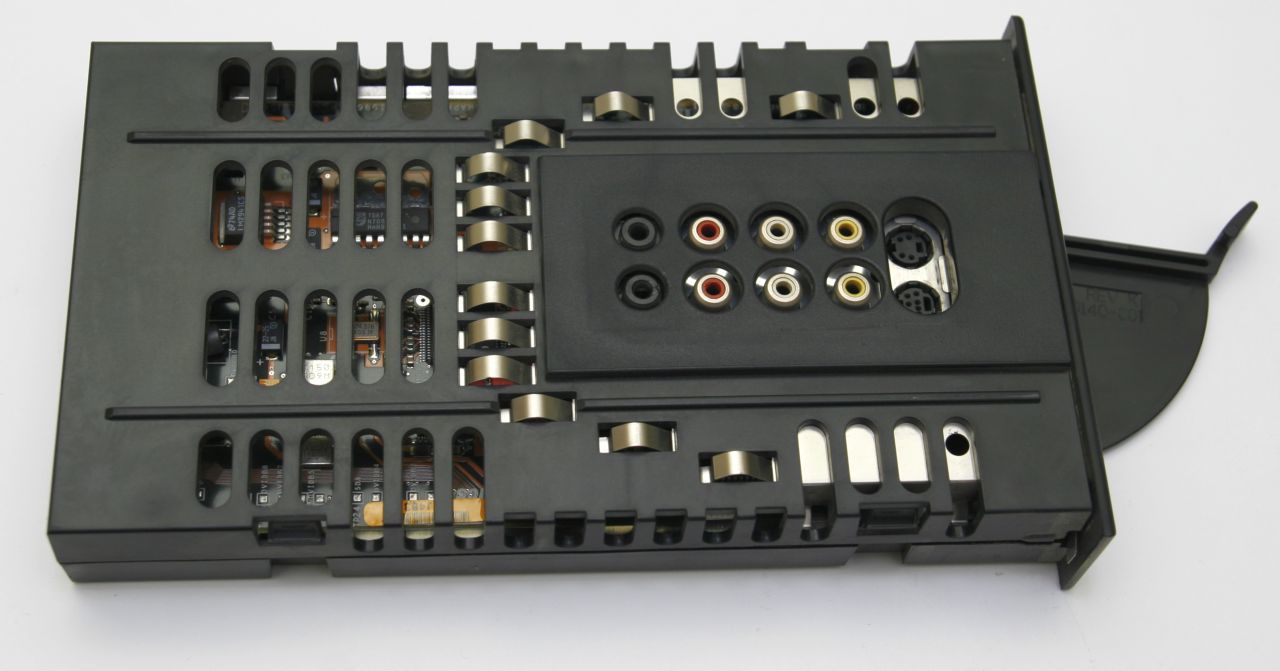
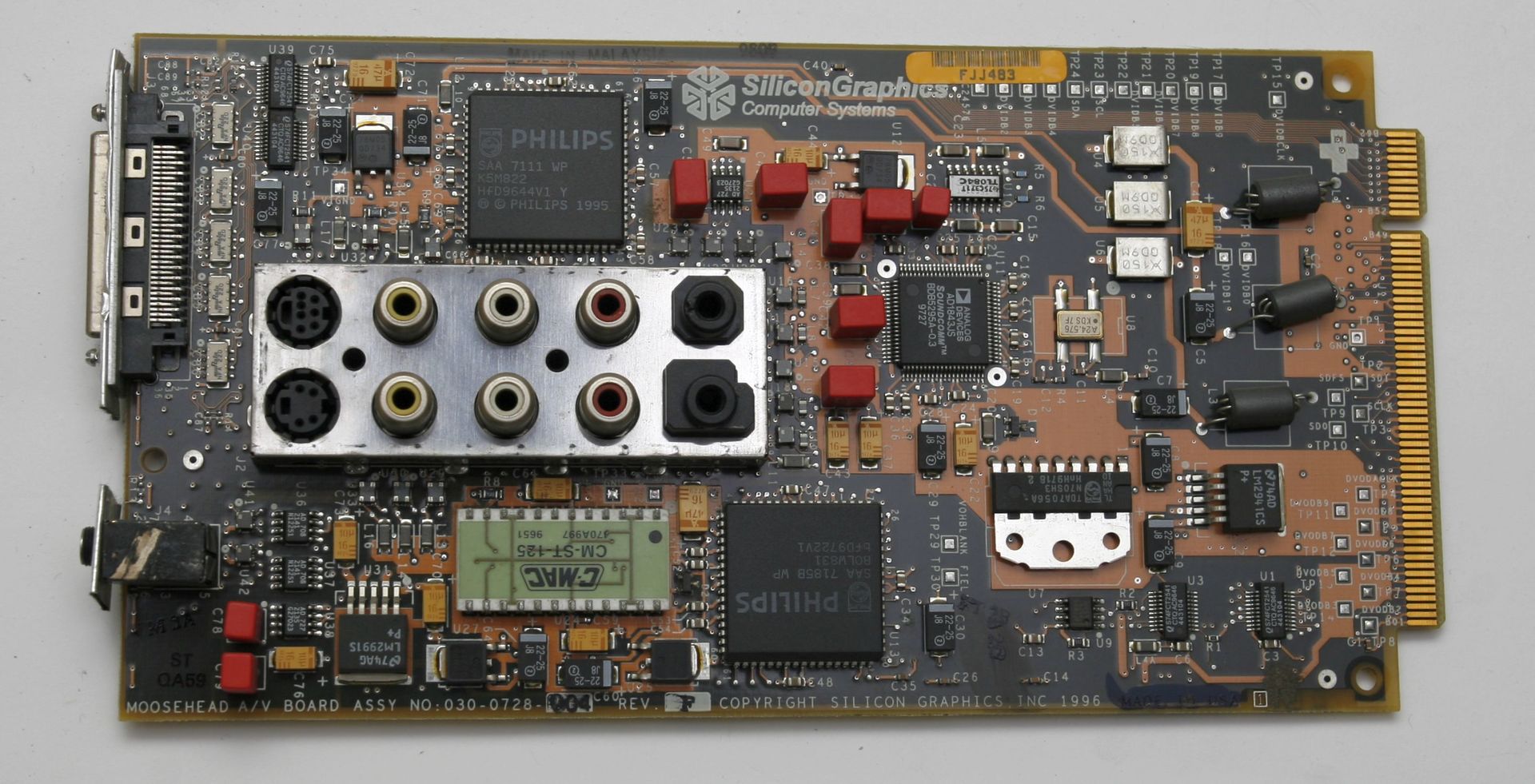
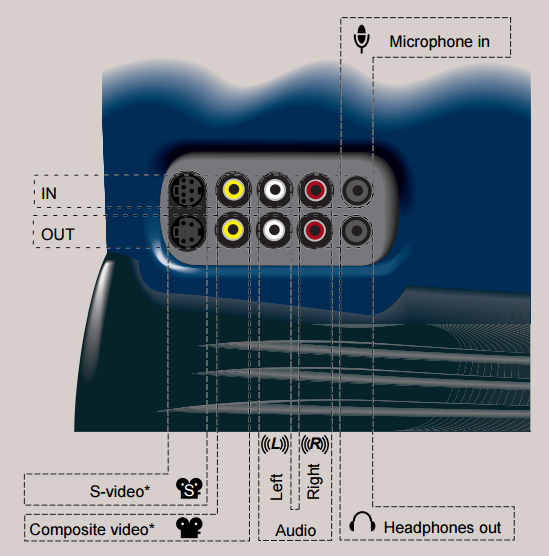
Screw standard SCSI on 2 Gb.

The power supply, with the exception of a considerable 3.3V current, is also nothing unusual.
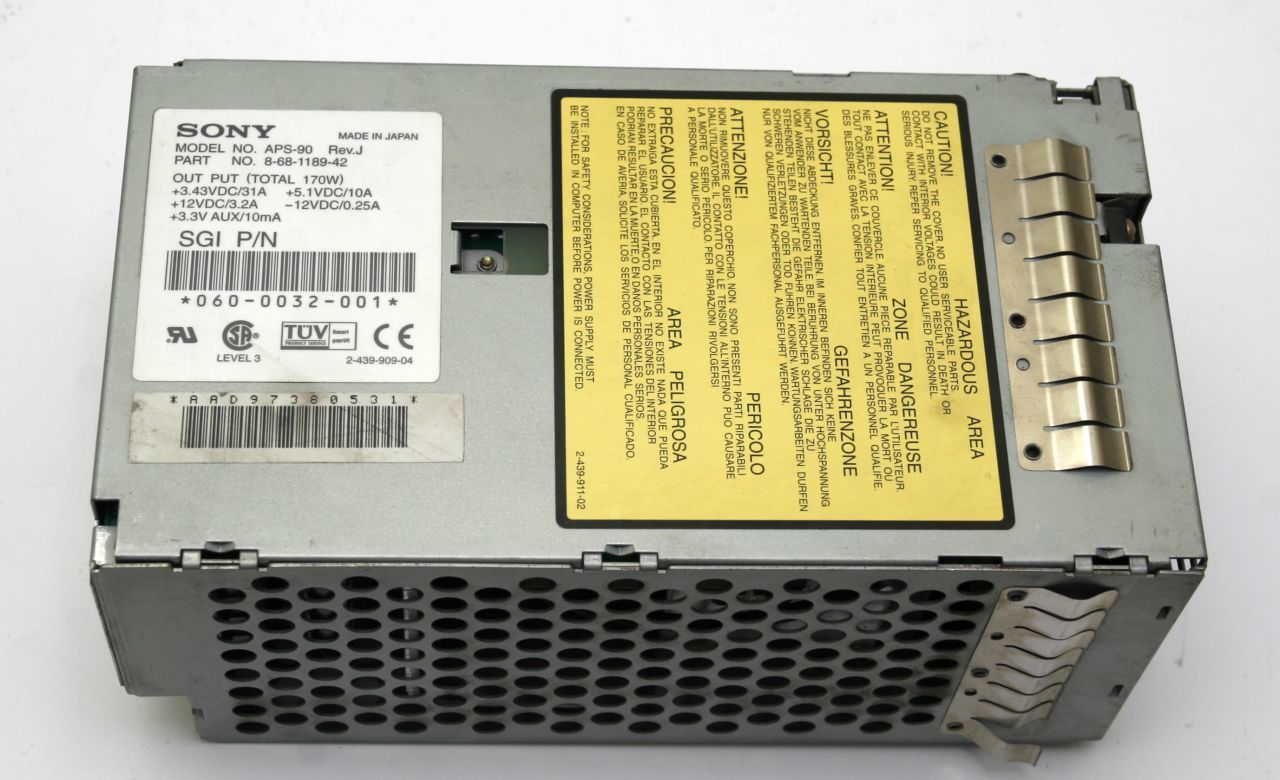
On this hardware, perhaps, you can finish and go to the description of software features.
My station works under control of OS IRIX v.6.3. The station supports the latest version of IRIX 6.5.30, dating from the year 2006. But I have not tried to update yet, I want to get a separate SCSI screw of 18 Gb and try to put a clean 6.5.30 on it.
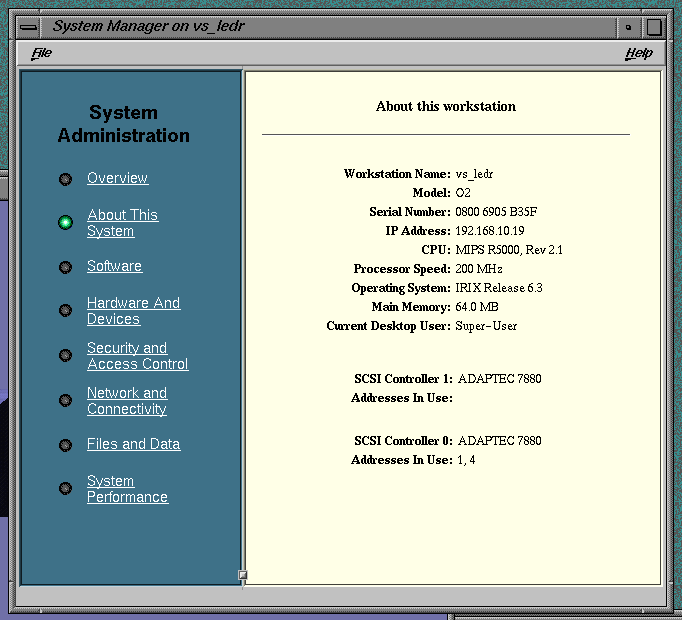
First of all, I set up the network and figured out the screenshots. I did not find the shortcut for the screenshots, there is a separate application launched from the console by the snapshot command.
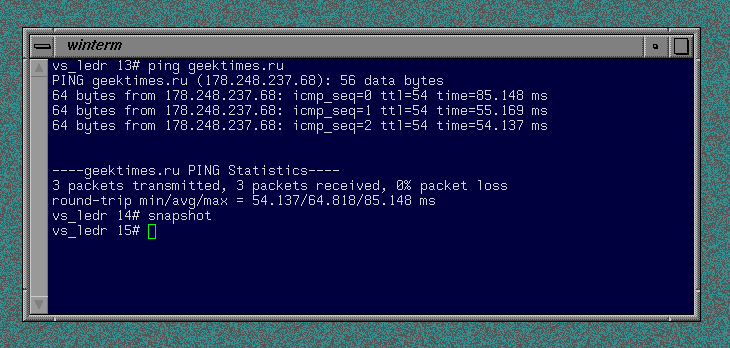
Screenshots are saved in their proprietary .rgbformat. Also, an ftp server was raised at the station, so by putting the password on the user, I was able to log in via ftp to the station, which established a file exchange.
The system has a good demo kit. One example is the imposition of a photograph as a texture on the mirror surface of the model of the O2 case itself. It works very quickly, when the model rotates, no lags are noticed.
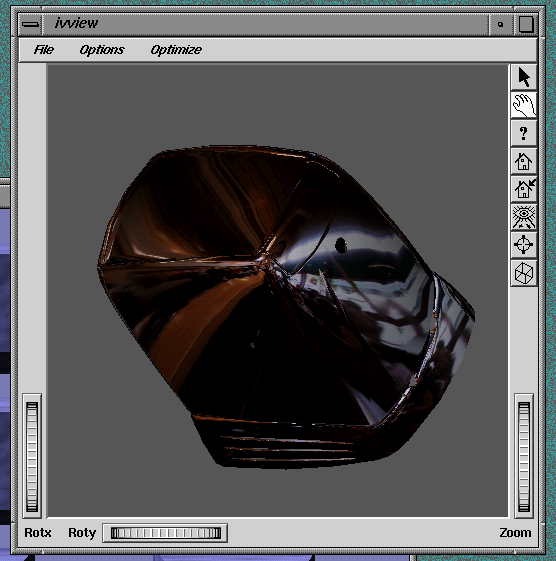
I tried to work with a video stream, but faced some difficulties. Normally, the image was obtained only from an analog Chinese camera, the video stream is captured perfectly from it, without lags, and all sorts of effects such as border demarcation or animated traveling wave right over the live video work perfectly, which impressed me a lot.
As a conclusion, I suggest watching the video, which shows the main capabilities of the station.
PS links to museum pages can be found in my profile
