Accessibility for the Blind
- Transfer
For most of us, working with a computer and surfing the Web is almost a visual experience. We move the cursor around the screen, press buttons and menus, read texts and look at the pictures. But, although most of us, when working with a computer, rely only on a monitor, blind and visually weak people also do not go overboard. James and Uleshka talked with the blind programmer Masafumi "Max" Nakane on the topic of on-line and off-line usability for those who cannot see.

Max, how is the difference between the way blind people use a computer and the way the sighted do it?
The difference is not that big, you just use the keyboard, where you know the location of each key as a keepsake. To get the return data, you can use different software that can either read aloud to you, what should be on the screen or describe it to you using Braille characters .
Could you please tell us the Braille display?
This is such a box that connects to a PC, usually via USB, respectively, before, a parallel or serial port was used for this. I think some of the latest models use Bluetooth. Depending on your willingness to spend money, it can contain from 40 to 80 Braille cells and each of them consists of 6 or 8 points, which together indicate one Braille sign.
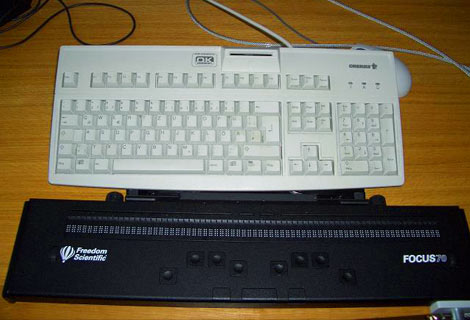

You have several buttons on the device that you can use to send commands to the screen reader on a PC. You can display only 40 characters at a time, which is obviously not enough to view the whole screen. Then you use the buttons on the device to move the field of view across the screen, as if you were looking through a telescope , and to get the full picture, you have to put all the pieces together in your imagination.
When did you decide to use a screen reader and when did you decide on a Braille reader?
Well, this can only be said in part. For programming and similar things, I usually use Braille, as it is more accurate. If I want to read a book, I don’t use Braille because it works slowly. Software for reading texts can be configured for a very high pronunciation speed; one volume of a book can be read in 3 hours , and it is quite fast.
Here's a record of how Max's screen reader reads this article. Note that this is the fastest speed! Max believes that this is the right speed for a leisurely reading, but people for whom English is their native language prefer higher speeds.

Max, you used to do a lot of research related to accessibility for W3C , but now you are working as a researcher forAuto-ID Lab. Japan
at Keio University. Now, as never before, accessibility is becoming a popular topic in the press, but do you think that in this area, in fact, there are some improvements? Is it easy for you to use navigation on most blogs?
Well, actually, yes and no. First, there are a few things to consider:
The screen reader is trying to pull information from a web browser. Internet Explorer parses HTML and the screen reader simply takes information from memory. My screen reader allows you to jump from one title to another and thus you can quickly view the page. But without the corresponding tags denoting the headers, the screen reader does not know where to jump. Therefore, in order to designate a line as a heading, it is better to use appropriate tags in HTML, rather than font tags, which simply make the text look like a heading, which occurs all the time.

Many blog templates such as Movabletypeactively use heading tags, so this page is quite easy to browse or find the beginning of the article. In general, bloggers, of course, should understand what an HTML page consists of, and if you come across someone who is not particularly interested in this, who, in fact, is not a fan, then you can hardly expect understanding of these details from him .
Another feature is that not every screen reader has such functions. That is, people who use a simple screen reader are forced to just listen to everything in a row until they get to the necessary content. To overcome all this, attention should be paid to accessibility.
Here are 3 simple things you could do to keep your site at a sufficient level of accessibility:
1. Use the “alt” attribute for pictures. If you provide images on your site with an alternative textual description, people with visual impairments will be able to understand what is shown on them even if they access the site using a screen or Braille reader. Just don’t need to add an “alt” description for white space images (invisible images that are sometimes used to control page layout) since the screen reader and Braille reader will read them too!
2. Use expressions that contain meaning as hyperlinks.If you make links understandable out of context, this will help those users who may not read the entire sentence or crawl the page just for the links. That is, instead of the mysterious "To see my pictures click here", write "Take a look at my pictures from my birthday." You can also add the “title” attribute to the hyperlink to give the user additional information when he hovers over it.
3. Use appropriate titles for pages and headings.The first thing a screen reader will tell the user is the name of your page - and therefore, it should be as informative as possible, while remaining not too long. Then many users with vision problems will listen to the titles of the headings within the page to determine the part that they need. If your header tags are added incorrectly, they won’t succeed!
Simple and effective! Thank you for the advice.
What do you think about portable electronic devices? Let's say an MP3 player. Is it difficult for you to use them?
Well, some of them, yes. I was not able to use iPod properly, because with its iTunes softwareIt’s almost impossible to work on a PC with a screen reader. I had a player, which was also used as a USB storage, that is, I do not need any special software to move my files to the player. In fact, I do not use many of the functions, which, probably, in any case, are not required.

Did you mention that you use a PC - do you just like a PC or is the reason that most of the existing voice software is only for PC and not for Mac?
In fact, for Macs, there is nothing normal. I think that Apple is now trying to develop some accessibility solutions for the blind, but I’m not sure how deep they took it and I don’t think that they do it taking into account languages other than English.
Interesting ... How about using mobile phones?
About four years ago, Docomo launched the first voice output cell phone. Their main audience was elderly citizens, but in addition they added some chips, which could be very useful for blind users. The first model could only read emails and menus and allowed you to view the phone book using speech output.

The next model also read web content using speech output. As far as I know, AU has released two models that spoke. Before these phones appeared, I just remembered the sequence needed to call the number.
Are there any products you use specifically designed for the blind?
Some things at home may say, for example, a clock, a remote control for air conditioning, indicators of some appliances, such as that. But, in fact, they were not created specifically for the blind, since you can buy them in a regular store.
But, for my watches, I don’t think that they are made for anyone other than for the blind: they allow you to determine the time by touch.

An example of the sound of a talking escalator at Shibuya station and the sound that the ATM emits in confirmation.
When I first arrived in Tokyo, I was very surprised by all these talking gizmos, such as a musical pedestrian crossing and railway stations with different melodies, bathrooms that say that the water has already warmed up ... Do these things really help or make you more mad?
Well, most of them help. Sometimes, of course, there is a bust, but you can simply not pay attention. They do not yet create so much noise to become a problem.
Here is a small example of what sounds surround a person while he walks only 100 meters in the center of Shibuya .
Many foreigners say this when they first come to Tokyo. (smiles) In fact, when you come to another country where there are no announcements about the train or bus, you feel very uncomfortable, because you do not know what you need to do. If trains arrive as scheduled as in Japan, then you can still guess, but if you come, for example, to the United States and catch Amtrak, it will be more difficult.
The sound of a pedestrian crossing in Naka Meguro.
Talking traffic lights are undoubtedly intended for the blind. As for the other gizmos such as announcements on trains, I'm not sure if they were really made for the blind. I think this is just part of the information service for all passengers.
Braille signs are often found here: at railway stations, on railings, ticket machines. How useful are they? Are they informative enough?
On the railing, Braille really helps. If I get to the station where I've never been before, then the first thing I’m looking for is the rail with Braille signs and, as a rule, they have all the necessary info.


If it is the railing that leads up the stairs to the platform, they indicate the platform number, which line and in which direction it goes. When you go up to the station, the Braille signs on the other end of the railing will tell you where some of the turnstiles are leading to. The railing next to the steps leading to the station exit will tell you its name. Sometimes they report what is around, such as which street, or what is the main landmark there, in general, you are always up to date.
Are there any rules by which designers of such things work? Who makes them at all? And are there any common standards regarding how and where to place them?
Honestly, not in the know. Someone just started doing this as an experiment, and then, I think, after many trial and error, judging by the reaction of the blind, everything fell into place, in the sense where you need to place pointers and other things. However, the standard does not exist; Braille signs on the doors to trains, on some lines are higher than on others, and their content is also different.





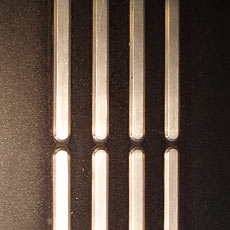
What about these yellow tiles that can be seen everywhere in Tokyo? I heard that they have so many different options, because they are also not standardized, which really annoys people who try to use them. How convenient are you to use them?
Well, some of the blind rely on them much more than I do. For me, this is just a type of guide. That is, if I come to the same railway station every day, I will know that when I cross this tile, it means that I will soon need to turn, something like this, not quite what they were originally intended .
Obviously, the original idea was for the blind to move along this track by touch. But if you find yourself somewhere for the first time, you will never guess where it leads. Some people think that it’s easier for the blind to touch, but it’s not always true and it’s not always safer to determine something by touch than otherwise.
It is better, of course, that they be, especially on railway platforms, where they warn me not to fall on the rails. (laughs)


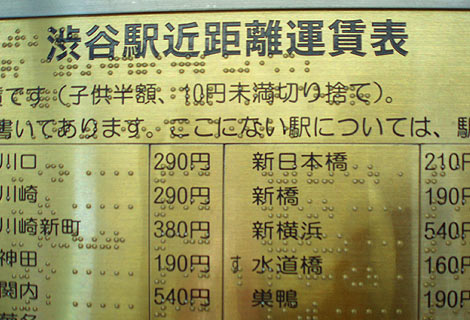
And, if possible, another question; I noticed that the packaging of some drinks also has Braille signs. What do they mean?
These marks are placed only on alcoholic drinks so that those who do not want alcohol can take something else out of the refrigerator. But different companies do it differently; most just drink alcohol, but on cans with Kirin beer, on the one hand stands Kirin, and on the other beer. On the bank there is a place for only three or four Braille characters, respectively, you do not have too much choice of what you can write there.

You can write “Kirin”, but you can’t write “Sapporo” there!
Thank you very much for the conversation, Max!

Max, how is the difference between the way blind people use a computer and the way the sighted do it?
The difference is not that big, you just use the keyboard, where you know the location of each key as a keepsake. To get the return data, you can use different software that can either read aloud to you, what should be on the screen or describe it to you using Braille characters .
Could you please tell us the Braille display?
This is such a box that connects to a PC, usually via USB, respectively, before, a parallel or serial port was used for this. I think some of the latest models use Bluetooth. Depending on your willingness to spend money, it can contain from 40 to 80 Braille cells and each of them consists of 6 or 8 points, which together indicate one Braille sign.
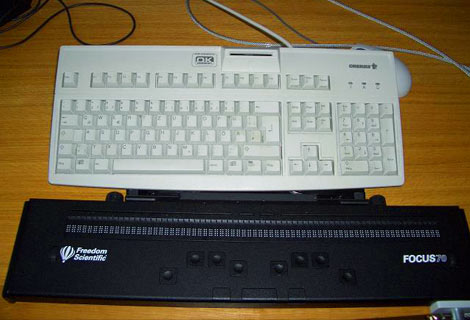

You have several buttons on the device that you can use to send commands to the screen reader on a PC. You can display only 40 characters at a time, which is obviously not enough to view the whole screen. Then you use the buttons on the device to move the field of view across the screen, as if you were looking through a telescope , and to get the full picture, you have to put all the pieces together in your imagination.
When did you decide to use a screen reader and when did you decide on a Braille reader?
Well, this can only be said in part. For programming and similar things, I usually use Braille, as it is more accurate. If I want to read a book, I don’t use Braille because it works slowly. Software for reading texts can be configured for a very high pronunciation speed; one volume of a book can be read in 3 hours , and it is quite fast.
Here's a record of how Max's screen reader reads this article. Note that this is the fastest speed! Max believes that this is the right speed for a leisurely reading, but people for whom English is their native language prefer higher speeds.

Max, you used to do a lot of research related to accessibility for W3C , but now you are working as a researcher forAuto-ID Lab. Japan
at Keio University. Now, as never before, accessibility is becoming a popular topic in the press, but do you think that in this area, in fact, there are some improvements? Is it easy for you to use navigation on most blogs?
Well, actually, yes and no. First, there are a few things to consider:
The screen reader is trying to pull information from a web browser. Internet Explorer parses HTML and the screen reader simply takes information from memory. My screen reader allows you to jump from one title to another and thus you can quickly view the page. But without the corresponding tags denoting the headers, the screen reader does not know where to jump. Therefore, in order to designate a line as a heading, it is better to use appropriate tags in HTML, rather than font tags, which simply make the text look like a heading, which occurs all the time.

Many blog templates such as Movabletypeactively use heading tags, so this page is quite easy to browse or find the beginning of the article. In general, bloggers, of course, should understand what an HTML page consists of, and if you come across someone who is not particularly interested in this, who, in fact, is not a fan, then you can hardly expect understanding of these details from him .
Another feature is that not every screen reader has such functions. That is, people who use a simple screen reader are forced to just listen to everything in a row until they get to the necessary content. To overcome all this, attention should be paid to accessibility.
Here are 3 simple things you could do to keep your site at a sufficient level of accessibility:
1. Use the “alt” attribute for pictures. If you provide images on your site with an alternative textual description, people with visual impairments will be able to understand what is shown on them even if they access the site using a screen or Braille reader. Just don’t need to add an “alt” description for white space images (invisible images that are sometimes used to control page layout) since the screen reader and Braille reader will read them too!
2. Use expressions that contain meaning as hyperlinks.If you make links understandable out of context, this will help those users who may not read the entire sentence or crawl the page just for the links. That is, instead of the mysterious "To see my pictures click here", write "Take a look at my pictures from my birthday." You can also add the “title” attribute to the hyperlink to give the user additional information when he hovers over it.
3. Use appropriate titles for pages and headings.The first thing a screen reader will tell the user is the name of your page - and therefore, it should be as informative as possible, while remaining not too long. Then many users with vision problems will listen to the titles of the headings within the page to determine the part that they need. If your header tags are added incorrectly, they won’t succeed!
Simple and effective! Thank you for the advice.
What do you think about portable electronic devices? Let's say an MP3 player. Is it difficult for you to use them?
Well, some of them, yes. I was not able to use iPod properly, because with its iTunes softwareIt’s almost impossible to work on a PC with a screen reader. I had a player, which was also used as a USB storage, that is, I do not need any special software to move my files to the player. In fact, I do not use many of the functions, which, probably, in any case, are not required.

Did you mention that you use a PC - do you just like a PC or is the reason that most of the existing voice software is only for PC and not for Mac?
In fact, for Macs, there is nothing normal. I think that Apple is now trying to develop some accessibility solutions for the blind, but I’m not sure how deep they took it and I don’t think that they do it taking into account languages other than English.
Interesting ... How about using mobile phones?
About four years ago, Docomo launched the first voice output cell phone. Their main audience was elderly citizens, but in addition they added some chips, which could be very useful for blind users. The first model could only read emails and menus and allowed you to view the phone book using speech output.

The next model also read web content using speech output. As far as I know, AU has released two models that spoke. Before these phones appeared, I just remembered the sequence needed to call the number.
Are there any products you use specifically designed for the blind?
Some things at home may say, for example, a clock, a remote control for air conditioning, indicators of some appliances, such as that. But, in fact, they were not created specifically for the blind, since you can buy them in a regular store.
But, for my watches, I don’t think that they are made for anyone other than for the blind: they allow you to determine the time by touch.

An example of the sound of a talking escalator at Shibuya station and the sound that the ATM emits in confirmation.
When I first arrived in Tokyo, I was very surprised by all these talking gizmos, such as a musical pedestrian crossing and railway stations with different melodies, bathrooms that say that the water has already warmed up ... Do these things really help or make you more mad?
Well, most of them help. Sometimes, of course, there is a bust, but you can simply not pay attention. They do not yet create so much noise to become a problem.
Here is a small example of what sounds surround a person while he walks only 100 meters in the center of Shibuya .
Many foreigners say this when they first come to Tokyo. (smiles) In fact, when you come to another country where there are no announcements about the train or bus, you feel very uncomfortable, because you do not know what you need to do. If trains arrive as scheduled as in Japan, then you can still guess, but if you come, for example, to the United States and catch Amtrak, it will be more difficult.
The sound of a pedestrian crossing in Naka Meguro.
Talking traffic lights are undoubtedly intended for the blind. As for the other gizmos such as announcements on trains, I'm not sure if they were really made for the blind. I think this is just part of the information service for all passengers.
Braille signs are often found here: at railway stations, on railings, ticket machines. How useful are they? Are they informative enough?
On the railing, Braille really helps. If I get to the station where I've never been before, then the first thing I’m looking for is the rail with Braille signs and, as a rule, they have all the necessary info.


If it is the railing that leads up the stairs to the platform, they indicate the platform number, which line and in which direction it goes. When you go up to the station, the Braille signs on the other end of the railing will tell you where some of the turnstiles are leading to. The railing next to the steps leading to the station exit will tell you its name. Sometimes they report what is around, such as which street, or what is the main landmark there, in general, you are always up to date.
Are there any rules by which designers of such things work? Who makes them at all? And are there any common standards regarding how and where to place them?
Honestly, not in the know. Someone just started doing this as an experiment, and then, I think, after many trial and error, judging by the reaction of the blind, everything fell into place, in the sense where you need to place pointers and other things. However, the standard does not exist; Braille signs on the doors to trains, on some lines are higher than on others, and their content is also different.





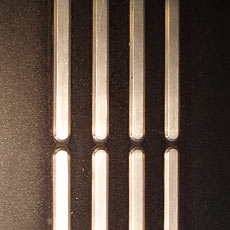
What about these yellow tiles that can be seen everywhere in Tokyo? I heard that they have so many different options, because they are also not standardized, which really annoys people who try to use them. How convenient are you to use them?
Well, some of the blind rely on them much more than I do. For me, this is just a type of guide. That is, if I come to the same railway station every day, I will know that when I cross this tile, it means that I will soon need to turn, something like this, not quite what they were originally intended .
Obviously, the original idea was for the blind to move along this track by touch. But if you find yourself somewhere for the first time, you will never guess where it leads. Some people think that it’s easier for the blind to touch, but it’s not always true and it’s not always safer to determine something by touch than otherwise.
It is better, of course, that they be, especially on railway platforms, where they warn me not to fall on the rails. (laughs)


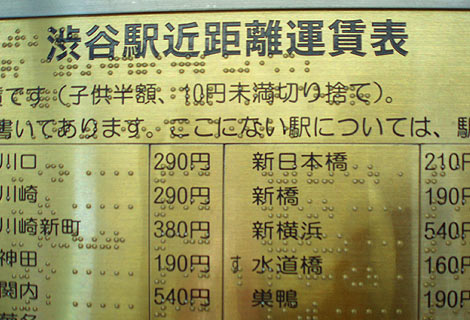
And, if possible, another question; I noticed that the packaging of some drinks also has Braille signs. What do they mean?
These marks are placed only on alcoholic drinks so that those who do not want alcohol can take something else out of the refrigerator. But different companies do it differently; most just drink alcohol, but on cans with Kirin beer, on the one hand stands Kirin, and on the other beer. On the bank there is a place for only three or four Braille characters, respectively, you do not have too much choice of what you can write there.

You can write “Kirin”, but you can’t write “Sapporo” there!
Thank you very much for the conversation, Max!
