texty.com
All bloggers work with text. Someone who uses the standard WYSIWYG blog engine editor, someone with various applications like WLW . There are many online text editors on the net like Google Docs, but sometimes it’s too feature-rich. For small "works", a service with the Russian- speaking name texty may be suitable , positioning itself as the simplest content manager ("Simplest CMS").
How does getting started with online services begin? From registration. In texty, it is optional. That is, if you want to write a blog post at a time, then you do not need to register. If you want to save work on the server, then please enter your electric box and password.

What do we see on the main page, which is also an edit page? WYSIWYG editor is almost native to WordPress with some changes. For example, more settings for inserting images, the ability to insert text as you want (see screenshot) without dancing around the HTML code.
To insert beautiful text into your blog, it is better to copy the HTML code obtained by pressing the button of the same name. In my untrained eye, the code comes out pretty clean. The service has elements of Web2.0. You can comment on your texts, it is possible to subscribe to changes via RSS. True, all this is available only with the permission of the author of the text.
And now about the Soviet realities. Although the service has an almost Russian name, texty badly supports the Cyrillic alphabet. That is, during the creation and viewing of the text just created, the Russian letters are normally displayed, but after saving the word "Testing" turns into "????????".
Conclusion: a good replacement for notepad. If she still kept the Cyrillic alphabet normally, then there would be no price for the service.
Original
How does getting started with online services begin? From registration. In texty, it is optional. That is, if you want to write a blog post at a time, then you do not need to register. If you want to save work on the server, then please enter your electric box and password.

What do we see on the main page, which is also an edit page? WYSIWYG editor is almost native to WordPress with some changes. For example, more settings for inserting images, the ability to insert text as you want (see screenshot) without dancing around the HTML code.
To insert beautiful text into your blog, it is better to copy the HTML code obtained by pressing the button of the same name. In my untrained eye, the code comes out pretty clean. The service has elements of Web2.0. You can comment on your texts, it is possible to subscribe to changes via RSS. True, all this is available only with the permission of the author of the text.
And now about the Soviet realities. Although the service has an almost Russian name, texty badly supports the Cyrillic alphabet. That is, during the creation and viewing of the text just created, the Russian letters are normally displayed, but after saving the word "Testing" turns into "????????".
Conclusion: a good replacement for notepad. If she still kept the Cyrillic alphabet normally, then there would be no price for the service.
Original
