New drag and drop feature in Google Maps
Google is once again pleased with its innovations. This time, the functionality was expanded on Google Maps - it became possible to drag intermediate points on the route.
You can add additional planned stops and detours manually (by typing the address of an intermediate waypoint), but doing this with drag and drop is much more convenient.
You can use the new function, for example, to pave the fastest, but more picturesque path, for example, along the coast, as shown in the screenshot:
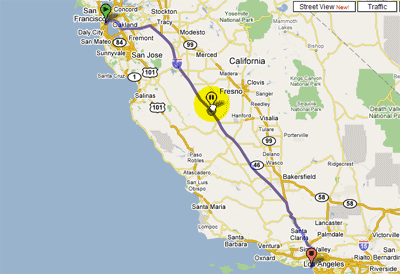 The Google video on YouTube also presents another possible application of the drag and drop mode - along with displaying the Traffic layer (congestion of roads) you can plan a route by choosing more free roads:
The Google video on YouTube also presents another possible application of the drag and drop mode - along with displaying the Traffic layer (congestion of roads) you can plan a route by choosing more free roads:
via Search Engine Journal
You can add additional planned stops and detours manually (by typing the address of an intermediate waypoint), but doing this with drag and drop is much more convenient.
You can use the new function, for example, to pave the fastest, but more picturesque path, for example, along the coast, as shown in the screenshot:
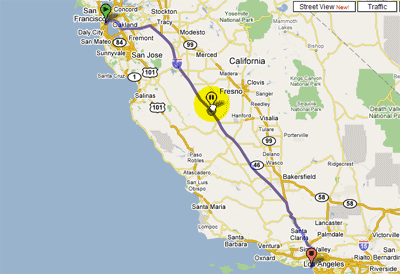 The Google video on YouTube also presents another possible application of the drag and drop mode - along with displaying the Traffic layer (congestion of roads) you can plan a route by choosing more free roads:
The Google video on YouTube also presents another possible application of the drag and drop mode - along with displaying the Traffic layer (congestion of roads) you can plan a route by choosing more free roads:via Search Engine Journal
