Microsoft criticized for the new trick with the forced installation of Windows 10
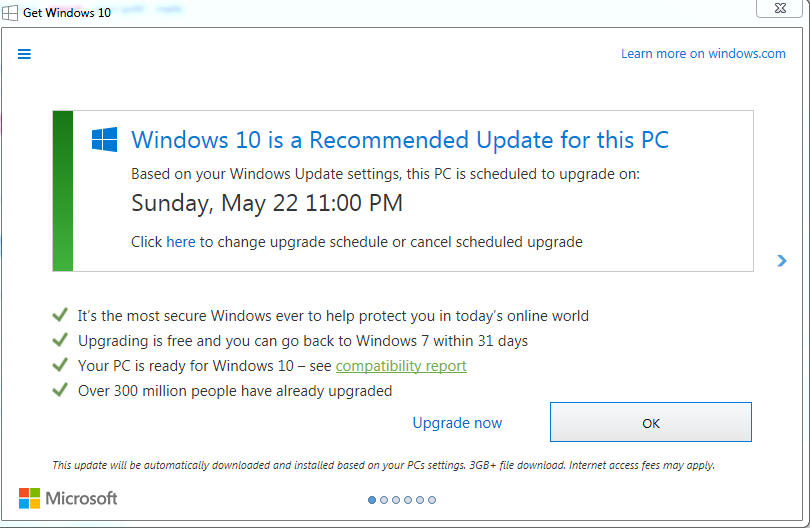
Microsoft continues to come up with new ways to persuade Windows 7 and 8 users to upgrade to Windows 10. The main tool here is the polymorphic GWX program with a pop-up window that suddenly appears on the screen and offers to upgrade to the new OS.
Microsoft used to be criticized for offering a false choice : “Yes, install now” or “Yes, install later”. That is, the choice of YES / YES. The only way to refuse installation was to refuse to answer the question and close the window by pressing Xin the upper right corner. Users have become accustomed to this procedure. Over the past months, they have monotonously clicked on this cross dozens of times. And now Microsoft suddenly changed the system's logic: now clicking on the cross does not only close the window, but also ... launches the installation of Windows 10 !
That is, closing the window is now regarded as consent to the installation. Cleverly, nothing to say, in the best traditions of dark web design patterns .
“For six months, Microsoft taught users to click on the cross as the only way to say“ no, thank you ”to Windows 10 and exit the GWX application, while not being able to turn off pop-up windows in any reasonable way, so users had to press X again and again before as long as most people even stopped paying attention to and reading the message on the screen - and so Microsoft appointed the action to accept the update rather than reject it. That's rude, ” says PC World editor .
One more thing. If you do not change the update time and suddenly you are not present next to the computer, the system will automatically start the installation at the scheduled time without any additional permissions.
We remind you, in order to get rid of annoying reminders about the upgrade, users of Windows 7 and 8.1 can install the free program GWX Control Panel (there is also GWX Stopper).
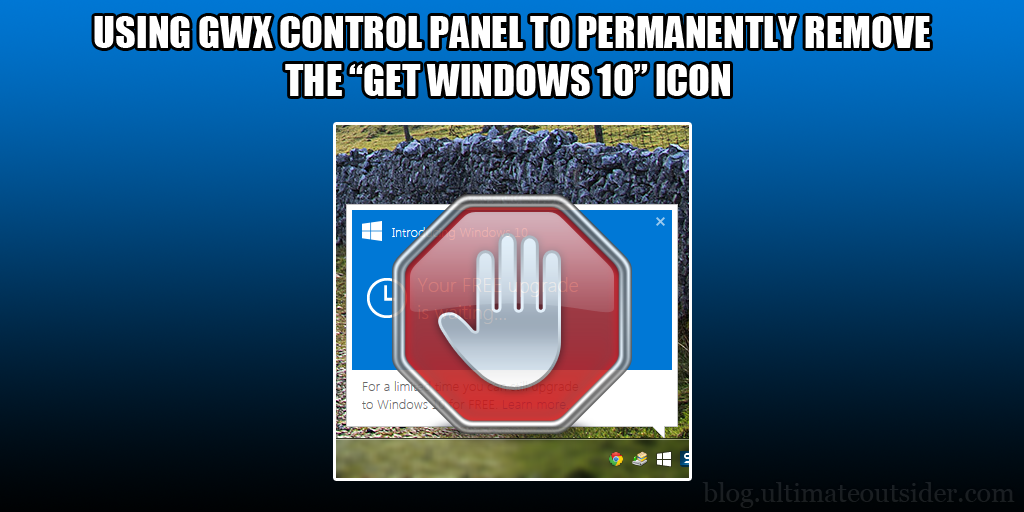
The GWX Control Panel permanently removes the “Get Windows 10” icon from the notification area, prevents the update from running on Windows 10 through Windows Update, prevents the hidden background loading of the Windows 10 installation files, detects and deletes the hidden Windows 10 installation files if they have penetrated computer, tracks the appearance of other files and system settings related to Windows 10.
