Dell Latitude 5491: a sturdy corporate laptop with a powerful processor
Finding a compact laptop with a powerful processor is not so easy. In the vast majority of models with screen sizes less than 15 inches, low-voltage Intel Core U processors are installed. What should I do if I need significantly more CPU performance? For such cases, there is a Dell Latitude 5491 . Strict and compact enough 14-inch corporate-class laptop with six-core processors and discrete graphics inside. Today we talk about it in detail - welcome to cat.

Dell Latitude 5491 - a laptop is strict and even a little harsh. The design is extremely restrained and minimalistic. Users of classic or, especially, gaming laptops may even say that it looks boring. But such a machine should not be cheerful and eye-catching at all - it is a “workhorse”, the main thing in which is reliability, convenience and practicality. Still, Latitude is a Dell business notebook series for corporate use.

The entire body of the laptop is completely made of fairly thick plastic. When pressed, the lid and working panel bend very slightly. And in general, questions about the structural strength are unlikely to arise - very close attention was paid to the build quality.
Separately, we note that there is not a single glossy element on the Dell Latitude 5491 case - all surfaces are matte. Elements with a soft touch coating are also not provided in the design. As a result, fingerprints on the computer case are practically invisible and can be easily removed with an ordinary microfiber dry cloth even without special cleaning agents.
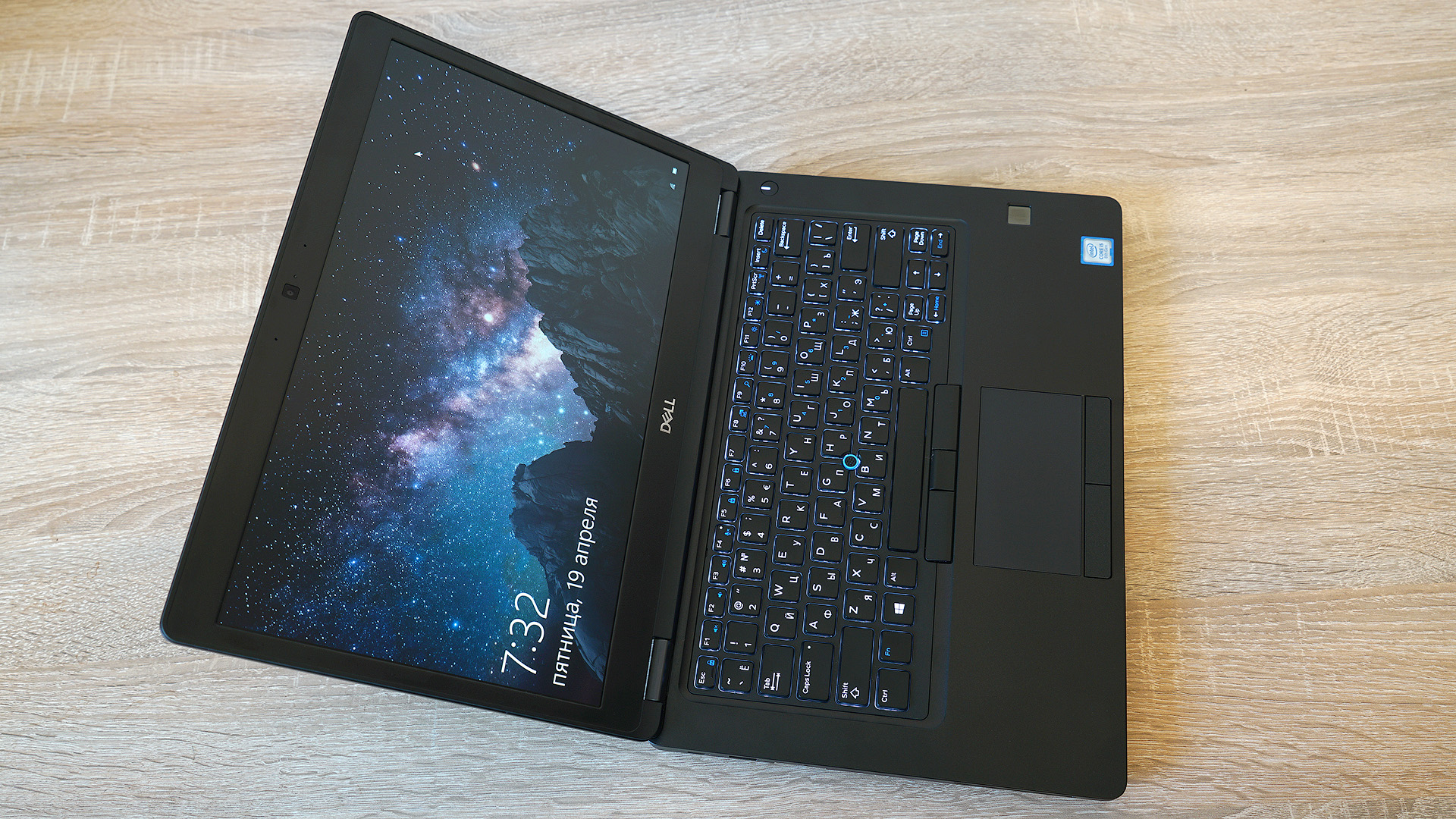
The laptop cover can be completely folded back 180 degrees, which is very useful when several people are looking at the screen at the same time, bending over a table, say, in a meeting room. A fairly common scenario, characteristic of the offices of large companies. In all other positions, the screen is also securely held by metal hinges. The width of the frames around the display is not a record, but it is difficult to call them excessively thick either.

The thickness of the case of a 14-inch laptop is 20.3 mm, the computer weighs 1.65 kilograms. Again, this is also not a record in the class, but with them the Latitude 5491 remains a completely portable solution that can be taken home from the office, taken to meetings and on business trips.
Ports on the chassis of the Dell Latitude 5491 are located on three sides: both on the sides and at the back. At the back there is an 8P8C connector for connecting to the Internet using a wire, an input for a power adapter, a “large” USB 3.1, HDMI and a sliding tray for a SIM card. It is in all versions of the laptop, but the laptop can connect to the mobile Internet only in those configurations where the WWAN module is present. The good news is that if you chose a configuration without it, and then decided that you still need mobile Internet in a PC, then this will not become a big problem. There is a slot for the corresponding adapter and antenna for it in all versions of Latitude 5491. So you can just purchase it and install it yourself.

In practice, the location of these interfaces on the back of the laptop is quite convenient. Neither the network cable, nor the thick cord from the monitor or projector will interfere with operation, since they are far from the user's hands.
On the left side of the Latitude 5491 is a card reader for SD cards (it is made in the form of a tray where you need to install a storage device, and it is very fast!), Another USB 3.1 Type-A and USB Type-C, which supports basic versions DisplayPort interface, and in more advanced ones - Thunderbolt 3. In our test sample, which we took for review on Habré, just the second case. In addition, it has an optional smart card reader.

On the right side of the laptop we see a combined audio jack, a third USB 3.1 Type-A and a VGA port. Please note that here and on the opposite side, all interfaces are shifted to the back of the laptop case, i.e. connected devices will also not interfere with work.

For wireless Internet connection meets Intel Wireless-AC 9560 adapter with support for Bluetooth 5.0 and both ranges of Wi-Fi. The solution is a good and well-established solution for a long time. Neither the stability of the connection, nor the data transfer rate will have to complain.
In terms of interacting with the system, Latitude 5491 users have so many different options available. Count? The keyboard and touchpad are classics, one and two. There are also modifications with a touch screen - these are three. Well, number four is a trackpoint with a nice trim in Dell's signature blue. We know, a thing for everyone, but the one who loves this control is often not ready to part with it for anything. And then there are two buttons specially added for working with the trackprint that simulate left and right mouse clicks. In addition, the trackpoint is also an option. If it is not needed, then you can select the PC version without it.
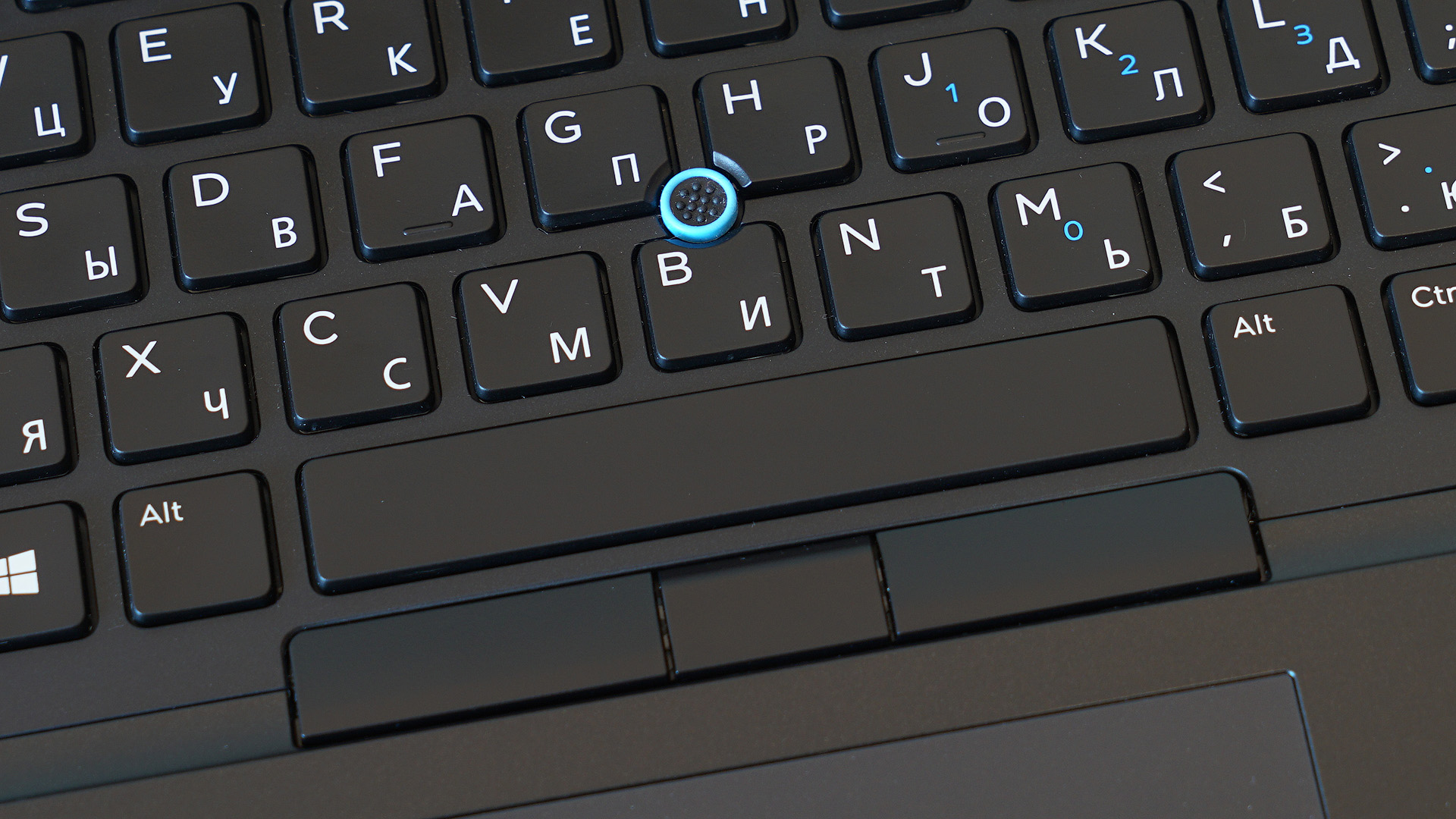
The keys are slightly reduced compared to the standard, but despite this, typing on the Dell Latitude 5491 is incredibly convenient. The secret lies in the fairly high profile of the buttons by the standards of the class, as well as the depth and softness of their movement, combined with a distinctly noticeable response point. Our employees, who often, work long and long with large texts, praise her very much.
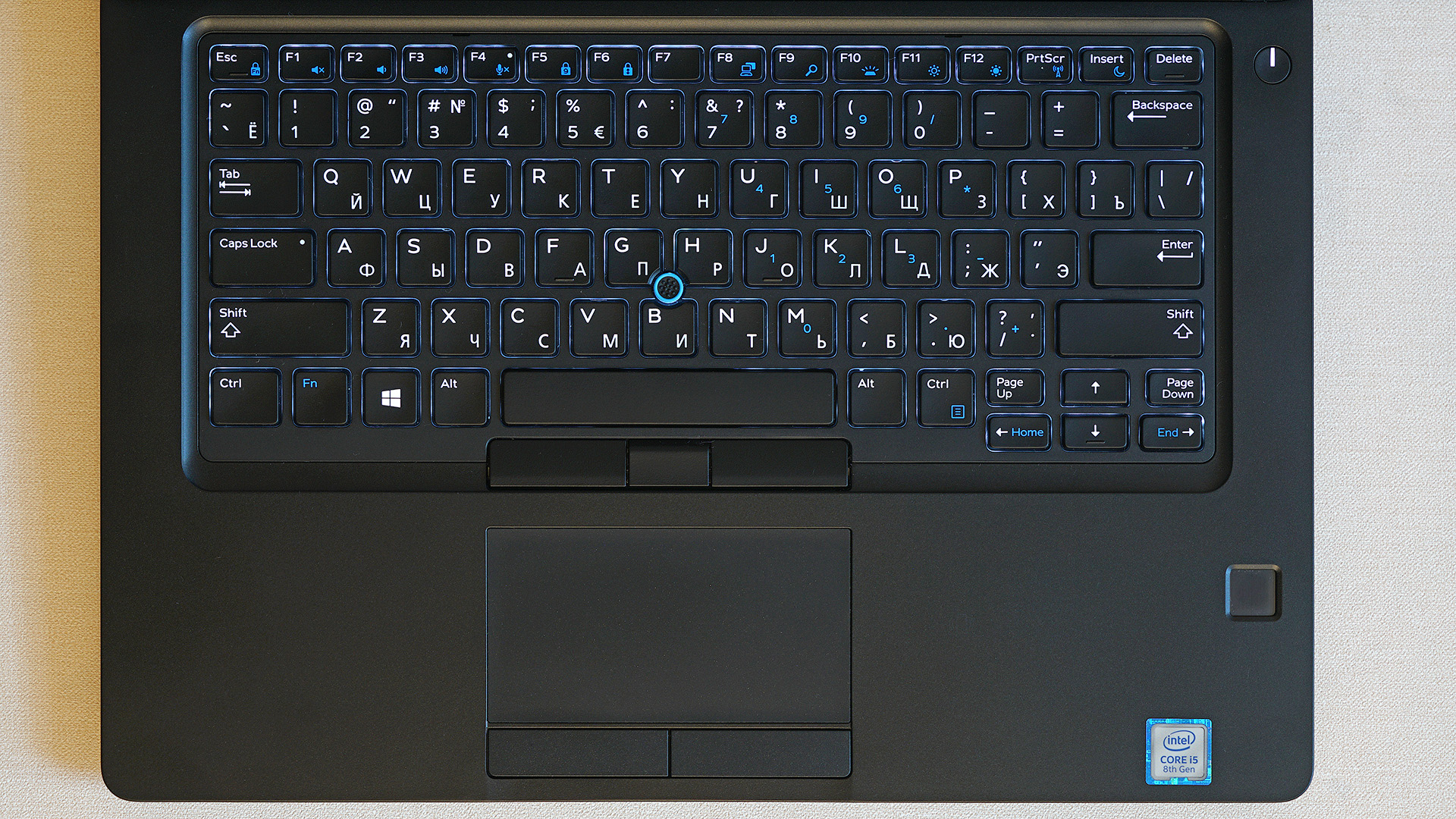
There is no full-fledged digital block in this laptop, but there is a tricky “feature” - the ability to type them using the Fn button and standard letter keys. It is very useful, considering that the laptop is corporate, and constant reports, often filled with a lot of data, are an integral part of corporate life.
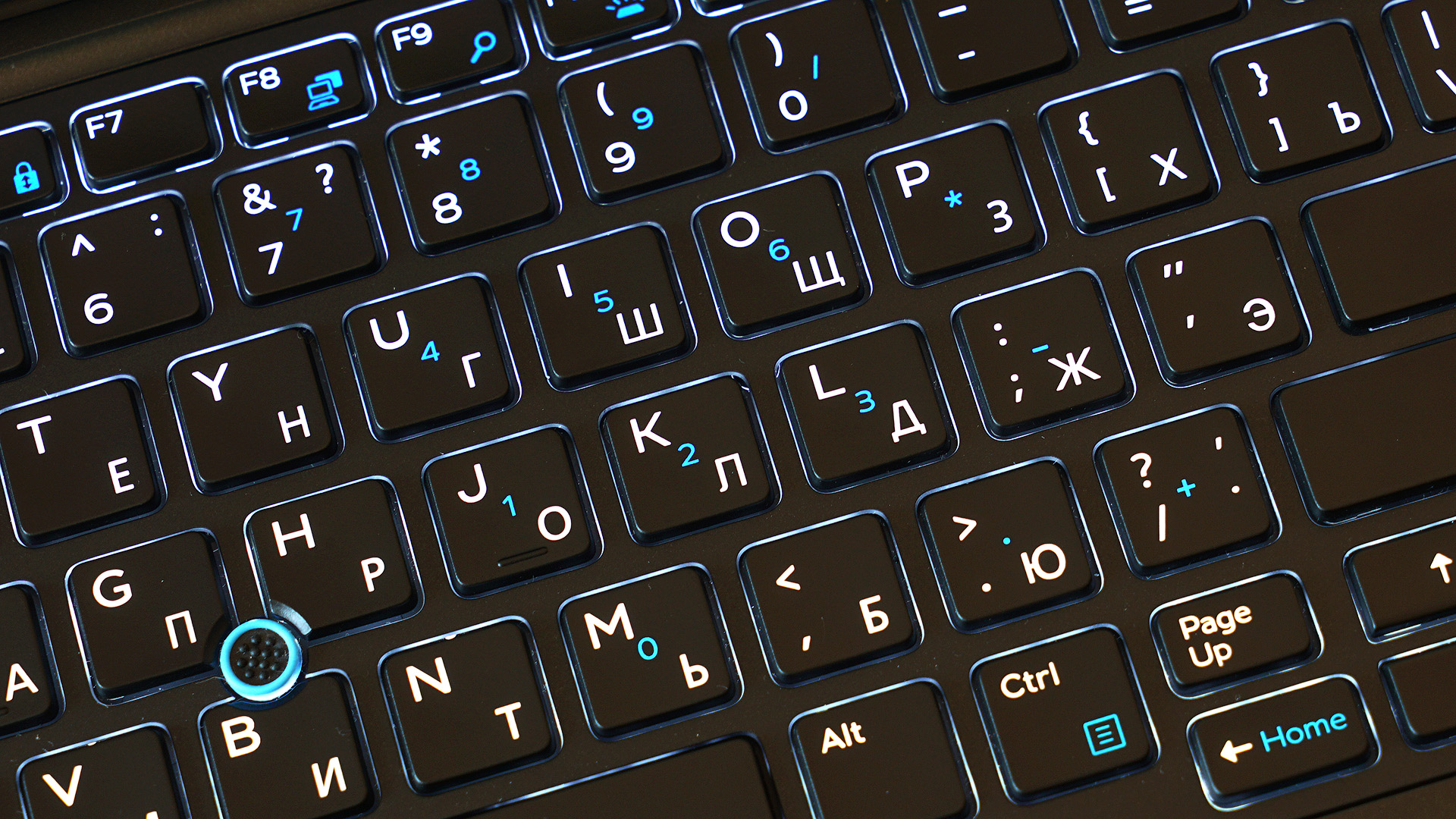
The touchpad is relatively small, located exactly in the center of the bottom of the working panel. The surface is slightly rough, the finger glides with a little effort. There are no problems with tracking accuracy, multi-touch gestures are supported. Just below the touch pad are two physical buttons with a deep stroke. In general, this control quite successfully replaces the mouse in cases where you need to work behind a laptop somewhere outside the office.
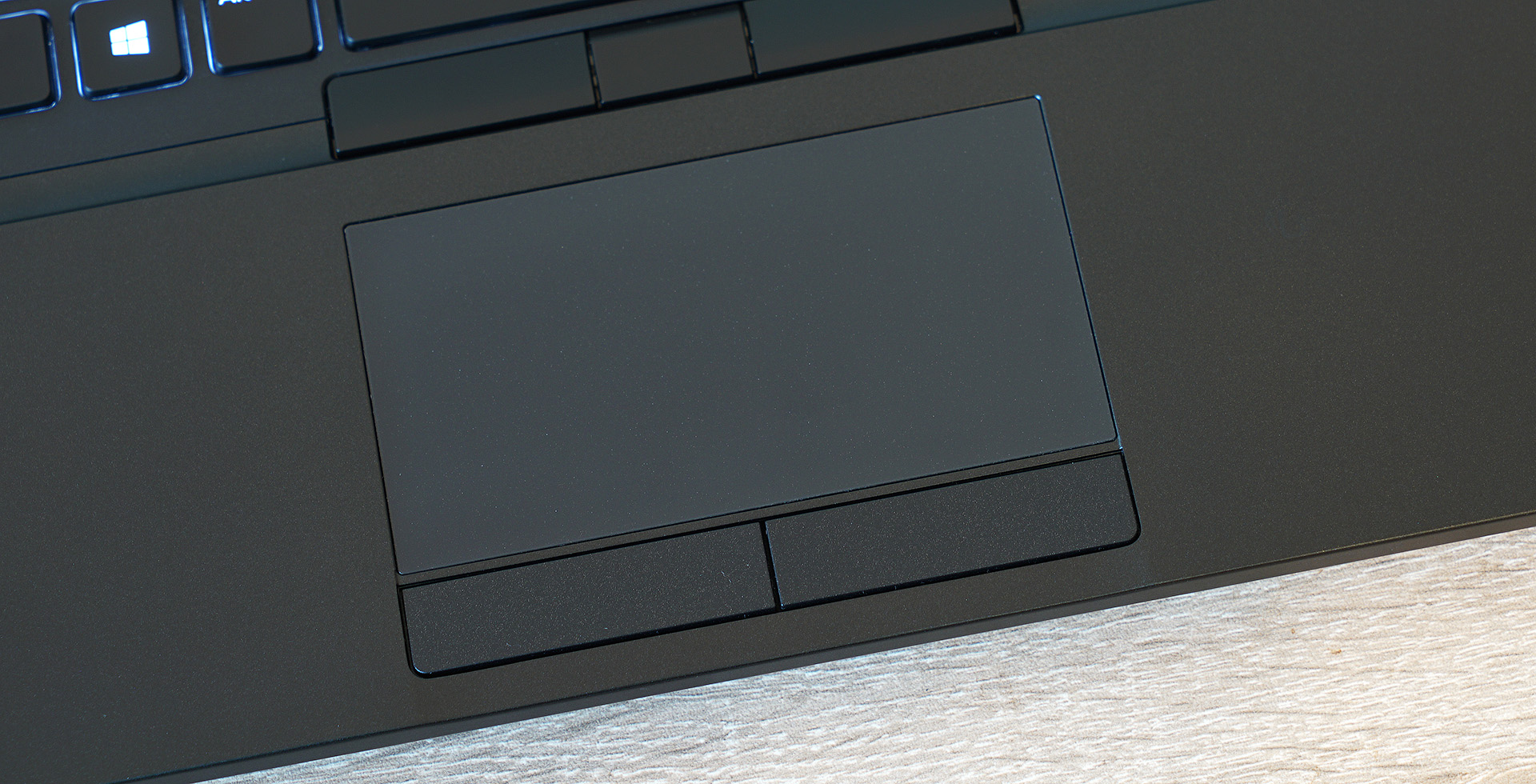
And there is also a fingerprint scanner to log into the system. The piece is also optional.

The key feature of Dell Latitude 5491 laptops is that they use not low-voltage Intel U-series processors, as in the 5490, but multi-core and multi-threaded i5-8300H, i5-8400H and i7-8850H. And this makes this computer one of the rare solutions for those users who are looking for a compact laptop for tasks oriented specifically to the computing power of the CPU. In our particular test device, the i5-8400H is installed, and here are the results it demonstrates with the Cinebench R15 benchmark in comparison with both the i7-8750H and i5-8250U.

The cooling system includes only one cooler, so during prolonged loads all three of the above H-series processors gradually reset their frequencies. For such scenarios, it makes sense to slightly modify them programmatically yourself: undervolting and limiting the maximum clock frequency from 4.0-4.3 GHz to 3.5-3.2 GHz will make the operation of the chips noticeably more stable and reduce heat. In a simple laptop it’s cold, but long-term loads can warm up the case in some places to 40-44 degrees. However, these indicators are still far from being called uncomfortable.
During web surfing, working with documents, watching videos and solving other simple tasks, the cooler does not even spin - the laptop is not heard at all. With an average load, the noise level can reach up to 40 dB, and with a long high load, it can be selected up to 45 dB. The second is already audible to colleagues in the office, who are sitting nearby, but will not distract.
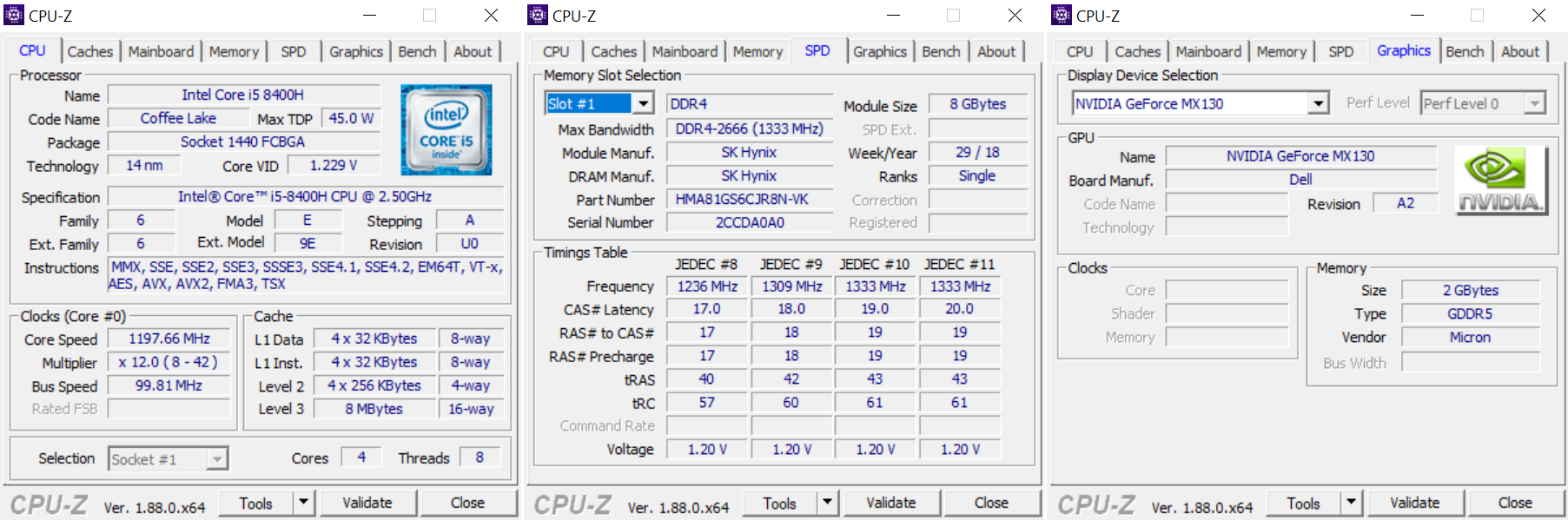
As a graphics adapter in the minimum configurations, Latitude 5491 is Intel's integrated graphics. In older versions, the discrete NVIDIA GeForce MX130 is used, which in working (but not gaming) tasks is a significant addition to a powerful processor. However, in online projects like WoT, DOTA 2, Overwatch, but with the exception of PUBG, you can play at the minimum and medium graphics settings in Full HD resolution: the frame rate will be at least above 30. Below, just in case, we compare Latitude 5491 with others Dell laptops of various classes previously tested on Habr in 3D Mark Fire Strike and WoT Encore gaming benchmarks.

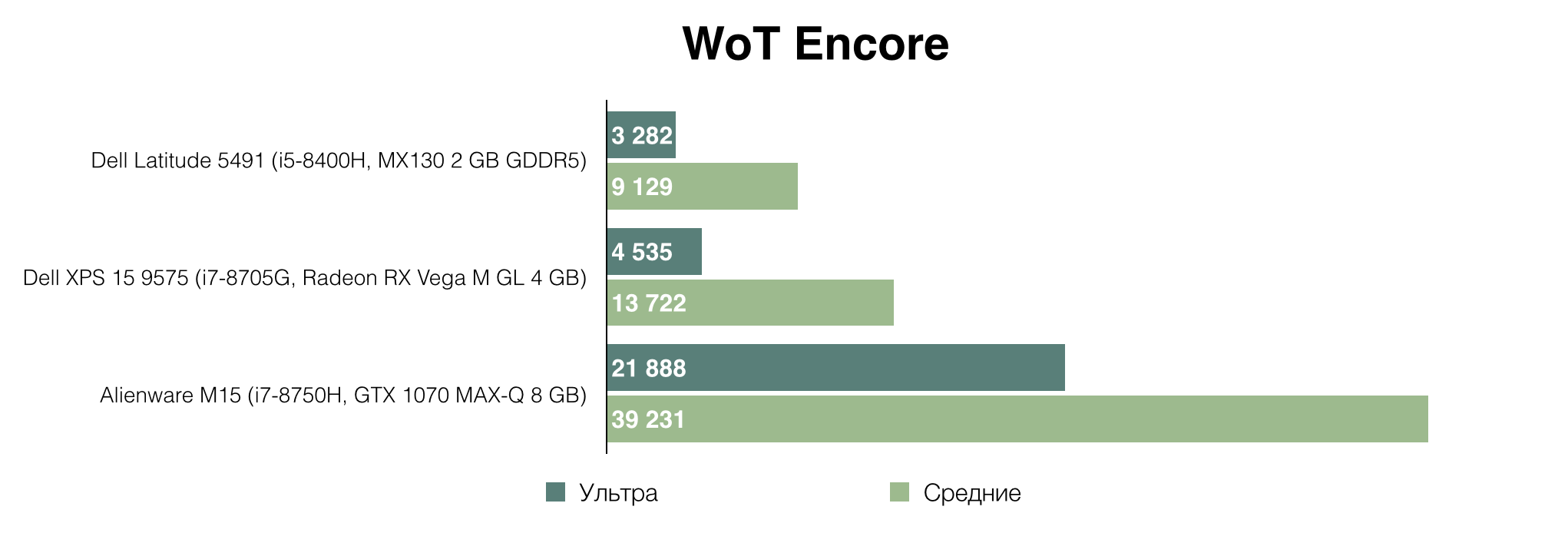
The Hynix drives installed in our particular test laptop are very different. One of them is SATA, therefore, by SSD standards, it does not differ in high speeds and, in comparison with NVMe, of course, demonstrates much more modest results. The second is a solid-state drive just already NVMe, also manufactured by Hynix. By the standards of the class, write and read speeds are average.
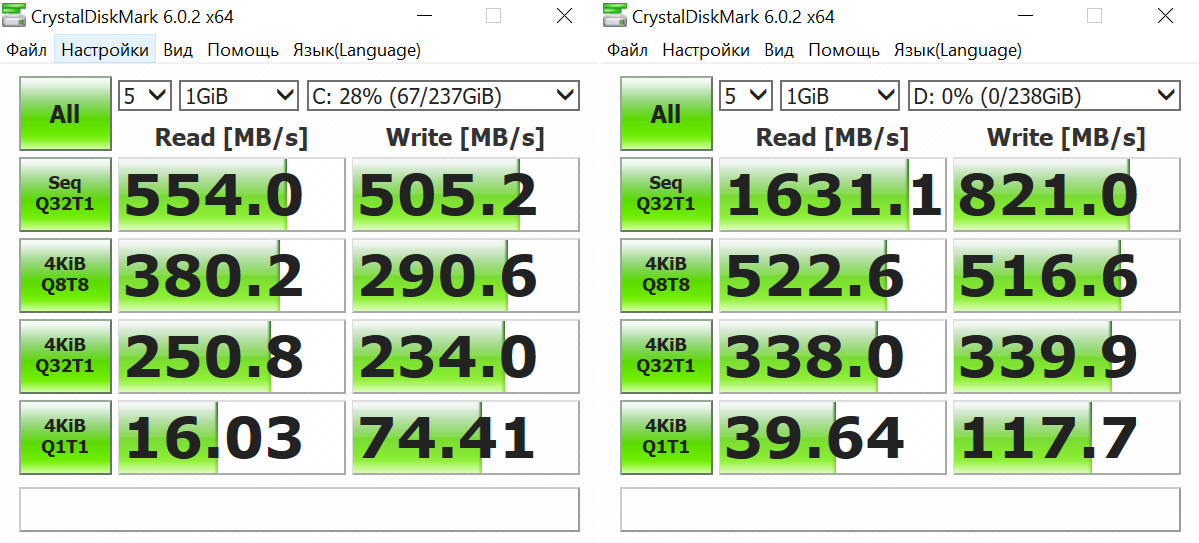
Just in case, we add that our test configuration is a little non-standard, plus it turned out that the system here is installed on a slower SATA SSD, which accordingly affects the performance of the general performance test of the PC Mark 10. In configurations only with NVMe SSD and the system installed it is on them, the results will be significantly higher.
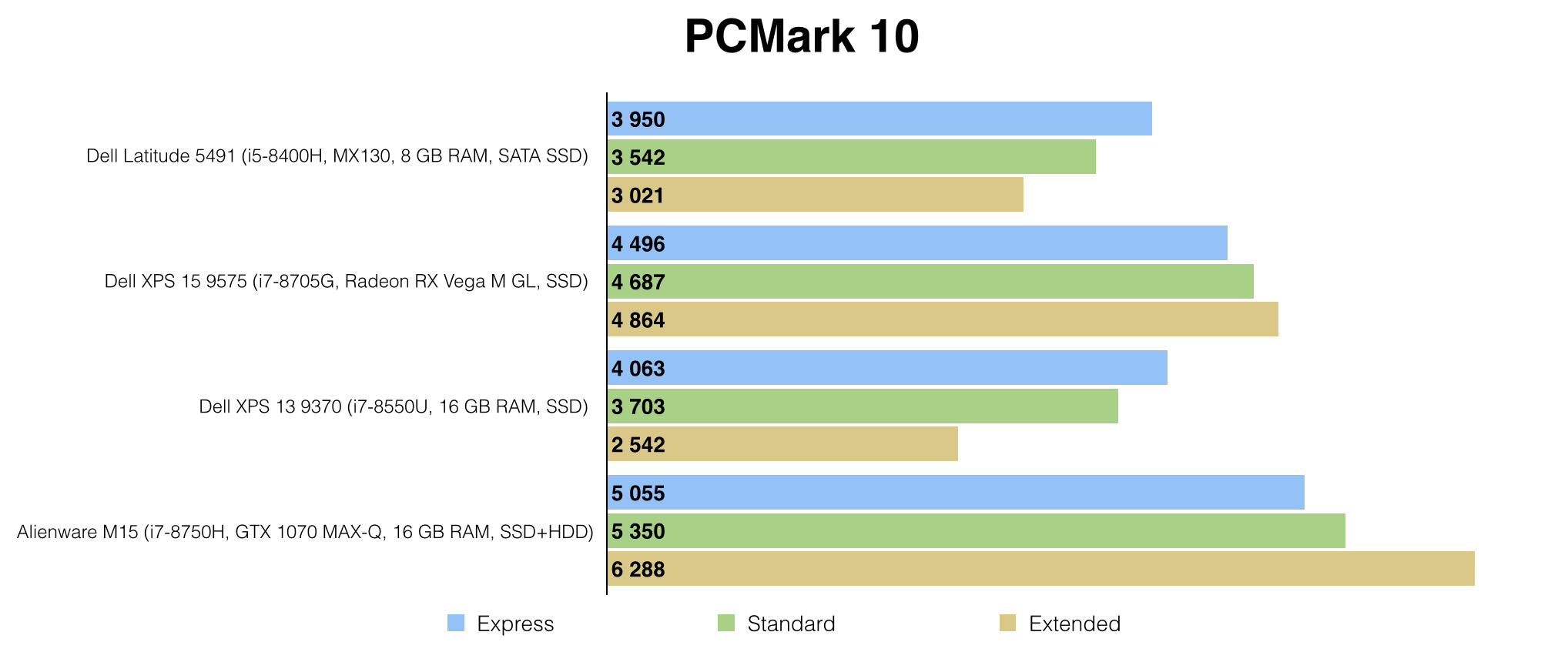
Diagonal display Dell Latitude 5491 is exactly 14 inches. In all the modifications presented in Russia, the resolution is 1920 × 1080 pixels, but at the same time, the screen can be either ordinary or touch. In our particular case today, the first option, and it has a matte rather than glossy finish. The IPS matrix used here pleases with a good black depth and high contrast by the standards of the class, the uniformity of illumination in our test copy is in perfect order.

The maximum brightness reaches about 220-230 nits, and this is not enough for a comfortable laptop on the street. But indoors this will not become a problem, especially since the viewing angles are very wide. Colors do not change even if you look at the display at very sharp angles - side or top. The color gamut of the matrix covers about 60% of the sRGB range, which once again reminds us of the mostly corporate use of a computer: focus is on office programs, web surfing, mail, presentations, and generally any tasks that do not require high color accuracy, including, by the way CAD.
In order to gain access to the Latitude 5491 “stuffing”, you need to remove the bottom cover from the laptop by unscrewing eight screws. The latches here are quite tight, so it’s better to arm yourself with some kind of plastic card that has not been used for a long time - the opening process will go much easier. And here is a picture that will open before you immediately after removing the cover:

First of all, pay attention to the presence of two slots for RAM. Our configuration uses one bracket with 8 GB of RAM. In older versions, you can find options with 8 + 8 GB of memory. Well, you can expand the volume yourself up to 16 + 16 GB.
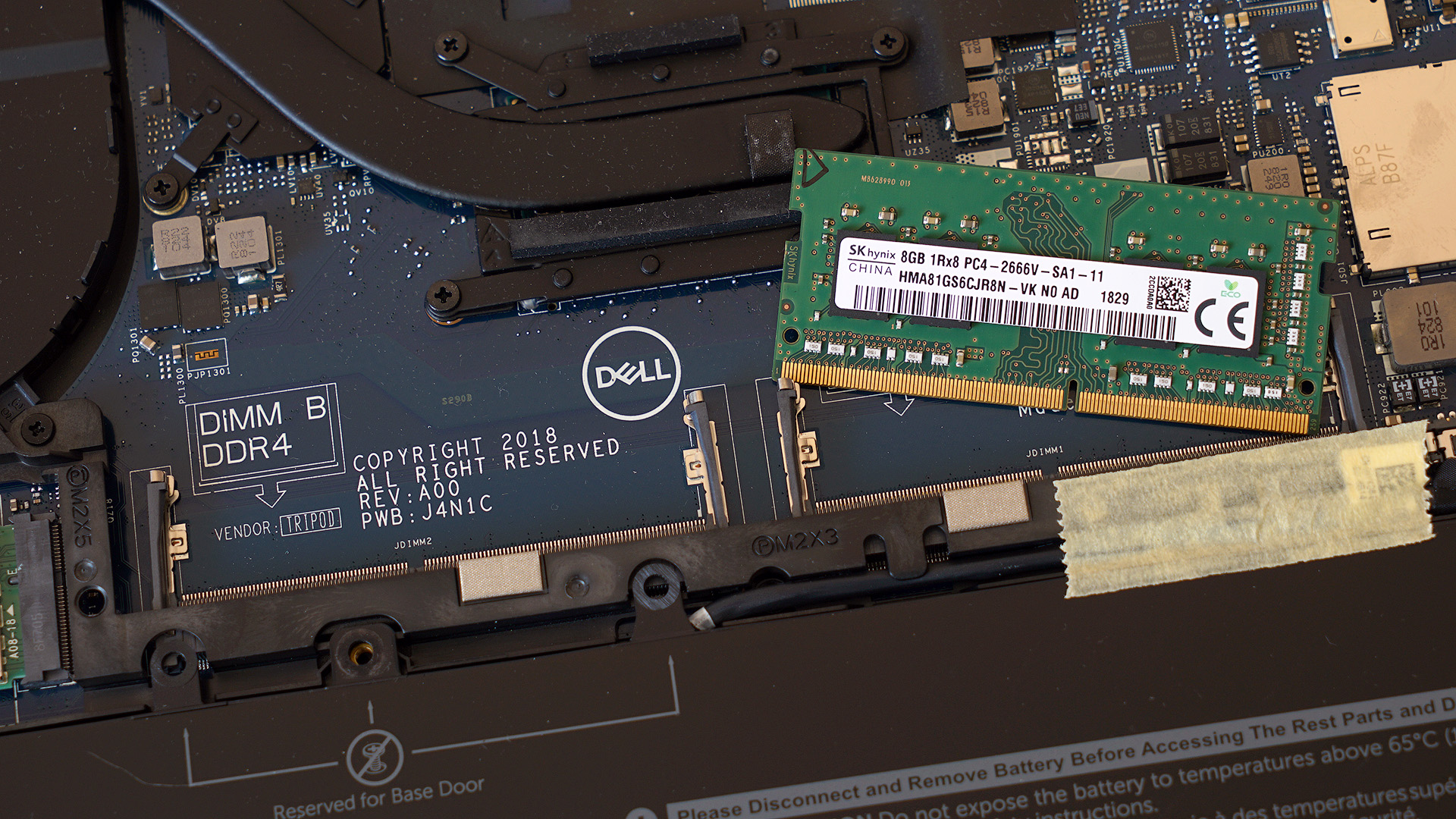
Nearby is the Intel Wireless-AC 9560, which we already wrote about above.

In the upper left corner there is a place for the WWAN module.
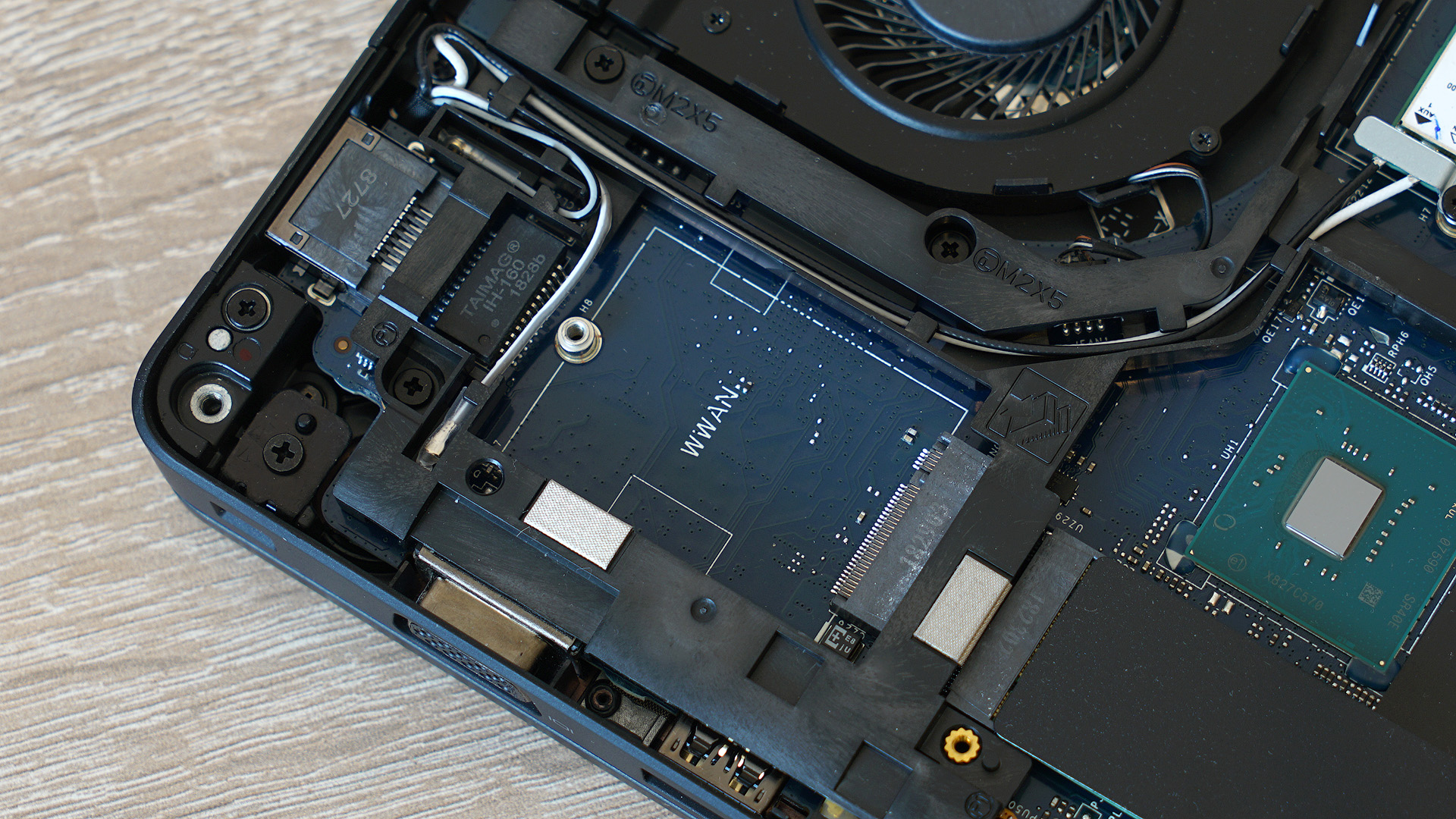
In our case, an additional 256 GB SSD NVMe drive is installed here in the M.2 2230 form factor.
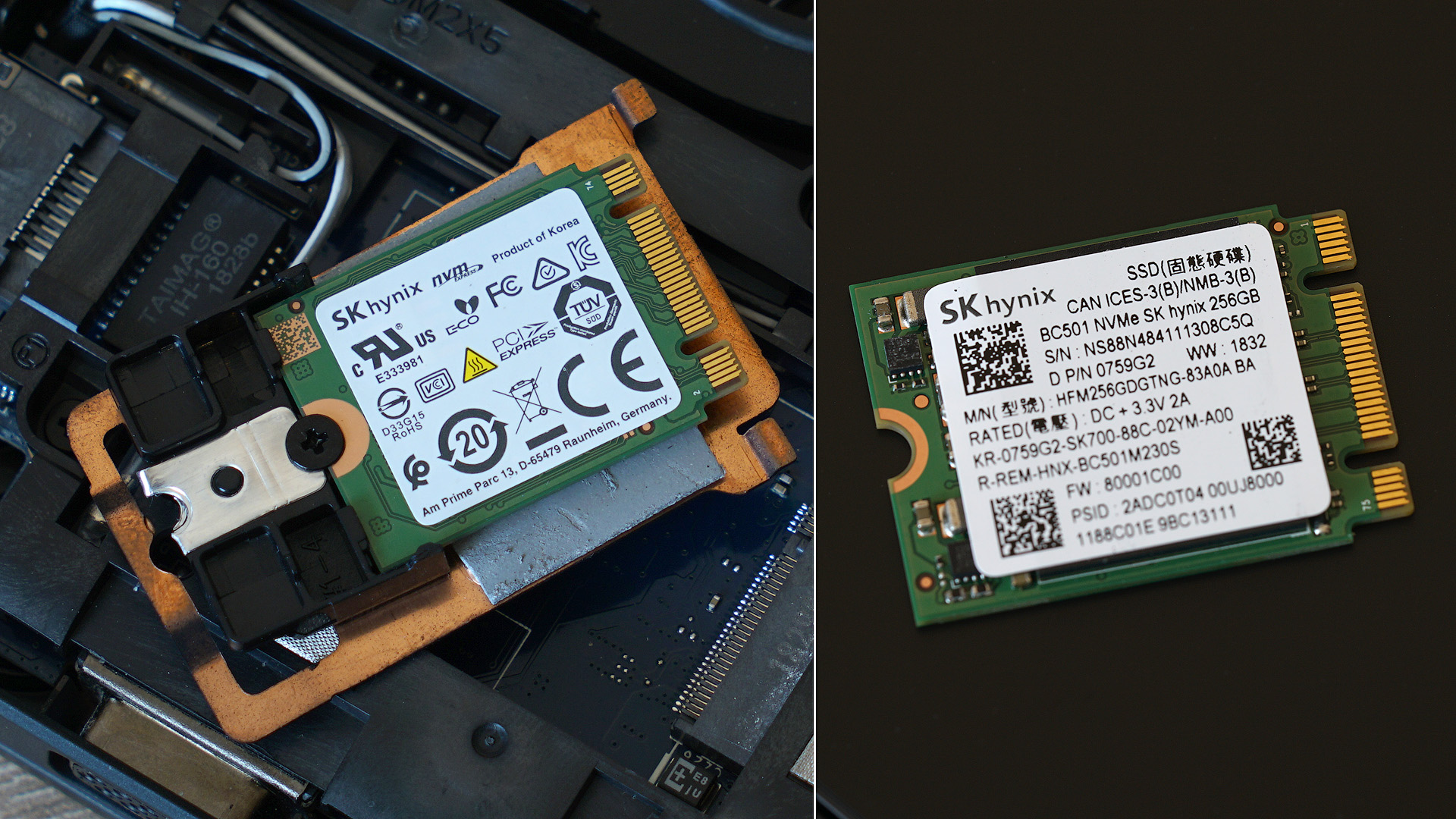
The main SATA SSD drive in the more classic M2.2280 form factor is located below.

An important point: the design of the laptop is made in such a way that either a 2.5-inch HDD or SSD M2.2280 can be installed in it. If you choose the first configuration, then the computer will have a slide and cable for connecting the HDD, but there will be no stand for mounting the SSD. In the second case, like the hero of today's review - exactly the opposite. Therefore, choosing a configuration for yourself, you will need to think a little about everything in advance.
By the way, all the photos here are in the resolution of 1920x1080. If suddenly the exact models of components are not visible to you, then just open the pictures in a new browser window and they will become larger.
The laptop has a battery with a capacity of 68 Wh * h. Despite the combination of a fairly powerful processor and discrete graphics, Latitude 5491 in practice is very tenacious. A full 8-hour working day without connecting to an outlet is not a problem for him at all, provided, of course, that it is a matter of working with documents and web surfing, rather than editing video or some other resource-intensive tasks. In the test with continuous playback of Full HD video until it was completely discharged at maximum brightness, the laptop lasted exactly 8 hours and 20 minutes.

The power supply for the computer is quite large - the dimensions relative to the laptop can be seen in the photo below, the weight of the adapter with the wires is about 600 grams, and the power is 130 watts. The charging speed is average: from 0 to 50% per hour, and up to 100% in two hours. An LED is integrated into the plug, which glows blue when connected to the mains.

Dell Latitude 5491 is a successful laptop for users who are looking for a compact solution and, at the same time, have higher requirements for processor performance, and also need a more powerful graphics system than integrated into the chipset. As a good narrow scenario for the use of such a machine, we can consider working with CAD. The computer is compact enough for traveling with him - for meetings and business trips. At the same time, it is equipped with a good set of ports and in various configurations offers many interesting options: a touch screen, a WLAN module, a fingerprint scanner, a trackpoint with additional buttons for it and a smart card reader. Additional advantages include a fairly long battery life, the ability to independently upgrade RAM and SSD / HDD, as well as a proprietary three-year warranty.
Prices start at 55,000 rubles. How much will the Latitude 5491 with an Intel Core i5-8300H processor without discrete graphics, 8 GB RAM and 1 TB HDD cost . The operating system in this case will be Linux. There is also a similar configuration, but with a 256 GB SSD instead of an HDD, it is 5-6 thousand more expensive .
All other computer modifications include Windows 10 Pro. The most basic version with this OS will cost 67-68 thousand . In terms of hardware, it is similar to the model described above with Linux and SSD. Almost identical to the configuration discussed in this review with i5-8400H, 8 GB RAM, 256 GB SSD and discrete graphics MX130 will cost 75-78 thousand rubles .
As always, you can purchase these computers from our many authorized distributors. Regarding large orders Latitude 5491 or any other equipment from Dell and Dell EMC, you can safely contact us in private messages on Habré. Thanks for attention!

Appearance and Ergonomics
Dell Latitude 5491 - a laptop is strict and even a little harsh. The design is extremely restrained and minimalistic. Users of classic or, especially, gaming laptops may even say that it looks boring. But such a machine should not be cheerful and eye-catching at all - it is a “workhorse”, the main thing in which is reliability, convenience and practicality. Still, Latitude is a Dell business notebook series for corporate use.

The entire body of the laptop is completely made of fairly thick plastic. When pressed, the lid and working panel bend very slightly. And in general, questions about the structural strength are unlikely to arise - very close attention was paid to the build quality.
Separately, we note that there is not a single glossy element on the Dell Latitude 5491 case - all surfaces are matte. Elements with a soft touch coating are also not provided in the design. As a result, fingerprints on the computer case are practically invisible and can be easily removed with an ordinary microfiber dry cloth even without special cleaning agents.
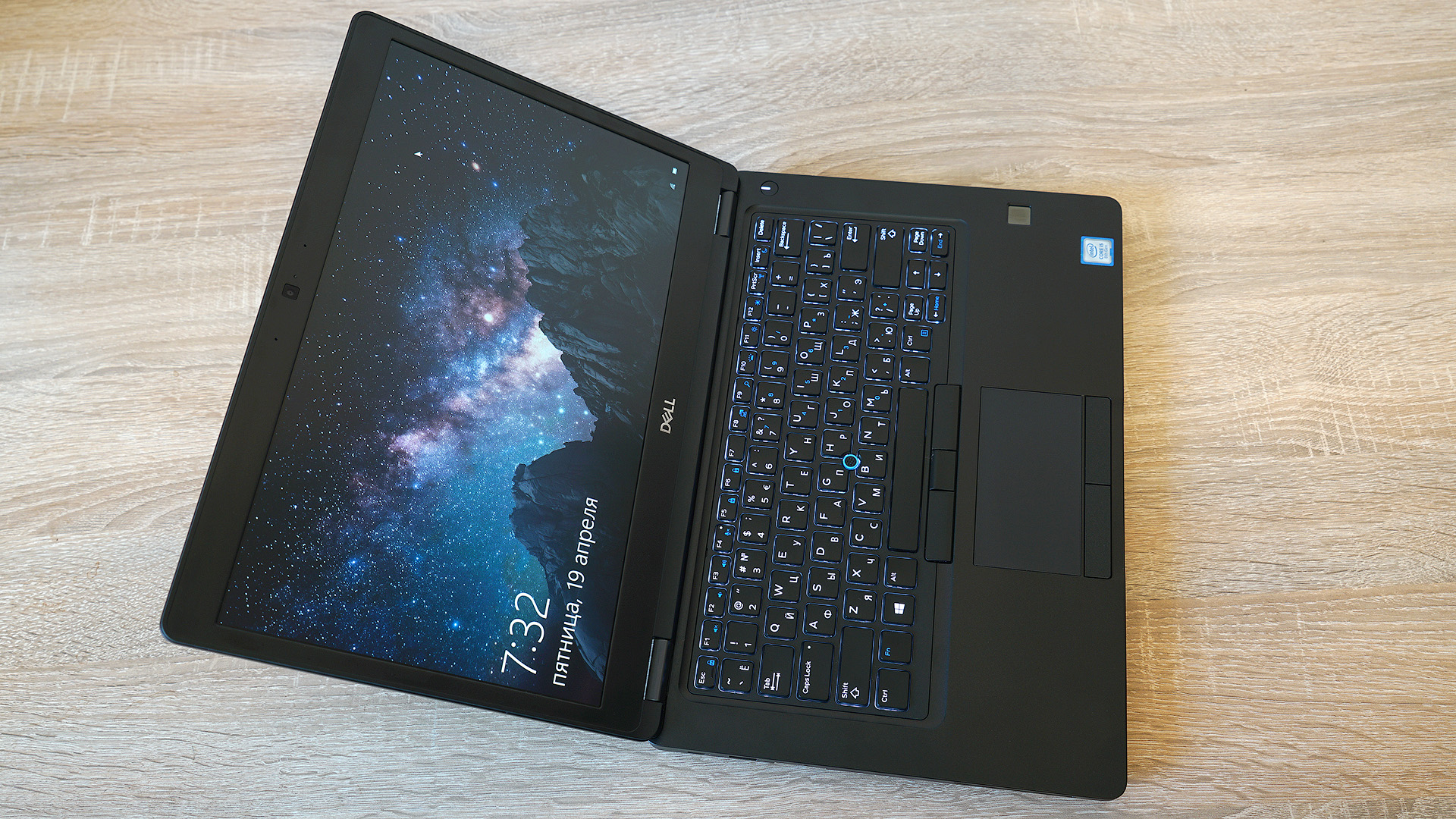
The laptop cover can be completely folded back 180 degrees, which is very useful when several people are looking at the screen at the same time, bending over a table, say, in a meeting room. A fairly common scenario, characteristic of the offices of large companies. In all other positions, the screen is also securely held by metal hinges. The width of the frames around the display is not a record, but it is difficult to call them excessively thick either.

The thickness of the case of a 14-inch laptop is 20.3 mm, the computer weighs 1.65 kilograms. Again, this is also not a record in the class, but with them the Latitude 5491 remains a completely portable solution that can be taken home from the office, taken to meetings and on business trips.
Interfaces and Communications
Ports on the chassis of the Dell Latitude 5491 are located on three sides: both on the sides and at the back. At the back there is an 8P8C connector for connecting to the Internet using a wire, an input for a power adapter, a “large” USB 3.1, HDMI and a sliding tray for a SIM card. It is in all versions of the laptop, but the laptop can connect to the mobile Internet only in those configurations where the WWAN module is present. The good news is that if you chose a configuration without it, and then decided that you still need mobile Internet in a PC, then this will not become a big problem. There is a slot for the corresponding adapter and antenna for it in all versions of Latitude 5491. So you can just purchase it and install it yourself.

In practice, the location of these interfaces on the back of the laptop is quite convenient. Neither the network cable, nor the thick cord from the monitor or projector will interfere with operation, since they are far from the user's hands.
On the left side of the Latitude 5491 is a card reader for SD cards (it is made in the form of a tray where you need to install a storage device, and it is very fast!), Another USB 3.1 Type-A and USB Type-C, which supports basic versions DisplayPort interface, and in more advanced ones - Thunderbolt 3. In our test sample, which we took for review on Habré, just the second case. In addition, it has an optional smart card reader.

On the right side of the laptop we see a combined audio jack, a third USB 3.1 Type-A and a VGA port. Please note that here and on the opposite side, all interfaces are shifted to the back of the laptop case, i.e. connected devices will also not interfere with work.

For wireless Internet connection meets Intel Wireless-AC 9560 adapter with support for Bluetooth 5.0 and both ranges of Wi-Fi. The solution is a good and well-established solution for a long time. Neither the stability of the connection, nor the data transfer rate will have to complain.
Input Devices
In terms of interacting with the system, Latitude 5491 users have so many different options available. Count? The keyboard and touchpad are classics, one and two. There are also modifications with a touch screen - these are three. Well, number four is a trackpoint with a nice trim in Dell's signature blue. We know, a thing for everyone, but the one who loves this control is often not ready to part with it for anything. And then there are two buttons specially added for working with the trackprint that simulate left and right mouse clicks. In addition, the trackpoint is also an option. If it is not needed, then you can select the PC version without it.
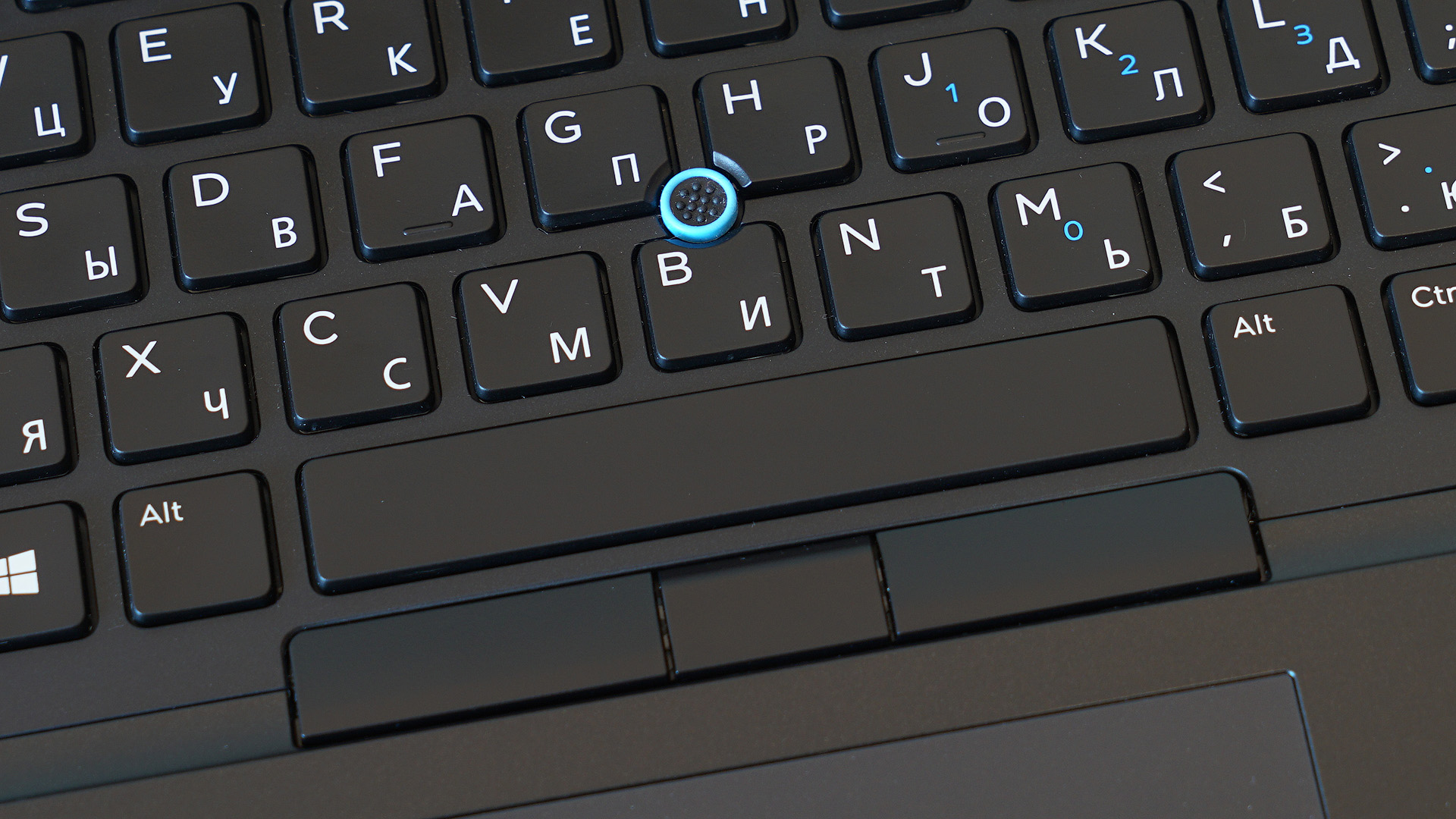
The keys are slightly reduced compared to the standard, but despite this, typing on the Dell Latitude 5491 is incredibly convenient. The secret lies in the fairly high profile of the buttons by the standards of the class, as well as the depth and softness of their movement, combined with a distinctly noticeable response point. Our employees, who often, work long and long with large texts, praise her very much.
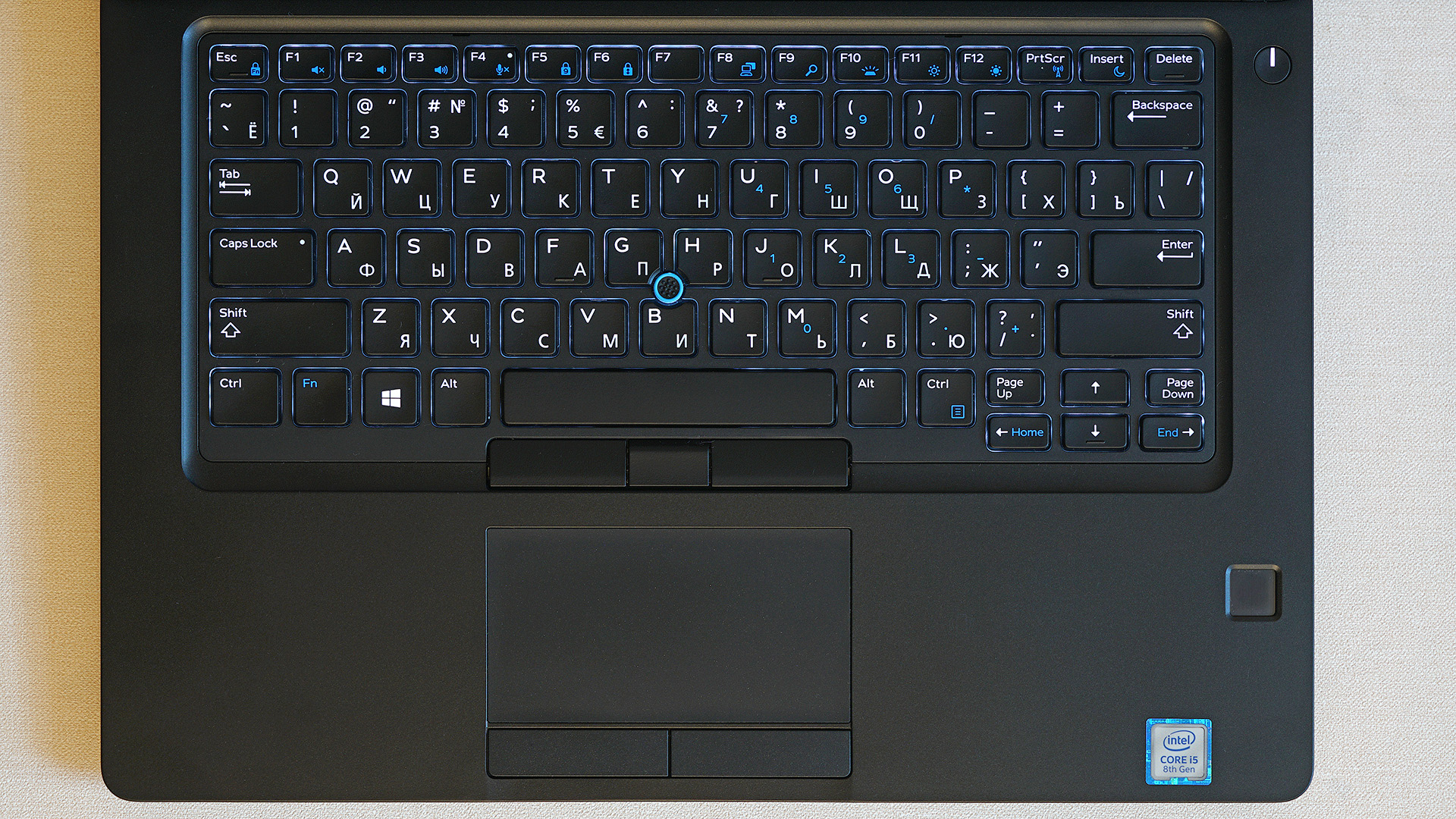
There is no full-fledged digital block in this laptop, but there is a tricky “feature” - the ability to type them using the Fn button and standard letter keys. It is very useful, considering that the laptop is corporate, and constant reports, often filled with a lot of data, are an integral part of corporate life.
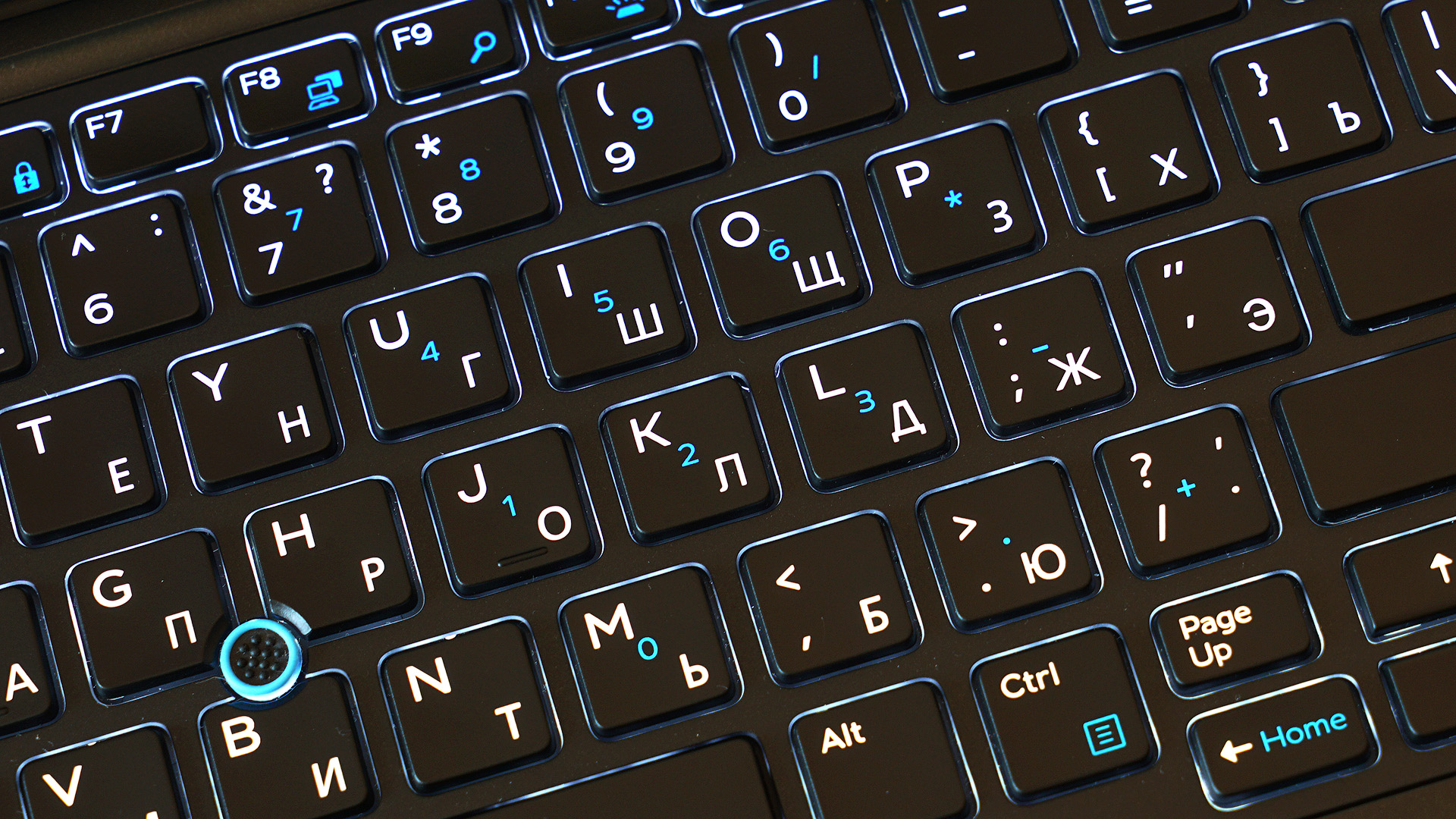
The touchpad is relatively small, located exactly in the center of the bottom of the working panel. The surface is slightly rough, the finger glides with a little effort. There are no problems with tracking accuracy, multi-touch gestures are supported. Just below the touch pad are two physical buttons with a deep stroke. In general, this control quite successfully replaces the mouse in cases where you need to work behind a laptop somewhere outside the office.
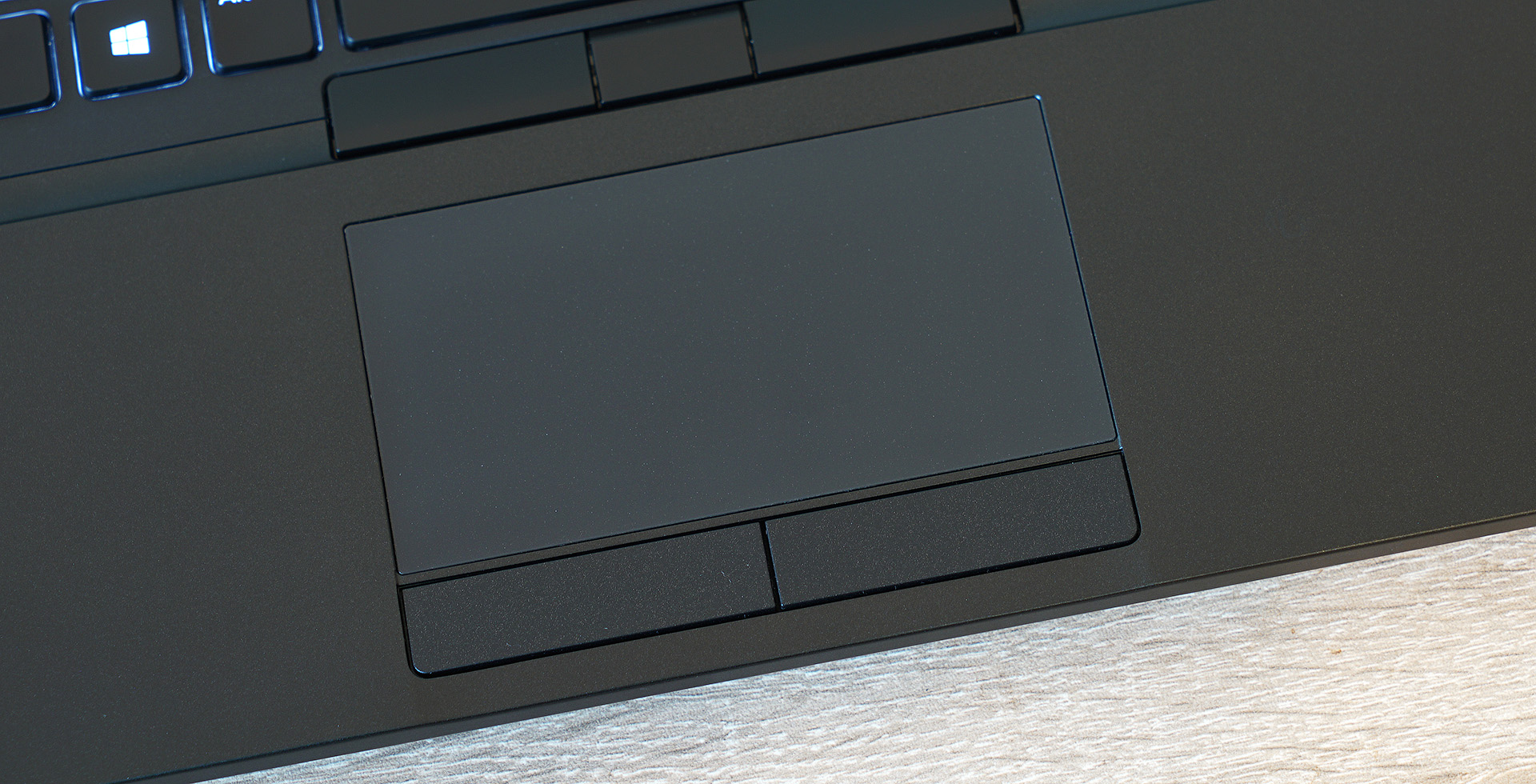
And there is also a fingerprint scanner to log into the system. The piece is also optional.

Hardware and Performance
The key feature of Dell Latitude 5491 laptops is that they use not low-voltage Intel U-series processors, as in the 5490, but multi-core and multi-threaded i5-8300H, i5-8400H and i7-8850H. And this makes this computer one of the rare solutions for those users who are looking for a compact laptop for tasks oriented specifically to the computing power of the CPU. In our particular test device, the i5-8400H is installed, and here are the results it demonstrates with the Cinebench R15 benchmark in comparison with both the i7-8750H and i5-8250U.

The cooling system includes only one cooler, so during prolonged loads all three of the above H-series processors gradually reset their frequencies. For such scenarios, it makes sense to slightly modify them programmatically yourself: undervolting and limiting the maximum clock frequency from 4.0-4.3 GHz to 3.5-3.2 GHz will make the operation of the chips noticeably more stable and reduce heat. In a simple laptop it’s cold, but long-term loads can warm up the case in some places to 40-44 degrees. However, these indicators are still far from being called uncomfortable.
During web surfing, working with documents, watching videos and solving other simple tasks, the cooler does not even spin - the laptop is not heard at all. With an average load, the noise level can reach up to 40 dB, and with a long high load, it can be selected up to 45 dB. The second is already audible to colleagues in the office, who are sitting nearby, but will not distract.
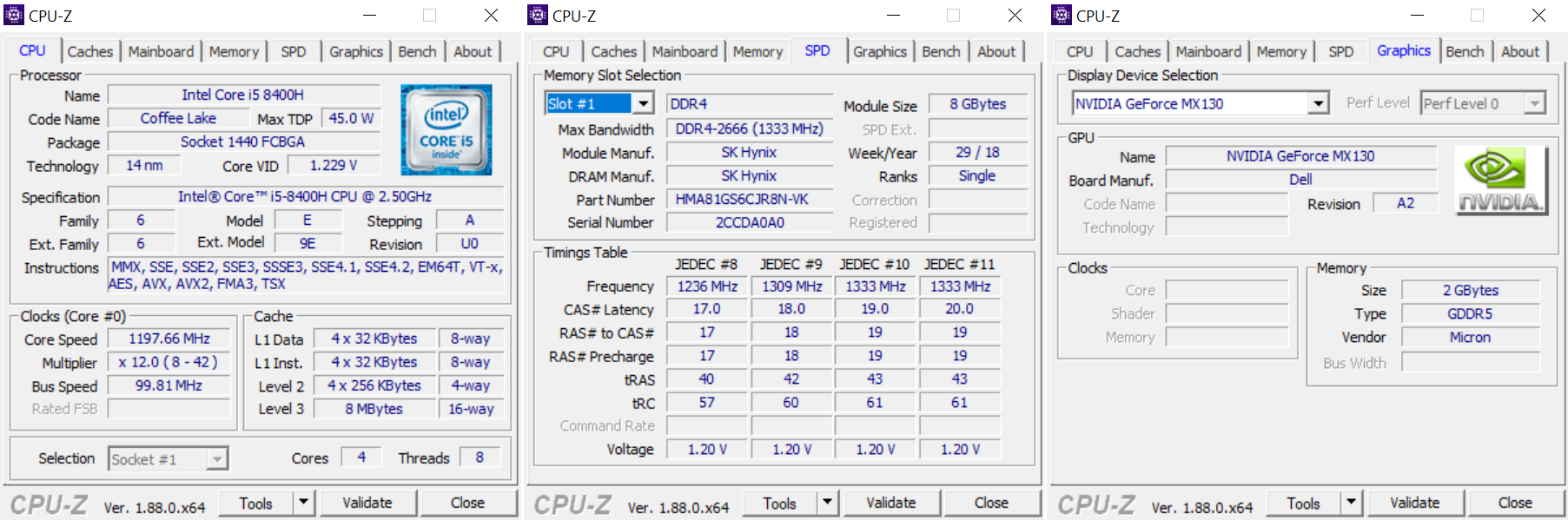
As a graphics adapter in the minimum configurations, Latitude 5491 is Intel's integrated graphics. In older versions, the discrete NVIDIA GeForce MX130 is used, which in working (but not gaming) tasks is a significant addition to a powerful processor. However, in online projects like WoT, DOTA 2, Overwatch, but with the exception of PUBG, you can play at the minimum and medium graphics settings in Full HD resolution: the frame rate will be at least above 30. Below, just in case, we compare Latitude 5491 with others Dell laptops of various classes previously tested on Habr in 3D Mark Fire Strike and WoT Encore gaming benchmarks.

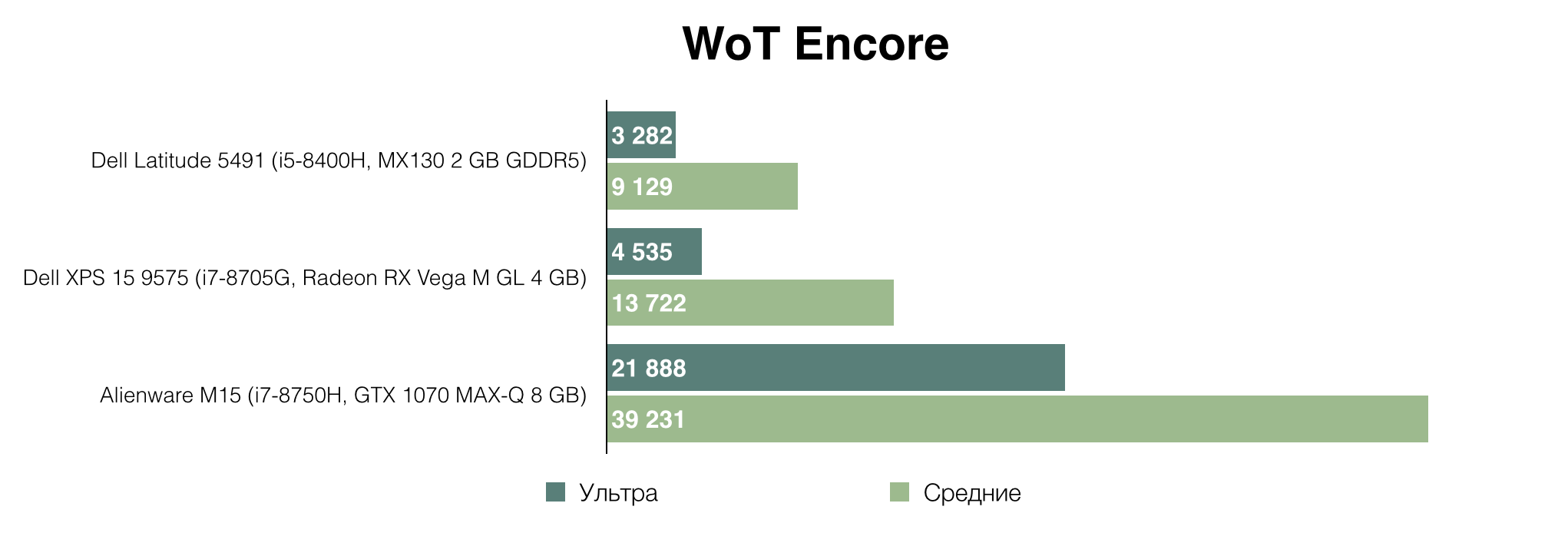
The Hynix drives installed in our particular test laptop are very different. One of them is SATA, therefore, by SSD standards, it does not differ in high speeds and, in comparison with NVMe, of course, demonstrates much more modest results. The second is a solid-state drive just already NVMe, also manufactured by Hynix. By the standards of the class, write and read speeds are average.
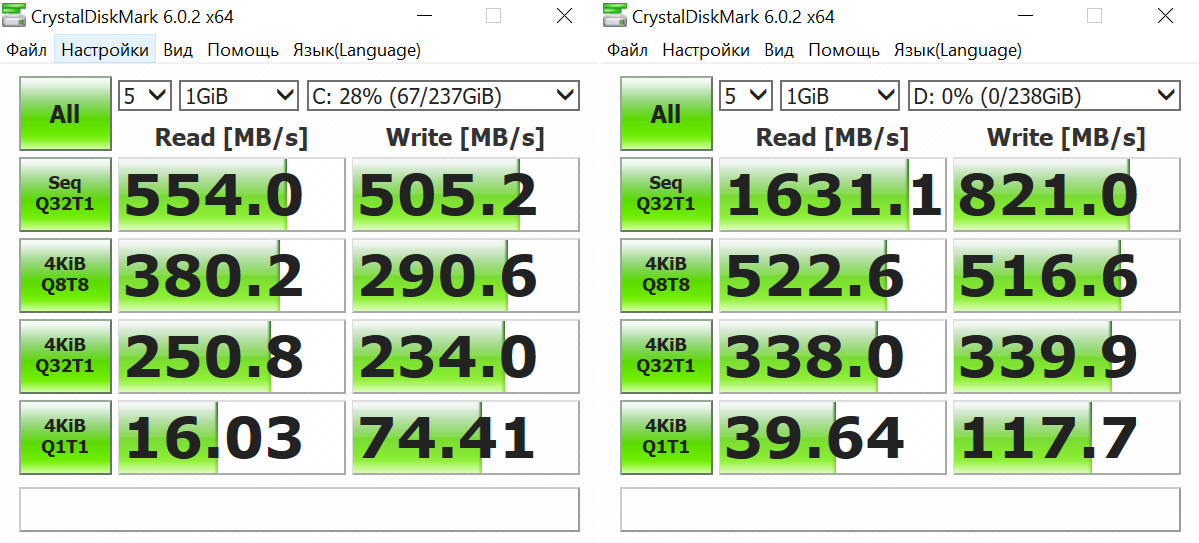
Just in case, we add that our test configuration is a little non-standard, plus it turned out that the system here is installed on a slower SATA SSD, which accordingly affects the performance of the general performance test of the PC Mark 10. In configurations only with NVMe SSD and the system installed it is on them, the results will be significantly higher.
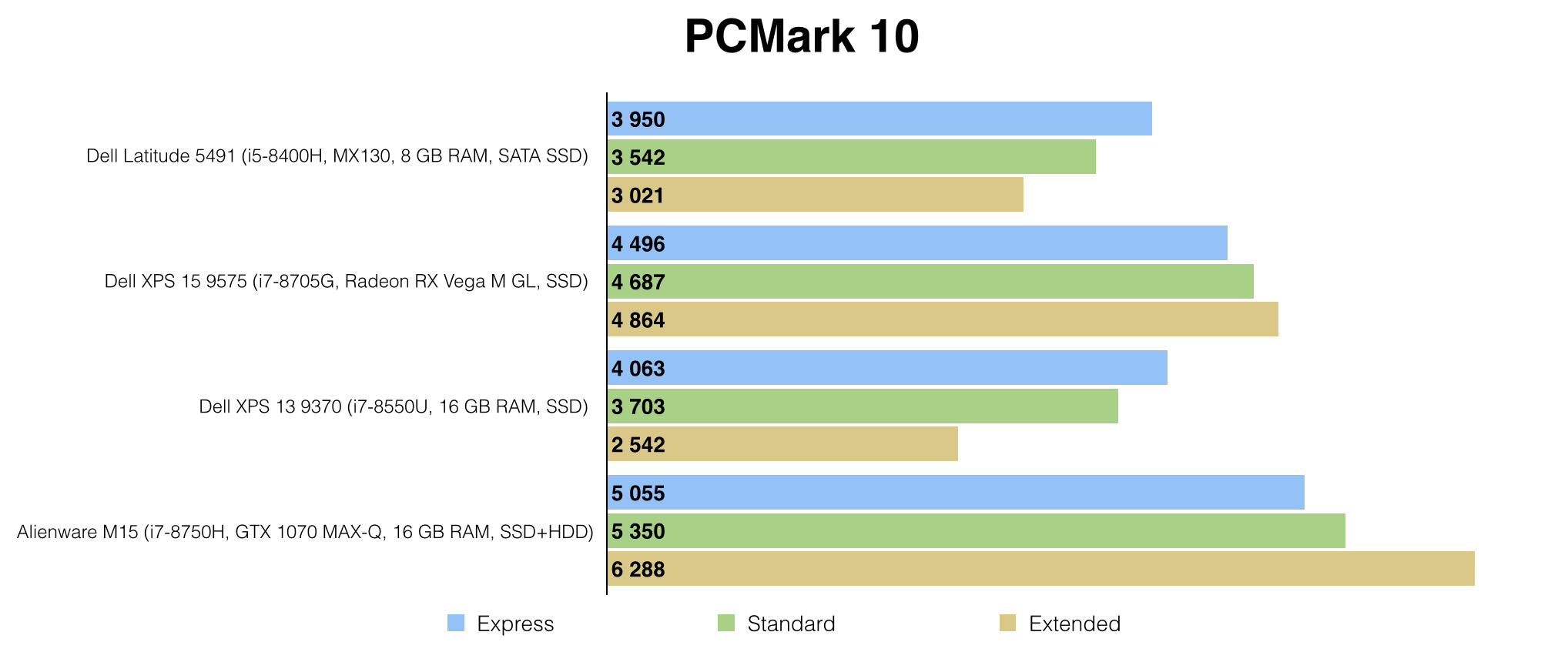
Display
Diagonal display Dell Latitude 5491 is exactly 14 inches. In all the modifications presented in Russia, the resolution is 1920 × 1080 pixels, but at the same time, the screen can be either ordinary or touch. In our particular case today, the first option, and it has a matte rather than glossy finish. The IPS matrix used here pleases with a good black depth and high contrast by the standards of the class, the uniformity of illumination in our test copy is in perfect order.

The maximum brightness reaches about 220-230 nits, and this is not enough for a comfortable laptop on the street. But indoors this will not become a problem, especially since the viewing angles are very wide. Colors do not change even if you look at the display at very sharp angles - side or top. The color gamut of the matrix covers about 60% of the sRGB range, which once again reminds us of the mostly corporate use of a computer: focus is on office programs, web surfing, mail, presentations, and generally any tasks that do not require high color accuracy, including, by the way CAD.
Upgrade Opportunities
In order to gain access to the Latitude 5491 “stuffing”, you need to remove the bottom cover from the laptop by unscrewing eight screws. The latches here are quite tight, so it’s better to arm yourself with some kind of plastic card that has not been used for a long time - the opening process will go much easier. And here is a picture that will open before you immediately after removing the cover:

First of all, pay attention to the presence of two slots for RAM. Our configuration uses one bracket with 8 GB of RAM. In older versions, you can find options with 8 + 8 GB of memory. Well, you can expand the volume yourself up to 16 + 16 GB.
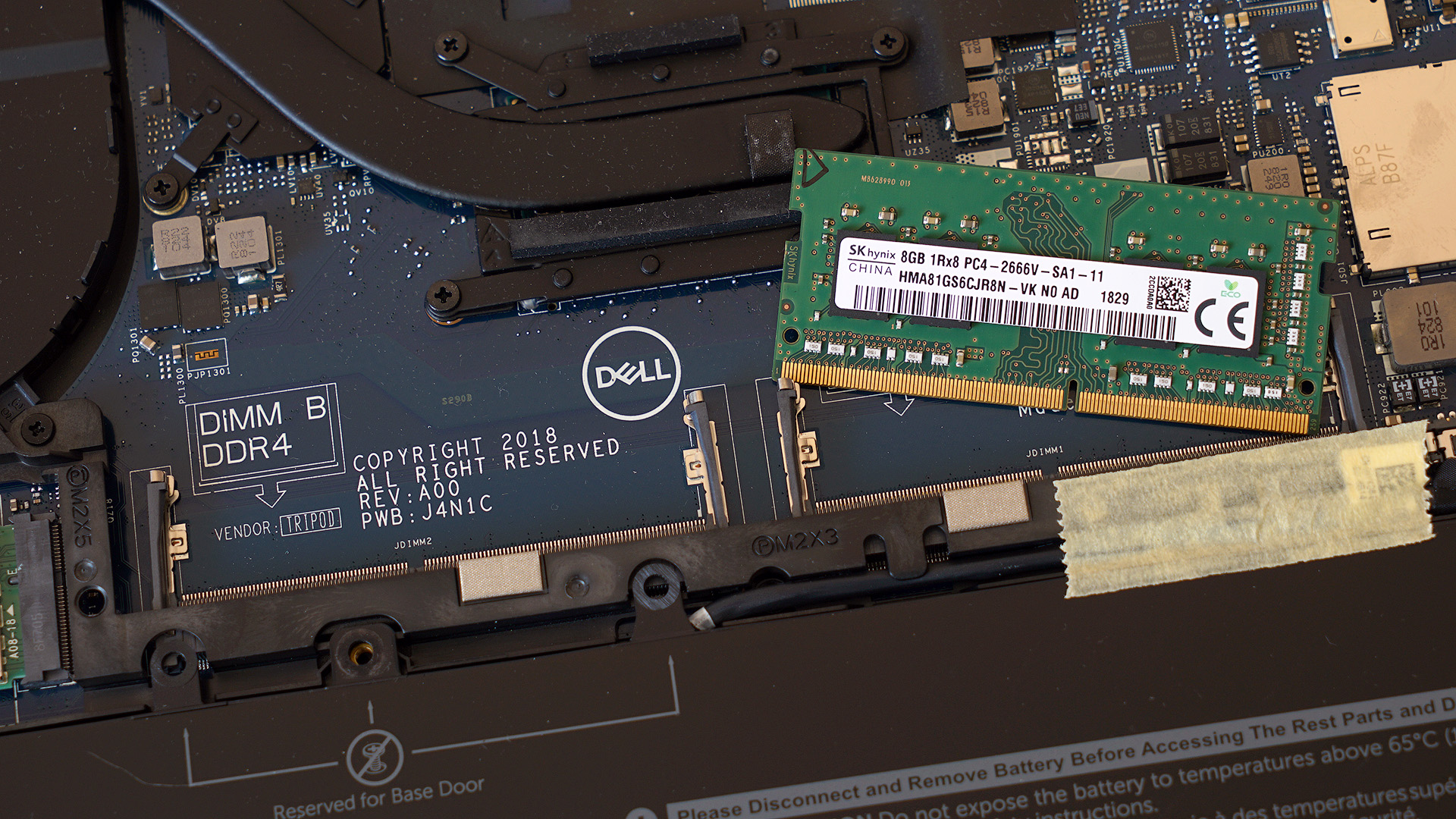
Nearby is the Intel Wireless-AC 9560, which we already wrote about above.

In the upper left corner there is a place for the WWAN module.
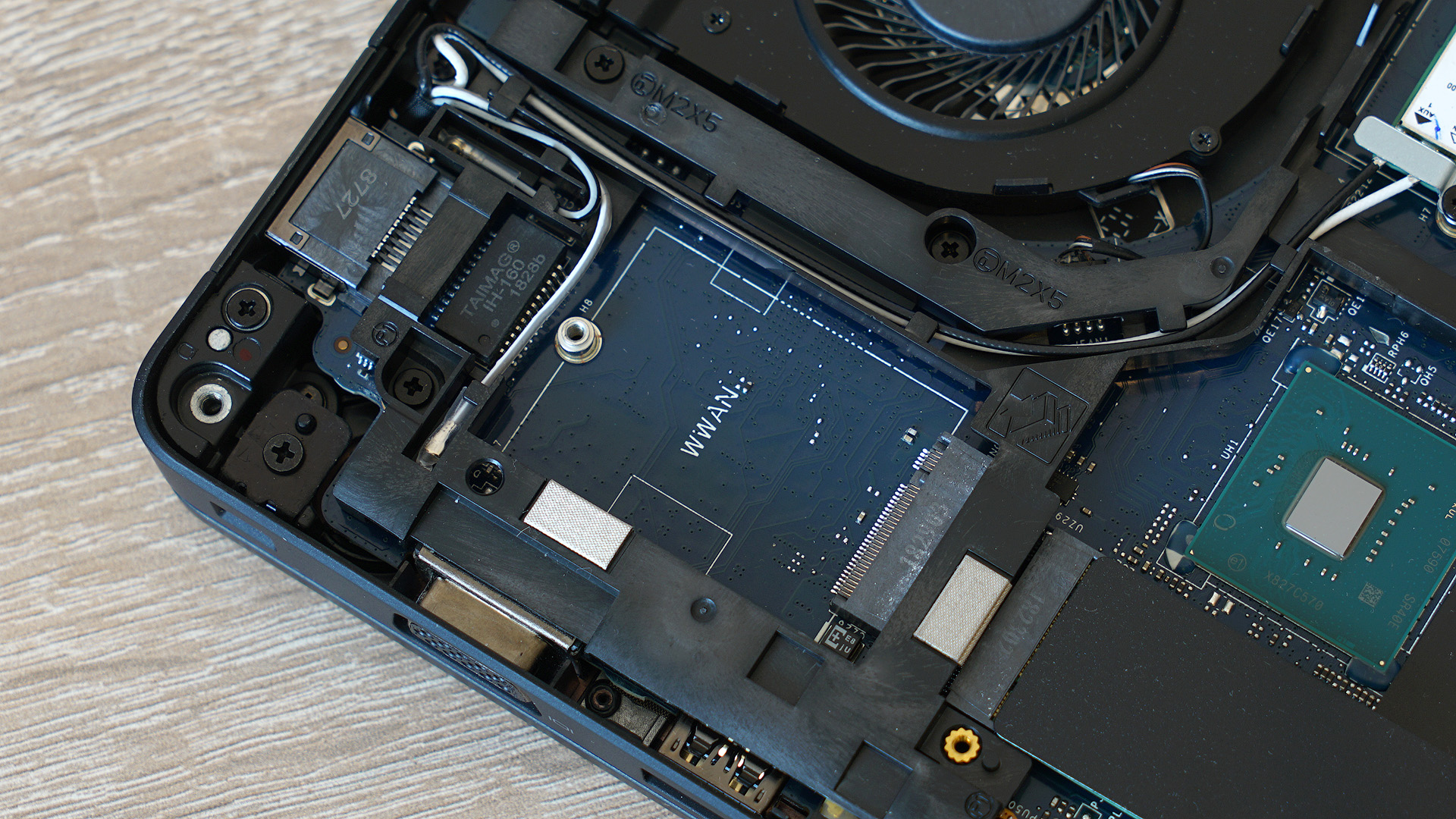
In our case, an additional 256 GB SSD NVMe drive is installed here in the M.2 2230 form factor.
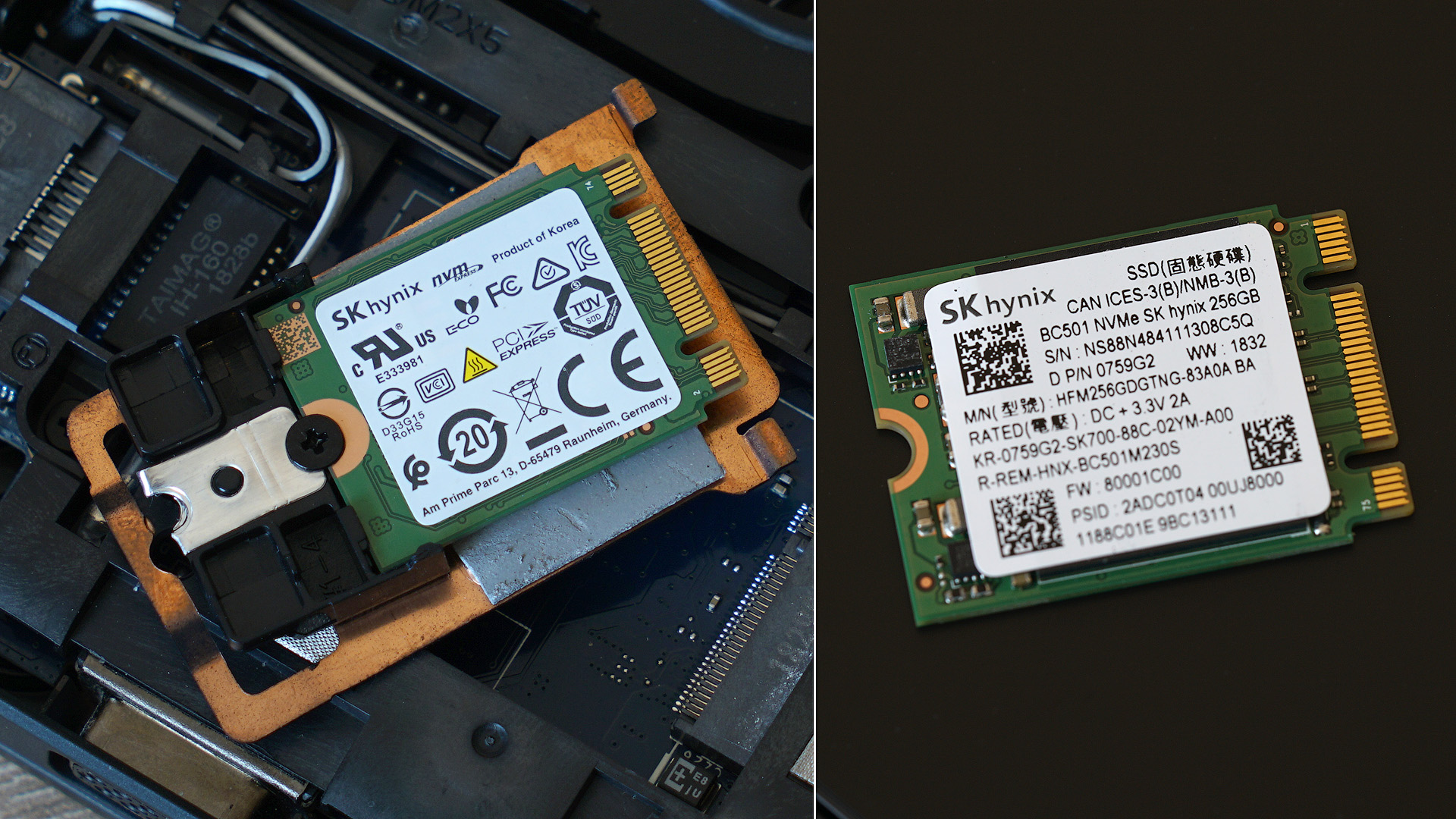
The main SATA SSD drive in the more classic M2.2280 form factor is located below.

An important point: the design of the laptop is made in such a way that either a 2.5-inch HDD or SSD M2.2280 can be installed in it. If you choose the first configuration, then the computer will have a slide and cable for connecting the HDD, but there will be no stand for mounting the SSD. In the second case, like the hero of today's review - exactly the opposite. Therefore, choosing a configuration for yourself, you will need to think a little about everything in advance.
By the way, all the photos here are in the resolution of 1920x1080. If suddenly the exact models of components are not visible to you, then just open the pictures in a new browser window and they will become larger.
Battery Life and Charging
The laptop has a battery with a capacity of 68 Wh * h. Despite the combination of a fairly powerful processor and discrete graphics, Latitude 5491 in practice is very tenacious. A full 8-hour working day without connecting to an outlet is not a problem for him at all, provided, of course, that it is a matter of working with documents and web surfing, rather than editing video or some other resource-intensive tasks. In the test with continuous playback of Full HD video until it was completely discharged at maximum brightness, the laptop lasted exactly 8 hours and 20 minutes.

The power supply for the computer is quite large - the dimensions relative to the laptop can be seen in the photo below, the weight of the adapter with the wires is about 600 grams, and the power is 130 watts. The charging speed is average: from 0 to 50% per hour, and up to 100% in two hours. An LED is integrated into the plug, which glows blue when connected to the mains.

Summary
Dell Latitude 5491 is a successful laptop for users who are looking for a compact solution and, at the same time, have higher requirements for processor performance, and also need a more powerful graphics system than integrated into the chipset. As a good narrow scenario for the use of such a machine, we can consider working with CAD. The computer is compact enough for traveling with him - for meetings and business trips. At the same time, it is equipped with a good set of ports and in various configurations offers many interesting options: a touch screen, a WLAN module, a fingerprint scanner, a trackpoint with additional buttons for it and a smart card reader. Additional advantages include a fairly long battery life, the ability to independently upgrade RAM and SSD / HDD, as well as a proprietary three-year warranty.
Prices start at 55,000 rubles. How much will the Latitude 5491 with an Intel Core i5-8300H processor without discrete graphics, 8 GB RAM and 1 TB HDD cost . The operating system in this case will be Linux. There is also a similar configuration, but with a 256 GB SSD instead of an HDD, it is 5-6 thousand more expensive .
All other computer modifications include Windows 10 Pro. The most basic version with this OS will cost 67-68 thousand . In terms of hardware, it is similar to the model described above with Linux and SSD. Almost identical to the configuration discussed in this review with i5-8400H, 8 GB RAM, 256 GB SSD and discrete graphics MX130 will cost 75-78 thousand rubles .
As always, you can purchase these computers from our many authorized distributors. Regarding large orders Latitude 5491 or any other equipment from Dell and Dell EMC, you can safely contact us in private messages on Habré. Thanks for attention!
