SSD GIGABYTE Aorus RGB M.2: small, even remote for RGB LEDs (2 part)
- Transfer
Part 1 >> Part 2
The first random read performance test uses very short batches of operations that are performed one at a time and without a queue. Disks get enough downtime between packages so that the overall duty cycle is 20%, so thermal regulation is not possible. Each package consists of 32 MB of random reads of 4 KB, of 16 GB of data on disk. The total amount of data read is 1 GB.

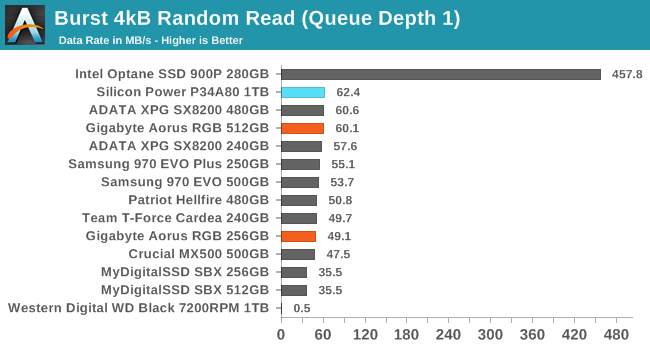
GIGABYTE Aorus RGB SSDs randomly read packets while competing with SMI-based ADATA SX8200 in 512GB capacity class, but in Aorus 256GB class, it's about 15% slower than SX8200. The smaller Aorus is still faster than the entry-level drives based on the Phison E8, but the latest-generation Phison E7 drive using the planar MLC NAND was slightly faster when reading QD1.
The performance test of continuous random reading is similar to the test from our test suite of 2015: queue depths from 1 to 32 are checked, and average productivity and energy efficiency by QD1, QD2 and QD4 are indicated as the main indicators. Each queue depth is checked for one minute or 32 GB of transferred data, which is faster. After checking the depth of each queue, the drive is given one minute to cool, so the accumulation of heat is unlikely to affect the higher depths of the queue. Separate read operations again make up 4 KB and occupy 64 GB of disk.
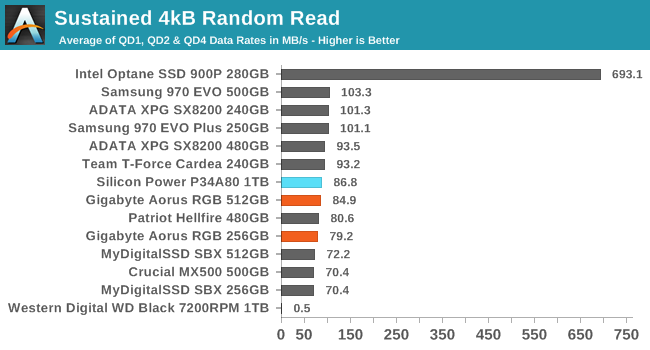
In the long random read test, which leads to an increase in queue depth, Phison performs worse than Silicon Motion and Samsung-based drives, regardless of capacity. Phison E12 drives, such as Aorus, have clearly not outperformed older MLC-based Phison E7 drives, but they are ahead of the low-cost E8.
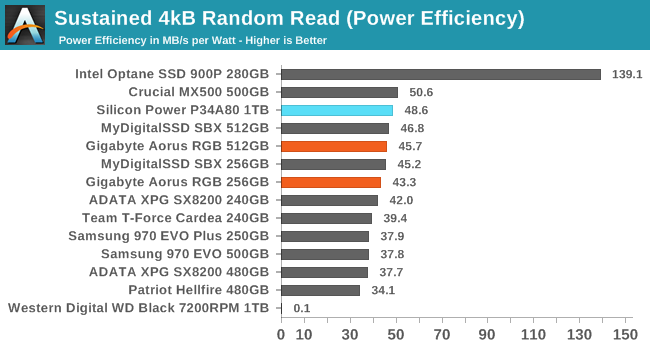
Power Efficiency in MB / s / W

Average Power in W
Energy efficiency ranking is almost the opposite of performance ranking for a random read test. Phison drives lead among NVMe drives, and the entry-level MyDigitalSSD SBX is slightly ahead of the Aorus SSD, although without Aorus LEDs it will probably catch up with or outperform. All Samsung and Silicon Motion drives sacrifice energy efficiency for their performance advantage over Aorus and other Phison E12 drives.
While the two capacities of the Aorus SSDs work the same for random reading at shallow depths of the queue, they diverge significantly at large depths of the queue. In QD32, the 256 GB model has passed a critical point and is close to the maximum throughput around 400 MB / s, while the performance of the 512 GB model is still rising sharply beyond 600 MB / s.
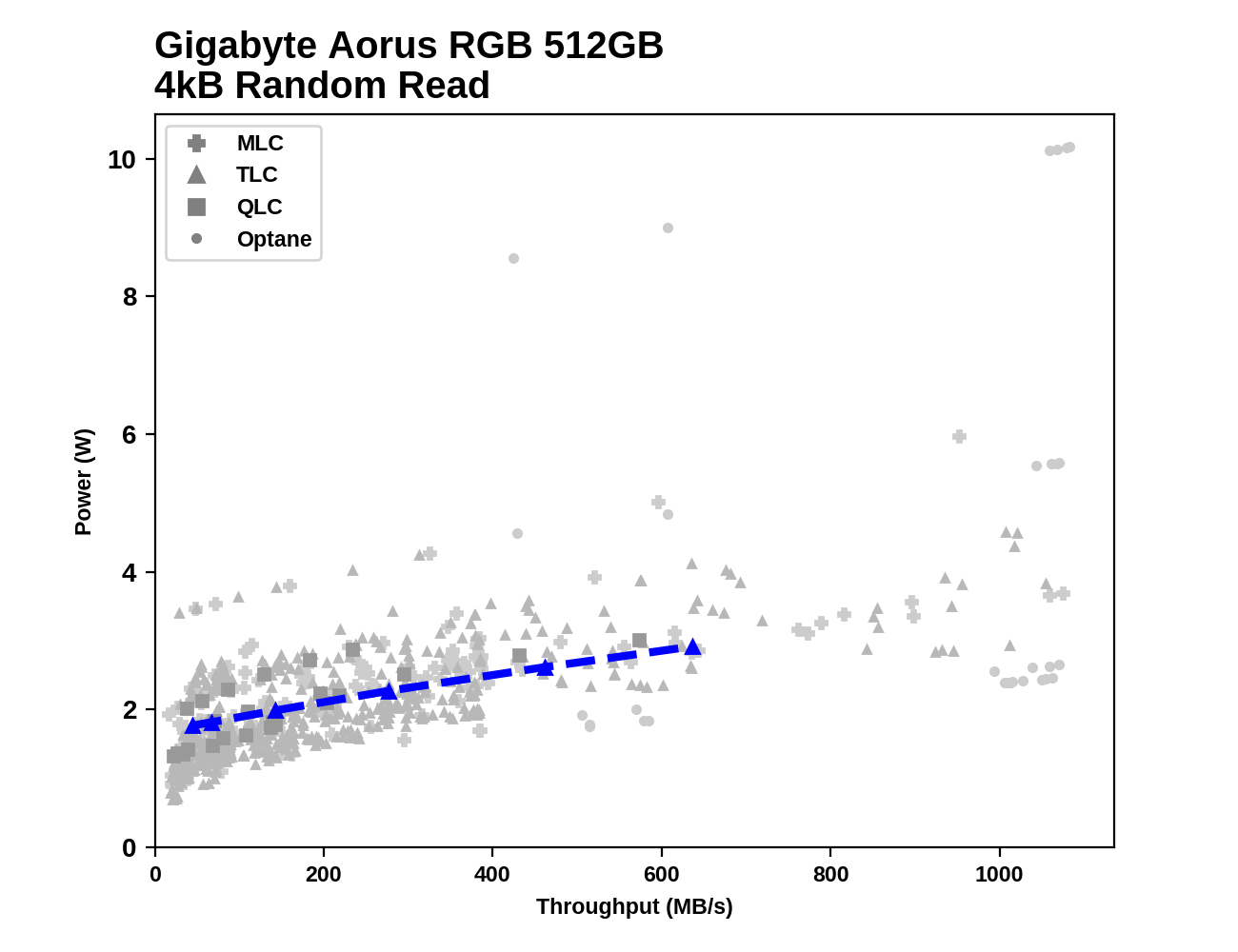

Comparing Aorus SSDs with all the drives that went through our test suite, we can say that the power consumption is good enough, but nothing special, and not one of the drive volumes is close to breaking performance records at a large queue depth - which unsurprisingly for relatively small drives. The 256 GB model does not go beyond the SATA performance area, and 512 GB is only slightly more than halfway to the highest levels of performance that TLC drives have achieved.
The first random write performance test is structured similarly to the read test, but each packet takes only 4 MB and the total test length is 128 MB. Random write operations of 4 KB are distributed over a 16 GB disk, and are performed one at a time, without a queue.
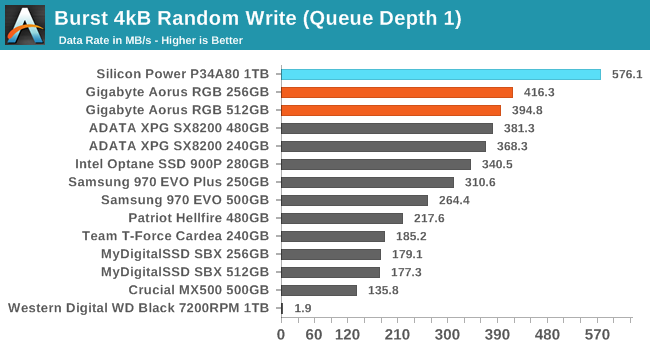
With the exception of the 1TB Phison E12 drive, which is currently the best in our packet write random test, it’s not surprising that Aorus SSDs with lower capacities outperform all competitors. The 256 GB model, oddly enough, is slightly faster than the larger 512 GB model, and they both have higher rates than any other drive of any capacity class.
As with the continuous random read test, our stable 4 KB random write test runs up to one minute or up to 32 GB per queue depth, spanning 64 GB of disk and giving the disk up to 1 minute of downtime between the queue depths to ensure cache flushing. and cooling the disc.

The performance of continuous random recording of SSD Aorus is less impressive; with a test that runs long enough to fill the SLC caches, Aorus drives become the slowest in the high-end segment. They are still twice as fast as entry-level SATA or NVMe drives, but they are clearly behind the main competitors.

Power Efficiency in MB / s / W
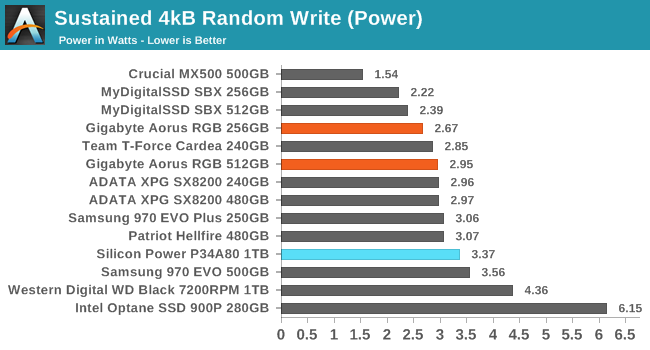
Average Power in W
The energy efficiency of Aorus drives during a random write test is not as high as that of a 1TB Phison E12 drive without LEDs, but they are still good. The ADATA SX8200 is ahead of the Aorus in both volume variants with a wide enough margin so that it is impossible to blame solely on LEDs, which is why Silicon Motion-based drives are still leading here.
The 256 GB Aorus SSD SLC cache ends in the QD1 phase and cannot be restored by holding the drive at about 400 MB / s for all higher queue depths. The large 512 GB model grows in performance to the depth of QD4 before leveling out. Power consumption is almost constant over the entire range of tested queue depths.

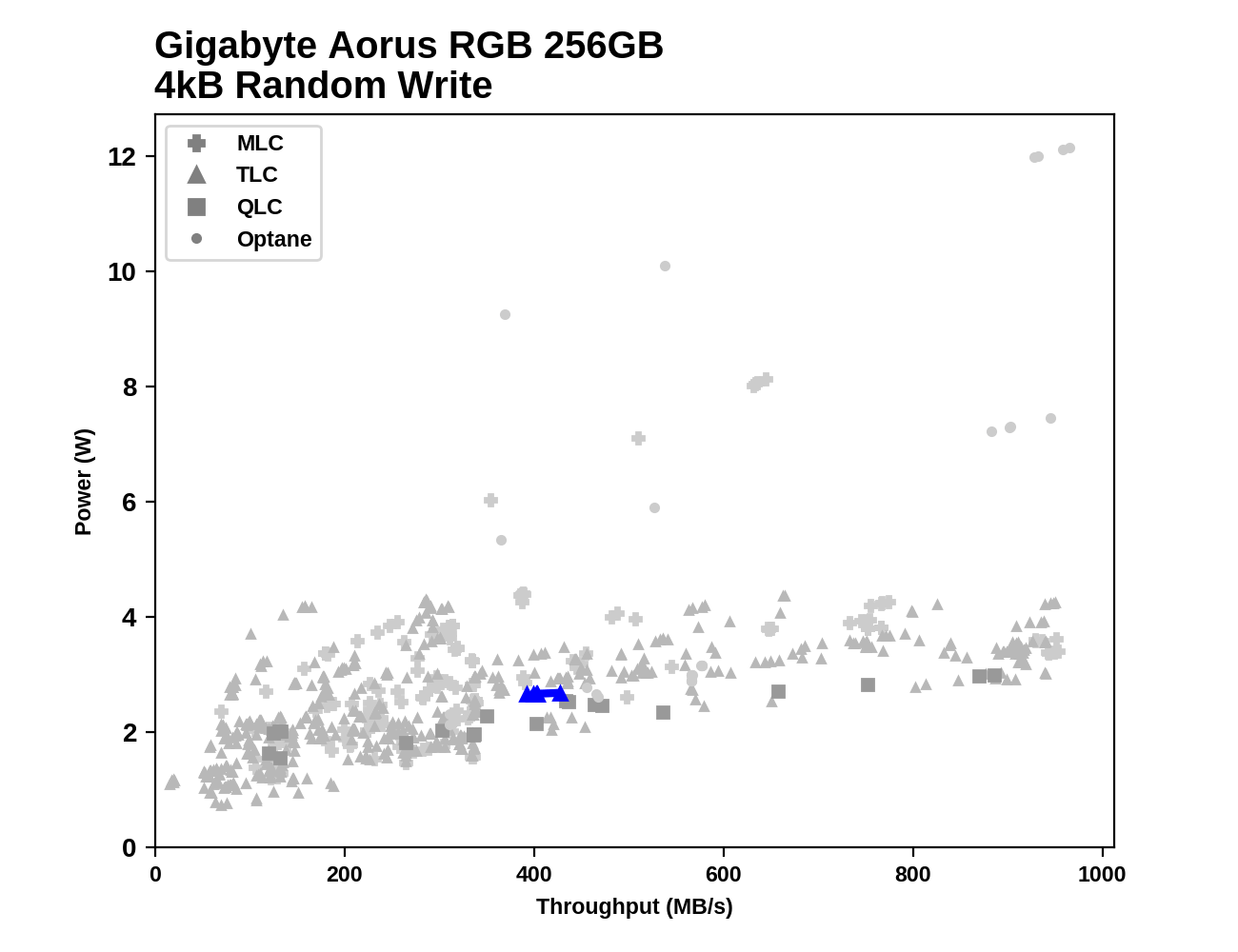
Comparison of the test with the entire database of results shows that both Aorus SSDs offer random write performance clearly higher than SATA SSDs can provide, but limited capacity does not allow them to get closer to records set on larger disks.
The first sequential read performance test uses 128 MB short data packets issued by 128 KB out of turn operations. The test averages the performance over eight packets, for a total of 1 GB of data transferred from a disk containing 16 GB of data. Between each package, the drive is given sufficient downtime to maintain an overall duty cycle of 20%.
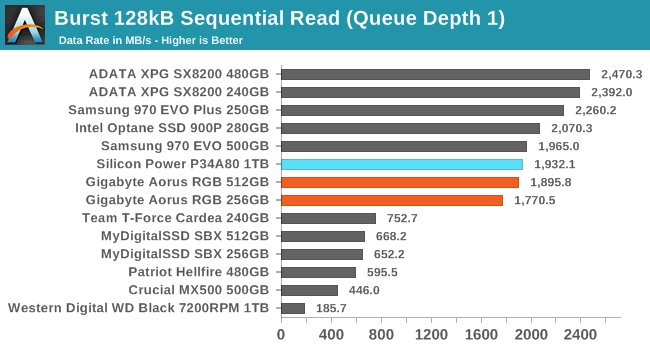
The performance of sequential reading of QD1 drives of GIGABYTE Aorus RGB quite clearly corresponds to the high-end segment of NVMe, but at the same time they are the slowest drives in this segment of the market. Their performance is in the range of 1.8-1.9 GB / s, which is much less than 2.4 GB / s in the ADATA SX8200.
The second test - continuous sequential reading - uses queue depths from 1 to 32, while performance and power are calculated as the average of QD1, QD2 and QD4. Each queue depth is tested for one minute or up to 32 GB of data received from a disk containing 64 GB of data. This test is run twice: once from the drive prepared by sequential recording of test data, and again after the random recording test mixed up everything, which led to fragmentation inside the SSD that is invisible to the OS.
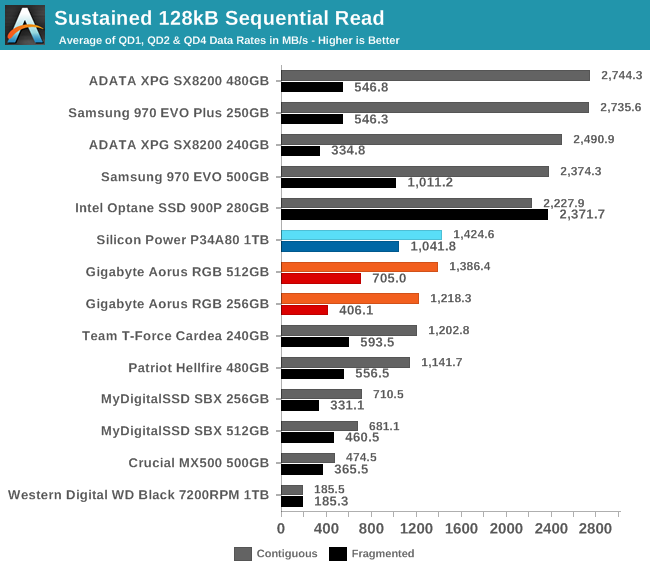
These two estimates represent the two extremes of real disk usage, where the distribution of wear and modification of existing data will create some internal fragmentation that will negatively affect performance, but usually not to the extreme extent shown here.
The longer sequential read test, which goes beyond QD1, Aorus, and other Phison E12-based SSDs, lags far behind other recent high-performance NVMe SSDs. However, E12 discs provide competitive performance when reading data that has not been written sequentially.
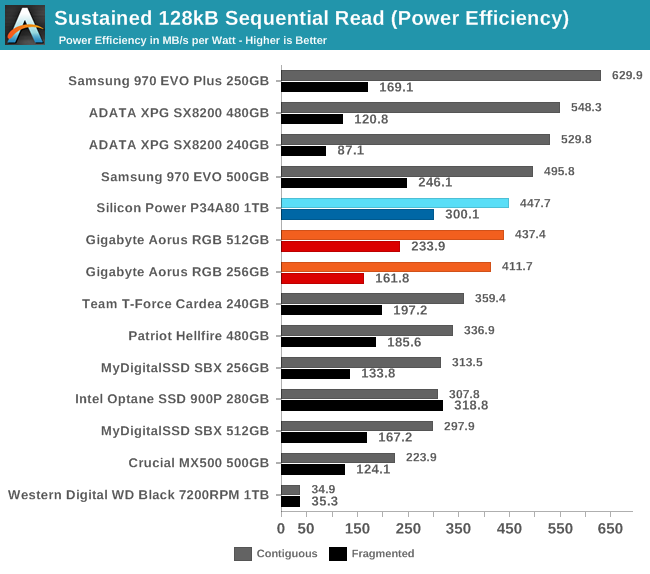

Aorus SSDs and other Phison E12 drives lag behind other leading NVMe drives in terms of energy efficiency when testing sequential reads, but this is not such a big gap as we saw for performance. In absolute terms, Aorus SSDs consume only a little more energy than SATA SSDs or entry-level Phison E8 hard drives.
Aorus SSDs continue to line up Phison E12 drives that require a lot of queue depth before sequential read performance starts to improve beyond QD1 performance; to a lesser extent, this is noticeable in Phison E8 drives, but most of the competitors operate at full speed, close to QD2.


With sufficiently large queue depths, the 512 GB Aorus SSD delivers acceptable performance and energy efficiency for the high-end NVMe SSDs in the middle of a cluster of results greater than 3 GB / s. The smaller 256 GB model does not quite fit its segment in terms of performance, but at least provides decent energy efficiency for its speed.
The data packets for the first sequential write test are structured identically to the sequential read test, with the exception of the data transfer direction. Each packet writes 128 MB as 128 KB operations performed in QD1. A total of 1 GB of data is written to a disk containing 16 GB of data.
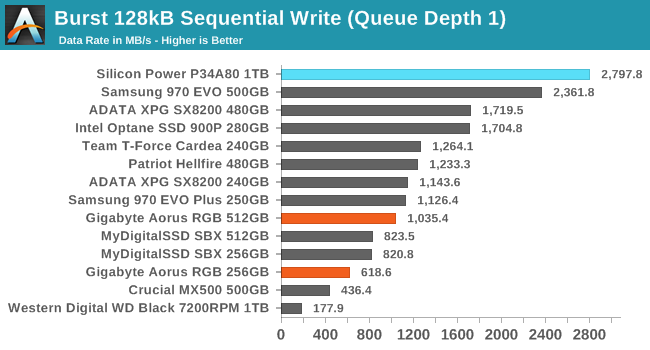
256 GB and 512 GB Aorus drives offer much lower sequential write performance than a 1 TB drive with the same controller and flash memory. In addition, Aorus drives are inferior to all competitors in comparable capacity. 256 GB Aorus is even slower than the 256 GB MyDigitalSSD SBX, based on the Phison E8 junior controller.
The continuous sequential write test is structured identically to the same read test, except for the direction of data transfer. The queue depth varies from 1 to 32, and each queue depth is checked for one minute or up to 32 GB of transferred data, and then up to one minute of downtime when the disk is cooled and collects garbage. The test is limited by a disk capacity of 64 GB.

A longer sequential write test involves slightly greater queue depth. Here, Aorus SSDs are clearly faster than the entry-level NVMe drives, but cannot compete with the top-end high-performance drives. In this test, the Silicon Motion-based ADATA SX8200 SM2262 competes with twice the capacity of the Phison E12 drives, while Samsung drives are significantly ahead of the Aorus SSDs.
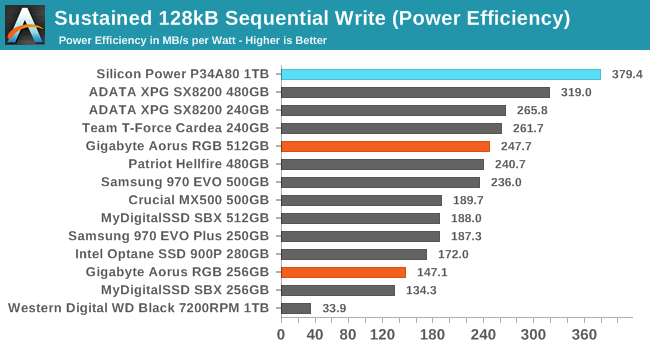
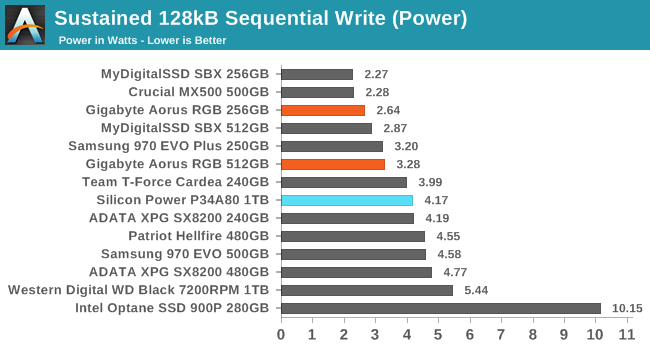
The 512GB Aorus SSD offers decent, but not best-in-class, energy-efficient sequential recording. And the 256 GB model has much lower performance because it has less than half the original performance. Despite the RGB LEDs, Aorus drives are still among the lowest power drives in the high-end segment of the NVMe market. And yet, being among the best, Aorus is difficult to keep up with competitors.
The performance of Aorus drives during the sequential recording test looks pretty even across the entire range of queue depths. Each phase of the test writes more than enough data to fill the SLC cache, while the 1 TB Silicon Power P34A80 with the same Phison E12 controller shows strong performance fluctuations, because its SLC cache size and write speed are much higher under the optimal scenario.
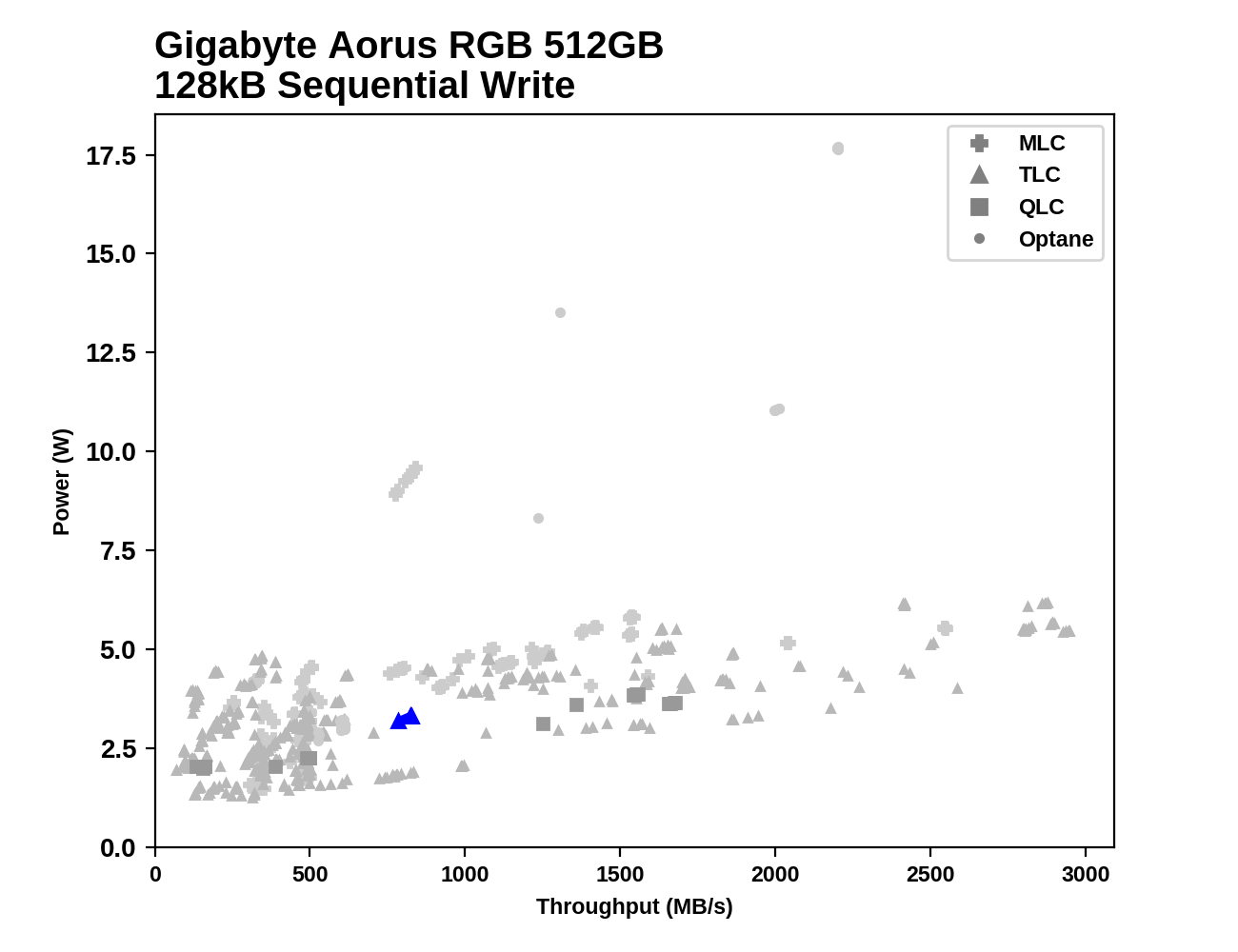
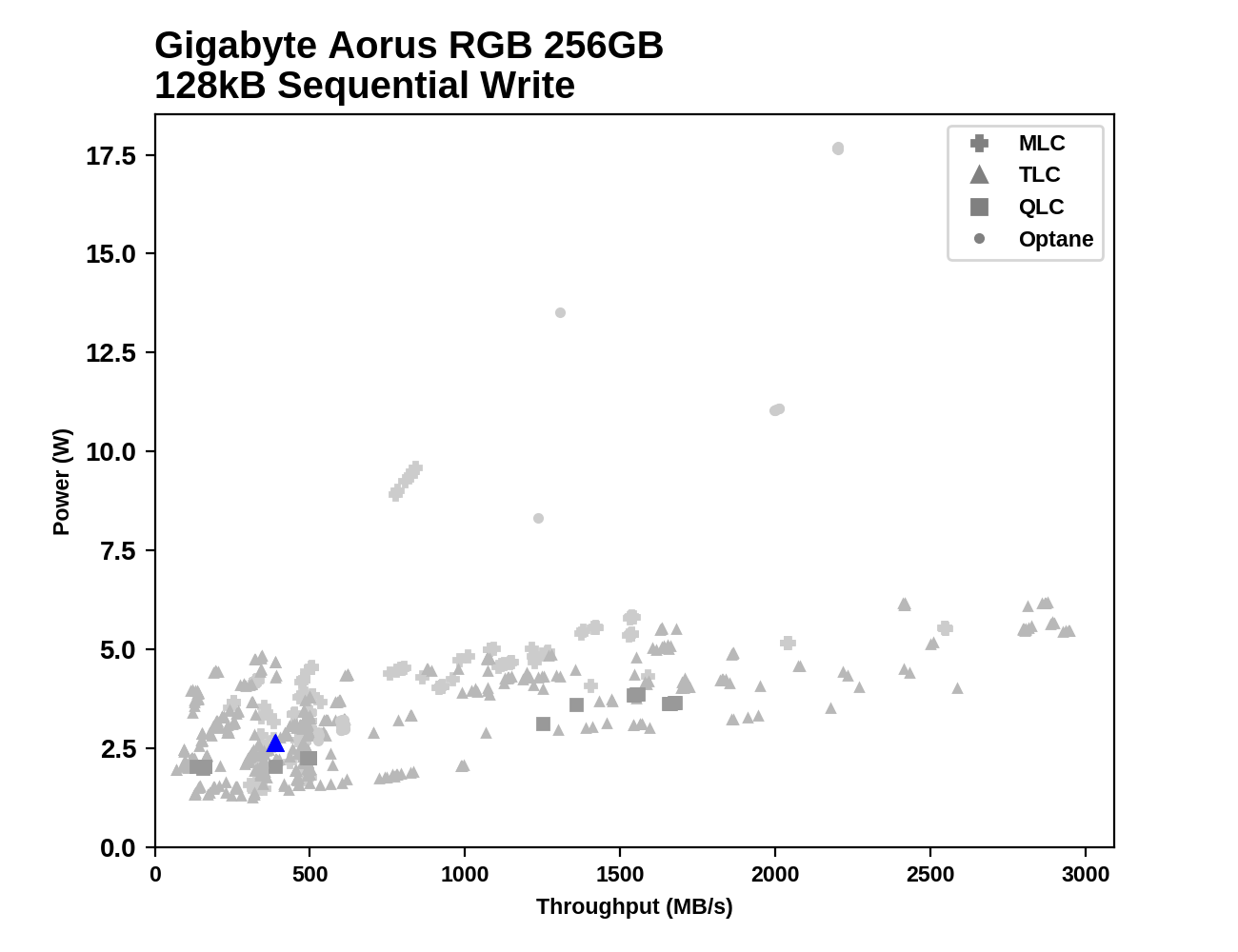
Smaller drives - 256 GB Aorus SSDs - showed performance and power consumption in the sequential write test at the SATA SSD level. The larger 512 GB model is fast enough to significantly outperform SATA drives, but it is not impressive among competitors among NVMe.
The mixed random read and write test includes mixes ranging from pure reading to pure writing in 10% increments. Each mix is tested for 1 minute or 32 GB of transferred data. The test is carried out with a queue depth of 4 and is limited by a disk capacity of 64 GB. In the interval between each mix, the drive is given an idle time of up to one minute, so the total duty cycle is 50%.
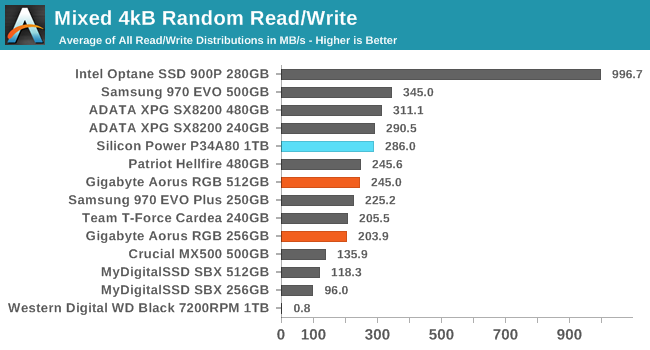
In the mixed random I / O test, the GIGABYTE Aorus RGB drives were again in last place among the high-end NVMe drives with comparable capacity, but retain a significant performance advantage over SATA drives or entry-level NVMe drives.

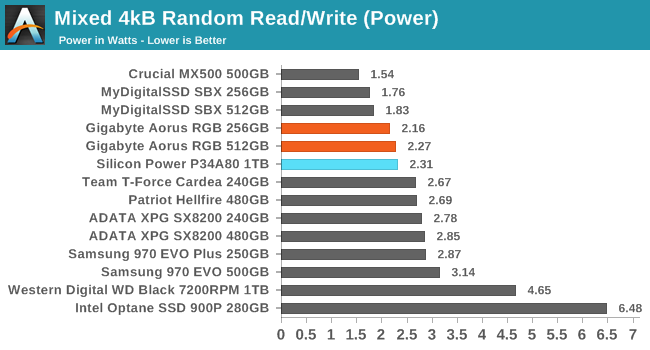
The energy efficiency of Aorus drives in the mixed random I / O test is very good. The performance of the 512 GB model basically corresponds to the first place for this capacity class, and the 256 GB model comes in second place after the ADATA SX8200 based on Silicon Motion.

GIGABYTE Aorus RGB 512GB

Silicon Power P34A80 1TB

MyDigitalSSD SBX 512GB Aorus
SSDs lag mostly in the second half of the mixed random I / O test when the workload is shifting from read to write. Combining recording and SLC caching usually allows drives to achieve greater speed when the load approaches clean write operations, but Aorus drives quickly fill up their SLC caches and, as a result, get stuck with relatively low write performance.
The mixed sequential read and write test differs from the mixed test by performing sequential access of 128 KB instead of 4 KB in random places. A sequential test is also carried out at the depth of line 1. The range of tested mixes is the same, the time and restrictions on data transfer are also the same as described above.

In the sequential I / O mixed test, Aorus and other Phison drives are slow. Average speeds are much lower than competitors Samsung or ADATA / Silicon Motion. Both Aorus variants are worse than the ADATA SX8200 or Samsung 970 EVO (Plus).


The energy efficiency indicators of Aorus drives in the mixed sequential I / O test are good, especially for the 512 GB model, whose results are approximately equal to the ADATA SX8200. Samsung drives are leading the way in capacity classes, despite the relatively high power consumption in absolute terms.

GIGABYTE Aorus RGB 512GB
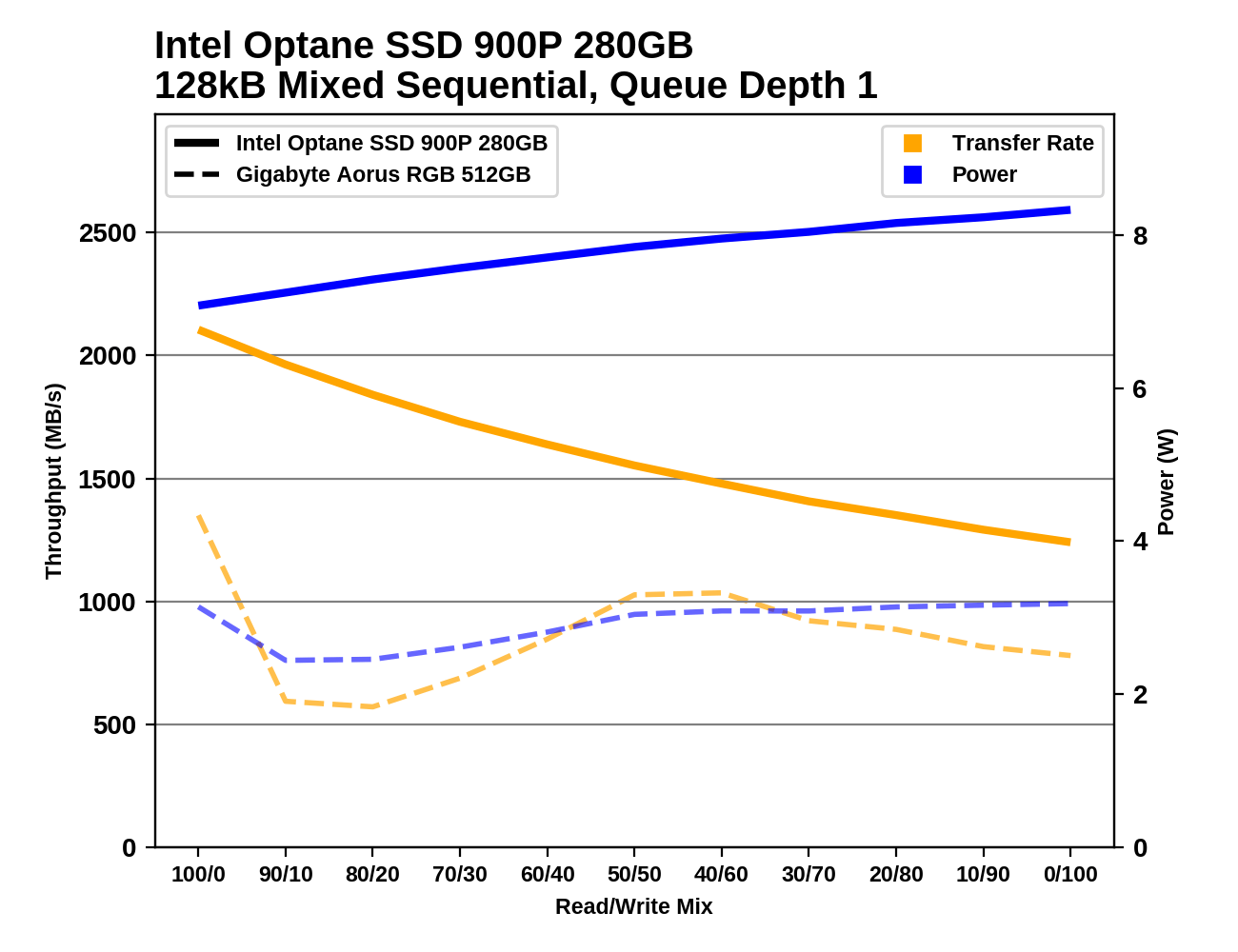
Intel Optane SSD 900P 280GB The
performance of Aorus drives in the mixed sequential I / O test falls at the beginning when write operations are first added to the load with a clean read, but by the middle of the test the situation is corrected, since the SLC cache remains more or less complete. and overall throughput is mainly limited by recording speed.
The actual loads of home storage leave SSDs inactive most of the time, so the measurements of active power presented in this review very conditionally determine the suitability of the drive for battery operation. Especially under light loads, the SSD's energy efficiency is determined mainly by how well it can save power in standby mode.

For many NVMe drives, the issue of temperature control may be important. M.2 SSDs can concentrate a lot of energy in a very small space. They can also be used in places with a high ambient temperature, or with poor cooling, for example, near the GPU on the desktop board, or in a poorly ventilated laptop.
The power and temperature management features supported by the GIGABYTE Aorus drive are similar to those of other Phison E12 drives. The maximum power consumption during active use of the drive is lower than we saw on Phison E12 drives with a capacity of 1 TB. This is the first time in my memory that I came across a product line that actually scales consumption values based on capacity. Idle power consumption has not been adjusted for RGB LEDs.
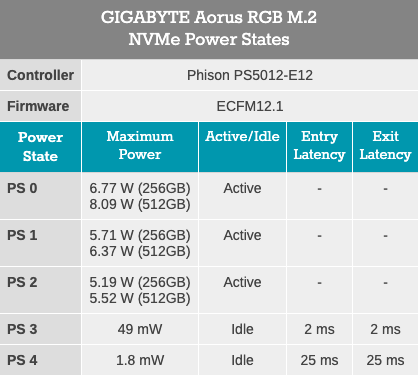
Please note that the above tables reflect only the information provided by the drive to the operating system. Power and latency values are often outdated, but they are used by the OS to determine which wait states to use and how long to wait before moving to a deeper downtime.
SATA SSDs were tested with SATA channel power management turned off to measure their active standby power consumption, as well as to more accurately measure their standby power consumption, and to check for wake-up delays. Our test bench, like any conventional desktop system, is not capable of causing the deepest idle state of DevSleep.
Standby power management on NVMe SSDs is much more complicated than on SATA SSDs. NVMe drives can support several different downtime states, and using the Autonomous Power State Transition (APST) function, the operating system can set the drive's behavior policy in case it is necessary to switch to low power mode. Typically, the trade-off is that low-power states require more time to enter and wake up, so choosing which power states to use may differ for desktops and laptops.
We report two standby measurements. The active idle mode, Active idle, is typical of a typical desktop computer, in which none of the advanced PCIe or NVMe power-saving features are enabled, and the drive is immediately ready to process new commands. Standby power consumption is measured with PCIe Active State Power L1.2 enabled and NVMe APST enabled, if supported.
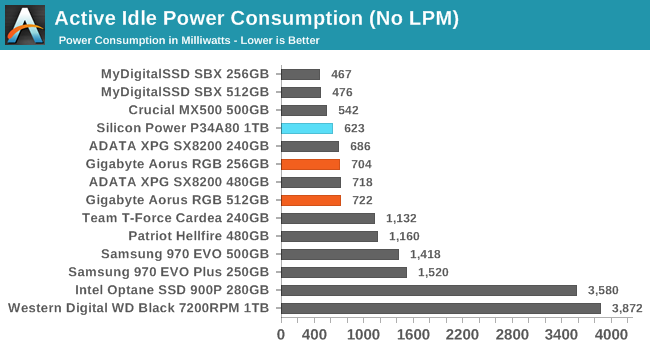

LED lighting does not significantly affect the power consumption of the SSD Aorus, adding only about 70 mW compared to a conventional 1 TB Phison E12 drive. Aorus RGB hardly attracts attention compared to competitors with good power management, but it is much more economical at idle than drives with poor power management, such as the old Phison E7 SSDs. The average values shown above were measured during cyclic color changes of the diodes (default behavior of SSDs). The graph below from Quarch Power Studio shows how power consumption varies depending on the brightness and what color is displayed, but the LEDs consume quite a bit of energy in general.
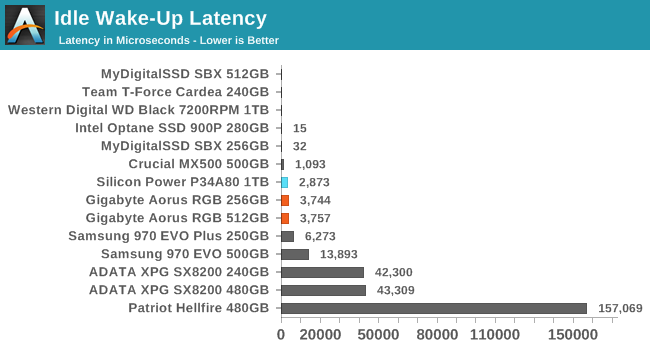
Aorus SSDs wake up a bit longer than the previous Phison E12 drive we tested, but a delay of just under 4 ms is still a fairly fast wake-up period, and much faster than the ADATA SX8200.
The High-End SSD NVMe market offers a wide range of options, but GIGABYTE Aorus SSDs stand out from their class by the presence of RGB backlighting, which has become the standard for gaming desktop components nowadays. Under the bizarre glowing radiator, Aorus hides the familiar Phison E12 controller platform with 256 GB or 512 GB Toshiba 3D TLC NAND.
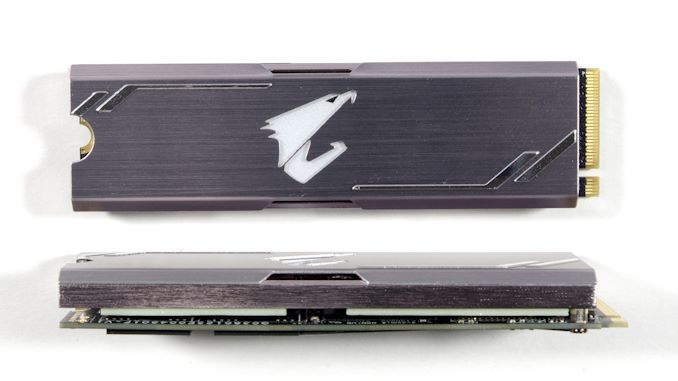
The 1 TB Phison E12 drives showed excellent results, but like the other smaller drives we tested on this controller platform, the GIGABYTE Aorus RGB SSDs are not impressive. Often they are the slowest drives among the high-end NVMe products, and compared to other drives in the same capacity class, their speed is low. However, failure to achieve new records does not mean that Aorus SSDs are really slow - in most tests they are much faster than entry-level SATA or NVMe drives.
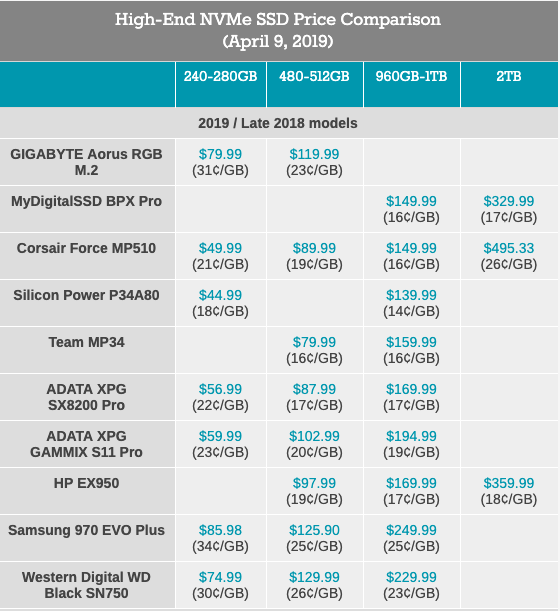
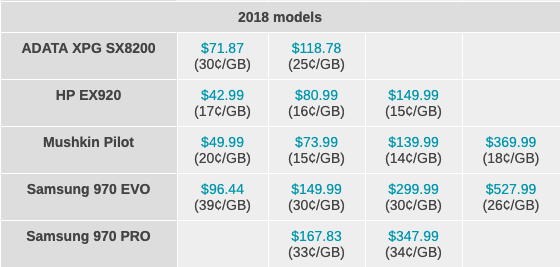
It’s a little strange that the orientation of Aorus to gamers did not push GIGABYTE to release options with more capacity. Models below 1 TB do not allow these drives to take full advantage of the performance that their controller can offer, and the next generation of high-performance SSD controllers may require 2 TB to show peak performance. The Aorus M.2 drives have enough capacity for everyday use, but they are small for the typical Steam library of a keen gamer.
The presence of RGB in Aorus drives is difficult to objectively evaluate, especially without the presence of supported motherboards for controlling LEDs. However, unlike several other LED SSDs, Aorus seems to have avoided serious compromises in providing lighting - a bit surprising given that the M.2 form factor leaves little room for optional features. Without LEDs, Aorus would still be a decent high-end SSM NVMe of the current generation. The addition of LEDs did not significantly affect power consumption, and, oddly enough, Aorus consumes significantly less power under load than the fastest NVMe solid state drives. The only really weak point of this model is the price.
Thank you for staying with us. Do you like our articles? Want to see more interesting materials? Support us by placing an order or recommending it to your friends, a 30% discount for Habr users on a unique analogue of entry-level servers that we invented for you: The whole truth about VPS (KVM) E5-2650 v4 (6 Cores) 10GB DDR4 240GB SSD 1Gbps from $ 20 or how to divide the server? (options are available with RAID1 and RAID10, up to 24 cores and up to 40GB DDR4).
VPS (KVM) E5-2650 v4 (6 Cores) 10GB DDR4 240GB SSD 1Gbps until the summer for free when paying for a period of six months, you can order here .
Dell R730xd 2 times cheaper? Only we have 2 x Intel Dodeca-Core Xeon E5-2650v4 128GB DDR4 6x480GB SSD 1Gbps 100 TV from $ 249in the Netherlands and the USA! Read about How to Build Infrastructure Bldg. class using Dell R730xd E5-2650 v4 servers costing 9,000 euros for a penny?
Random read performance
The first random read performance test uses very short batches of operations that are performed one at a time and without a queue. Disks get enough downtime between packages so that the overall duty cycle is 20%, so thermal regulation is not possible. Each package consists of 32 MB of random reads of 4 KB, of 16 GB of data on disk. The total amount of data read is 1 GB.

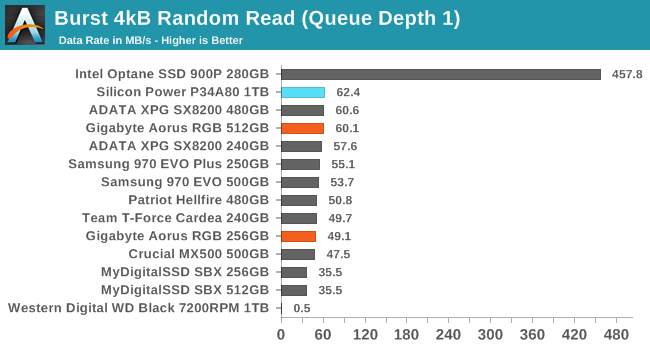
GIGABYTE Aorus RGB SSDs randomly read packets while competing with SMI-based ADATA SX8200 in 512GB capacity class, but in Aorus 256GB class, it's about 15% slower than SX8200. The smaller Aorus is still faster than the entry-level drives based on the Phison E8, but the latest-generation Phison E7 drive using the planar MLC NAND was slightly faster when reading QD1.
The performance test of continuous random reading is similar to the test from our test suite of 2015: queue depths from 1 to 32 are checked, and average productivity and energy efficiency by QD1, QD2 and QD4 are indicated as the main indicators. Each queue depth is checked for one minute or 32 GB of transferred data, which is faster. After checking the depth of each queue, the drive is given one minute to cool, so the accumulation of heat is unlikely to affect the higher depths of the queue. Separate read operations again make up 4 KB and occupy 64 GB of disk.
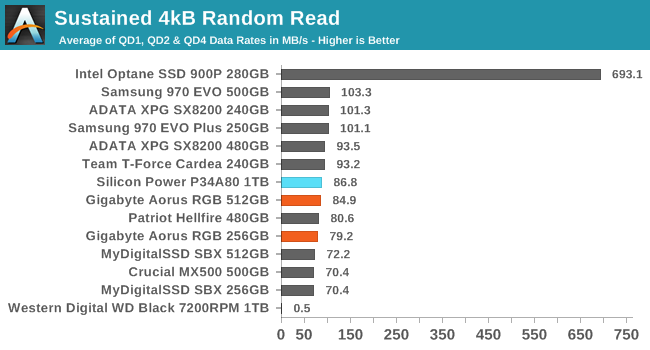
In the long random read test, which leads to an increase in queue depth, Phison performs worse than Silicon Motion and Samsung-based drives, regardless of capacity. Phison E12 drives, such as Aorus, have clearly not outperformed older MLC-based Phison E7 drives, but they are ahead of the low-cost E8.
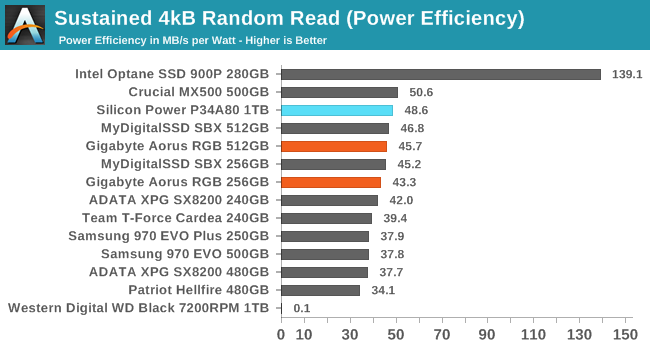
Power Efficiency in MB / s / W

Average Power in W
Energy efficiency ranking is almost the opposite of performance ranking for a random read test. Phison drives lead among NVMe drives, and the entry-level MyDigitalSSD SBX is slightly ahead of the Aorus SSD, although without Aorus LEDs it will probably catch up with or outperform. All Samsung and Silicon Motion drives sacrifice energy efficiency for their performance advantage over Aorus and other Phison E12 drives.
Graphs
GIGABYTE Aorus RGB 512GB
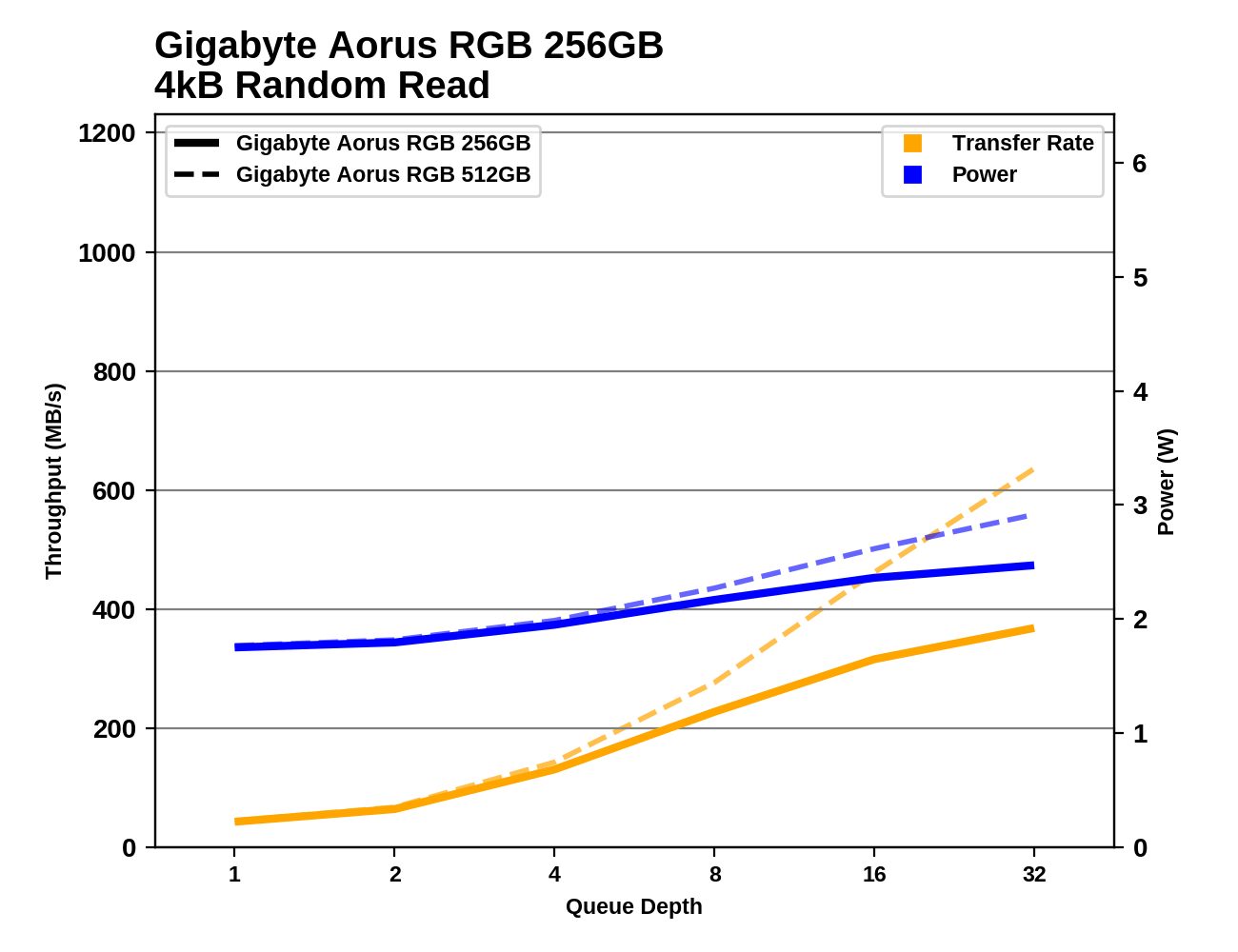
GIGABYTE Aorus RGB 256GB

Intel Optane SSD 900P 280GB

Samsung 970 EVO 500GB

Samsung 970 EVO Plus 250GB

Team T-Force Cardea 240GB

Partiot Hellfire 480GB
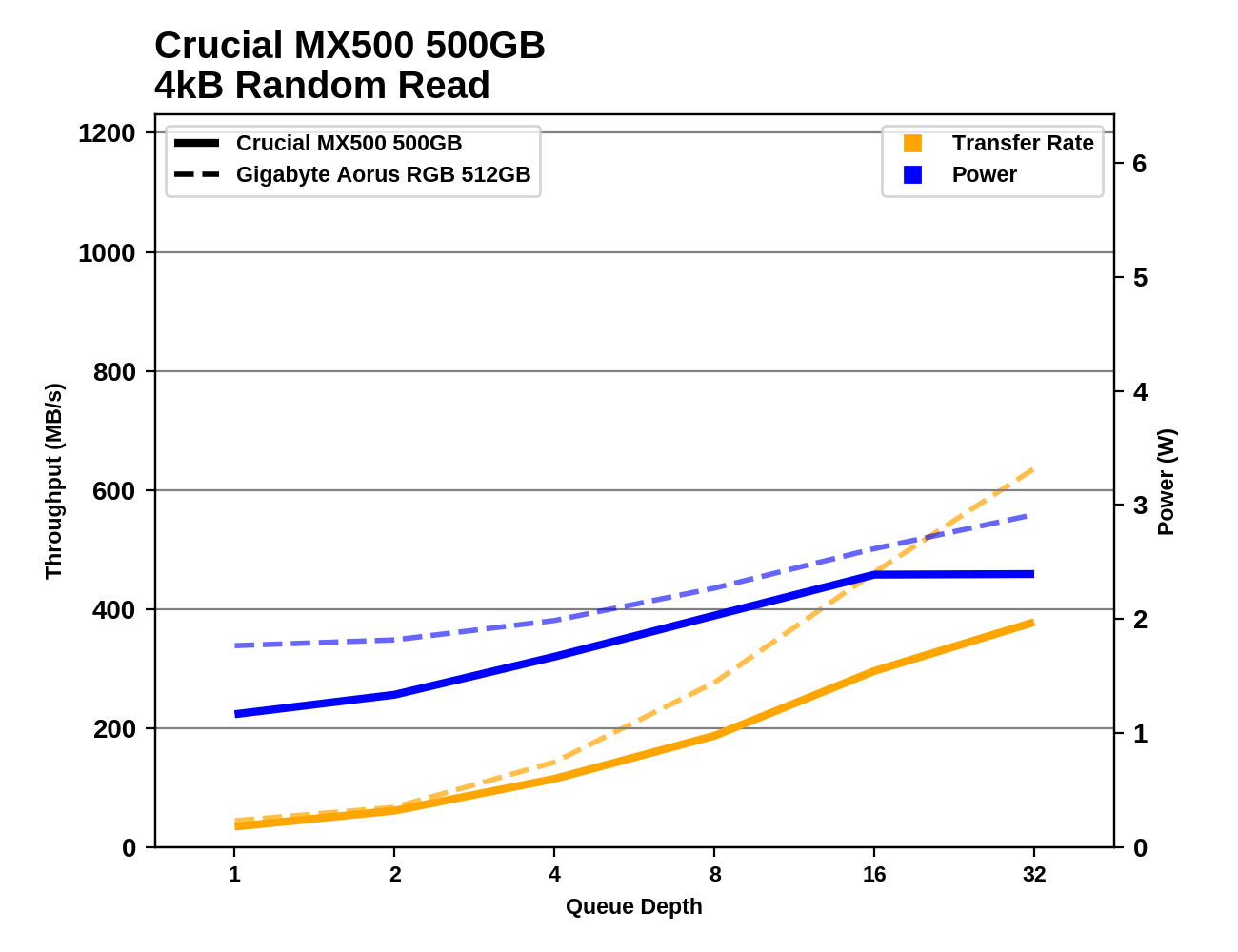
Crucial MX500 500GB

Silicon Power P34A80 1TB

MyDigitalSSD SBX 256GB
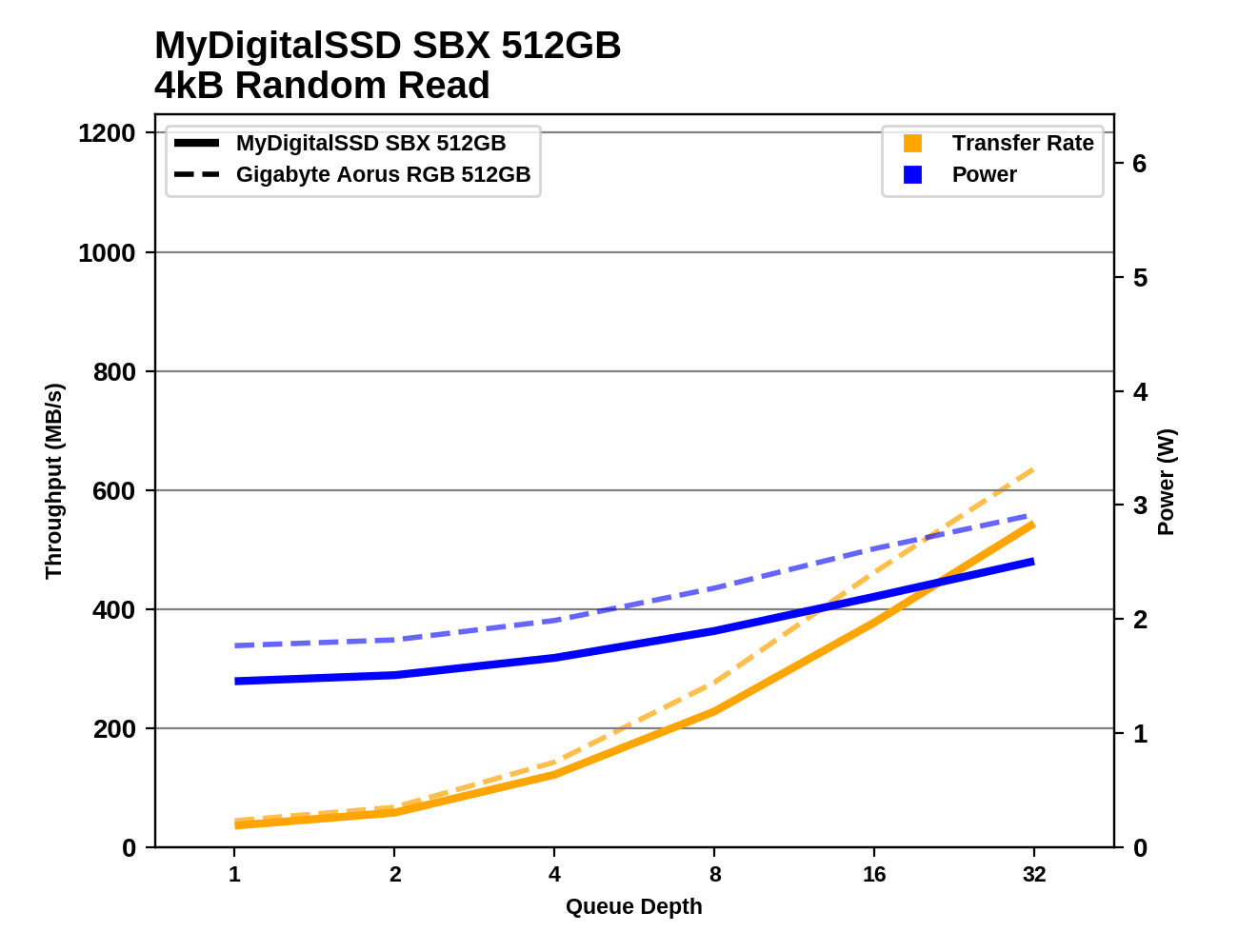
MyDigitalSSD SBX XPGB
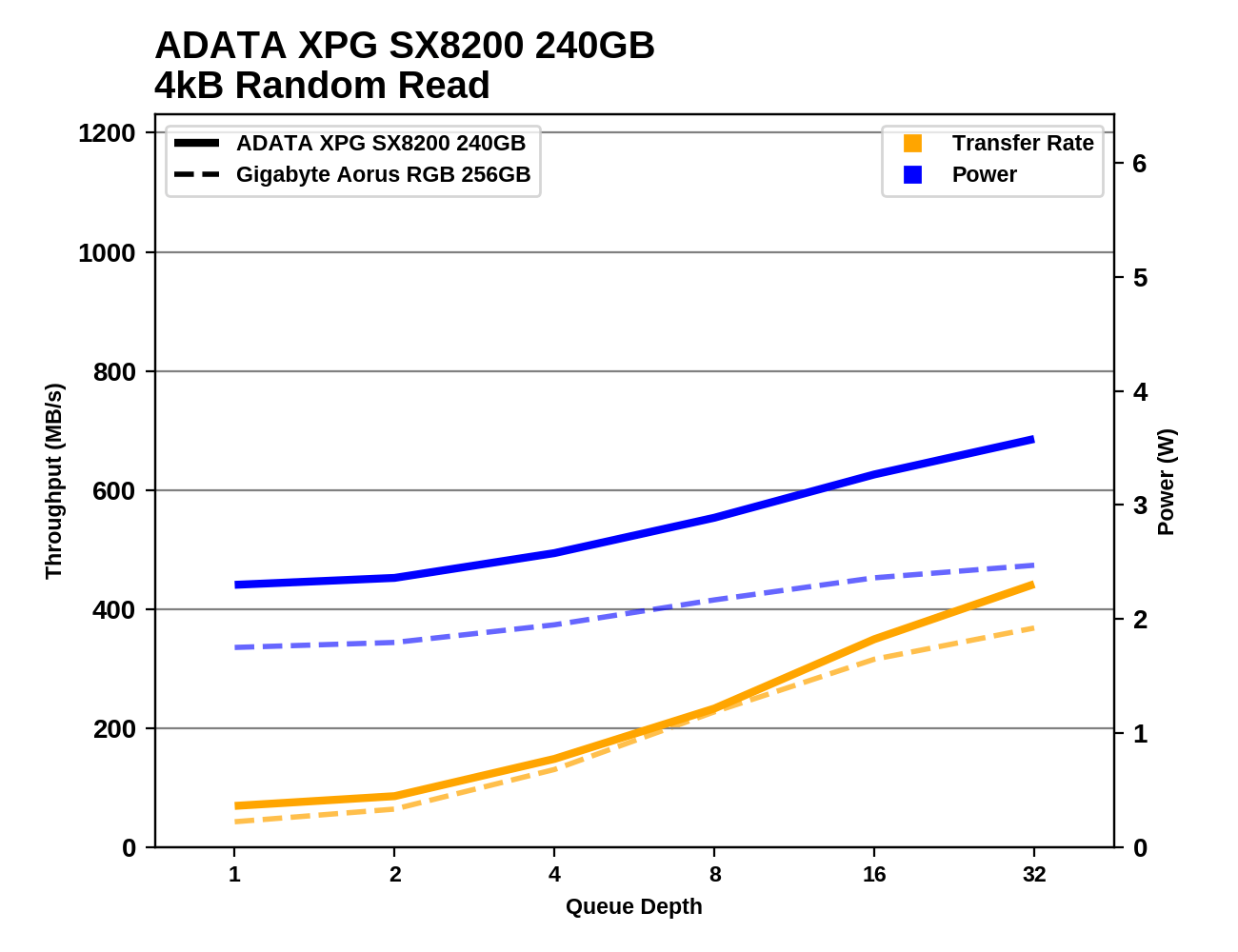
512GB 512GB XPX

512GB SX8200 480GB

Western Digital WD Black 7200RPM 1TB

GIGABYTE Aorus RGB 512GB
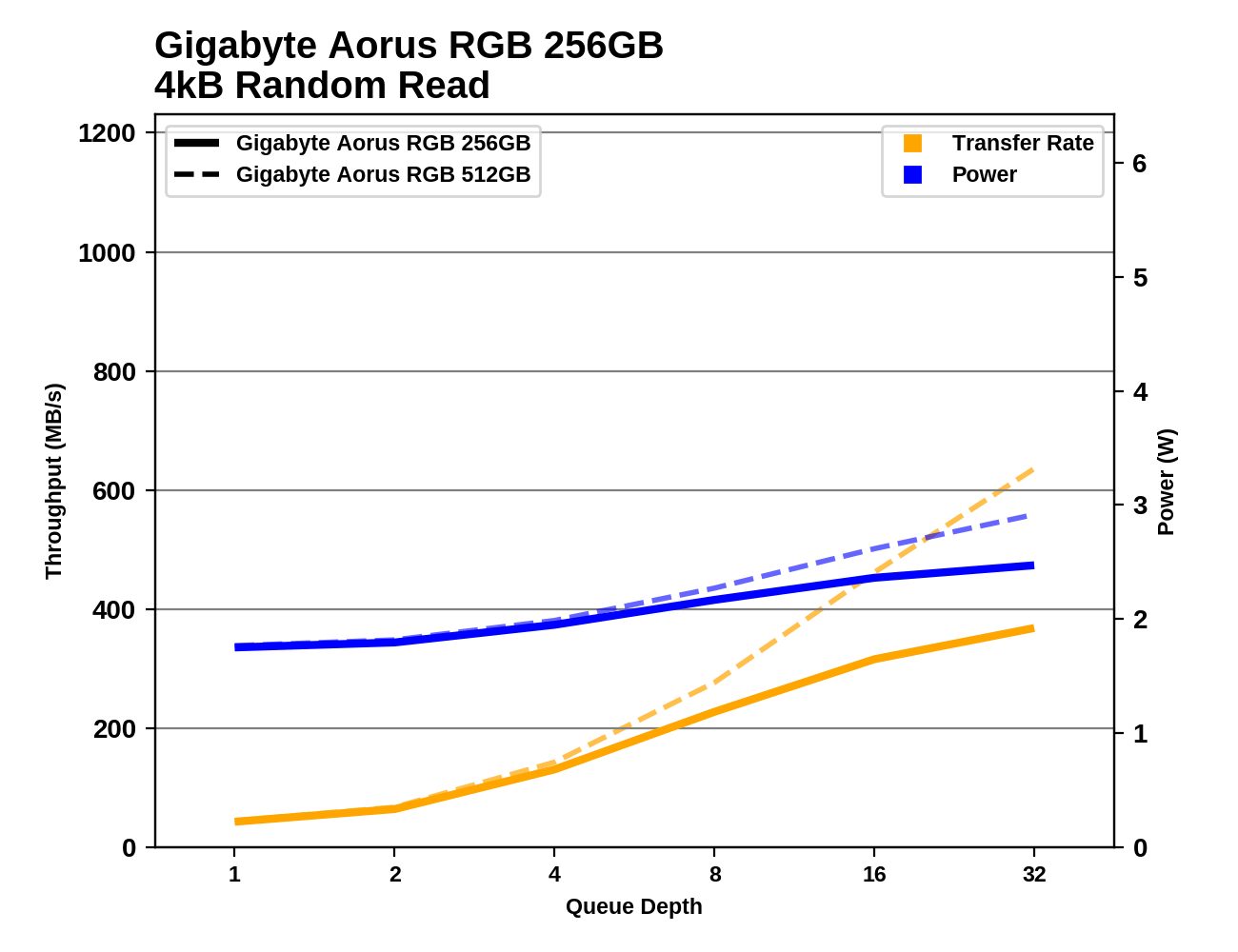
GIGABYTE Aorus RGB 256GB

Intel Optane SSD 900P 280GB

Samsung 970 EVO 500GB

Samsung 970 EVO Plus 250GB

Team T-Force Cardea 240GB

Partiot Hellfire 480GB
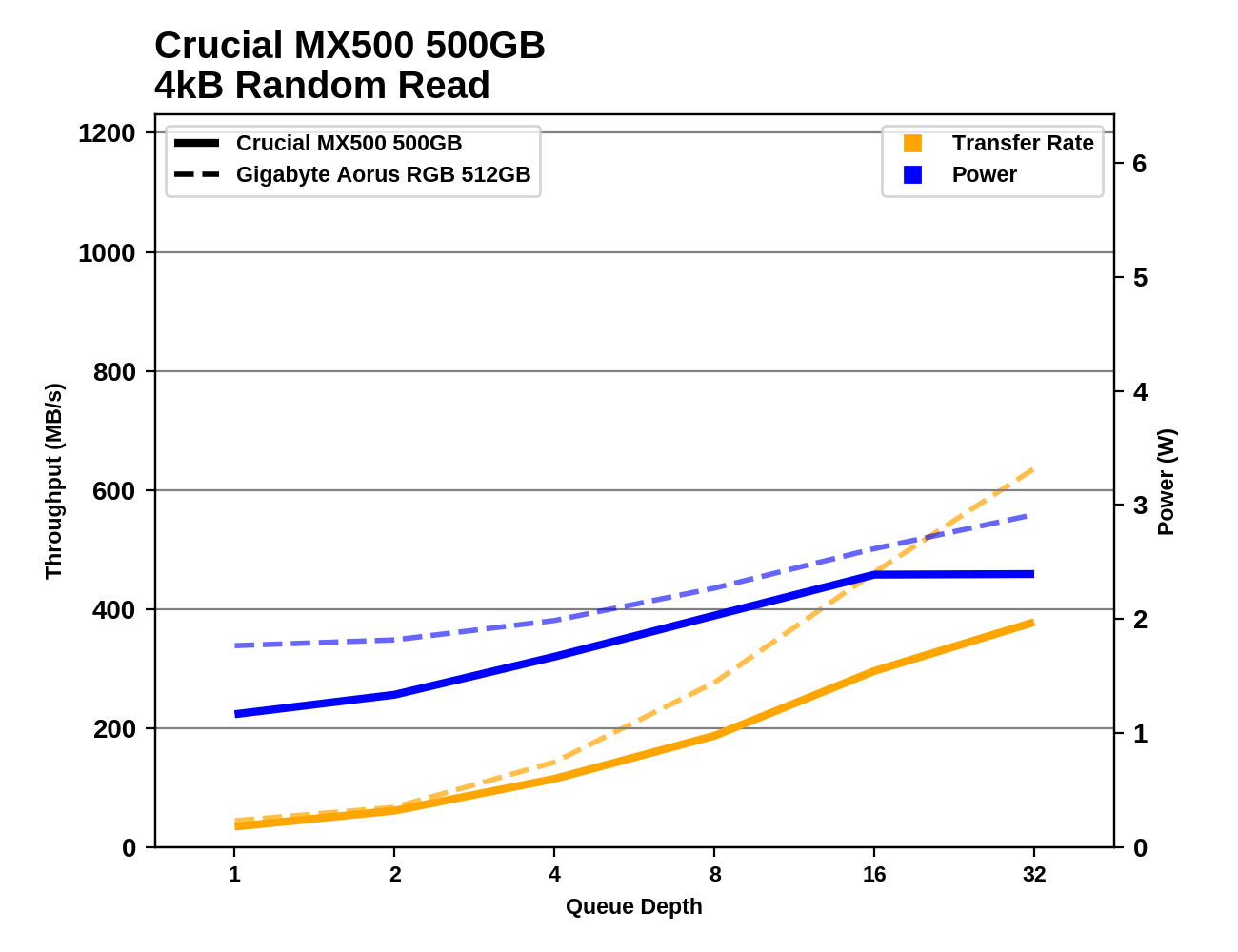
Crucial MX500 500GB

Silicon Power P34A80 1TB

MyDigitalSSD SBX 256GB
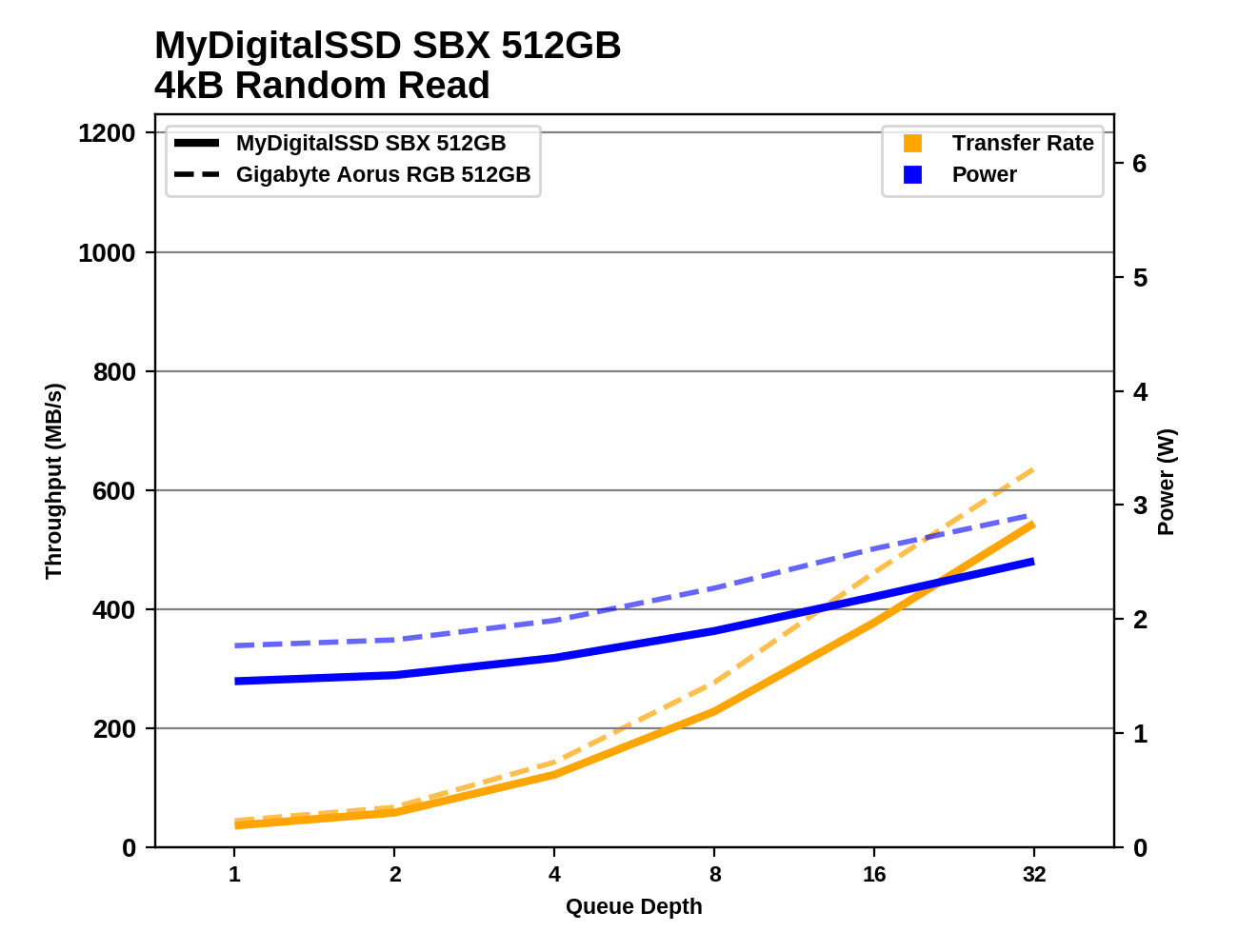
MyDigitalSSD SBX XPGB
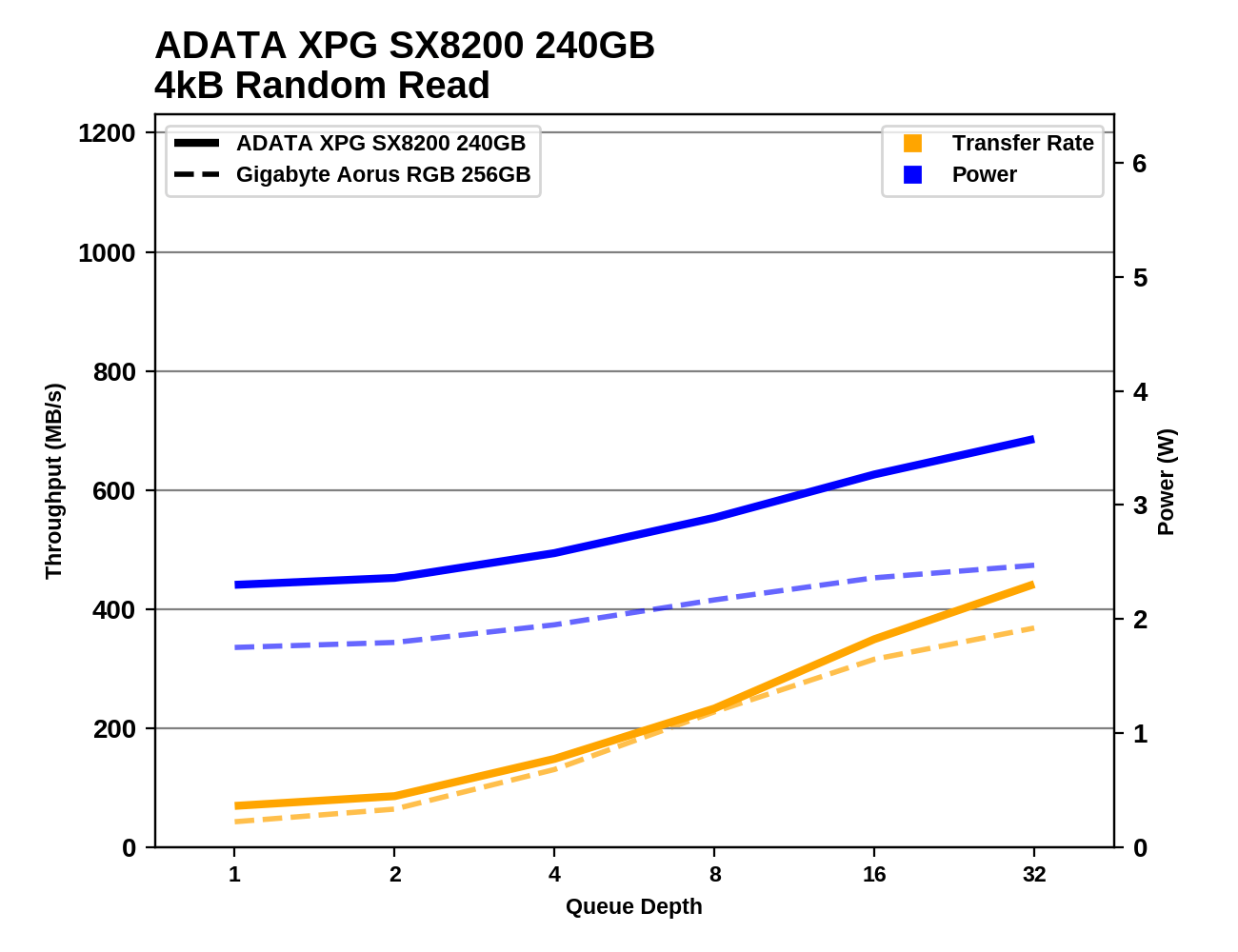
512GB 512GB XPX

512GB SX8200 480GB

Western Digital WD Black 7200RPM 1TB
While the two capacities of the Aorus SSDs work the same for random reading at shallow depths of the queue, they diverge significantly at large depths of the queue. In QD32, the 256 GB model has passed a critical point and is close to the maximum throughput around 400 MB / s, while the performance of the 512 GB model is still rising sharply beyond 600 MB / s.
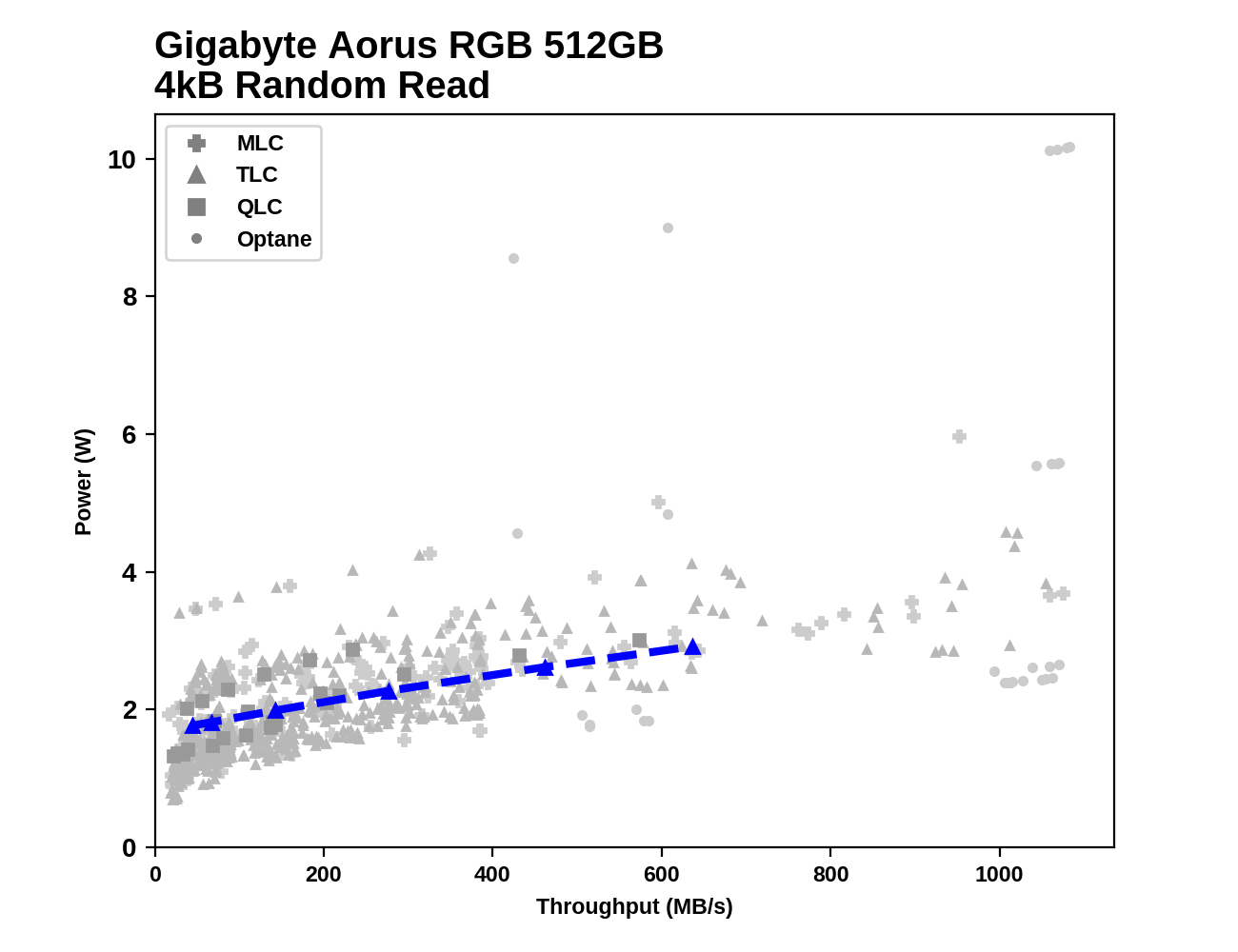

Comparing Aorus SSDs with all the drives that went through our test suite, we can say that the power consumption is good enough, but nothing special, and not one of the drive volumes is close to breaking performance records at a large queue depth - which unsurprisingly for relatively small drives. The 256 GB model does not go beyond the SATA performance area, and 512 GB is only slightly more than halfway to the highest levels of performance that TLC drives have achieved.
Random Write Performance
The first random write performance test is structured similarly to the read test, but each packet takes only 4 MB and the total test length is 128 MB. Random write operations of 4 KB are distributed over a 16 GB disk, and are performed one at a time, without a queue.
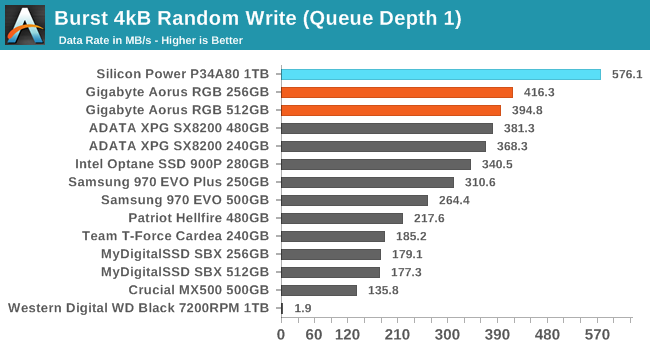
With the exception of the 1TB Phison E12 drive, which is currently the best in our packet write random test, it’s not surprising that Aorus SSDs with lower capacities outperform all competitors. The 256 GB model, oddly enough, is slightly faster than the larger 512 GB model, and they both have higher rates than any other drive of any capacity class.
As with the continuous random read test, our stable 4 KB random write test runs up to one minute or up to 32 GB per queue depth, spanning 64 GB of disk and giving the disk up to 1 minute of downtime between the queue depths to ensure cache flushing. and cooling the disc.

The performance of continuous random recording of SSD Aorus is less impressive; with a test that runs long enough to fill the SLC caches, Aorus drives become the slowest in the high-end segment. They are still twice as fast as entry-level SATA or NVMe drives, but they are clearly behind the main competitors.

Power Efficiency in MB / s / W
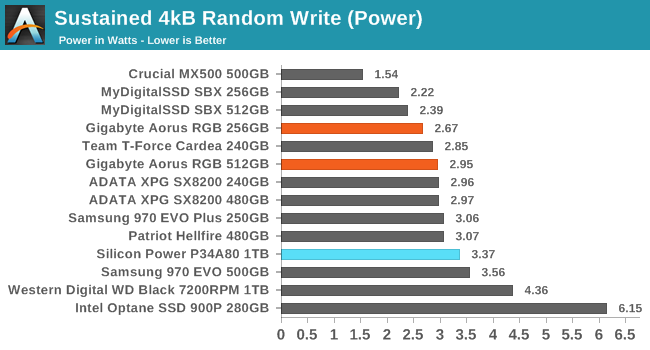
Average Power in W
The energy efficiency of Aorus drives during a random write test is not as high as that of a 1TB Phison E12 drive without LEDs, but they are still good. The ADATA SX8200 is ahead of the Aorus in both volume variants with a wide enough margin so that it is impossible to blame solely on LEDs, which is why Silicon Motion-based drives are still leading here.
Graphs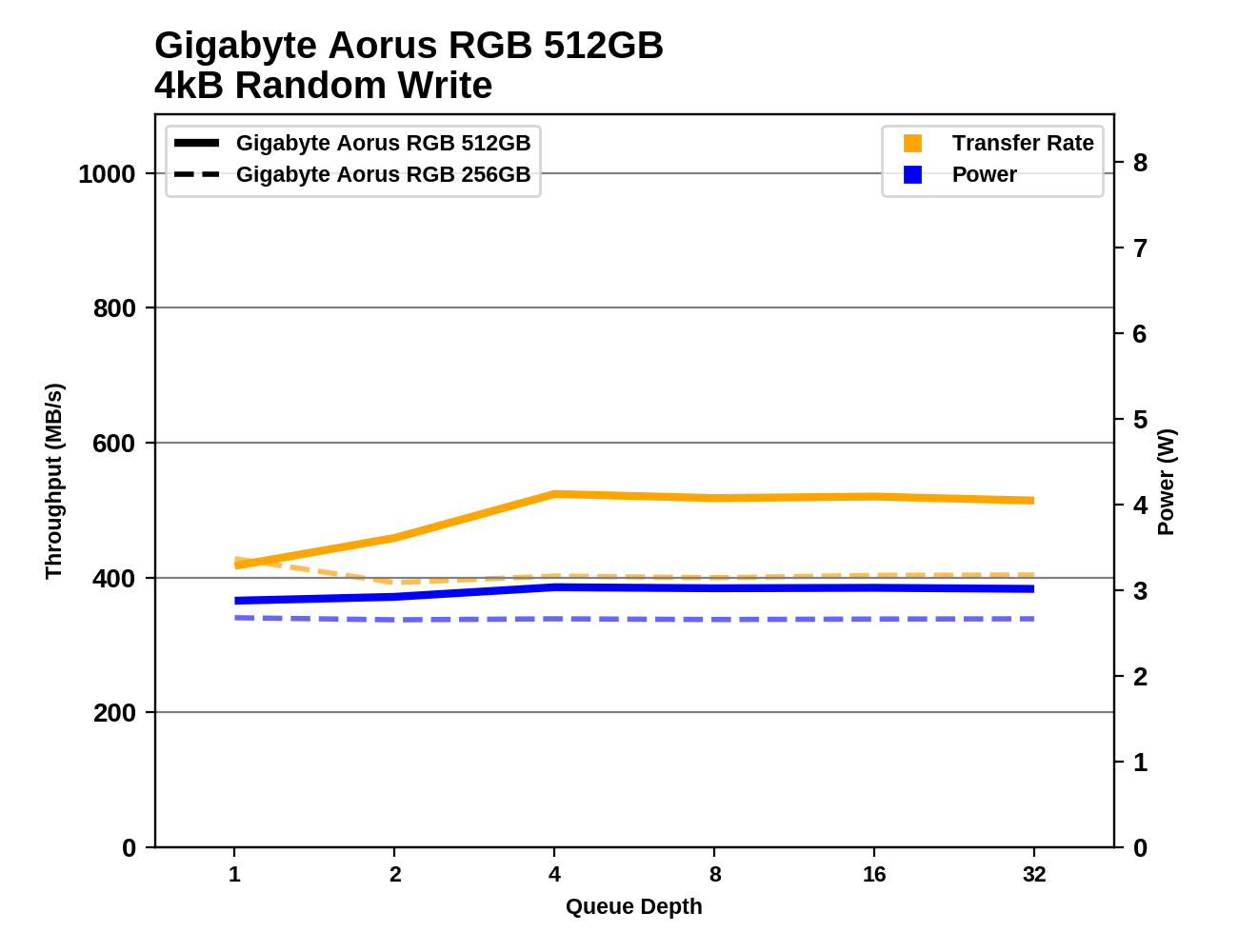
GIGABYTE Aorus RGB 512GB
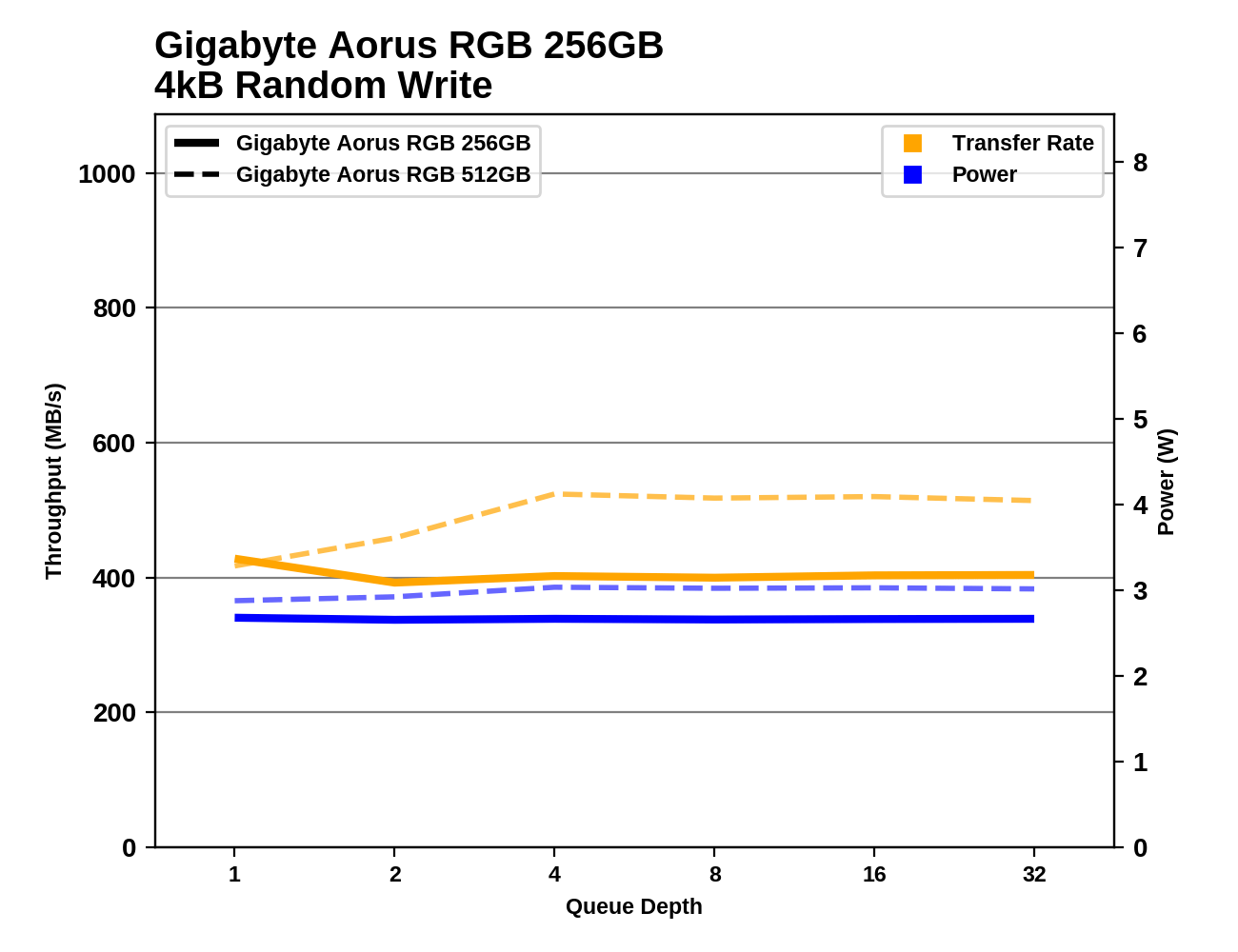
GIGABYTE Aorus RGB 256GB

Intel Optane SSD 900P 280GB
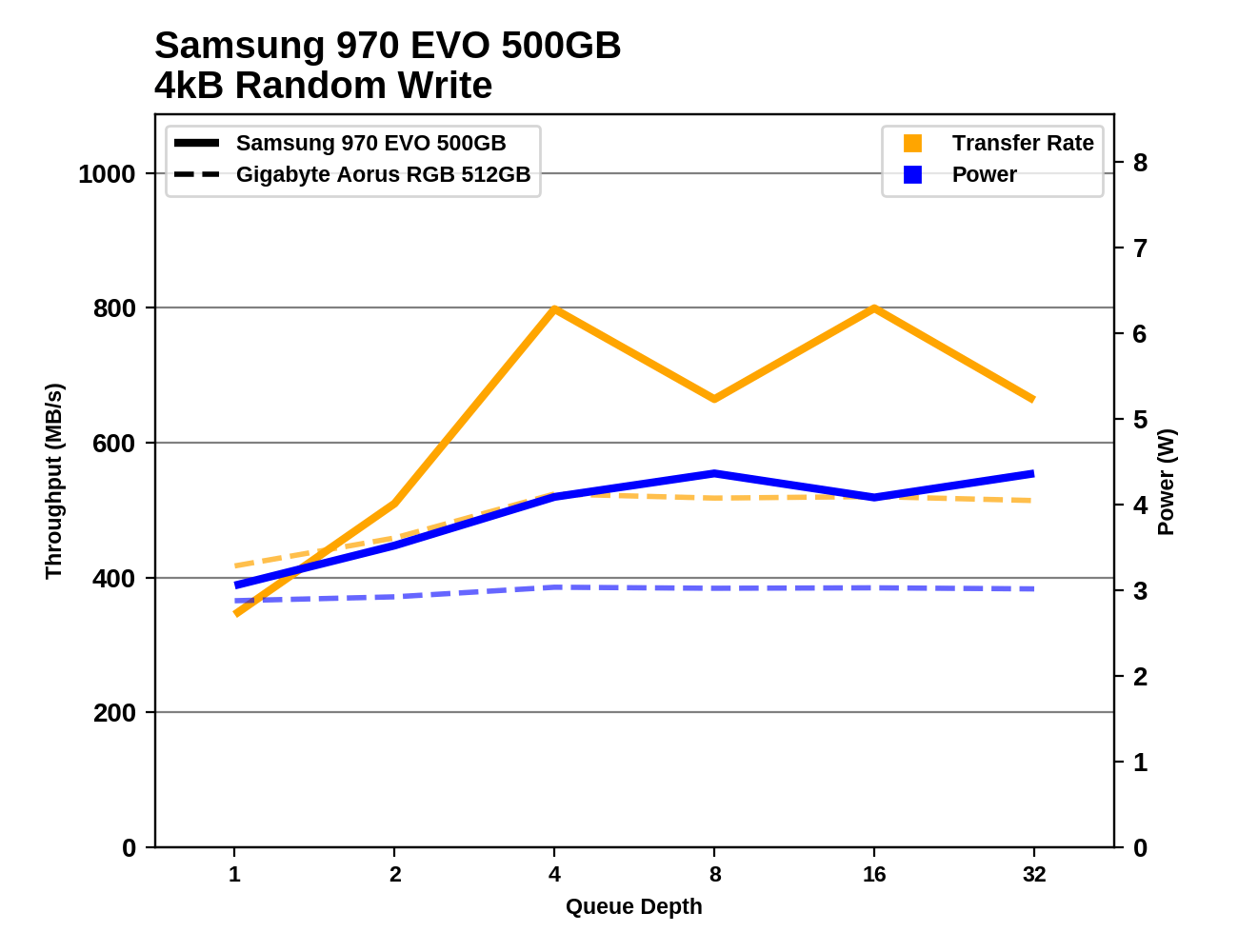
Samsung 970 EVO 500GB

Samsung 970 EVO Plus 250GB
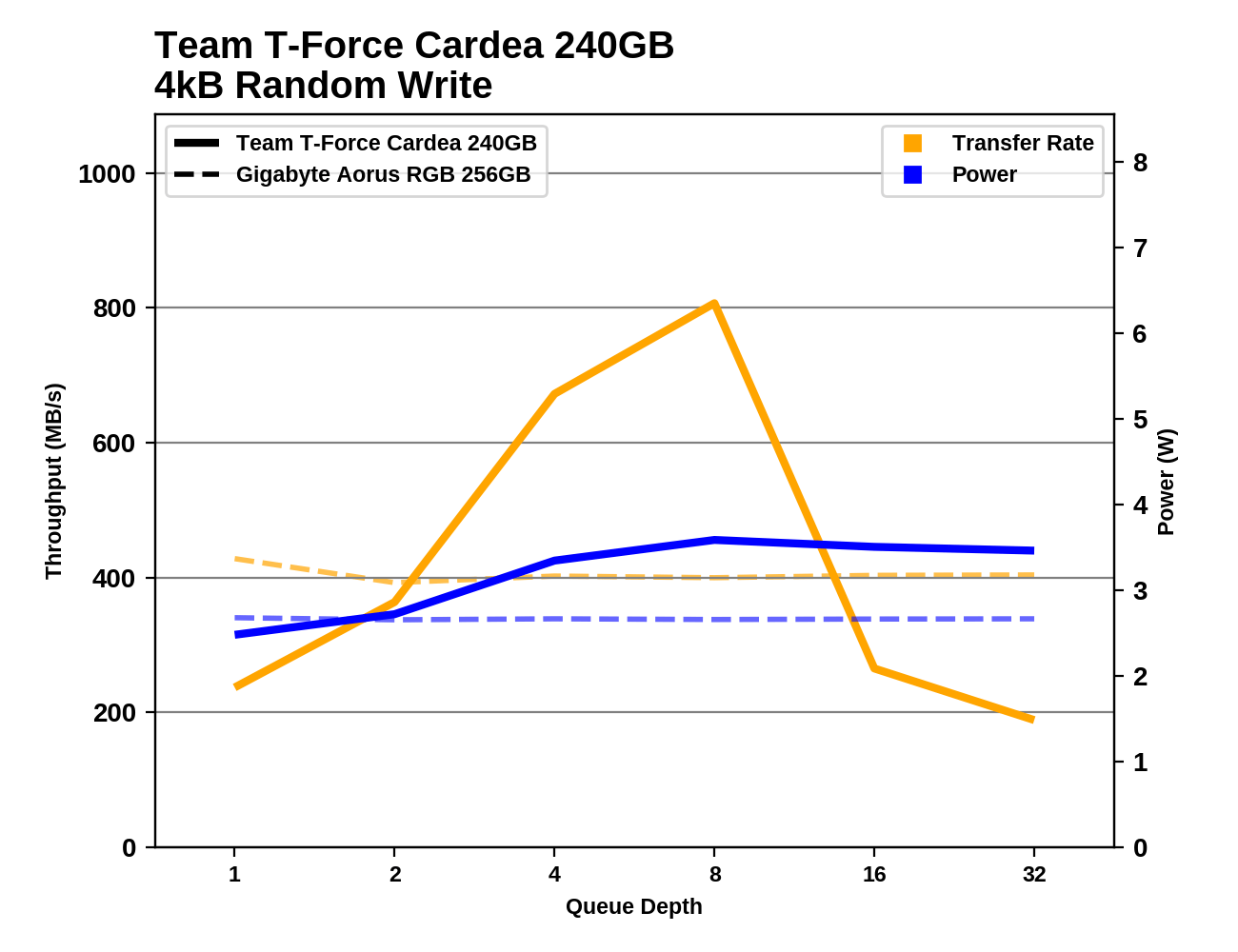
Team T-Force Cardea 240GB

Partiot Hellfire 480GB

Crucial MX500 500GB
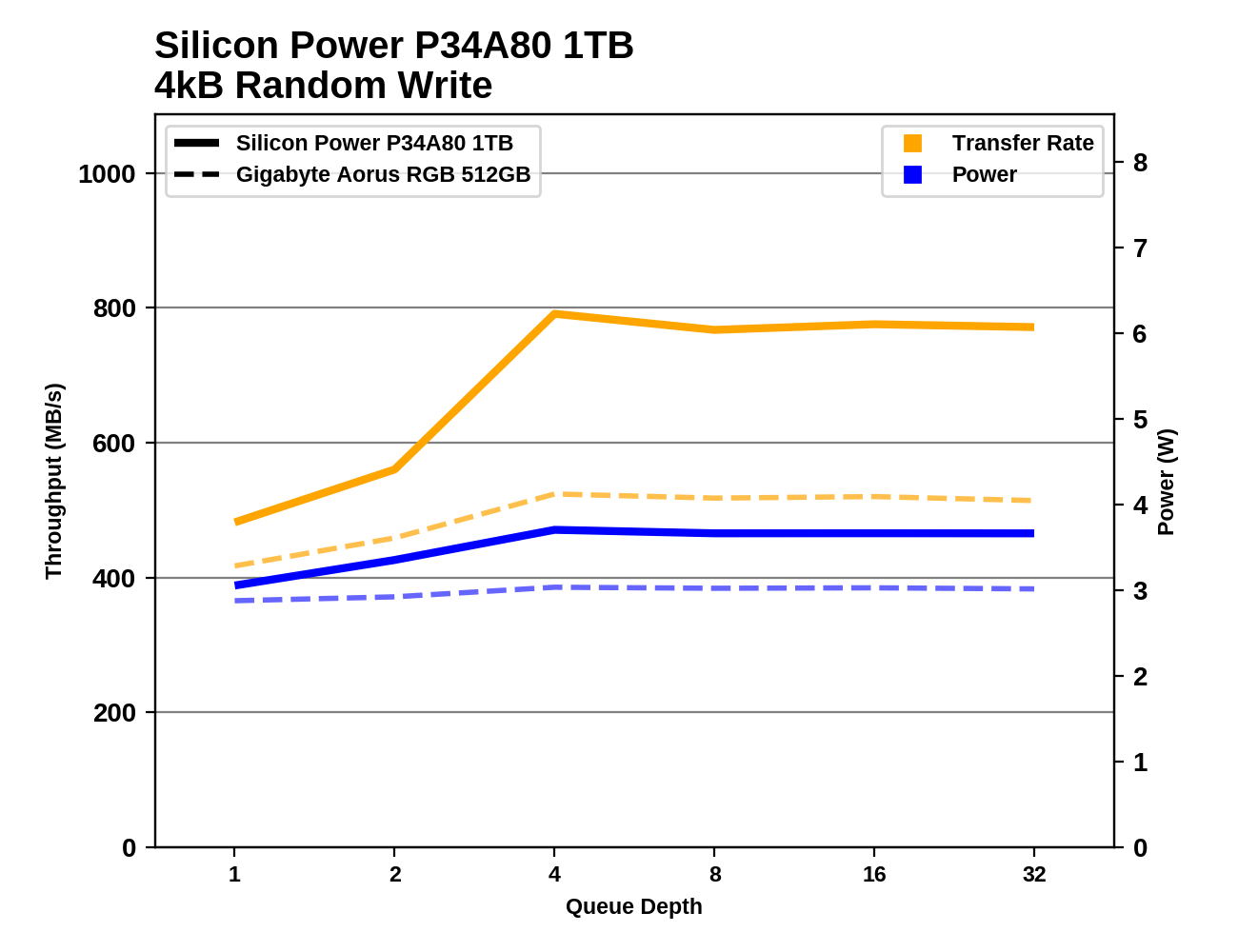
Silicon Power P34A80 1TB

MyDigitalSSD SBX 256GB
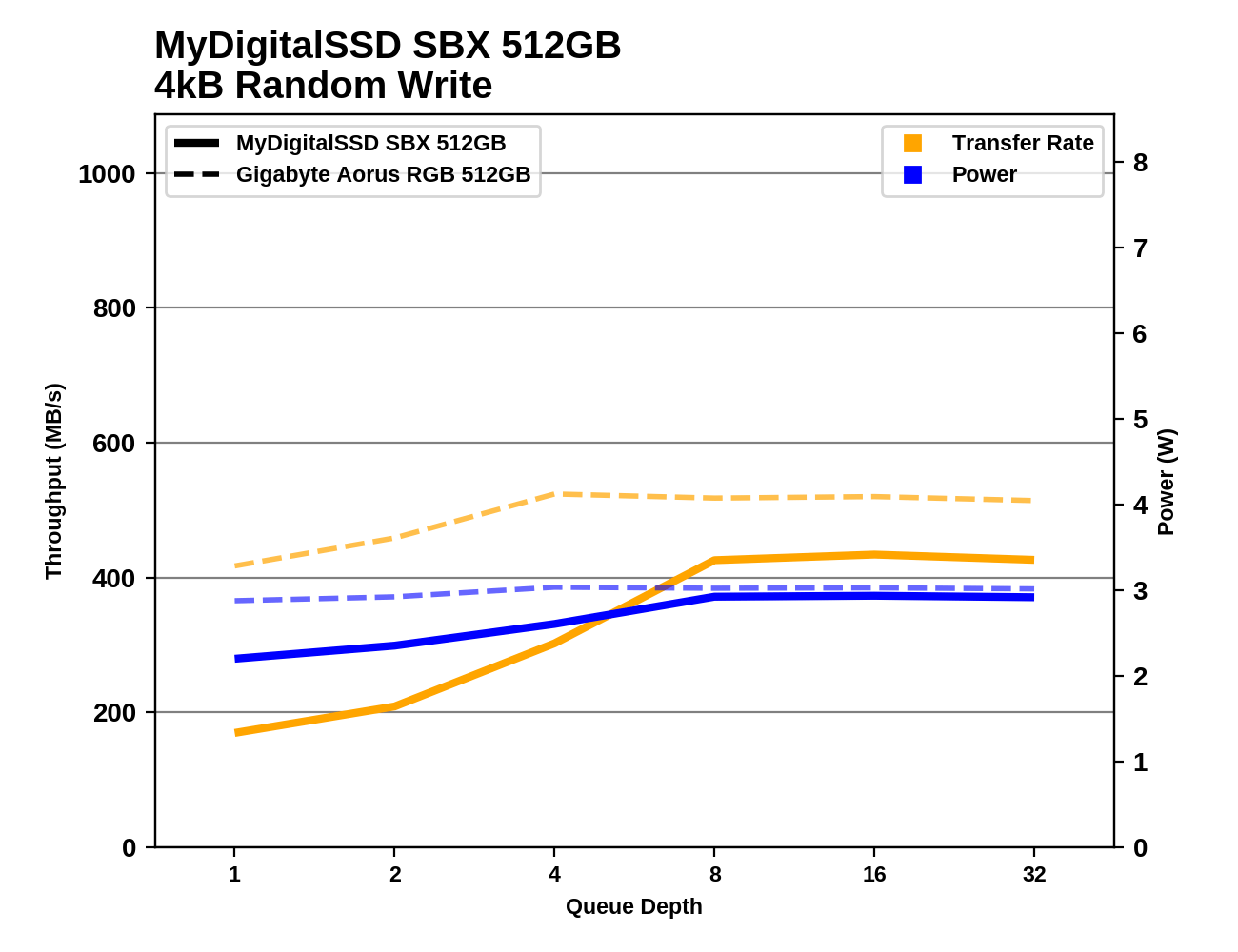
MyDigitalSSD SBX XPGB
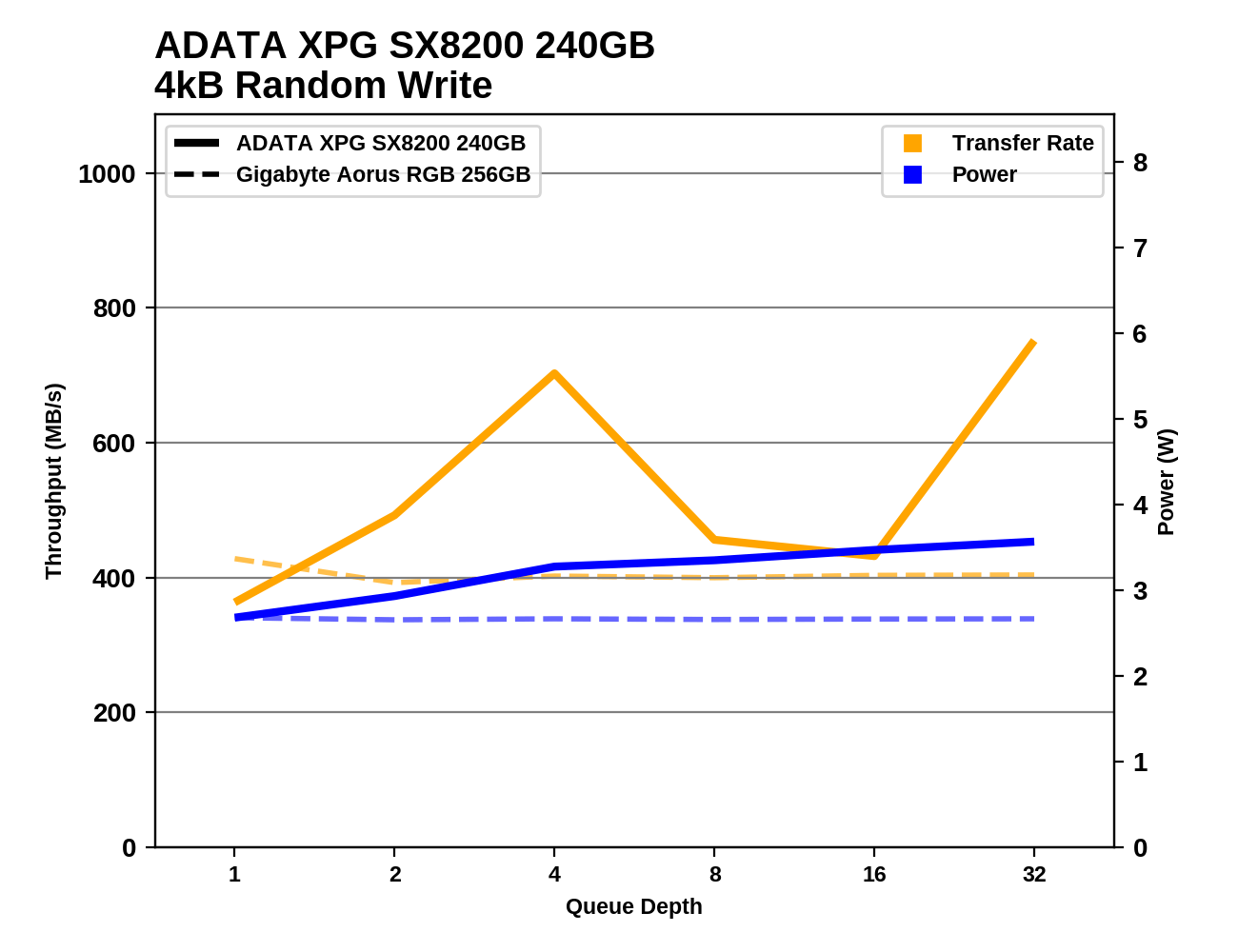
512GB 512GB XPX

512GB SX8200 480GB
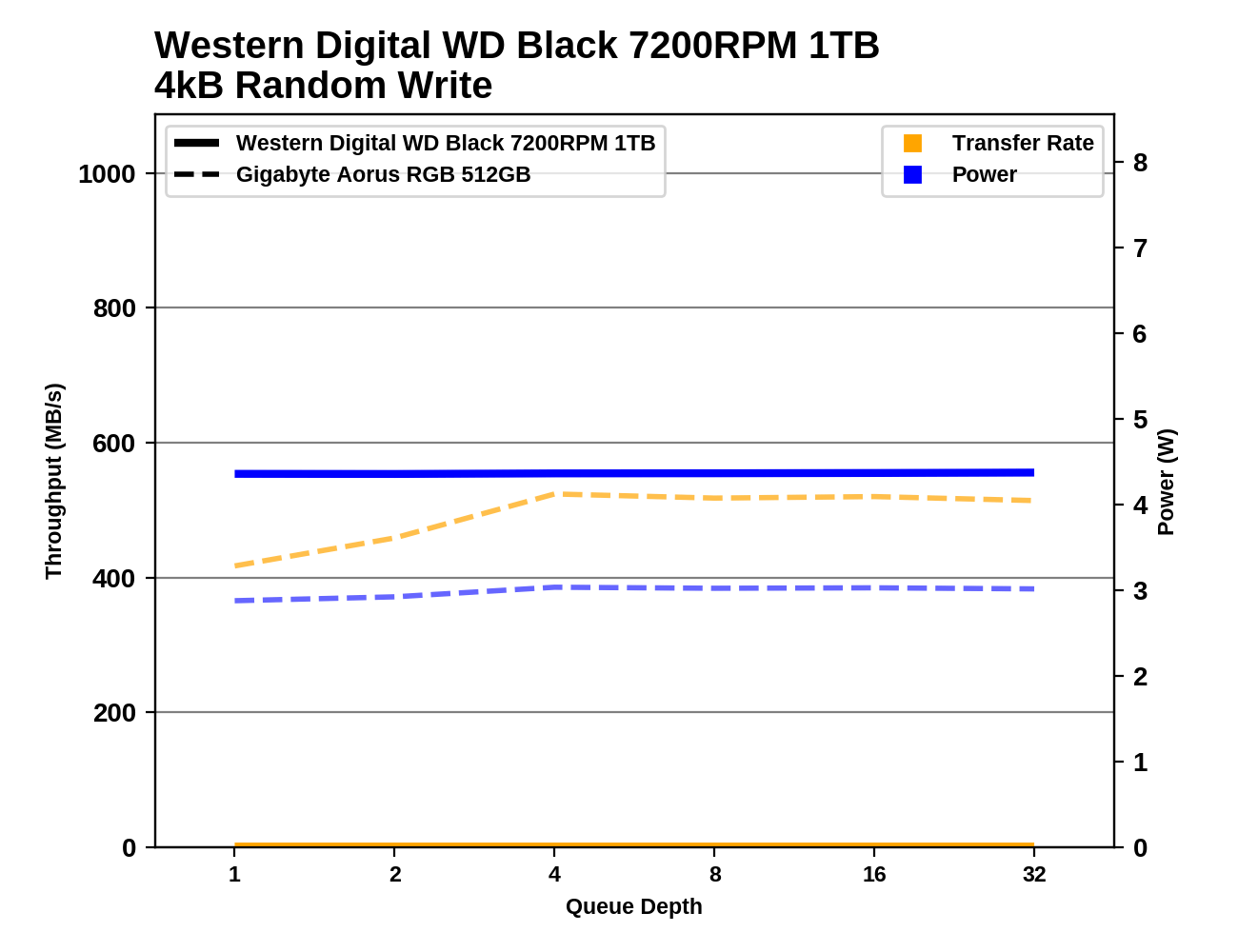
Western Digital WD Black 7200RPM 1TB
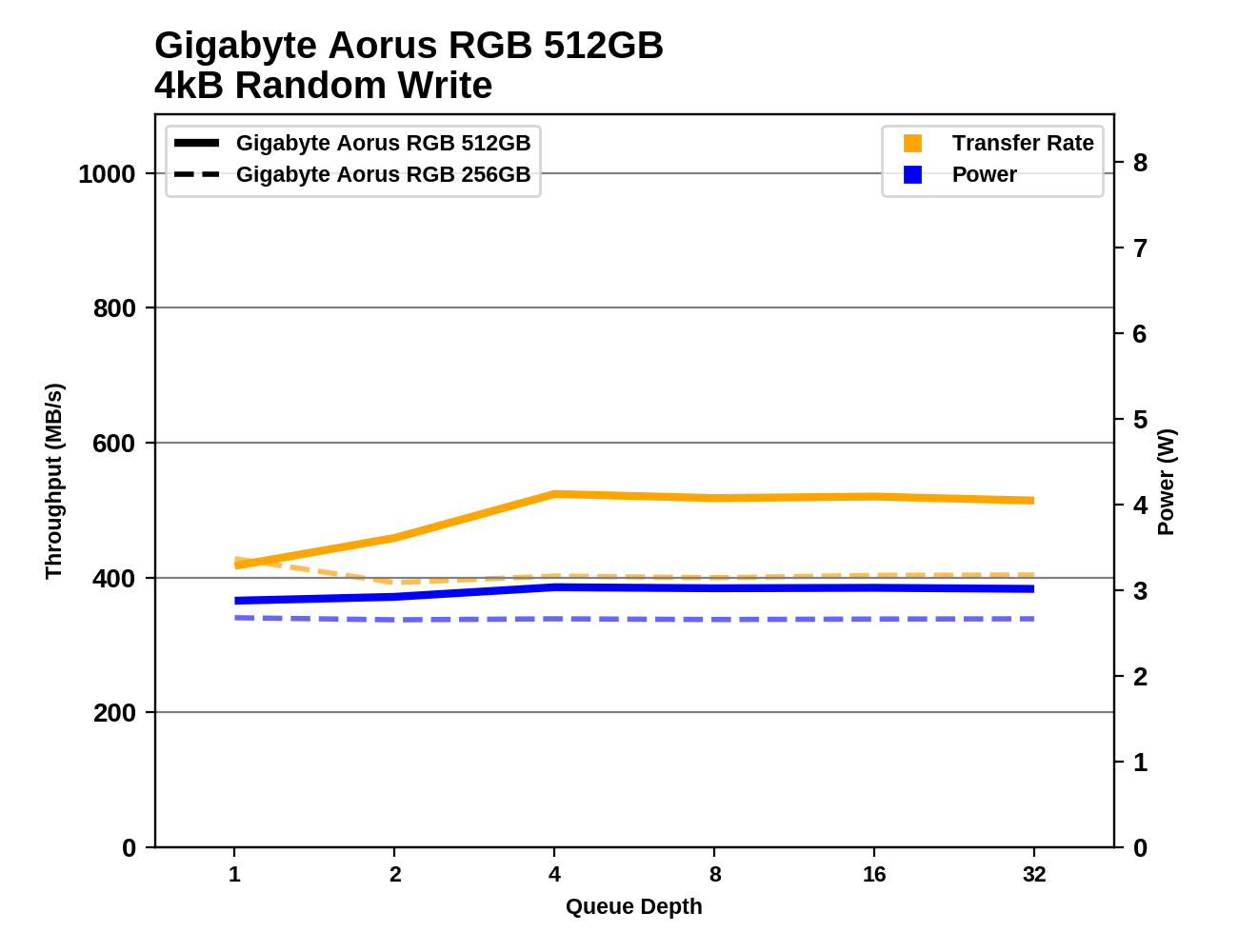
GIGABYTE Aorus RGB 512GB
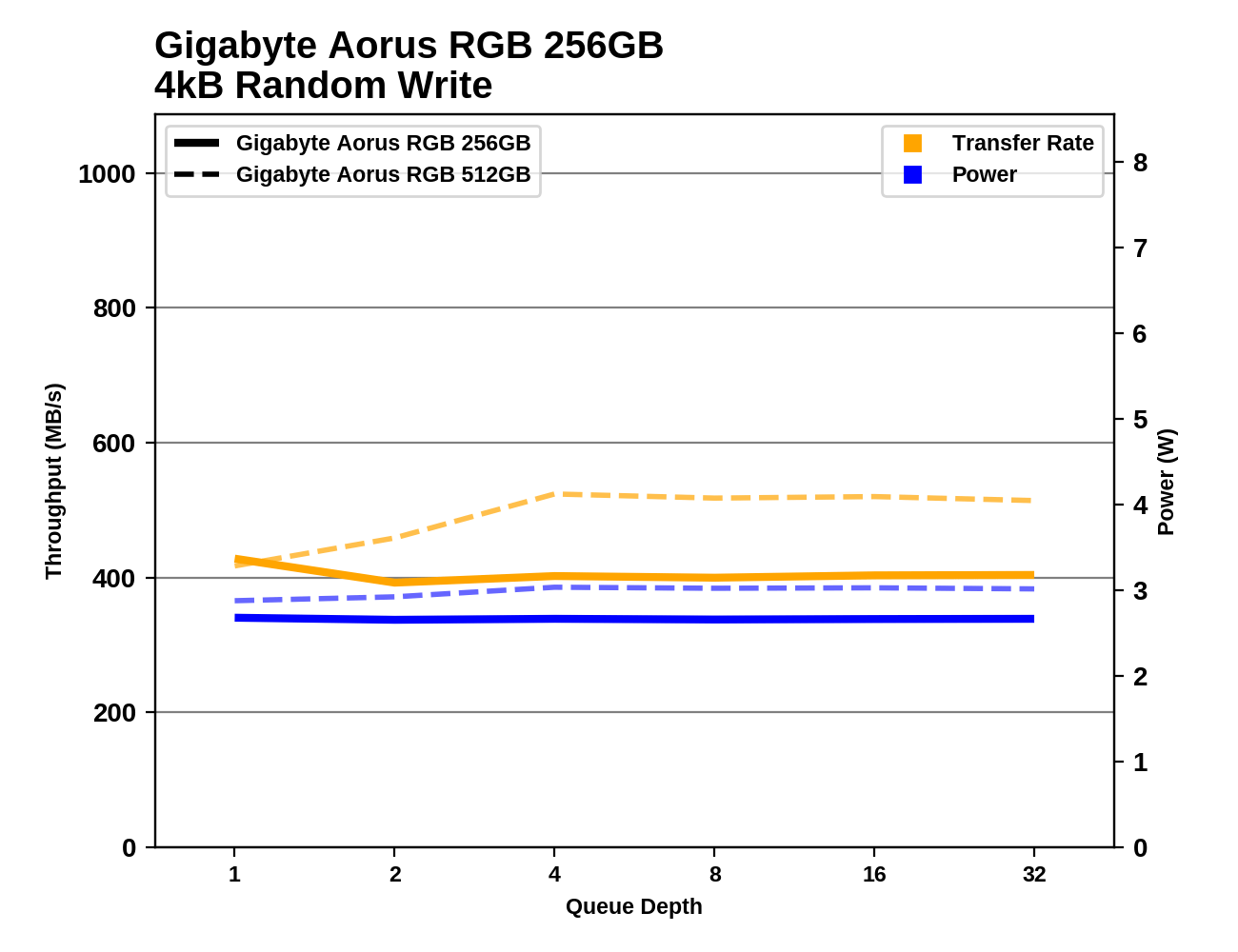
GIGABYTE Aorus RGB 256GB

Intel Optane SSD 900P 280GB
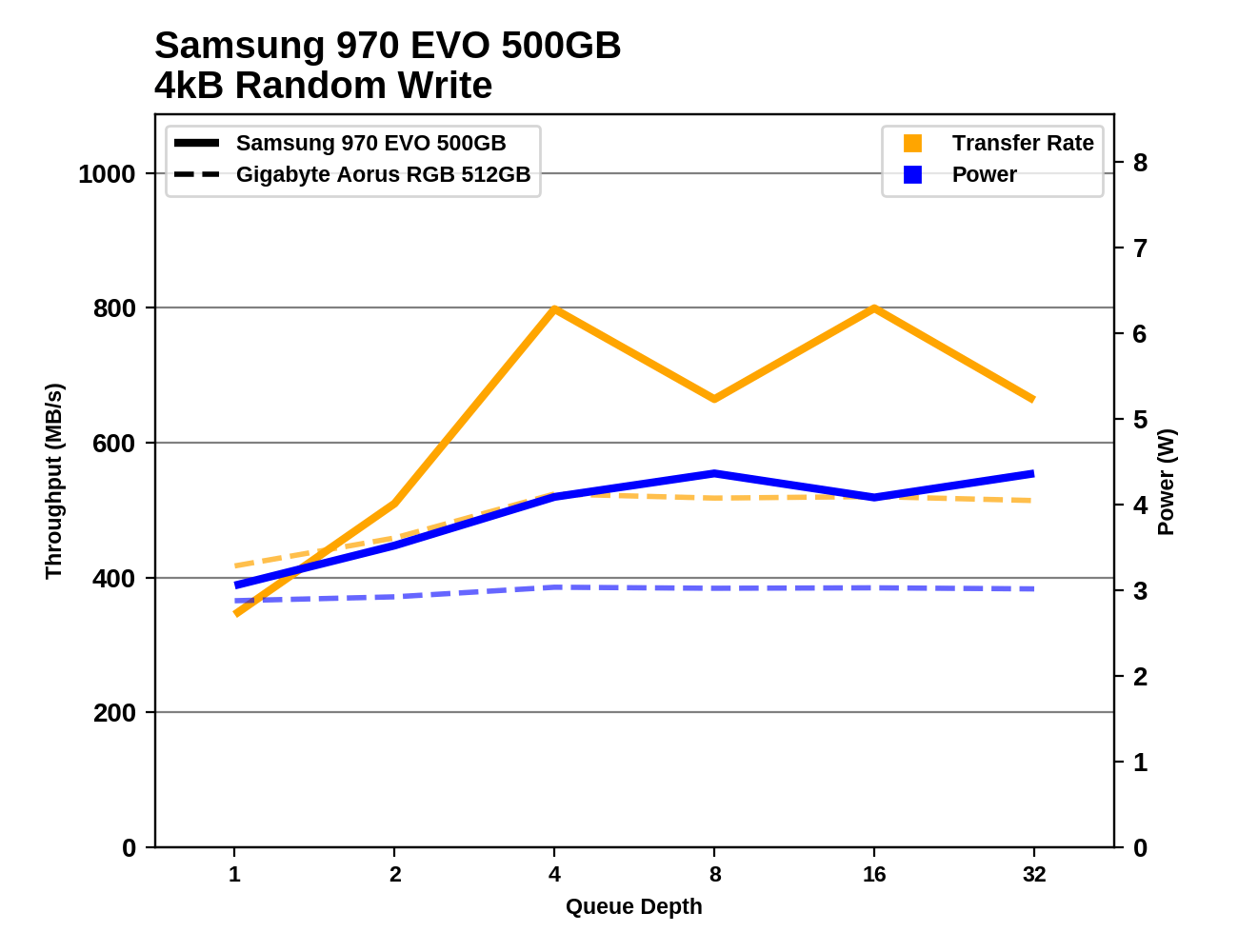
Samsung 970 EVO 500GB

Samsung 970 EVO Plus 250GB
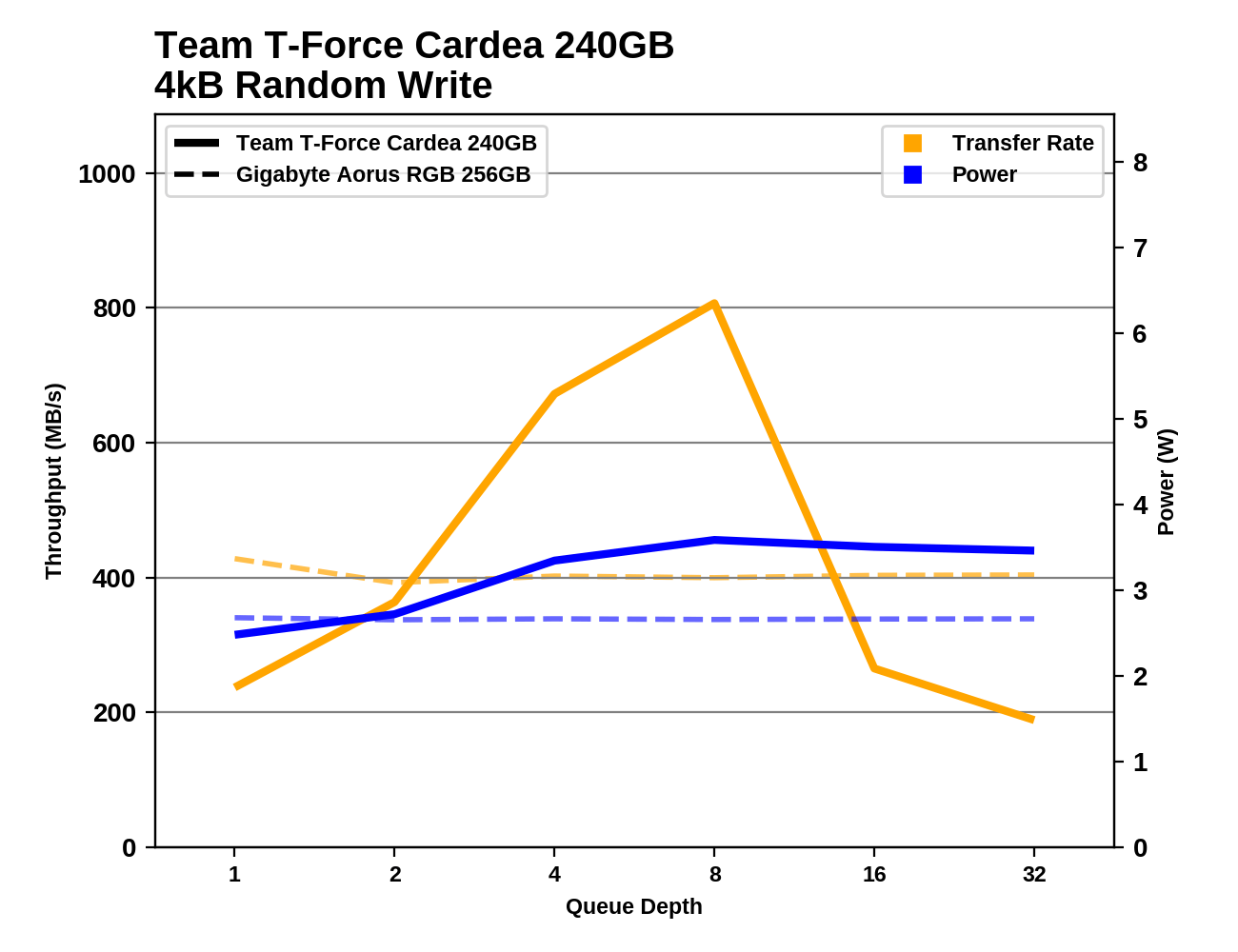
Team T-Force Cardea 240GB

Partiot Hellfire 480GB

Crucial MX500 500GB
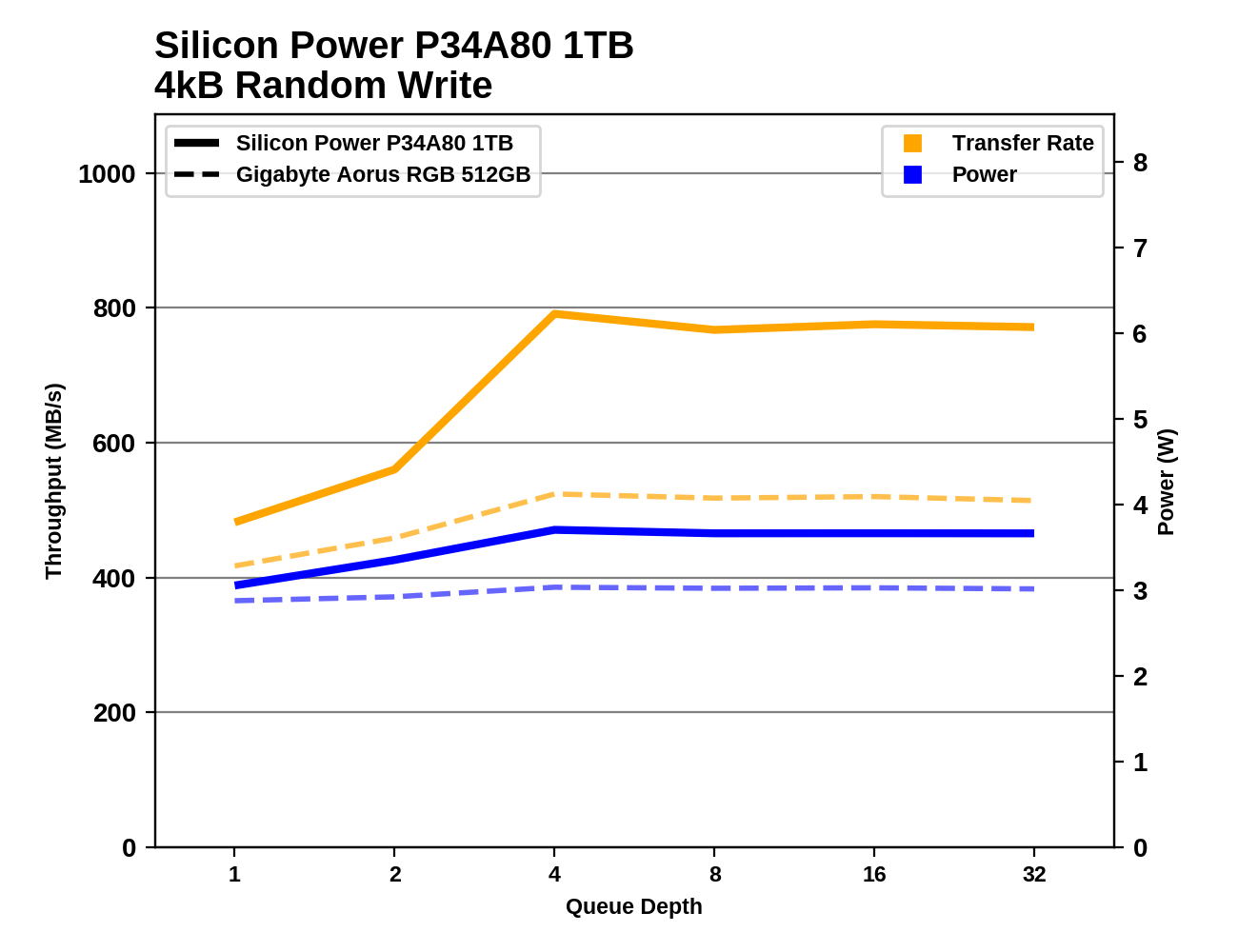
Silicon Power P34A80 1TB

MyDigitalSSD SBX 256GB
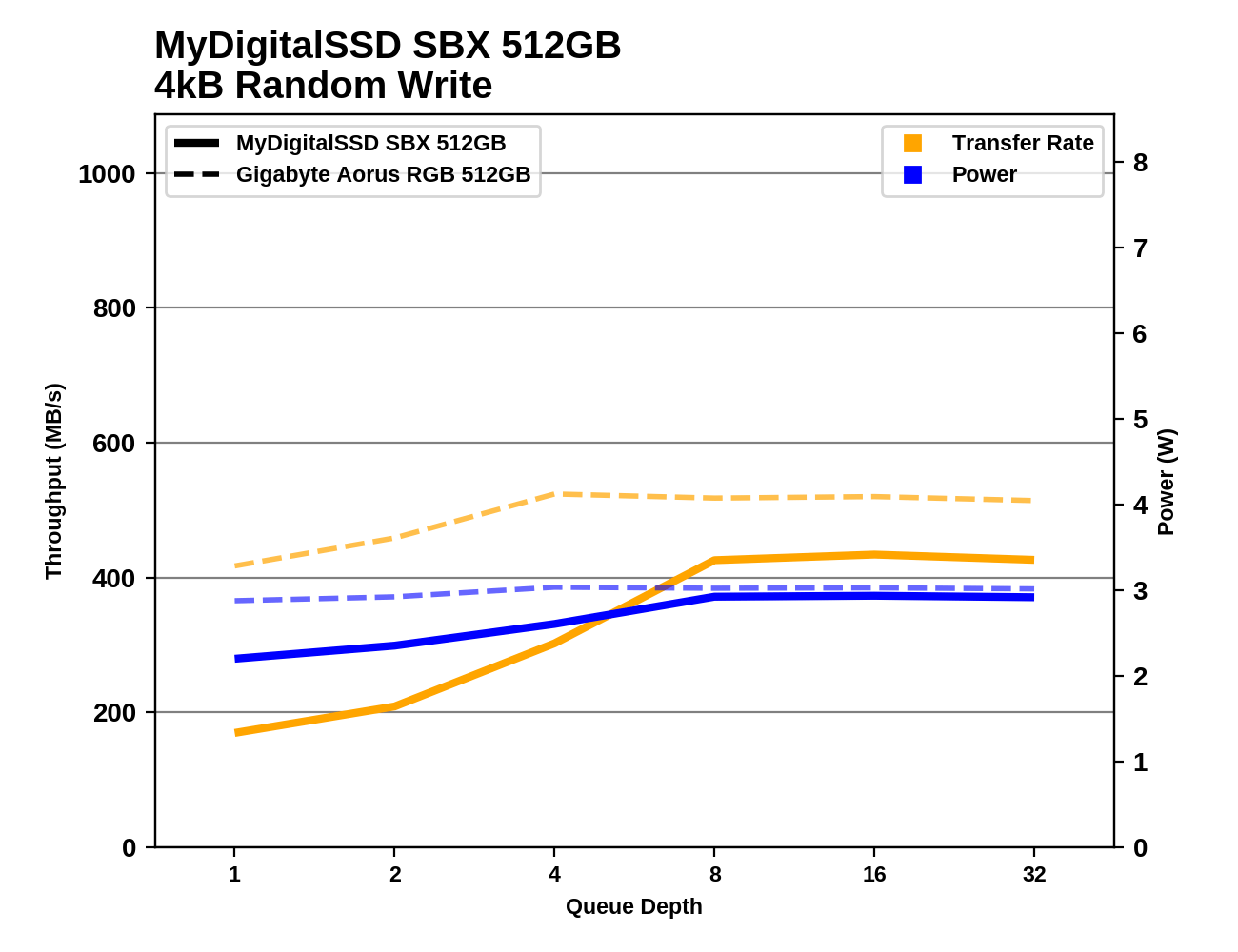
MyDigitalSSD SBX XPGB
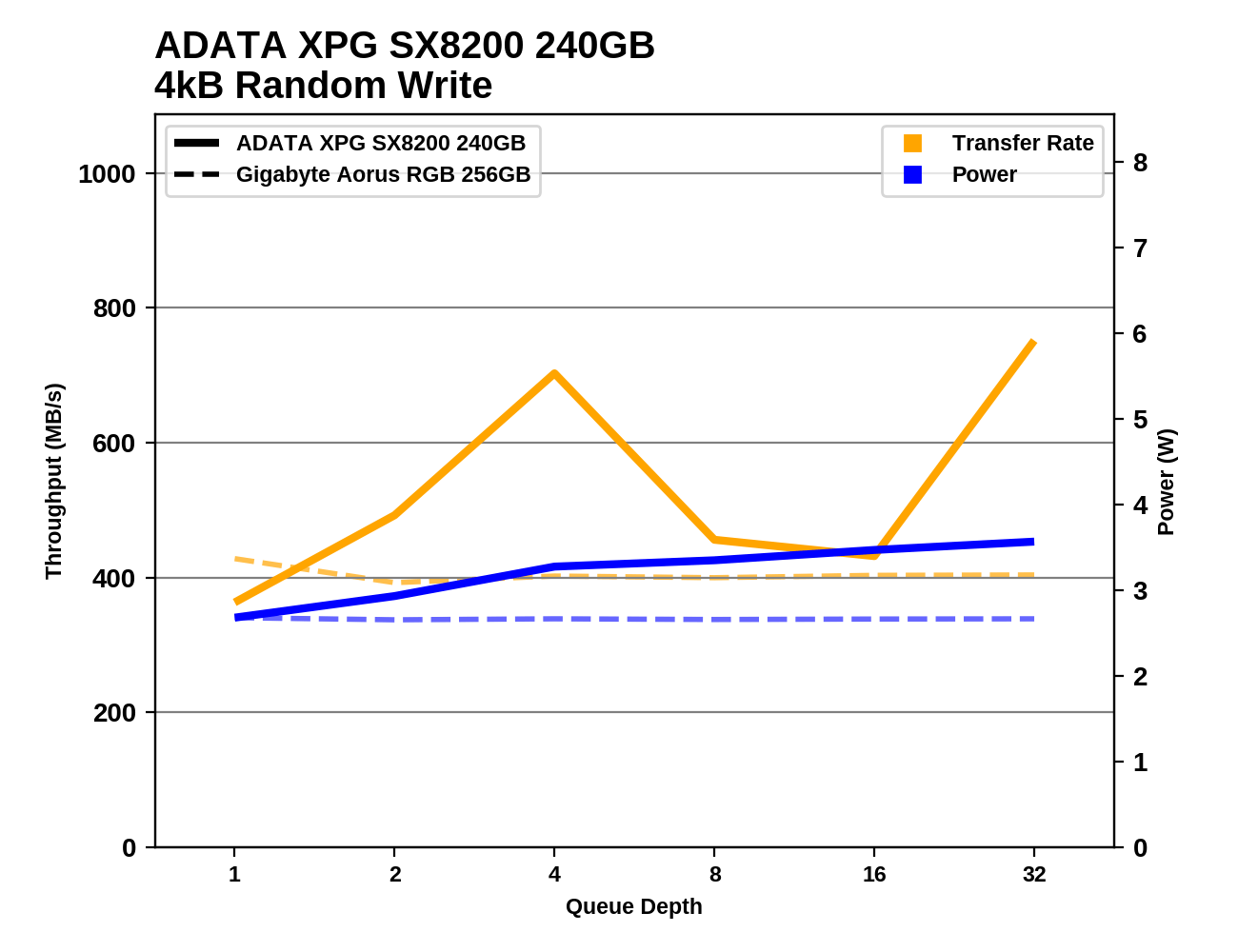
512GB 512GB XPX

512GB SX8200 480GB
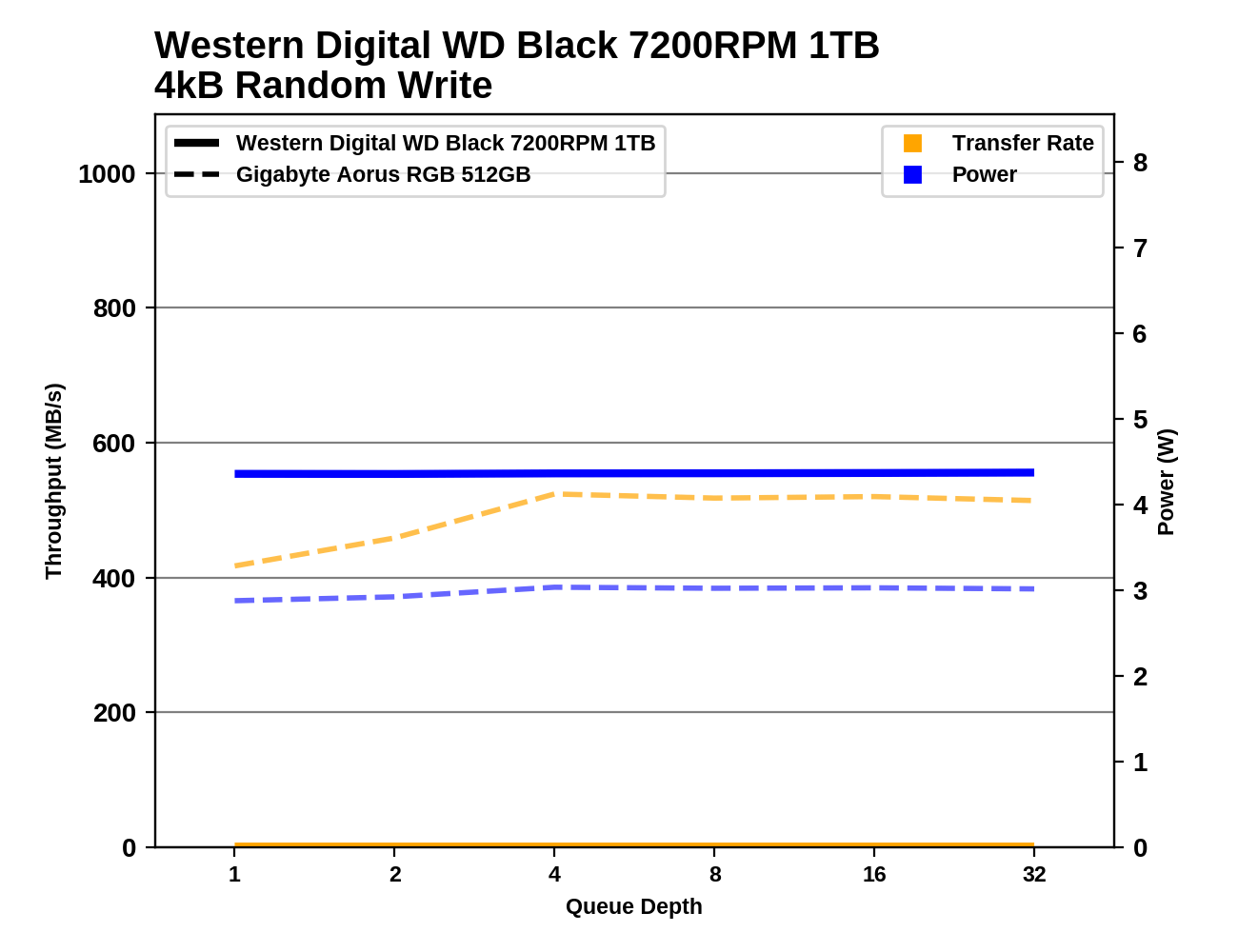
Western Digital WD Black 7200RPM 1TB
The 256 GB Aorus SSD SLC cache ends in the QD1 phase and cannot be restored by holding the drive at about 400 MB / s for all higher queue depths. The large 512 GB model grows in performance to the depth of QD4 before leveling out. Power consumption is almost constant over the entire range of tested queue depths.

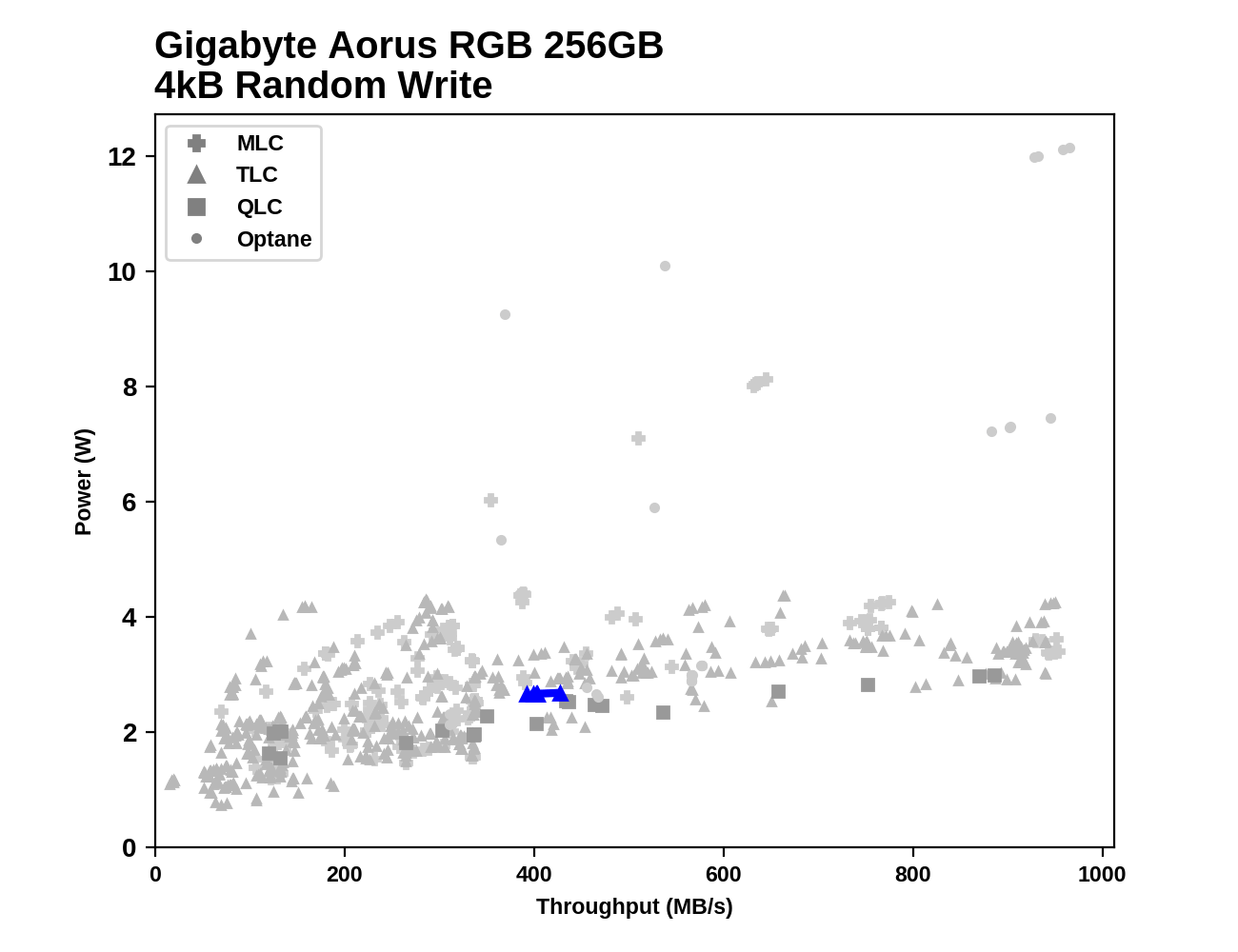
Comparison of the test with the entire database of results shows that both Aorus SSDs offer random write performance clearly higher than SATA SSDs can provide, but limited capacity does not allow them to get closer to records set on larger disks.
Sequential read performance
The first sequential read performance test uses 128 MB short data packets issued by 128 KB out of turn operations. The test averages the performance over eight packets, for a total of 1 GB of data transferred from a disk containing 16 GB of data. Between each package, the drive is given sufficient downtime to maintain an overall duty cycle of 20%.
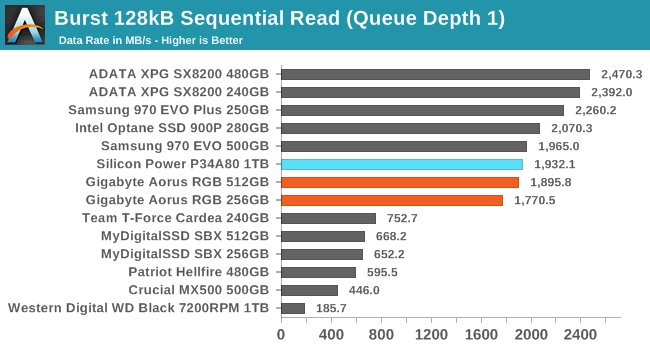
The performance of sequential reading of QD1 drives of GIGABYTE Aorus RGB quite clearly corresponds to the high-end segment of NVMe, but at the same time they are the slowest drives in this segment of the market. Their performance is in the range of 1.8-1.9 GB / s, which is much less than 2.4 GB / s in the ADATA SX8200.
The second test - continuous sequential reading - uses queue depths from 1 to 32, while performance and power are calculated as the average of QD1, QD2 and QD4. Each queue depth is tested for one minute or up to 32 GB of data received from a disk containing 64 GB of data. This test is run twice: once from the drive prepared by sequential recording of test data, and again after the random recording test mixed up everything, which led to fragmentation inside the SSD that is invisible to the OS.
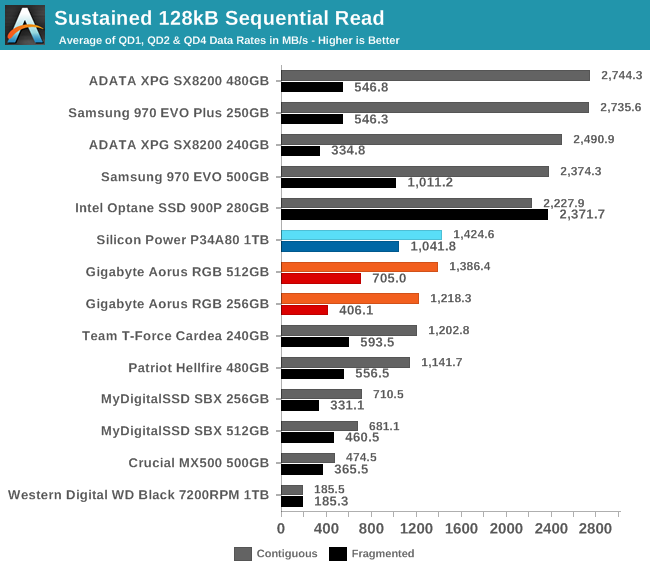
These two estimates represent the two extremes of real disk usage, where the distribution of wear and modification of existing data will create some internal fragmentation that will negatively affect performance, but usually not to the extreme extent shown here.
The longer sequential read test, which goes beyond QD1, Aorus, and other Phison E12-based SSDs, lags far behind other recent high-performance NVMe SSDs. However, E12 discs provide competitive performance when reading data that has not been written sequentially.
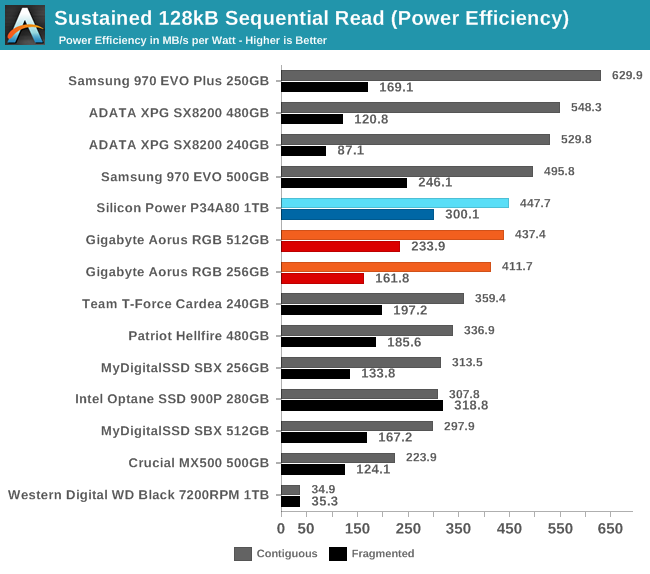

Aorus SSDs and other Phison E12 drives lag behind other leading NVMe drives in terms of energy efficiency when testing sequential reads, but this is not such a big gap as we saw for performance. In absolute terms, Aorus SSDs consume only a little more energy than SATA SSDs or entry-level Phison E8 hard drives.
Graphs
GIGABYTE Aorus RGB 512GB
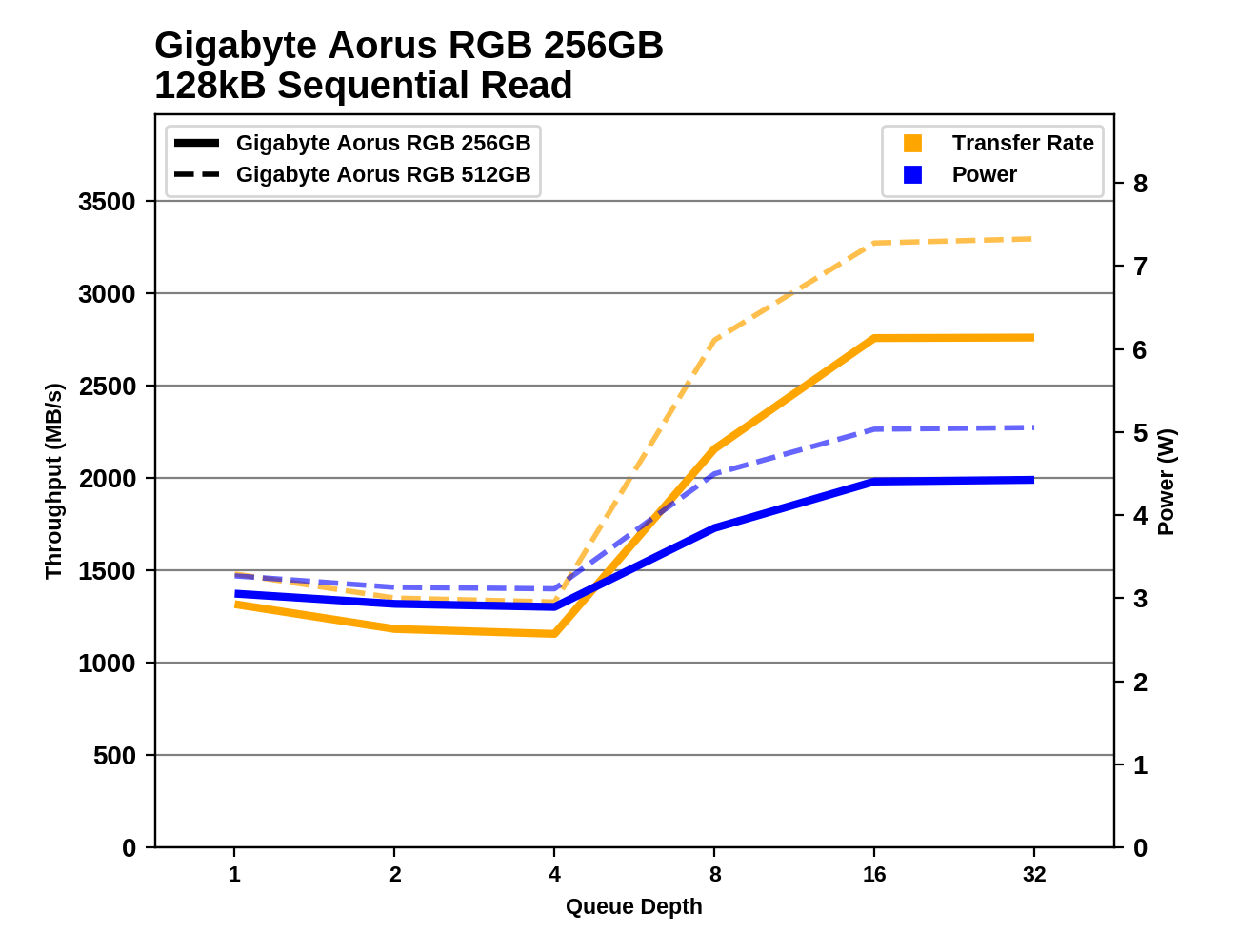
GIGABYTE Aorus RGB 256GB

Intel Optane SSD 900P 280GB

Samsung 970 EVO 500GB

Samsung 970 EVO Plus 250GB

Team T-Force Cardea 240GB

Partiot Hellfire 480GB

Crucial MX500 500GB
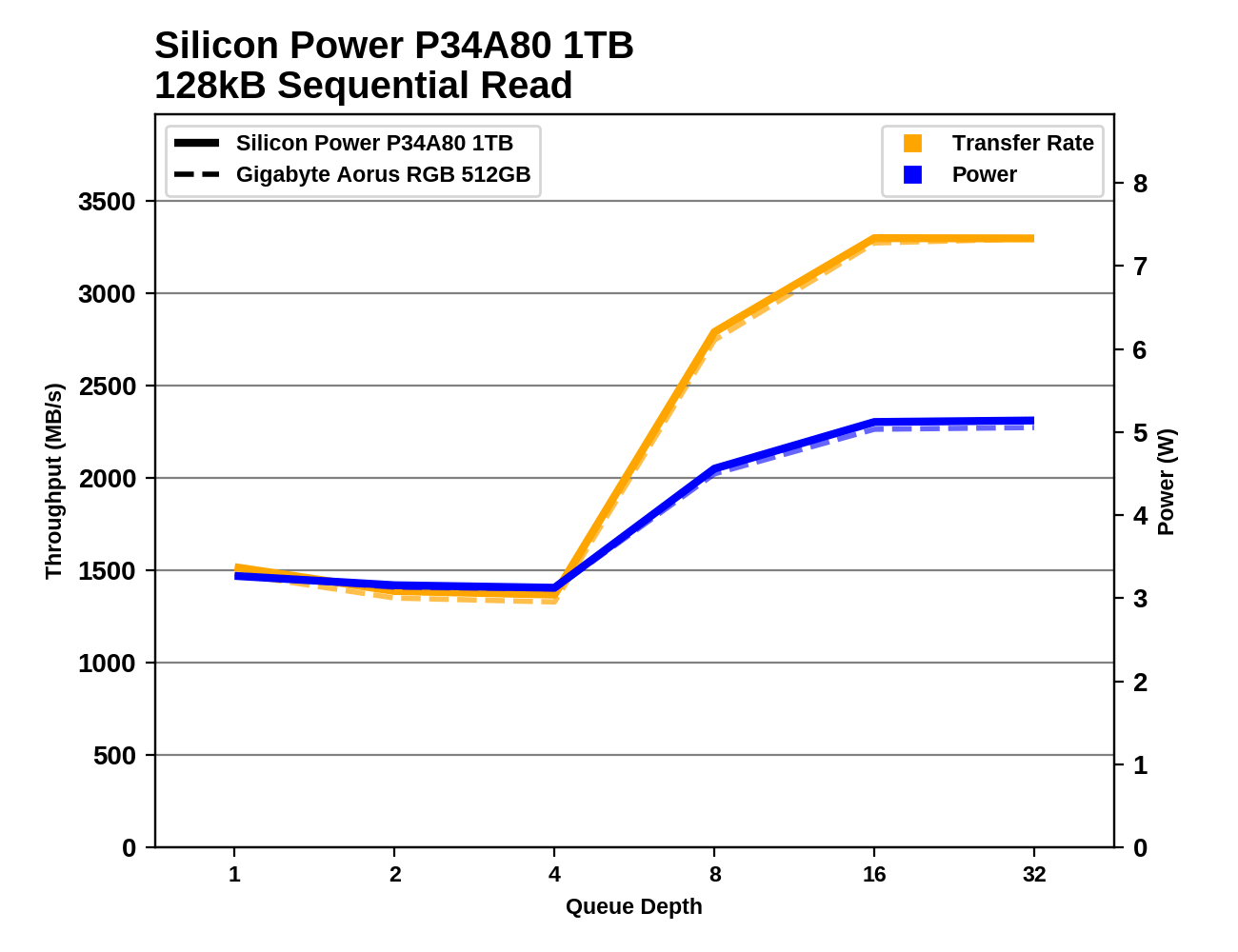
Silicon Power P34A80 1TB
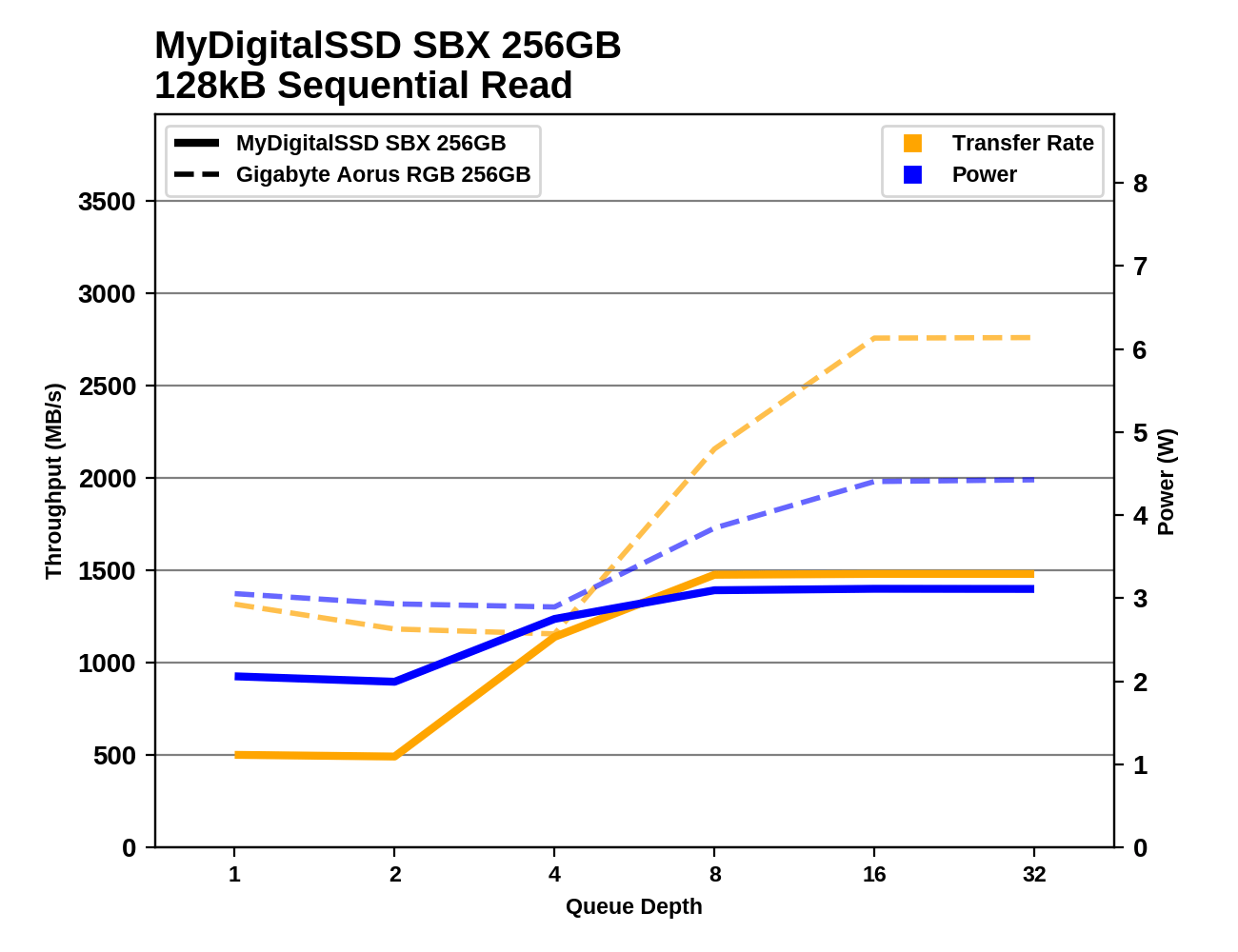
MyDigitalSSD SBX 256GB
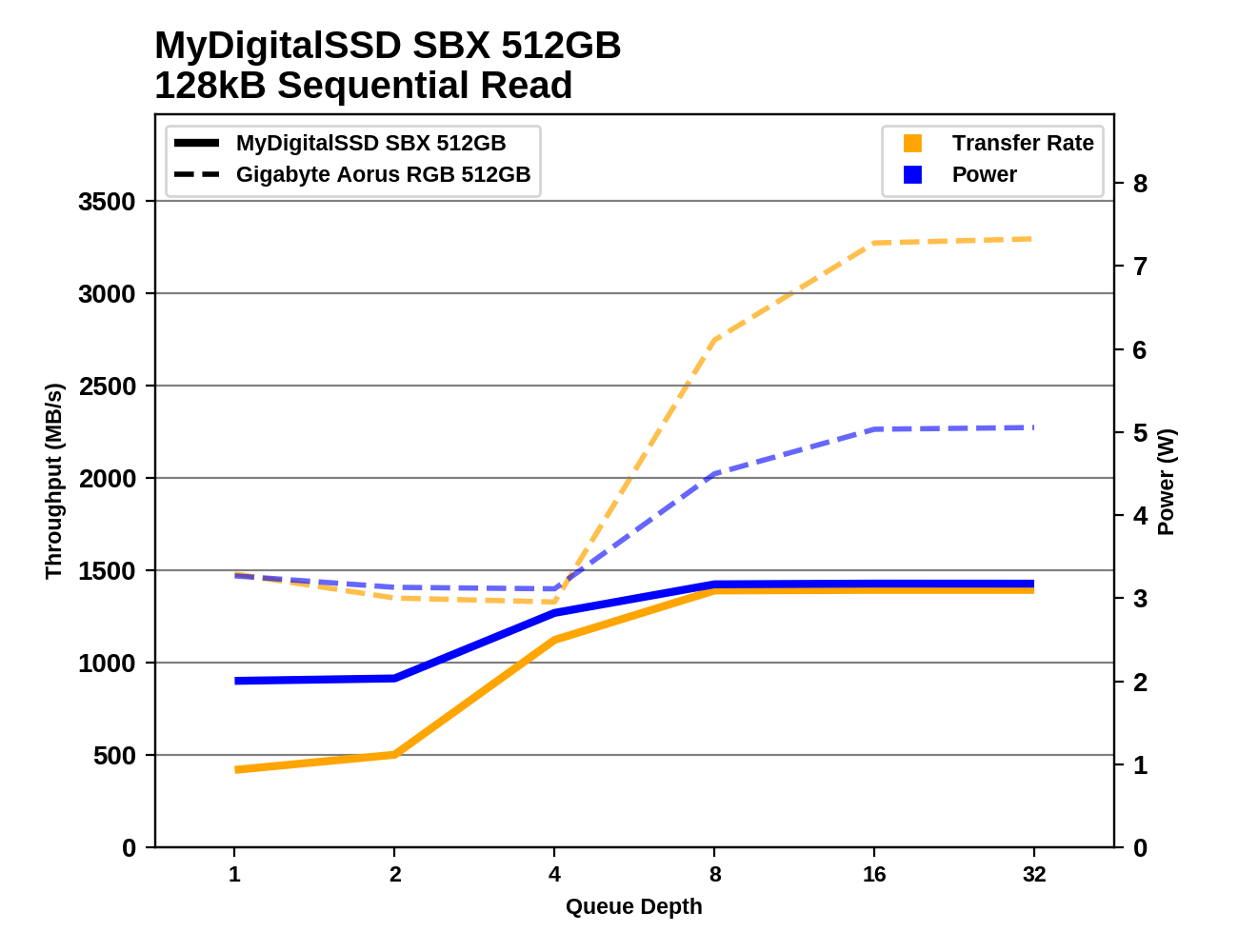
MyDigitalSSD SBX 512GB
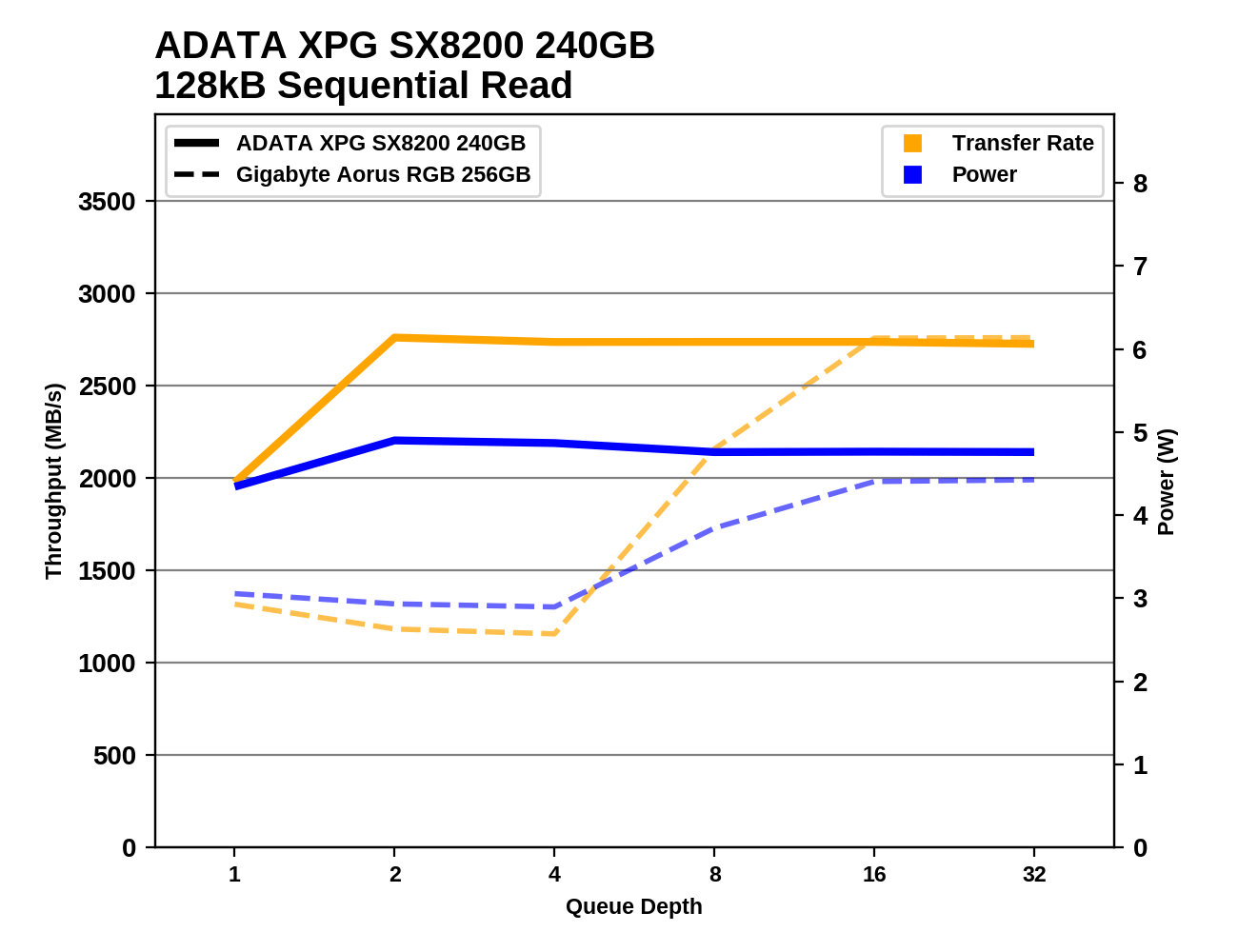
ADATA XPG SX8200 240GB

ADATA XPG SX8200 480GB

Western Digital WD Black 7200RPM 1TB

GIGABYTE Aorus RGB 512GB
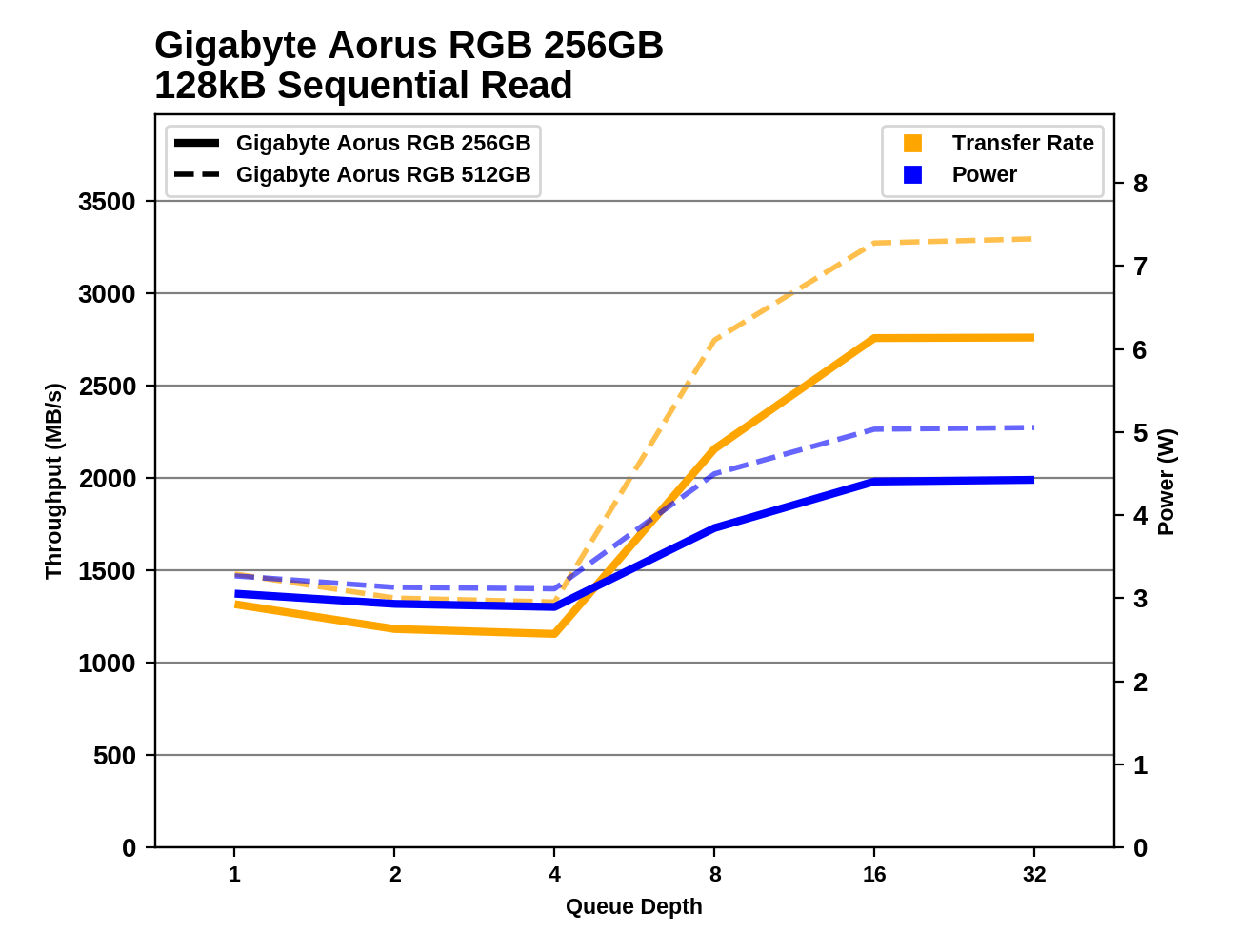
GIGABYTE Aorus RGB 256GB

Intel Optane SSD 900P 280GB

Samsung 970 EVO 500GB

Samsung 970 EVO Plus 250GB

Team T-Force Cardea 240GB

Partiot Hellfire 480GB

Crucial MX500 500GB
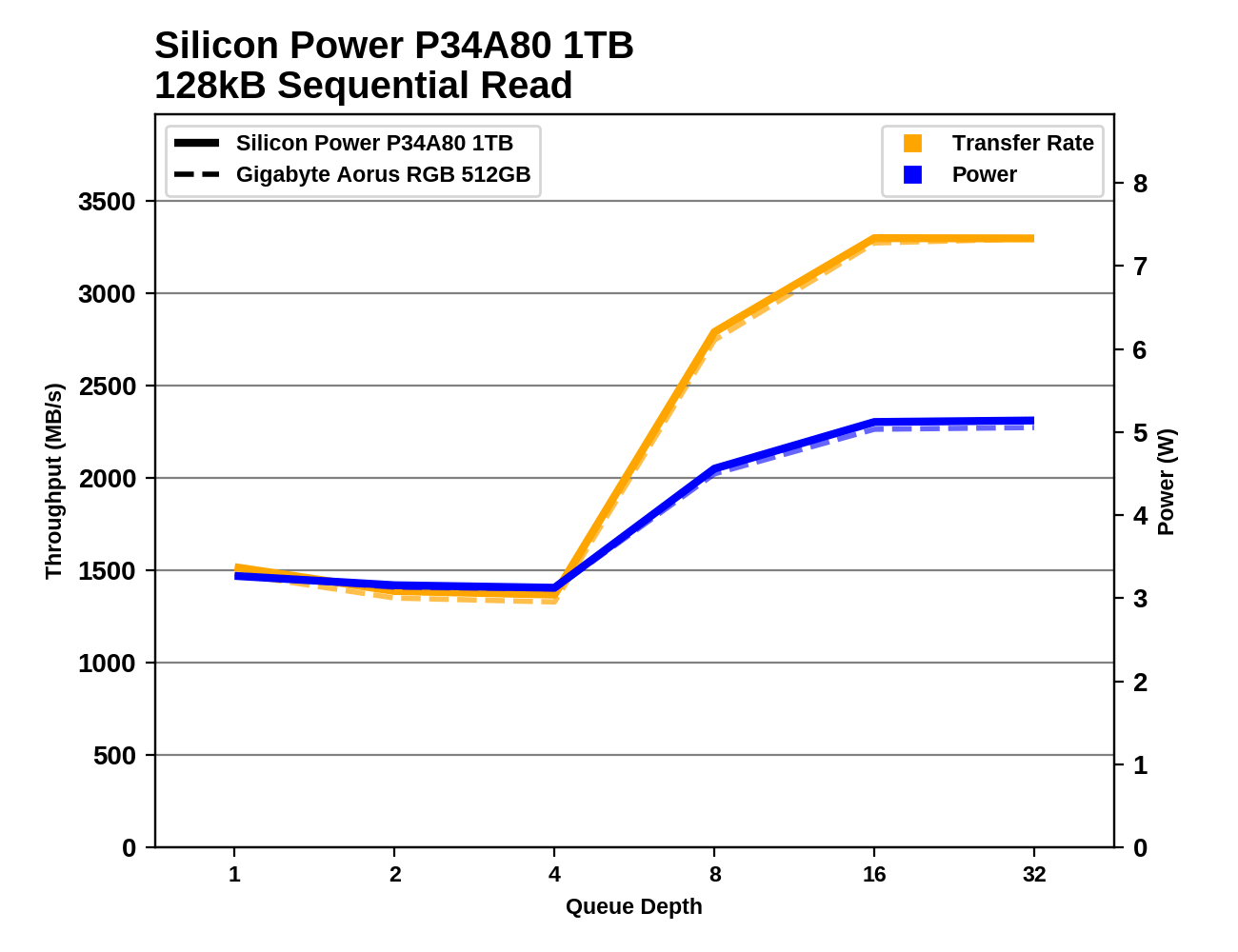
Silicon Power P34A80 1TB
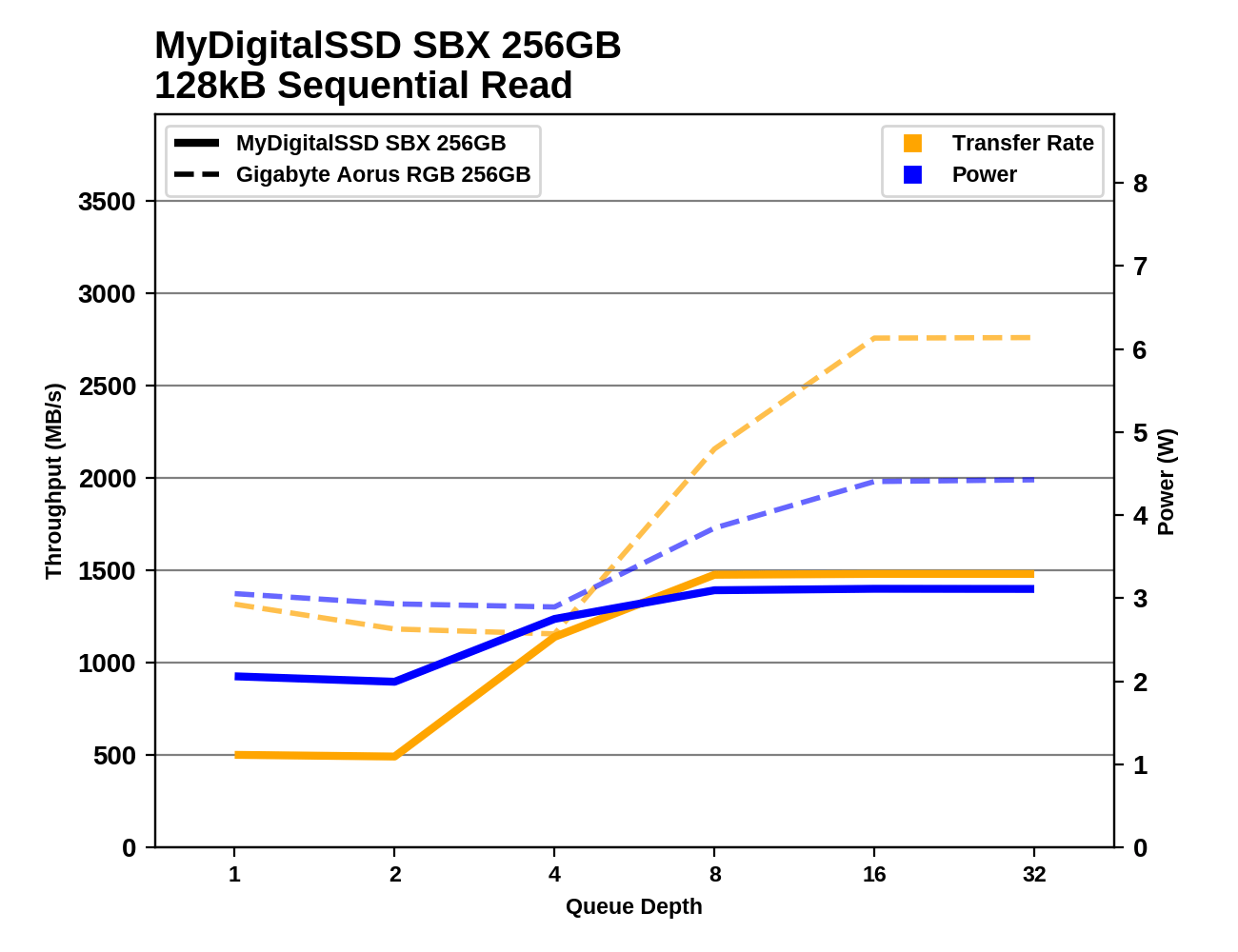
MyDigitalSSD SBX 256GB
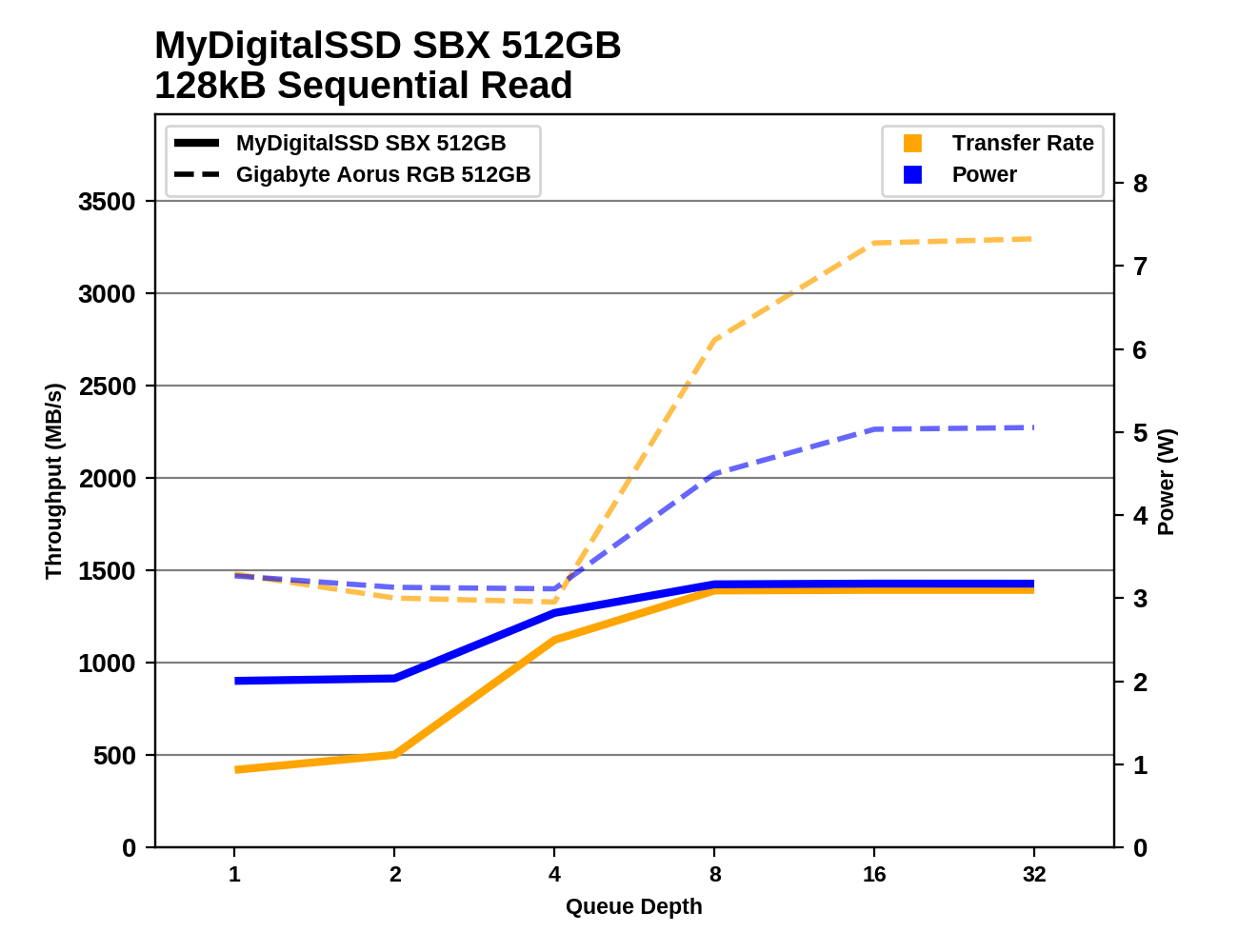
MyDigitalSSD SBX 512GB
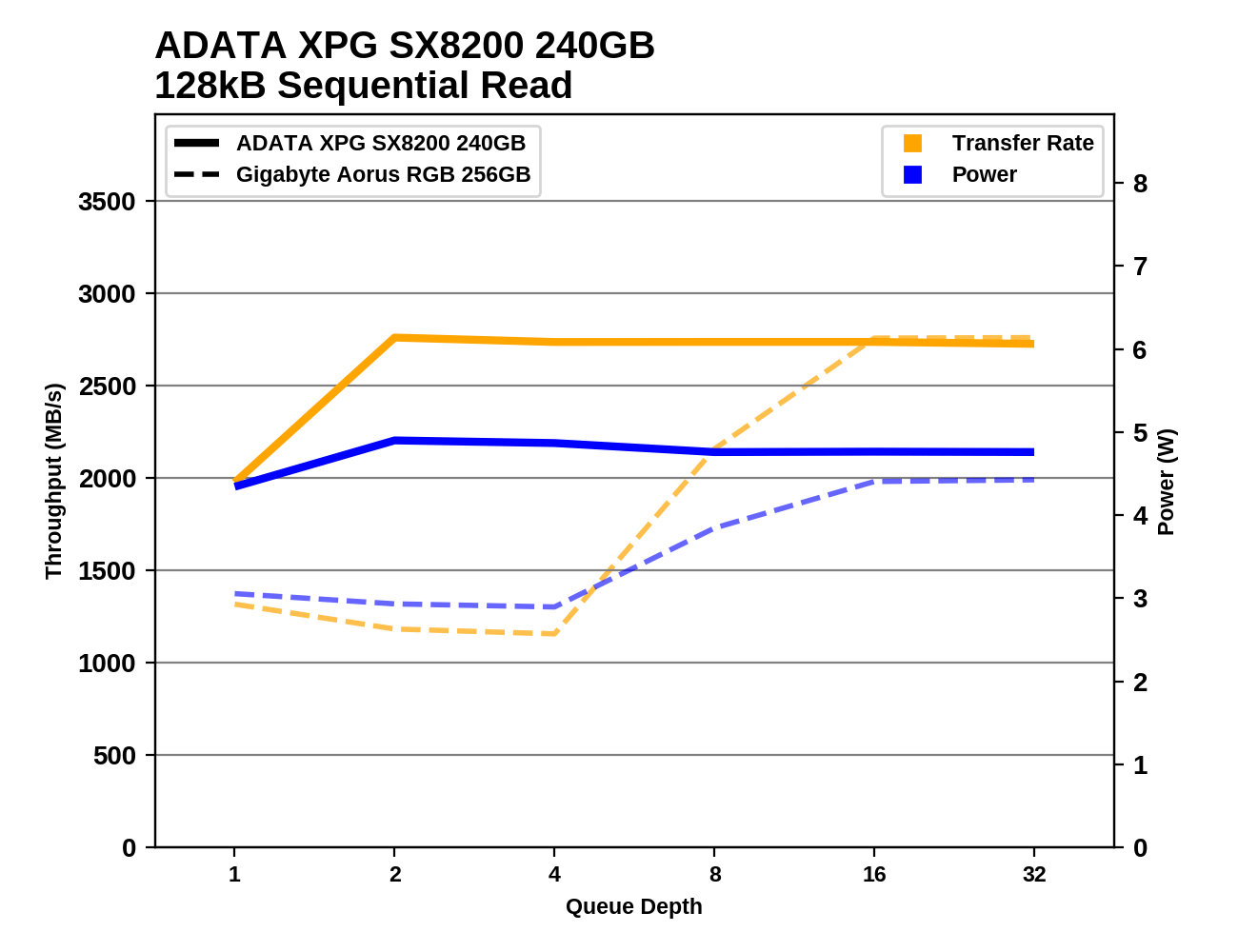
ADATA XPG SX8200 240GB

ADATA XPG SX8200 480GB

Western Digital WD Black 7200RPM 1TB
Aorus SSDs continue to line up Phison E12 drives that require a lot of queue depth before sequential read performance starts to improve beyond QD1 performance; to a lesser extent, this is noticeable in Phison E8 drives, but most of the competitors operate at full speed, close to QD2.


With sufficiently large queue depths, the 512 GB Aorus SSD delivers acceptable performance and energy efficiency for the high-end NVMe SSDs in the middle of a cluster of results greater than 3 GB / s. The smaller 256 GB model does not quite fit its segment in terms of performance, but at least provides decent energy efficiency for its speed.
Sequential Write Performance
The data packets for the first sequential write test are structured identically to the sequential read test, with the exception of the data transfer direction. Each packet writes 128 MB as 128 KB operations performed in QD1. A total of 1 GB of data is written to a disk containing 16 GB of data.
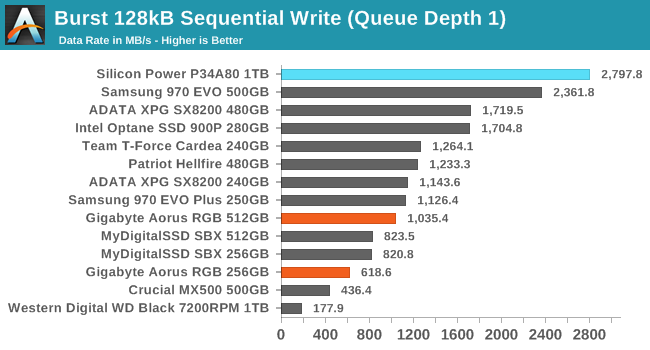
256 GB and 512 GB Aorus drives offer much lower sequential write performance than a 1 TB drive with the same controller and flash memory. In addition, Aorus drives are inferior to all competitors in comparable capacity. 256 GB Aorus is even slower than the 256 GB MyDigitalSSD SBX, based on the Phison E8 junior controller.
The continuous sequential write test is structured identically to the same read test, except for the direction of data transfer. The queue depth varies from 1 to 32, and each queue depth is checked for one minute or up to 32 GB of transferred data, and then up to one minute of downtime when the disk is cooled and collects garbage. The test is limited by a disk capacity of 64 GB.

A longer sequential write test involves slightly greater queue depth. Here, Aorus SSDs are clearly faster than the entry-level NVMe drives, but cannot compete with the top-end high-performance drives. In this test, the Silicon Motion-based ADATA SX8200 SM2262 competes with twice the capacity of the Phison E12 drives, while Samsung drives are significantly ahead of the Aorus SSDs.
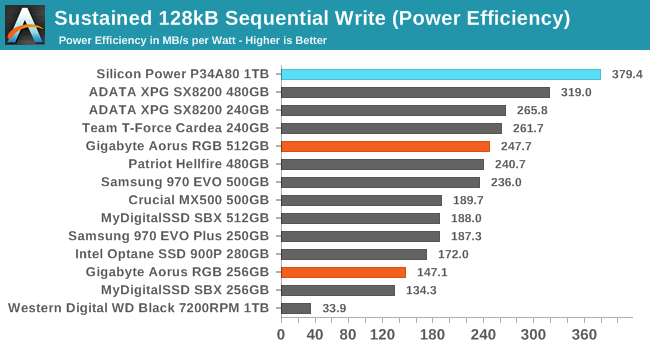
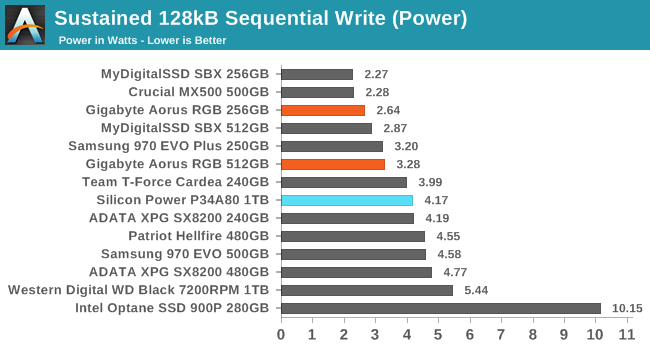
The 512GB Aorus SSD offers decent, but not best-in-class, energy-efficient sequential recording. And the 256 GB model has much lower performance because it has less than half the original performance. Despite the RGB LEDs, Aorus drives are still among the lowest power drives in the high-end segment of the NVMe market. And yet, being among the best, Aorus is difficult to keep up with competitors.
Graphs
GIGABYTE Aorus RGB 512GB

GIGABYTE Aorus RGB 256GB

Intel Optane SSD 900P 280GB

Samsung 970 EVO 500GB

Samsung 970 EVO Plus 250GB
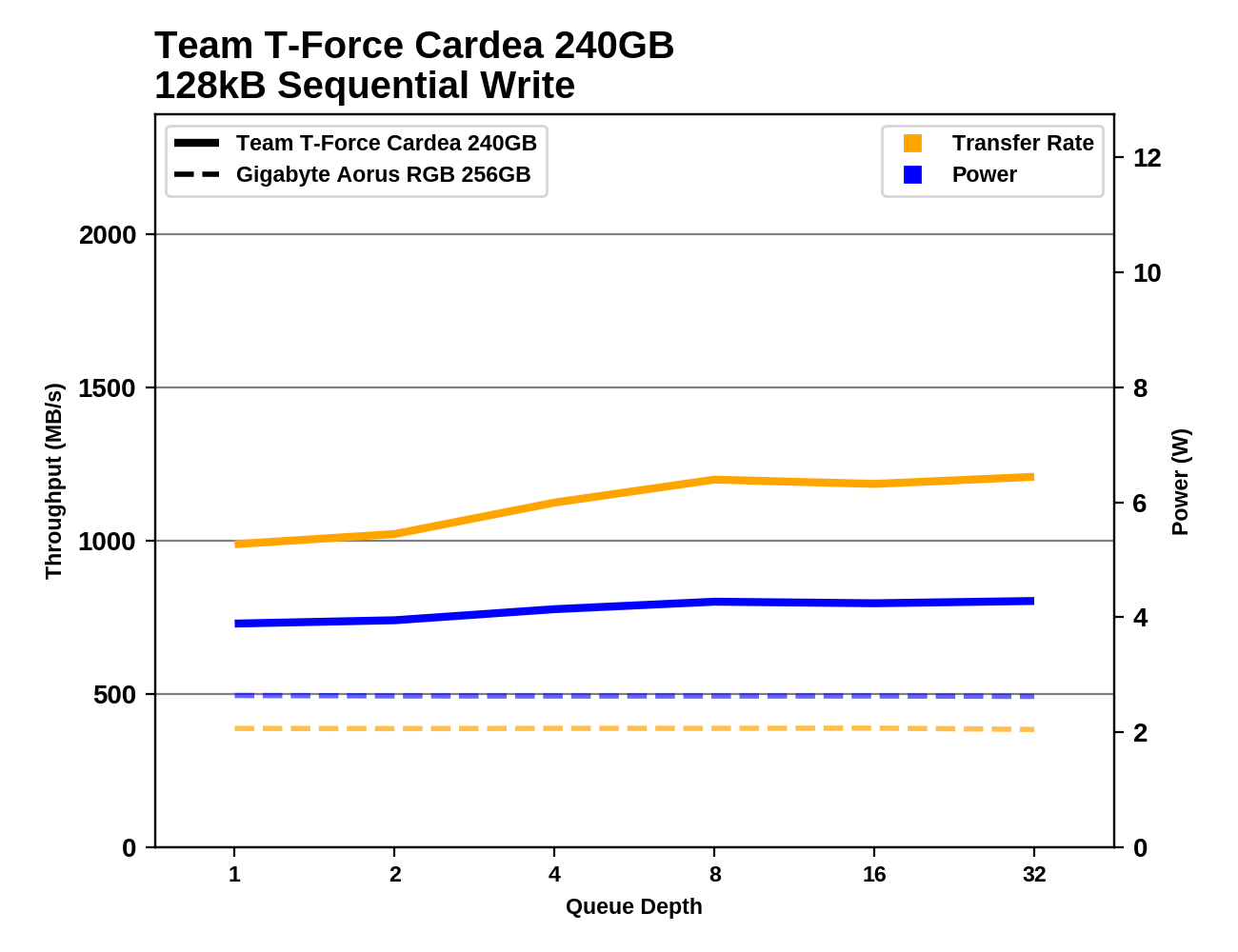
Team T-Force Cardea 240GB

Partiot Hellfire 480GB

Crucial MX500 500GB

Silicon Power P34A80 1TB
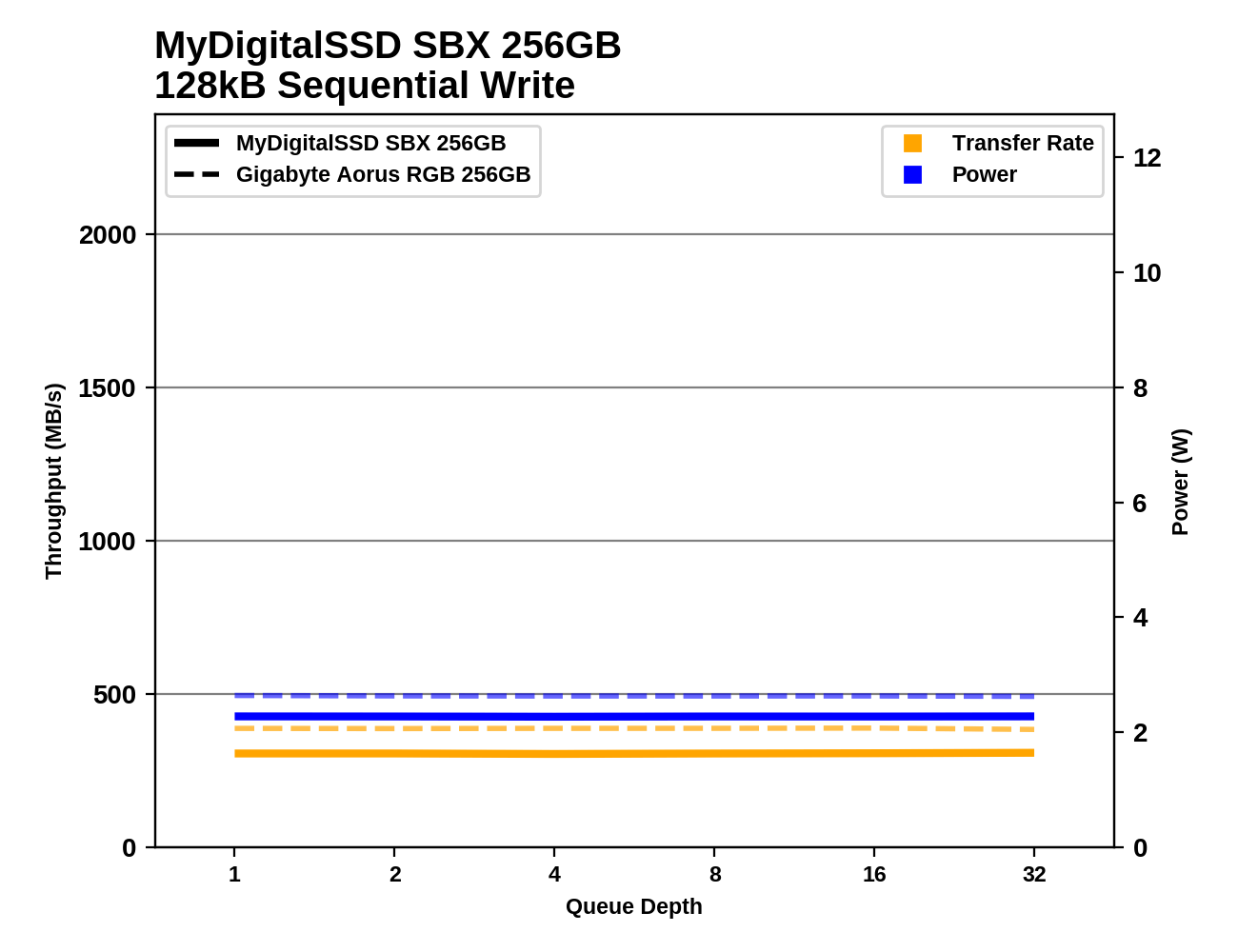
MyDigitalSSD SBX 256GB

MyDigitalSSD SBX 512GB
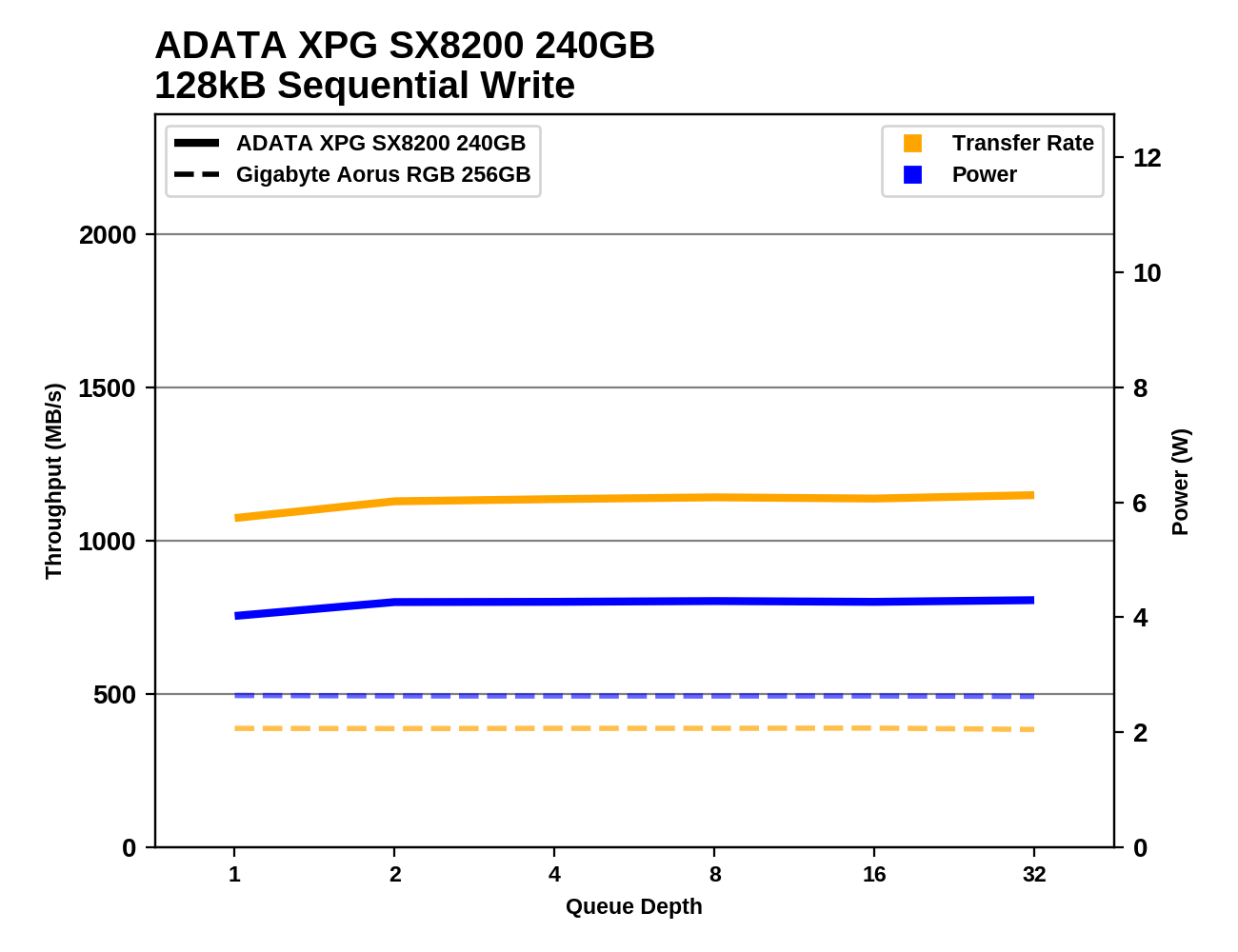
ADATA XPG SX8200 240GB
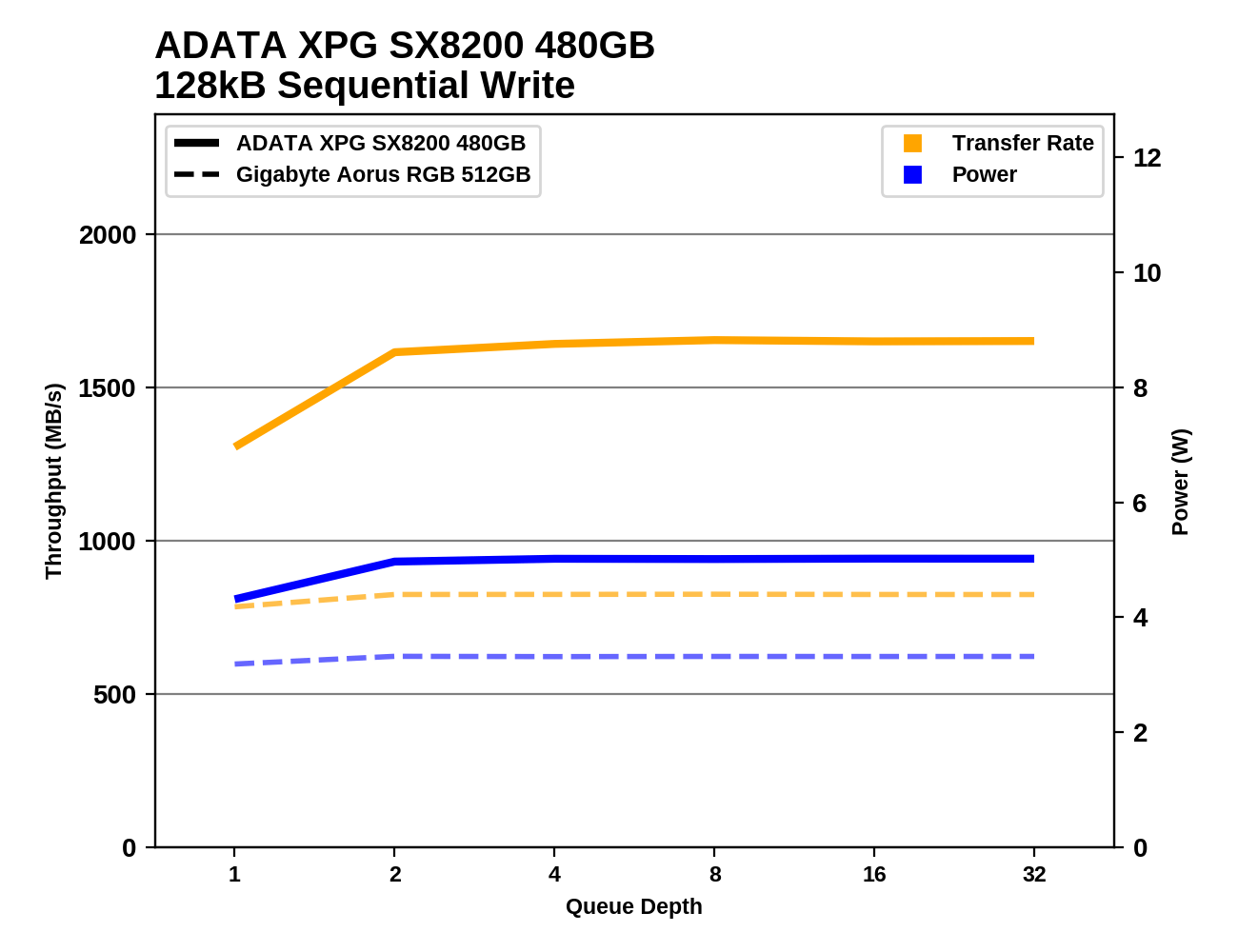
ADATA XPG SX8200 480GB

Western Digital WD Black 7200RPM 1TB

GIGABYTE Aorus RGB 512GB

GIGABYTE Aorus RGB 256GB

Intel Optane SSD 900P 280GB

Samsung 970 EVO 500GB

Samsung 970 EVO Plus 250GB
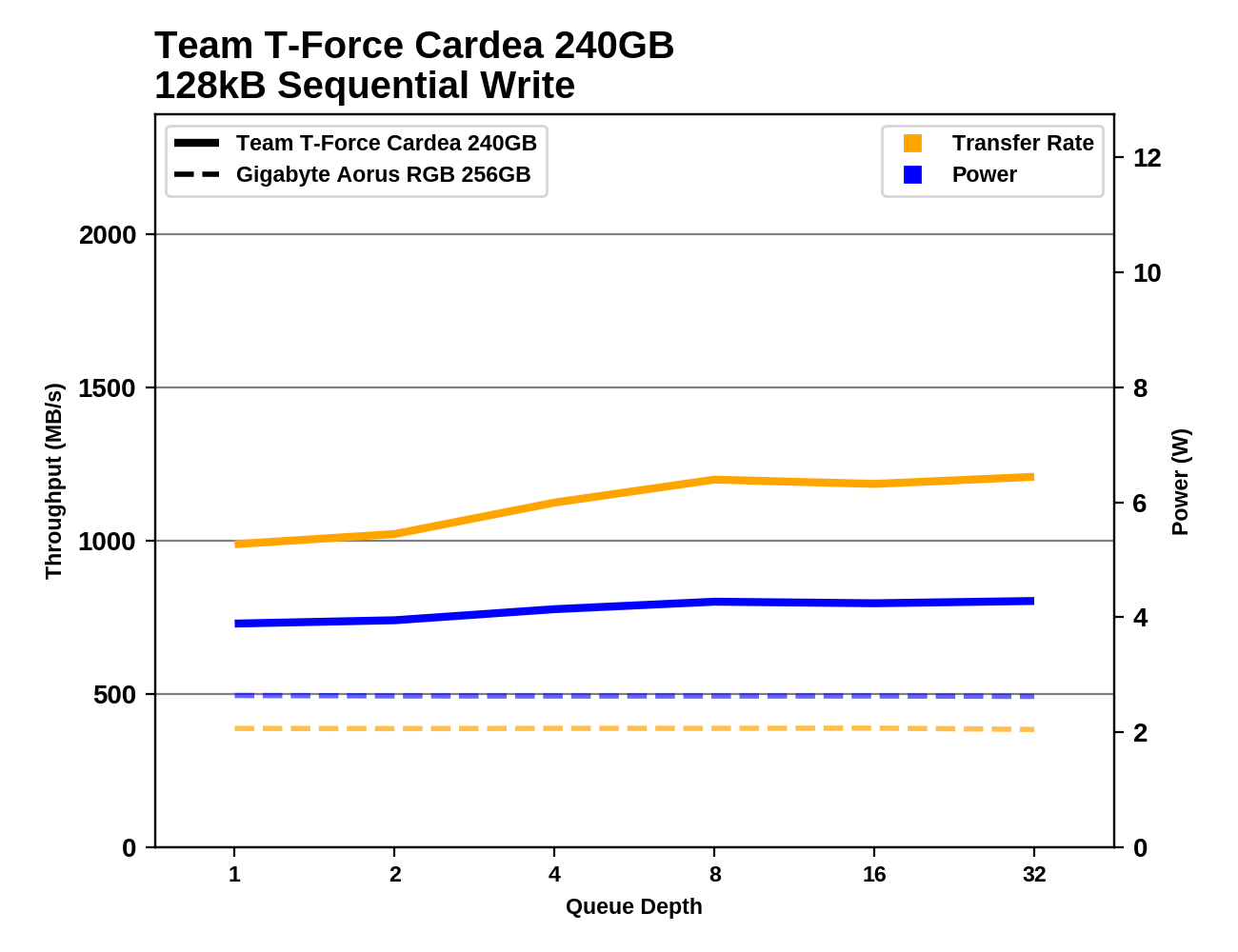
Team T-Force Cardea 240GB

Partiot Hellfire 480GB

Crucial MX500 500GB

Silicon Power P34A80 1TB
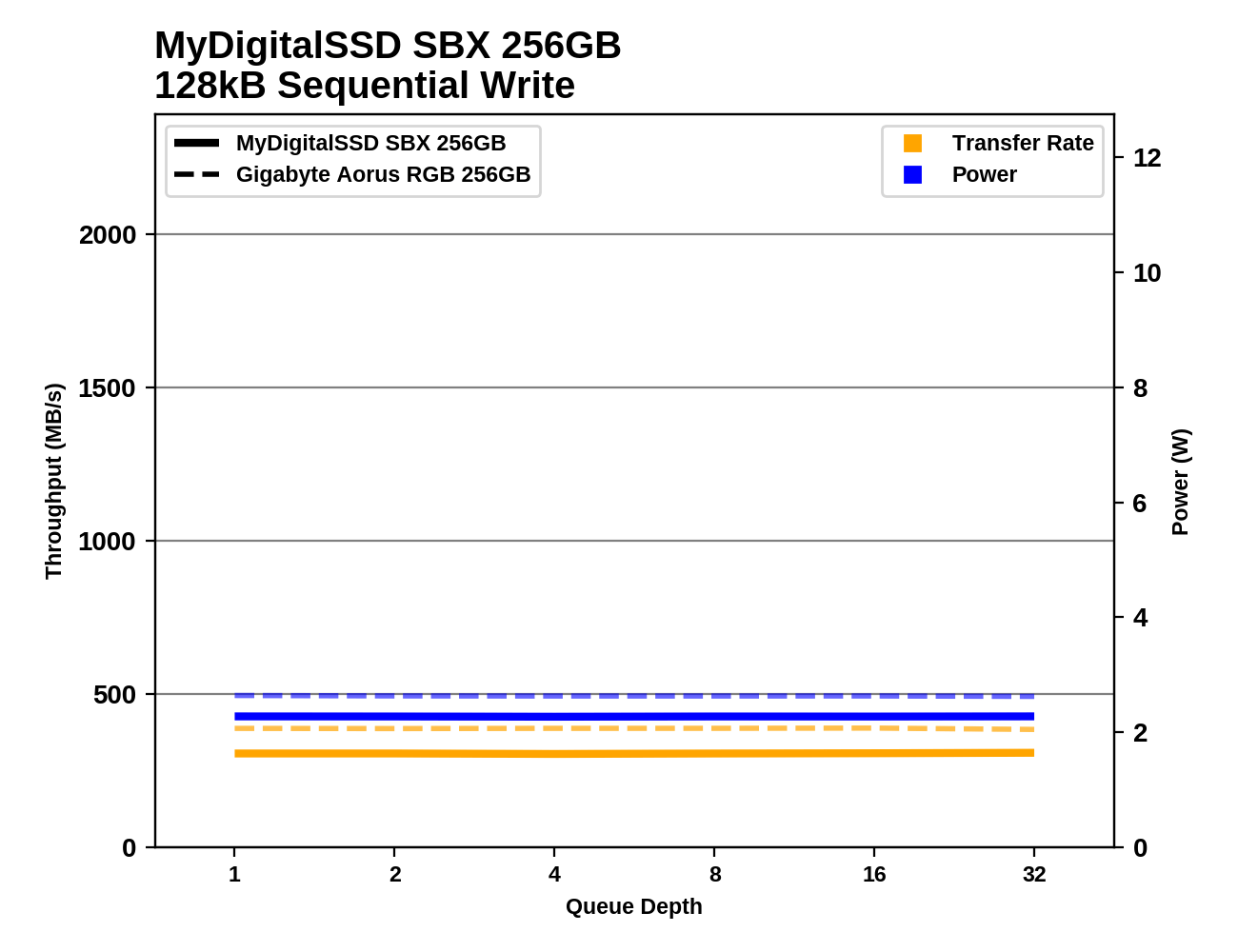
MyDigitalSSD SBX 256GB

MyDigitalSSD SBX 512GB
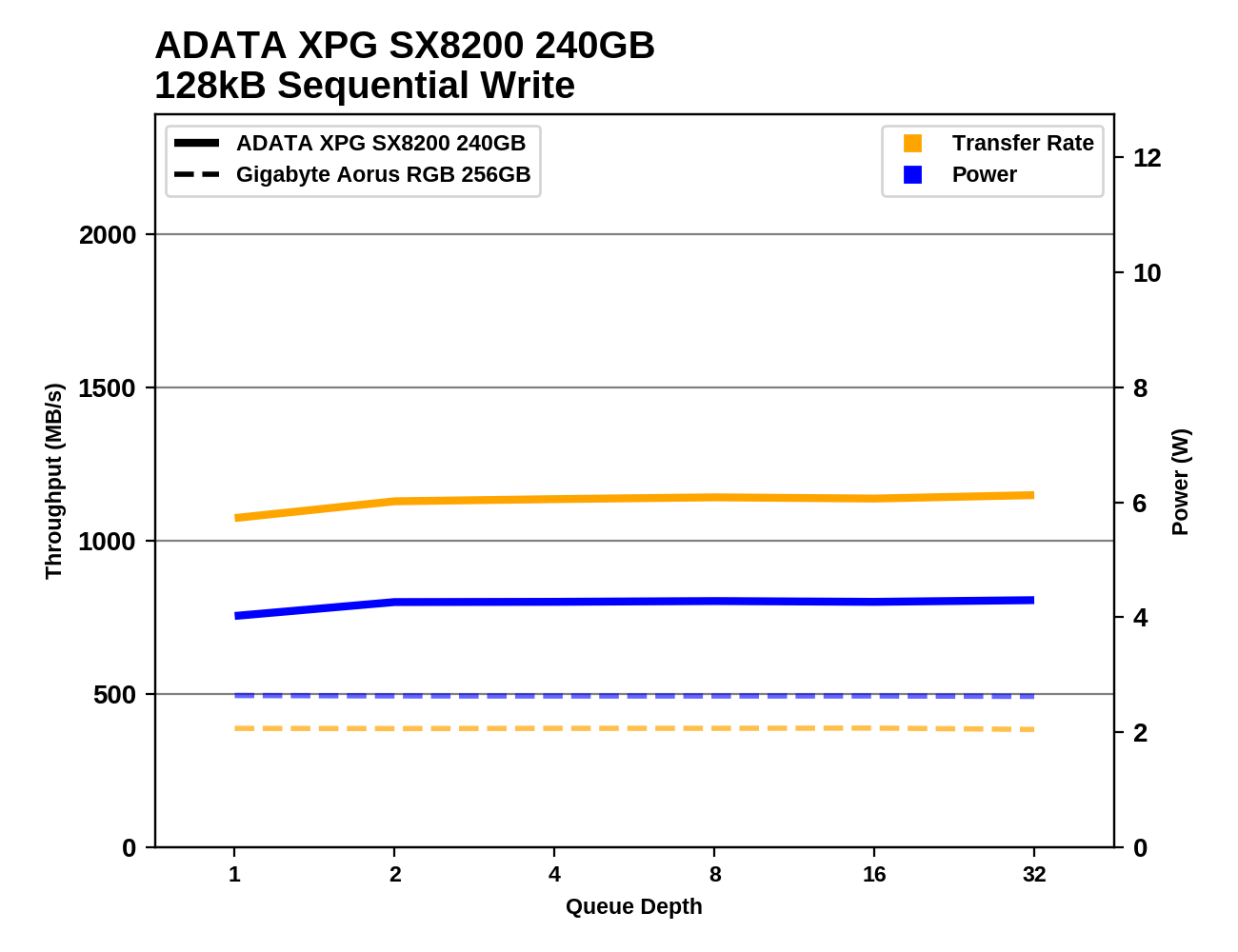
ADATA XPG SX8200 240GB
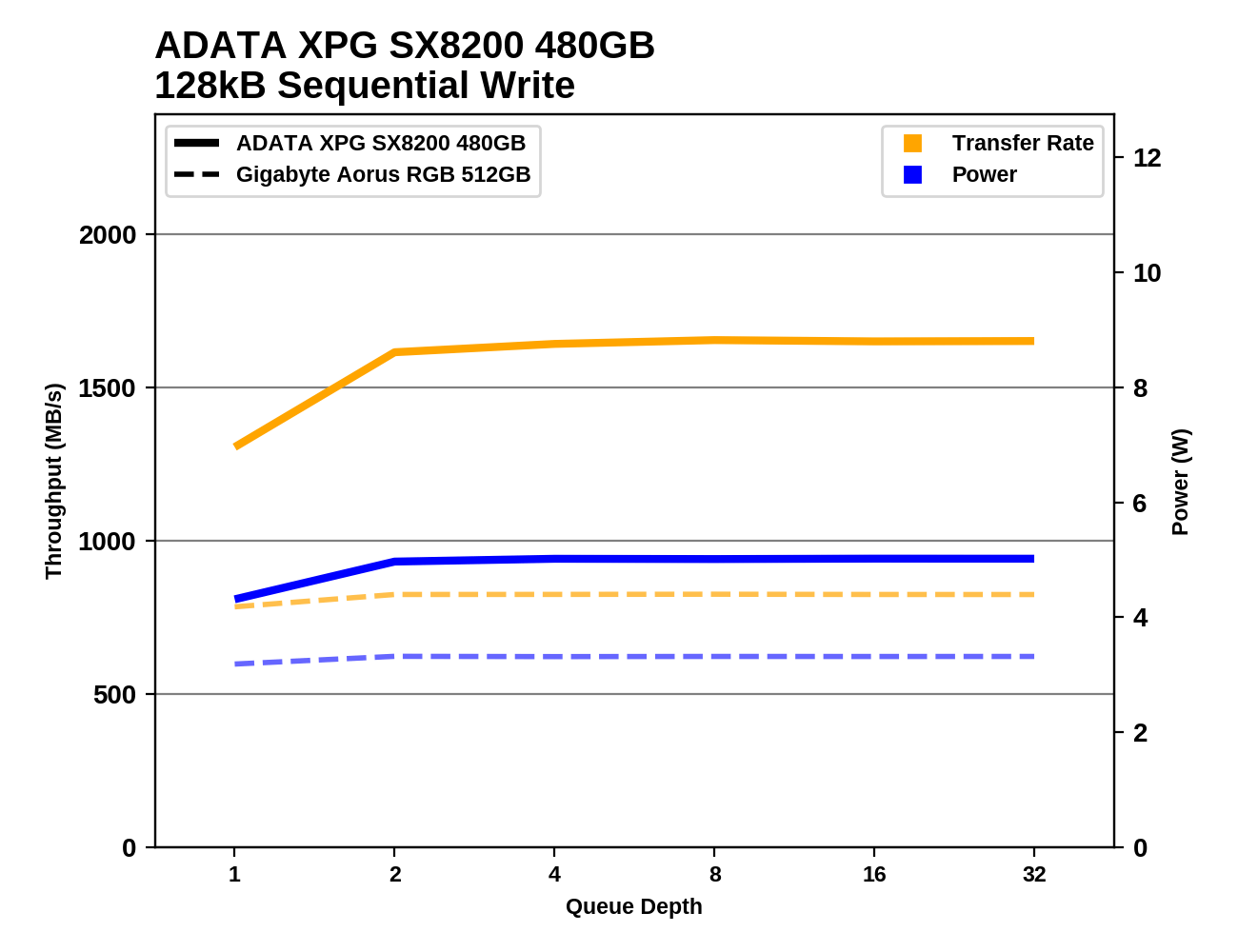
ADATA XPG SX8200 480GB

Western Digital WD Black 7200RPM 1TB
The performance of Aorus drives during the sequential recording test looks pretty even across the entire range of queue depths. Each phase of the test writes more than enough data to fill the SLC cache, while the 1 TB Silicon Power P34A80 with the same Phison E12 controller shows strong performance fluctuations, because its SLC cache size and write speed are much higher under the optimal scenario.
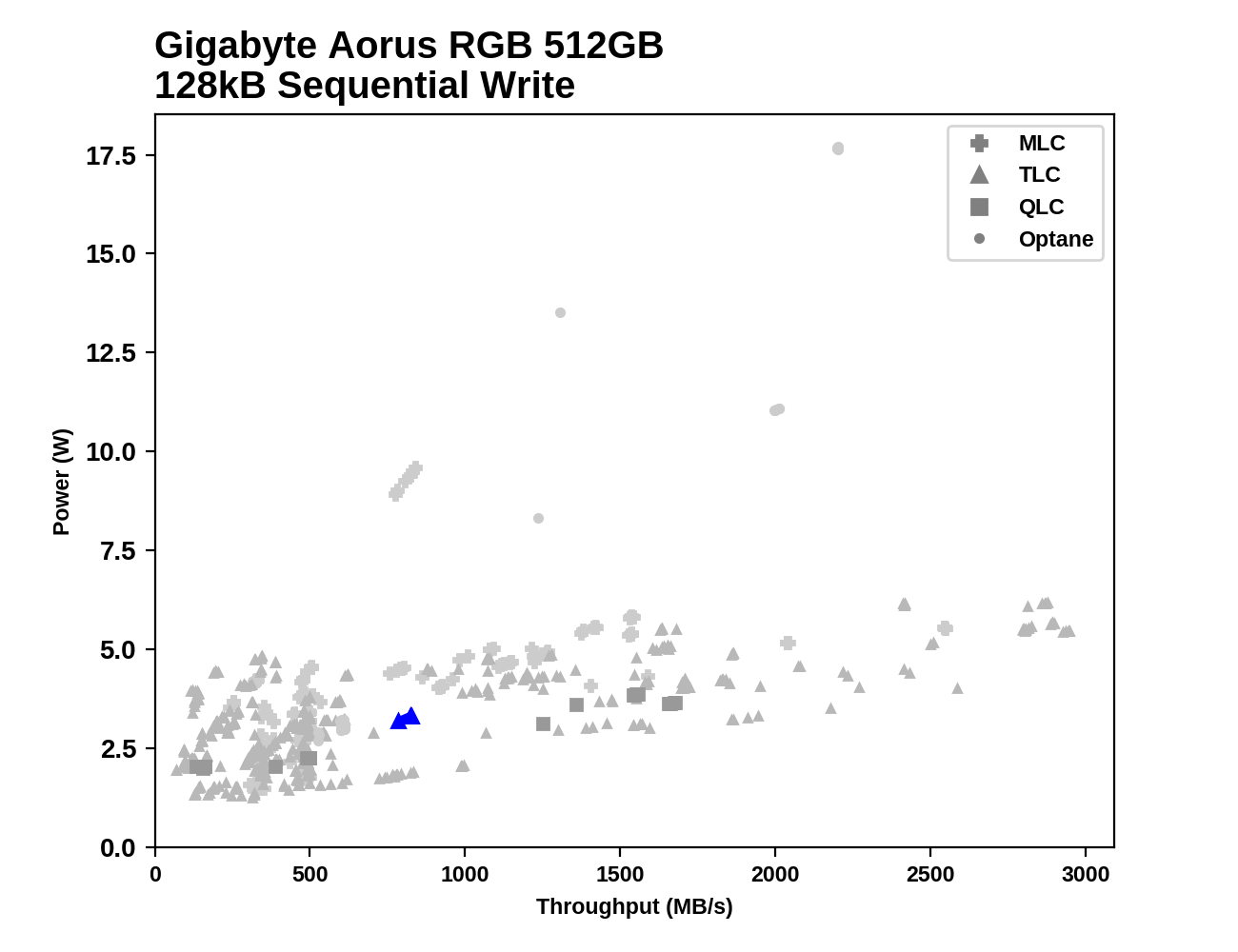
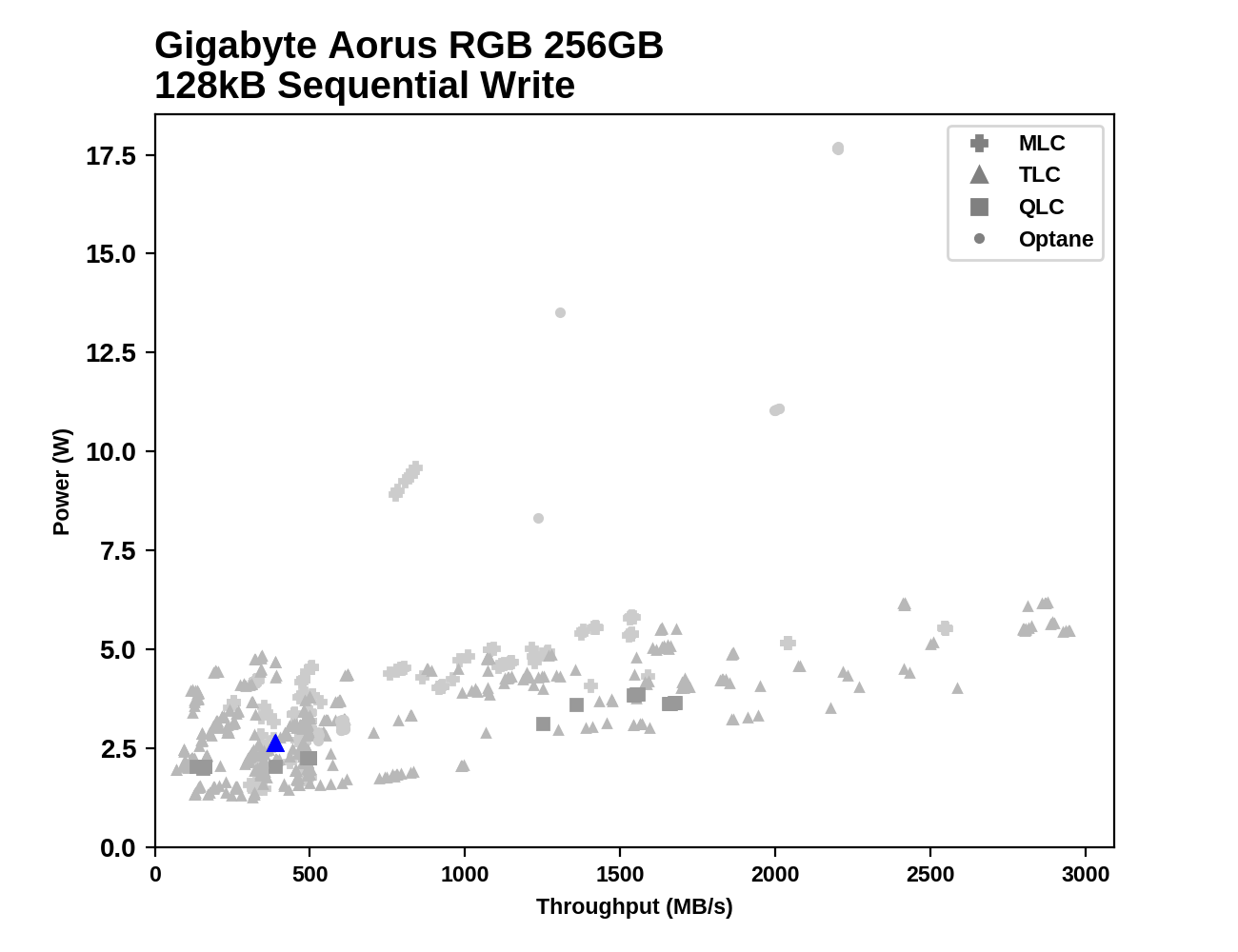
Smaller drives - 256 GB Aorus SSDs - showed performance and power consumption in the sequential write test at the SATA SSD level. The larger 512 GB model is fast enough to significantly outperform SATA drives, but it is not impressive among competitors among NVMe.
Mixed Random Load Performance
The mixed random read and write test includes mixes ranging from pure reading to pure writing in 10% increments. Each mix is tested for 1 minute or 32 GB of transferred data. The test is carried out with a queue depth of 4 and is limited by a disk capacity of 64 GB. In the interval between each mix, the drive is given an idle time of up to one minute, so the total duty cycle is 50%.
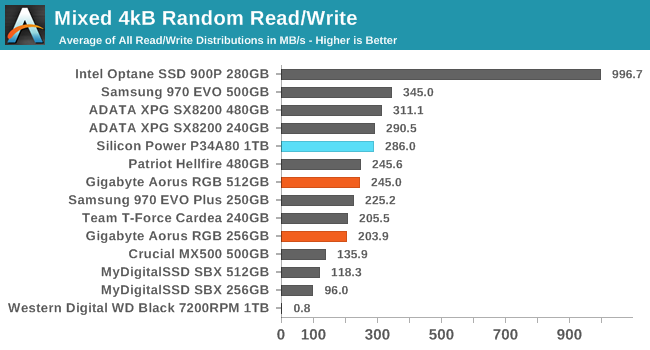
In the mixed random I / O test, the GIGABYTE Aorus RGB drives were again in last place among the high-end NVMe drives with comparable capacity, but retain a significant performance advantage over SATA drives or entry-level NVMe drives.

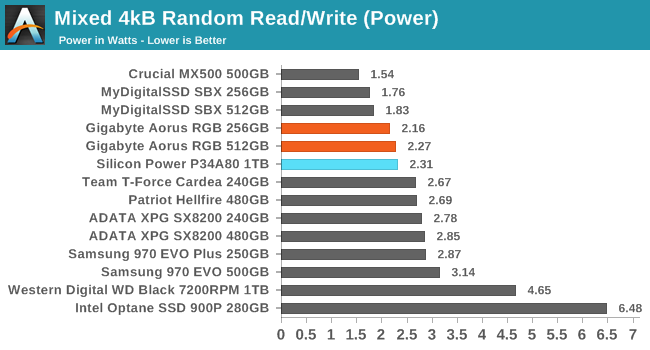
The energy efficiency of Aorus drives in the mixed random I / O test is very good. The performance of the 512 GB model basically corresponds to the first place for this capacity class, and the 256 GB model comes in second place after the ADATA SX8200 based on Silicon Motion.

GIGABYTE Aorus RGB 512GB

Silicon Power P34A80 1TB

MyDigitalSSD SBX 512GB Aorus
SSDs lag mostly in the second half of the mixed random I / O test when the workload is shifting from read to write. Combining recording and SLC caching usually allows drives to achieve greater speed when the load approaches clean write operations, but Aorus drives quickly fill up their SLC caches and, as a result, get stuck with relatively low write performance.
Mixed sequential load performance
The mixed sequential read and write test differs from the mixed test by performing sequential access of 128 KB instead of 4 KB in random places. A sequential test is also carried out at the depth of line 1. The range of tested mixes is the same, the time and restrictions on data transfer are also the same as described above.

In the sequential I / O mixed test, Aorus and other Phison drives are slow. Average speeds are much lower than competitors Samsung or ADATA / Silicon Motion. Both Aorus variants are worse than the ADATA SX8200 or Samsung 970 EVO (Plus).


The energy efficiency indicators of Aorus drives in the mixed sequential I / O test are good, especially for the 512 GB model, whose results are approximately equal to the ADATA SX8200. Samsung drives are leading the way in capacity classes, despite the relatively high power consumption in absolute terms.

GIGABYTE Aorus RGB 512GB
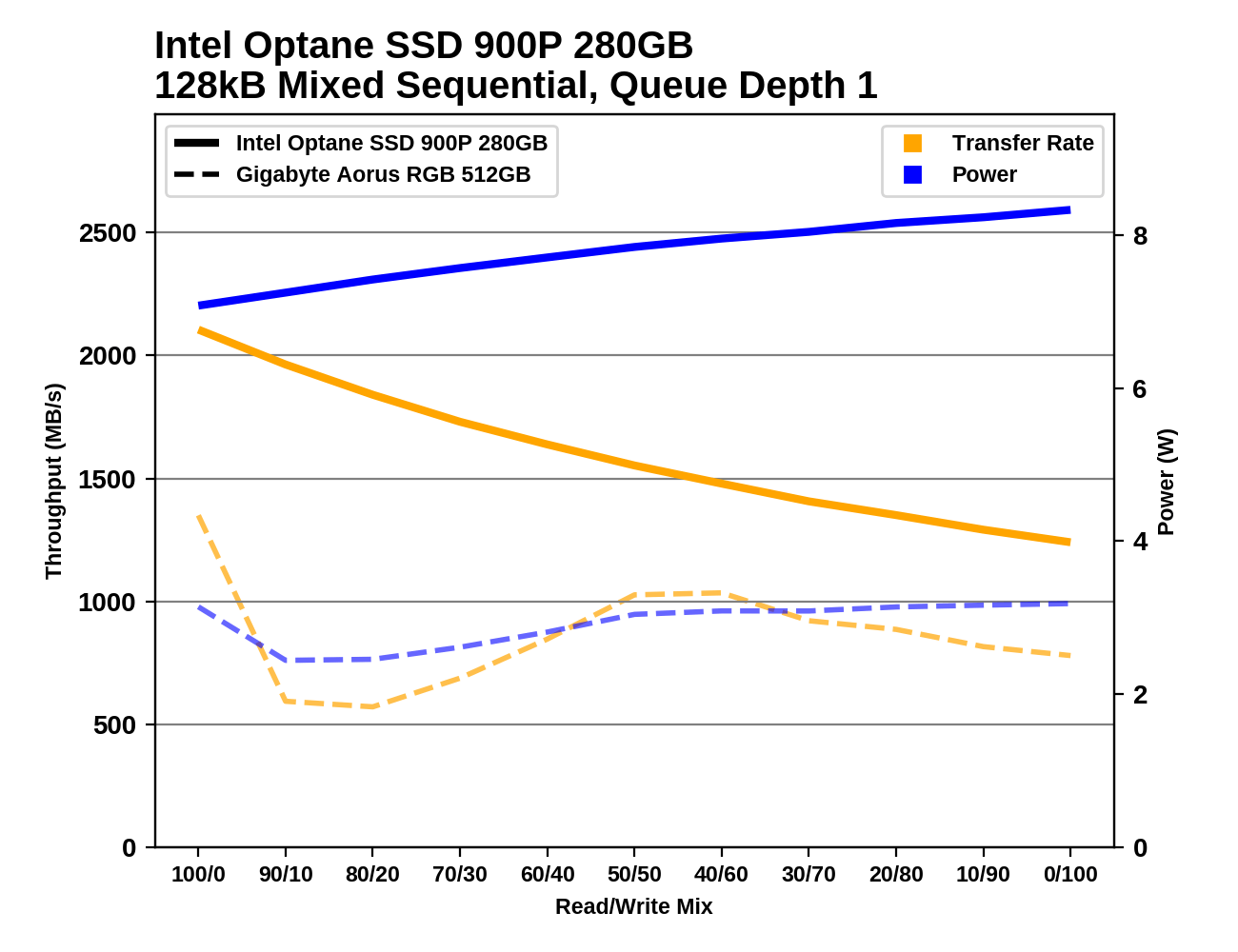
Intel Optane SSD 900P 280GB The
performance of Aorus drives in the mixed sequential I / O test falls at the beginning when write operations are first added to the load with a clean read, but by the middle of the test the situation is corrected, since the SLC cache remains more or less complete. and overall throughput is mainly limited by recording speed.
Power management features
The actual loads of home storage leave SSDs inactive most of the time, so the measurements of active power presented in this review very conditionally determine the suitability of the drive for battery operation. Especially under light loads, the SSD's energy efficiency is determined mainly by how well it can save power in standby mode.

For many NVMe drives, the issue of temperature control may be important. M.2 SSDs can concentrate a lot of energy in a very small space. They can also be used in places with a high ambient temperature, or with poor cooling, for example, near the GPU on the desktop board, or in a poorly ventilated laptop.
The power and temperature management features supported by the GIGABYTE Aorus drive are similar to those of other Phison E12 drives. The maximum power consumption during active use of the drive is lower than we saw on Phison E12 drives with a capacity of 1 TB. This is the first time in my memory that I came across a product line that actually scales consumption values based on capacity. Idle power consumption has not been adjusted for RGB LEDs.
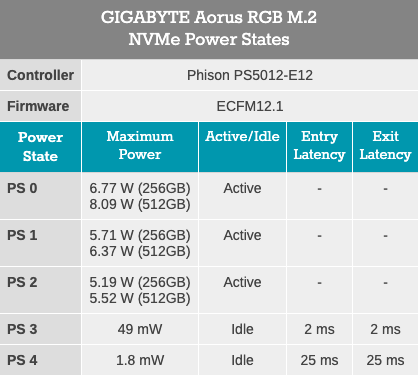
Please note that the above tables reflect only the information provided by the drive to the operating system. Power and latency values are often outdated, but they are used by the OS to determine which wait states to use and how long to wait before moving to a deeper downtime.
Standby consumption
SATA SSDs were tested with SATA channel power management turned off to measure their active standby power consumption, as well as to more accurately measure their standby power consumption, and to check for wake-up delays. Our test bench, like any conventional desktop system, is not capable of causing the deepest idle state of DevSleep.
Standby power management on NVMe SSDs is much more complicated than on SATA SSDs. NVMe drives can support several different downtime states, and using the Autonomous Power State Transition (APST) function, the operating system can set the drive's behavior policy in case it is necessary to switch to low power mode. Typically, the trade-off is that low-power states require more time to enter and wake up, so choosing which power states to use may differ for desktops and laptops.
We report two standby measurements. The active idle mode, Active idle, is typical of a typical desktop computer, in which none of the advanced PCIe or NVMe power-saving features are enabled, and the drive is immediately ready to process new commands. Standby power consumption is measured with PCIe Active State Power L1.2 enabled and NVMe APST enabled, if supported.
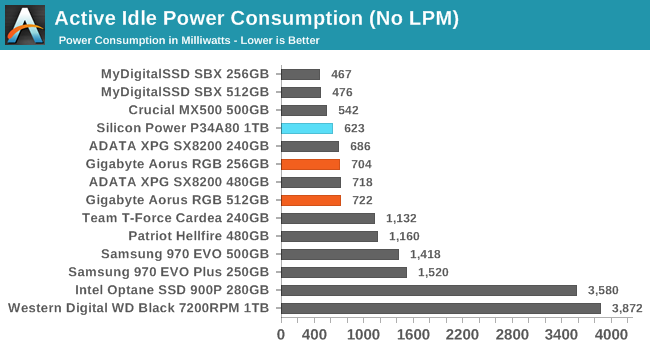

LED lighting does not significantly affect the power consumption of the SSD Aorus, adding only about 70 mW compared to a conventional 1 TB Phison E12 drive. Aorus RGB hardly attracts attention compared to competitors with good power management, but it is much more economical at idle than drives with poor power management, such as the old Phison E7 SSDs. The average values shown above were measured during cyclic color changes of the diodes (default behavior of SSDs). The graph below from Quarch Power Studio shows how power consumption varies depending on the brightness and what color is displayed, but the LEDs consume quite a bit of energy in general.
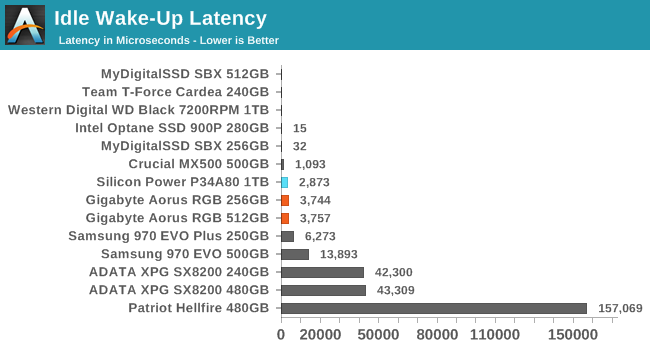
Aorus SSDs wake up a bit longer than the previous Phison E12 drive we tested, but a delay of just under 4 ms is still a fairly fast wake-up period, and much faster than the ADATA SX8200.
Conclusion
The High-End SSD NVMe market offers a wide range of options, but GIGABYTE Aorus SSDs stand out from their class by the presence of RGB backlighting, which has become the standard for gaming desktop components nowadays. Under the bizarre glowing radiator, Aorus hides the familiar Phison E12 controller platform with 256 GB or 512 GB Toshiba 3D TLC NAND.
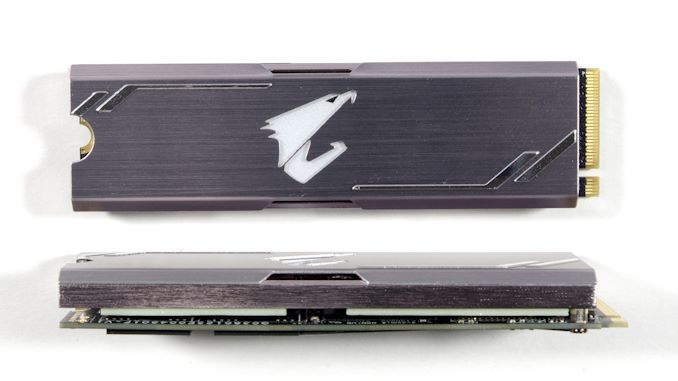
The 1 TB Phison E12 drives showed excellent results, but like the other smaller drives we tested on this controller platform, the GIGABYTE Aorus RGB SSDs are not impressive. Often they are the slowest drives among the high-end NVMe products, and compared to other drives in the same capacity class, their speed is low. However, failure to achieve new records does not mean that Aorus SSDs are really slow - in most tests they are much faster than entry-level SATA or NVMe drives.
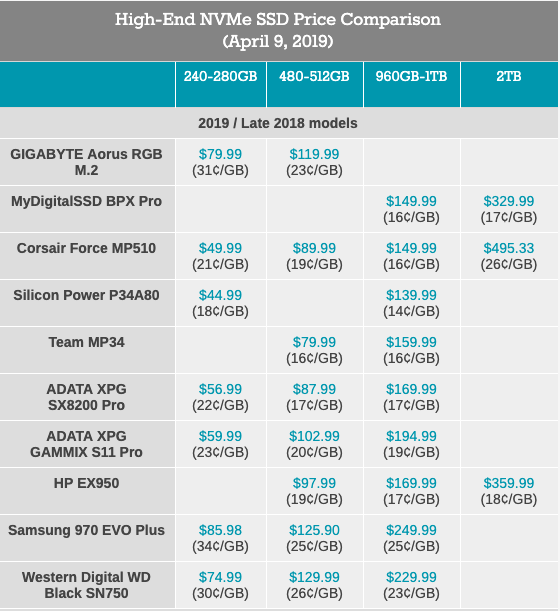
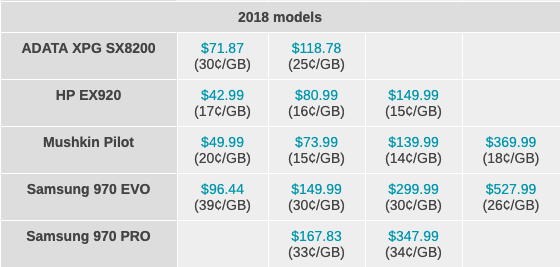
It’s a little strange that the orientation of Aorus to gamers did not push GIGABYTE to release options with more capacity. Models below 1 TB do not allow these drives to take full advantage of the performance that their controller can offer, and the next generation of high-performance SSD controllers may require 2 TB to show peak performance. The Aorus M.2 drives have enough capacity for everyday use, but they are small for the typical Steam library of a keen gamer.
The presence of RGB in Aorus drives is difficult to objectively evaluate, especially without the presence of supported motherboards for controlling LEDs. However, unlike several other LED SSDs, Aorus seems to have avoided serious compromises in providing lighting - a bit surprising given that the M.2 form factor leaves little room for optional features. Without LEDs, Aorus would still be a decent high-end SSM NVMe of the current generation. The addition of LEDs did not significantly affect power consumption, and, oddly enough, Aorus consumes significantly less power under load than the fastest NVMe solid state drives. The only really weak point of this model is the price.
Thank you for staying with us. Do you like our articles? Want to see more interesting materials? Support us by placing an order or recommending it to your friends, a 30% discount for Habr users on a unique analogue of entry-level servers that we invented for you: The whole truth about VPS (KVM) E5-2650 v4 (6 Cores) 10GB DDR4 240GB SSD 1Gbps from $ 20 or how to divide the server? (options are available with RAID1 and RAID10, up to 24 cores and up to 40GB DDR4).
VPS (KVM) E5-2650 v4 (6 Cores) 10GB DDR4 240GB SSD 1Gbps until the summer for free when paying for a period of six months, you can order here .
Dell R730xd 2 times cheaper? Only we have 2 x Intel Dodeca-Core Xeon E5-2650v4 128GB DDR4 6x480GB SSD 1Gbps 100 TV from $ 249in the Netherlands and the USA! Read about How to Build Infrastructure Bldg. class using Dell R730xd E5-2650 v4 servers costing 9,000 euros for a penny?
