Hard drive data destruction
- Tutorial
We burn to the fullest

It's no secret that for a complete and irrevocable deletion of information from a digital medium, just selecting a file and pressing the del key or using the rm command is not enough. Making smart and meticulous guys unable to recover deleted files from your media is not so simple, and sometimes requires elegant solutions.
Today we’ll try to figure out how to destroy data not only permanently, but also with a sense of style while good FSB officers, slandered businessmen and people who are just offended by your sense of humor test your front door for durability.
What can be done in order not to wake up in the middle of the night in a cold sweat, worrying about the safety of personal or corporate information - right under the cut.
The "traditional" way. Coercive force
This method is simple as an ax, and also reliable. For a complete and irrevocable erasure of all data, it is necessary to create a magnetic field of such intensity at which the ferromagnet simply demagnetizes.
The value of the magnetic field strength necessary for the complete demagnetization of a ferromagnet is called the coercive force.
For those who want to know more
For those who need a little Wikipedia, they can read about ferromagnets and coercive force by clicking on the link.
But this is for the most curious, and we will continue.
But this is for the most curious, and we will continue.
So, what do we need to use this method?
We already have a ferromagnet - this is your favorite disk with very important data, or rather a thin layer of chromium dioxide deposited on the plates of "pancakes". It is this thin layer that is responsible for the storage of information that should not fall into the hands of crooks and enemies of the people.
The only thing left is to get the magnetic field of the required intensity.
The magnetic field created by a wire with current is directly proportional to the current flowing in the conductor. Therefore, in order to get a larger current for demagnetizing the hard drive, you need a lot of voltage and a larger cross-section wire.
Despite the fact that the domains of a ferromagnet are relatively “lazy,” a short current pulse should be enough to demagnetize the disk. Therefore, to accumulate the right amount of energy, a capacitor bank is quite suitable. We connect capacitors in parallel to increase capacity. And for simplicity of design, we include them directly into the network through the diode bridge. Perhaps not the most elegant solution, but very simple. On the other hand, solder a wire wrapped around a hard drive to the capacitors. And do not forget about the power button.
True, I did not manage to run to the radio parts store and put it all together.
It turns out that a similar scheme has already been implemented and is fully described in the Hacker magazine already back in 2006. And the author of this article writes this article. This device was assembled from the remains of the power supply, a red button and a mysterious part called "shovel Conder."
The circuit diagram of the device did not differ much from my efforts. The resulting design destroyed the wheels with a loud pop, fervently spraying metal when the wires were shorted.
Well, it turns out that this method can also not be called the safest. But the disks after the operation of this unit, although they did not have visible damage, refused to be detected in the BIOS.
And here is a link to this creation of human hands .
The article begins on page 20.
Since the article recommended disconnecting the device from the mains when discharging capacitors, I added a second switch to my circuit. As a result, it acquired the following form:
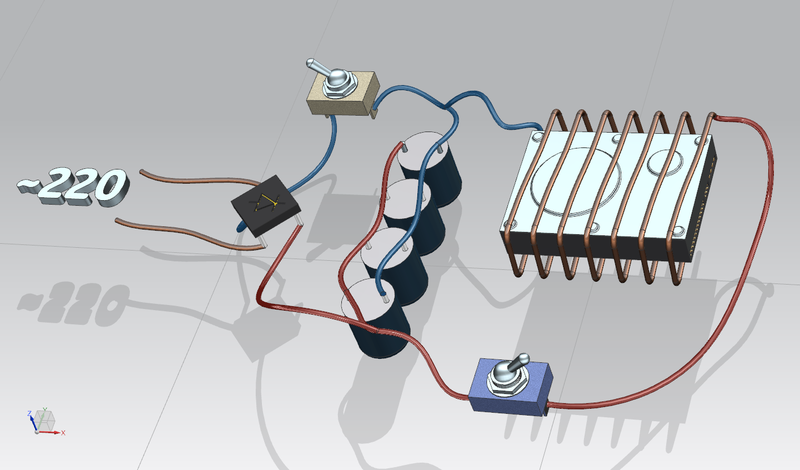
Schematic diagram of the device in 3D:
- Diode bridge
- Capacitor bank
- Sacrificial disk
- Circuit breakers
In fairness, it should be said that this method is very effectively used in industrial solutions. For example, here is the contents of the Impulse-9V disk shredder.
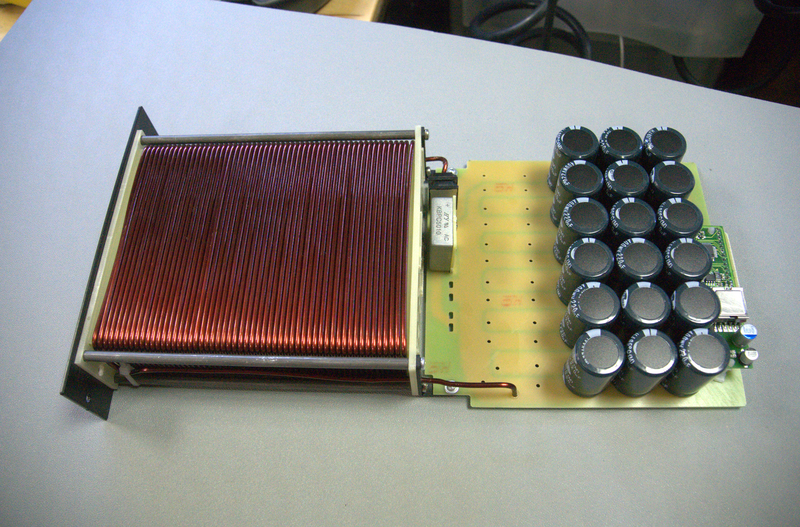
The same coil, a block of capacitors, which is charged from its rectifier (not in the photo) and the controller.
However, our homemade is dangerous, somewhere difficult to manufacture. But there is a more reliable way. Do you want to burn? I have them!
Destroy at all costs
As Ecclesiastes wrote, “Everything has its own time, and the time of every thing under heaven: ... time to scatter stones, and time to collect stones.”
There is time to accumulate information, and there is a time when it is necessary to permanently destroy it. Sometimes the circumstances are such that some data must be quickly and reliably disposed of. This modest opus is devoted to how to get rid of information on the HDD, and at the same time from the hard drive itself.
If I were suddenly offered to destroy a hard drive with all its contents, then consciousness would instantly give the answer: “burn!”, And hands would reach for a propane-butane burner. From a physical point of view, there is a certain reason for this, since the maximum flame temperature can reach 1300 degrees Celsius, and the aluminum plates of the hard drive will begin to melt already at a temperature of about 660 degrees Celsius. It is worth noting that in practice this method will cause a lot of inconvenience, and it will take a lot of time.
However, I still could not deny myself the pleasure of melting the disc and decided to proceed with the auto-daph. To do this, I needed the following:
- A disk that will suffer for our sins;
- Gas burner and gas cylinder for it;
- A good friend of Greenbastad aka sevasat , who agreed to be a cameraman.
- It was decided to burn the disk with the stopwatch turned on in order to at least roughly estimate the time for which it is possible to destroy the disk in this way.
So, first of all, you need to remove the lid, because warming the case is useless. It took me about 2 minutes, half of which went to tear off the sticker, under which the last screw sat.

The disk is completely ready for the procedure.
Then, to make the fun more fun, we power the disc. Damn starts spinning fervently. I bring the burner and a blue flame licks the shiny surface of the pancake. In the first second, the disk becomes condensed, but after a moment it again becomes smooth and shiny like a mirror.

The very beginning of the process.
After some time, the pancake expands, and the beam begins to cut circles on the surface of the disk.

After 5 minutes, the disk stops - it seems that the spindle motor could not stand it. At this point, we take out the power from the drive so that the wires do not interfere at hand.

The seventh minute of the experiment went, it seems that the disc began to give up.
And then I observe a completely unexpected phenomenon for me. Covers of aluminum pancake withstand hellish heat much better than the plate itself. The place of heating becomes rippled, begins to swell, but completely refuses to lose its shape completely and turn into a puddle of metal. That's bad luck.
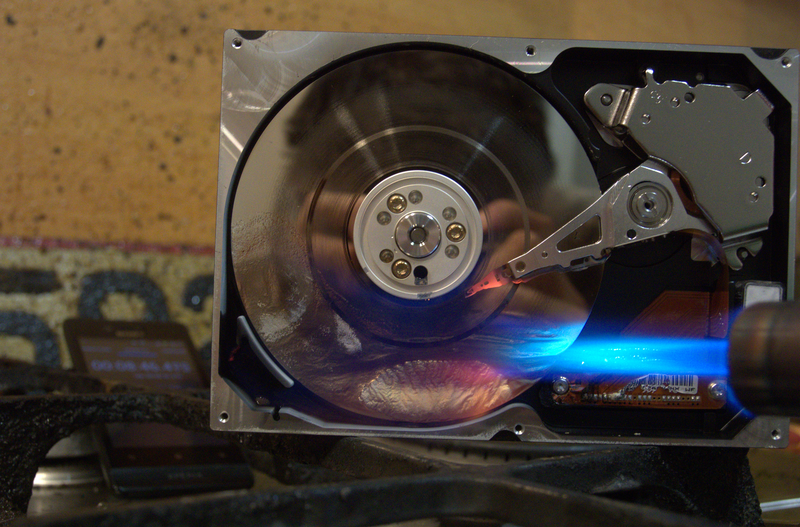
The surface of the pancake swells, but continues to hold its shape.
But it’s too late to retreat, so we continue to shamelessly warm everything that comes to hand: spindle, damn it, actuator - nothing escapes a terrible fate. Soon the disk warms up thoroughly and the board located on the back side begins to smoke. Then it flashes a yellow flame.

Fire as it is.
“We will make such a fire,” I complain to the operator.
- Already arranged! - he laughs in response.
The room begins to fill with pungent smoke, with a pungent flavor of phenolic resins.
Meanwhile, on the stopwatch 15:52. The experiment could be completed, but instead, on the 17th minute we go all-in and light the stove burner under the disk.

Further events can be described with one single phrase: "wild frenzy."
At the 20th minute, the operator’s patience ends, and he checks the strength of the pancake with a knife. Under the pressure of physical and thermal influences, the disk begins to donate and crumble, but only where the knife has visited, in other places does the disk still try to maintain its original shape.

Combined method of information destruction.
Having thrown off the knife, my companion is also armed with a burner. We take off in turn, holding the burner in one hand, and the camera in the other.

The final moments of insanity look surprisingly beautiful - the disk became like a flower with blue-green petals.

28 minutes - the "experiment" is over.
The disk lies motionless and does not show signs of life. It looks very unimportant.

The hard drive is a bit out of shape.

On the back surface of the case, a rather amusing pattern turned out to be, vaguely reminiscent of a frosty pattern on the windows.
Honestly, melting a hard drive to this state is completely optional. It is enough to reach the Curie point. This is such a temperature at which thermal motion destroys the ordered arrangement of the domains of a ferromagnet. In this case, the information stored on the disk should disappear (But this is not accurate). For chromium dioxide, whose film is most often used to store data on hard drives, the Curie temperature is 386⁰K. But I am a dark man, so I melted everything to the ground. Moreover, this approach guarantees the impossibility of data recovery. But it does not guarantee that molten aluminum does not manage to drip into your slipper.
However, it is worth noting that after the crash of the shuttle Columbia, the disk that descended on a chariot of fire and hit the firmament of the earth still contained information that was restored almost completely.

Shuttle drive.
Therefore, perhaps our zeal was not so vain.
True, the hard drive we killed turned out to be with only one pancake. It was randomly selected from several failed HDDs, and this fact came as a complete surprise to us. Therefore, no matter how deep the pancakes hiding near the wall are fried, we will no longer know.
In fact, a little imagination and knowledge of the laws of physics will help you find a whole bunch of ways to destroy disks, but after the experiment I would think three times before putting them into practice. Do not forget that you can always corny erase data, and then write new or just a random set of zeros and ones on top of them. This method of data destruction, although terribly slow, guarantees the safety of your hard drive.
Conclusion
So what do we have at the end?
You can always destroy the disk with your own hands using uncomplicated improvised means. True, this option is only suitable if you have a stock of unnecessary disks, and also want to spend your time unusually and try a new type of leisure. In practice, this method is more than useless, and moreover, it can be dangerous to your health.
A self-assembled exterminator, like the first option, is more suitable for passing dark winter evenings than for its intended purpose.
The third and, perhaps, the only worthy option is the purchase of a finished device with great functionality and tested design. Although this, of course, is not our method.
The article was published on April 1 :). Created in collaboration withAlexandr_1101 (the main idea and the text of it).
