Quiet in the night, just do not sleep PC: going silently
Hello GT! In a previous post on video cards, they asked questions about silent and completely passive systems, the assembly of which we will discuss today. So if this picture causes you attacks of horror and headache - the theme is definitely for you.

The picture shows Scythe Susano, the scariest cooler I've seen. The ratio of efficiency and noise, by the way, is so-so .
How much performance can be squeezed out, whether to gather in a “full passive”, or get by with low-noise fans, how much it costs to build a silent system unit and everything else is under the cut.
Each has its own reasons for building a low-noise PC. Who has children, whose wife is sleeping, and whose mother-in-law "radiation interferes", and whether the computer is turned on or not, she determines by the hum of the fans. However, for all such cases, three questions remain important:
We will try to answer all three questions, and only then decide on the selection of the necessary iron.
If you are interested in quiet night surfing, movies with headphones and all that, and during the day you are not constrained by any circumstances, you can work to the fullest or play your favorite toys - this greatly simplifies the task. You can safely get together in the "semi-passive" version. This also includes the option where “noiselessness” is always needed, except when the PC is required to give all the best - in toys or in heavy software.
Well, if the mother-in-law doesn’t sleep, the foil hat does not help, around the war, the Germans and aliens, you have to sit silently 24/7 - of course, the choice is for a completely passive system.
To deal with the Core i7, 32 GB of RAM and a “gaming” video card in a completely passive mode, in principle, is possible. The question is how much it will cost, and where do you get some rare thing like the Gainward Phantom 960 , which can remain “passive” for a very, very long time, and in active mode it tries to be as quiet as possible. Because the most powerful thing you can count on in a factory version with passive cooling is the GTX 750 Ti .
All other configurations are quite easy to assemble in the "passive" mode without any problems.
Absolutely passive cooling is certainly pleasant to use. You don’t need dust from the constant “pumping” of air, nor wear of the bearings of the fans, from which they can begin to treacherously crackle, nor noise. The trouble is that it works only when the ambient temperature is significantly different from the temperature of the radiators themselves. So if you have Tashkent at home, the computer is next to the central heating battery, and the air conditioner does not turn on even at +40 - you may have to add a couple of fans and a “switch” to the front panel in order to be able to organize at least the most difficult conditions some kind of air flow at "silent" speeds.
Since passive cooling has its limitations, you have to choose from components that have the lowest possible heat dissipation. In addition, there are two more elements that will greatly affect the assembly price and the efficiency of the entire cooling system as a whole: the power supply and the case.
Accordingly, we choose Intel processors (we are especially pleased with the availability of a special line with lower frequencies and a heat package), and Nvidia with graphics cards (since Maxwell architecture is generally good in terms of energy saving and energy efficiency).
If you choose a completely passive option, then the case should be chosen as “holey" as possible, and, preferably, not from the side, but from above and from below. So the natural air circulation will help us, but there is still no noise from the passive system. Fractal Design Core 1000 and Cooler Master Silencio 352 can be called relatively inexpensive options.
Semi-passive systems (with activated cooling “on occasion” or “optional”) will use cases with a developed ventilation system and a competent arrangement of the internal space: that is, with a minimum resistance to air currents. Here you can take the same Silencio as the basis, the older Fractal Design models: Core 2500 or 3300 .
You can control the fans with the help of such a panel :

And it looks nice, and the set of functions is quite decent: manual adjustment of 4 fans, the ability to warn the user about approaching a "dangerous" temperature, displaying the temperatures and revolutions of each fan. And for lovers of “krutilok”, and not buttons, there is an option with potentiometers recessed into the case: it does n’t stick out anything, and you can get any of the regulators by a “click”.

The most expensive part of such assemblies is a fully passive power supply. For example, a 520-watt Seasonic with a “platinum” certificate of efficiency stands at a current dollar exchange rate of an astonishing 11 and a half thousand rubles. :( But here you can cheat a little and take a “semi-passive” power supply of the Newton series from Fractal Design . For 8.5 kilo rubles you will get a power supply that does not turn on the fan until the consumption reaches the mark of 400 watts. The thing is small - get together so that the total consumption did not exceed the specified limit, which, given modern pieces of iron, is easy enough to do.

With the motherboard, everything is more or less clear: the LGA-1150/1151 socket, sizes and ports - to taste, body and needs. In the case of the processor, the choice is not so simple. If a performance miracle is not required from a PC, it’s enough to do some Core i3 (1150): for all daily tasks and modern software, its two cores and four streams are enough, and a 54 W thermal package is not so difficult to “maintain”. In addition, in the kit you get an Intel HD 4600, which copes with the acceleration of all kinds of Photoshop's, simple or relatively old games (in the same Half Life 2 or Portal it will be possible to play in FullHD resolution), video decoding, and other needs of everyday operation.
New i5with Skylake-S architecture on socket 1151 are manufactured according to the 14 nm manufacturing process and provide impressive performance with a rather "modest" heat package of 65 watts. In almost all tests, the integrated graphics of the Intel HD 530 surpasses the capabilities of that in the AMD A10 APU, but, for obvious reasons, it is far from the performance of discrete systems.
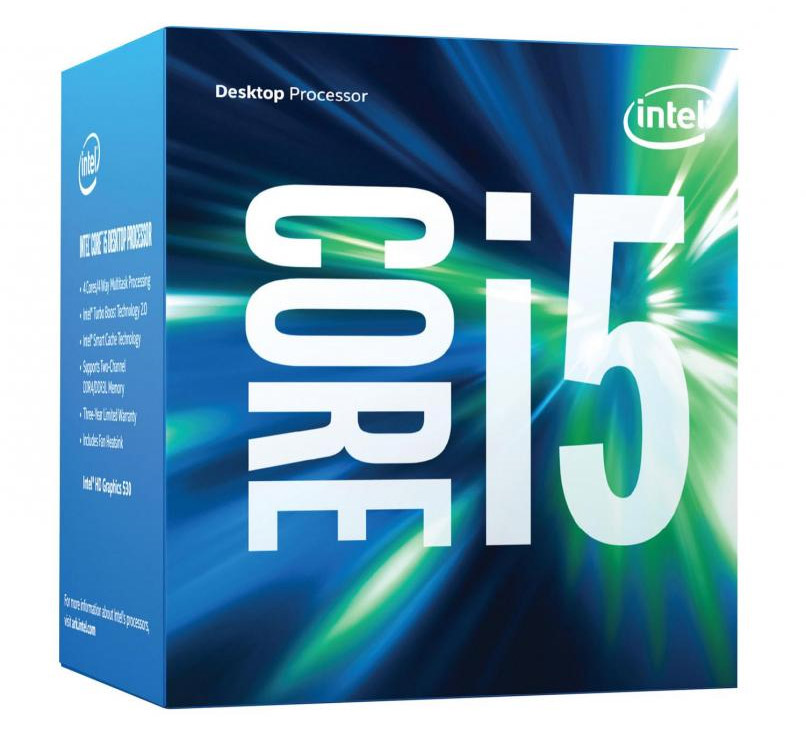
Unfortunately, the exchange rate left the Russian market without the “exotic” Core i5 and Core i7 with the “T” index (they are just not very interesting for people in a crisis), but if you know where to get it for a reasonable price, you should pay them attention since reduced frequencies and a “planned” heat pack of 45 W simplify the assembly of silent / passive systems.
With memory, everything is simple. DDR III 1600 Mhz with developed cooling (no one will have to force-blow it, but it is necessary to cool) or, in the case of socket 1151, DDR 4. This is a good option .

In passive mode, not every radiator can dissipate 65 watts of heat. You have to flirt with the "super towers." As a universal "answer" for any occasion, of course, you can take Noctua NH-D 14 . In passive mode, this monster will provide a temperature of 65 W of the processor within 85 degrees, and in which case you can play it safe and connect one of the fans (for example, the central one) to the manual control system: in games or heavy tasks even a weak air flow will significantly ease the temperature conditions.
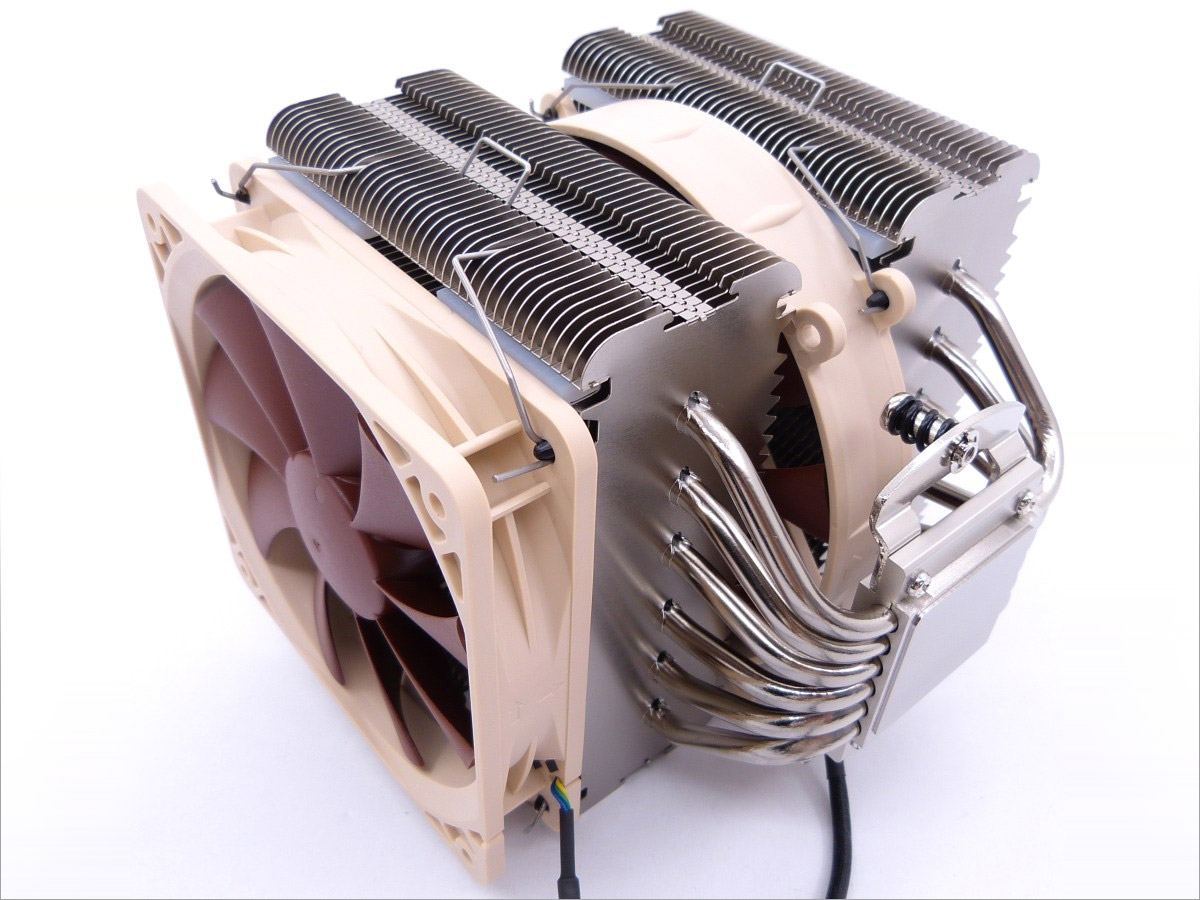
If you build a “semi-passive” system, you can save money and use a simpler version , NH-U12S. The charm of cooling from Noctua is a long warranty for components (72 months), live support (which, in which case, will send you a new adapter when upgrading or something else) and focus on low-noise systems.
You can still consider the options from Scythe, but with the quality they have lately been so-so, and cleaning Big Shuriken is still a pleasure. In addition, it takes up a lot of space and often blocks memory / video card slots.
Also, do not forget that there are special fans that are designed to build just silent or conditionally silent computers. One of the best options you can get is Scythe Gentle Typhoon. Unfortunately, they were almost completely taken out of the market and discontinued, and now you can only find the 500-RPM version. The closest to them in terms of current production - Slip Stream 120 . If the case allows, you can stop at the 14-centimeter Noctua ULN series , at 650 rpm they give out a little more than 9 dB, however, the price will not please the issue.
In most cases, completely passive versions of video adapters do not have high performance. It makes no sense to put the cheapest discrete card in the presence of Intel HD inside the processor itself, unless you need to connect 2-3 more monitors, and there are no suitable outputs on the motherboard.
If you sometimes want to play something modern, there are not many options for a quiet computer. Nvidia GTX 750 Ti with fully passive cooling is the limit of what you can get on the market without any problems.
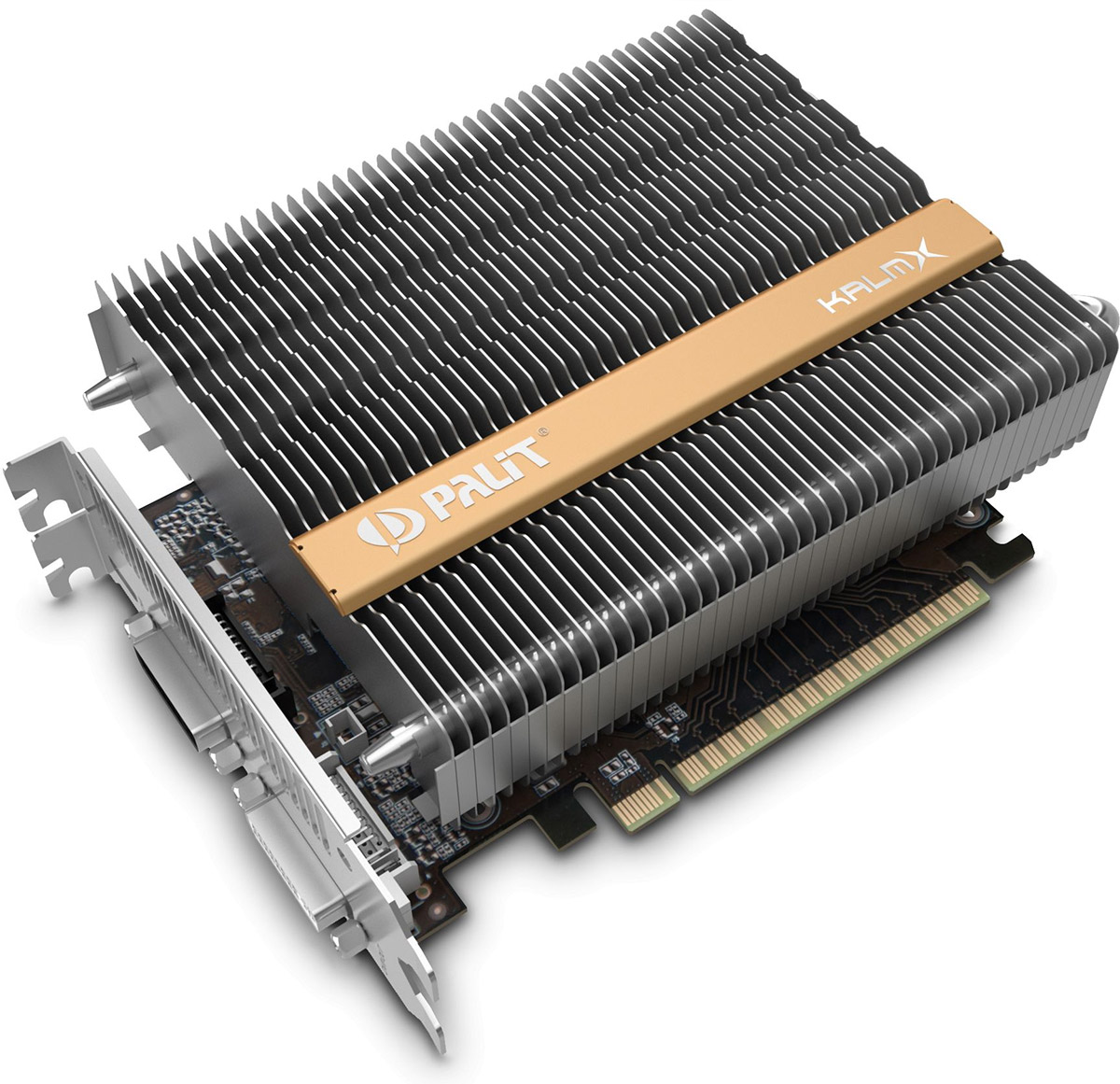
More expensive options - like the GTX 960 Phantom from Gainward in Russia, are hard to get. An alternative for Gainward may be the Palit PA-GTX960 Super JetStream 2G, which remains in a completely passive mode until you start to load it with three-dimensional graphics, and in games it is almost inaudible.
The quietest option, of course, is the SSD. Zero moving parts, zero vibrations and zero noise. Nevertheless, storing terabytes ofporn work files on SSDs is somewhat wasteful, and backups sometimes need to be done. We already wrote at the beginning of the year about various HDD lines: the guide is still relevant. WD Green and Seagate HDD.15 are your friends.
If you are going to completely passive mode - do not save on cooling the processor and memory. There will be no artificial air flows in the system unit, only natural convection. HN-D 14, memory with “grooved” radiators - this is your choice.
In the case of a "semi-passive" assembly, special attention should be paid to the proper laying of all wires inside the system unit. Everything that hangs, dangles, is pulled across, diagonally and interferes with the air flow (which is already minimized due to the reluctance to “make noise” with the fans), firstly, it worsens cooling, and secondly, it creates unnecessary swirls in the air stream . The ideal assembly should look something like this:

Although everything is not so pretty at the back, there are no problems with air flows and are not expected.
If the system unit is modular, remove all unused baskets and units. In the passive version, you can remove dust filters, the computer will not “suck” dust, and once a year blowing off components from a cylinder with compressed air is not fatal.
That's all. If you have successful experience building a silent computer - do not be lazy, share photos and a config in the comments, people will thank you.
PS: Scythe generally lovers of making big and scary wunderwaffles. Obviously something is compensating for themselves. Small sales, for example.

The picture shows Scythe Susano, the scariest cooler I've seen. The ratio of efficiency and noise, by the way, is so-so .
How much performance can be squeezed out, whether to gather in a “full passive”, or get by with low-noise fans, how much it costs to build a silent system unit and everything else is under the cut.
Why is this necessary?
Each has its own reasons for building a low-noise PC. Who has children, whose wife is sleeping, and whose mother-in-law "radiation interferes", and whether the computer is turned on or not, she determines by the hum of the fans. However, for all such cases, three questions remain important:
- When is “noiselessness” necessary?
- What tasks should the system solve?
- How important is it for you to have 100% passive cooling?
We will try to answer all three questions, and only then decide on the selection of the necessary iron.
Scheduled Silence
If you are interested in quiet night surfing, movies with headphones and all that, and during the day you are not constrained by any circumstances, you can work to the fullest or play your favorite toys - this greatly simplifies the task. You can safely get together in the "semi-passive" version. This also includes the option where “noiselessness” is always needed, except when the PC is required to give all the best - in toys or in heavy software.
Well, if the mother-in-law doesn’t sleep, the foil hat does not help, around the war, the Germans and aliens, you have to sit silently 24/7 - of course, the choice is for a completely passive system.
Performance Issues
To deal with the Core i7, 32 GB of RAM and a “gaming” video card in a completely passive mode, in principle, is possible. The question is how much it will cost, and where do you get some rare thing like the Gainward Phantom 960 , which can remain “passive” for a very, very long time, and in active mode it tries to be as quiet as possible. Because the most powerful thing you can count on in a factory version with passive cooling is the GTX 750 Ti .
All other configurations are quite easy to assemble in the "passive" mode without any problems.
Principle Issues
Absolutely passive cooling is certainly pleasant to use. You don’t need dust from the constant “pumping” of air, nor wear of the bearings of the fans, from which they can begin to treacherously crackle, nor noise. The trouble is that it works only when the ambient temperature is significantly different from the temperature of the radiators themselves. So if you have Tashkent at home, the computer is next to the central heating battery, and the air conditioner does not turn on even at +40 - you may have to add a couple of fans and a “switch” to the front panel in order to be able to organize at least the most difficult conditions some kind of air flow at "silent" speeds.
We select iron: general recommendations
Since passive cooling has its limitations, you have to choose from components that have the lowest possible heat dissipation. In addition, there are two more elements that will greatly affect the assembly price and the efficiency of the entire cooling system as a whole: the power supply and the case.
Accordingly, we choose Intel processors (we are especially pleased with the availability of a special line with lower frequencies and a heat package), and Nvidia with graphics cards (since Maxwell architecture is generally good in terms of energy saving and energy efficiency).
Housing and cooling control
If you choose a completely passive option, then the case should be chosen as “holey" as possible, and, preferably, not from the side, but from above and from below. So the natural air circulation will help us, but there is still no noise from the passive system. Fractal Design Core 1000 and Cooler Master Silencio 352 can be called relatively inexpensive options.
Semi-passive systems (with activated cooling “on occasion” or “optional”) will use cases with a developed ventilation system and a competent arrangement of the internal space: that is, with a minimum resistance to air currents. Here you can take the same Silencio as the basis, the older Fractal Design models: Core 2500 or 3300 .
You can control the fans with the help of such a panel :

And it looks nice, and the set of functions is quite decent: manual adjustment of 4 fans, the ability to warn the user about approaching a "dangerous" temperature, displaying the temperatures and revolutions of each fan. And for lovers of “krutilok”, and not buttons, there is an option with potentiometers recessed into the case: it does n’t stick out anything, and you can get any of the regulators by a “click”.

Nutrition
The most expensive part of such assemblies is a fully passive power supply. For example, a 520-watt Seasonic with a “platinum” certificate of efficiency stands at a current dollar exchange rate of an astonishing 11 and a half thousand rubles. :( But here you can cheat a little and take a “semi-passive” power supply of the Newton series from Fractal Design . For 8.5 kilo rubles you will get a power supply that does not turn on the fan until the consumption reaches the mark of 400 watts. The thing is small - get together so that the total consumption did not exceed the specified limit, which, given modern pieces of iron, is easy enough to do.

CPU, motherboard, memory
With the motherboard, everything is more or less clear: the LGA-1150/1151 socket, sizes and ports - to taste, body and needs. In the case of the processor, the choice is not so simple. If a performance miracle is not required from a PC, it’s enough to do some Core i3 (1150): for all daily tasks and modern software, its two cores and four streams are enough, and a 54 W thermal package is not so difficult to “maintain”. In addition, in the kit you get an Intel HD 4600, which copes with the acceleration of all kinds of Photoshop's, simple or relatively old games (in the same Half Life 2 or Portal it will be possible to play in FullHD resolution), video decoding, and other needs of everyday operation.
New i5with Skylake-S architecture on socket 1151 are manufactured according to the 14 nm manufacturing process and provide impressive performance with a rather "modest" heat package of 65 watts. In almost all tests, the integrated graphics of the Intel HD 530 surpasses the capabilities of that in the AMD A10 APU, but, for obvious reasons, it is far from the performance of discrete systems.
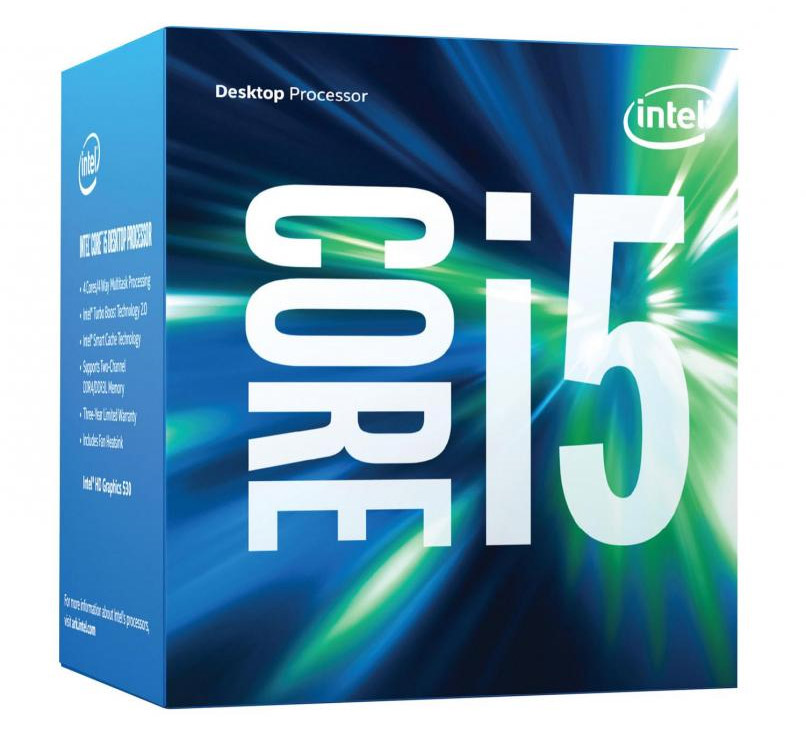
Unfortunately, the exchange rate left the Russian market without the “exotic” Core i5 and Core i7 with the “T” index (they are just not very interesting for people in a crisis), but if you know where to get it for a reasonable price, you should pay them attention since reduced frequencies and a “planned” heat pack of 45 W simplify the assembly of silent / passive systems.
With memory, everything is simple. DDR III 1600 Mhz with developed cooling (no one will have to force-blow it, but it is necessary to cool) or, in the case of socket 1151, DDR 4. This is a good option .

Cooling the processor and the entire system
In passive mode, not every radiator can dissipate 65 watts of heat. You have to flirt with the "super towers." As a universal "answer" for any occasion, of course, you can take Noctua NH-D 14 . In passive mode, this monster will provide a temperature of 65 W of the processor within 85 degrees, and in which case you can play it safe and connect one of the fans (for example, the central one) to the manual control system: in games or heavy tasks even a weak air flow will significantly ease the temperature conditions.
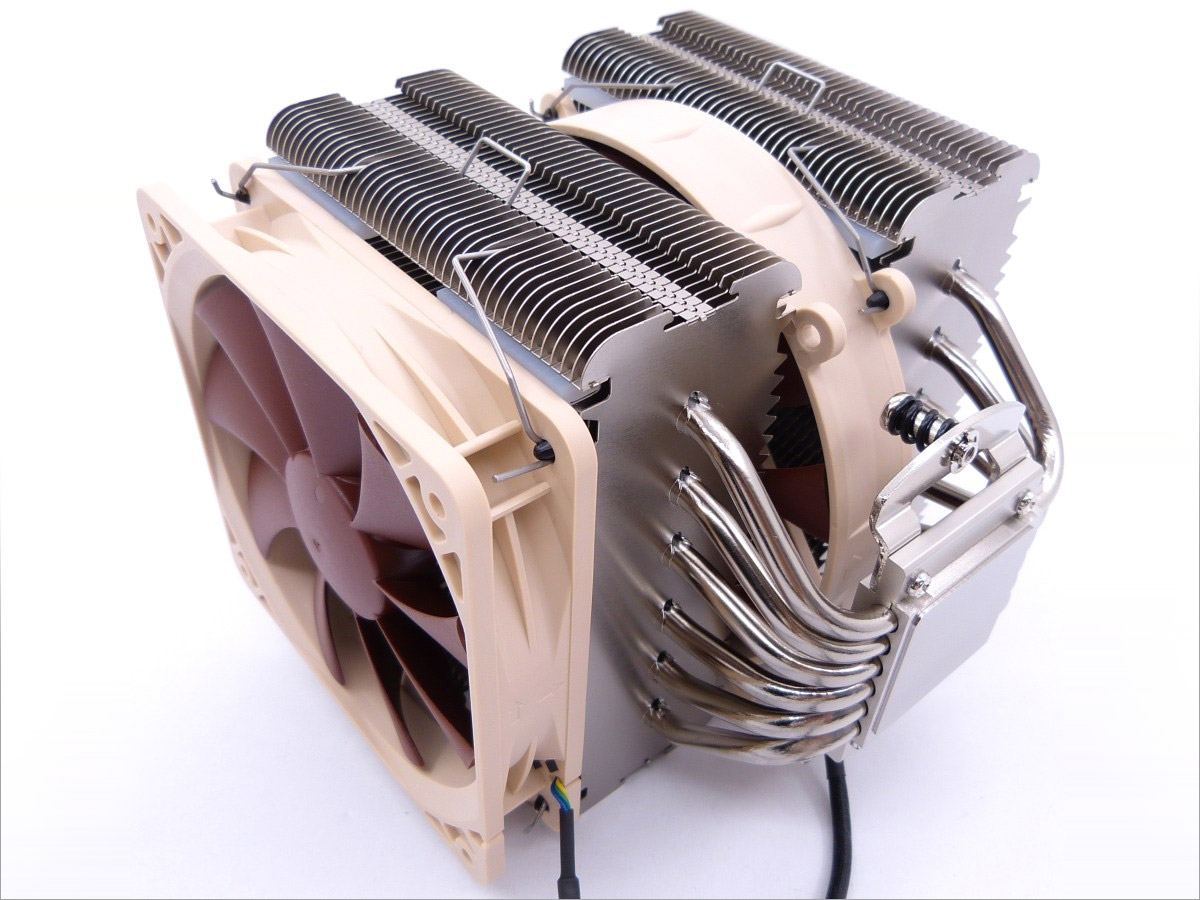
If you build a “semi-passive” system, you can save money and use a simpler version , NH-U12S. The charm of cooling from Noctua is a long warranty for components (72 months), live support (which, in which case, will send you a new adapter when upgrading or something else) and focus on low-noise systems.
You can still consider the options from Scythe, but with the quality they have lately been so-so, and cleaning Big Shuriken is still a pleasure. In addition, it takes up a lot of space and often blocks memory / video card slots.
Also, do not forget that there are special fans that are designed to build just silent or conditionally silent computers. One of the best options you can get is Scythe Gentle Typhoon. Unfortunately, they were almost completely taken out of the market and discontinued, and now you can only find the 500-RPM version. The closest to them in terms of current production - Slip Stream 120 . If the case allows, you can stop at the 14-centimeter Noctua ULN series , at 650 rpm they give out a little more than 9 dB, however, the price will not please the issue.
Video card
In most cases, completely passive versions of video adapters do not have high performance. It makes no sense to put the cheapest discrete card in the presence of Intel HD inside the processor itself, unless you need to connect 2-3 more monitors, and there are no suitable outputs on the motherboard.
If you sometimes want to play something modern, there are not many options for a quiet computer. Nvidia GTX 750 Ti with fully passive cooling is the limit of what you can get on the market without any problems.
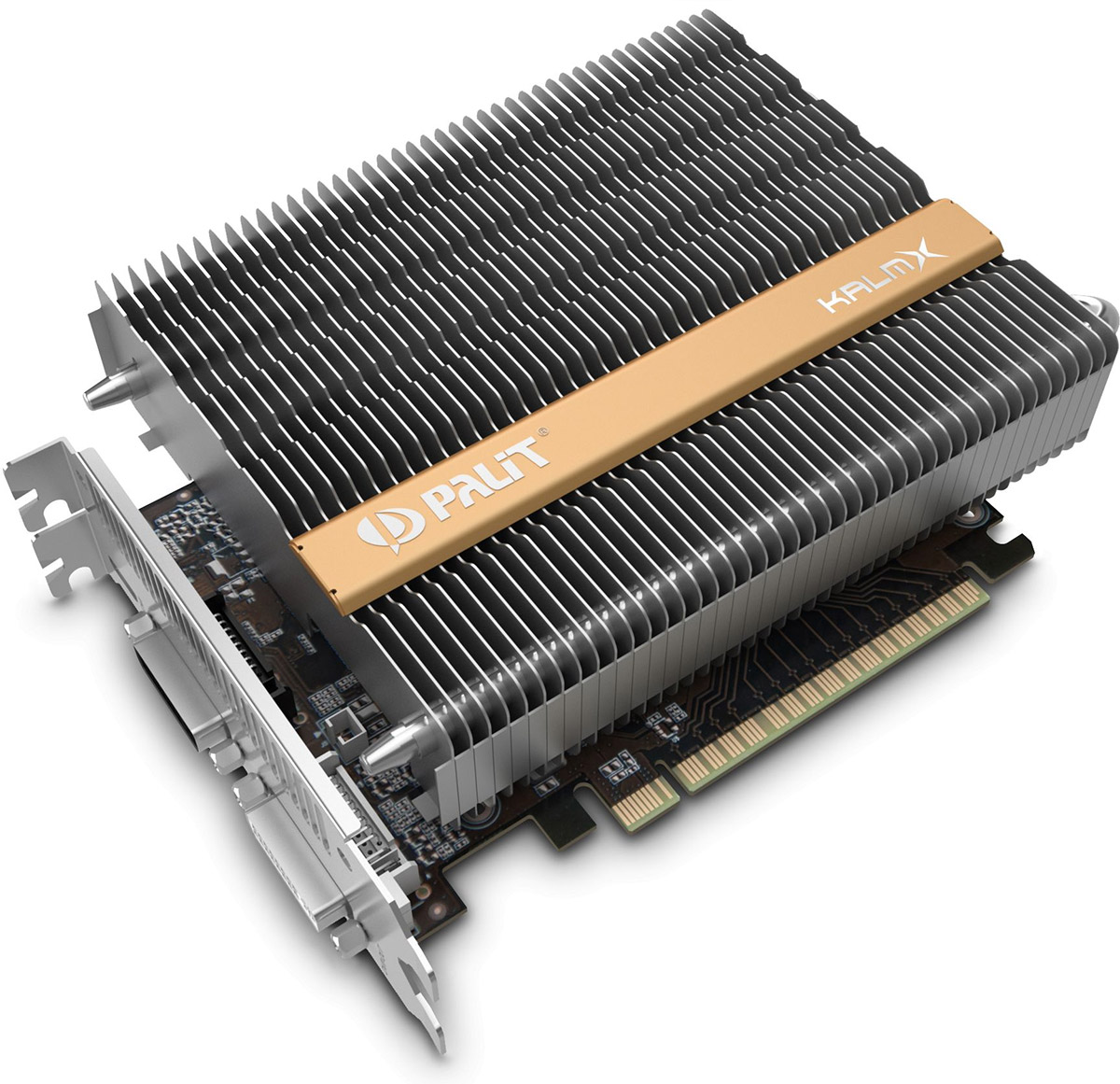
More expensive options - like the GTX 960 Phantom from Gainward in Russia, are hard to get. An alternative for Gainward may be the Palit PA-GTX960 Super JetStream 2G, which remains in a completely passive mode until you start to load it with three-dimensional graphics, and in games it is almost inaudible.
Storage System
The quietest option, of course, is the SSD. Zero moving parts, zero vibrations and zero noise. Nevertheless, storing terabytes of
General assembly tips
If you are going to completely passive mode - do not save on cooling the processor and memory. There will be no artificial air flows in the system unit, only natural convection. HN-D 14, memory with “grooved” radiators - this is your choice.
In the case of a "semi-passive" assembly, special attention should be paid to the proper laying of all wires inside the system unit. Everything that hangs, dangles, is pulled across, diagonally and interferes with the air flow (which is already minimized due to the reluctance to “make noise” with the fans), firstly, it worsens cooling, and secondly, it creates unnecessary swirls in the air stream . The ideal assembly should look something like this:

Although everything is not so pretty at the back, there are no problems with air flows and are not expected.
If the system unit is modular, remove all unused baskets and units. In the passive version, you can remove dust filters, the computer will not “suck” dust, and once a year blowing off components from a cylinder with compressed air is not fatal.
That's all. If you have successful experience building a silent computer - do not be lazy, share photos and a config in the comments, people will thank you.
PS: Scythe generally lovers of making big and scary wunderwaffles. Obviously something is compensating for themselves. Small sales, for example.
