DIY multiroom audio. Multi-room music system based on the free Logitech Media Server
On the specifics of the work, I often have to give advice to professional installers how to solve a particular problem when creating a home automation system. HiFiBerry-based

Tobias project
One of the questions that amazes with its constancy is how to organize the music system on the site in such a way that it is easy to integrate it into a single home control interface , along with lighting, climate and other systems. Remembering that I myself did this for the first time with great difficulties and errors, I decided to describe this process in more detail for all those interested.
The first tip here, usually - use Sonos (and off-the-shelf modules ). If you have KNX - install Amika from Evika ( module) or Trivium (and module ). And if it suits the installer / customer - from the point of view of the budget and interaction with the rest of the system - there are almost no questions left. It often happens that these solutions for some reason do not fit, there are amplifiers, but you need to connect the correct source to them. Well, there are many smart home systems that have good solutions for lighting, climate, security, but the music system is missing / leaves much to be desired, requires the addition of a good network library (Z-Wave, HDL, LonWorks and many others).
Here, the first thought comes to my mind is to try using computers with iTunes or other software to create multimedia libraries (and the corresponding modules) Basically, these are difficult decisions, each of which has drawbacks or is imprisoned for other tasks. For example, iTunes is quite closed, constantly changing, suitable only for Apple lovers and does not support .flac.
In my practice, while the solution based on the free Logitech Media Server software package has proven itself better than others .
Until 2012, Logitech manufactured Squeezebox devices that worked with this media server, but for three years it stopped doing this, and the platform turned into free software, distributed under the terms of the GNU General Public License. That is, the iron of our audio source we can choose for ourselves, and every day it is getting better and cheaper.
Benefits:
The main disadvantage of this solution is the same as the advantage. The solution is free, so if something doesn’t work for you, no one owes you anything. The solution is software, so a lot depends on the hardware on which you implement it, the correct settings and network. But I know a lot of professionals who, once having figured out how it works, later preferred to continue using it.
In the home control interface, the audio library section will look something like this if you use the standard driver:
Or so if you will use the augmented driver.
We go to the website and download Logitech Media Server. There are versions for OSX, Windows, and Linux, including the popular NAS. Most often installed on a NAS.

We install, tell the server a folder with music and other data - whether to import iTunes, an account on www.mysqueezebox.com , etc.
At this stage, you can try everything using your computer as a player by running the SqueezePlay shortcut.
Further - the most important thing is to choose players. There are options that suggest varying degrees of customization:
A very general scheme of what we get will look like this:
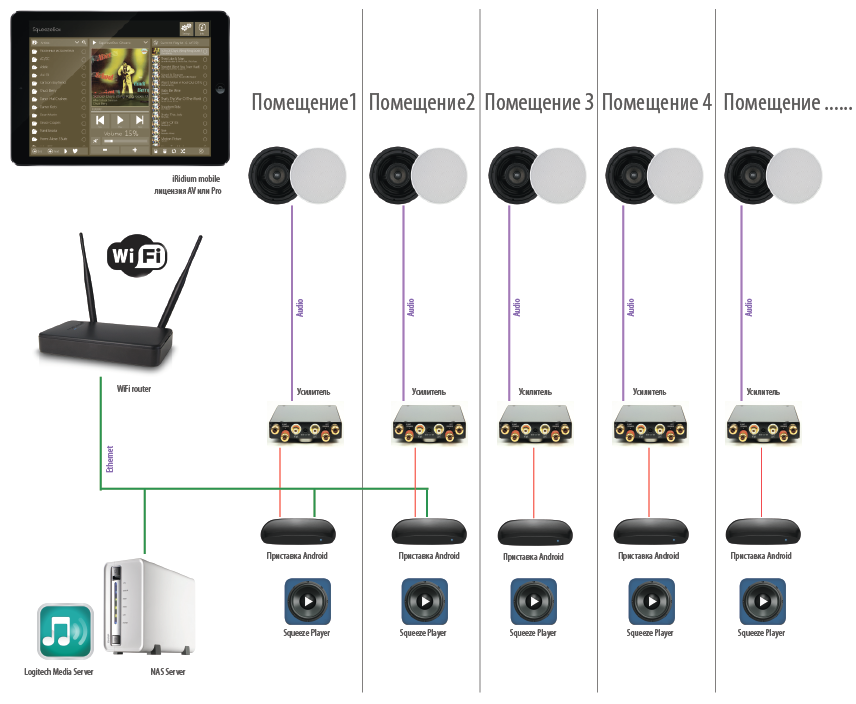
The prefix on Android, personally I like the options with optical output. As an option - CX-S806, we sell under various brands, including Rubox . You can use any analog, having tested it yourself beforehand - not all devices play well.
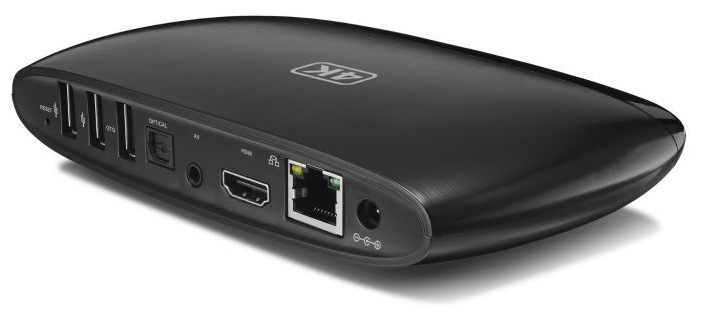
We put the Squeeze Player application (174 rubles) on it and the optional Air Receiver (94 rubles), which has nothing to do with LMS, just gives us additional streaming functions. We set simple settings at the first start.

So that all this starts automatically at startup - set AutoStart .
We get a source that can be connected to an external amplifier through a low-frequency or optical output that plays files from a music library, AirPlay or DLNA. It will work through WiFi or Ethernet, while restarting, retain its functionality. But do not forget that if your server address or network settings change, you will have to go into the Squeeze Player application and specify a new address.

Some of the best installers, for example my good friend Bogdan Dragoi from Romania, prefer this solution ( here he demonstrates it in the Moonlite interface).
Take the Raspberry Pi. The built-in sound is not to hell here, so we put an additional DAC . There you can buy an enlarged case so that both pieces of iron fit into one. If you need an amplifier, they also produce it ( Amp ). Do not forget that the cost will increase due to delivery - in Russia you will only find the Raspberry Pi itself from this.
We install a free PiCorePlayer , configure via the web interface and get a ready-made audio source with all Squeezebox goodies.
If you do not need additional functions, then from any device you can connect to the LMS on port 9000 (for example, locally 127.0.0.1 : 9000) and manage it from a web page.
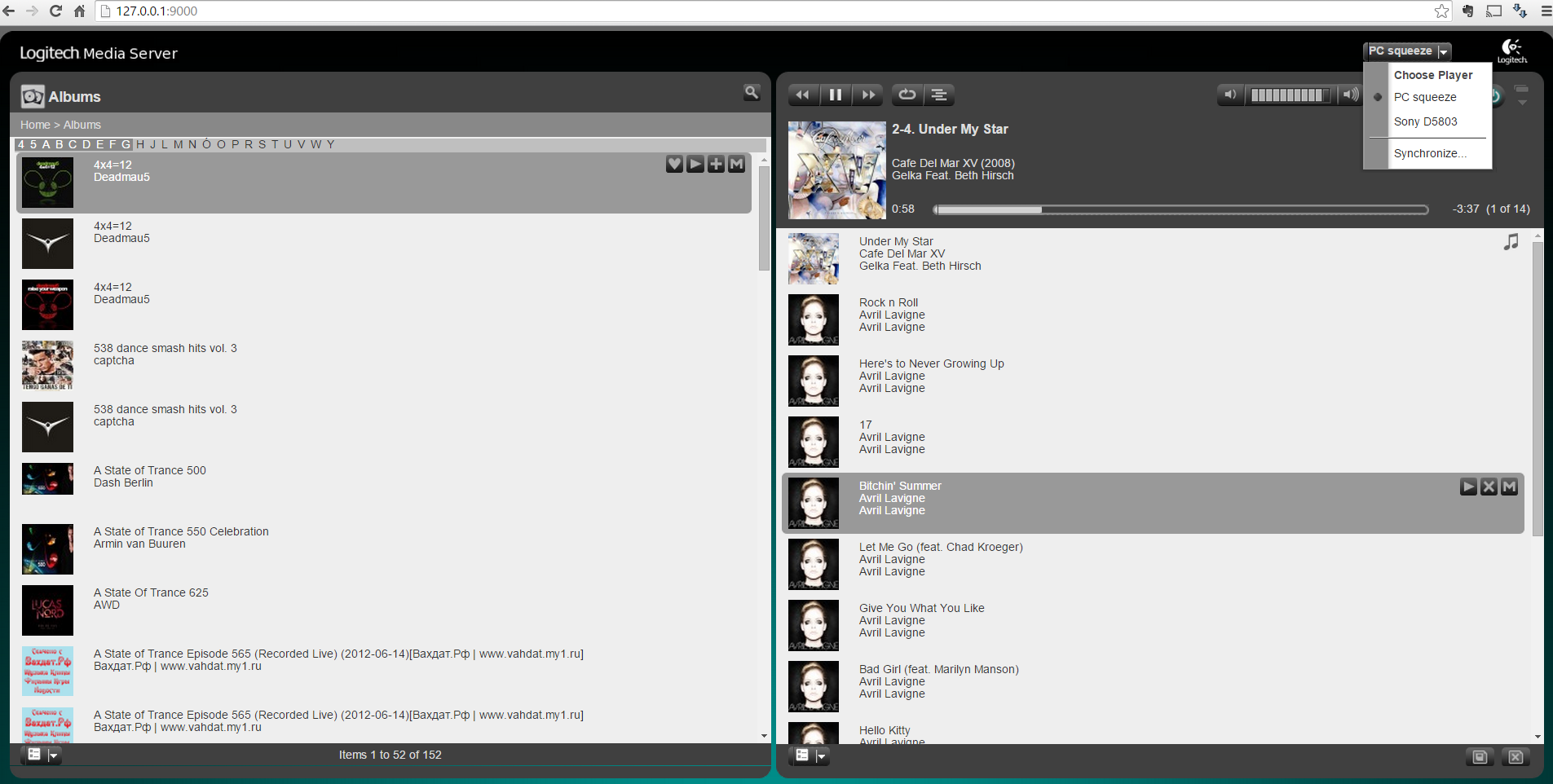
If you need to get control of the audio system from a single interface for a smart home, we use the ready-made iRidium mobile module :

you can download it here , and open it in the editor and transfer it to the desired project. Like that:
PS Just do not forget that any custom solutions are as good as the one who implements them. Be sure to start with yourself - make a system at home or in the office, try it. And if everything works well - only then offer in a real project. If there is no way to do this, use ready-made systems from large manufacturers.


Tobias project
One of the questions that amazes with its constancy is how to organize the music system on the site in such a way that it is easy to integrate it into a single home control interface , along with lighting, climate and other systems. Remembering that I myself did this for the first time with great difficulties and errors, I decided to describe this process in more detail for all those interested.
The first tip here, usually - use Sonos (and off-the-shelf modules ). If you have KNX - install Amika from Evika ( module) or Trivium (and module ). And if it suits the installer / customer - from the point of view of the budget and interaction with the rest of the system - there are almost no questions left. It often happens that these solutions for some reason do not fit, there are amplifiers, but you need to connect the correct source to them. Well, there are many smart home systems that have good solutions for lighting, climate, security, but the music system is missing / leaves much to be desired, requires the addition of a good network library (Z-Wave, HDL, LonWorks and many others).
Here, the first thought comes to my mind is to try using computers with iTunes or other software to create multimedia libraries (and the corresponding modules) Basically, these are difficult decisions, each of which has drawbacks or is imprisoned for other tasks. For example, iTunes is quite closed, constantly changing, suitable only for Apple lovers and does not support .flac.
In my practice, while the solution based on the free Logitech Media Server software package has proven itself better than others .
Until 2012, Logitech manufactured Squeezebox devices that worked with this media server, but for three years it stopped doing this, and the platform turned into free software, distributed under the terms of the GNU General Public License. That is, the iron of our audio source we can choose for ourselves, and every day it is getting better and cheaper.
Benefits:
- free and pure software solution
- support for internet radio stations
- cover support
- iTunes library support
- support .flac and HiRes 24bit / 96kHz (yes, it works )
- online radio
- optional installation of AirPlay and DLNA software receiver
The main disadvantage of this solution is the same as the advantage. The solution is free, so if something doesn’t work for you, no one owes you anything. The solution is software, so a lot depends on the hardware on which you implement it, the correct settings and network. But I know a lot of professionals who, once having figured out how it works, later preferred to continue using it.
In the home control interface, the audio library section will look something like this if you use the standard driver:
Or so if you will use the augmented driver.
What needs to be done to make this work?
We go to the website and download Logitech Media Server. There are versions for OSX, Windows, and Linux, including the popular NAS. Most often installed on a NAS.

We install, tell the server a folder with music and other data - whether to import iTunes, an account on www.mysqueezebox.com , etc.
At this stage, you can try everything using your computer as a player by running the SqueezePlay shortcut.
Further - the most important thing is to choose players. There are options that suggest varying degrees of customization:
Option 1 (easier):
A very general scheme of what we get will look like this:
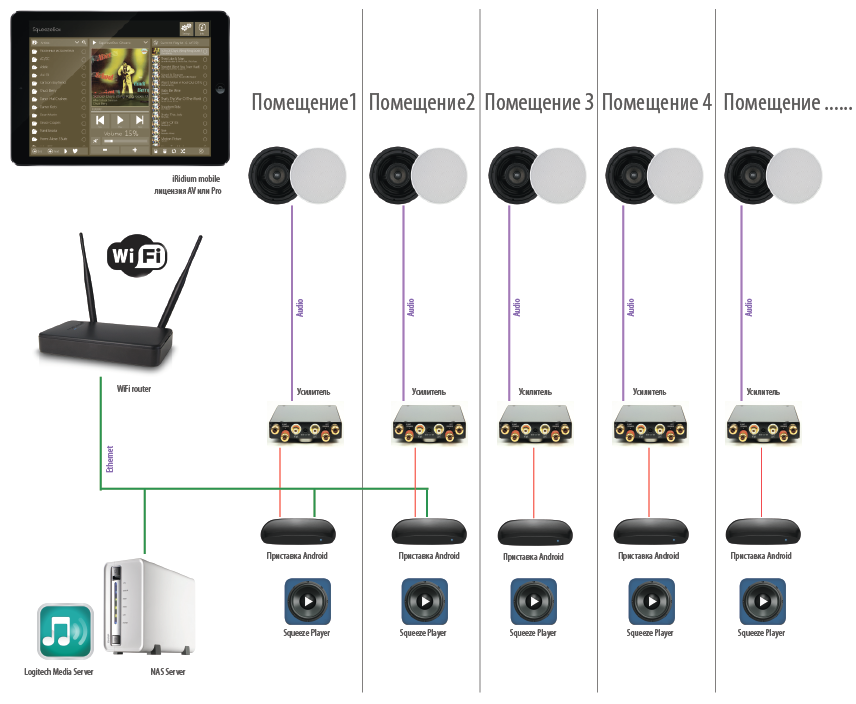
The prefix on Android, personally I like the options with optical output. As an option - CX-S806, we sell under various brands, including Rubox . You can use any analog, having tested it yourself beforehand - not all devices play well.
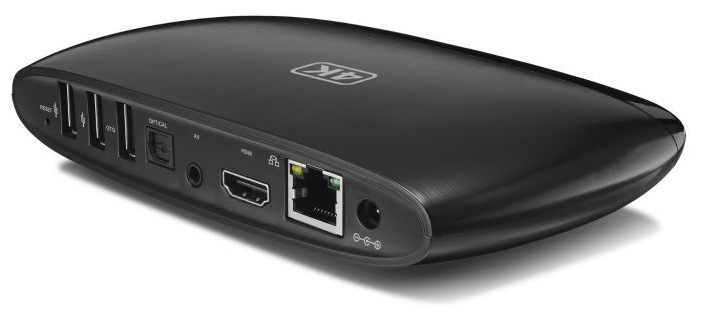
We put the Squeeze Player application (174 rubles) on it and the optional Air Receiver (94 rubles), which has nothing to do with LMS, just gives us additional streaming functions. We set simple settings at the first start.

So that all this starts automatically at startup - set AutoStart .
We get a source that can be connected to an external amplifier through a low-frequency or optical output that plays files from a music library, AirPlay or DLNA. It will work through WiFi or Ethernet, while restarting, retain its functionality. But do not forget that if your server address or network settings change, you will have to go into the Squeeze Player application and specify a new address.
Option 2 (it is usually cheaper and more complicated - here you can get higher sound quality, as well as a built-in amplifier):

Some of the best installers, for example my good friend Bogdan Dragoi from Romania, prefer this solution ( here he demonstrates it in the Moonlite interface).
Take the Raspberry Pi. The built-in sound is not to hell here, so we put an additional DAC . There you can buy an enlarged case so that both pieces of iron fit into one. If you need an amplifier, they also produce it ( Amp ). Do not forget that the cost will increase due to delivery - in Russia you will only find the Raspberry Pi itself from this.
We install a free PiCorePlayer , configure via the web interface and get a ready-made audio source with all Squeezebox goodies.
If you do not need additional functions, then from any device you can connect to the LMS on port 9000 (for example, locally 127.0.0.1 : 9000) and manage it from a web page.
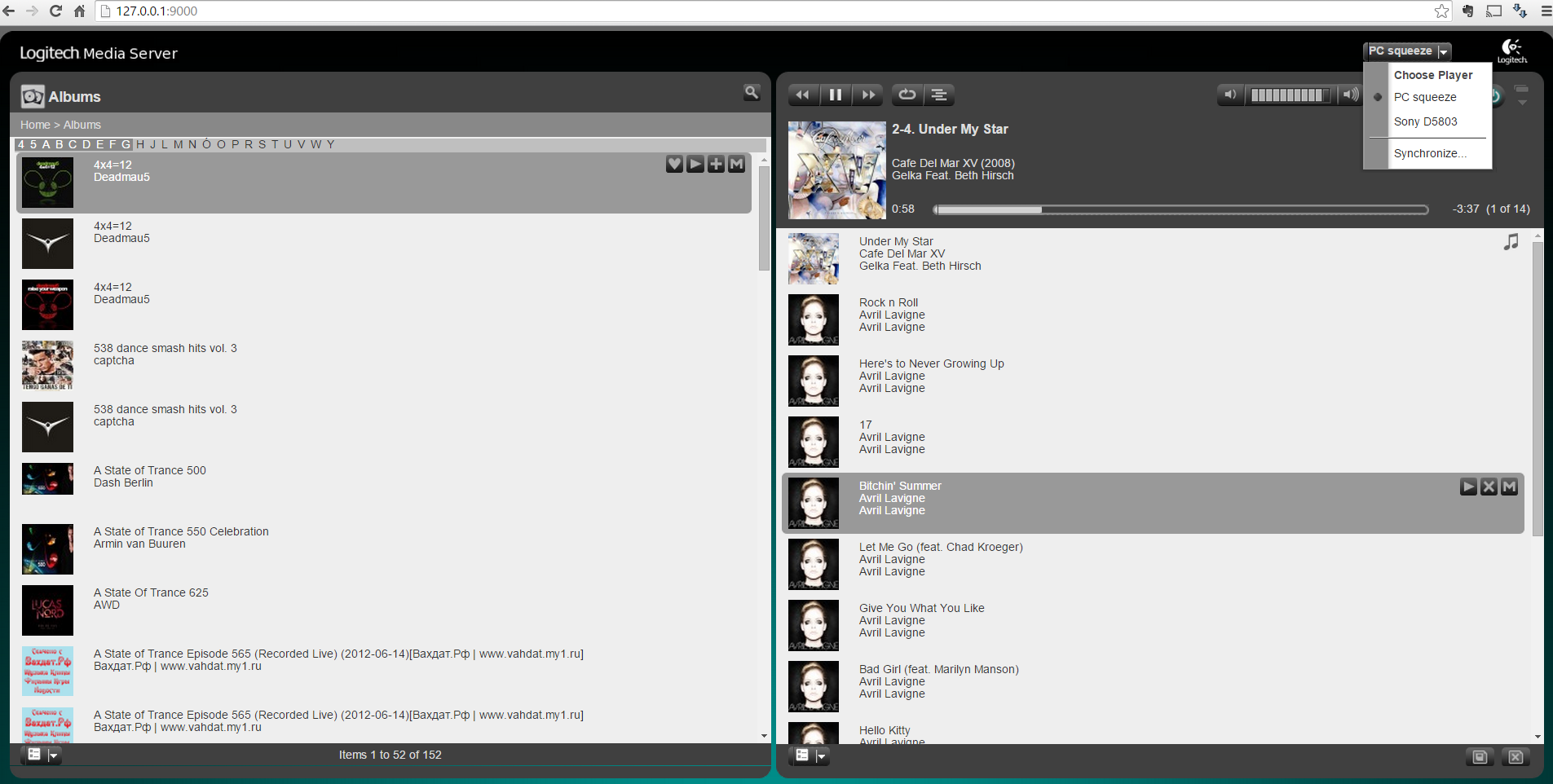
If you need to get control of the audio system from a single interface for a smart home, we use the ready-made iRidium mobile module :

you can download it here , and open it in the editor and transfer it to the desired project. Like that:
PS Just do not forget that any custom solutions are as good as the one who implements them. Be sure to start with yourself - make a system at home or in the office, try it. And if everything works well - only then offer in a real project. If there is no way to do this, use ready-made systems from large manufacturers.

