Logitech G910 Orion Spark: made to last
The other day we studied a strange mouse, today we will explore a no less strange keyboard. The manufacturer is still the same, Logitech. Close your eyes (yeah, and read on) and imagine the following picture. They took the classic "mechanics". They improved the mechanism, making it shorter-stroke and almost completely silent. They added excellent backlighting (dozens of colors, a bunch of different schemes, excellent engraving of characters, everything).
Added custom molded key caps. All this was wrapped in excellent materials and complemented with excellent software. Eyes can be opened. Do you like what you imagined? Well, now I ask everyone under the cut to see how your expectations were met.

Lohitech Orion Spark comes in a large, beautiful box made of thick glossy cardboard.

The keyboard itself is inside another additional box with a blue Logitech logo.

On the outer packaging - the image of the device, a description of the key advantages and technologies.

Unfortunately, there is no detailed description, and who will consider it? 90% of such equipment is bought after reading reviews and ordering it via the Internet.

Inside, in fact, in addition to the keyboard, you can find two removable panels under the wrist, made of rough matte plastic with a nice texture, and, of course, the product's passport.
The keyboard is huge. And beautiful. At first glance, it resembles a control panel of a spaceship from a science fiction film - massive, embossed, original and attracting attention.

And after connecting to a USB port ... uh, also with multi-color backlight. Exactly from a science fiction movie. Straight from the scenery they torn, packed and sent. The device is quite heavy - however, this is not a mouse, a relatively large weight on the keyboard is more likely a plus (greater stability).

The keys have small trapezoidal recesses under the pillows of the fingers. At first it’s unusual, then it’s very convenient. These are not small semi-cylindrical or spherical concavities, which are done by everyone who is not lazy, namely the real molding of the profile. It’s very difficult to lubricate or press the edge of a key with such a thing, the finger hits exactly the center of the button (or slides to the center during pressing).

Misclips / misstypes are almost excluded.

On the underside are two legs that allow you to change the installation angle of the Orion Spark from slightly negative to small positive.

I don’t have any idea how to use the keyboard with the legs down, but once they’ve done, it means someone needs it.

The case itself and almost all the keys are made of very tactilely pleasant matte black plastic. In appearance, color and smell - it is clear that expensive and high quality. There is gloss only on a narrow strip between the case and the wrist rest - in general, fingerprints cannot be left there. Nearby, under the left Alt, there is still a small window with the highlighted name of the heroine of the review, and just above Escape there is a luminous letter G.

All additional keys are taken out of the working area of the layout. Five programmable side buttons - in a separate unit, like the Razer BlackWidow and do not bother the user. Missing on CTRL and getting into G5 is again almost impossible.

The F-block is broken by good such intervals, the groups are clearly marked. In general, you yourself see everything perfectly in the photographs. In the print area, even FN is not provided.

Where without her. As usual, a crazy 16 million shades are announced on the Logitech Orion Spark box. In practice - three dozen at best. First, the fiber’s plastic is slightly bluish and distorts colors. Secondly, blue from dark blue almost does not differ. Thirdly, everything else is simply amazingly implemented.

A separate group of RGB LEDs is installed in each key. That is, you can highlight any button with your own color. Moreover, the backlight has many different effects and other ways to attract the attention of others during the mating season.

In the heat of battle, no one will see such light presentations, of course, but to sit and meditate on the “starry sky” (note: backlight mode) or on the traces of heated types by the last characters (backlighting of pressed keys in a different color), while the enemy wipes away tears - the sweetest thing. In general, admire:
One of the features of Orion Spark is the special mechanical Romer-G switch installed in each key. According to the manufacturer, it withstands up to 70 million keystrokes, has a shortened response course (1.5 mm) and is almost completely silent.
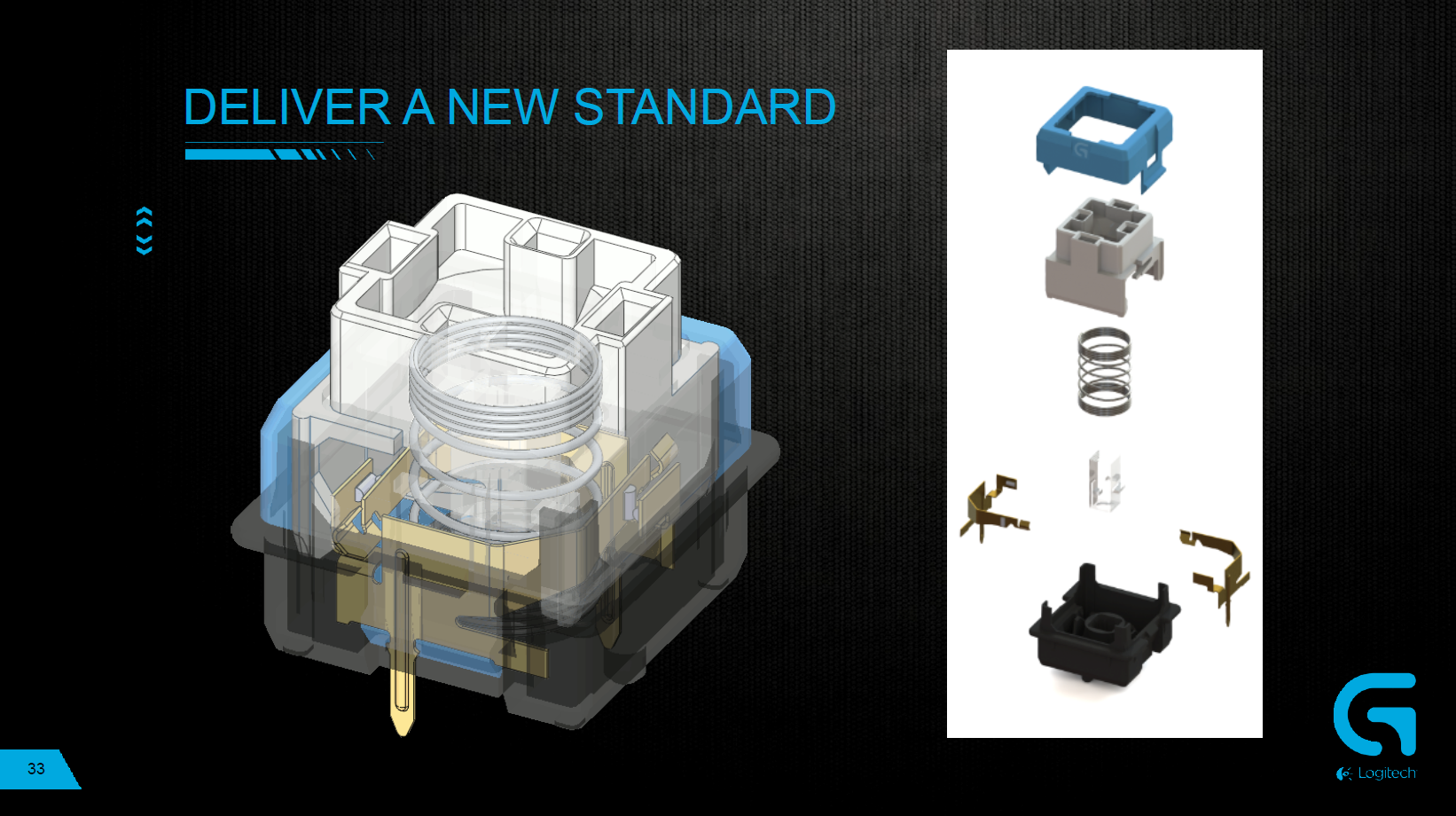
Quieter red and black switches from Cherry and those that are stealth versions of Razer BlackWidow.

The noise from active printing is approximately at the level of MacBook keyboards, only adjusted for the “mechanical” sound and the “mechanical” feel of the keys. According to Logitech themselves, in total this mechanism is 25% more reliable than the keyboards of competitors in the same segment.

As for the possibilities of customization and additional buttons, here everything is ok. Five on the right, four more on top (above the F1-F4 block), four mini-buttons on the left-top. For programmable keys, you can set 3 commands for each (with the ability to create 3 layout profiles), well, you won’t surprise anyone today.

There are duty buttons for activating the backlight and multimedia buttons. The Mute button (separate, big!) And a huge volume wheel - the signature features of modern gaming Logitechs - have not gone away. Convenient, really convenient to use. And do not remember that FN + something there controls the volume or brightness.

An important feature of Orion Spark is the ability to connect a smartphone / tablet directly to the keyboard, for which there is a blue retractable insert. Any device for Android or iOS is compatible, the Arx Control utility is required to work (it is part of the universal Logitec Gaming Control driver).

Why is all this necessary? A mobile phone or tablet (if its width is enough to fit in the "dock") will serve as an additional screen with various information about the system or running a game or application. Not that you can’t live without it, but the feature is very interesting. Still, the device was recharged from the keyboard ...

Since the Logitech Gaming Software universal driver is responsible for managing any Logitech product, after the mouse test we didn’t have to install anything separately.

Everything in general is very similar to the mouse settings, adjusted for the keyboard form factor.
The backlight
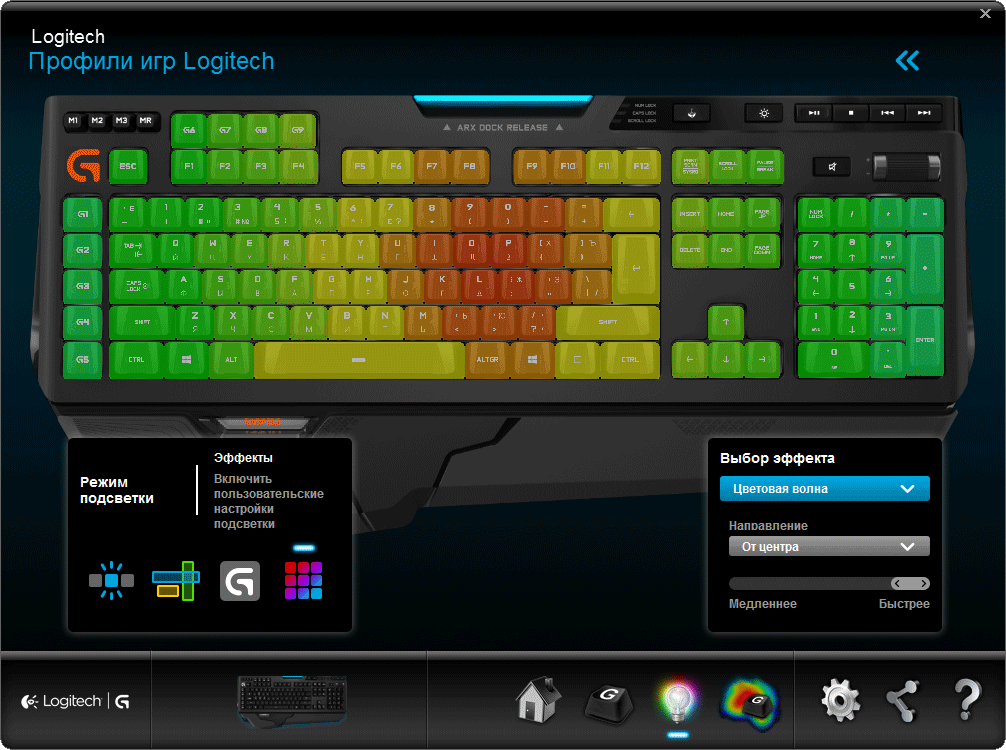
can be flexibly set: You can colorize any key in any color you like, or you can give the keyboard the choice in which application to highlight:
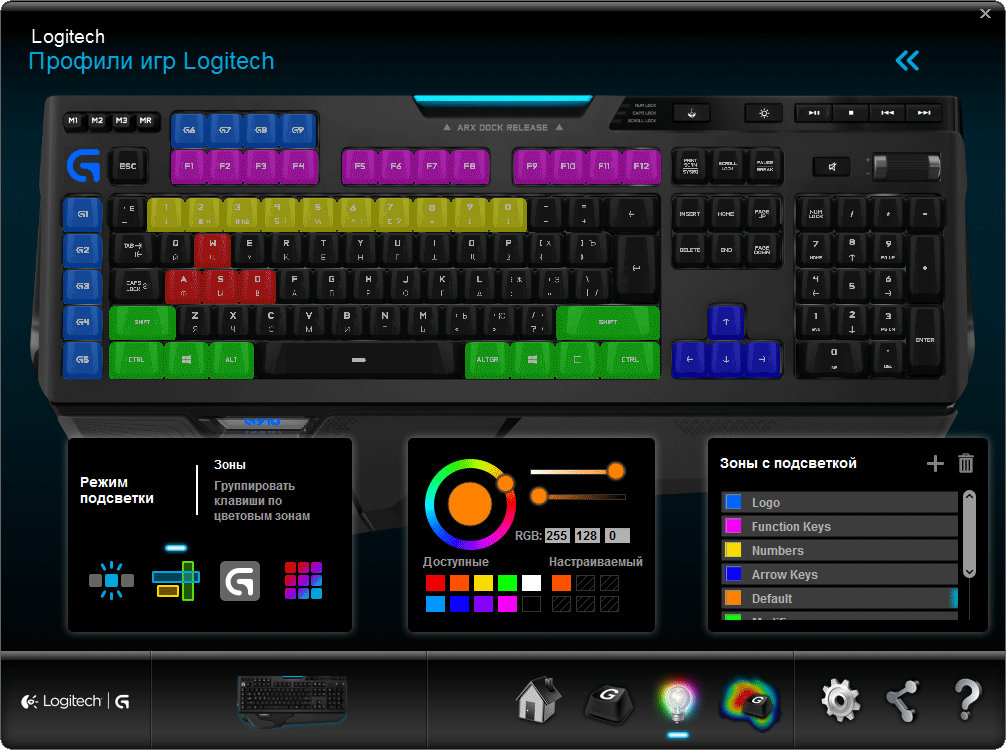
And you can also turn on such a meditative thing:
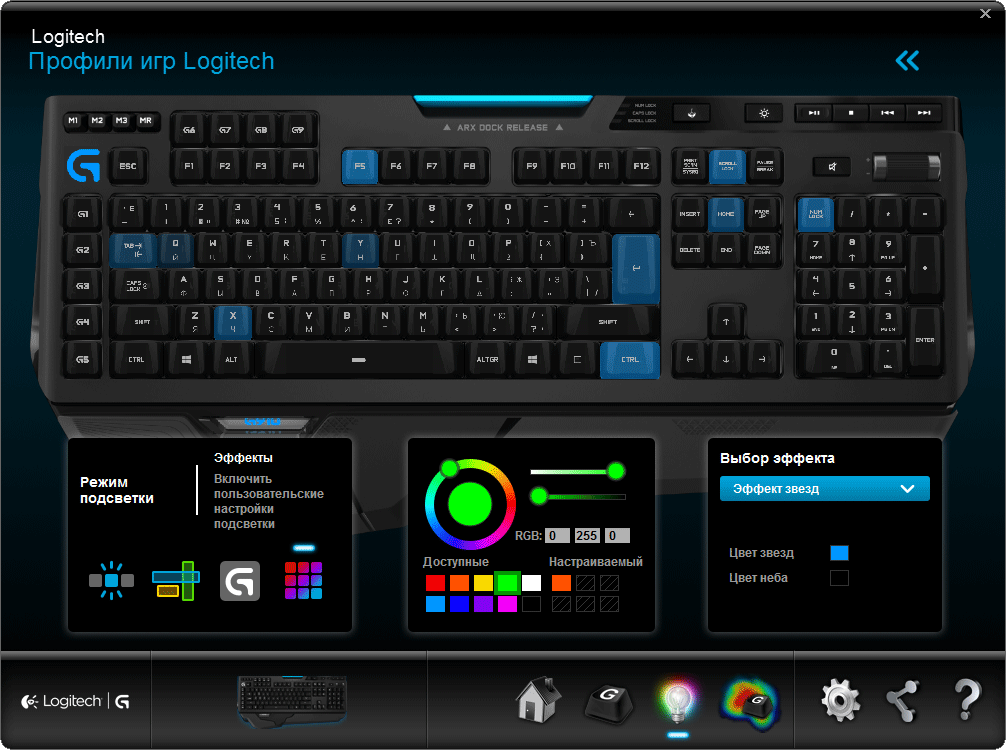
It is called a “starry sky” and looks fascinating in the dark. Okay, backlighting isn’t the main thing. Software allows you to easily configure any keys and assign not only individual actions to them, but also hang macros or separate groups of commands:

The click tracking program with the KPM counter has not gone away, it also turns on the backlight accordingly: the more often you press the button, the hotter it gets. Here is the sentence typed above: The

keyboard glows accordingly: that in the picture above, then on the keyboard itself.
One trouble. The keyboard is devoid of its own memory and without a driver all your settings ... well, you understand. And there is no cloud storage either. In general, this is not an option to take everywhere with you.
Logitech Orion Spark is a truly comfortable keyboard, without any ambiguity. The layout is classic (the main unit almost completely corresponds to what we like: Enter “bent”, there are no extra backslashes for the ciphers), comfortable straps for the wrists, excellent key travel and, most important, a clear sense of response.

Of course, it could not do without minuses either - at first, firstly, you will be very used to the strange course of mechanics (nevertheless, usually mechanical keyboards are much longer-stroke ones). But, believe me, by the end of the first day of acquaintance with Orion Spark, the problem will disappear. Well, and secondly, the keyboard itself is a little tall, and even with a handheld it is felt. You’ll have to get used to it, you can’t get anywhere. And she takes up a lot of space.

In the bottom line, we have: custom switches (work smartly), original key caps (excellent shape), excellent backlight (albeit with unregulated brightness). Is this enough to win the hearts of fastidious users? Let's take the pros and cons together:
Pros
- Quality materials;
- noiselessness;
- Excellent clarity of the keys;
- Excellent shape of the buttons themselves;
- Great design;
- All additional keys are taken out for the main block;
- Excellent separation of functional blocks;
- Beautiful lighting and a lot of "sticky" modes;
- Mount for smartphone: not without interest, but not necessary;
- Stunningly high-quality engraving of Russian characters. The letters are not disabled, visible no worse than the original.
Cons
- Dimensions;
- Strange shape and angle of inclination of the working surface;
- Both interchangeable platforms under the wrists almost do not differ;
- No own memory, no cloud storage for the driver;
- Strange behavior (treated by updating the firmware, which the driver will prompt you to do when you first start it);
- The smartphone does not charge;
- The price bites.
May delight or upset
- Unusual key travel: no longer notebook, not yet long-stroke mechanical.
- Dry and dull “click”: you won’t wait for tactile feedback like from Cherry MX Blue, but there is no crash either. It feels like 100% "mechanic", there is no membrane slackness at all, but by the sound and the move - no, the brain has been looking for a long time where it was fooled.
High-quality, reliable and very beautiful device with a mountain of additional features. Buttons are beyond praise. The short course will appeal to the players. Noiselessness - to “owls”, whose families are now suffering from some first generation BlackWidow.

In general, the keyboard is very, very nice, albeit not without oddities. It is recommended to familiarize those who are not satisfied with the "classical" mechanics with noise and a long stroke in the first place, and for all lovers of high-quality and convenient peripherals - in the second. And that’s all for me, have a good week.

Our previous reviews:
» Daedalus Apex: looking for common ground
» Razer Deathstalker: a mixture of a bulldog with a rhino
» Roccat Tyon Black: a hybrid of a mouse and a gamepad
»Ecology in every smartphone - an overview of Lapka sensors
" Two months with the LG G Watch R
" The evolution of Razer mice using the example of DeathAdder and Naga
"We study Philips TV-flagship: Part 1 | Part 2

About the commonplace: packaging and equipment
Lohitech Orion Spark comes in a large, beautiful box made of thick glossy cardboard.

The keyboard itself is inside another additional box with a blue Logitech logo.

On the outer packaging - the image of the device, a description of the key advantages and technologies.

Unfortunately, there is no detailed description, and who will consider it? 90% of such equipment is bought after reading reviews and ordering it via the Internet.

Inside, in fact, in addition to the keyboard, you can find two removable panels under the wrist, made of rough matte plastic with a nice texture, and, of course, the product's passport.
Design and construction features
The keyboard is huge. And beautiful. At first glance, it resembles a control panel of a spaceship from a science fiction film - massive, embossed, original and attracting attention.

And after connecting to a USB port ... uh, also with multi-color backlight. Exactly from a science fiction movie. Straight from the scenery they torn, packed and sent. The device is quite heavy - however, this is not a mouse, a relatively large weight on the keyboard is more likely a plus (greater stability).

The keys have small trapezoidal recesses under the pillows of the fingers. At first it’s unusual, then it’s very convenient. These are not small semi-cylindrical or spherical concavities, which are done by everyone who is not lazy, namely the real molding of the profile. It’s very difficult to lubricate or press the edge of a key with such a thing, the finger hits exactly the center of the button (or slides to the center during pressing).

Misclips / misstypes are almost excluded.

On the underside are two legs that allow you to change the installation angle of the Orion Spark from slightly negative to small positive.

I don’t have any idea how to use the keyboard with the legs down, but once they’ve done, it means someone needs it.

The case itself and almost all the keys are made of very tactilely pleasant matte black plastic. In appearance, color and smell - it is clear that expensive and high quality. There is gloss only on a narrow strip between the case and the wrist rest - in general, fingerprints cannot be left there. Nearby, under the left Alt, there is still a small window with the highlighted name of the heroine of the review, and just above Escape there is a luminous letter G.

All additional keys are taken out of the working area of the layout. Five programmable side buttons - in a separate unit, like the Razer BlackWidow and do not bother the user. Missing on CTRL and getting into G5 is again almost impossible.

The F-block is broken by good such intervals, the groups are clearly marked. In general, you yourself see everything perfectly in the photographs. In the print area, even FN is not provided.

Backlight
Where without her. As usual, a crazy 16 million shades are announced on the Logitech Orion Spark box. In practice - three dozen at best. First, the fiber’s plastic is slightly bluish and distorts colors. Secondly, blue from dark blue almost does not differ. Thirdly, everything else is simply amazingly implemented.

A separate group of RGB LEDs is installed in each key. That is, you can highlight any button with your own color. Moreover, the backlight has many different effects and other ways to attract the attention of others during the mating season.

In the heat of battle, no one will see such light presentations, of course, but to sit and meditate on the “starry sky” (note: backlight mode) or on the traces of heated types by the last characters (backlighting of pressed keys in a different color), while the enemy wipes away tears - the sweetest thing. In general, admire:
Features of iron
One of the features of Orion Spark is the special mechanical Romer-G switch installed in each key. According to the manufacturer, it withstands up to 70 million keystrokes, has a shortened response course (1.5 mm) and is almost completely silent.
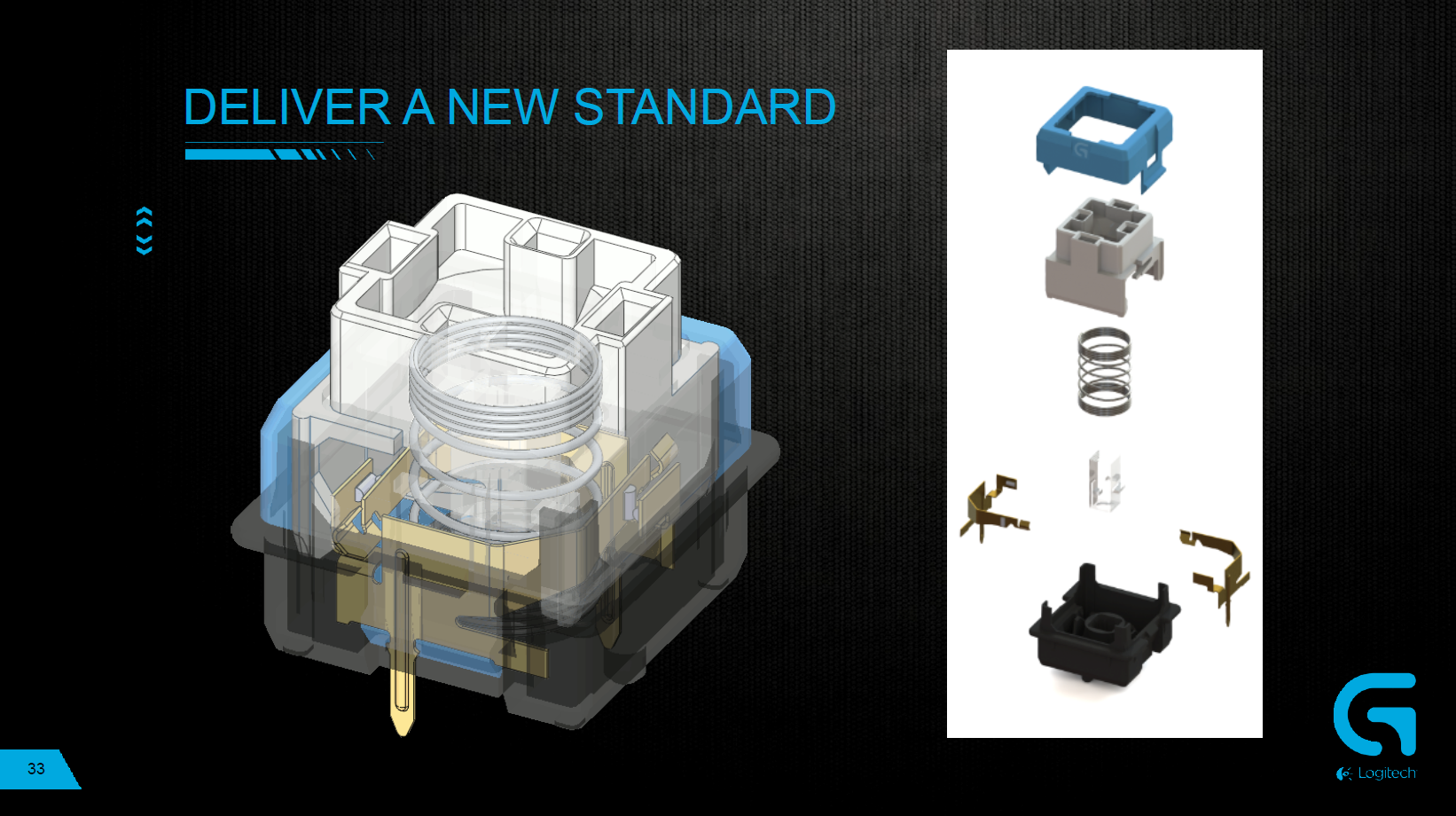
Quieter red and black switches from Cherry and those that are stealth versions of Razer BlackWidow.

The noise from active printing is approximately at the level of MacBook keyboards, only adjusted for the “mechanical” sound and the “mechanical” feel of the keys. According to Logitech themselves, in total this mechanism is 25% more reliable than the keyboards of competitors in the same segment.

As for the possibilities of customization and additional buttons, here everything is ok. Five on the right, four more on top (above the F1-F4 block), four mini-buttons on the left-top. For programmable keys, you can set 3 commands for each (with the ability to create 3 layout profiles), well, you won’t surprise anyone today.

There are duty buttons for activating the backlight and multimedia buttons. The Mute button (separate, big!) And a huge volume wheel - the signature features of modern gaming Logitechs - have not gone away. Convenient, really convenient to use. And do not remember that FN + something there controls the volume or brightness.

An important feature of Orion Spark is the ability to connect a smartphone / tablet directly to the keyboard, for which there is a blue retractable insert. Any device for Android or iOS is compatible, the Arx Control utility is required to work (it is part of the universal Logitec Gaming Control driver).

Why is all this necessary? A mobile phone or tablet (if its width is enough to fit in the "dock") will serve as an additional screen with various information about the system or running a game or application. Not that you can’t live without it, but the feature is very interesting. Still, the device was recharged from the keyboard ...

Software
Since the Logitech Gaming Software universal driver is responsible for managing any Logitech product, after the mouse test we didn’t have to install anything separately.

Everything in general is very similar to the mouse settings, adjusted for the keyboard form factor.
The backlight
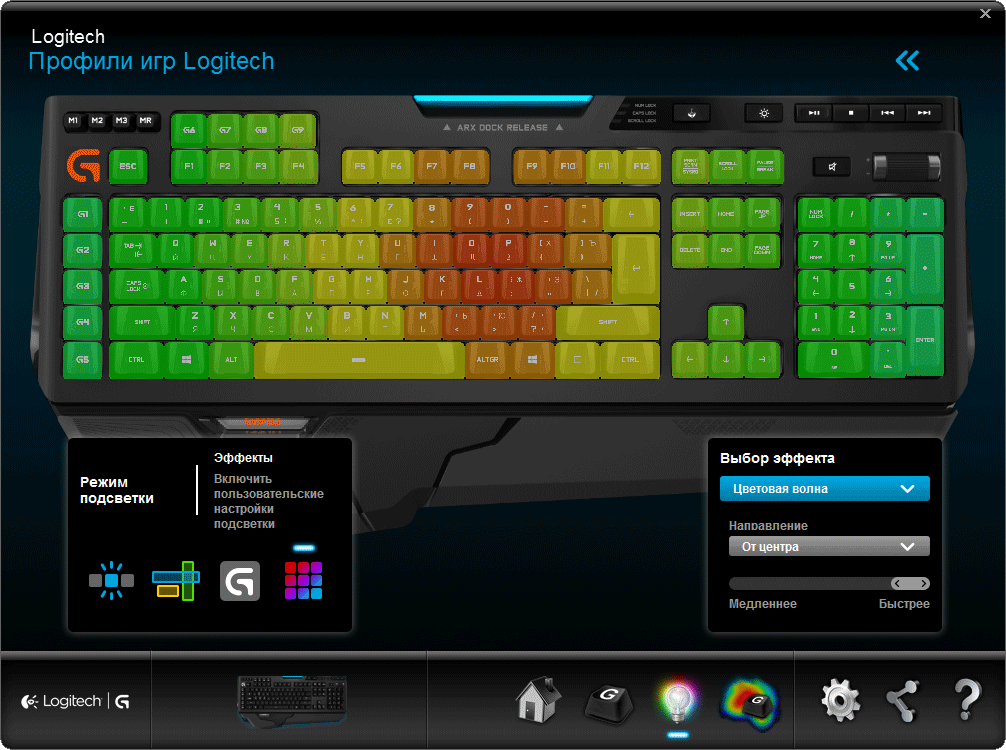
can be flexibly set: You can colorize any key in any color you like, or you can give the keyboard the choice in which application to highlight:
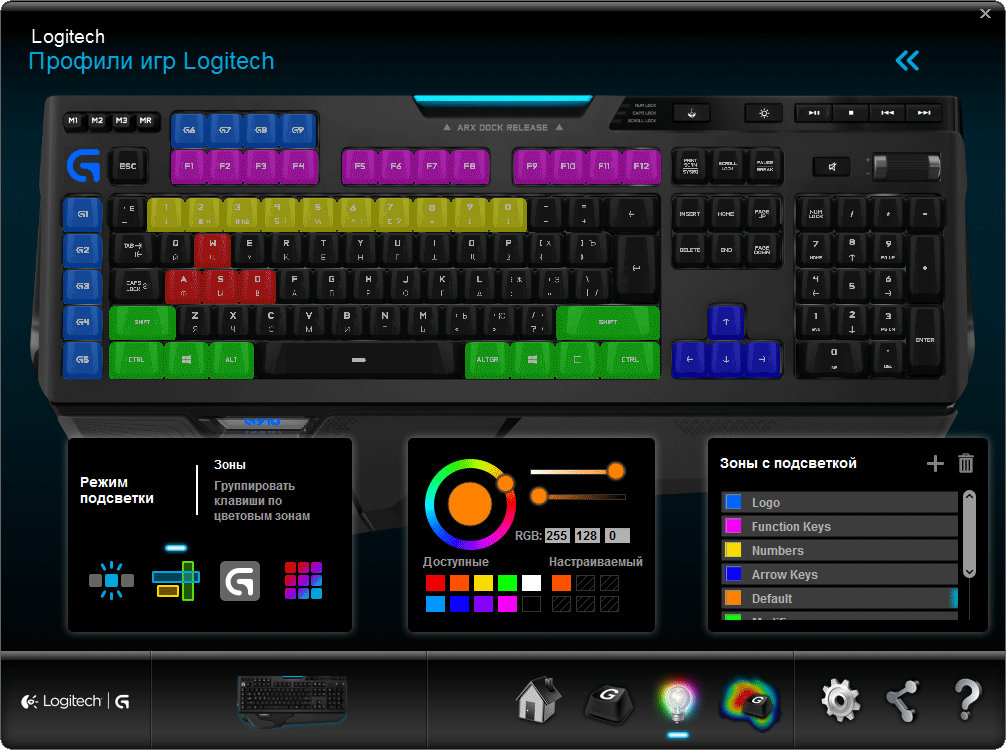
And you can also turn on such a meditative thing:
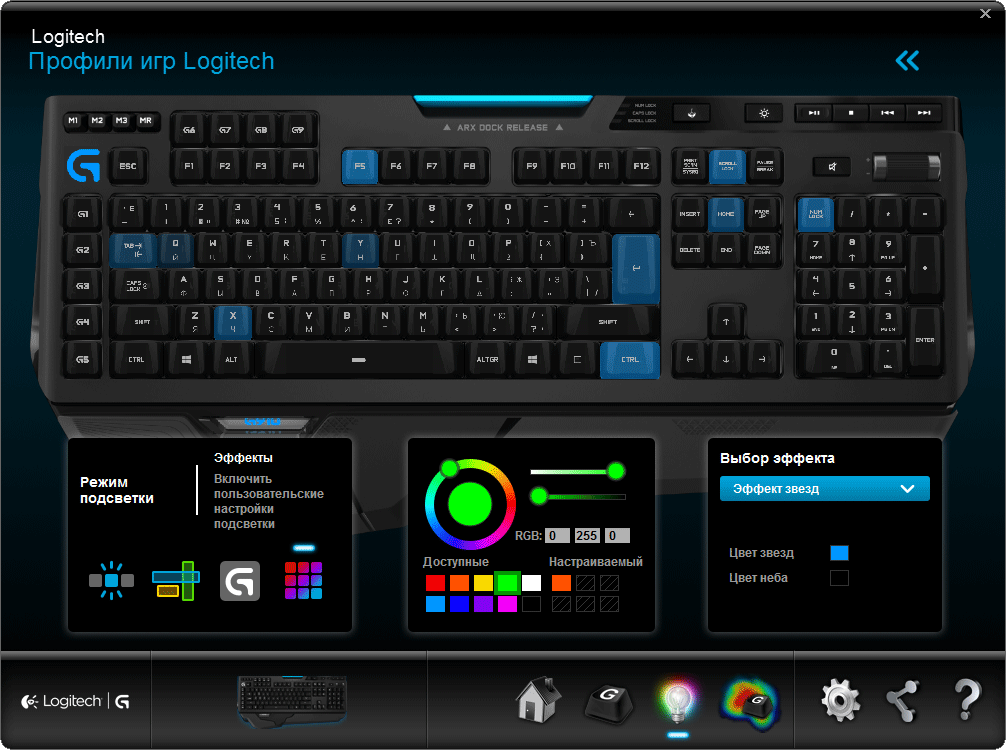
It is called a “starry sky” and looks fascinating in the dark. Okay, backlighting isn’t the main thing. Software allows you to easily configure any keys and assign not only individual actions to them, but also hang macros or separate groups of commands:

The click tracking program with the KPM counter has not gone away, it also turns on the backlight accordingly: the more often you press the button, the hotter it gets. Here is the sentence typed above: The

keyboard glows accordingly: that in the picture above, then on the keyboard itself.
One trouble. The keyboard is devoid of its own memory and without a driver all your settings ... well, you understand. And there is no cloud storage either. In general, this is not an option to take everywhere with you.
Behavior
Logitech Orion Spark is a truly comfortable keyboard, without any ambiguity. The layout is classic (the main unit almost completely corresponds to what we like: Enter “bent”, there are no extra backslashes for the ciphers), comfortable straps for the wrists, excellent key travel and, most important, a clear sense of response.

Of course, it could not do without minuses either - at first, firstly, you will be very used to the strange course of mechanics (nevertheless, usually mechanical keyboards are much longer-stroke ones). But, believe me, by the end of the first day of acquaintance with Orion Spark, the problem will disappear. Well, and secondly, the keyboard itself is a little tall, and even with a handheld it is felt. You’ll have to get used to it, you can’t get anywhere. And she takes up a lot of space.

To summarize
In the bottom line, we have: custom switches (work smartly), original key caps (excellent shape), excellent backlight (albeit with unregulated brightness). Is this enough to win the hearts of fastidious users? Let's take the pros and cons together:
Pros
- Quality materials;
- noiselessness;
- Excellent clarity of the keys;
- Excellent shape of the buttons themselves;
- Great design;
- All additional keys are taken out for the main block;
- Excellent separation of functional blocks;
- Beautiful lighting and a lot of "sticky" modes;
- Mount for smartphone: not without interest, but not necessary;
- Stunningly high-quality engraving of Russian characters. The letters are not disabled, visible no worse than the original.
Cons
- Dimensions;
- Strange shape and angle of inclination of the working surface;
- Both interchangeable platforms under the wrists almost do not differ;
- No own memory, no cloud storage for the driver;
- Strange behavior (treated by updating the firmware, which the driver will prompt you to do when you first start it);
- The smartphone does not charge;
- The price bites.
May delight or upset
- Unusual key travel: no longer notebook, not yet long-stroke mechanical.
- Dry and dull “click”: you won’t wait for tactile feedback like from Cherry MX Blue, but there is no crash either. It feels like 100% "mechanic", there is no membrane slackness at all, but by the sound and the move - no, the brain has been looking for a long time where it was fooled.
In total
High-quality, reliable and very beautiful device with a mountain of additional features. Buttons are beyond praise. The short course will appeal to the players. Noiselessness - to “owls”, whose families are now suffering from some first generation BlackWidow.

In general, the keyboard is very, very nice, albeit not without oddities. It is recommended to familiarize those who are not satisfied with the "classical" mechanics with noise and a long stroke in the first place, and for all lovers of high-quality and convenient peripherals - in the second. And that’s all for me, have a good week.


Our previous reviews:
» Daedalus Apex: looking for common ground
» Razer Deathstalker: a mixture of a bulldog with a rhino
» Roccat Tyon Black: a hybrid of a mouse and a gamepad
»Ecology in every smartphone - an overview of Lapka sensors
" Two months with the LG G Watch R
" The evolution of Razer mice using the example of DeathAdder and Naga
"We study Philips TV-flagship: Part 1 | Part 2
