What do we know about Amazon Alexa? Or first impressions of Amazon Echo Dot
The time of the “ browser war ” has long passed , however, its results are clearly visible today. Now the user has a choice among various reliable, convenient and practically the same type of software solutions, backed by HTML5, CSS3 standards and, of course, rapidly developing JavaScript implementations. But it all started from the moment when the development companies decided for some reason that the “winner”, which dominates the browser market, will “manage” the Internet. And, as philosophers say, history has repeated itself. It seems that now we are talking about the voice interface and, accordingly, the competition of voice assistants.

Image: How to Mount your Amazon Echo Dot on the Wall, Ceiling, or Under the Counter - Android Central
Historically, voice dialing was implemented in the first push-button cell phones, however, like Bluetooth Hands-Free. Then came the voice technologies of Apple Siri, Google Now and Microsoft Cortana, and only after them the world saw Amazon Alexa. Unlike previous solutions, the Alexa service was not tied to a specific gadget or operating system, computer, etc., but was accompanied by a voice assistant as a device, and at the same time, it became technically available on any device.
What we see now: the launch of Google Home, Apple HomePod and Microsoft Cortana, as part of the Harman Kardon Invoke wireless speakers. What is not the "war" of voice assistants. And if you recall the recent announcement that Amazon bought the startup Ring, a security solutions company in the field of smart home and a very recent statement about the cessation of sales of Google Nest thermostats on the Amazon site, it becomes obvious that the “battle” is not just starting for the Internet, as a platform for advertising, and for leadership in the field of the Internet of things (Internet of things, IoT) and, in particular, the smart home (Smart Home).

Image: Echo Dot (2nd Generation) - Amazon
Let's take a closer look at the infrastructure around Alexa and, in particular, the Amazon Echo Dot device. The interest in the Amazon Alexa solution is understandable, as the proposed service, gadgets and the AWS cloud are closely interconnected and create for the user and developers a single information space in which voice control comes first. Not surprisingly, the Amazon ecosystem is now reaching a new level of interactivity with the customer, both the store and the entire AWS cloud platform.
It is no coincidence that at the end of 2017, the Echo Dot smart speaker became the sales leader on the Amazon site. With the official price of $ 49.99 and, for example, a little expectation of the next promotion from Amazon, you can get a price for the device in the amount of $ 29.99. And, as the experience of the Raspberry Pi project has shown, just the price of the order of $ 35 is quite justified for “inciting” interest to geeks. Although the device does not support the Russian language, this is not a reason not to be interested in the new one. Recall that once there was no Russian-language interface in popular operating systems, etc.
Today, buying at Amazon, even if we are not physically located in the United States, will not be difficult. The simplest thing is to resort to the mail forwarding service. There is still a limitation that outside the USA, not all services that Alexa can interact with are supported. But it is unlikely that such regional bindings will greatly affect the interest in the new, especially, playing paid channels is not the main advantage for voice assistants. However, it’s worth immediately recognizing that the availability of commercial media services is expanding significantly, and voice control adds very convenient functionality to them. Alexa service is also available on other devices, for example, Echo Look smart camera, Fire TV Stick with Alexa Voice Remote, and many others. By the way
Echo devices ($ 99.99) and Echo Plus ($ 149.99) are equipped with good acoustics, and in addition Echo Plus also includes a built-in Smart Home Hub. Echo Spot ($ 129.99) and Echo Show ($ 229.99) devices have built-in displays. Against the background of these devices, the Echo Dot column occupies the initial position, but, for example, you can always connect wired speakers or use Bluetooth for this, and a tablet or smartphone will act as a screen. The Echo Dot delivery is as minimal as the device itself: a soft cardboard box with a speaker, a 9 W power supply, a Micro-USB cable and a small Quick Start Guide booklet. To connect the column, you must install the application from Amazon Appstore , Google Play or Apple App Store. Then, since the device will most likely be tied to an Amazon account immediately after the purchase, it will remain to enter Wi-Fi connection parameters in the mobile application. At this time, the device will first open access to itself, becoming a Wi-Fi access point, and then, after selecting the desired access point, it will switch to the desired network. However, if Echo Dot is configured from an Android application, then at present it will not be possible to enter SSID parameters for a hidden network. True, there will be no such problems with the Fire Tablet, as Amazon has included in the app for its tablets the option of manually adding a Wi-Fi access point. If the device is not yet associated with an account, then you can initialize the new device through the application menu "Set up a new device".
Well, after a simple setup, you can immediately ask: “Alexa, what can you do?”, “Alexa, what time is it?”, “Alexa, what's in the news?”, Alexa, stop. ”,“ Alexa, how's the weather? ”,“ Alexa, Wikipedia: Artificial intelligence. ”And so on, for example, you can make a voice call to a mobile phone (only for locations in the USA, Canada, Mexico) or to a device with Alexa, as well as send SMS and much more. To add new skills, the voice assistant just needs to go to the Alexa Skills website or just ask, for example, “Alexa, what are your top skills?” And then select the ones you need.
Популярность Amazon Alexa вполне можно объяснить амбициями всемирного интернет-магазина и, одновременно, облачной платформы AWS, но все же на первом плане стоят удобство речевого управления и доступность огромного числа готовых «навыков» (Skills) платформы, которые постоянно пополняются благодаря открытому API. Также в пользу Alexa можно добавить то, что везде, где установлено приложение, будь то смартфон или планшет и т.п., у пользователя всегда находится под рукой актуализированная база подключенных устройств, входящих в локальную инфраструктуру. Это достигается очень просто, благодаря единой учетной записи в сервисе Amazon.
Now there are many devices and services that support Alexa, ranging from smart bulbs, door locks and all kinds of sockets to hub systems of the smart home, cloud service, etc. If not for competitors, then we could say that Alexa will become the de facto standard for a smart home. By the way, in fact, this is the case, given the prevalence of solutions for Alexa in the US market, because it is unlikely for modern high-tech manufacturers and numerous startups to add the required functionality or their “Skills” for the voice interface platform offered by Amazon.
What can I say, having talked a little with Alexa through the means of Echo Dot? Perhaps it is convenient and, of course, very interesting to "play around" with the technology itself. The built-in microphones, as it seemed, perceive the key phrase a little on elevated tones and with the intonation of the question, i.e. due to this, there are practically no false positives. Perhaps you need a good enough pronunciation of the English language to respond to the keyword and, of course, the correct subsequent recognition of the phrase. It is also better to connect external speakers. To all this, I want to expand multilingual support by the service, because now Alexa supports only: English (US, UK, Canada, India, Australia), German, Japanese, French (will be added soon). But despite all the shortcomings, one cannot but recognize the uniqueness of the service and the entire Amazon infrastructure.
Alexa is positioned not only as a user device for a smart home, but also intends to gain a corporate niche, already as a managed service for business. For example, with a voice assistant, it’s quite possible to implement scenarios from everyday office life: “Alexa, call Jeff.”, “Alexa, ask Teem to find an open conference room.”, “Alexa start the meeting.”, “Alexa, order more paper for the copier. ”,“ Alexa, turn on the lights. ”,“ Alexa, ask Splunk, 'how many Amazon EC2 instances are running in South America'. ”,“ Alexa, when is my next meeting? ”and etc. Conducting conferences, working with a schedule, calendar, ordering paper for an office printer / copier, as well as voice requests for statistical data, for example, for a company, services, products, etc.,

Image: Alexa for Business - Amazon Web Services
Fundamentally, Alexa for Business differs from the usual consumer service in that the device’s binding is not to the user's personal account, but to a corporate account, which makes it possible to centrally manage devices, group them and add the necessary skills for Alexa. At the same time, both users and their personal devices can be registered in the corporate account, which can expand the functionality of voice assistant skills for a specific user. According to the developers, Alexa should help to effectively organize the workplace and space for collaboration. In fact, with a fairly arbitrary voice command, you can get an adequate response from the necessary systems or find out the necessary information.
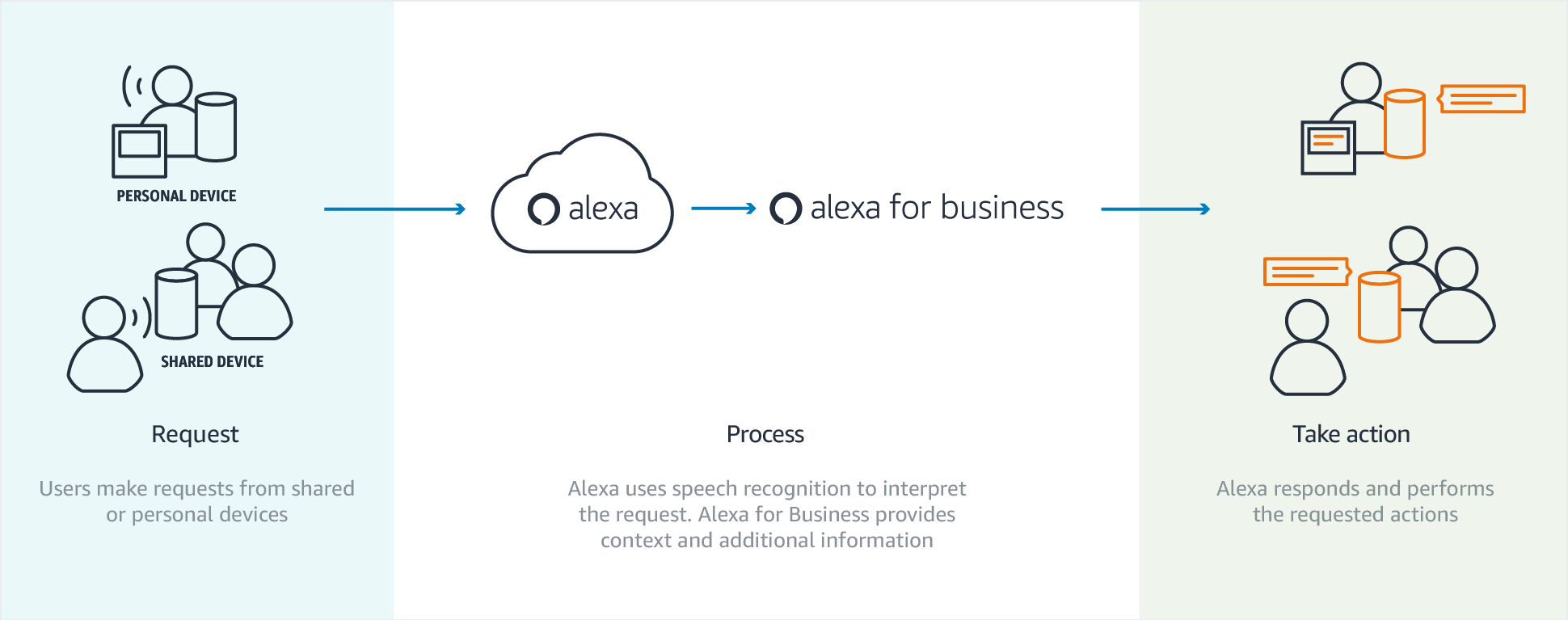
Picture:Alexa for Business - Amazon Web Services
Of course, if we talk about security, you should not “teach” Alexa to disclose immediately all the confidential data of the company. In this regard, it should be noted that the Alexa for Business service has an additional set of APIs, which provides the ability to obtain information about the location of the device. Thus, a voice request is performed in the context of the device and its binding to the location in the office. Clearly, this is not about GPS coordinates, but about the actual grouping of devices, which is set in the service control panel. Also, we note that it is hardly worth trying to automate a maximum of scenarios for a voice assistant, thereby obtaining: automation for her own sake. In addition, you should not expect that voice calls from users will increase productivity, for example, in Open Space offices, although,

Screenshot: Announcing Alexa for Business: Using Amazon Alexa's Voice Enabled Devices for Workplaces - AWS News Blog
You can consider various options for using Alexa in the office infrastructure, for example, in the conference room, a positive effect is achieved from the voice assistant when conducting presentations and setting up equipment. To simplify the routine work in the meeting room, it is quite appropriate to ask Alexa to voice the list of products and services offered, detail certain characteristics, etc. We get that the voice assistant service is good enough not only for a smart home, but also very good in the workplace. The main thing is to maintain a balance and not impose such a service just to please a new trend. But now it’s already clear that Alexa has all the prospects to harmoniously complement any office space.
But, as they say, we return home from the office, then again - to the office, of course, in our car, and here Alexa also seeks to take its “honorable” place. Now leading automobile manufacturers (BMW / Mini, Ford, SEAT, Skoda, Toyota / Lexus, Volkswagen, etc.) and companies developing auto electronics have announced immediate support for Alexa and the inclusion of a voice assistant in their vehicles. In this way, Alexa is becoming ubiquitous. But, of course, it is also interesting how events will unfold, for example, regarding other manufacturers of voice services and assistants. And also, for example, in the context of the recent original development of the Mercedes-Benz User Experience (MBUX) , which debuted in the 2018 A-Class series of models.

Image:Toyota is adding Amazon's Alexa to cars. We've been using Alexa in a car for 6 months and it's the best infotainment system we've ever used - Business Insider
So, since Alexa is stepping up its market penetration rate, and the corresponding service clearly deserves the attention of developers, the question immediately arises how to create your original skill (Skill)? By the way, this can be done quite simply if you use a mobile application and think through your dialogue with the system.

Screenshot: Alexa application on an Android phone (drawing prepared using the MockUPhone service)
It is more interesting to manage “live” devices, for example, a smart home, using the help of a voice assistant. To do this, you can use an approach based on the emulation of a Belkin WeMo device, which is often described in Internet publications by enthusiasts who develop smart home systems and seek to use a voice interface in their infrastructure.
Of course, if only the mention of “smart home” was made, then in fact it’s worth immediately mentioning the corresponding de facto standard for the implementation of end devices - the ESP8266 chip or similar budget solutions. One way or another, we will have to take WeMo devices as the reference device, because Amazon Echo is able to work with them directly and the data exchange protocol has been “studied” enough by enthusiasts. I would like to note right away that since this approach is based on reverse engineering of the protocols of commercial devices, it should be considered, although as the simplest solution for a “smart home”, but understand that for consumer-level tasks, protocol licensing is most likely to be required or certification of their devices. In any case, it will be necessary to “agree” with Amazon on support for solutions.
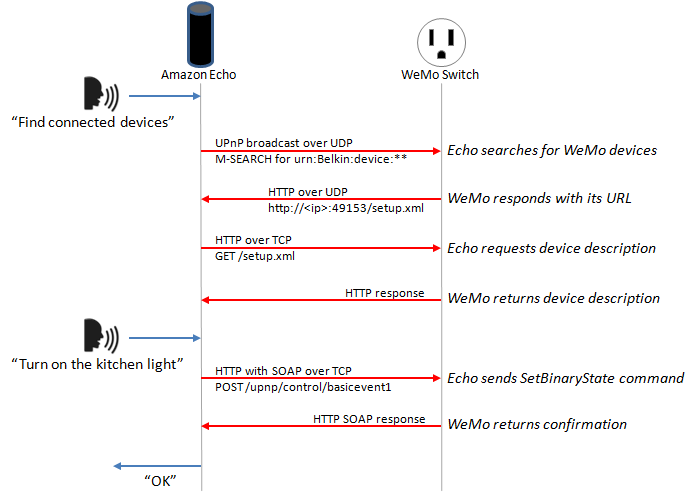
Picture: Amazon Echo and Home Automation - Maker Musings
So, as an example, you can take the implementation of the interaction protocol in Python or, even easier, use the technology of the Arduino IDE project for ESP8266 devices. One of the projects that attracted me - « Arduino Esp8266 Alexa Multiple Belkin wemo switch emulator”, Allows, in fact, in a very short time, to develop your smart device with a voice interface. For the device under development, the firmware code should be slightly adapted. You only need to enter the parameters for connecting to a Wi-Fi access point and modify the code of the callback functions, which will be performed depending on the logic of the device. For example, the announcement of the call of the light switch in the room: "room = new Switch (" apartment lights ", 80, roomLightsOn, roomLightsOff);". Accordingly, the functions "roomLightsOn", "roomLightsOff" should specify the logic of the digital ports of the board. Everything is simple, however, as for any project in the Arduino style.

Photo: Development based on Esp8266 and interaction with the device via Alexa voice interface
After flashing the motherboard based on ESP8266, it remains only to give the command: "Alexa, Discover Devices." Then, the detected devices will appear in the “Smart Home” settings in the mobile application and then you can already create your skills for Alexa and the corresponding devices. Perhaps this way of creating Alexa Skill is the easiest for the user. It should be added that the search for smart devices can be performed in a mobile application without Alexa enabled, but then for the developed devices there must be a predefined skill, etc. Perhaps, from the point of view of development, this is a more correct solution, because The official Alexa API will be used. Here, one of the simplest solutions may be to use the well-known IFTTT service . By the way, for debugging skills, service may be interesting.Alexa Skill Testing Tool .
If we talk about development for IoT and smart home, then most likely the “smart” hub (Hub) for such a solution will already contain support for Amazon Alexa technologies, for example, openHAB Cloud service , ioBroker and others, or the voice assistant functionality can be provided at a level earlier mentioned IFTTT service. Also, this service is fully integrated with the Node-RED environment.
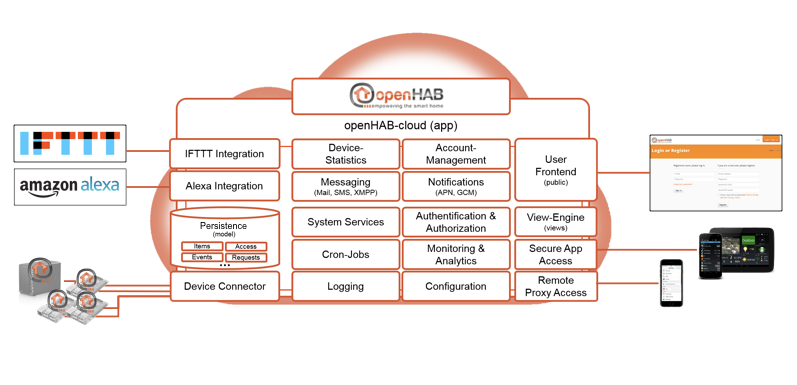
Picture: Functional Architecture - openHAB Cloud
For those who do not want to deal with Alexa SDK documentation and programming at all, interactive services for “teaching skills” of a voice assistant are quite suitable. These are Backendess and Storyline services .. In the first and the second, a graphical interface based on “Drag and Drop” and predefined blocks is used to create skills.
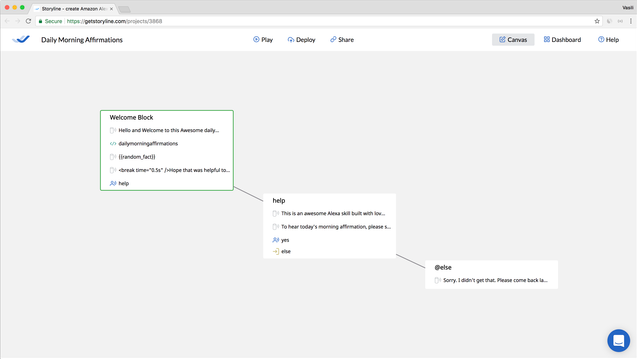
Screenshot: Storyline lets you build and publish Alexa skills without coding - TechCrunch
The Storyline service interface is ascetic and simple, and Backendess is suitable for those who like creating logic in the Google Blockly style .
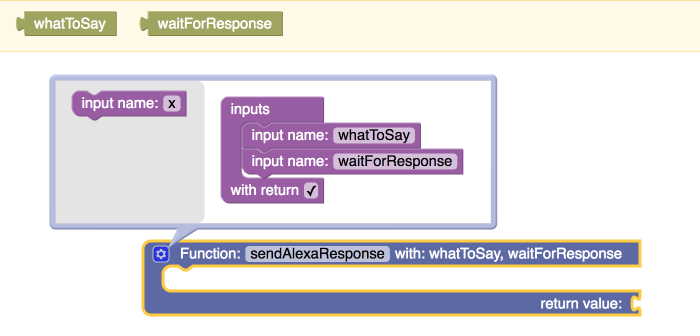
Screenshot: Developing Alexa skill without writing any code - Part1 (Codeless in Backendless mBaaS) - Backend as a Service Platform
Obviously, the most correct way, however, as well as free, to develop your Alexa skills is to use the original Amazon Skills Kit from Amazon. This path will be discussed a bit further in this publication. And now, perhaps, we digress from software solutions and consider the Amazon Echo Dot hardware platform.
The current, second, version of Echo Dot consists of two boards. One - with one microphone in the center and six around the perimeter, plus LED backlight. The second is actually the core of the system based on the 64-bit 4-core ARM processor from Mediatek.
Interestingly, Amazon welcomes the development of devices based on Alexa technology and offers the AVS Device SDK for building such systems. In addition, Amazon Alexa’s developer site’s Alexa Voice Service provides off-the-shelf prototyping kits for Development Kits for AVS devices.. Of these prototyping kits, mainly based on various digital signal processors DSP, you can choose the right example for your device or, conversely, use only part of the system designed to digitize sound. The price range of prototyping kits is wide enough, starting from $ 1,250.00 for the completed Qualcomm Smart Audio 6-Mic Development Kit for Amazon AVS or just $ 129.00 for the Allwinner SoC-Only 3-Mic Far-Field Development Kit for Amazon AVS. For systems that only digitize sound, prices range from $ 499.00, for example, for Intel Speech Enabling Developer Kit for Amazon AVS or $ 299.00 for Microsemi AcuEdge Development Kit for Amazon AVS, etc.
The operation algorithm and structure of the AVS Device SDK is quite clear. The user device must recognize the key phrase “Alexa” (using the Audio Input Processor and Wake Word Detection (KWD) - the key phrase recognition library actually implemented by the hardware system on a chip or DSP), then the rest of the voice request should be digitized and processed for the cloud Amazon and follow-up (libraries used: Alexa Communications Library (ACL) for JSON data transfer over HTTP / 2, Alexa Directive Sequencer Library (ADSL) for directive lifecycle, Capability Agents for interface and events, etc.).
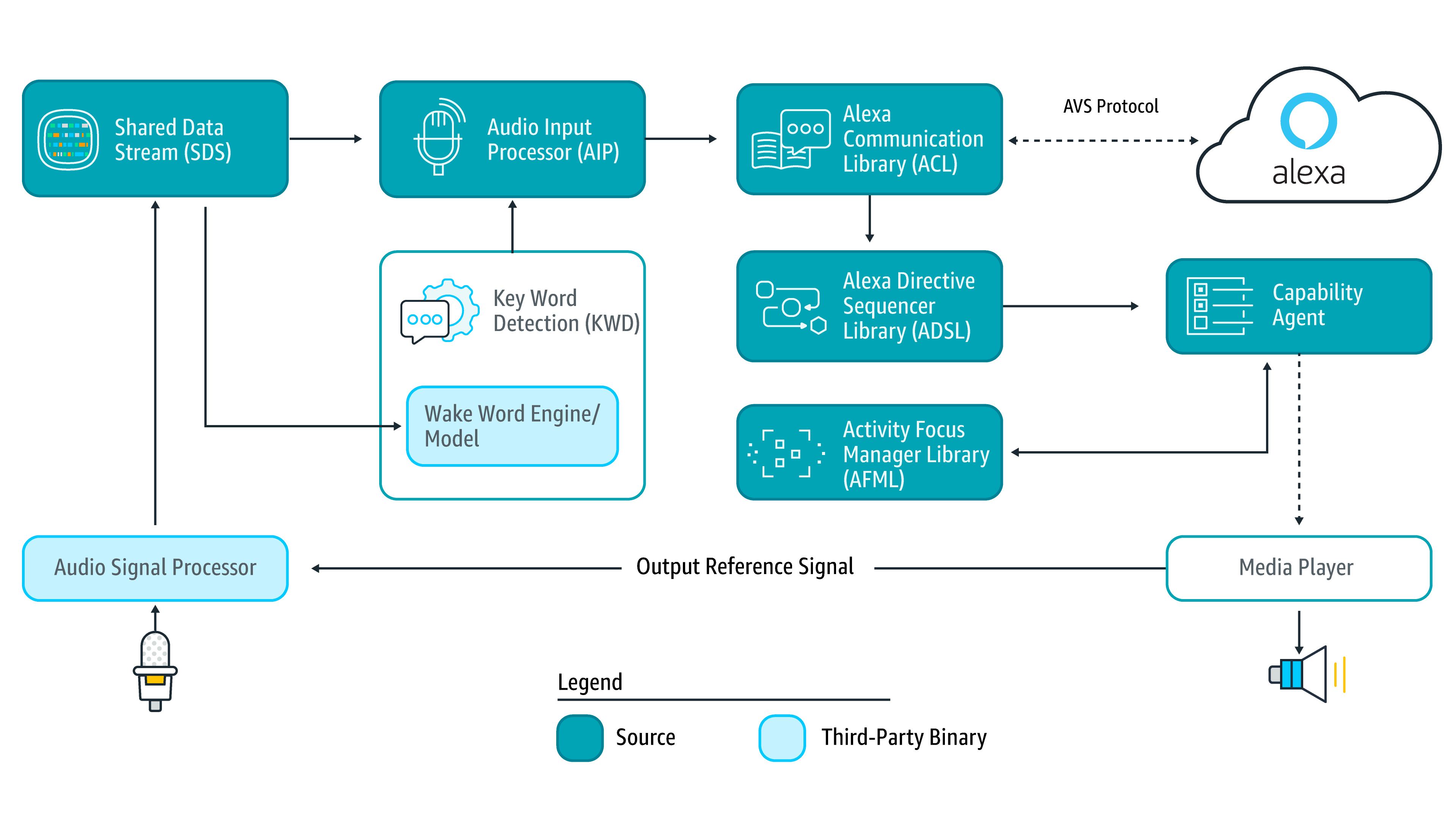
Picture: Alexa Voice Service SDK Architecture - GitHub
In this way, Amazon is actively stimulating the rapid development of voice assistant infrastructure. And the market is responding quickly to the situation around Alexa’s voice interface. For example, interesting devices appear, for example, like charging a Roav VIVA at a discount on Amazon for about $ 39.99, which adds Alexa skills to any car using a device that is normally plugged into the cigarette lighter.
It should be noted that the AVS Device SDK can be installed on various platforms: Ubuntu Linux, Raspberry Pi (Raspbian Stretch), macOS, Windows 64-bit, Generic Linux. Of course, you should separately highlight the possibility of installing on the Raspberry Pi 2 or 3. It turns out that you can turn the Raspberry Pi into a kind of Echo Dot. But I just want to make a reservation, the fact is that the AVS Device SDK is designed to prototype devices and “the game will be worth the candle” if the goal is to create a device. For a simple introduction, it is enough to install a mobile application.
To see the AVS Device SDK in action and understand the components of the platform, consider installing on a Raspberry Pi 3 running Raspbian Stretch with Desktop. First, install the operating system on the Raspberry Pi and make minimal settings, for example, configure the keyboard locale, connect to Wi-Fi. By the way, there is an opinion that it is difficult for Raspberry Pi to configure a connection to a hidden access point. In fact, you only need to edit the settings file: "$ sudo nano /etc/wpa_supplicant/wpa_supplicant.conf". At the end of this file, add lines with the name of the hidden access point and the corresponding password:
Then, it is worth worrying about the microphone. If the sound output of the Raspberry Pi 3 can be provided in digital form via HDMI or on a regular analog output, then for a microphone it is advisable to purchase a sound card with a USB interface for $ 2 - $ 3. And then, you should configure the ALSA subsystem to work with the card. The AVS Device SDK uses the default audio settings. For most cheap USB audio cards, you probably won't need to install drivers. The system is defined as a USB PnP Sound Device and a C-Media chip. For example, you can find out with the command: “$ dmesg | grep C-Media "or" $ lsmod | grep snd_usb_audio ". To display all playback and recording devices, you can use the commands: “$ aplay -l” and “$ arecord -l”, and control the volume levels from the console using: “$ alsamixer”.

Photo: Deploying the AVS Device SDK on the Raspberry Pi 3 Platform
Perhaps the easiest solution to configure the default sound based on the Raspberry Pi 3 is to output via the HDMI channel and record a microphone from a USB sound card. The next step is to deploy the AVS Device SDK, but before that you should register on the Amazon developer portal and register your product in the Alexa Voice Service section, even if it is a local test sample. The fact is that after downloading all the components of the AVS Device SDK: "$ wget raw.githubusercontent.com/alexa/avs-device-sdk/master/tools/Install/setup.sh && wget raw.githubusercontent.com/alexa/avs -device-sdk / master / tools / Install / config.txt && wgetraw.githubusercontent.com/alexa/avs-device-sdk/master/tools/Install/pi.sh ”we need to fill out the config.txt configuration file, where we should specify the access token and client and device identifiers that are set or generated at the stage voice device registration:
After these steps, it remains only to run the installation script and decide on an agreement with the license from Amazon and third-party developers: “$ sudo bash setup.sh config.txt”. That's all, now you just need to authorize a new device in the cloud using the OAuth protocol by running the script: "$ sudo bash startauth.sh" and go to the local server: localhost : 3000. Now we launch the test application and communicate with Alexa: "$ sudo bash startsample.sh". I would especially like to note that if you look at the settings of the Alexa mobile application, our new device will automatically appear there. This is another little touch in favor of the integrity of Amazon’s voice assistant infrastructure.
The entire sequence of actions for deploying the AVS Device SDK based on the Raspberry Pi is well described in the documents: "Raspberry Pi Quick Start Guide with Script ”and“ Create Security Profile ”. I would like to add on my own that setting up the audio interface is a big problem. It should be noted that the starting word recognition module did not start working, but the phrases of commands and questions are perfectly recorded and processed by the cloud. The impression of interruption of the system response is a little, it seems that this is caused by the priority of the output of diagnostic messages. It is worth emphasizing once again that the AVS Device SDK should be taken not so much as a replacement for Echo Dot, but by development tools, although, as you say, it all depends on enthusiasm and inspiration.
It is impossible not to mention that in our case, for the Raspberry Pi 3 board, radiators did not have time to arrive from China, therefore, during compilation, the board was close to overheating and still hung once. Restarting the installation decided everything, however, as well as lowering the external temperature in the room, it is good that the utilities successfully guessed and turned off the heating.
So, although the publication has become quite large, but the goal is still close - in fact, we are approaching a full description of the infrastructure of the voice assistant Amazon Alexa and, in particular, the Echo Dot device. If we divide this review into parts, then the integrity of the “whole picture” will simply be lost. To complete the description of the infrastructure of the Alexa project, you just need to mention the right way, or the official, development of your skills for Amazon’s voice assistant, though in passing. Of course, such development begins with the developer portal and Developer Console.
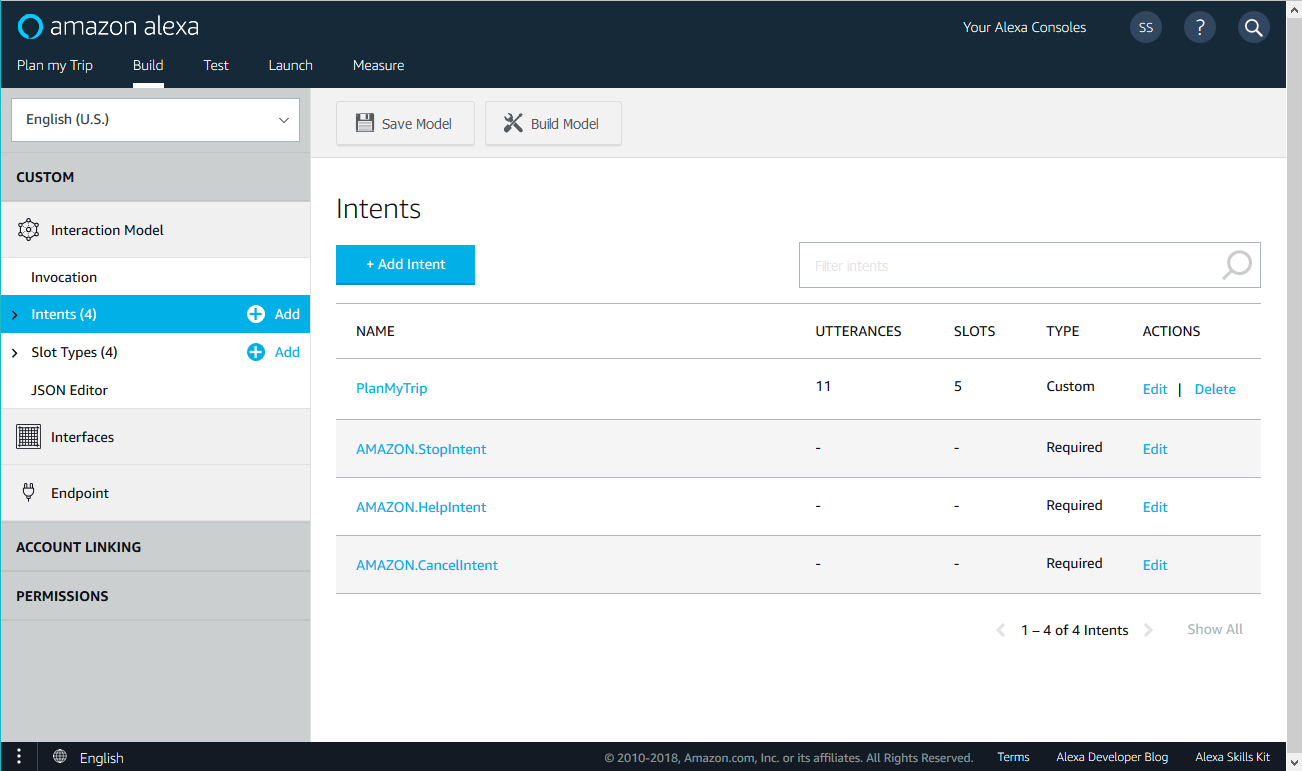
Screenshot: New Alexa Skills Kit Developer Console (Beta) Streamlines Development Process - Alexa Blogs
In fact, development goes through phases: build, test, launch, measure. First, the project is described in interactive mode and the basis of the project is created, then in the development console you can test the skills and launch the project, making it public or private, and statistics on the use of their skills are provided to developers. Skills Kit documentation based on the Alexa Skills Kit allows you to quickly start and complete your project, and the Skills Kit itself provides many ready-made examples that can be taken as a sample for development. Alexa Skills Kit also includes many pre-built APIs that you can use with your skills.
Functionally developed skills are divided into four types: Custom skill (custom interaction model), Smart Home Skill API (pre-built model), Video Skill API (pre-built model) and Flash Briefing Skill API (pre-built model). Custom skill is a traditional dialogue between a device with Alexa and user skills. If you need branching logic or working with a database to implement the skill, Amazon offers to connect the skill development and AWS cloud capabilities using the AWS Lambda service to implement the software.
In fact, the development comes down to describing the interaction with Alexa in the JSON file formatand programming the AWS Lambda service, with hosting (hosting) in the same service to implement your skill. Alexa will send requests to the Lambda service, where program code in Node.js, Java, Python or r C # will execute the request logic. As an alternative, this is placing the implementation of your skill on your own web service and hosting on any alternative site, for example, another cloud hosting provider. In the case of self-hosting, the programming language of implementation does not matter, the main thing is that the web solution supports the standard HTTPS protocol for working with the Alexa API.
The next type of skill is the Smart Home Skill API, as you might guess, designed for solutions related to hardware solutions and smart home equipment. Here, the AWS Lambda service can become a kind of “bridge” between the work of the voice assistant and the servers that process and manage the “electronic stuffing” of a smart home, however, like other smart devices, for example, industrial applications, for the business sector, etc.

Picture: How the Smart Home Skill API Works - Alexa Skills Kit
The remaining areas for implementing skills for Alexa are developing skills for managing and working with video content (Video Skill API) and working with news content (Flash Briefing Skill API), for example, working with HTTPS requests, RSS feeds or structured content in JSON format, etc. But here it is worth recognizing that it is better to "try once" and create your skill for Alexa than to "watch" and engage in theory. Although, this will certainly be the material for our next publications.
In conclusion, I want to note that Amazon has many more interesting solutions related to artificial intelligence and audio interface in the context of the AWS cloud. For example, if you do not need to manage devices, but only to voice some phrases, then in the Amazon cloud there is a Polly service that converts text into natural speech and saves the result in an MP3 file.

Picture: Amazon Polly - Amazon Web Services
If you want to create a chatbot that understands natural language, you can use Amazon Lex. This service, based on deep learning technologies, which, incidentally, is used by Alexa, allows you to perform automatic speech recognition, receiving the output text.
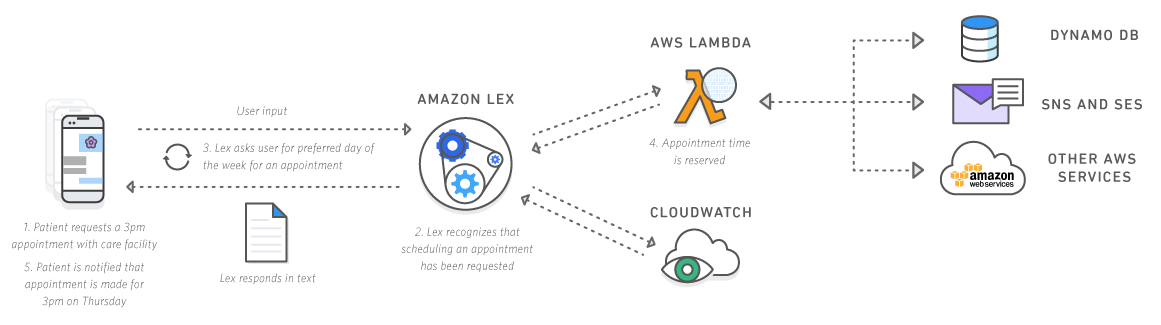
Picture: With Amazon Lex, you can create ultra-interactive interactive user solutions for connected devices - Amazon Web Services
But, of course, with Alexa it is much more fun and perhaps easier to solve problems at a new level of building audio interfaces for interacting with IoT devices, while that the price of the Echo Dot column has become quite affordable. However, every geek will have a suitable Raspberry Pi board on hand, on which Alexa Voice Service can be easily installed. In fact, Alexa’s voice-assisted Echo Dot assistant expands established approaches for everyday tasks. Of course, there is a restriction on localization, on the number of services provided outside the United States, etc. But it is always interesting to look into the future and experiment with this in the present.
Let Alexa now make mistakes and, for example, may accidentally scare her with laughter, or respond to a “voice attack” provoked by an advertising message on a TV, but Amazon's artificial intelligence is constantly improving, taking existing computer systems to a new level. By the way, the problem with laughter has been resolved by replacing the phrase “Alexa, laugh” with “Alexa, can you laugh,” and the reaction to massive voice requests is simply cut off by the artificial intelligence of the cloud. True, what will happen if the request is not massive, but is aimed specifically at compromising a specific device, attacking a specific user, etc.? Perhaps this is a new reason to consider approaches to ensuring cybersecurity in general, and the protection of devices with a voice interface in particular. And, of course, a bit of “cosmic” humor with Alexa.
Next, perhaps, you should consider alternative solutions, for example, from Google, compare services, etc., but, as they say, this is the topic for the next publication. And the comments of our readers about experience with Alexa or ideas about the role and place of speech interfaces in our daily lives are always interesting. Indeed, on the one hand, such solutions are so far more aimed at obtaining a certain “wow effect” from the demonstration of technology, but on the other hand, one cannot but recognize the potential convenience and benefit of the technologies and solutions considered by us.
Theory, comparisons and infrastructure description:
- How Amazon AI is gradually taking over the world - Geektimes
- Amazon Amazon ecosystem - an overview of everything that can work with Alexa Echo - Geektimes
- How to become an Alexa developer: The smart person's guide - TechRepublic
- Early reviews are in for Apple's new $ 350 Echo competitor, the HomePod - and it's getting destroyed - Business Insider
- The Best Google Assistant Skills to Use With Your Google Home - Lifehacker
- Microsoft Cortana now features IFTTT integration - SlashGear
- Harman Kardon Invoke review: The first Cortana speaker sounds amazing - Engadget
-Amazon bought Ring for $ 1 billion: what the startup does and how its Ukrainian office works
- Amazon and Google Are Back to Feuding, This Time Over Smart Homes and Nest - Gizmodo
- Amazon will stop selling Nest smart home devices, escalating its war with Google - Business Insider
- Amazon's Top Products 2017 - Geektimes
- How Alexa is conquering the world - gq
- Alexa for Business features - Amazon Web Services
- AWS re: Invent 2017 - Introducing Alexa for Business - Amazon Web Services
- 24 Ways Amazon Alexa Skills Can Help Your Small Business Today - Small Business Trends
-Which cars have Amazon Alexa and which are getting it soon? - GearBrain
- 5 CES 2018 announcements that put Alexa inside cars - VentureBeat
Practice:
- Easy Alexa (Echo) Control of your ESP8266 Huzzah - Adafruit
- Esp8266 Project: ESP8266 & Amazon Alexa for home automation - DFRobot Blog
- Amazon Echo Alexa Skills Kit integration with Node-RED - nathan.chantrell.net
- Developing an Alexa skill without writing any code - Part 2 (Intents and Slots) - Backend as a Service Platform
- Amazon gave developers access to Echo microphone technology - 3DNews
- Teardown Tuesday: Amazon Echo Dot v2 - All About Circuits
-The Rova Viva adds Alexa to your car for $ 38.99 - CNET
- Setting WiFi up via the command line - Raspberry Pi Documentation
- USB Audio Cards with a Raspberry Pi - Adafruit
- Sound configuration on Raspberry Pi with ALSA - Stephen C. Phillips
- Using a USB Audio Device With a Raspberry Pi - Envato Tuts +
- Alexa SDK Sample App audio issue - AVS Device SDK
- Raspberry Pi Alexa: Build your own Amazon Echo - Pi My Life Up
Skills Programming:
- Build Your First Custom Alexa Skill in 10 Minutes
- Using voice to control a website with Amazon Alexa, part 1/6
-Using the Amazon Echo to Support Continuous Integration Builds - Part 1
General questions and criticism:
- How Bezos solved an unexpected problem in advertising his smart speaker - Geektimes
- Alexa's voice assistant may suddenly laugh. Scared by users - Meduza
- Amazon's proliferation of Amazon and AI development - Geektimes
- This replica of HAL-9000 from 2001: A Space Odyssey comes with Amazon's Alexa built in - The Verge

Image: How to Mount your Amazon Echo Dot on the Wall, Ceiling, or Under the Counter - Android Central
Historically, voice dialing was implemented in the first push-button cell phones, however, like Bluetooth Hands-Free. Then came the voice technologies of Apple Siri, Google Now and Microsoft Cortana, and only after them the world saw Amazon Alexa. Unlike previous solutions, the Alexa service was not tied to a specific gadget or operating system, computer, etc., but was accompanied by a voice assistant as a device, and at the same time, it became technically available on any device.
What we see now: the launch of Google Home, Apple HomePod and Microsoft Cortana, as part of the Harman Kardon Invoke wireless speakers. What is not the "war" of voice assistants. And if you recall the recent announcement that Amazon bought the startup Ring, a security solutions company in the field of smart home and a very recent statement about the cessation of sales of Google Nest thermostats on the Amazon site, it becomes obvious that the “battle” is not just starting for the Internet, as a platform for advertising, and for leadership in the field of the Internet of things (Internet of things, IoT) and, in particular, the smart home (Smart Home).

Image: Echo Dot (2nd Generation) - Amazon
Let's take a closer look at the infrastructure around Alexa and, in particular, the Amazon Echo Dot device. The interest in the Amazon Alexa solution is understandable, as the proposed service, gadgets and the AWS cloud are closely interconnected and create for the user and developers a single information space in which voice control comes first. Not surprisingly, the Amazon ecosystem is now reaching a new level of interactivity with the customer, both the store and the entire AWS cloud platform.
It is no coincidence that at the end of 2017, the Echo Dot smart speaker became the sales leader on the Amazon site. With the official price of $ 49.99 and, for example, a little expectation of the next promotion from Amazon, you can get a price for the device in the amount of $ 29.99. And, as the experience of the Raspberry Pi project has shown, just the price of the order of $ 35 is quite justified for “inciting” interest to geeks. Although the device does not support the Russian language, this is not a reason not to be interested in the new one. Recall that once there was no Russian-language interface in popular operating systems, etc.
Today, buying at Amazon, even if we are not physically located in the United States, will not be difficult. The simplest thing is to resort to the mail forwarding service. There is still a limitation that outside the USA, not all services that Alexa can interact with are supported. But it is unlikely that such regional bindings will greatly affect the interest in the new, especially, playing paid channels is not the main advantage for voice assistants. However, it’s worth immediately recognizing that the availability of commercial media services is expanding significantly, and voice control adds very convenient functionality to them. Alexa service is also available on other devices, for example, Echo Look smart camera, Fire TV Stick with Alexa Voice Remote, and many others. By the way
Echo devices ($ 99.99) and Echo Plus ($ 149.99) are equipped with good acoustics, and in addition Echo Plus also includes a built-in Smart Home Hub. Echo Spot ($ 129.99) and Echo Show ($ 229.99) devices have built-in displays. Against the background of these devices, the Echo Dot column occupies the initial position, but, for example, you can always connect wired speakers or use Bluetooth for this, and a tablet or smartphone will act as a screen. The Echo Dot delivery is as minimal as the device itself: a soft cardboard box with a speaker, a 9 W power supply, a Micro-USB cable and a small Quick Start Guide booklet. To connect the column, you must install the application from Amazon Appstore , Google Play or Apple App Store. Then, since the device will most likely be tied to an Amazon account immediately after the purchase, it will remain to enter Wi-Fi connection parameters in the mobile application. At this time, the device will first open access to itself, becoming a Wi-Fi access point, and then, after selecting the desired access point, it will switch to the desired network. However, if Echo Dot is configured from an Android application, then at present it will not be possible to enter SSID parameters for a hidden network. True, there will be no such problems with the Fire Tablet, as Amazon has included in the app for its tablets the option of manually adding a Wi-Fi access point. If the device is not yet associated with an account, then you can initialize the new device through the application menu "Set up a new device".
Well, after a simple setup, you can immediately ask: “Alexa, what can you do?”, “Alexa, what time is it?”, “Alexa, what's in the news?”, Alexa, stop. ”,“ Alexa, how's the weather? ”,“ Alexa, Wikipedia: Artificial intelligence. ”And so on, for example, you can make a voice call to a mobile phone (only for locations in the USA, Canada, Mexico) or to a device with Alexa, as well as send SMS and much more. To add new skills, the voice assistant just needs to go to the Alexa Skills website or just ask, for example, “Alexa, what are your top skills?” And then select the ones you need.
Популярность Amazon Alexa вполне можно объяснить амбициями всемирного интернет-магазина и, одновременно, облачной платформы AWS, но все же на первом плане стоят удобство речевого управления и доступность огромного числа готовых «навыков» (Skills) платформы, которые постоянно пополняются благодаря открытому API. Также в пользу Alexa можно добавить то, что везде, где установлено приложение, будь то смартфон или планшет и т.п., у пользователя всегда находится под рукой актуализированная база подключенных устройств, входящих в локальную инфраструктуру. Это достигается очень просто, благодаря единой учетной записи в сервисе Amazon.
Now there are many devices and services that support Alexa, ranging from smart bulbs, door locks and all kinds of sockets to hub systems of the smart home, cloud service, etc. If not for competitors, then we could say that Alexa will become the de facto standard for a smart home. By the way, in fact, this is the case, given the prevalence of solutions for Alexa in the US market, because it is unlikely for modern high-tech manufacturers and numerous startups to add the required functionality or their “Skills” for the voice interface platform offered by Amazon.
What can I say, having talked a little with Alexa through the means of Echo Dot? Perhaps it is convenient and, of course, very interesting to "play around" with the technology itself. The built-in microphones, as it seemed, perceive the key phrase a little on elevated tones and with the intonation of the question, i.e. due to this, there are practically no false positives. Perhaps you need a good enough pronunciation of the English language to respond to the keyword and, of course, the correct subsequent recognition of the phrase. It is also better to connect external speakers. To all this, I want to expand multilingual support by the service, because now Alexa supports only: English (US, UK, Canada, India, Australia), German, Japanese, French (will be added soon). But despite all the shortcomings, one cannot but recognize the uniqueness of the service and the entire Amazon infrastructure.
Alexa is positioned not only as a user device for a smart home, but also intends to gain a corporate niche, already as a managed service for business. For example, with a voice assistant, it’s quite possible to implement scenarios from everyday office life: “Alexa, call Jeff.”, “Alexa, ask Teem to find an open conference room.”, “Alexa start the meeting.”, “Alexa, order more paper for the copier. ”,“ Alexa, turn on the lights. ”,“ Alexa, ask Splunk, 'how many Amazon EC2 instances are running in South America'. ”,“ Alexa, when is my next meeting? ”and etc. Conducting conferences, working with a schedule, calendar, ordering paper for an office printer / copier, as well as voice requests for statistical data, for example, for a company, services, products, etc.,

Image: Alexa for Business - Amazon Web Services
Fundamentally, Alexa for Business differs from the usual consumer service in that the device’s binding is not to the user's personal account, but to a corporate account, which makes it possible to centrally manage devices, group them and add the necessary skills for Alexa. At the same time, both users and their personal devices can be registered in the corporate account, which can expand the functionality of voice assistant skills for a specific user. According to the developers, Alexa should help to effectively organize the workplace and space for collaboration. In fact, with a fairly arbitrary voice command, you can get an adequate response from the necessary systems or find out the necessary information.
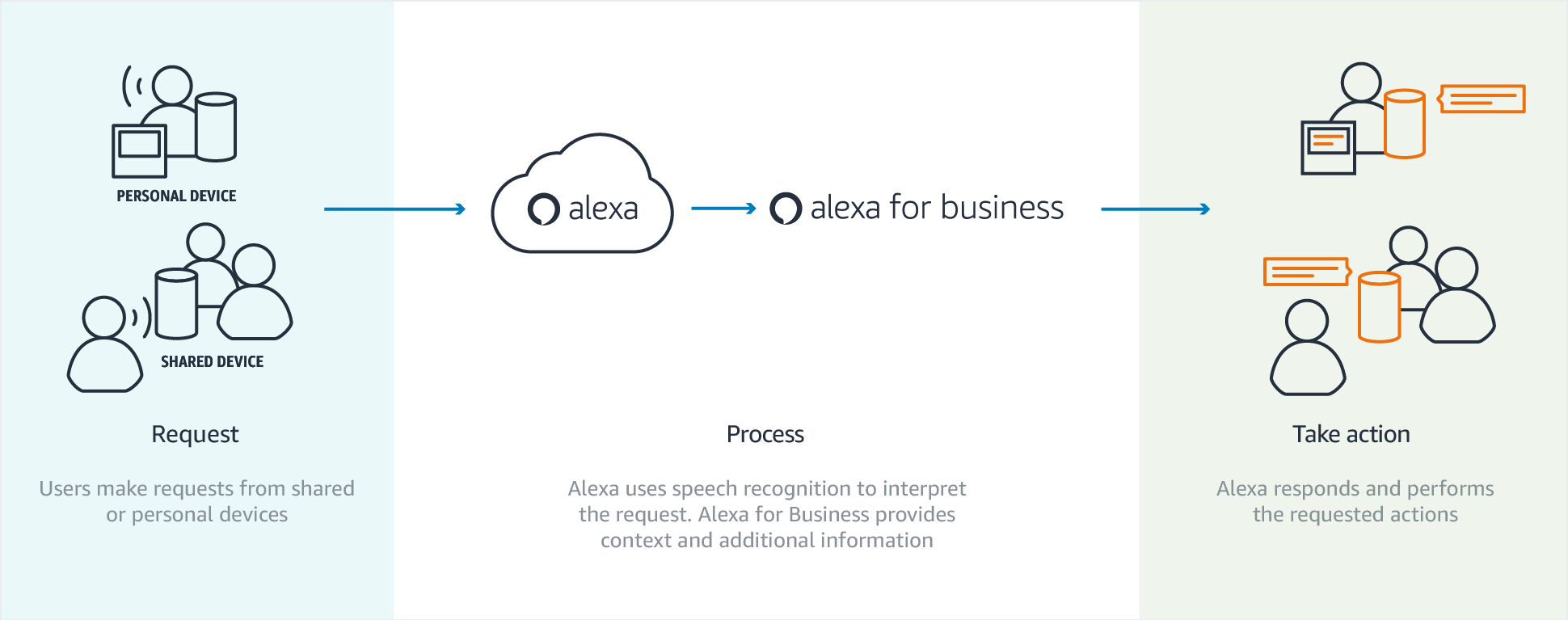
Picture:Alexa for Business - Amazon Web Services
Of course, if we talk about security, you should not “teach” Alexa to disclose immediately all the confidential data of the company. In this regard, it should be noted that the Alexa for Business service has an additional set of APIs, which provides the ability to obtain information about the location of the device. Thus, a voice request is performed in the context of the device and its binding to the location in the office. Clearly, this is not about GPS coordinates, but about the actual grouping of devices, which is set in the service control panel. Also, we note that it is hardly worth trying to automate a maximum of scenarios for a voice assistant, thereby obtaining: automation for her own sake. In addition, you should not expect that voice calls from users will increase productivity, for example, in Open Space offices, although,

Screenshot: Announcing Alexa for Business: Using Amazon Alexa's Voice Enabled Devices for Workplaces - AWS News Blog
You can consider various options for using Alexa in the office infrastructure, for example, in the conference room, a positive effect is achieved from the voice assistant when conducting presentations and setting up equipment. To simplify the routine work in the meeting room, it is quite appropriate to ask Alexa to voice the list of products and services offered, detail certain characteristics, etc. We get that the voice assistant service is good enough not only for a smart home, but also very good in the workplace. The main thing is to maintain a balance and not impose such a service just to please a new trend. But now it’s already clear that Alexa has all the prospects to harmoniously complement any office space.
But, as they say, we return home from the office, then again - to the office, of course, in our car, and here Alexa also seeks to take its “honorable” place. Now leading automobile manufacturers (BMW / Mini, Ford, SEAT, Skoda, Toyota / Lexus, Volkswagen, etc.) and companies developing auto electronics have announced immediate support for Alexa and the inclusion of a voice assistant in their vehicles. In this way, Alexa is becoming ubiquitous. But, of course, it is also interesting how events will unfold, for example, regarding other manufacturers of voice services and assistants. And also, for example, in the context of the recent original development of the Mercedes-Benz User Experience (MBUX) , which debuted in the 2018 A-Class series of models.

Image:Toyota is adding Amazon's Alexa to cars. We've been using Alexa in a car for 6 months and it's the best infotainment system we've ever used - Business Insider
So, since Alexa is stepping up its market penetration rate, and the corresponding service clearly deserves the attention of developers, the question immediately arises how to create your original skill (Skill)? By the way, this can be done quite simply if you use a mobile application and think through your dialogue with the system.

Screenshot: Alexa application on an Android phone (drawing prepared using the MockUPhone service)
It is more interesting to manage “live” devices, for example, a smart home, using the help of a voice assistant. To do this, you can use an approach based on the emulation of a Belkin WeMo device, which is often described in Internet publications by enthusiasts who develop smart home systems and seek to use a voice interface in their infrastructure.
Of course, if only the mention of “smart home” was made, then in fact it’s worth immediately mentioning the corresponding de facto standard for the implementation of end devices - the ESP8266 chip or similar budget solutions. One way or another, we will have to take WeMo devices as the reference device, because Amazon Echo is able to work with them directly and the data exchange protocol has been “studied” enough by enthusiasts. I would like to note right away that since this approach is based on reverse engineering of the protocols of commercial devices, it should be considered, although as the simplest solution for a “smart home”, but understand that for consumer-level tasks, protocol licensing is most likely to be required or certification of their devices. In any case, it will be necessary to “agree” with Amazon on support for solutions.
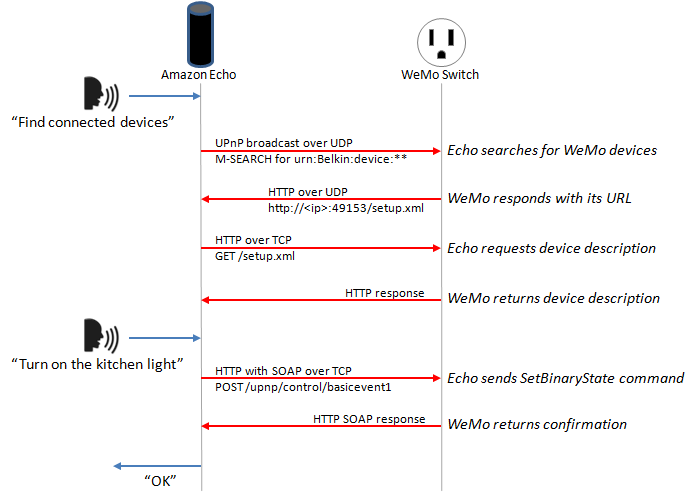
Picture: Amazon Echo and Home Automation - Maker Musings
So, as an example, you can take the implementation of the interaction protocol in Python or, even easier, use the technology of the Arduino IDE project for ESP8266 devices. One of the projects that attracted me - « Arduino Esp8266 Alexa Multiple Belkin wemo switch emulator”, Allows, in fact, in a very short time, to develop your smart device with a voice interface. For the device under development, the firmware code should be slightly adapted. You only need to enter the parameters for connecting to a Wi-Fi access point and modify the code of the callback functions, which will be performed depending on the logic of the device. For example, the announcement of the call of the light switch in the room: "room = new Switch (" apartment lights ", 80, roomLightsOn, roomLightsOff);". Accordingly, the functions "roomLightsOn", "roomLightsOff" should specify the logic of the digital ports of the board. Everything is simple, however, as for any project in the Arduino style.

Photo: Development based on Esp8266 and interaction with the device via Alexa voice interface
After flashing the motherboard based on ESP8266, it remains only to give the command: "Alexa, Discover Devices." Then, the detected devices will appear in the “Smart Home” settings in the mobile application and then you can already create your skills for Alexa and the corresponding devices. Perhaps this way of creating Alexa Skill is the easiest for the user. It should be added that the search for smart devices can be performed in a mobile application without Alexa enabled, but then for the developed devices there must be a predefined skill, etc. Perhaps, from the point of view of development, this is a more correct solution, because The official Alexa API will be used. Here, one of the simplest solutions may be to use the well-known IFTTT service . By the way, for debugging skills, service may be interesting.Alexa Skill Testing Tool .
If we talk about development for IoT and smart home, then most likely the “smart” hub (Hub) for such a solution will already contain support for Amazon Alexa technologies, for example, openHAB Cloud service , ioBroker and others, or the voice assistant functionality can be provided at a level earlier mentioned IFTTT service. Also, this service is fully integrated with the Node-RED environment.
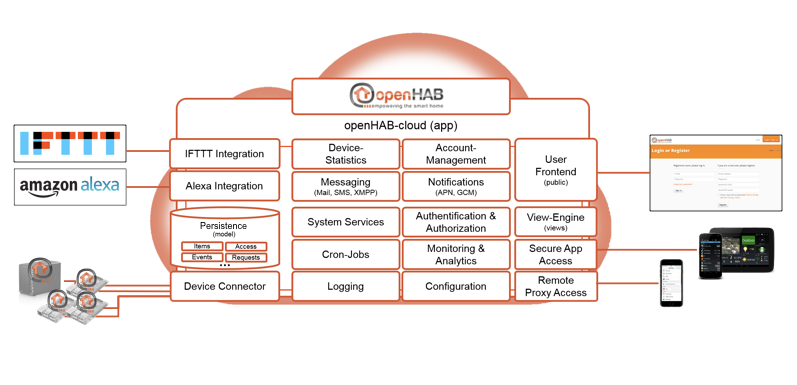
Picture: Functional Architecture - openHAB Cloud
For those who do not want to deal with Alexa SDK documentation and programming at all, interactive services for “teaching skills” of a voice assistant are quite suitable. These are Backendess and Storyline services .. In the first and the second, a graphical interface based on “Drag and Drop” and predefined blocks is used to create skills.
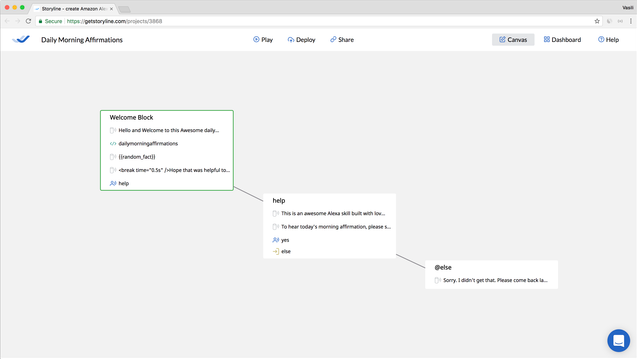
Screenshot: Storyline lets you build and publish Alexa skills without coding - TechCrunch
The Storyline service interface is ascetic and simple, and Backendess is suitable for those who like creating logic in the Google Blockly style .
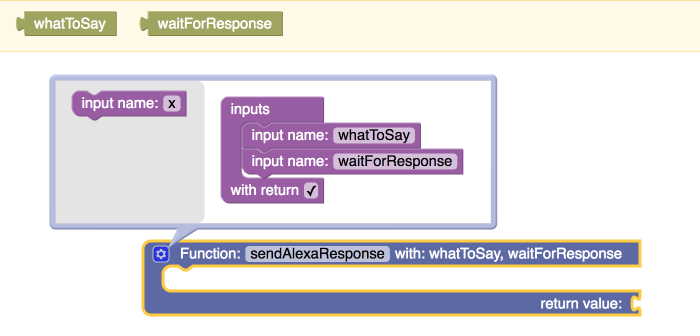
Screenshot: Developing Alexa skill without writing any code - Part1 (Codeless in Backendless mBaaS) - Backend as a Service Platform
Obviously, the most correct way, however, as well as free, to develop your Alexa skills is to use the original Amazon Skills Kit from Amazon. This path will be discussed a bit further in this publication. And now, perhaps, we digress from software solutions and consider the Amazon Echo Dot hardware platform.
The current, second, version of Echo Dot consists of two boards. One - with one microphone in the center and six around the perimeter, plus LED backlight. The second is actually the core of the system based on the 64-bit 4-core ARM processor from Mediatek.
Interestingly, Amazon welcomes the development of devices based on Alexa technology and offers the AVS Device SDK for building such systems. In addition, Amazon Alexa’s developer site’s Alexa Voice Service provides off-the-shelf prototyping kits for Development Kits for AVS devices.. Of these prototyping kits, mainly based on various digital signal processors DSP, you can choose the right example for your device or, conversely, use only part of the system designed to digitize sound. The price range of prototyping kits is wide enough, starting from $ 1,250.00 for the completed Qualcomm Smart Audio 6-Mic Development Kit for Amazon AVS or just $ 129.00 for the Allwinner SoC-Only 3-Mic Far-Field Development Kit for Amazon AVS. For systems that only digitize sound, prices range from $ 499.00, for example, for Intel Speech Enabling Developer Kit for Amazon AVS or $ 299.00 for Microsemi AcuEdge Development Kit for Amazon AVS, etc.
The operation algorithm and structure of the AVS Device SDK is quite clear. The user device must recognize the key phrase “Alexa” (using the Audio Input Processor and Wake Word Detection (KWD) - the key phrase recognition library actually implemented by the hardware system on a chip or DSP), then the rest of the voice request should be digitized and processed for the cloud Amazon and follow-up (libraries used: Alexa Communications Library (ACL) for JSON data transfer over HTTP / 2, Alexa Directive Sequencer Library (ADSL) for directive lifecycle, Capability Agents for interface and events, etc.).
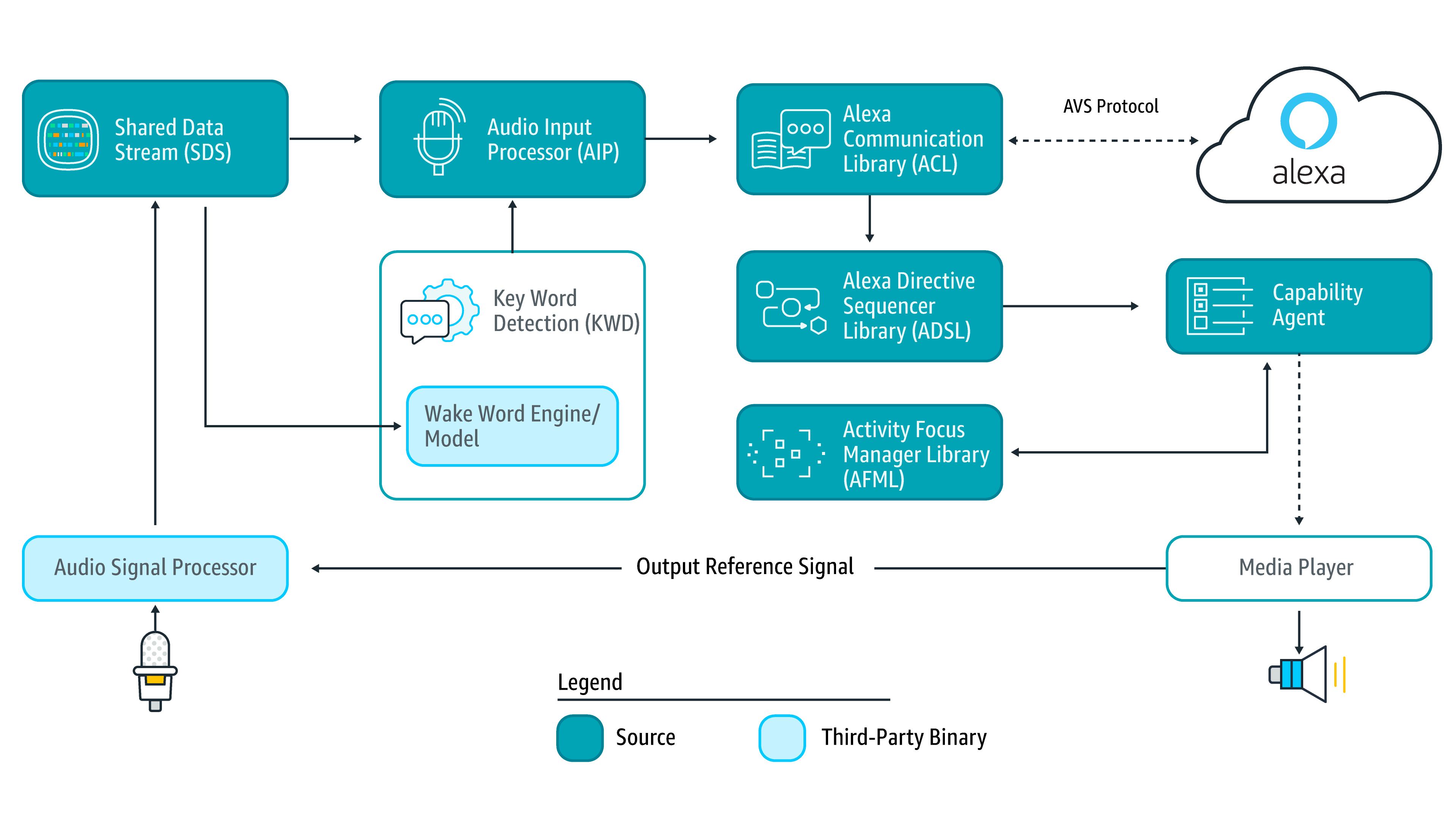
Picture: Alexa Voice Service SDK Architecture - GitHub
In this way, Amazon is actively stimulating the rapid development of voice assistant infrastructure. And the market is responding quickly to the situation around Alexa’s voice interface. For example, interesting devices appear, for example, like charging a Roav VIVA at a discount on Amazon for about $ 39.99, which adds Alexa skills to any car using a device that is normally plugged into the cigarette lighter.
It should be noted that the AVS Device SDK can be installed on various platforms: Ubuntu Linux, Raspberry Pi (Raspbian Stretch), macOS, Windows 64-bit, Generic Linux. Of course, you should separately highlight the possibility of installing on the Raspberry Pi 2 or 3. It turns out that you can turn the Raspberry Pi into a kind of Echo Dot. But I just want to make a reservation, the fact is that the AVS Device SDK is designed to prototype devices and “the game will be worth the candle” if the goal is to create a device. For a simple introduction, it is enough to install a mobile application.
To see the AVS Device SDK in action and understand the components of the platform, consider installing on a Raspberry Pi 3 running Raspbian Stretch with Desktop. First, install the operating system on the Raspberry Pi and make minimal settings, for example, configure the keyboard locale, connect to Wi-Fi. By the way, there is an opinion that it is difficult for Raspberry Pi to configure a connection to a hidden access point. In fact, you only need to edit the settings file: "$ sudo nano /etc/wpa_supplicant/wpa_supplicant.conf". At the end of this file, add lines with the name of the hidden access point and the corresponding password:
network={
ssid="yourHiddenSSID"
psk="Password"
scan_ssid=1
}Then, it is worth worrying about the microphone. If the sound output of the Raspberry Pi 3 can be provided in digital form via HDMI or on a regular analog output, then for a microphone it is advisable to purchase a sound card with a USB interface for $ 2 - $ 3. And then, you should configure the ALSA subsystem to work with the card. The AVS Device SDK uses the default audio settings. For most cheap USB audio cards, you probably won't need to install drivers. The system is defined as a USB PnP Sound Device and a C-Media chip. For example, you can find out with the command: “$ dmesg | grep C-Media "or" $ lsmod | grep snd_usb_audio ". To display all playback and recording devices, you can use the commands: “$ aplay -l” and “$ arecord -l”, and control the volume levels from the console using: “$ alsamixer”.

Photo: Deploying the AVS Device SDK on the Raspberry Pi 3 Platform
Perhaps the easiest solution to configure the default sound based on the Raspberry Pi 3 is to output via the HDMI channel and record a microphone from a USB sound card. The next step is to deploy the AVS Device SDK, but before that you should register on the Amazon developer portal and register your product in the Alexa Voice Service section, even if it is a local test sample. The fact is that after downloading all the components of the AVS Device SDK: "$ wget raw.githubusercontent.com/alexa/avs-device-sdk/master/tools/Install/setup.sh && wget raw.githubusercontent.com/alexa/avs -device-sdk / master / tools / Install / config.txt && wgetraw.githubusercontent.com/alexa/avs-device-sdk/master/tools/Install/pi.sh ”we need to fill out the config.txt configuration file, where we should specify the access token and client and device identifiers that are set or generated at the stage voice device registration:
CLIENT_SECRET=""
DEVICE_SERIAL_NUMBER="123456" #can be any unique number
CLIENT_ID=""
PRODUCT_ID=""After these steps, it remains only to run the installation script and decide on an agreement with the license from Amazon and third-party developers: “$ sudo bash setup.sh config.txt”. That's all, now you just need to authorize a new device in the cloud using the OAuth protocol by running the script: "$ sudo bash startauth.sh" and go to the local server: localhost : 3000. Now we launch the test application and communicate with Alexa: "$ sudo bash startsample.sh". I would especially like to note that if you look at the settings of the Alexa mobile application, our new device will automatically appear there. This is another little touch in favor of the integrity of Amazon’s voice assistant infrastructure.
The entire sequence of actions for deploying the AVS Device SDK based on the Raspberry Pi is well described in the documents: "Raspberry Pi Quick Start Guide with Script ”and“ Create Security Profile ”. I would like to add on my own that setting up the audio interface is a big problem. It should be noted that the starting word recognition module did not start working, but the phrases of commands and questions are perfectly recorded and processed by the cloud. The impression of interruption of the system response is a little, it seems that this is caused by the priority of the output of diagnostic messages. It is worth emphasizing once again that the AVS Device SDK should be taken not so much as a replacement for Echo Dot, but by development tools, although, as you say, it all depends on enthusiasm and inspiration.
It is impossible not to mention that in our case, for the Raspberry Pi 3 board, radiators did not have time to arrive from China, therefore, during compilation, the board was close to overheating and still hung once. Restarting the installation decided everything, however, as well as lowering the external temperature in the room, it is good that the utilities successfully guessed and turned off the heating.
So, although the publication has become quite large, but the goal is still close - in fact, we are approaching a full description of the infrastructure of the voice assistant Amazon Alexa and, in particular, the Echo Dot device. If we divide this review into parts, then the integrity of the “whole picture” will simply be lost. To complete the description of the infrastructure of the Alexa project, you just need to mention the right way, or the official, development of your skills for Amazon’s voice assistant, though in passing. Of course, such development begins with the developer portal and Developer Console.
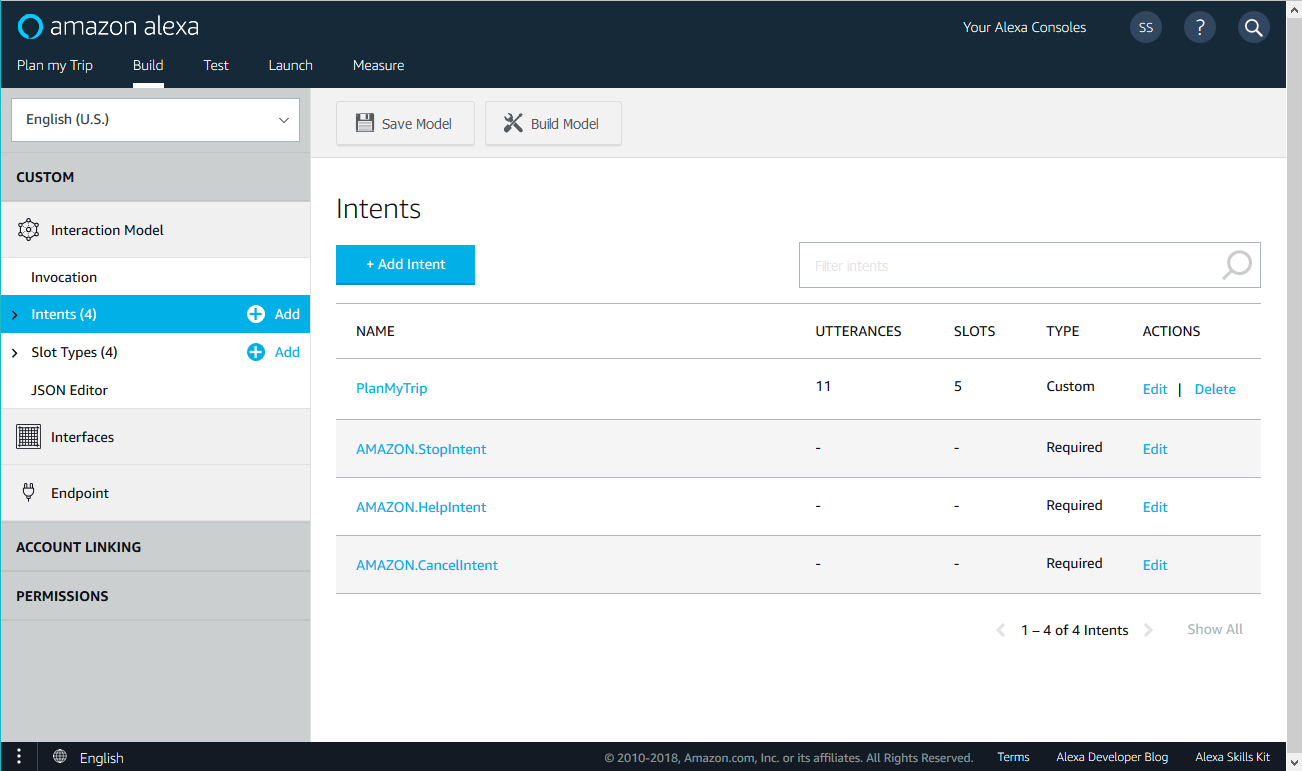
Screenshot: New Alexa Skills Kit Developer Console (Beta) Streamlines Development Process - Alexa Blogs
In fact, development goes through phases: build, test, launch, measure. First, the project is described in interactive mode and the basis of the project is created, then in the development console you can test the skills and launch the project, making it public or private, and statistics on the use of their skills are provided to developers. Skills Kit documentation based on the Alexa Skills Kit allows you to quickly start and complete your project, and the Skills Kit itself provides many ready-made examples that can be taken as a sample for development. Alexa Skills Kit also includes many pre-built APIs that you can use with your skills.
Functionally developed skills are divided into four types: Custom skill (custom interaction model), Smart Home Skill API (pre-built model), Video Skill API (pre-built model) and Flash Briefing Skill API (pre-built model). Custom skill is a traditional dialogue between a device with Alexa and user skills. If you need branching logic or working with a database to implement the skill, Amazon offers to connect the skill development and AWS cloud capabilities using the AWS Lambda service to implement the software.
In fact, the development comes down to describing the interaction with Alexa in the JSON file formatand programming the AWS Lambda service, with hosting (hosting) in the same service to implement your skill. Alexa will send requests to the Lambda service, where program code in Node.js, Java, Python or r C # will execute the request logic. As an alternative, this is placing the implementation of your skill on your own web service and hosting on any alternative site, for example, another cloud hosting provider. In the case of self-hosting, the programming language of implementation does not matter, the main thing is that the web solution supports the standard HTTPS protocol for working with the Alexa API.
The next type of skill is the Smart Home Skill API, as you might guess, designed for solutions related to hardware solutions and smart home equipment. Here, the AWS Lambda service can become a kind of “bridge” between the work of the voice assistant and the servers that process and manage the “electronic stuffing” of a smart home, however, like other smart devices, for example, industrial applications, for the business sector, etc.

Picture: How the Smart Home Skill API Works - Alexa Skills Kit
The remaining areas for implementing skills for Alexa are developing skills for managing and working with video content (Video Skill API) and working with news content (Flash Briefing Skill API), for example, working with HTTPS requests, RSS feeds or structured content in JSON format, etc. But here it is worth recognizing that it is better to "try once" and create your skill for Alexa than to "watch" and engage in theory. Although, this will certainly be the material for our next publications.
In conclusion, I want to note that Amazon has many more interesting solutions related to artificial intelligence and audio interface in the context of the AWS cloud. For example, if you do not need to manage devices, but only to voice some phrases, then in the Amazon cloud there is a Polly service that converts text into natural speech and saves the result in an MP3 file.

Picture: Amazon Polly - Amazon Web Services
If you want to create a chatbot that understands natural language, you can use Amazon Lex. This service, based on deep learning technologies, which, incidentally, is used by Alexa, allows you to perform automatic speech recognition, receiving the output text.
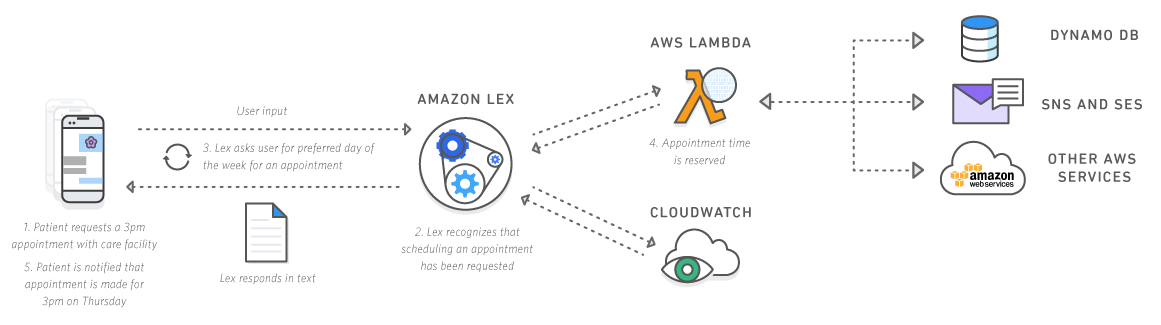
Picture: With Amazon Lex, you can create ultra-interactive interactive user solutions for connected devices - Amazon Web Services
But, of course, with Alexa it is much more fun and perhaps easier to solve problems at a new level of building audio interfaces for interacting with IoT devices, while that the price of the Echo Dot column has become quite affordable. However, every geek will have a suitable Raspberry Pi board on hand, on which Alexa Voice Service can be easily installed. In fact, Alexa’s voice-assisted Echo Dot assistant expands established approaches for everyday tasks. Of course, there is a restriction on localization, on the number of services provided outside the United States, etc. But it is always interesting to look into the future and experiment with this in the present.
Let Alexa now make mistakes and, for example, may accidentally scare her with laughter, or respond to a “voice attack” provoked by an advertising message on a TV, but Amazon's artificial intelligence is constantly improving, taking existing computer systems to a new level. By the way, the problem with laughter has been resolved by replacing the phrase “Alexa, laugh” with “Alexa, can you laugh,” and the reaction to massive voice requests is simply cut off by the artificial intelligence of the cloud. True, what will happen if the request is not massive, but is aimed specifically at compromising a specific device, attacking a specific user, etc.? Perhaps this is a new reason to consider approaches to ensuring cybersecurity in general, and the protection of devices with a voice interface in particular. And, of course, a bit of “cosmic” humor with Alexa.
Next, perhaps, you should consider alternative solutions, for example, from Google, compare services, etc., but, as they say, this is the topic for the next publication. And the comments of our readers about experience with Alexa or ideas about the role and place of speech interfaces in our daily lives are always interesting. Indeed, on the one hand, such solutions are so far more aimed at obtaining a certain “wow effect” from the demonstration of technology, but on the other hand, one cannot but recognize the potential convenience and benefit of the technologies and solutions considered by us.
Interesting resources and links:
Theory, comparisons and infrastructure description:
- How Amazon AI is gradually taking over the world - Geektimes
- Amazon Amazon ecosystem - an overview of everything that can work with Alexa Echo - Geektimes
- How to become an Alexa developer: The smart person's guide - TechRepublic
- Early reviews are in for Apple's new $ 350 Echo competitor, the HomePod - and it's getting destroyed - Business Insider
- The Best Google Assistant Skills to Use With Your Google Home - Lifehacker
- Microsoft Cortana now features IFTTT integration - SlashGear
- Harman Kardon Invoke review: The first Cortana speaker sounds amazing - Engadget
-Amazon bought Ring for $ 1 billion: what the startup does and how its Ukrainian office works
- Amazon and Google Are Back to Feuding, This Time Over Smart Homes and Nest - Gizmodo
- Amazon will stop selling Nest smart home devices, escalating its war with Google - Business Insider
- Amazon's Top Products 2017 - Geektimes
- How Alexa is conquering the world - gq
- Alexa for Business features - Amazon Web Services
- AWS re: Invent 2017 - Introducing Alexa for Business - Amazon Web Services
- 24 Ways Amazon Alexa Skills Can Help Your Small Business Today - Small Business Trends
-Which cars have Amazon Alexa and which are getting it soon? - GearBrain
- 5 CES 2018 announcements that put Alexa inside cars - VentureBeat
Practice:
- Easy Alexa (Echo) Control of your ESP8266 Huzzah - Adafruit
- Esp8266 Project: ESP8266 & Amazon Alexa for home automation - DFRobot Blog
- Amazon Echo Alexa Skills Kit integration with Node-RED - nathan.chantrell.net
- Developing an Alexa skill without writing any code - Part 2 (Intents and Slots) - Backend as a Service Platform
- Amazon gave developers access to Echo microphone technology - 3DNews
- Teardown Tuesday: Amazon Echo Dot v2 - All About Circuits
-The Rova Viva adds Alexa to your car for $ 38.99 - CNET
- Setting WiFi up via the command line - Raspberry Pi Documentation
- USB Audio Cards with a Raspberry Pi - Adafruit
- Sound configuration on Raspberry Pi with ALSA - Stephen C. Phillips
- Using a USB Audio Device With a Raspberry Pi - Envato Tuts +
- Alexa SDK Sample App audio issue - AVS Device SDK
- Raspberry Pi Alexa: Build your own Amazon Echo - Pi My Life Up
Skills Programming:
- Build Your First Custom Alexa Skill in 10 Minutes
- Using voice to control a website with Amazon Alexa, part 1/6
-Using the Amazon Echo to Support Continuous Integration Builds - Part 1
General questions and criticism:
- How Bezos solved an unexpected problem in advertising his smart speaker - Geektimes
- Alexa's voice assistant may suddenly laugh. Scared by users - Meduza
- Amazon's proliferation of Amazon and AI development - Geektimes
- This replica of HAL-9000 from 2001: A Space Odyssey comes with Amazon's Alexa built in - The Verge
