What is missing in Trello for Agile development and where to look for alternatives?

Many of those who are used to working with Trello note the convenience and versatility of the tool, but forget that many new services and functions are appearing around. Trello is built on the basis of Kanban boards. Unfortunately, Kanban boards in Trello are greatly simplified: they do a great job with common office tasks, but Agile lacks many functions for software development.
What does Trello lack to fully work with Scrum and Kanban?
Take, for example, a company that has, at a minimum, developers, testers, a project manager, and a product manager. They can use both Scrum and Kanban methodologies in their work. Why should they take their eyes off Trello and learn about the new features and functionality of other platforms? The founder of Hygger.io initially thought about this, planning a full-fledged functionality for the product management platform.
Trello, the founder and CEO of the Hygger.io platform , Alexander Sergeev , talks about useful functions for managing products that Trello lacks .
Swimlanes
It’s easy to imagine vertical columns on a blackboard. Presented? So, Swimlanes are horizontal columns. As a rule, on the development board, we make three types of Swimlanes:
- Tasks & Bugs - 99% of the time people complete tasks from this Swimlane.
- Someday - here we postpone those tasks that most likely will never reach the turn.
- In Blockers get those problems or bugs that need to be done right now, in real time. Examples of such tasks: a server “crashed”, payments or registration broke, new exceptions from crashlytics / rollbar / sentry. By agreement, our programmer should immediately switch to solving a blocking bug. It is important to ensure that really blocking bugs get into Blockers, otherwise, people will develop “blindness” to the blockers, and they will cease to attach due importance to them.
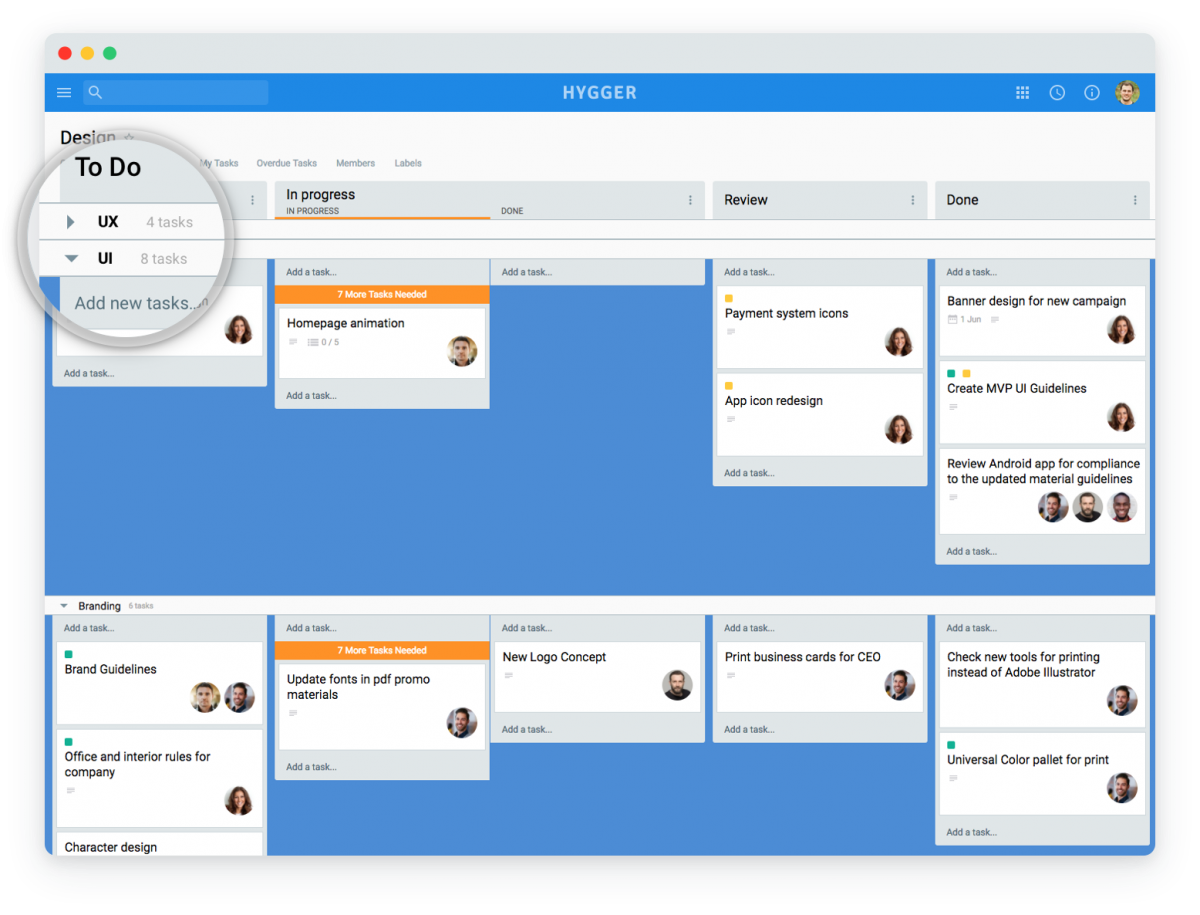
WIP limits
WIP limits allow you to limit the number of tasks above and below, which may be in a certain column. If there are more or less tasks, the column reports this “out loud”, for example, in the background color.
What is it for? For example, in order to identify bottlenecks in the process. Programmers have done 10 tasks, and they are in the queue for testing. There are only two testers. There is a problem - the testers have accumulated a queue, they can not cope with the verification of tasks. We put the WIP limit on the queue of tasks for QA at 2 and when the limit is exceeded, we learn about it. A possible solution to the problem is to hire two more testers.
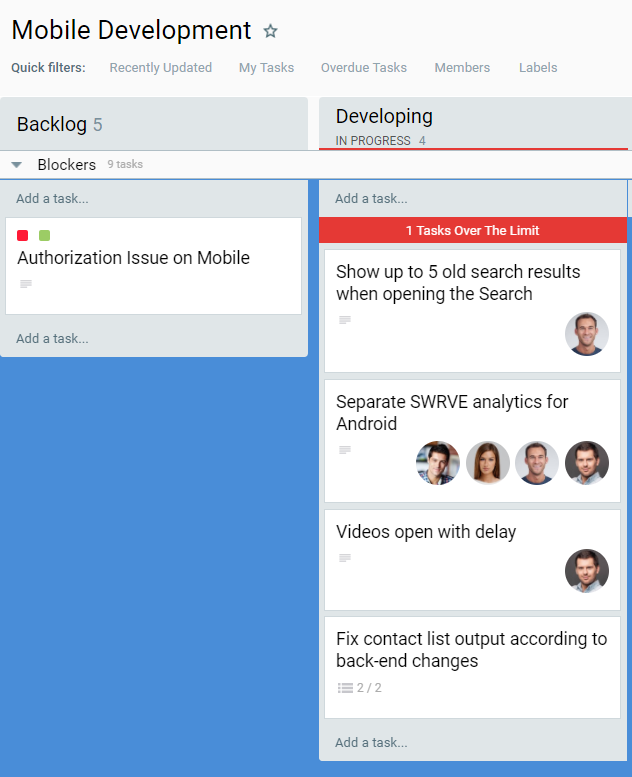
Time tracking
Trello never implemented native time tracking. The reason is clear: they have a wide audience and not everyone needs it. And those who need can buy additional software, for example, Everhour or Toggl. But this is an additional cost, and not small - from $ 5 per user to $ 49 per user.
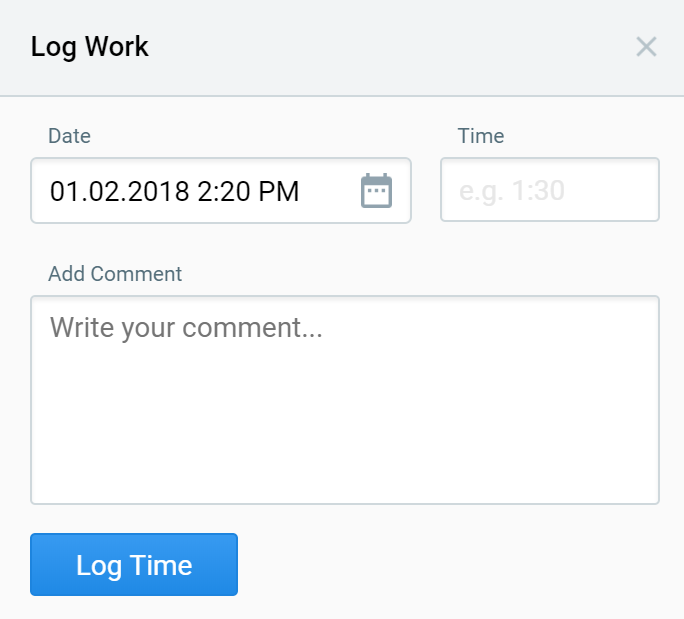
Versions and Releases
I can’t imagine how you can develop software without versions and releases. Version - in fact, this is a tag that we hang on a bundle of tasks. When all tasks from the version are ready, we will release this version. We hang the same tag on the commit in the git. And then we can roll back in case of a big trouble or find the ends - determine the version of the code by Exception, get it from the history of commits and fix the bug.
Burndown chart
No time tracking - no Burndown chart. No Burndown chart - no sprints. Burndown chart is a dashboard for a team that saws sprints. He is a motivator (or a demotivator in advanced cases - when a team greatly overestimates its capabilities).
Projects and Collections
Without designs and collections, chaos begins in the plank tree. The project has to be encoded in the name of the board. The collections are good, but only available in the Trello Business Class.
Speaker Types
A column can be one of three types:
- To do
- In progress
- Done
When a task falls into a column of type Done, it is considered done. Without such separation, it is impossible to make sprints - because we need to know when the task was done to reflect this in the Burndown chart.
Via Trello to the stars
It was thanks to Trello that I made my product - Hygger, which in essence is an alternative to Trello for Agile software development. In addition to the functions described above, Hygger includes:
Backlog board . It allows you to collect and evaluate ideas in order to identify those that need to be done first. Valuation is done using the Value and Efforts fields. Under Value, each company can understand something of its own, for example, the impact on revenue and UX. Efforts are the labor involved in developing an idea.
Backlog Priority Chart - a tool that allows you to visually see the distribution of ideas in 4 quadrants: Quick Wins, Big Bets, Time sinks and Maybes, which are formed by two axes: Value and Effort.
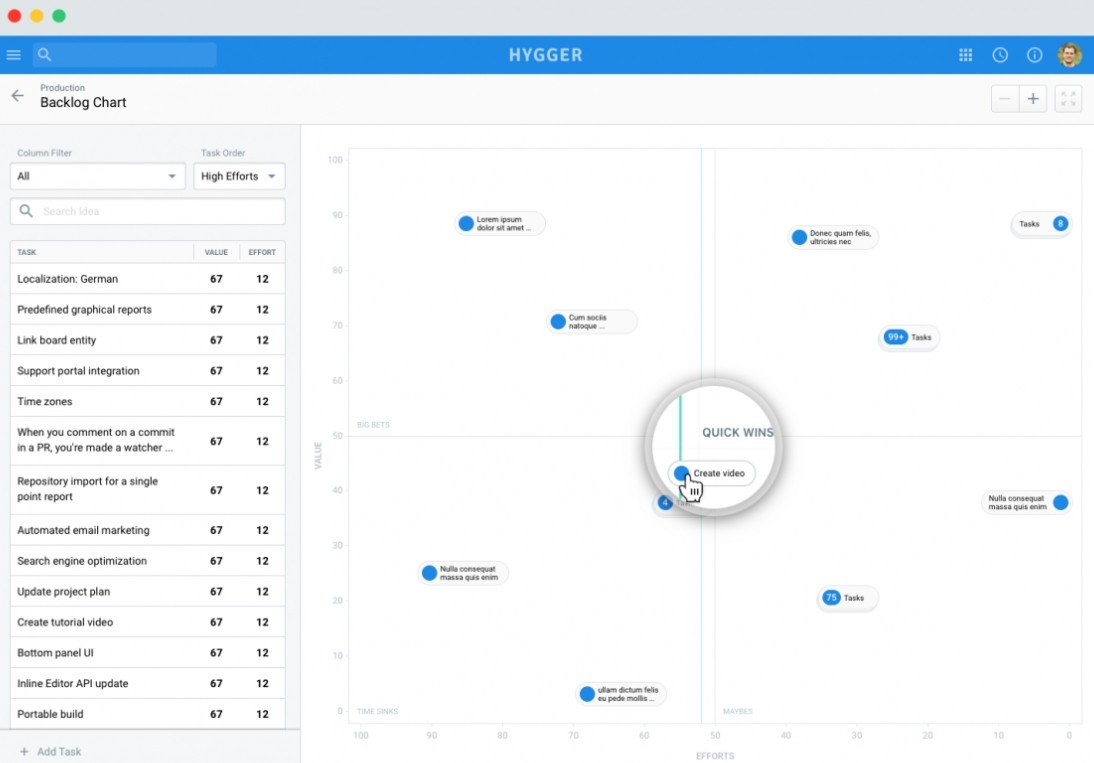
Roadmap board allows you to plan the release of future versions, bring together several projects and see the big picture of the company.
By the way, Hygger is free for teams up to 5 people.
Do you think these functions are needed in the arsenal of a product manager or project manager? And what tools and functions do you lack in your work? Write in the comments or send your questions or ideas to support@hygger.io
