Phone number without passport

Yes, exactly, from now on, the virtual telephone number (and the PBX in addition) can be turned on without loading the passport and waiting for its verification. That is, quick and easy.
What is needed for this? Only one condition is to log in through the State Services portal (ESIA). From today, the Zadarma project launches official integration with the ESIA system and the State Services portal, now you can connect a phone number even faster and easier.
Naturally, not everyone wants to upload a scan of their documents when buying a virtual number. Typical objections “yes you will gain credits on me”. It doesn’t matter that the brand and your business are naturally much more expensive, and that over the 11 years of the service’s work, there have been no problems with the security of personal data.
Now you can forget about it. The Zadarma project was the first on the market to launch integration with the State Services portal and authorize users through it.
What does it give?
- Tranquility
Now, all lovers of conspiracy theories and just anyone who worries about the safety of their documents can be absolutely calm, a copy of the documents is not handed to us, we only need confirmation from the State Service portal that they know you and trust you. - Speed
Finally, the connection of the Russian virtual number is really instant. Not "instantly after checking documents" but simply instantly! Chose, confirmed through ESIA, replenished the account, that's it! The room is on and working. - Saving
project Zadarma always offers interesting conditions for connecting rooms and a free cloud-based PBX. For example, now in honor of the New Year we are giving away 8-800 and other numbers for free .
How to connect a virtual number through State Services?
Connecting a room is almost no different, only now it has become even faster and easier.
- On the page of virtual numbers on the site, you select the direction (city, mobile numbers or 8-800 numbers), select the number and click on the “Connect Number” button
- On the registration page, click on the button “Identify through the State Services Portal”
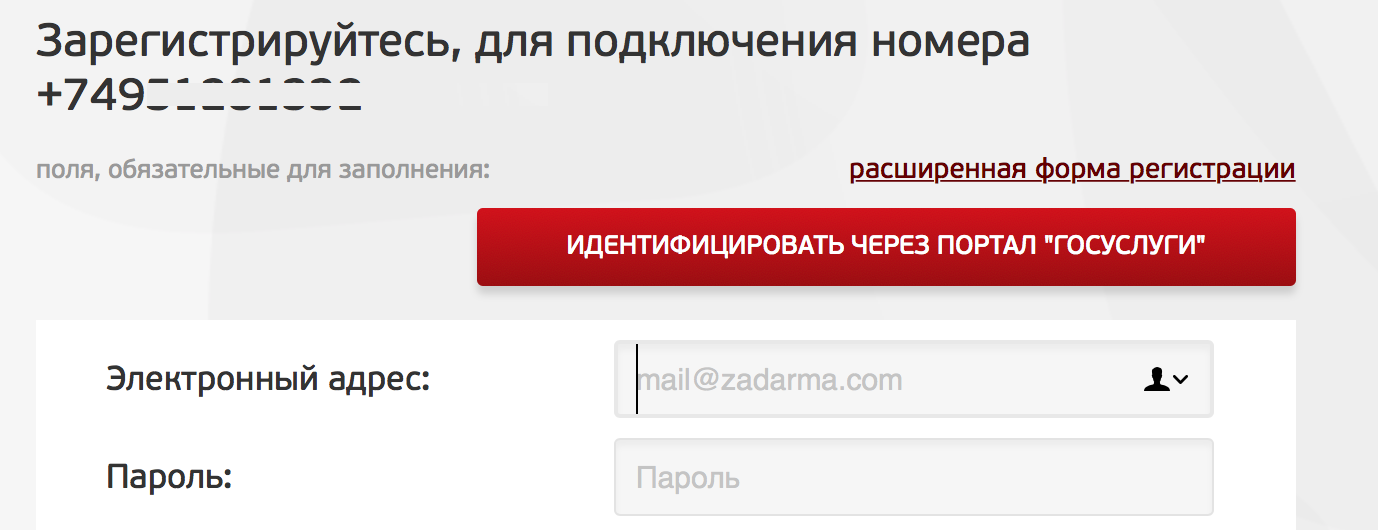
- In the pop-up window, log in to the portal "State Services"
- After successful authorization, you return to the registration page in the service, enter the data and confirm the registration by mail
- In your account, complete the purchase of a room - replenish the account
If you already have an account on the Zadarma website, then it’s still easier: go to “Services / Connect number”, select a number, click connect and there is a button “Identify through the State Services portal”.
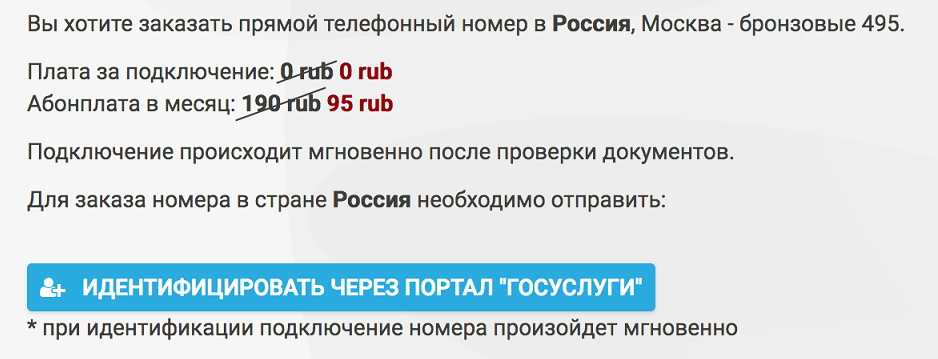
Important: To connect the number, you must have a personally verified account on the State Services and the data of an identity document has been uploaded to their system.
Help
The portal provides three types of user accounts.
1. A simplified account with limited access to public services. To register it, it is enough to indicate the name, surname, e-mail or mobile phone number.
2. A standard account with access to an expanded list of public services. To create it, you need to specify in the SNILS profile the details of the identity document and send them for verification. Personal data is verified by the Federal Migration Service and the Pension Fund of the Russian Federation. A notification about the results of the verification will be sent to your email address.
3. A verified account with full access to electronic government services. The user must personally confirm the registration data in one of the following ways:
contact the service center; receive a verification code by mail; use the Enhanced Qualified Electronic Signature or Universal Electronic Card (UEC).
Through a Verified Account, you can create an account for a legal entity or an individual entrepreneur.
