How to write podcasts, what kind of hardware is needed? The author of articles, texts and posts now will tell you everything.
Probably, any reasonable person at least once in his life asks himself about something from the list:
- "How to write habrostatyu?"
- “What do you need to record a podcast?”
- "How do you write vidosiki?" (Including those from the Java hub)
This post is a short reminder of what I do myself. The whole series of posts (if it will follow at all) will answer all current topical issues related to the regular creation of content, that is, all topical issues of the day in general.
In addition, I asked what equipment is used by colleagues from the podcast "Debriefing" , "devSchacht" , "Podlodka Podcast" , "Twisted pair" , and shared this information between the lines. And this is the reason why this post is in the hubs of JavaScript and Mobile Application Development - probably, it may be interesting for someone to find out what their favorite podcasters use.
Most recently, Ruslan (our General Marketing, ARG89 ) asked me if I had a list of things to take with me on a trip to the conference. There is no such list - there is only a subjective feeling of what you can donate here from this:

Last time, I wanted to donate a macbook, for example. What logic brought to such a life - read under the cut.
Structure
The study of any topic implies a knowledge structure. If someone says: “You don't need to understand anything, just take it and do it,” then most likely, he himself does not understand. Pieces of such information are in Umputun in his Theory and Practice of Recording , well, well, in this post.
What needs to be done to create a full release?
- Come up with an idea and plan the next steps;
- Write a script;
- Somewhere to find (ask or buy) recording equipment;
- Record content in the form of audio or video;
- To issue in proper quality;
- To convey to the viewer in social networks and media;
- Analyze the feedback and take it into account in future planning.
General attitude
Paragraph warning. Ready or not, here I come.
The first thing that I ask people who say they are writing a podcast is if they have any kind of strategy. The answer to this question is usually directly related to the quantity and quality of the issues.
Anyone who thought that you can do it spontaneously is usually cut off. But not only they. I know a brilliant engineer who believes that each issue should be no less profound than the report at the conference. What can you say only about what you work with every day at work and know thoroughly. And stuff like that. Guess how many seasons the podcast is on his site? He makes some of the best Russian-language reports on Java, but somehow the podcast did not go beyond the first season.
We need to mentally prepare for the fact that content generation is not a sprint, it is a marathon.
The day of the person who professionally took on the creation of content looks like this: you wake up in the morning and start writing the script while your head is still fresh. The script does not matter what - habraposta, podcast, vidosika. Then you sit down and, in fact, are engaged in production. In the evening you have some records, you sit and edit them, and then you stick them together. Very lucky if you are not alone and you have an editor who is ready to read texts and say "fi" in relation to vile video sequences. Then you fill all this on hosting, on a habr, scatter on social networks, relax and wait for result. And then the next day begins, which looks about the same.
If you are not engaged in content professionally, everything is the same, but simpler. For example, you will spend on it every Sunday. Or the evening after work.
Glue vidosiki at night - the pleasure is not for everyone. Ilya Maddison suffered a lot about this. And I, on the contrary, am happy. It is necessary to understand which category of people you belong to, this is the key.

Idea and meaning
The most important thing in any article - whether on a habre, in a podcast or video cassette - semantic content. First, the meaning, then the wrapper. Issue with good sense, but in the wrap curve will still look. Release in a wrapper and without meaning - no. (More precisely, there will be, but not longer than the first two minutes - such a viewing time is not enough even to earn on the gimmick on the YouTube affiliate program).
If there is already a good content, then perhaps this is the first and last point of the plan. Then you can find some ready-made podcast that will gladly accept a new guest or even a presenter. You can find people who are already well versed in working with sound and video. It is just much cheaper and faster. Perhaps you belong to the category that the world's best presentations at conferences give, and this is a completely separate topic.
Creating an idea and meaning is the same creativity, and this post is about production, so we went further.
Record Form
For me as an author, media such as text or video is simply a form into which you can pour a thought. The same material can be presented in different ways. But there is a standard chain of upgrades: text -> text with pictures -> sound -> video. Every next upgrade requires a previous one and spends more effort and money.
Iron to record sound
Redundancy
Always write sound with excess. For example, two voice recorders and a microphone. Anything can go wrong at any time. For example, in an interview with Belokrylov @alexbel and Voytylov from Bellsoft , I hung up the camera and wiped out not only my track from the built-in microphone, but also from the external dedicated one. The sound was only in an old tape recorder, lying in my pocket.
When writing to a PC, do not rely on exactly one program. If the interview is on Hangouts, run in parallel with OBS. In OBS, do not forget to set the record in mkv, otherwise it will lock the entire record after a hang.
Dictaphone
Always carry a tape recorder. You never know when it will be a minute to record some interesting conversation!
The main recorder should be taken conditionally “good” - for more money and with a set of important features, such as the possibility of mounting on a tripod.

In the photo Zoom H2n - one of the last recorders with mechanical control. Perhaps that is why the price for it has recently fallen heavily - young people have forgotten how to use non-touch interfaces :-) However, mechanical control only helps here - for example, it’s convenient to manage without looking, even without taking your hand out of your pocket (meaning not a hidden recording, but the fact that even with an explicit recording people are nervous at the sight of such devices).
As for the sound, it is gorgeous - even instruments like guitars sound very real in the recording. Of course, there are dictaphones much cooler, but in terms of price-quality I was once approached by the H2n. I listened to many different ones.
In the extended set with the H2n comes its own tripod, but its quality inspires strong doubts. Therefore, I purchased the first mini tripod in a digital photography store. For one, he has a cool feature - turning into a pen, which transforms the recorder into a full-fledged handheld microphone!

But the button for remote start of recording on thin wiring attached to it is a useful thing not to damage the sound by pressing the button on the case and not to irritate the interlocutors with its muddy manipulations.
Note that a modern voice recorder is a serious device with a bunch of functions. So that later it would not be painfully painful for hours to restore the sound in a computer software, it is better to study the available features and, oh, horror, read the instructions! For example, if you forgot to switch the omnidirectional mode to a cardioid, no software will help.

In the field it is useful to have more than one voice recorder. This old Olympus has already lived for ten years, probably:
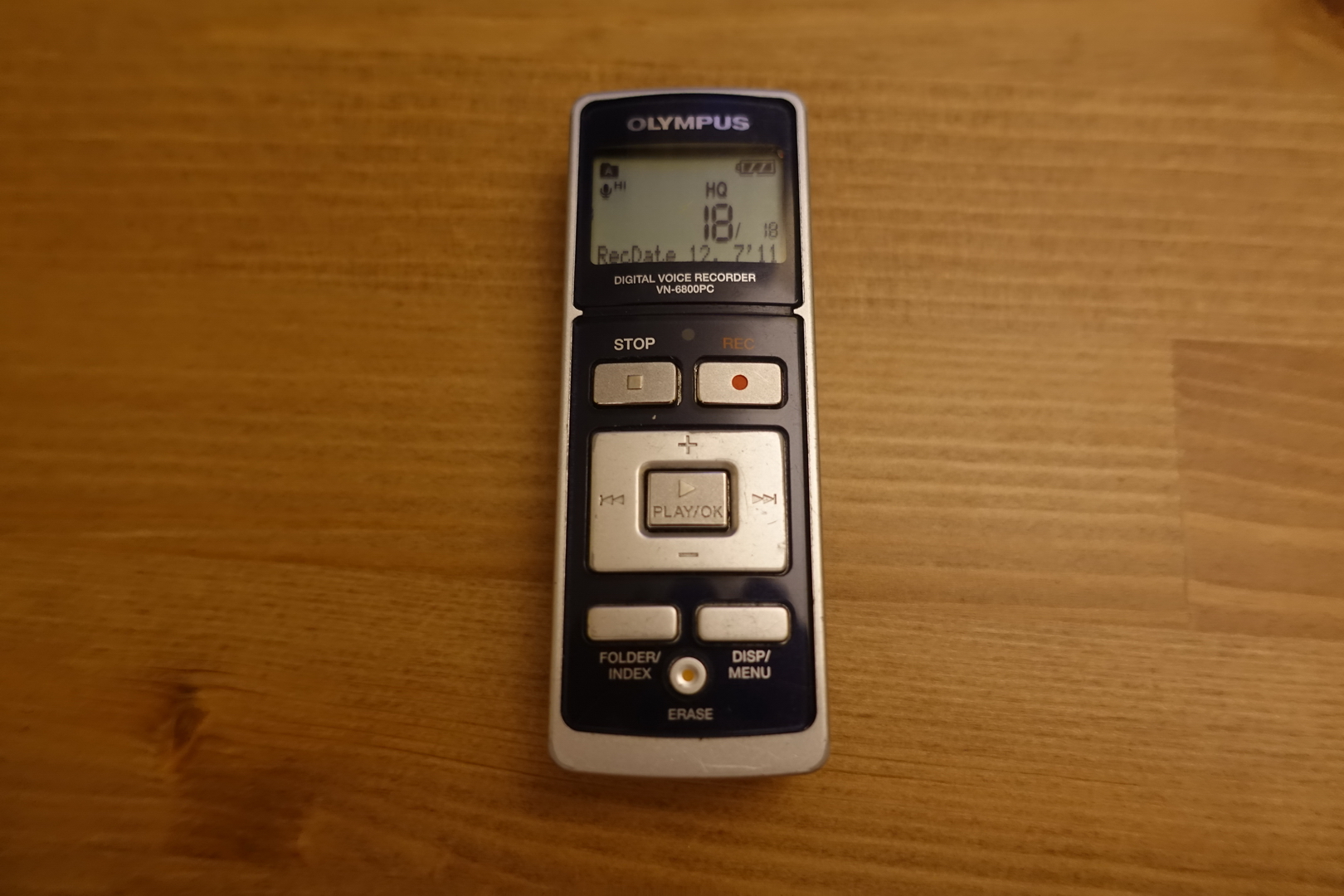
Microphones "in the field"
Not everything can be recorded with a voice recorder. For example, musical instruments like a violin are best written with a contact microphone, and talking to the camera with a buttonhole microphone, one buttonhole for each participant. Such things are better connected wirelessly so that they do not interfere with the speaker and speaker. Here is the vibration pickup AKG C411 microphone with transmitter and SR 40 base station for it:


Studio Microphones
In the studio, you can switch to a completely non-mobile, but much cooler equipment.

I use the microphone Blue Yeti Pro, with which I have a love-hate relationship. This is the perfect compromise microphone. He does not do anything particularly well, but does not have any flaws.

For example, I tried to use the expensive Neumann TLM 103 and in the end did not buy it myself. Of course, it gives an order of magnitude more steep and accurate sound, but on the other hand, you can only connect via XLR (which means that carrying all this to another city, you need to carry with you the entire audio pipeline), while Blue Yeti has built-in USB zvukovuha "for the poor." TLS 103 is only a cardioid, and BYP can use omnidirectional and bidirectional variants. In TLS 103, you need to properly speak and properly hold, and in BYC you can talk at random. And while TLM 103 costs about 80 thousand rubles, and BYC - about 20.
Plus BYP does not have any special cool sound, but sometimes you want it. He catches the sounds through the stand so that the attentive listener on the stream can hear how your guts roll over. Silent clicking on the keyboard buttons that have passed through the stand sounds like thunder out of a clear sky. Blue Yeti should be used only with a spider, if you want to get a decent quality.
It's funny that BYP does not use standard XLR, but requires the use of its own wire adapter. It is very unpleasant, in case of loss in a nearby store you cannot find it.

If you want to capture the volume and space, you can try some stereo microphone-gun. For example, I have a RODE Stereo VideoMic. Not Pro, which looks like a ball, namely the basic version.

Initially, it is intended to be mounted on a holder on top of a video camera and plugged into the audio input of a video camera. But with an adapter for thirty rubles, it is easily installed on any photo pole, after which it is included in the audio card. Of the minuses is that it is really sensitive, and even in its non-native zone it catches sound like hell - for example, I sometimes have to clear the sound of a suddenly unnecessarily overclocked cooler on a computer.

Colleagues microphones
Most of the leading podcast "debriefing" used Rode Procaster.

As a portable microphone (if you often travel to conferences, for example), you can use either Zoom voice recorders (in my opinion, jbaruch has one ), or Samson Go:

Regarding Samson Meteor, gAmUssA and I dispersed: Vitya considers him to be bad, and I listened to him, and I’ve got the rules (keep in mind the cheap value relative to “adult” models). For my part, the barricades suddenly turned out to be Yegor Tolstoy from the Podlodka podcast , they have an entire podcast on meteors. In short, everyone has their own vision.
Andrei Melikhov from devSchacht has two setups, he has Procaster at home, and he takes Shure SM57 on the road.
Alexander Oblivny ( PingWin64 ) from our Twisted Pair podcast lives well with Beringher C1.
Sound card
All this stuff you need somewhere to stick. I use a very old USB sound card M-Audio Fast Track Ultra.


The problem with this card is that since some year they have forgotten how to write drivers for these cards, and at first they started dropping the system into a blue screen, and then the manufacturing company just gave up and sold them to someone.
I also have the feeling that these M-Audio cards are somehow related to the new Scarlett cards. They look similar and have some subtly similar bugs in the drivers, including blue screens. Maybe this is just purchased and re-branded technology? I do not know, but I decided to stay away from the Scarlett cards. It is better to take something produced by Audient or Steinberg, they at least have a history of supporting iron.
But it is better to stay away from USB-cards in general. Once was relevant to FireWire, but now it has drowned. Only Thunderbolt remains.
If we have already plunged into a USB-card, then it is necessary to power it from a separate power supply (not via USB), if the card can do this. It is also worth plugging it into a separate USB hub with its own power, plugged into a separate outlet. A separate hub allows you to fix some of the problems with noise.

Most likely, I will need a preamp for things like VideoMic, and it will be dbx 286.
Cards and preamps with colleagues
Viktor Gamow from the “Debriefing” of his Rode Procaster with XLR output comes in dbx 286 (this is not just a preamp, but a full-fledged sound processor), it all goes into some kind of mixer, and all this enters the computer through Komplete Audio 6. Zvukovuha too USB, and Vitya shares the desire not to use more than USB.
Alexey Abashev from the “Debriefing” Rode Procaster is plugged into the Aphex Channel amplifier, which in turn is plugged into the Zoom H5, which acts as an audio interface.
As mentioned above, Andrei Melikhov of devSchacht has two setup. Home - Focusrite 2i2 card and Rode Procaster microphone. And road, with which he goes on a visit - recorder Zoom H5, replays Triton Audio FetHead and microphones Shure SM57.
In the oblivive of the "Twisted Pair" his Beringher C1 enters Tascam us322. Previously, there were additional preamps and consoles, but they went under the knife in the name of simplifying the production process, especially since in this podcast everyone still writes his own track. Plus, Beringher has a lot of driver problems, including the fact that the old cards with 32-bit firewood could not be ported to 64-bit systems.
How to mix audio?
There are two options: with zamorochkami and without.
If you want to be confused, then each person writes his own track separately, and then someone reduces them. For example, in the “Twisted Pair”, Oblivnyi is involved in this. For recording, you can either give each program a free, free Audacity program, or record it online via Zencastr. Then all those present are sent to those driving their tracks, preferably in the same format, for example, wav 16 bit PCM mono.
Sometimes people come to the podcast who don’t want to install anything on their computer. Or there are too many participants and it’s hard to reduce. Then you should use either Zoom Meetings or Hangouts (generally worse than Zoom, but there are nuances).
Where to lay out
Ordinary places - this is your own site with RSS, Soundcloud, iTunes, VK. YouTube, Facebook and Twitch for video (remember that live can only be given on one of these sites under the terms of their licensing agreements, then you can upload videos to the rest, and not always).
After the publication you need to expand the links in all possible social networks, especially Twitter and Facebook.
In general, the more sites you cover, the better. The only question is the amount of effort you spend. For example, you can just throw a link to your wall on VK, or you can create your own Facebook community and post a small personal post there with an introduction to the podcast topic.
Headphone monitoring
The taste and color of all the markers are different. I would recommend using open headphones with a flat frequency response, for example, Sennheiser HD 600 (top of the photo). The downside of open headphones is, of course, that the noise of the coolers on the computer, the cars passing by, and so on, is audible and distracting. If you even bourgeois and found a place without external noise, then you can go to the monitor speakers like Axelvox 4a (there is no time to photograph).

Iron for working with video
Video recording
I recommend having two cameras - a “point and shoot camera” and a full mirrorless camera or a reflex camera with interchangeable optics and protection against overheating.
As a full-fledged budget camera, I strongly recommend the Panasonic Lumix GH-5. The model without the prefix “S”, which is supposedly “for photography” and which is not only more expensive, also produces video of a worse quality.
GH-5 is good because it has everything to shoot video, this is a budget option (not Sony with optics standing like an airplane wing), does not overheat, gives the video in excellent quality to the integrated card. It seems to me that the quality of the picture on the built-in map is even better than on an external recorder like Atomos or Blackmagic.

Choose your own optics, the Leica DG Vario-Elmarit 12-60mm f / 2.8-4 ASPH Power OIS stock came up to me. Generally speaking, the GH-5 autofocus is disgusting, but for studio and stationary recordings of interviews and podcasts, you don't need to zoom.
As a "soapbox" I have a Sony RX100 v5.

This is a cool camera in the sense that it gives clear beautiful pictures without the need for a terminator to walk with a huge camera on a belt. But it is very fragile: you need immediately (!) And without options to buy a protective film on the screen and some leather retro-cover from Aliexpress.
It does not hurt to have some kind of webcam, for example, the Logitech C920, so as not to uncover a full-fledged camera to record each screencast. When buying, be sure to check that the camera can be mounted on a tripod! As a tripod, you can use the Gorilla Pod as in the picture.

Video capture
For the MacBook and capture in 1080, I use the Blackmagic MiniRecorder with a USB-C adapter for the new MacBooks.

For Windows on a stationary PC and 4k raw video, Blackmagic Intensity Pro 4k is used.
 .
.
If you are visited by a brilliant idea to submit your GTX 1080 video card to the entrance to Intensity, get ready for the gloomy horrors of NVidia drivers, who recognize Intensity as a TV and do not let it work in 4k. Custom Resolution Utility and glitches in NVidia's UI drivers can sometimes help break through problems - and sometimes they don't help.
Video encoding
As always - macbook or stationary comp.

I came up with a separate type of entertainment. The motherboard and graphics card of a stationary computer can be packed in a box and put in a suitcase. Thus, you get a much more powerful machine for coding, although it is inconvenient to carry it between cities, and the search at the airport is complicated.
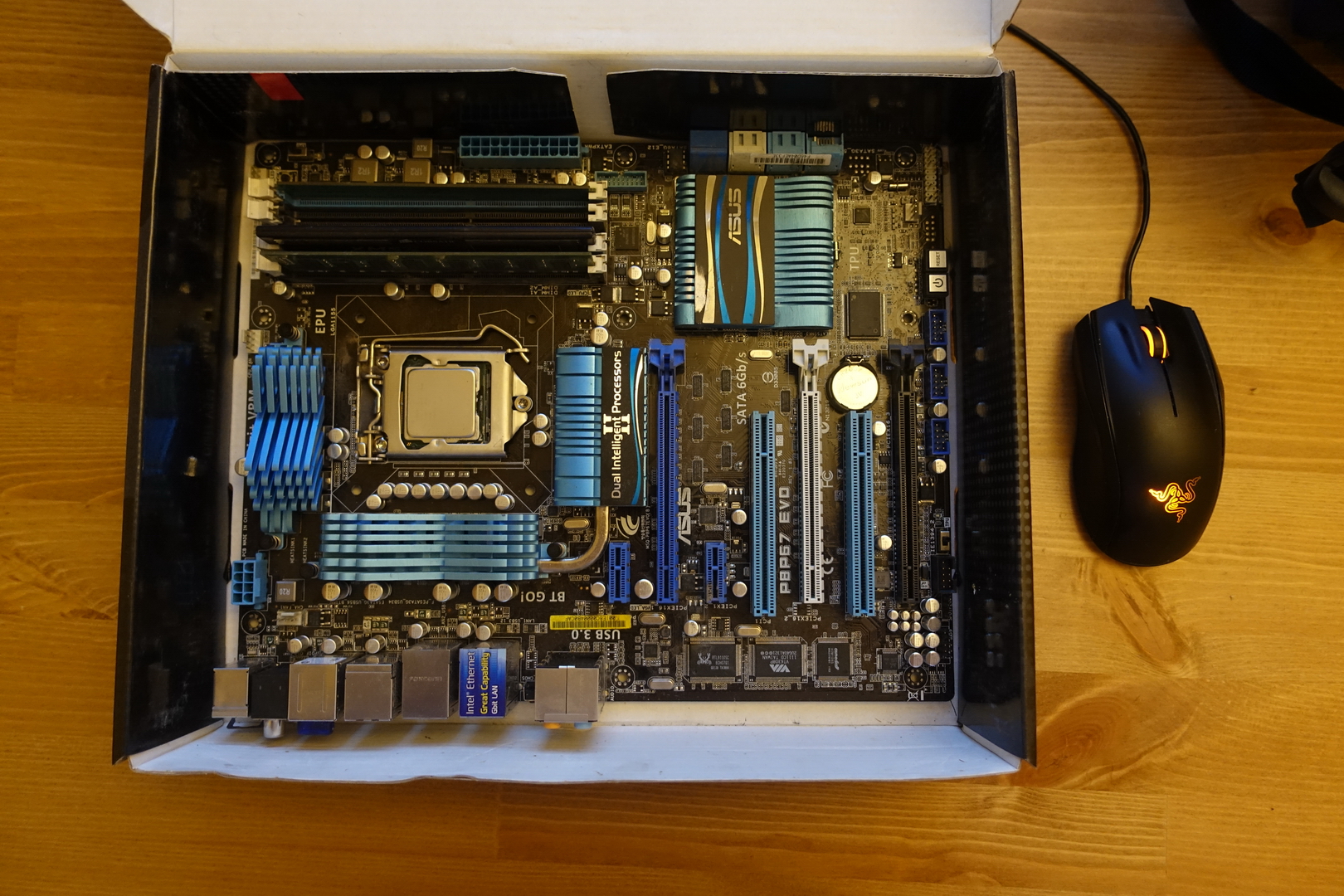
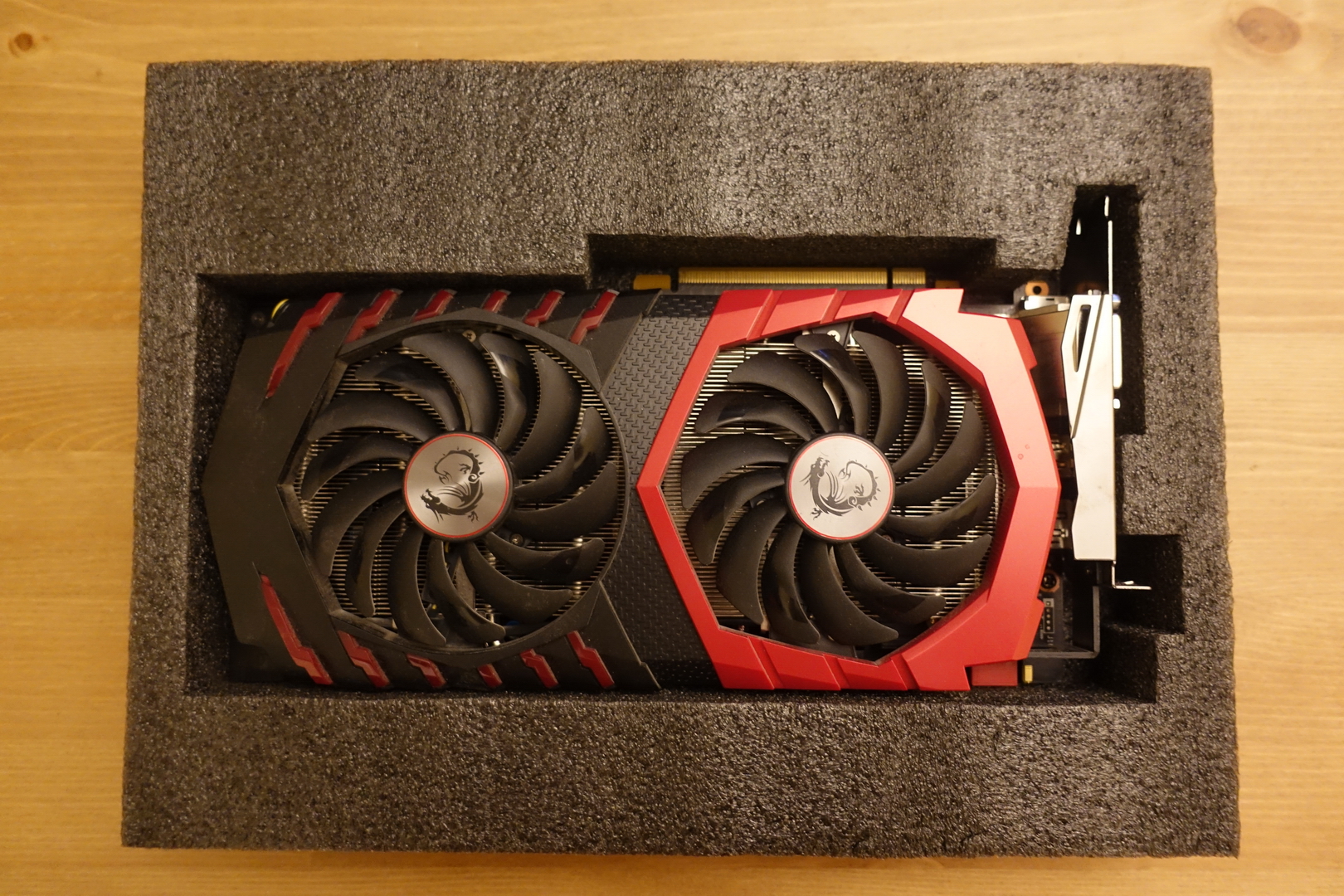
Iron for writing text
I use three main devices for typing:
- Das Keyboard Ultimate 4 - mechanics with brown switches (at work);
- Logitech G810 Orion Spectrum - mechanics with Romer-G (at home);
- Logitech MK240 Nano - membrane (everywhere, especially when traveling).
What is the meaning of mechanical keyboards? Learn after 16 hours of continuous writing habrostaty . If you are not a programmer and habroavtor and do not write a lot of text, then you do not need it.

What is the meaning of Logitech Nano? The point is that it is short and light. Short means you can switch between the mouse and the keyboard without moving your hand. This is very important when you copy and paste ten million conference photos into Habrastorage. This is really very important - it is the difference between when the arm hurts or does not hurt. As you probably know, I indulge in bots that facilitate such operations - but absolutely not any work with graphics can be scripted.

Das Keyboard was originally needed in order to finally stop looking at the keys. I was learning to type with the help of the Typing of the Dead toy - with all due respect to “Solo on the keyboard”, this is a mortal longing. And TotD is very cool, and you can not notice how I lost it in a day. Brown switches are needed to work colleagues do not go crazy with the volume of typing. Although it seems that it does not work - Ruslan recently asked how I feel about the prospect of throwing out the Das Keyboard :-) In principle, I am positive, since she has completed her main task (completely blind typing) and other cool keys - the sea.
Why isn't the second Das Keyboard at home? Yes, because it is frustrating to play on brown and blue switches, and I sometimes sin with streaming Overwatch (this is such a team shooter) and dream of switching to Quake Champions. G810 is scolded by many for the quality of keycaps, but I just got the copy in which everything is perfect - one of the best in assembling modern keyboards, with a pleasant push, and at the same time perfectly suitable for games.
From the software, I can only recommend Grammarly for English texts, Word for checking Russian texts and macOS for the ability to comfortably put quotes-Christmas trees.
Iron for working with graphics
From the manipulators I use this:
- Logitech MX Master 2S;
- Logitech G903;
- Mouse pad;
- Intuos Pro Large.

MX Master sits in your hand like a glove and allows you to accurately photoshop, can navigate between laptops. G903 is not very much painted, but it is a great gaming mouse that allows you to switch between work and rest on the weekend. It helps a lot to not go crazy, writing texts in the long winter evenings: you write a couple of paragraphs, wring out, play one game in Overwatch, write the next couple of paragraphs. With MX Master you can not play comfortably.
There is no MX Master in the photo above, because I flew to Novosibirsk for holidays and did not take it with me, which fully reflects the situation with the mobility of this mouse. No matter how many logitech mice I had, they all ended life the same way - they had a sensor dying, and this always happened after some trip. Coincidence? I do not think.
A normal mouse pad is important. Thanks to him, the mouse does not get stuck when moving on the table, the lines are smooth.
A separate song about the graphics tablet. I acquired it when I worked in a game-building firm. He allowed to repair the flaws of what the artists painted. It hurts to speak, but over the past year I have hardly used it. Drawing pictures for articles usually does not require something too serious. Not everyone releases the posts of the level of Abdulmanov Milfgard with his author's graphics on KDPV (although I would really like to).

If you still decide to buy a tablet, do not be greedy like me - buy a small version, not Large. The large version occupies a significant portion of the table. Right or left it does not remove - you need to sit in the center in front of the monitor. The artist can afford to free the workplace from everything and concentrate on drawing, but the author of the content consisting of a heap of different artifacts other than graphics is not! You are simply tortured to move your huge keyboard, mouse, microphone, sound card, mixer, headphones, webcam, and so on to and fro. Using a small and lightweight Logitech Nano as a keyboard simplifies the issue, but not by much. If you are still stuck in the "big" version, then do not be stingy with the version with the Wi-Fi module (or purchase it separately), the wires make shuffling the contents of the table much more painful.
For a graphics tablet to work in simulation mode, you need a Corel Painter with no options. For everything else, Photoshop and Illustrator are needed, but they already have analogues - for example, Gimp and Inkscape.
The room
To record a video you need a large spacious room. This is my apartment in St. Petersburg - a boutique room, which with the help of six tripods, a chromakey, a table and the equipment described above is transformed into a mini-studio for recording vidosikov.
If you wanted to ask, “how do I write vidosiki,” that's it.

Conclusion
Well, I finished the article to the end! I had to sweat to collect photos - now I'm in Novosibirsk, and not in St. Petersburg. A couple of devices had to be dragged off photos from manufacturers' sites, but I hope you are not offended.
Be sure to write in the comments what you liked and did not like, and what else you would like to know.
By the way, podcasts can be written not only at home in peace and quiet, but also at a very noisy and crowded conference. Think a bad idea? Rate it yourself. Here are the podcasts that were recorded during some of our conferences:
- Debriefing Edition for JPoint 2018;
- The release of Frontend Weekend at HolyJS 2018 Moscow;
- Issue devSchacht at TechTrain;
And Podlodka Podcast even made a podcast about the organization of conferences with Alexey Fyodorov ( 23derevo ), director of the JUG.ru Group.
