Teamwork and electronic document management. University Experience
The last ten days Habr with the filing of aleshqqa1337 discusses IT education. We publish a note by a teacher working in a technical university about how the program of the new discipline "Electronic Documentation and Teamwork Systems" was developed, according to what criteria the software for training was selected, and what tasks students perform.
The author - Alexander Stremnev, Ph.D., Associate Professor, Department of Information Technology, Belgorod State Technological University. V.G. Shukhov.

In 2016, at the Department of Information Technology, Belgorod State Technological University. V.G. Shukhov began to study under the master's program in the specialty "Information Systems and Technologies." In this area, in the current academic year, the first graduation of masters is due. The global goal of the training is to develop a wide range of software systems related to various application areas, such as business, public service, medicine, education, multimedia, geoinformatics, CAD. Masters should not only study the capabilities of the corresponding software, but also gain practical skills in the field of system integration. The curriculum of masters-IT specialists, among others, includes the discipline "Electronic Documentation and Teamwork Systems", the development of which was entrusted to me by the leadership of the department. The process of preparing a work program for any discipline includes choosing a software platform, class planning, issuing the necessary guidelines, manuals and manuals.
The first task that faced me in developing the discipline was the choice of a basic software platform. Perhaps this is the most important stage, since it depends on it whether students will benefit from knowledge not so much about specific software as about the whole class of systems, its functions, settings, principles of use.
What aspects of the operation of electronic documentation systems (EDMS) would like to pay the most attention in the educational process? The list is approximately the following:
Several options for systems for implementing electronic document management were considered. In the selection process, I was guided by four criteria:
At our university, Lotus Notes has been used for several years for internal workflow, but, in my opinion, according to the criteria listed above, serious complaints can be made to this system under items 2 and 3.
Other options, such as VerDox, CASE, Alfresco, require installation and configuration quite "heavy" DBMS.
Since I am an engineer in the field of CAD and I teach the corresponding undergraduate course, one of the directions in the search for a suitable EDMS was in my own design field. Moreover, some experience of collective work was available in Autodesk software on the Fusion 360 platform. This system is developing quite dynamically and is an extremely “rich harvester” containing functions of 3D-modeling, engineering analysis, CAM and visualization. Fusion 360 also includes the basic tools for teamwork, but in my situation two circumstances prevent me from taking this product as a basis. Firstly, this system is focused on the "cloud", and in the conditions of the university to organize workplaces with broadband access to the network can be problematic.
Therefore, my search continued, and I decided to study in more detail the palette of existing CAD in the field of CAD. To be honest, in the trade magazines CAD and Graphics and CAD / CAM / CAE Observer, I looked at articles related to EDMS diagonally, but when the need arose I had to plunge into this relatively new field. The abundance of the EDMS market was somewhat discouraging. And a reference point, oddly enough, was ... Compass-3D. I did not work in this CAD, but I heard that this system of the domestic company ASCON is quite popular in Russia and the CIS countries. I was also aware of the quite interesting ASCON policy regarding educational institutions - the provision of educational and student versions. And so, in one of the issues of the CAD and Graphics magazine, I came across Olga Grishko’s note “Save, compare, reconcile. We are organizing work with project documentation in Pilot-ICE ”about the possibilities of the new AED from ASCON. The interface immediately attracted attention - unlike other solutions, readable even in screenshots. Further on isicad.ru I looked at the materials of the MARS teacher Evgeny Shirinyan “ My first impressions of the Ascon system Pilot-ICE ” and Evgeny Zhilchikov “ ASCON presents a web-client for the Pilot-ICE engineering data management system ” and, finally, turned to the site of the system. Here I filled out an application for Pilot-ICE and received a free license for 50 jobs for using this system at our university.
The installation and configuration of the Pilot-ICE turned out to be simple, especially since there was a step-by-step instruction from the developer at hand . The entire installation and deployment process took literally 10 minutes. Of course, Pilot-ICE is not a “heavy” CAD, but my experience with installing Autodesk software provided the basis for a much longer vision of changing screensavers and endless progress bars. The basic Pilot-ICE toolkit was mastered by me quickly enough, again thanks to the instructions and the built-in help.
To test the system, I decided to imitate using it the work of a miniature design office, the entire staff of which consists of a secretary, leader and designer. Moreover, each user is responsible for a certain type of document (“letter”, “order”, “drawing”) and can transfer it to colleagues for the purpose of verification, editing or sighting.
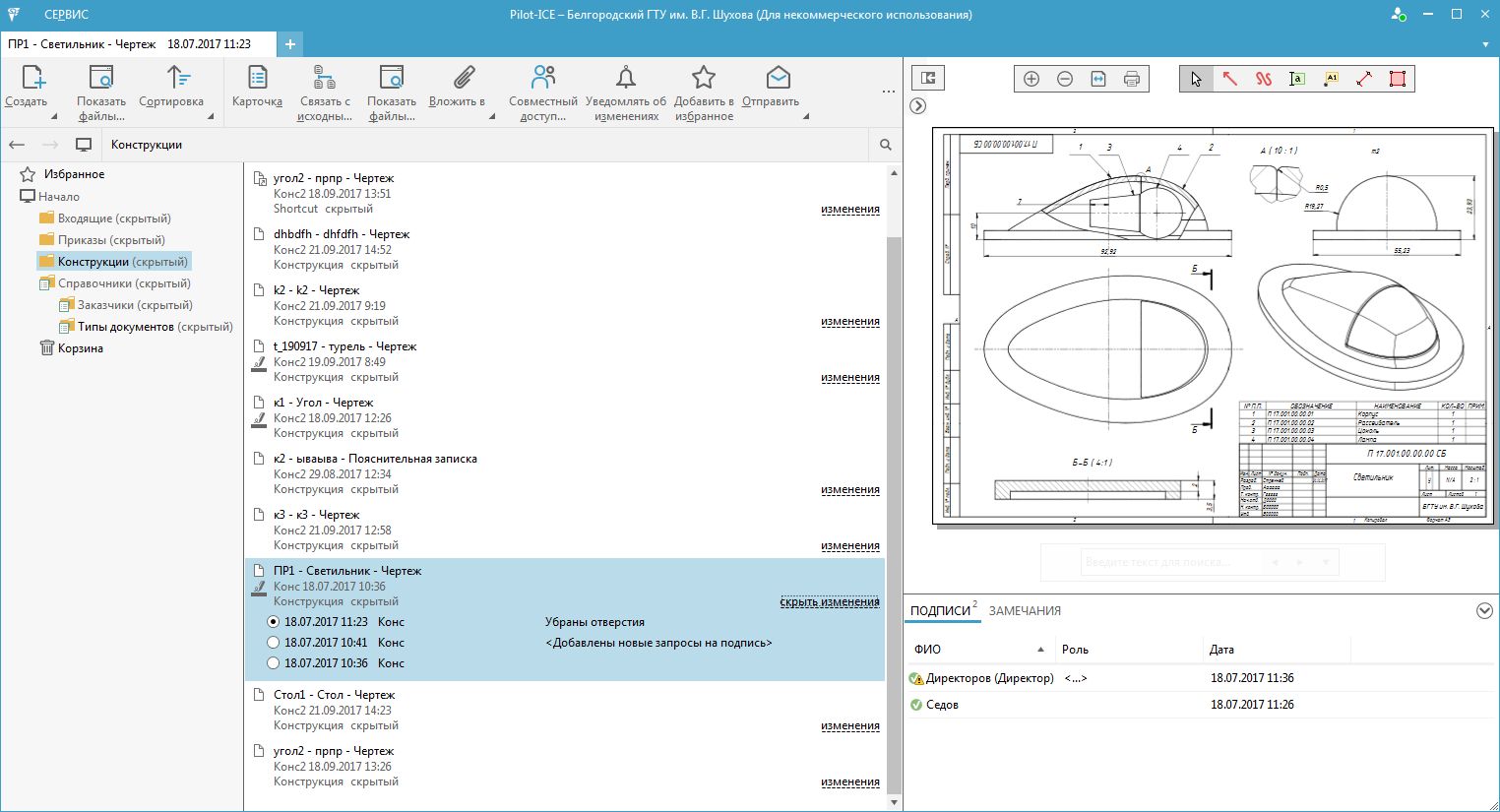
For each document in the system, a history of versions is kept with the reasons for the creation of the version, the author and the time of creation.
First, I determined the organization structure, created users and the necessary types of documents, and then faced with the need to configure access rights.
Here the first difficulty arose, since all users initially had rights to all objects of the document base. I asked for help at the Belgorod representative office of ASCON, where they advised me to configure the rights through an intermediate account of the “system administrator” in Pilot-MyAdmin. And I was able to give the necessary permissions to other users.
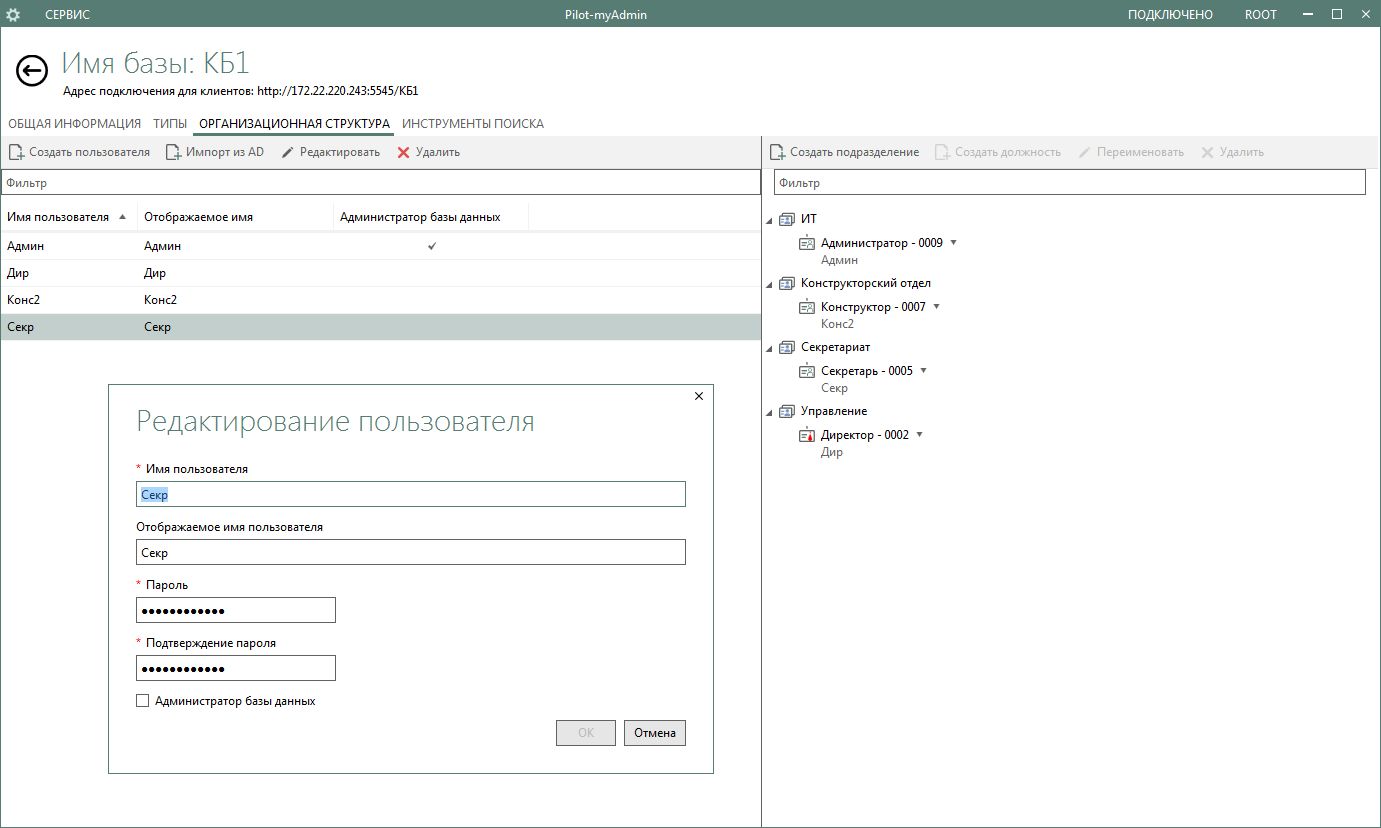
In Pilot-MyAdmin, for each user, you need to configure the display name in the system, login and password.
Another issue was related to the mechanism of electronic digital signatures. For his practical mastery in the educational process, I used detailed instructions (available on the developer's website) on the deployment of a certification authority and the Make Certificate utility.

Information about electronic signatures is stored on the document tab with the time of signing and the role of participants
. During testing, I liked the Pilot-ICE approach to the presentation of documents: the source file can be presented in any format, but for a document management system it is converted to xps. This decision is true especially in the CAD industry, where the variety of types of project documents is extremely large, and it is difficult to guarantee not only editing, but even sometimes viewing of some formats at all workplaces.
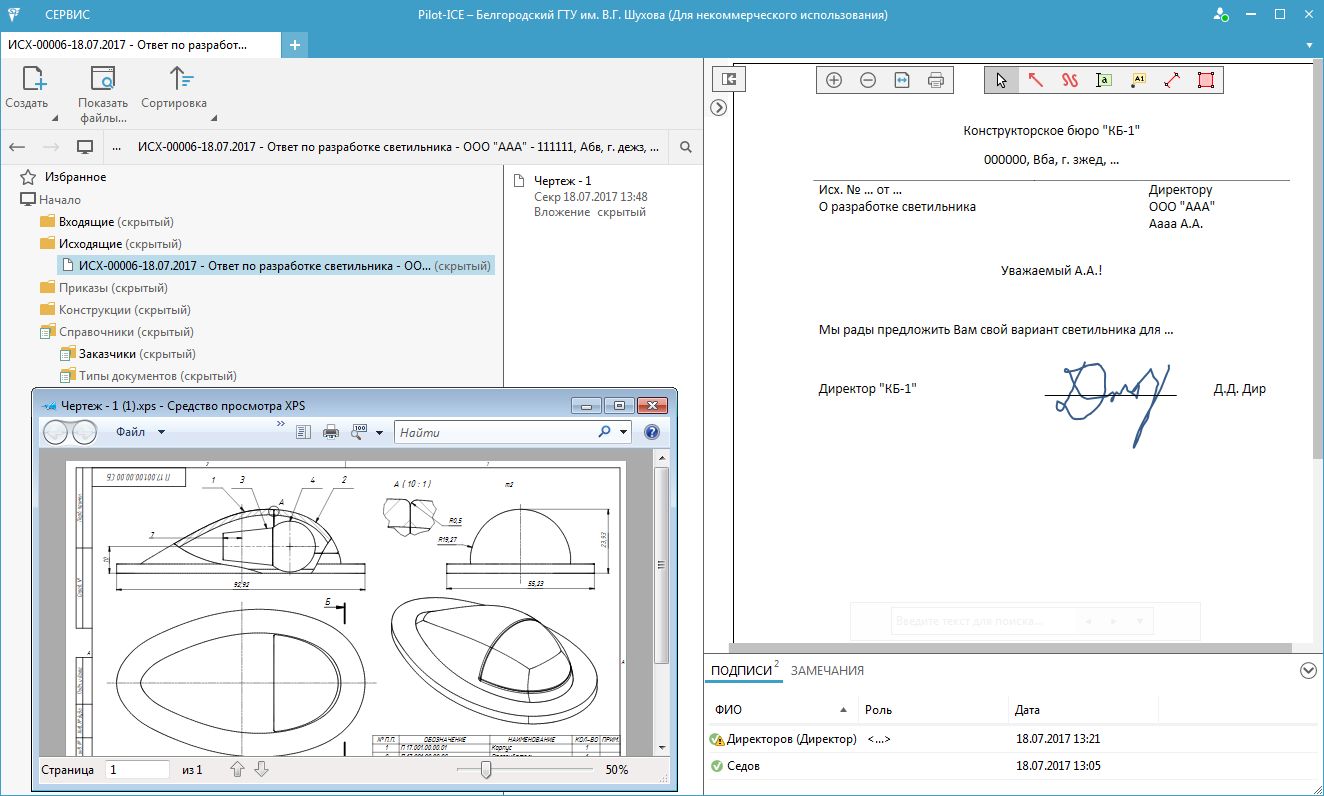
The XPS document opens in a separate viewer built into Windows, or in the free Pilot-XPS developed by ASCON
Actually, classes on the Pilot-ICE platform at the masters of our department have already begun in the 2017 academic year. Now we are studying the user interface and getting acquainted with the principles of designing objects of various types.
It is planned that each undergraduate will prepare his workflow database in accordance with the formulation option and deploy it to the Pilot-ICE server. Then each of the databases will be tested - all participants in the classes will have to distribute the roles prescribed in the databases among themselves and, having entered the appropriate accounts, will complete a full cycle of production activities (they will create documents, send them for approval, issue tasks and monitor their implementation).
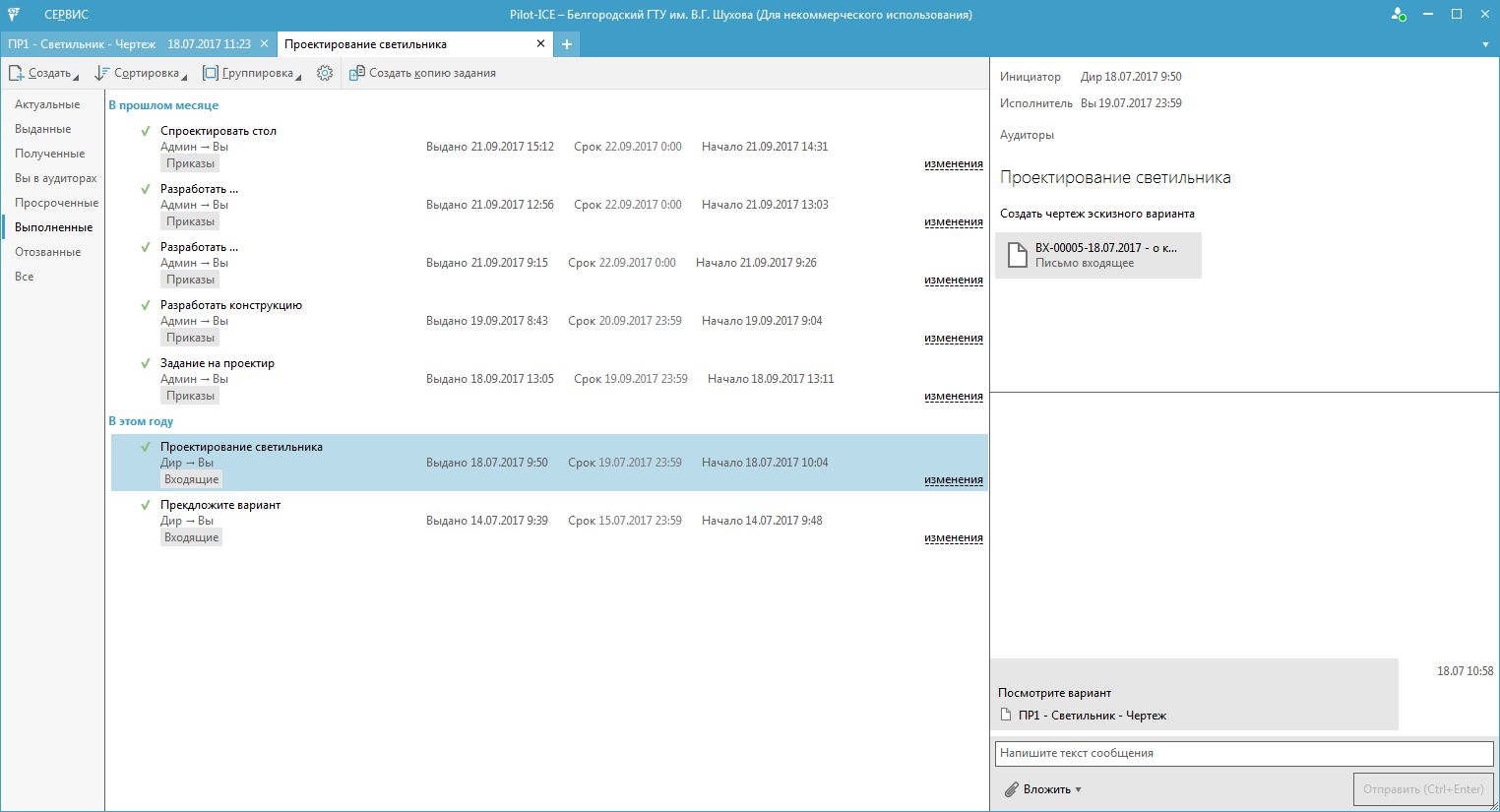
An example of a base used for training. For each task, the terms of issuance and completion, the developed documentation, and correspondence are visible.
Based on the results of testing, refinements and recommendations will be formed on a more rational organization and practical implementation of the EDMS. Formally, in accordance with the curriculum in the discipline "Electronic Documentation and Teamwork Systems" for the masters of our department, a computational and graphic assignment is provided.
As for diplomas and term papers, here I think we need to more seriously study the capabilities of the Pilot-ICE API and probably try out the corporate version of Pilot-ICE Enterprise.
 Alexander Stremnev, Ph.D., Associate Professor, Department of Information Technology, Belgorod State Technical University named after V.G. Shukhov
Alexander Stremnev, Ph.D., Associate Professor, Department of Information Technology, Belgorod State Technical University named after V.G. Shukhov
nml235l@yandex.ru
The author - Alexander Stremnev, Ph.D., Associate Professor, Department of Information Technology, Belgorod State Technological University. V.G. Shukhov.

In 2016, at the Department of Information Technology, Belgorod State Technological University. V.G. Shukhov began to study under the master's program in the specialty "Information Systems and Technologies." In this area, in the current academic year, the first graduation of masters is due. The global goal of the training is to develop a wide range of software systems related to various application areas, such as business, public service, medicine, education, multimedia, geoinformatics, CAD. Masters should not only study the capabilities of the corresponding software, but also gain practical skills in the field of system integration. The curriculum of masters-IT specialists, among others, includes the discipline "Electronic Documentation and Teamwork Systems", the development of which was entrusted to me by the leadership of the department. The process of preparing a work program for any discipline includes choosing a software platform, class planning, issuing the necessary guidelines, manuals and manuals.
The first task that faced me in developing the discipline was the choice of a basic software platform. Perhaps this is the most important stage, since it depends on it whether students will benefit from knowledge not so much about specific software as about the whole class of systems, its functions, settings, principles of use.
What aspects of the operation of electronic documentation systems (EDMS) would like to pay the most attention in the educational process? The list is approximately the following:
- collective work on documents (editing, versioning, discussion);
- differentiation of access rights (organization of jobs);
- management of document types (editing the composition of attributes and their properties);
- search in the document base;
- sight through electronic digital signature;
- preparation of reports, statistics.
What software to teach
Several options for systems for implementing electronic document management were considered. In the selection process, I was guided by four criteria:
- Sufficient functionality.
- Ease of installation and configuration.
- Clear user interface.
- Delivery conditions.
At our university, Lotus Notes has been used for several years for internal workflow, but, in my opinion, according to the criteria listed above, serious complaints can be made to this system under items 2 and 3.
Other options, such as VerDox, CASE, Alfresco, require installation and configuration quite "heavy" DBMS.
Since I am an engineer in the field of CAD and I teach the corresponding undergraduate course, one of the directions in the search for a suitable EDMS was in my own design field. Moreover, some experience of collective work was available in Autodesk software on the Fusion 360 platform. This system is developing quite dynamically and is an extremely “rich harvester” containing functions of 3D-modeling, engineering analysis, CAM and visualization. Fusion 360 also includes the basic tools for teamwork, but in my situation two circumstances prevent me from taking this product as a basis. Firstly, this system is focused on the "cloud", and in the conditions of the university to organize workplaces with broadband access to the network can be problematic.
Therefore, my search continued, and I decided to study in more detail the palette of existing CAD in the field of CAD. To be honest, in the trade magazines CAD and Graphics and CAD / CAM / CAE Observer, I looked at articles related to EDMS diagonally, but when the need arose I had to plunge into this relatively new field. The abundance of the EDMS market was somewhat discouraging. And a reference point, oddly enough, was ... Compass-3D. I did not work in this CAD, but I heard that this system of the domestic company ASCON is quite popular in Russia and the CIS countries. I was also aware of the quite interesting ASCON policy regarding educational institutions - the provision of educational and student versions. And so, in one of the issues of the CAD and Graphics magazine, I came across Olga Grishko’s note “Save, compare, reconcile. We are organizing work with project documentation in Pilot-ICE ”about the possibilities of the new AED from ASCON. The interface immediately attracted attention - unlike other solutions, readable even in screenshots. Further on isicad.ru I looked at the materials of the MARS teacher Evgeny Shirinyan “ My first impressions of the Ascon system Pilot-ICE ” and Evgeny Zhilchikov “ ASCON presents a web-client for the Pilot-ICE engineering data management system ” and, finally, turned to the site of the system. Here I filled out an application for Pilot-ICE and received a free license for 50 jobs for using this system at our university.
Setup and testing
The installation and configuration of the Pilot-ICE turned out to be simple, especially since there was a step-by-step instruction from the developer at hand . The entire installation and deployment process took literally 10 minutes. Of course, Pilot-ICE is not a “heavy” CAD, but my experience with installing Autodesk software provided the basis for a much longer vision of changing screensavers and endless progress bars. The basic Pilot-ICE toolkit was mastered by me quickly enough, again thanks to the instructions and the built-in help.
To test the system, I decided to imitate using it the work of a miniature design office, the entire staff of which consists of a secretary, leader and designer. Moreover, each user is responsible for a certain type of document (“letter”, “order”, “drawing”) and can transfer it to colleagues for the purpose of verification, editing or sighting.
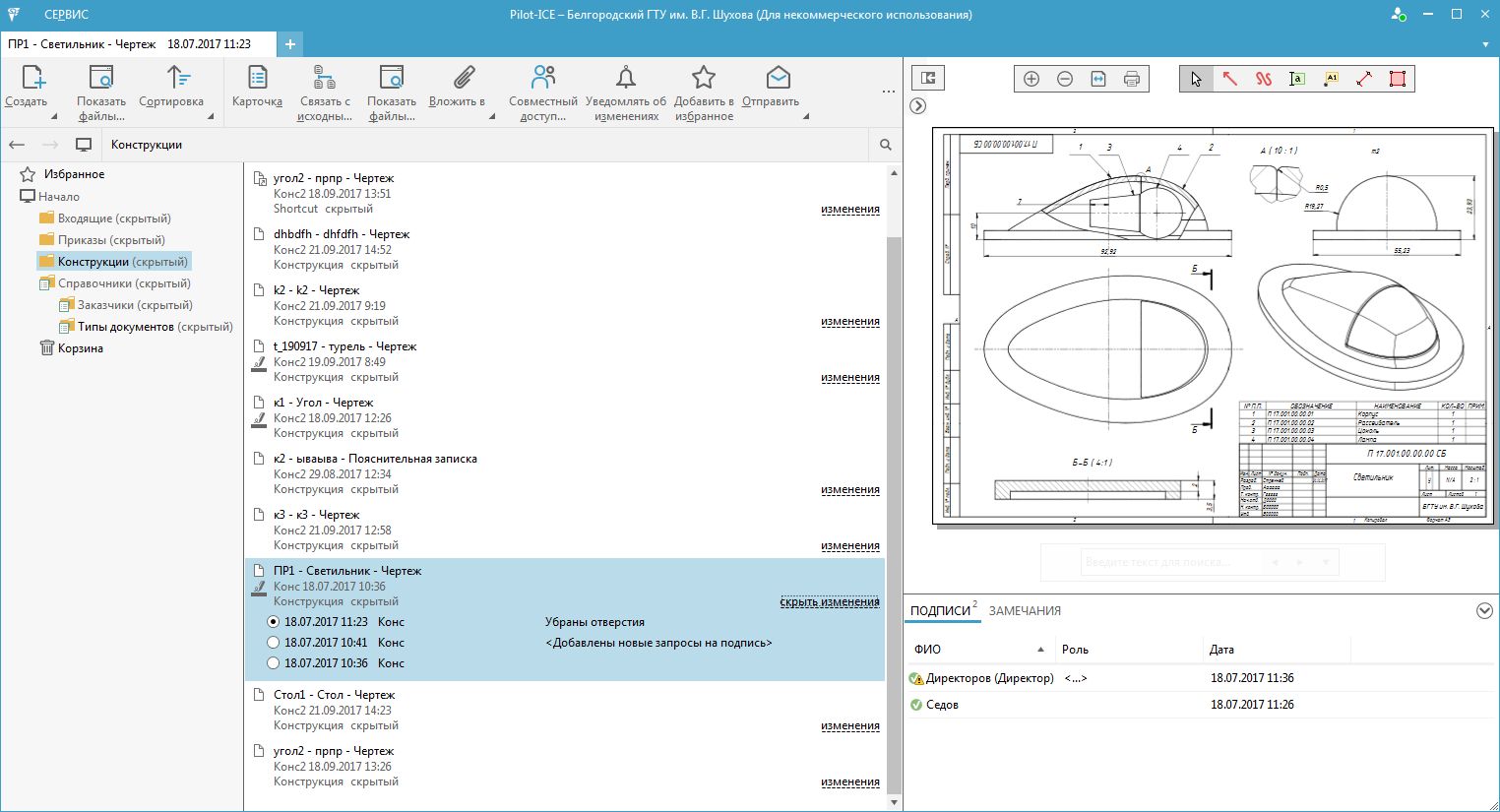
For each document in the system, a history of versions is kept with the reasons for the creation of the version, the author and the time of creation.
First, I determined the organization structure, created users and the necessary types of documents, and then faced with the need to configure access rights.
Here the first difficulty arose, since all users initially had rights to all objects of the document base. I asked for help at the Belgorod representative office of ASCON, where they advised me to configure the rights through an intermediate account of the “system administrator” in Pilot-MyAdmin. And I was able to give the necessary permissions to other users.
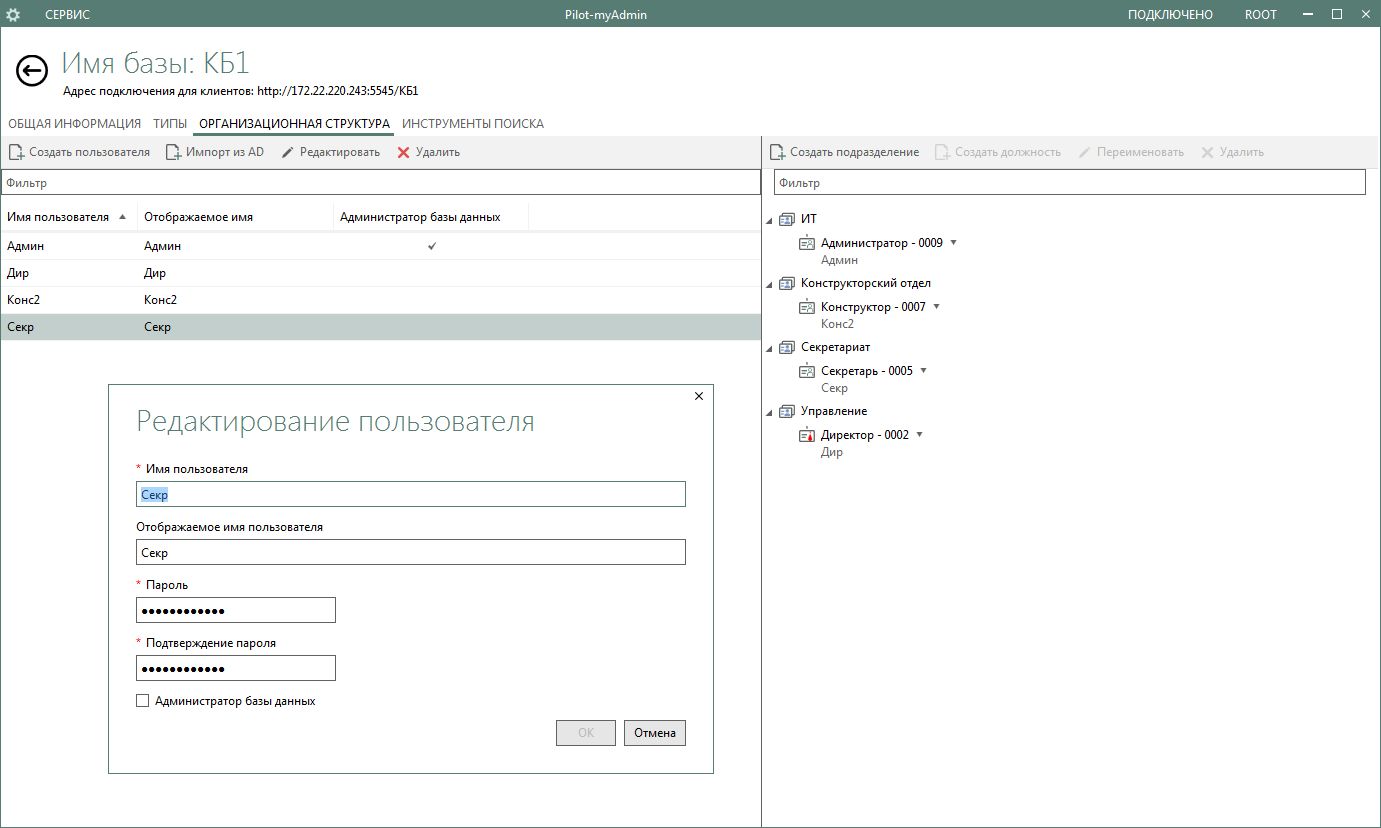
In Pilot-MyAdmin, for each user, you need to configure the display name in the system, login and password.
Another issue was related to the mechanism of electronic digital signatures. For his practical mastery in the educational process, I used detailed instructions (available on the developer's website) on the deployment of a certification authority and the Make Certificate utility.

Information about electronic signatures is stored on the document tab with the time of signing and the role of participants
. During testing, I liked the Pilot-ICE approach to the presentation of documents: the source file can be presented in any format, but for a document management system it is converted to xps. This decision is true especially in the CAD industry, where the variety of types of project documents is extremely large, and it is difficult to guarantee not only editing, but even sometimes viewing of some formats at all workplaces.
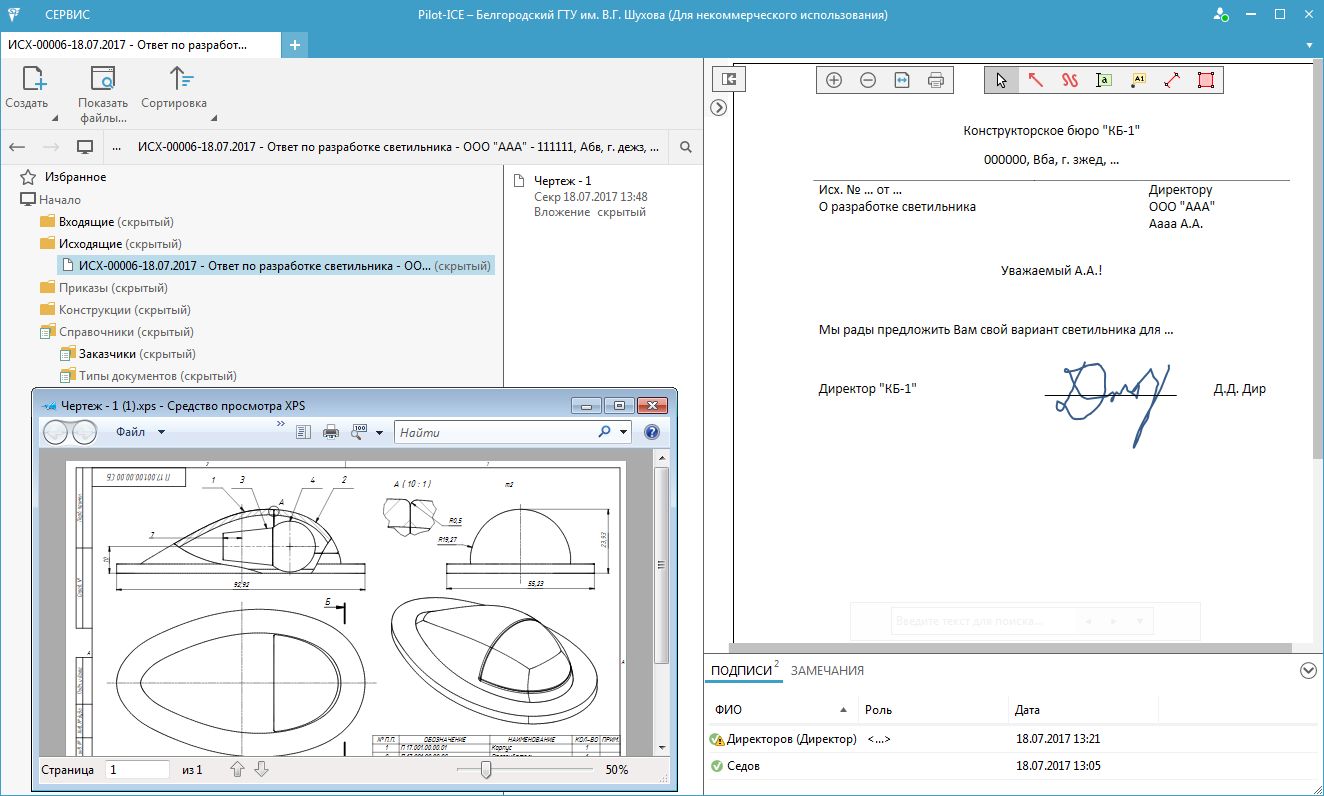
The XPS document opens in a separate viewer built into Windows, or in the free Pilot-XPS developed by ASCON
Practice
Actually, classes on the Pilot-ICE platform at the masters of our department have already begun in the 2017 academic year. Now we are studying the user interface and getting acquainted with the principles of designing objects of various types.
It is planned that each undergraduate will prepare his workflow database in accordance with the formulation option and deploy it to the Pilot-ICE server. Then each of the databases will be tested - all participants in the classes will have to distribute the roles prescribed in the databases among themselves and, having entered the appropriate accounts, will complete a full cycle of production activities (they will create documents, send them for approval, issue tasks and monitor their implementation).
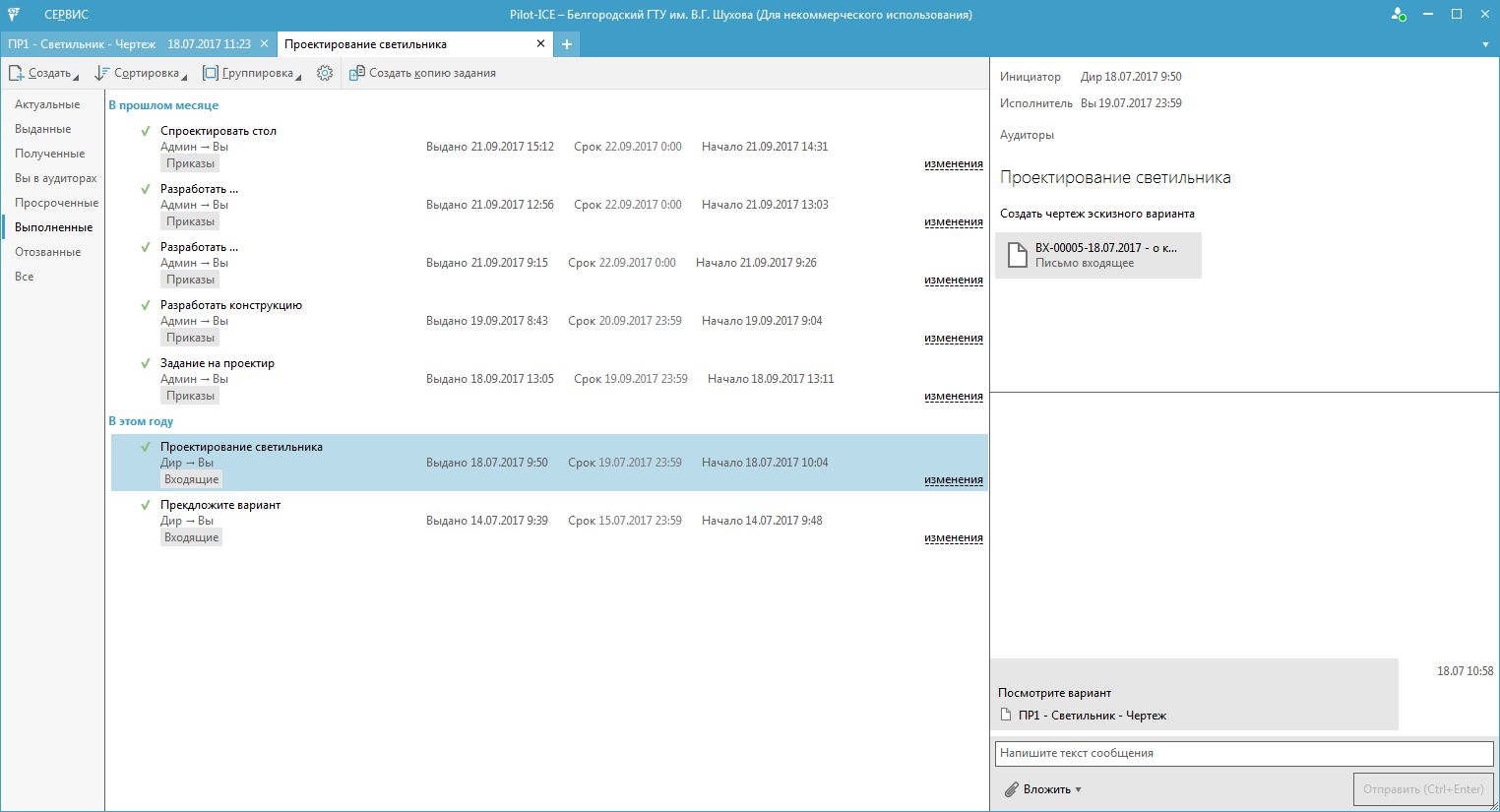
An example of a base used for training. For each task, the terms of issuance and completion, the developed documentation, and correspondence are visible.
Based on the results of testing, refinements and recommendations will be formed on a more rational organization and practical implementation of the EDMS. Formally, in accordance with the curriculum in the discipline "Electronic Documentation and Teamwork Systems" for the masters of our department, a computational and graphic assignment is provided.
As for diplomas and term papers, here I think we need to more seriously study the capabilities of the Pilot-ICE API and probably try out the corporate version of Pilot-ICE Enterprise.
 Alexander Stremnev, Ph.D., Associate Professor, Department of Information Technology, Belgorod State Technical University named after V.G. Shukhov
Alexander Stremnev, Ph.D., Associate Professor, Department of Information Technology, Belgorod State Technical University named after V.G. Shukhov nml235l@yandex.ru
