Everything You Wanted to Know About HPE Synergy Composable Infrastructure FAQs
In January 2017, Hewlett Packard Enterprise began supplying the first HPE Synergy composable infrastructure platform worldwide, and today there are already a number of orders in Russia - both among large companies and small and medium-sized enterprises. From April to June, we conducted a series of webinars where we talked in detail about the architecture of HPE Synergy, and now we have collected a FAQ for you - of course, with the answers.
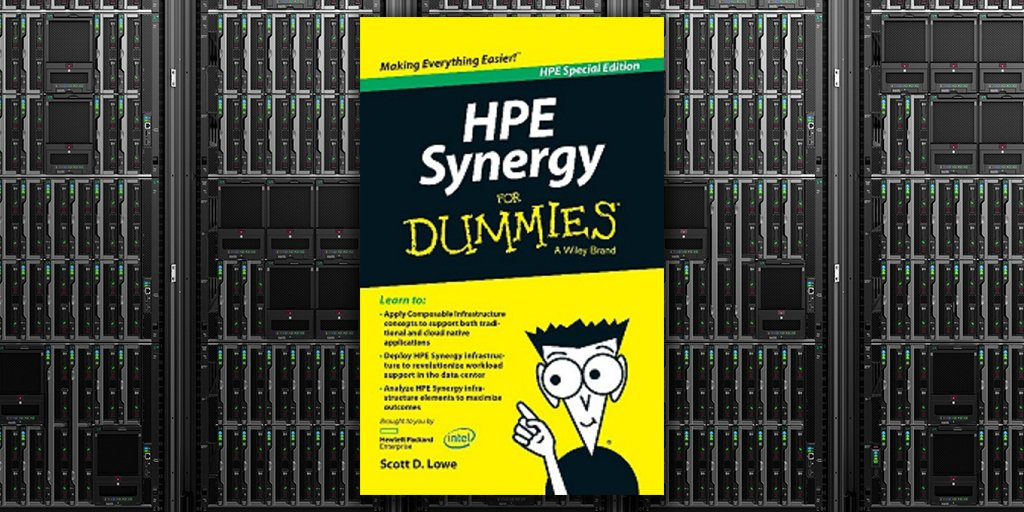
If the concept of composable infrastructure is new for you as a whole, we recommend that you familiarize yourself with it in more detail (for example, on our website or by downloading the HPE Synergy for Beginners e-book ). In addition, we invite you to watch the recordings of all webinars dedicated to HPE Synergy. And now, actually, questions and answers from webinars:
1. If there is no need for 5 racks (20 baskets), but 1 rack (1-2 blade racks) is enough, then is there any point in using HPE Synergy, especially if the organization has a static infrastructure, is there such a thing that every day changes?
Answer: Synergy is great for both static and dynamic infrastructures. Any system is somewhat dynamic - new servers are added, old ones are decommissioned. Two baskets are a great example for Synergy. There will be 2 master modules and 2 satellite modules. Even one Synergy basket with 6-8 servers is a normal starting solution, which is economically justified. For rack servers, we also offer a OneView-based management system. The limitation compared to Synergy / Blade will be the inability to configure network connections (SAN and LAN).
2. To create HCI based on VMware vSAN for each server slot, you need 2 dedicated 10GbE ports for vSAN and vMotion traffic. Is this possible in Synergy? How many network ports per computer in the basket are possible in HPE Synergy, which ports are these?
Answer: If you use one pair of switches or Virtual Connect modules per basket, then 2 ports of 20 Gb / s will go from each server. Each physical port can be divided into 4 virtual (4 physical functions) and for each to set its minimum guaranteed and maximum available throughput, a step of 200 Mb / s. It’s not possible to get a total of 20 Gb / s at the minimum guaranteed bandwidth (MGPS). That is, if you want to issue both vSAN and vMotion at 10 Gb / s MGPS, then this is possible, but there will be no more free bandwidth to other ports. If this is a prerequisite, then it is necessary to put additional switches in the basket. If, for example, 4-5-6 Gb / s is enough for each of these types of traffic, then you can allocate the remaining bandwidth to the management network and productive traffic.
3. If you do not intend to use external storage, do you need to use SDS (HPE StoreVirtual or VMware vSAN) to create virtual environments?
Answer: If you need shared disk storage, then yes. Disks from the disk module in Synergy are connected directly to the selected servers for exclusive use.
4. Is it possible to install diskless blades in Synergy?
Answer: Yes, you can not put disks in the server. And you can choose a server model without any disk backplan.
5. What protocol connects disks from the D3940 disk module to computers (SAS, FC ...)?
Answer: SAS protocol using SAS switches.
6. Tell me how many Virtual Connect masters can be combined into an IRF stack?
Answer: IRF is a proprietary technology for HPE Networking switches based on Comware OS. VC uses the MLAG protocol. Upstream switches must use IRF, vPC, or equivalent.
7. What happens if the Virtual Connect master module fails?
Answer: Each computer (server) has 2 ports that are connected to different master modules (MM). If one MM failed, then switching and communication with the “outside world” will be through the second MM.
8. Is it possible to connect the internal storage simultaneously to several computers?
Answer: Disks in disk modules can be distributed among all computers in the chassis in which the disk module itself is located. RAID groups are created by the Smart Array controller located in each calculator. One set of disks in a disk module can be provided to only one computer.
9. Why in a fully composable environment both 3PAR and StoreVirtual are used, will the latter still be located on 3PAR?
Answer: StoreVirtual VSA can be located on disks in the disk modules of the chassis itself. It makes no sense to impose restrictions by prohibiting the connection of external arrays. Most companies use external disk arrays in their IT infrastructure. The user has the right to choose which way to go - SDS inside Synergy or classic external arrays.
10. Why did SAS storage? Why not FC?
Answer: A philosophical question. SAS is cheaper and more versatile inside the basket. FC or iSCSI can be recreated using some servers, like controllers. An existing example is StoreVirtual VSA. In addition, FC requires the use of third-party switches (Brocade, Cisco), which reduces the flexibility of the overall solution.
11. Is it possible to share NVME and SAS drives?
Answer: Yes, in the variant: NVMe - internal server disks, SAS - disks from the disk module.
12. Is it possible to expand the iSCSI factory outside the rack (logical chassis)
Answer: There are no restrictions. If the logical chassis are connected to the same network, for example, to the kernel switches, iSCSI traffic can be sent through an external network, from the point of view of the logical chassis.
13. If disk modules in the chassis are not planned, is the SAS switch still required, or can the slot be occupied by something else?
Answer: If disk modules are not planned, SAS switches are not needed at all. Synergy is a composable architecture. You can take only what you need, and in the quantity in which you need.
14. Do I understand correctly that 1 kW of electricity goes to 1 server at full load?
Answer: No. Energy consumption can be checked through the sizer for Synergy. Synergy Calculator is a regular server in a peculiar form factor. Its power consumption does not exceed the consumption of a regular server. Most likely, it will be lower due to the use of common power supplies for the entire basket, which increases the energy efficiency of the solution as a whole.
15. Is it possible to change the period of 4 minutes during which the disk module can be in the open state? That is, if “pulled” (accidentally or intentionally), then the chassis will crash?
Answer: 4 minutes - the guaranteed time during which the disk module can be opened. The system will not shut down after 4 minutes, but when the critical temperature inside the chassis is reached. Therefore, the behavior of the chassis will depend not only on the expiration of 4 minutes, but also on the temperature in the server room, the modules installed in the chassis, etc.
16. Are disks from the disk module assigned to the server profile arbitrarily (different places in the disk module — the modules) or is there some kind of logic?
Answer: If possible, consistently. If after some period of use non-contiguous disks become free, then they will be used. The process can be compared to file system fragmentation. In the beginning, sequential blocks are taken, over time, data is written to free blocks located in different places on the disk.
17. When using a disk module with VSA, which switching modules should I use? Typically, only Ethernet switches are used to connect the servers.
Answer: HPE Virtual Connect SE 40Gb F8 Module or HPE Synergy 40Gb F8 Switch Module as master modules. HPE Synergy 20G Interconnect Link Module or HPE Synergy 10Gb Interconnect Link Module as satellite modules. To connect disks from disk modules - HPE Synergy 12Gb SAS Connection Module.
18. How many internal and external USB are there in the SY480?
Answer: One external and one internal USB 3.0
Quote from QuickSpec:
Micro SDHC Slot - One (1) internal Micro Secure Digital High Capacity (Micro SDHC) card slot
USB 3.0 Port - One (1) internal USB 3.0 connector for USB flash media drive keys
NOTE: The above options are intended for integrated hypervisor virtualization environments.
USB 3.0 Port - One (1) external USB 3.0 connector for USB flash media drive keys
19. In which areas is Synergy better to use? For example, does it make sense to use one Synergy chassis in an organization with a standard set of services: AD, DNS, 1C, EDMS and so on? Or is it possible to dispense with standard rack servers?
Answer: Synergy architecture itself is designed to fit a wide range of tasks, excluding highly specialized ones. For high-performance computing, for example, Synergy would not be a good choice. The platform is maximally disclosed, if necessary, dynamically enough to redistribute resources for heterogeneous tasks. However, for static landscapes, Synergy is also great. When using the system in conjunction with the 3PAR disk array, the customer gets additional benefits due to a unified IT infrastructure management system and full automation of the deployment of computing and storage resources. Synergy will cope with the tasks listed in the question.
But you should always remember about economic feasibility. Synergy is financially optimal compared to rack servers if the chassis is full or nearly full. Also, when comparing with rack-mount servers, it is necessary to take into account architectural features, for example, the use of Ethernet 10/40 Gb / s and Fiber Channel 8/16 Gb / s. The services listed in the question are likely to not require 12 servers. If the total number of servers is from 8 pieces, and in the future they plan to increase their number, then it is worth considering Synergy as the basis of your server infrastructure.
20. Is it possible in Flex-20 to get Storage Network up to 16Gb? And is it planned to output Native FC 16Gb on a port from a converged switch for Synergy?
Answer: No. The HPE Virtual Connect SE 40Gb F8 module only supports FC 8 Gb. Support for FC 16 Gb is planned in the next generation of converged modules. Now, to connect to FC 16 Gb networks, you should use either the HPE Virtual Connect SE 16Gb FC module or the Brocade SAN switch.
21. Do you plan cards with Remote DMA (RoCE, iWARP)?
Answer: Yes, they are planned. In the second half of 2017.
22. Is it true that in order for everything to be ideologically correct, you need to put at least 2 chassis? This is about the use of redundant tape drive and linker.
Answer: To use the Image Streamer, you need at least 3 chassis for industrial use.
23. Where exactly is the created OS image stored?
Answer: Gold images of the OS and delta disks are stored on the internal disks of the Image Distributor (Image Streamer). At Synergy, Image Distributors are installed in pairs. The image library is synchronized between the "Distributors" to prevent data loss when one of them fails. To synchronize data between the "Distributors" and create snapshots of volumes (delta disks), the StoreVirtual functionality built into the "Distributor" is used.
24. Is there a recording of workshops that are more familiar with the HPE Synergy architecture?
Answer: Yes, of course. Records of webinars for technical specialists are available for viewing on-demand after a short registration:
• Part 1. Overview
• Part 2. Management infrastructure
•Part 3. Organization of computing and data storage
• Part 4. Network infrastructure
• Part 5. OS image delivery module - Image Streamer
If, after these FAQs and viewing webinars, you still have questions about HPE Synergy composable infrastructure, we are waiting for them in the comments!
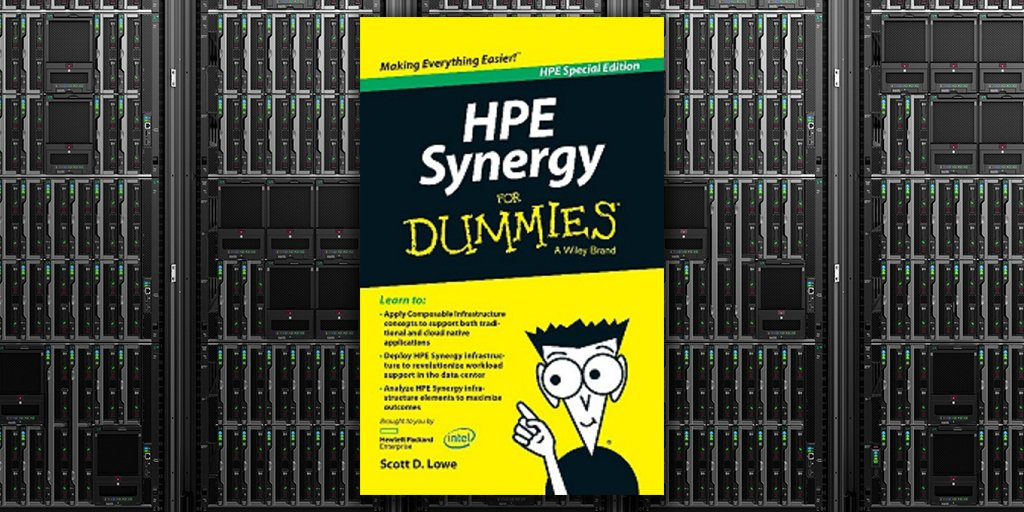
If the concept of composable infrastructure is new for you as a whole, we recommend that you familiarize yourself with it in more detail (for example, on our website or by downloading the HPE Synergy for Beginners e-book ). In addition, we invite you to watch the recordings of all webinars dedicated to HPE Synergy. And now, actually, questions and answers from webinars:
1. If there is no need for 5 racks (20 baskets), but 1 rack (1-2 blade racks) is enough, then is there any point in using HPE Synergy, especially if the organization has a static infrastructure, is there such a thing that every day changes?
Answer: Synergy is great for both static and dynamic infrastructures. Any system is somewhat dynamic - new servers are added, old ones are decommissioned. Two baskets are a great example for Synergy. There will be 2 master modules and 2 satellite modules. Even one Synergy basket with 6-8 servers is a normal starting solution, which is economically justified. For rack servers, we also offer a OneView-based management system. The limitation compared to Synergy / Blade will be the inability to configure network connections (SAN and LAN).
2. To create HCI based on VMware vSAN for each server slot, you need 2 dedicated 10GbE ports for vSAN and vMotion traffic. Is this possible in Synergy? How many network ports per computer in the basket are possible in HPE Synergy, which ports are these?
Answer: If you use one pair of switches or Virtual Connect modules per basket, then 2 ports of 20 Gb / s will go from each server. Each physical port can be divided into 4 virtual (4 physical functions) and for each to set its minimum guaranteed and maximum available throughput, a step of 200 Mb / s. It’s not possible to get a total of 20 Gb / s at the minimum guaranteed bandwidth (MGPS). That is, if you want to issue both vSAN and vMotion at 10 Gb / s MGPS, then this is possible, but there will be no more free bandwidth to other ports. If this is a prerequisite, then it is necessary to put additional switches in the basket. If, for example, 4-5-6 Gb / s is enough for each of these types of traffic, then you can allocate the remaining bandwidth to the management network and productive traffic.
3. If you do not intend to use external storage, do you need to use SDS (HPE StoreVirtual or VMware vSAN) to create virtual environments?
Answer: If you need shared disk storage, then yes. Disks from the disk module in Synergy are connected directly to the selected servers for exclusive use.
4. Is it possible to install diskless blades in Synergy?
Answer: Yes, you can not put disks in the server. And you can choose a server model without any disk backplan.
5. What protocol connects disks from the D3940 disk module to computers (SAS, FC ...)?
Answer: SAS protocol using SAS switches.
6. Tell me how many Virtual Connect masters can be combined into an IRF stack?
Answer: IRF is a proprietary technology for HPE Networking switches based on Comware OS. VC uses the MLAG protocol. Upstream switches must use IRF, vPC, or equivalent.
7. What happens if the Virtual Connect master module fails?
Answer: Each computer (server) has 2 ports that are connected to different master modules (MM). If one MM failed, then switching and communication with the “outside world” will be through the second MM.
8. Is it possible to connect the internal storage simultaneously to several computers?
Answer: Disks in disk modules can be distributed among all computers in the chassis in which the disk module itself is located. RAID groups are created by the Smart Array controller located in each calculator. One set of disks in a disk module can be provided to only one computer.
9. Why in a fully composable environment both 3PAR and StoreVirtual are used, will the latter still be located on 3PAR?
Answer: StoreVirtual VSA can be located on disks in the disk modules of the chassis itself. It makes no sense to impose restrictions by prohibiting the connection of external arrays. Most companies use external disk arrays in their IT infrastructure. The user has the right to choose which way to go - SDS inside Synergy or classic external arrays.
10. Why did SAS storage? Why not FC?
Answer: A philosophical question. SAS is cheaper and more versatile inside the basket. FC or iSCSI can be recreated using some servers, like controllers. An existing example is StoreVirtual VSA. In addition, FC requires the use of third-party switches (Brocade, Cisco), which reduces the flexibility of the overall solution.
11. Is it possible to share NVME and SAS drives?
Answer: Yes, in the variant: NVMe - internal server disks, SAS - disks from the disk module.
12. Is it possible to expand the iSCSI factory outside the rack (logical chassis)
Answer: There are no restrictions. If the logical chassis are connected to the same network, for example, to the kernel switches, iSCSI traffic can be sent through an external network, from the point of view of the logical chassis.
13. If disk modules in the chassis are not planned, is the SAS switch still required, or can the slot be occupied by something else?
Answer: If disk modules are not planned, SAS switches are not needed at all. Synergy is a composable architecture. You can take only what you need, and in the quantity in which you need.
14. Do I understand correctly that 1 kW of electricity goes to 1 server at full load?
Answer: No. Energy consumption can be checked through the sizer for Synergy. Synergy Calculator is a regular server in a peculiar form factor. Its power consumption does not exceed the consumption of a regular server. Most likely, it will be lower due to the use of common power supplies for the entire basket, which increases the energy efficiency of the solution as a whole.
15. Is it possible to change the period of 4 minutes during which the disk module can be in the open state? That is, if “pulled” (accidentally or intentionally), then the chassis will crash?
Answer: 4 minutes - the guaranteed time during which the disk module can be opened. The system will not shut down after 4 minutes, but when the critical temperature inside the chassis is reached. Therefore, the behavior of the chassis will depend not only on the expiration of 4 minutes, but also on the temperature in the server room, the modules installed in the chassis, etc.
16. Are disks from the disk module assigned to the server profile arbitrarily (different places in the disk module — the modules) or is there some kind of logic?
Answer: If possible, consistently. If after some period of use non-contiguous disks become free, then they will be used. The process can be compared to file system fragmentation. In the beginning, sequential blocks are taken, over time, data is written to free blocks located in different places on the disk.
17. When using a disk module with VSA, which switching modules should I use? Typically, only Ethernet switches are used to connect the servers.
Answer: HPE Virtual Connect SE 40Gb F8 Module or HPE Synergy 40Gb F8 Switch Module as master modules. HPE Synergy 20G Interconnect Link Module or HPE Synergy 10Gb Interconnect Link Module as satellite modules. To connect disks from disk modules - HPE Synergy 12Gb SAS Connection Module.
18. How many internal and external USB are there in the SY480?
Answer: One external and one internal USB 3.0
Quote from QuickSpec:
Micro SDHC Slot - One (1) internal Micro Secure Digital High Capacity (Micro SDHC) card slot
USB 3.0 Port - One (1) internal USB 3.0 connector for USB flash media drive keys
NOTE: The above options are intended for integrated hypervisor virtualization environments.
USB 3.0 Port - One (1) external USB 3.0 connector for USB flash media drive keys
19. In which areas is Synergy better to use? For example, does it make sense to use one Synergy chassis in an organization with a standard set of services: AD, DNS, 1C, EDMS and so on? Or is it possible to dispense with standard rack servers?
Answer: Synergy architecture itself is designed to fit a wide range of tasks, excluding highly specialized ones. For high-performance computing, for example, Synergy would not be a good choice. The platform is maximally disclosed, if necessary, dynamically enough to redistribute resources for heterogeneous tasks. However, for static landscapes, Synergy is also great. When using the system in conjunction with the 3PAR disk array, the customer gets additional benefits due to a unified IT infrastructure management system and full automation of the deployment of computing and storage resources. Synergy will cope with the tasks listed in the question.
But you should always remember about economic feasibility. Synergy is financially optimal compared to rack servers if the chassis is full or nearly full. Also, when comparing with rack-mount servers, it is necessary to take into account architectural features, for example, the use of Ethernet 10/40 Gb / s and Fiber Channel 8/16 Gb / s. The services listed in the question are likely to not require 12 servers. If the total number of servers is from 8 pieces, and in the future they plan to increase their number, then it is worth considering Synergy as the basis of your server infrastructure.
20. Is it possible in Flex-20 to get Storage Network up to 16Gb? And is it planned to output Native FC 16Gb on a port from a converged switch for Synergy?
Answer: No. The HPE Virtual Connect SE 40Gb F8 module only supports FC 8 Gb. Support for FC 16 Gb is planned in the next generation of converged modules. Now, to connect to FC 16 Gb networks, you should use either the HPE Virtual Connect SE 16Gb FC module or the Brocade SAN switch.
21. Do you plan cards with Remote DMA (RoCE, iWARP)?
Answer: Yes, they are planned. In the second half of 2017.
22. Is it true that in order for everything to be ideologically correct, you need to put at least 2 chassis? This is about the use of redundant tape drive and linker.
Answer: To use the Image Streamer, you need at least 3 chassis for industrial use.
23. Where exactly is the created OS image stored?
Answer: Gold images of the OS and delta disks are stored on the internal disks of the Image Distributor (Image Streamer). At Synergy, Image Distributors are installed in pairs. The image library is synchronized between the "Distributors" to prevent data loss when one of them fails. To synchronize data between the "Distributors" and create snapshots of volumes (delta disks), the StoreVirtual functionality built into the "Distributor" is used.
24. Is there a recording of workshops that are more familiar with the HPE Synergy architecture?
Answer: Yes, of course. Records of webinars for technical specialists are available for viewing on-demand after a short registration:
• Part 1. Overview
• Part 2. Management infrastructure
•Part 3. Organization of computing and data storage
• Part 4. Network infrastructure
• Part 5. OS image delivery module - Image Streamer
If, after these FAQs and viewing webinars, you still have questions about HPE Synergy composable infrastructure, we are waiting for them in the comments!
