Texture remastering for BioShock: The Collection
- Transfer

[All pictures are clickable because Habr compresses images with a resolution greater than 1920]
Introduction
My name is Ana M. Rodriguez , I specialize in computer graphics and specialize in textures and shaders. Currently, I work as a freelancer at Blind Squirrel Games, my last project was a collection of games Bioshock: The Collection . Before him, I worked on Castlevania: Lords of Shadows 1 and 2. I also managed to participate in the Castlevania: Mirror of Fate project for Nintendo 3DS.



Material Creation
When I have the task of creating new “clothes” for my surroundings, I usually start by studying examples, mostly photographs from real life (sometimes concepts). Images of what you need to create are a great help for preserving details and variations, original forms of changes and color gradients, types and shapes of spots, stains, etc. All this complements the image.
Ultimately, if you want to give artistic or stylized features, you need to start with what you need to "imitate" from the real world (if this is the artistic task of the game). However, in Bioshock, I had to start with existing textures, so the process was very different. I had to respectfully handle the original, follow the patterns (for example, in the case of a bathroom with tiles, I had to repeat the number of tiles, their location and the type of dirt stains created in the original), trying to repeat the location of the dirt, while improving the texture and using the benefits of a new resolution.

Many are confused by the fact that the redone texture looks "new" because it is more clear. Typically, when remastered, textures start with a low resolution image. A small size means lower clarity of the details that need to be added in the next step. The ability to work with larger textures eliminates the noise that occurred on the original texture due to compression, and add new details, but separating the contaminated areas from the clean ones. Therefore, as a result, where the original was clean, the new version is even cleaner, and where it was dirty is even dirtier. Thanks to higher resolution, we can achieve visual clarity. When working on remastering, you have to think about what the artist wanted to convey to you, but sometimes it was not completely possible due to compression.
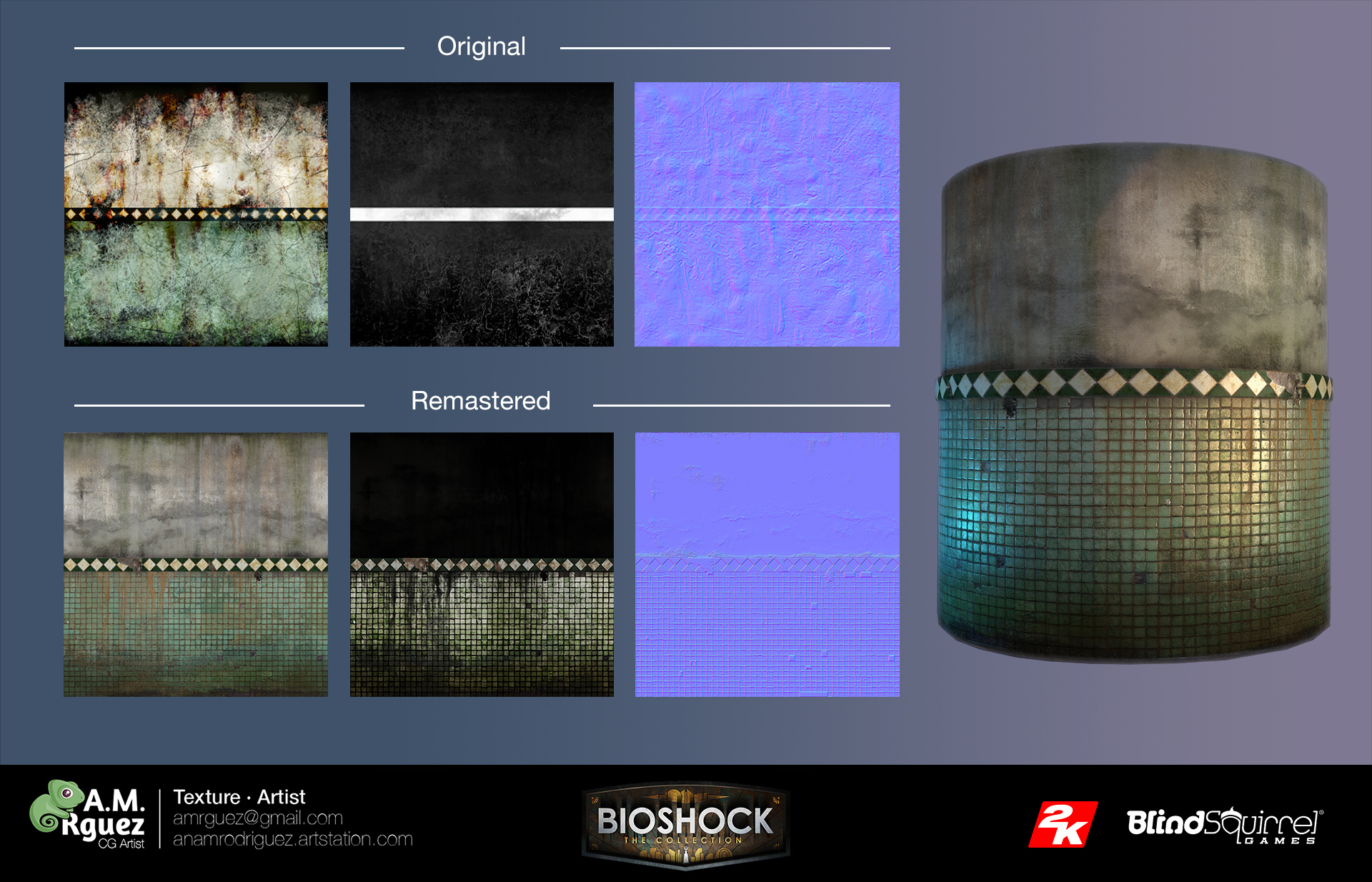
Difficulties in creating complex materials
When creating textures, the biggest problem for me is to achieve the desired finish (in the case of Bioshock, for example, this is a mix of “realistic and stylized”), and make the textures combine with the rest of the textures of the environment.
You need to understand that what you see is not a separate texture, but one of the elements of the environment, which should give a sense of integrity of the entire level. When working on freelance, this is more difficult to achieve, because you are not aware of what the rest of the team is doing. But when you are involved in a team, such integration is much easier. So it was with me when working on the Castlevania series. A separate team drawing textures is a huge advantage. It allows you to work as if you are all together - one brain. If you complement the work with a clear artistic vision, all the textures as a result will look created by one person. Such a workflow provides a more convincing environment and the integrity of the artistic style.
Don't forget that I'm talking about glossy / specular texture materials. In the case of PBR, integration should now be easier because the material follows its settings (light reflection by the material, percentage of roughness, etc.). It reacts to lighting in a “physical” way, so it is easier to fit into any environment and it behaves correctly (if everything is done according to the required parameters).
From the point of view of material efficiency, it is important to start with the simplest forms and end with the most complex ones. For example, in the case of the texture of stone blocks, you need to start with blocks, and end with the addition of moss and mold. Always go from the general to the particular. I think this advice applies regardless of how you create textures (Photoshop, Quixel, Substance, etc.). Analyze what needs to be done roughly (a large brick wall), and then proceed to separate and characteristic details (scuffs, fractures, moss, stains, etc.). If you want to mix a texture with another or in the same texture with another element (for example, in the case of Bioshock, with a strip of decorative metal), you need to consider that the element is part of the wall itself, it aged with it and was exposed to the same weather conditions: rain, humidity, dust, etc.

Adding Damage to Tiles
To obtain a texture rich in different tones, it is important to look at examples, strive for the uniqueness of each individual tile, study what makes them special and different from others (for example, what types of cracks occur during a fault), etc. Always try to follow the example, but at the same time try to enrich the texture. When I talk about enrichment, I mean that just stamping or copying a photo is not enough. Here are some tips to get you started. Try to do something believable and interesting at the same time.
If the environment that the texture will become part of should be stylized, you need to strive to create more interesting shades and details. Texture photographs taken in real life with neutral lighting are ideal for this purpose. This means that they are very useful as a base texture or as a source of inspiration, but they are usually boring and monotonous. For this reason, work on textures is the constant introduction of an artistic vision in order to advance further and find shades that are not in the samples and convey them in textures. The following trick works for me: try to capture more details in the reflection map than there is in the diffuse map. For example, there may be a scratch on a tile that is invisible on a diffuse texture, but when light hits the tile, the scratch becomes noticeable. This trick creating light on the texture will give much more saturation than with all the information on the diffuse map. In addition, in the case of a detailed diffuse map on the texture, there will most likely be too much noise, and you simply will not be able to appreciate the difference.
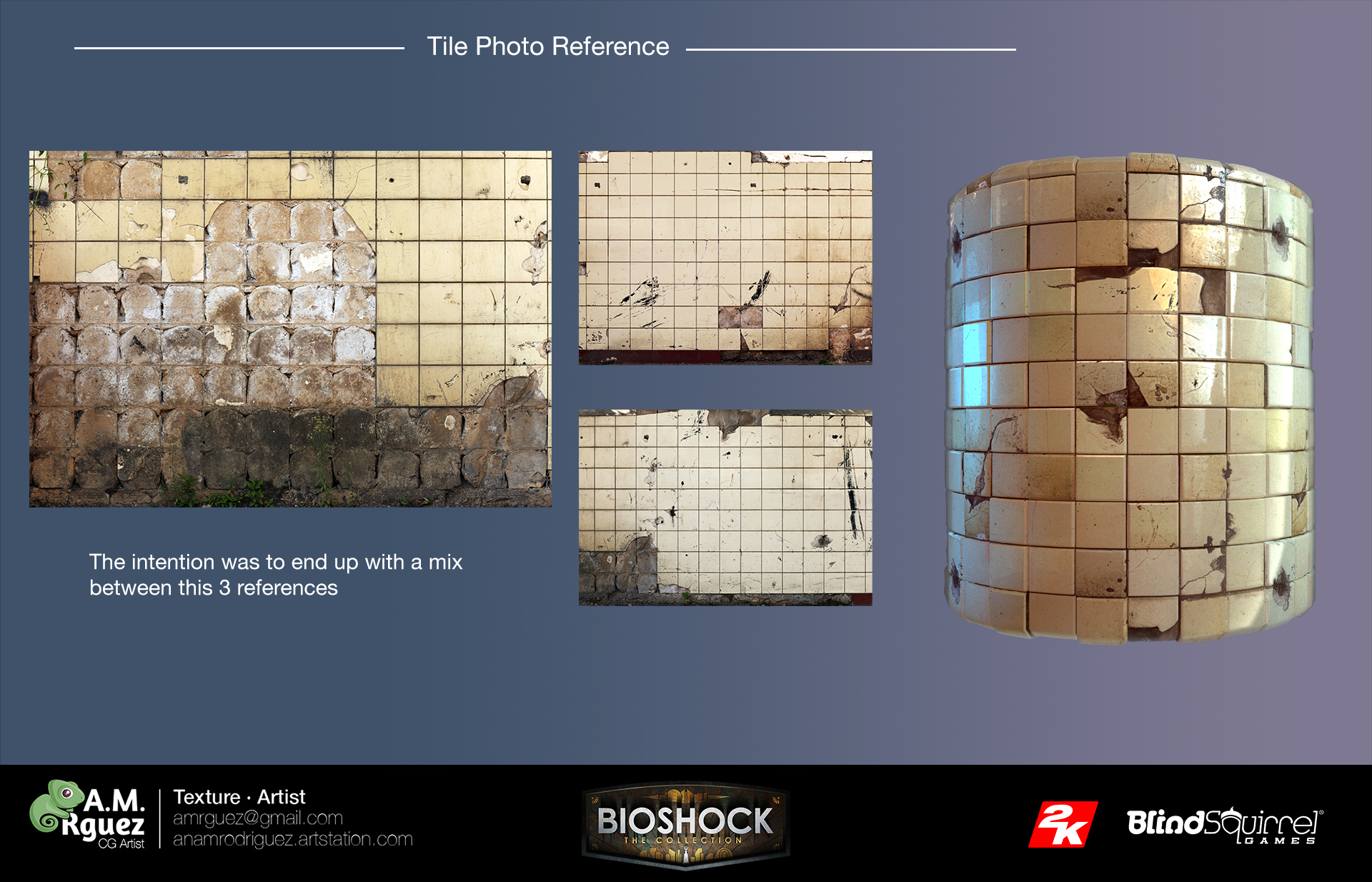
Effects of aging
A very good technique for aging a texture is to use an image or several images of random dirt, which is completely unrelated to the texture, and apply it with some kind of layer blending mode (for example, soft light). For example, in the case of bathroom tiles, I chose the image of spots on the wall. It allows you to make the whole hue texture more yellow without adding too much noise to the image. In addition, you can add another photo of the wall with spots or streaks, make a mask out of it to cut off these rusty spots and place them above the image, giving a feeling of water flowing down the wall. This is a good idea if you do not have the ability to use decals or mixing materials.
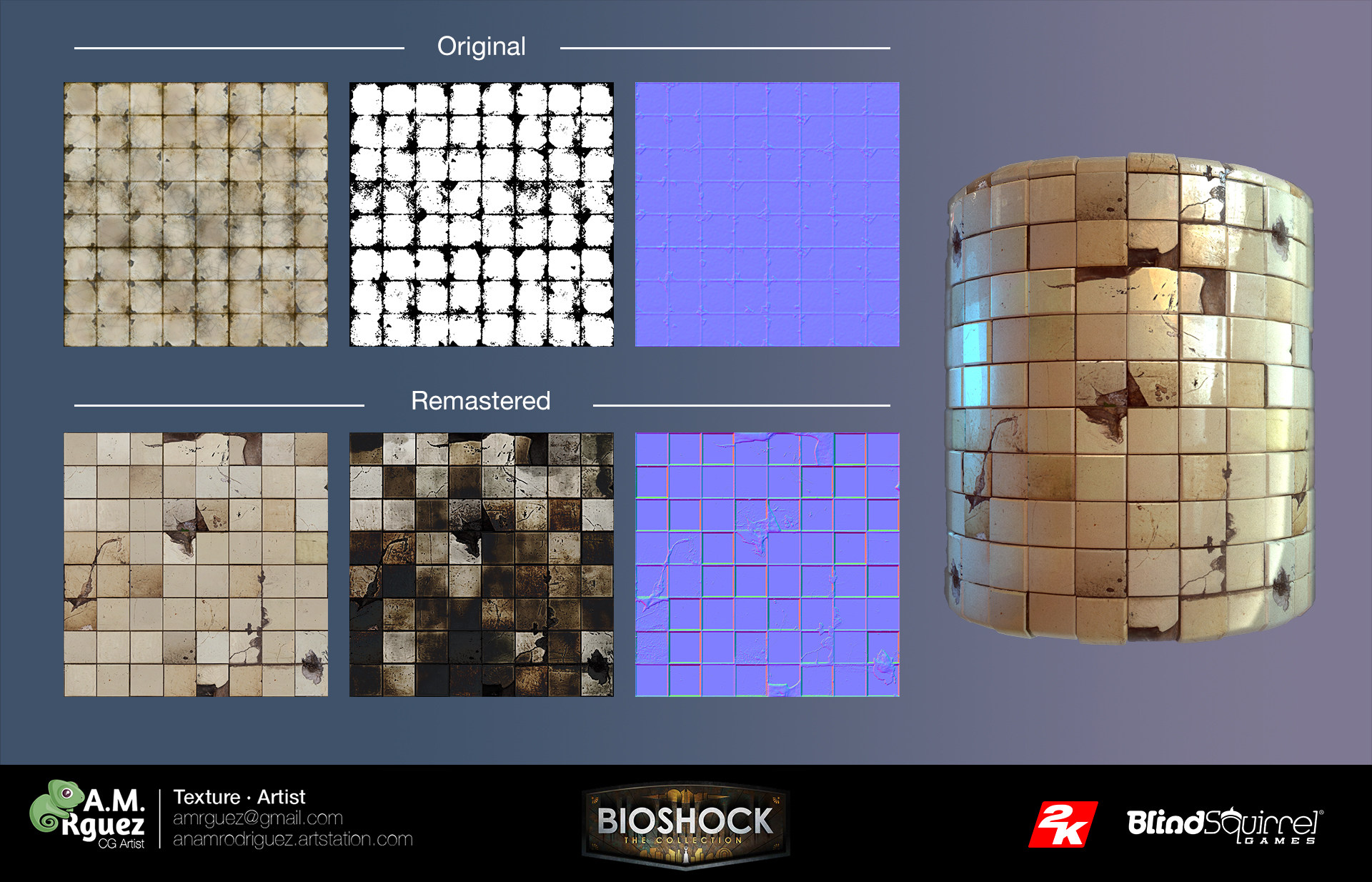
Reuse of materials
The key to creating “reusable” materials is using decals or mixing materials. When I talk about mixing materials, I mean a real-time shader that allows you to mix different materials (selected from a given library) using monochrome masks, vertex colors, height maps, etc.
The point is not to make the materials too unique. To create a good texture that repeats in all directions, avoid adding horizontal or vertical details that spoil the pattern (for example, vertical streaks). If you need to add stains, make sure they are not too obvious and do not make the pattern too noticeable. If the cracks are exactly the same, try to make them more “organic.”

The question with decals is that if it is permissible to use them, you need to strive to add all the distinct variations to the decals or apply other textures for mixing. This will allow you to use the material as a basis and create enough variation only with decals or mixed materials. In production, this will save you a lot of time, because you do not have to create the same brick wall 3 times with minor changes.
For example, let the action of a level take place in a swamp. Create a few spots of scuffs or spots of streaks or green moss on a couple of decals. Take a repeating brick wall and make a texture mixed with this moss, or take an alpha channel and use it as a decal. At the next level (for example, in the desert), you can use the same brick wall material. By simply replacing the decal of moss with the decal of sand, we will be able to create texture variations, saving a tremendous amount of time, and, more importantly, reducing the amount of texture memory.
How to avoid artificial look
As I said earlier, in this particular case, the best choice would be to create a concrete wall and place these broken bricks with an alpha channel (or a diverse set of them) on it. In this way, repetition and the feeling that the wall looks too artificial will be avoided.
Tip
For me, the most important thing when creating textures is to put your love and care into them, otherwise you will get a boring “standard” and flat texture. If you use sample photos when creating textures, then, as I said earlier, you can’t just take a photo and copy it. When working with Zbrush, you run the risk of focusing too much on creating a too exaggerated normal map that negatively affects the rest of the channels, and as a result, get normal and uninteresting material.
Today, because of the PBR and all the possibilities that the new software with pre-configured materials gives us, the same thing threatens us: mediocre, lifeless or repetitive materials. Therefore, rely on your vision, good taste and examples to make materials more attractive. Do not be conformists using random materials from the library, move on.




Materials must behave according to their properties. Yes, this is exactly what PBR gives us, but the artist is obliged to make them more interesting, rich in tones, shades and details. Pay attention to detail and discard the traditional and boring. Yes, the mailbox that you see may be made of red paint on the metal, but your duty is to notice the heterogeneity of the bubbles, add some cracks to see the metal, or create rust around the edges due to severe weather.
Our duty is to breathe life into the object, into the wall, into the environment. And tell a story with their help.
