Is a weightless terabyte in your pocket - is the future already here? Exploring HyperX SAVAGE EXO
The market of solid-state drives is developing by leaps and bounds - if, not long ago, not everyone could afford such a device into a working system, then today you can find dozens of completely different models in any price category. Content volumes are growing every month - now even mid-range smartphones are able to shoot high-quality 4K video, not to mention the flagships and professional cameras that allow you to capture the most important moments of your life in 4K 60fps mode. You can even say that FullHD is already going into oblivion, although it is still quite popular. Less than 15 years, as a 20 GB hard drive was enough for storing important data. And now it is already possible to purchase 14 TB disks in the yard - what to do if you need to quickly transfer 500-800 GB of files? There are several ways to do this.HyperX SAVAGE EXO , which was the first stage of the campaign to replace the external HDD. The matter remains only with time. But now SAVAGE EXO is able to gain the attention of those users who often need to transfer a lot of data or run this or that software directly from their portable drive. And at the end of this material, we will summarize the competition of your stories and announce the winners who will receive Kingston flash drives!

Questions are expected, but the answers are not as banal as it can be assumed in the first moments of reflection. The first and simplest destination HyperX SAVAGE EXO- data transfer. A lot of data. Quickly. Very fast. The USB 3.1 Gen2 interface is capable of delivering the stated speeds (up to 500/480 MB / s) without problems. What kind of animal is this and what is the difference between Gen1 and Gen2? Everything is really simple here, but marketers have tried their best. It lived before USB 2.0 with a theoretical maximum data transfer rate of 48 MB / s. And it was replaced by 3.0, which is able to skip around 600 MB / s (5 Gbit / s, but less in practice). It seems everything is logical and understandable, but ... With the advent of USB 3.1 (which is now voiced with the addition of Gen2 and has another 2 times more bandwidth - up to 10 Gbit / s), our usual 3.0 began to be called 3.1 Gen1. The logic here is some kind of marketing, but oh well. If someone does not remember, then USB 3.0 is equal to USB 3.1 Gen1. And SAVAGE EXO has USB 3.1 Gen2 support. Classic external hard drives have never even dreamed of it - they cannot even “unlock” USB 3.0 in their lives. But what can I say - there are no competitors among analogs. There are some features, but we'll talk about them below. Okay, with speeds everything is clear. Know the feel of using external HDDs? Those when it cannot be dropped, it weighs a lot, and when used, it is desirable to lay it on a flat surface. The SAVAGE EXO solid-state drive is not at all scary. No, if you drop it from a great height onto a hard surface, then the consequences may be. But, since there are no moving parts in it, the data will remain unharmed. The small size and weight allows you to take it with you anywhere - it will not even delay the shirt pocket if the place is no longer found. What can I say - modern smartphones weigh 2-3 times more than our experimental! With what you can compare the weight ... With two AA batteries (LR6) - impressive, is not it?
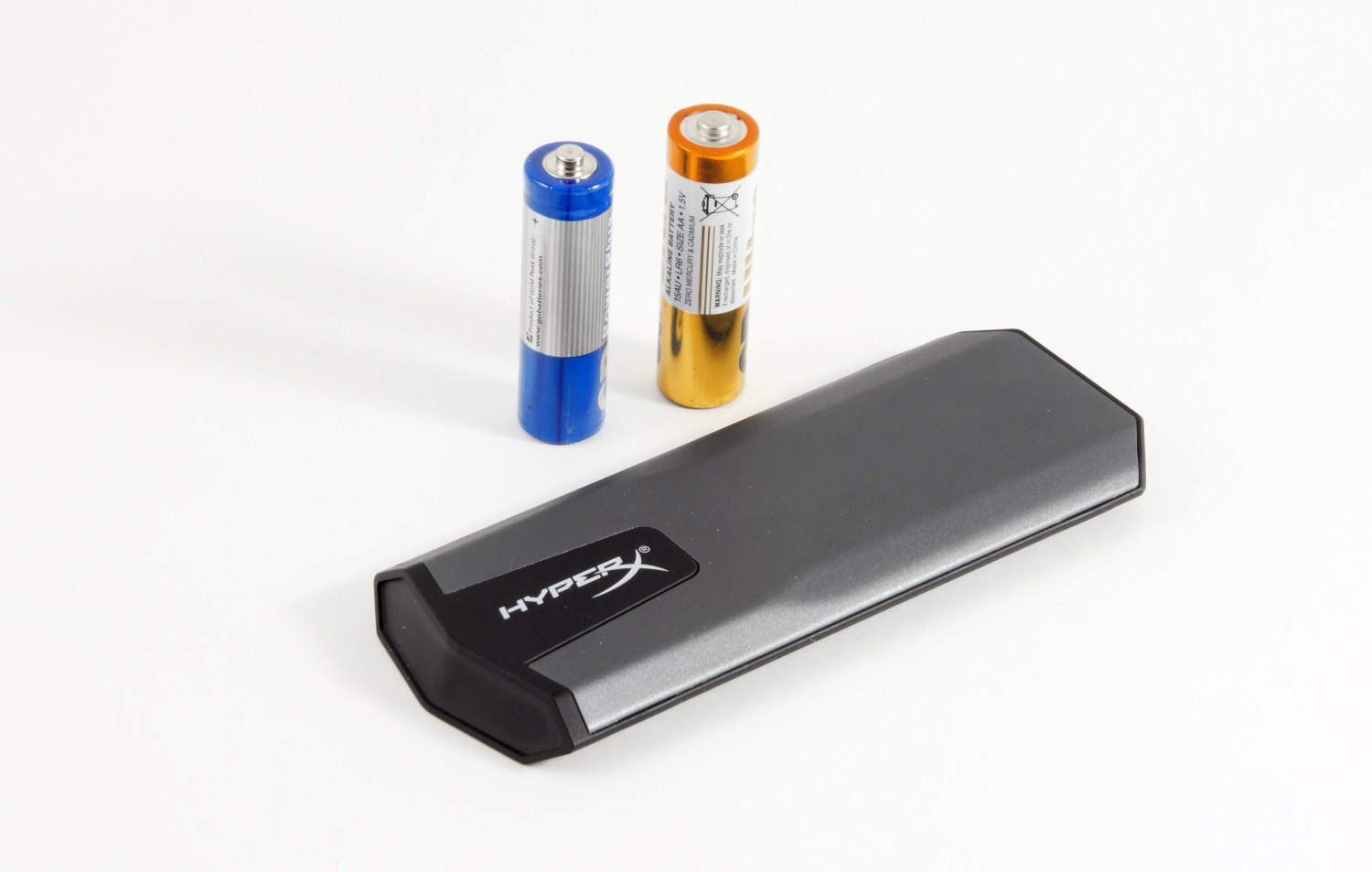
In the photo below, we compared the familiar 2.5 ”external hard drive with some fall protection, 2.5” SSD and M.2 SSD with SAVAGE EXO. Agree, the hero of this material looks very attractive both in terms of appearance and the technical side. What does the 2.5 "and M.2 drives? Many already have similar fully functional drives that take up space in the cabinet due to, for example, insufficient performance in a working or gaming system. There are special boxes on the market for them to give them another life - as external drives. So, if M.2 a disk can still compete with SAVAGE EXO, then none of the 2.5 ”drives in size and weight are a competitor. And for M.2, boxing is also quite expensive, because cheap options simply cannot reveal the potential of even a relatively outdated SSD. Moreover, it is unlikely that someone has 480 or 960 GB “used” disks. In general, HyperX SAVAGE EXO is a ready-to-use headache-free solution.

Do you think everything? But no! HyperX SAVAGE EXO is extremely easy to use. It works out of the box with Windows and Mac, as well as with the XBOX One and PS4 game consoles. When connected to one of these consoles, the drive is automatically configured to work with it - you can immediately store the game data and the game library itself directly on the external drive. Moreover, the interface will not be a bottleneck - speeds SAVAGE EXO is enough for these tasks.
Among other things, HyperX SAVAGE EXO is perfect for the role of a drive with an operating system preinstalled on it, be it Linux or Windows To Go. This is not a flash drive - the OS loading and operation will leave exceptionally good impressions. No “friezes” and slow downloads - everything is instant, as if the system is on the usual SSD in the system unit. Hmm, but though - the way it is!
HyperX SAVAGE EXO - a series of portable solid-state drives, currently includes two options - 480 GB and 960 GB. Inside there is the most classic SSD installed in the adapter with SATA 6 Gb / s bridge -> USB 3.1 Gen2 from ASMedia - ASM235CM. Dimensions are 123.82 x 48.61 x 10.24 mm, and it weighs only 56 g. Inside is a drive with a set of 64-layer 3D NAND TLC chips (Toshiba BiCS), and the Marvell 88SS1074 controller manages this whole thing.

To achieve the greatest compatibility, two cables are supplied in the box with the drive - you can connect SAVAGE EXO to both Type-A and Type-C ports. At speeds, if they are ports that support USB 3.1 Gen2, this will not affect in any way.

The drive is enclosed in a gray metal case in inserts of black plastic.

The case itself is also a radiator - it dissipates the heat generated at high loads, for example - with active recording. The hottest area of the hull has almost reached 44 degrees. But we must explain - this temperature was reached at the time of the end of the recording of 850 GB of data!

To connect your chosen cable from the cable, a Type-C connector is installed, next to which is an LED - an activity indicator.

HyperX SAVAGE EXO offers us 894 GB of available space, which is enough to quickly transfer or store a large amount of data or other data, place a pre-installed OS on it, and software to launch directly. The default file system is exFAT.
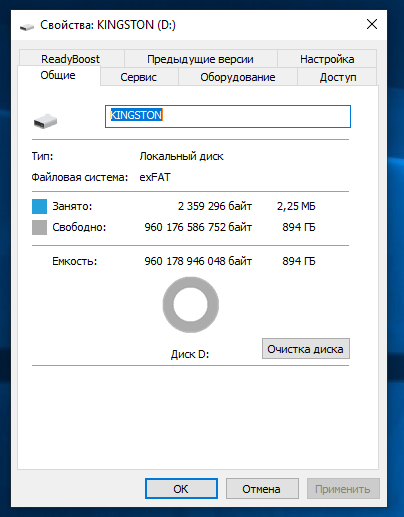
To monitor the status of the proprietary software implemented Kingston SSD Manager. It can also update the firmware, if available.
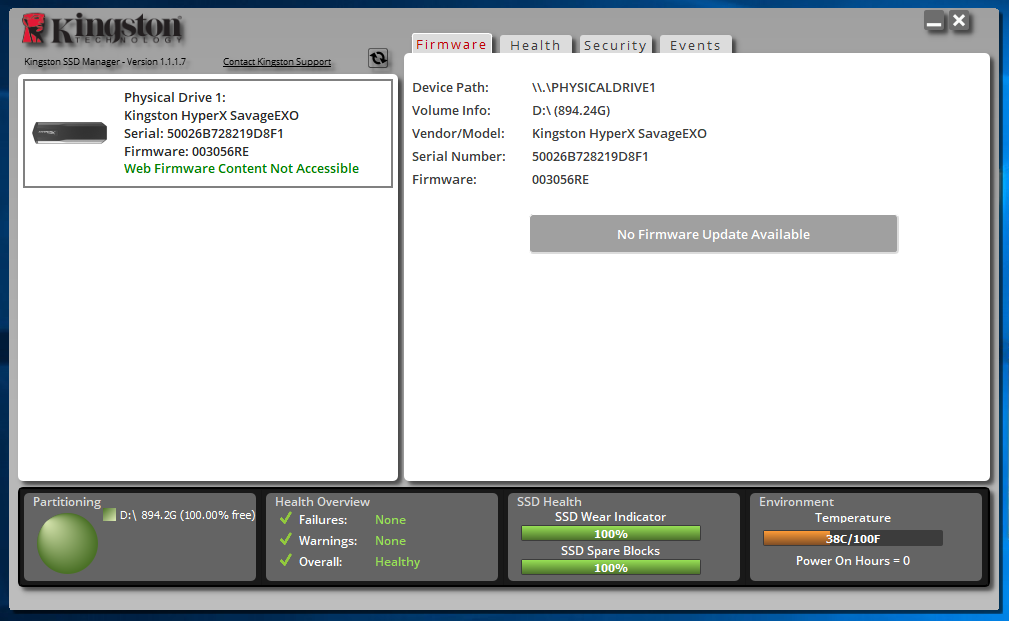
Synthetic demonstrates impressive for a portable USB drive speed - over 500 MB / s "there / back." When operating 4K blocks, speeds are also quite high.
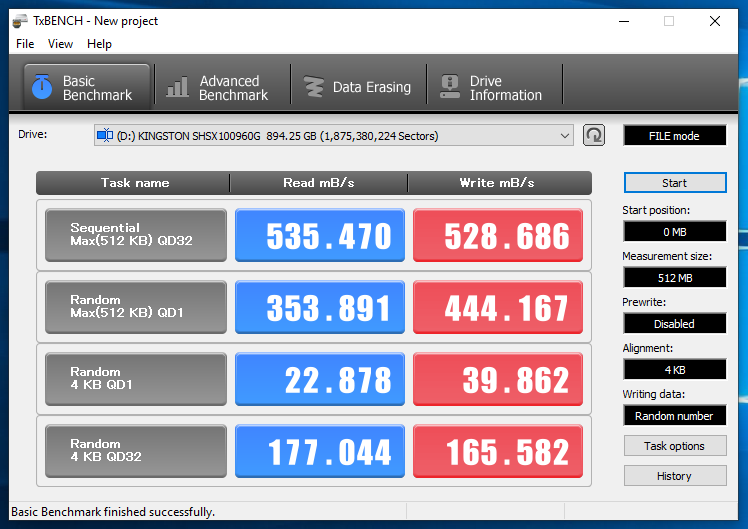
But we will not be cunning - SLC-caching is and its features will not go anywhere. This means that the speed of continuous recording will be reduced after filling the buffer. In the case of the 960 GB version at high speed, it is possible to record about 10 GB of data, and then the speed will be reduced to 130-150 MB / s. But be sure to say that this alignment of all, absolutely all drives with the same mode of operation. Only there are cases when the speed drops to 30-50 MB / s. And in our case, the speed still remains higher than that of any external 2.5 ”HDD. With which also to handle carefully necessary. And you don’t especially wear them in your pocket ...
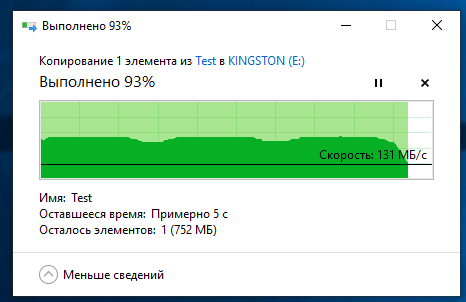
As for the speed of reading, everything here is absolutely stable and without any failures.
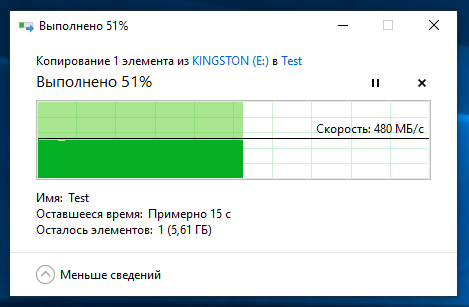
This is also confirmed by continuous reading for 47 minutes (the entire volume of the drive).
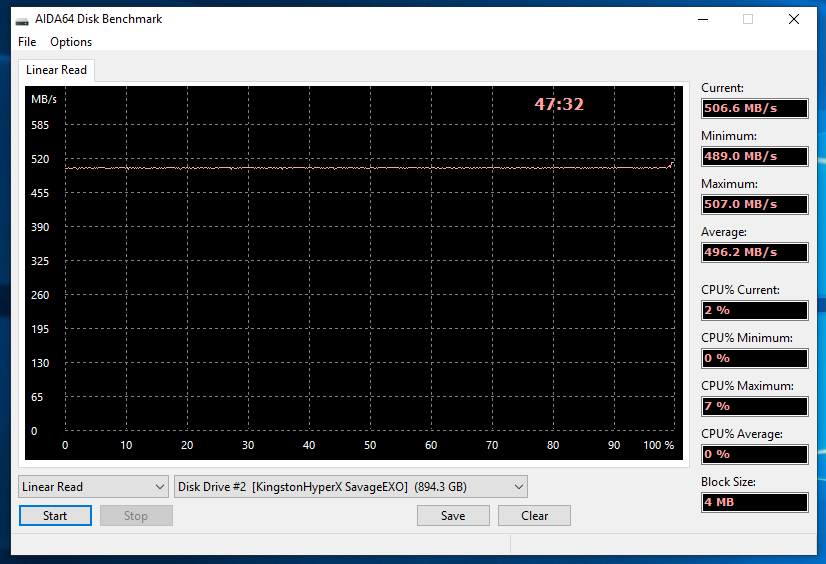
Continuous recording is unstable, but this is the “merit” of that very SLC buffer. All 894 GB of free space managed to fill in a little less than 2 hours.
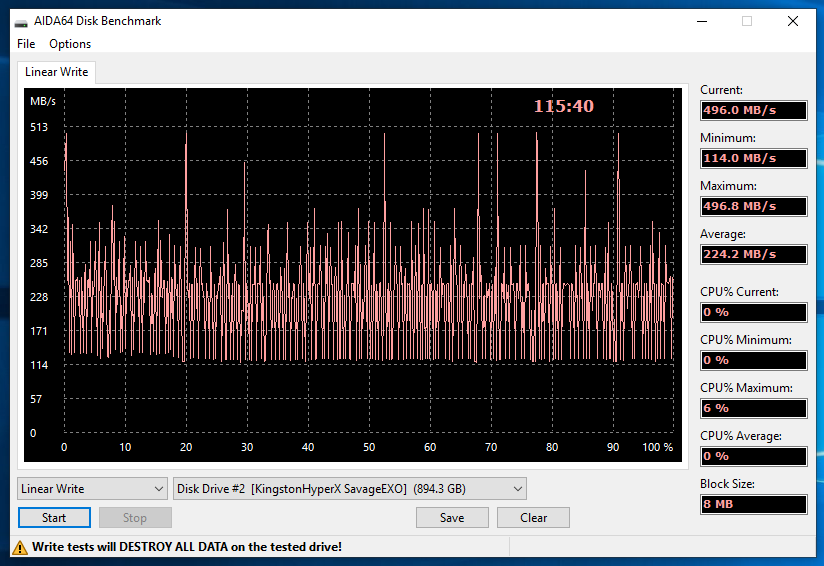
For those who value their time and want to get a high-speed external solid-state drive - definitely! From it you can run work projects, heavy programs, games, and even operating systems. HyperX SAVAGE EXO is a fast, capacious, compact and lightweight drive that will satisfy any reasonable demands of users, which external HDD speeds are not enough, and flash drives are not suitable due to limitations in both volume and speed. The drive studied today is one of the easiest and most productive in the world, and in ergonomics it has no equal at all. And do not talk about the low popularity of USB 3.1 Gen2 - for several generations of motherboards, mini-PCs and laptops are equipped with at least one such port. And, due to the presence of two different cables bundled with the drive, we can use any of them. The only question is the price. But in its segment HyperX SAVAGE EXO successfully competes with any other brands in terms of price tag and opportunities. The end justifies the means to the full!
Buy SSD Savage EXO in Russia in the store Onlinetrade.ru - here .
The results of the history contest about the most interesting scenarios for using flash drives We are
glad to announce the names and stories of users who have become owners of Kingston DataTraveler DT106 and SWIVL drives with a capacity of 64 GB!
First place is taken by a user with a pseudonym Tachyon !
Behind him - Barafu_Albino_Cheetah
In addition, I would like to give comforting prizes in the form of branded T-shirts with the HyperX logo to three participants!

user crenative
DGN
And ezhyg
Our congratulations to the winners and many thanks to all participants!
But this is not all! Reading and enlightening is good. And getting prizes for it is even better! What kind of activity would you like to see? Are you ready to brainwash and get something useful?

For what and why?
Questions are expected, but the answers are not as banal as it can be assumed in the first moments of reflection. The first and simplest destination HyperX SAVAGE EXO- data transfer. A lot of data. Quickly. Very fast. The USB 3.1 Gen2 interface is capable of delivering the stated speeds (up to 500/480 MB / s) without problems. What kind of animal is this and what is the difference between Gen1 and Gen2? Everything is really simple here, but marketers have tried their best. It lived before USB 2.0 with a theoretical maximum data transfer rate of 48 MB / s. And it was replaced by 3.0, which is able to skip around 600 MB / s (5 Gbit / s, but less in practice). It seems everything is logical and understandable, but ... With the advent of USB 3.1 (which is now voiced with the addition of Gen2 and has another 2 times more bandwidth - up to 10 Gbit / s), our usual 3.0 began to be called 3.1 Gen1. The logic here is some kind of marketing, but oh well. If someone does not remember, then USB 3.0 is equal to USB 3.1 Gen1. And SAVAGE EXO has USB 3.1 Gen2 support. Classic external hard drives have never even dreamed of it - they cannot even “unlock” USB 3.0 in their lives. But what can I say - there are no competitors among analogs. There are some features, but we'll talk about them below. Okay, with speeds everything is clear. Know the feel of using external HDDs? Those when it cannot be dropped, it weighs a lot, and when used, it is desirable to lay it on a flat surface. The SAVAGE EXO solid-state drive is not at all scary. No, if you drop it from a great height onto a hard surface, then the consequences may be. But, since there are no moving parts in it, the data will remain unharmed. The small size and weight allows you to take it with you anywhere - it will not even delay the shirt pocket if the place is no longer found. What can I say - modern smartphones weigh 2-3 times more than our experimental! With what you can compare the weight ... With two AA batteries (LR6) - impressive, is not it?
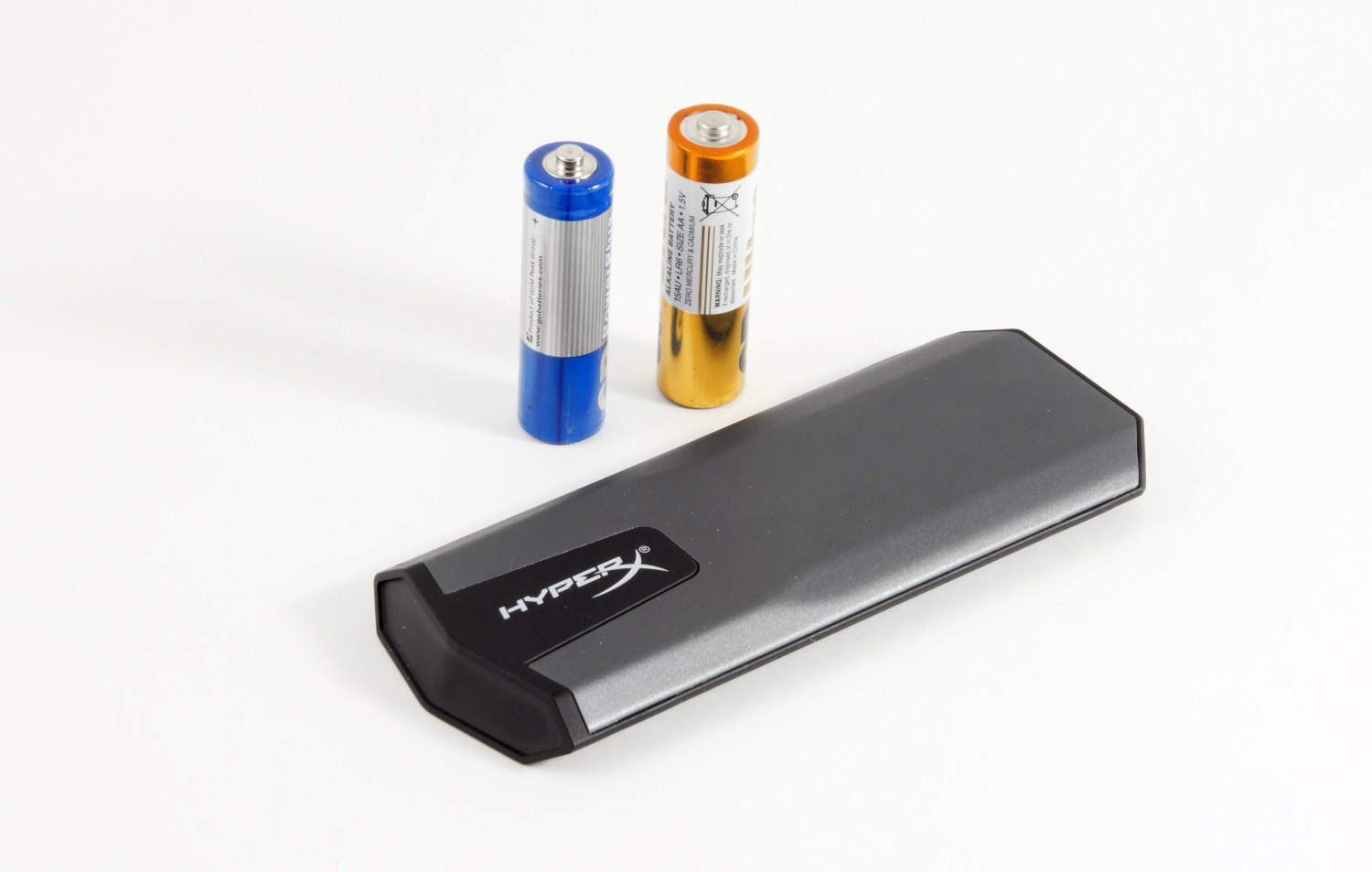
In the photo below, we compared the familiar 2.5 ”external hard drive with some fall protection, 2.5” SSD and M.2 SSD with SAVAGE EXO. Agree, the hero of this material looks very attractive both in terms of appearance and the technical side. What does the 2.5 "and M.2 drives? Many already have similar fully functional drives that take up space in the cabinet due to, for example, insufficient performance in a working or gaming system. There are special boxes on the market for them to give them another life - as external drives. So, if M.2 a disk can still compete with SAVAGE EXO, then none of the 2.5 ”drives in size and weight are a competitor. And for M.2, boxing is also quite expensive, because cheap options simply cannot reveal the potential of even a relatively outdated SSD. Moreover, it is unlikely that someone has 480 or 960 GB “used” disks. In general, HyperX SAVAGE EXO is a ready-to-use headache-free solution.

Do you think everything? But no! HyperX SAVAGE EXO is extremely easy to use. It works out of the box with Windows and Mac, as well as with the XBOX One and PS4 game consoles. When connected to one of these consoles, the drive is automatically configured to work with it - you can immediately store the game data and the game library itself directly on the external drive. Moreover, the interface will not be a bottleneck - speeds SAVAGE EXO is enough for these tasks.
Among other things, HyperX SAVAGE EXO is perfect for the role of a drive with an operating system preinstalled on it, be it Linux or Windows To Go. This is not a flash drive - the OS loading and operation will leave exceptionally good impressions. No “friezes” and slow downloads - everything is instant, as if the system is on the usual SSD in the system unit. Hmm, but though - the way it is!
What kind of beast?
HyperX SAVAGE EXO - a series of portable solid-state drives, currently includes two options - 480 GB and 960 GB. Inside there is the most classic SSD installed in the adapter with SATA 6 Gb / s bridge -> USB 3.1 Gen2 from ASMedia - ASM235CM. Dimensions are 123.82 x 48.61 x 10.24 mm, and it weighs only 56 g. Inside is a drive with a set of 64-layer 3D NAND TLC chips (Toshiba BiCS), and the Marvell 88SS1074 controller manages this whole thing.
| Interface | USB 3.1 Gen 2 Type C |
| Capacity | 480 GB, 960 GB |
| NAND memory | 3D TLC |
| Sequential read / write speed | 480–960 GB - up to 500/480 MB / s |
| power usage | 5 V, 900 mA |
| Dimensions | 123.82 mm x 48.61 mm x 10.24 mm |
| Working temperature | 0 ° C ~ 70 ° C |
| Storage temperature | -40 ° C ~ 85 ° C |
| Weight | 56 g |
| Working vibration | 2.17 G (peak) (at a frequency of 7–800 Hz) |
| Idle vibration | 20 G (peak) (10-2,000 Hz) |
| Life time | 1 million hours (mean time to failure) |
| Warranty / technical support | Limited 3-year warranty and free technical support |

To achieve the greatest compatibility, two cables are supplied in the box with the drive - you can connect SAVAGE EXO to both Type-A and Type-C ports. At speeds, if they are ports that support USB 3.1 Gen2, this will not affect in any way.

The drive is enclosed in a gray metal case in inserts of black plastic.

The case itself is also a radiator - it dissipates the heat generated at high loads, for example - with active recording. The hottest area of the hull has almost reached 44 degrees. But we must explain - this temperature was reached at the time of the end of the recording of 850 GB of data!

To connect your chosen cable from the cable, a Type-C connector is installed, next to which is an LED - an activity indicator.

In action
HyperX SAVAGE EXO offers us 894 GB of available space, which is enough to quickly transfer or store a large amount of data or other data, place a pre-installed OS on it, and software to launch directly. The default file system is exFAT.
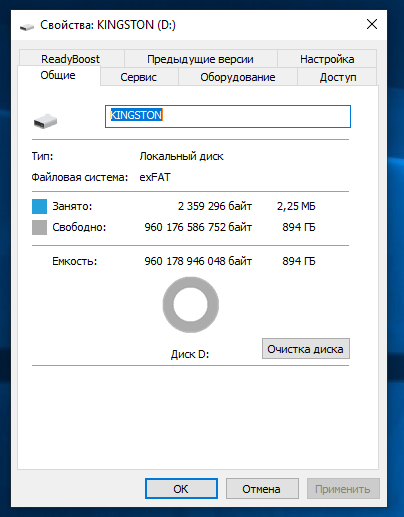
To monitor the status of the proprietary software implemented Kingston SSD Manager. It can also update the firmware, if available.
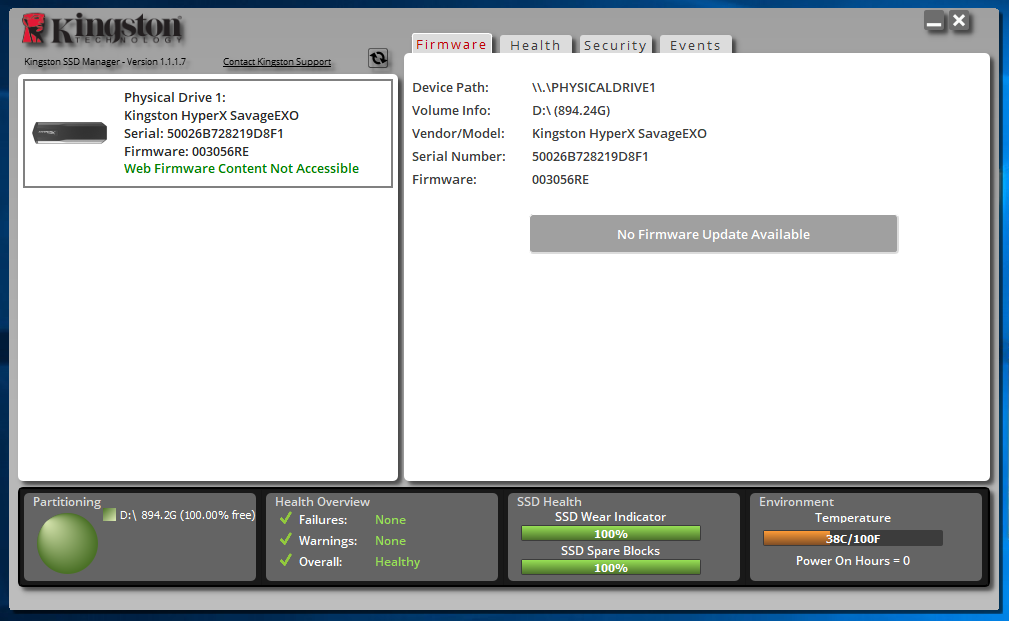
Synthetic demonstrates impressive for a portable USB drive speed - over 500 MB / s "there / back." When operating 4K blocks, speeds are also quite high.
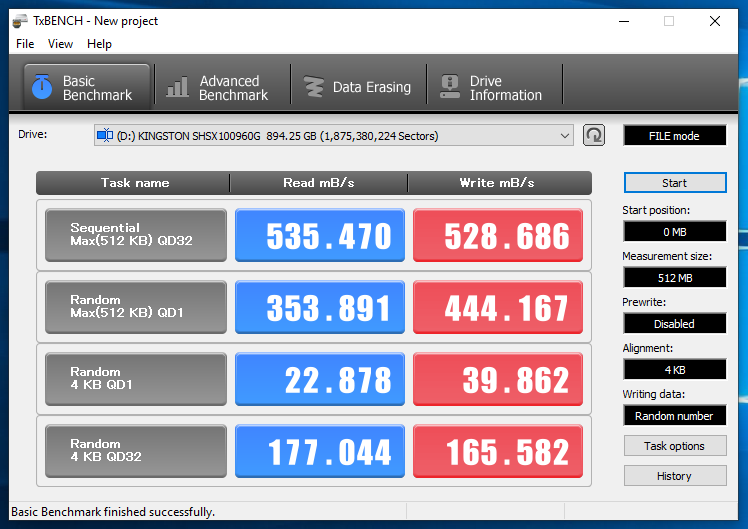
But we will not be cunning - SLC-caching is and its features will not go anywhere. This means that the speed of continuous recording will be reduced after filling the buffer. In the case of the 960 GB version at high speed, it is possible to record about 10 GB of data, and then the speed will be reduced to 130-150 MB / s. But be sure to say that this alignment of all, absolutely all drives with the same mode of operation. Only there are cases when the speed drops to 30-50 MB / s. And in our case, the speed still remains higher than that of any external 2.5 ”HDD. With which also to handle carefully necessary. And you don’t especially wear them in your pocket ...
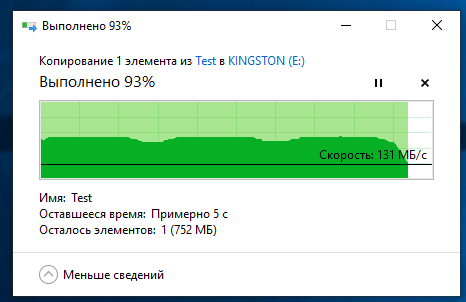
As for the speed of reading, everything here is absolutely stable and without any failures.
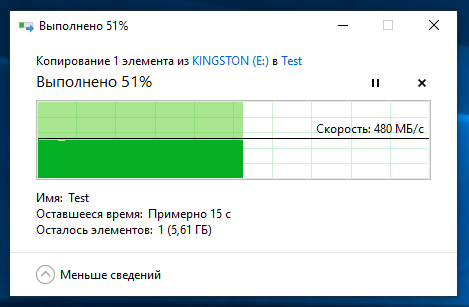
This is also confirmed by continuous reading for 47 minutes (the entire volume of the drive).
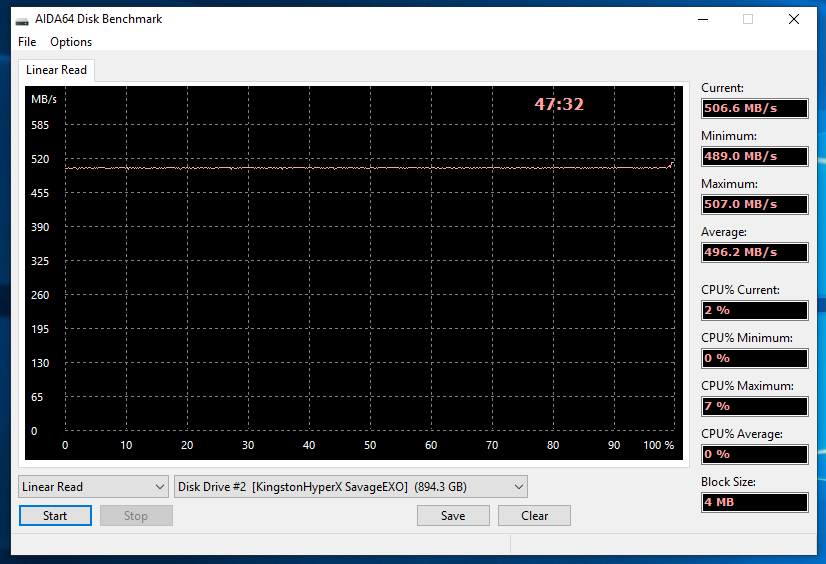
Continuous recording is unstable, but this is the “merit” of that very SLC buffer. All 894 GB of free space managed to fill in a little less than 2 hours.
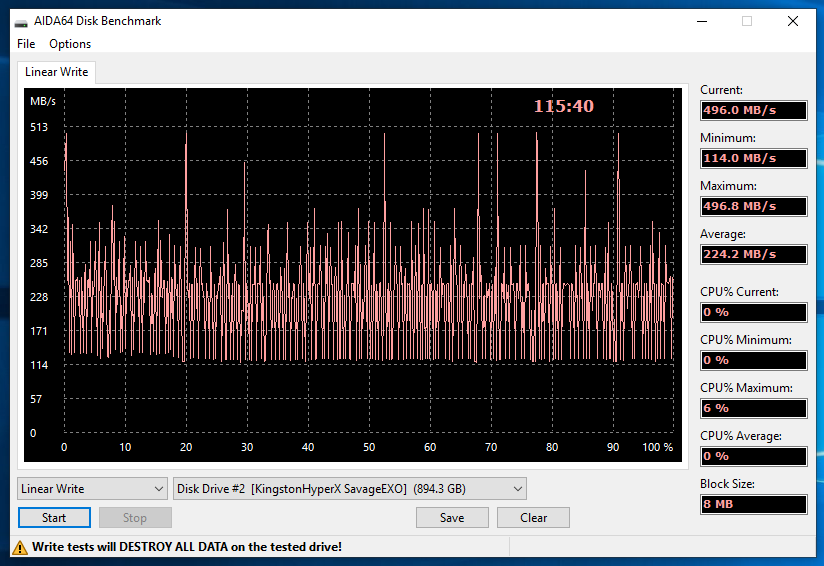
Is it worth it?
For those who value their time and want to get a high-speed external solid-state drive - definitely! From it you can run work projects, heavy programs, games, and even operating systems. HyperX SAVAGE EXO is a fast, capacious, compact and lightweight drive that will satisfy any reasonable demands of users, which external HDD speeds are not enough, and flash drives are not suitable due to limitations in both volume and speed. The drive studied today is one of the easiest and most productive in the world, and in ergonomics it has no equal at all. And do not talk about the low popularity of USB 3.1 Gen2 - for several generations of motherboards, mini-PCs and laptops are equipped with at least one such port. And, due to the presence of two different cables bundled with the drive, we can use any of them. The only question is the price. But in its segment HyperX SAVAGE EXO successfully competes with any other brands in terms of price tag and opportunities. The end justifies the means to the full!
Buy SSD Savage EXO in Russia in the store Onlinetrade.ru - here .
The results of the history contest about the most interesting scenarios for using flash drives We are
glad to announce the names and stories of users who have become owners of Kingston DataTraveler DT106 and SWIVL drives with a capacity of 64 GB!
First place is taken by a user with a pseudonym Tachyon !
There was a burned flash drive, inside which I soldered two of four contacts. Then the power button was uncoupled from the motherboard, the wiring going to the button to the front usb port was soldered, and the flash drive became such a kind of “key” (button) of power supply so that they would not climb to work without my computer. Well, and still a small bonus, having put it into a strange normal port, you could either restart or sentence the computer.
Another flash drive burned and became not so much, but to warm up when connected to a computer, and that the most important computer didn’t suffer from it (no error or reboot occurred) and this flash drive became: ta-dam ... heater in one craft, so that The board with the sensor was not cold on the street in winter.
There was a “secret” flash drive project - the usb - ps / 2 adapter for the mouse got caught on the eye, and then I think it is clear the flash drive is soldered to the usb end, the corresponding usb pins / 2 ping / ps, the old motherboard has a connector plugged in, hooked up to the comb of the front ones usb ports No one and no one, except mine, can use a flash drive.
There were several handicrafts made of wood, metal, etc. ... friends for souvenirs and gifts.
Well, so normally I use flash drives more often as an alternative to a virtual machine — set, ditched, reinstalled in a short time.
PS I don’t know why, maybe because I’m taking cheap ones, but with my micro transflash I’m not lucky, I even try to take the minimum necessary for devices in speed. Otherwise: a high rate of exchange, superheat, while the flash drive and data.
Well, as without this picture, the photo is not mine, but I just did something like step 1 (usb-ps / 2):
Behind him - Barafu_Albino_Cheetah
I use flash drives as an access key. And the key is not something on the flash drive, but its serial. So the flash drive itself can be formatted and used. Yes, having a programmer and brains can take a flash drive, copy it, but ... mechanical keys to copy much easier, but they still continue to use.
There is a memorable flash drive - a gift from a dear person. It has already died electronics, and I replaced it with another flash drive. Flash drive in a flash drive. In general, these microwebs are inconvenient to use - easy to lose and forget. But for embedding in something - the very thing.
In my student years, I was shown the use of flash drives for medicinal purposes. Take a broken flash drive, break out the electronics. You solder the wire to the USB power contacts for the desired resistance. The rest of the space you fall asleep with match heads, close the flash drive and let the unreliable student steal it. How to hand shoots.
In addition, I would like to give comforting prizes in the form of branded T-shirts with the HyperX logo to three participants!

user crenative
To work with the projector was purchased mini-PC. One of the usage scenarios is retrogaming. Because of the small disk on the mini-PC and just for the best of sensations, the idea of loading games from a flash drive appeared. Searching for inexpensive flash drives in the form of a console or a cartridge did not do much, so I had to take on a hand-made project.
DGN
I presented the DataTraveler Duo Brown flash drive to my wife so that she could transfer files from a working computer to a smartphone. And I see a strange picture, a flash drive stuck in a laptop, a smartphone stuck in a flash drive. It turns out that he is so charged through a USB flash drive. Agree, a rather unusual use?
And ezhyg
The most unusual, you say?
Well, okay, once, when “home networks” were still popular (we called them “home”), one of the switches broke down - one of the ports flew out, and the switch “flooded” the entire network. The known repair method is to pull out the cord, squeeze out the glass and close the contacts of the faulty port with foil, but it didn’t work out of the cigarette pack, and there were no chocolates in my pocket, but the neighbor had a faulty 256 MB flash drive (which he wanted to give me for repair), but as you know, even if not to many, USB flash drives and generally USB A plug connectors - it wonderfully enters the network socket (not always, but very often). And so it was repaired, for the next couple of weeks before the replacement, a “very important switchboard” connecting two houses.
By the way, I fixed that flash drive, the firmware flashed there, the flash drive still works, last year I saw it stuck ... no, not on the same switch, it is included in the router as an external storage for an alternative firmware :)
Our congratulations to the winners and many thanks to all participants!
But this is not all! Reading and enlightening is good. And getting prizes for it is even better! What kind of activity would you like to see? Are you ready to brainwash and get something useful?
Only registered users can participate in the survey. Sign in , please.


