Legal PMI Project Management Books
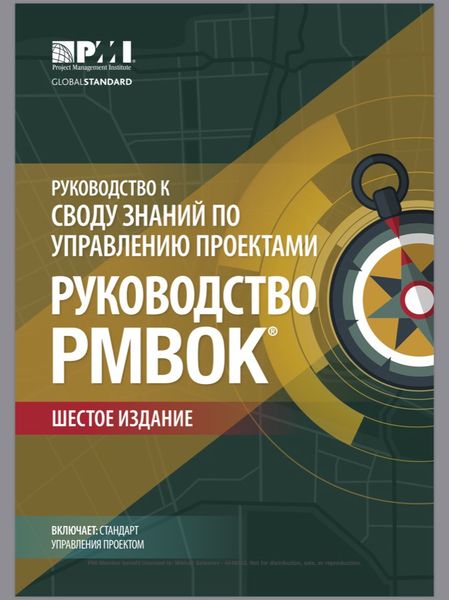
Consider the situation with one of the most popular project management "talmudov" - Compilation of knowledge on project management (PMBoK - Project management body of knowlege) from the American Institute PMI (Project management institute). It is unlikely that you will meet an illegal paper book, so then we will discuss the electronic version.
In the illegal form of the previous, fifth, version of this book is among many of those interested in the subject area of project management. And what will happen if you suddenly decide to get the last, sixth, official version?
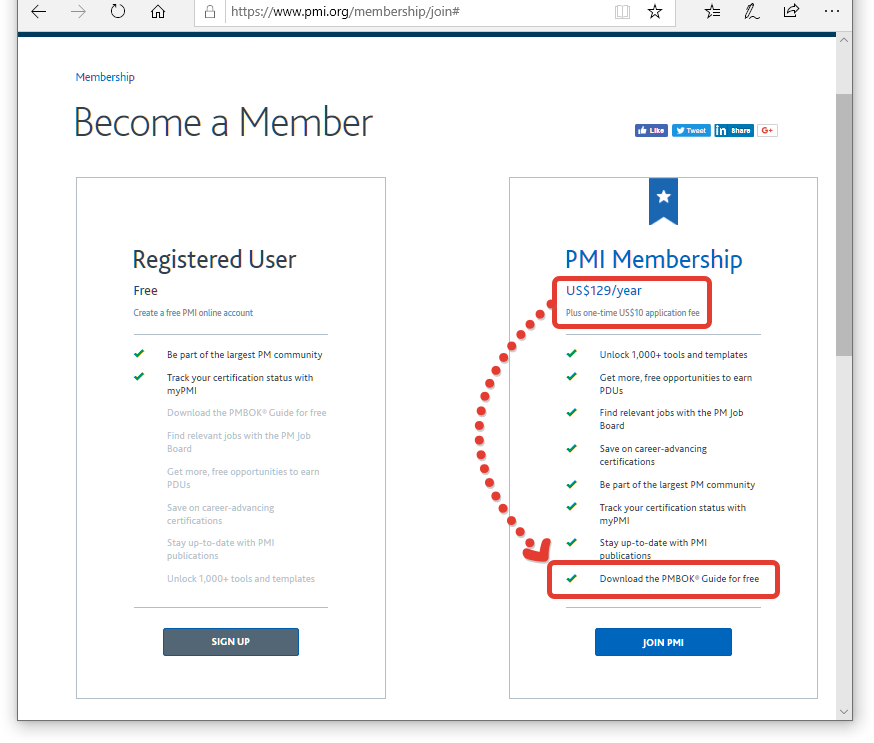
There are no simple ways to do this - it is impossible to buy an e-book, you must become a member of the PMI project community. From the first time you need to pay $ 139 for a PMI membership to access the PMBoK electronic version and a bunch of other interesting books. I will not dwell on the details about the benefits of a PMI participant, but in addition to accessing the electronic library at no additional cost for each book (and this is a really valuable resource), you can buy a paper version with a 50% discount. This is a nice bonus, because the delivery is not cheap, and the paper artifact will be much more pleasant than the electronic version. But more on that later.
Fear and Loathing PDF DRM
PMI has its own specific policy regarding electronic publishing. For example, usually in PMI publications you will not be able to use the Bookmarks (Mark up), Notes (Notes) functions. At the same time in periodicals (magazines, bulletins, etc.) you can copy the text and print pages. But with the sacred cow PMI - PMBoK and other standards and practices, everything is becoming stricter and worse.

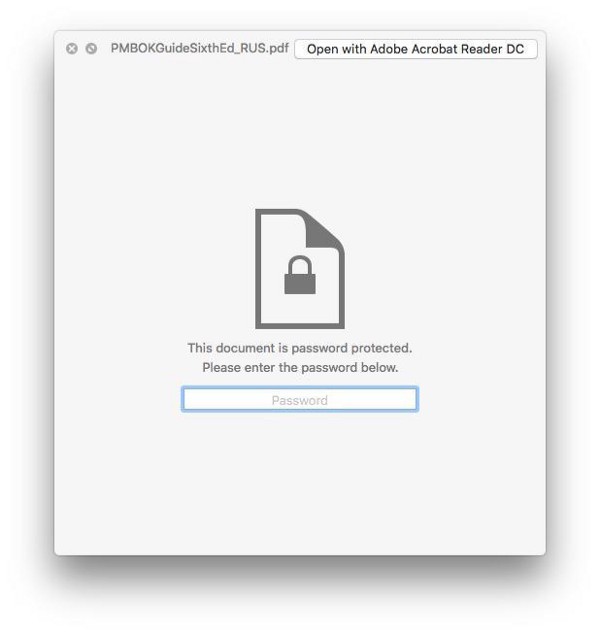
Open PMBoK on iPad and iMac.
All books are protected by your password from the profile on the PMI website. Therefore, it is important to come up with a strong, but relatively easy to enter password. Otherwise, you will have to copy your password from the password or note manager all the time.
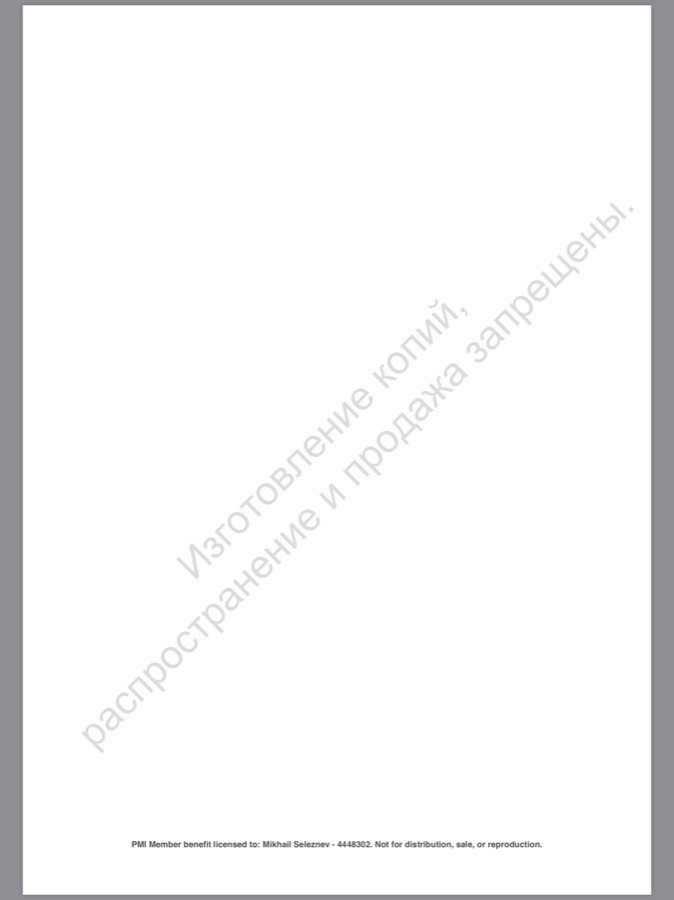
At the bottom of each page there is an inscription that this is your personal copy, and on the diagonal there is an inscription that the book is not for sale.
Everything is forbidden, except for flipping the book and using the search: you can not make notes, select and copy text, make bookmarks, you can not print the desired page. That is, there is no functionality of any normal modern e-book that allows you to work with text faster and more efficiently than in the case of a regular book. To work on the text, you will have to take a classic paper notebook or in parallel a book to open an application for electronic notes (Apple notes, Microsoft OneNote, Evernote, Google Keep or anyone else used to use) and manually take notes and take screenshots of the text.
On the question of which version of PMBoK is worth reading - in English or in Russian. If you prepare for PMP certification and for the development of language skills, it is certainly better to read the English version. In addition, the English version of the book is more convenient because of the interactive table of contents, which the Russian edition either forgot or did not have time to do.
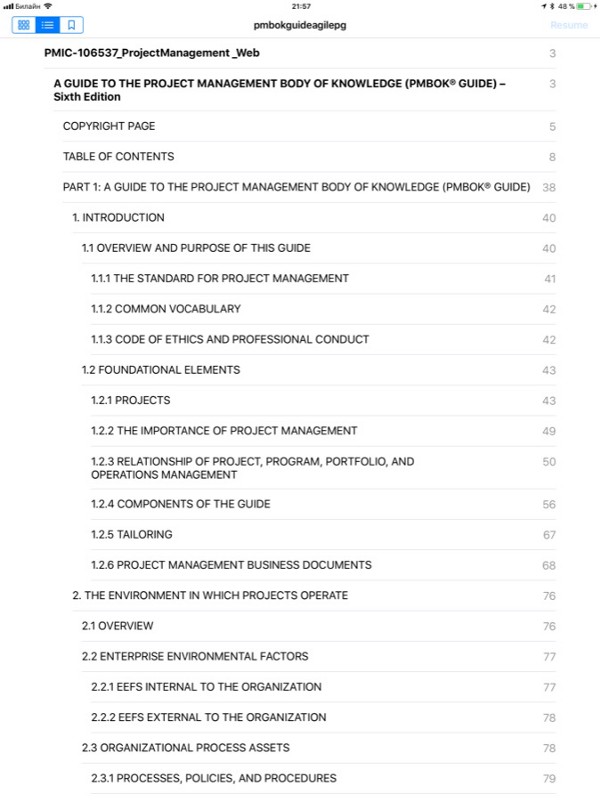
English edition with a table of contents
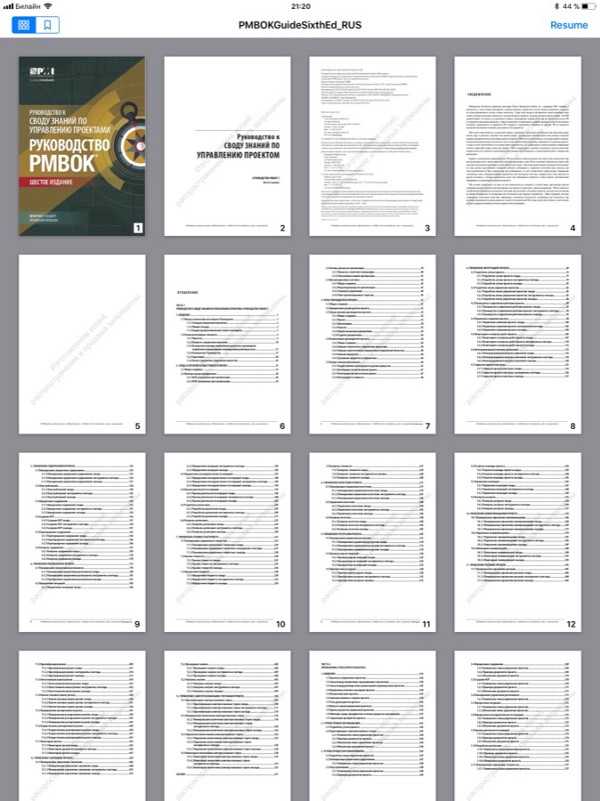
Russian edition - table of contents is not available, only a general overview of the pages.
Here I make a not very comforting conclusion that it’s more convenient to work with the PMBoK paper version (especially in Russian) - there are bookmarks, stickers, notes in the margins and in the text available.
iPad
It turns out that not all programs and services can work with password-protected PDF. For example, PMBoK will not be able to read using Google Play Books. Standard tablet reader programs (iBooks, Adobe Acrobat Reader) behave in the same way as on a computer — you can flip through a book. But on the iPad there are a million other programs for working with PDF and notes. As it turned out, the very popular Notability application does not know how to open password-protected PDFs. And Microsoft OneNote opens this PDF only in Preview mode, which does not imply easy reading.
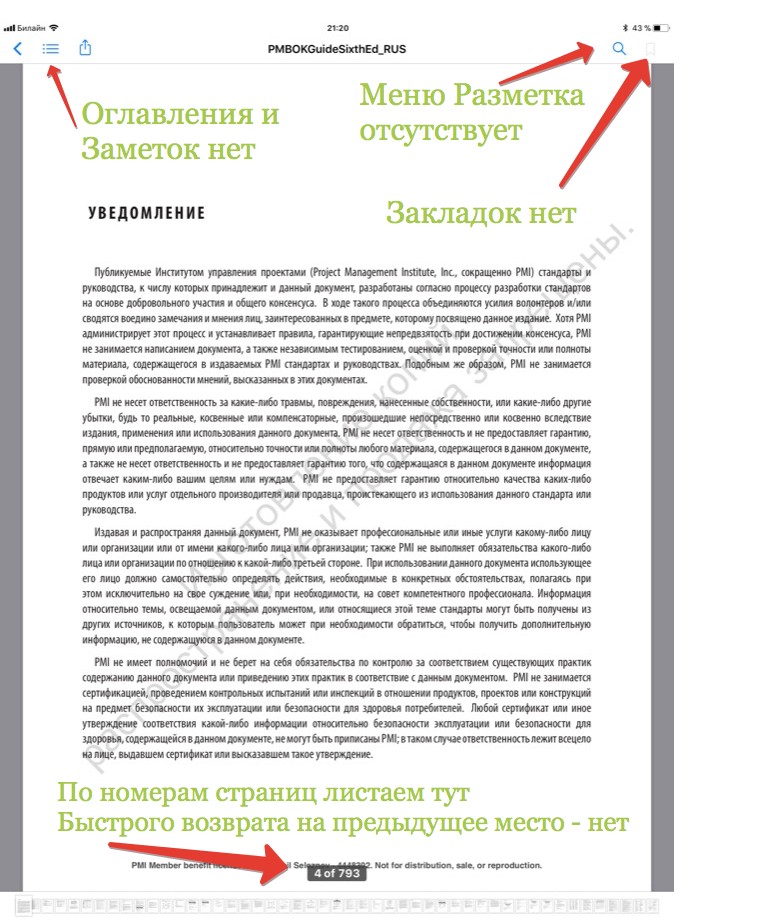
iBooks for iOS
The GoodNotes 4 program allows you to open a password-free PDF, with the password must be entered only when you first open the file, then the book is available to work without having to enter the password. And in the same program, you can safely make any necessary notes, underscores, markup, make bookmarks, notes.
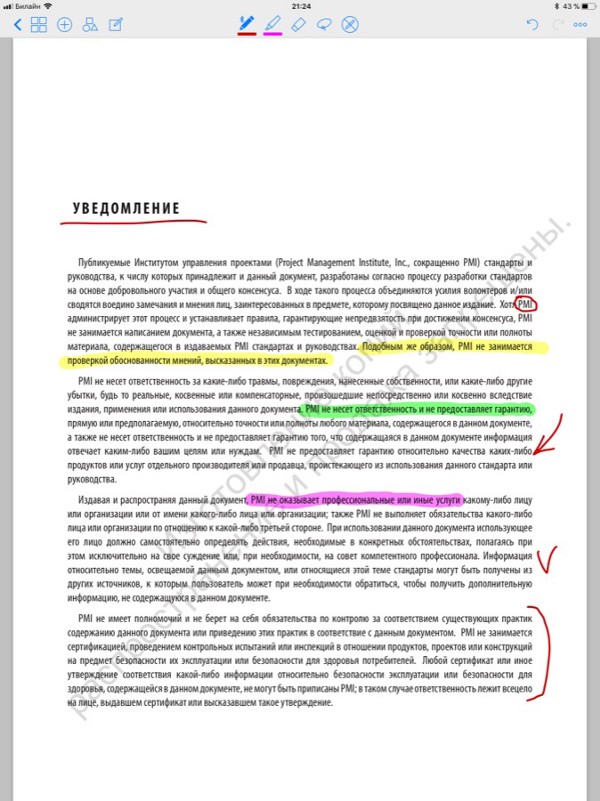

Highlighting text, tagging, convenient margin notes in GoodNotes 4
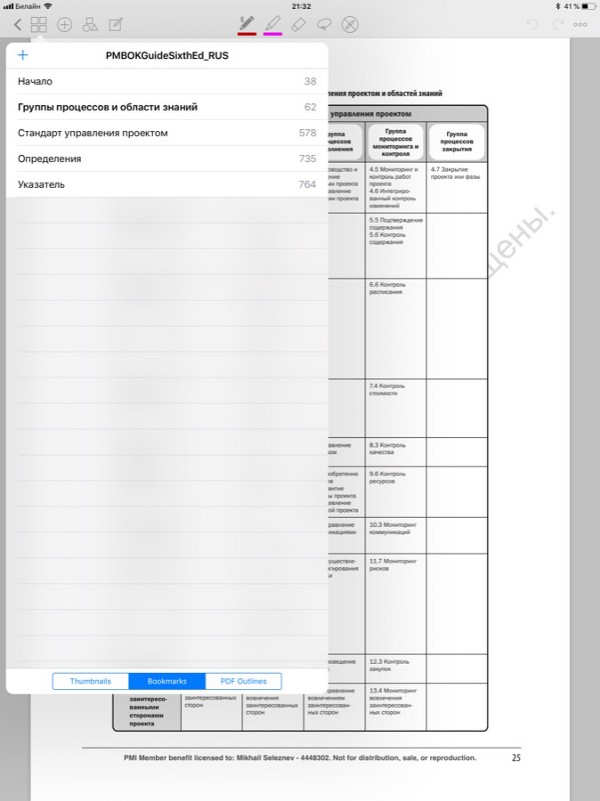
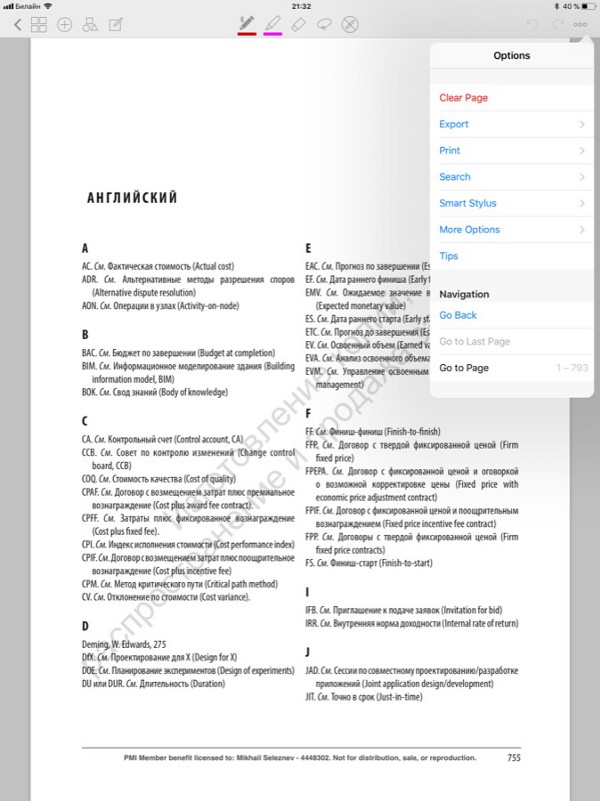
Create a table of contents from bookmarks for the Russian edition. And on the right you can see that easy navigation is available - you can quickly return to the previous page or enter the number of the desired page.
For GoodNotes 4 ask 600 rubles. Not so much for the magic that allows you to work with the book more convenient than conceived by its authors.
Android
As an experiment, I tried to look through PMBoK on a Samsung Galaxy Tab S3 tablet. Without installing additional software, Samsung has slightly more options than the iPad.
With the help of a complete pen, we make a screenshot of a part of the screen. If desired, [clumsily] we recognize the text from the screenshot.
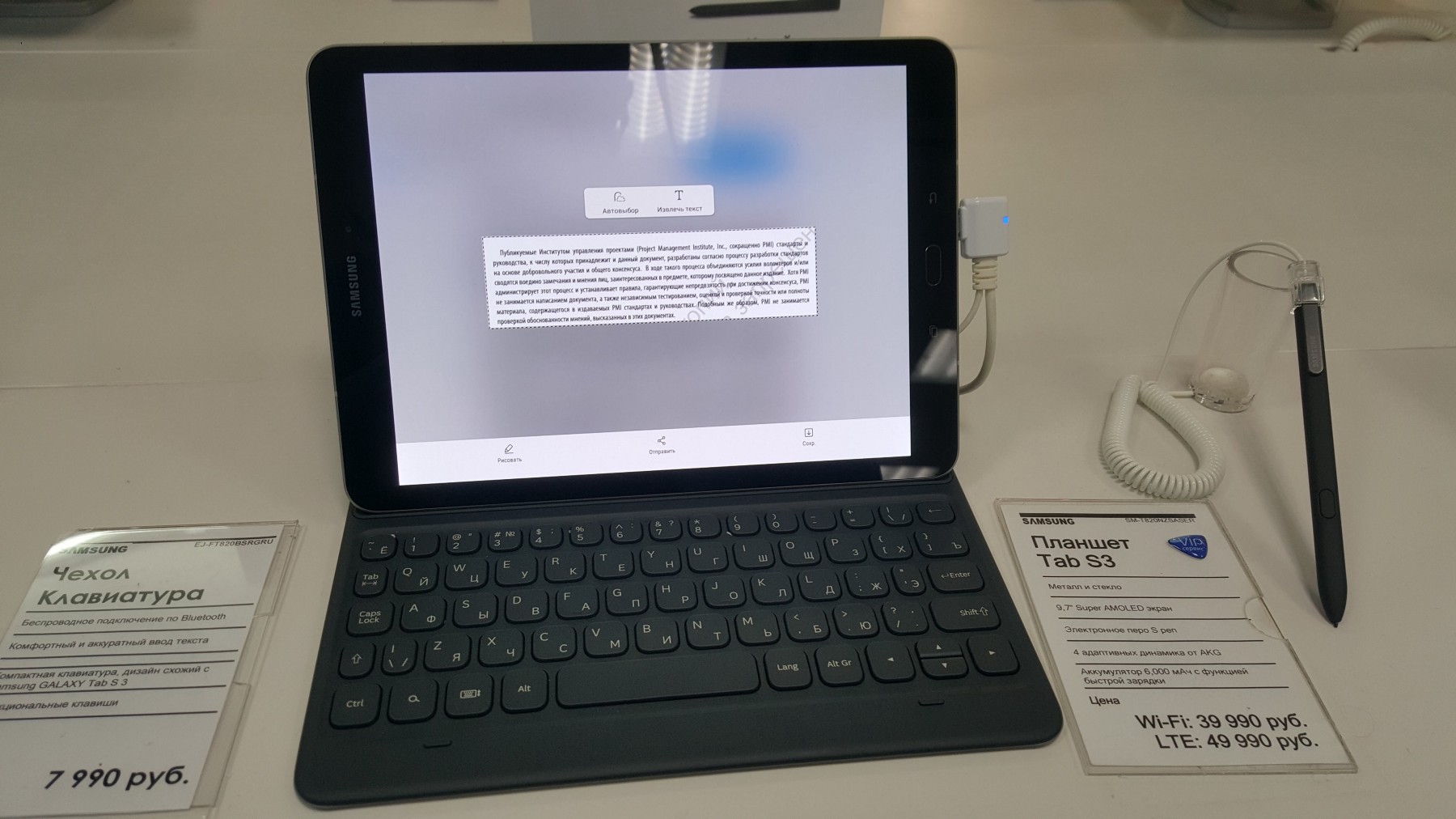
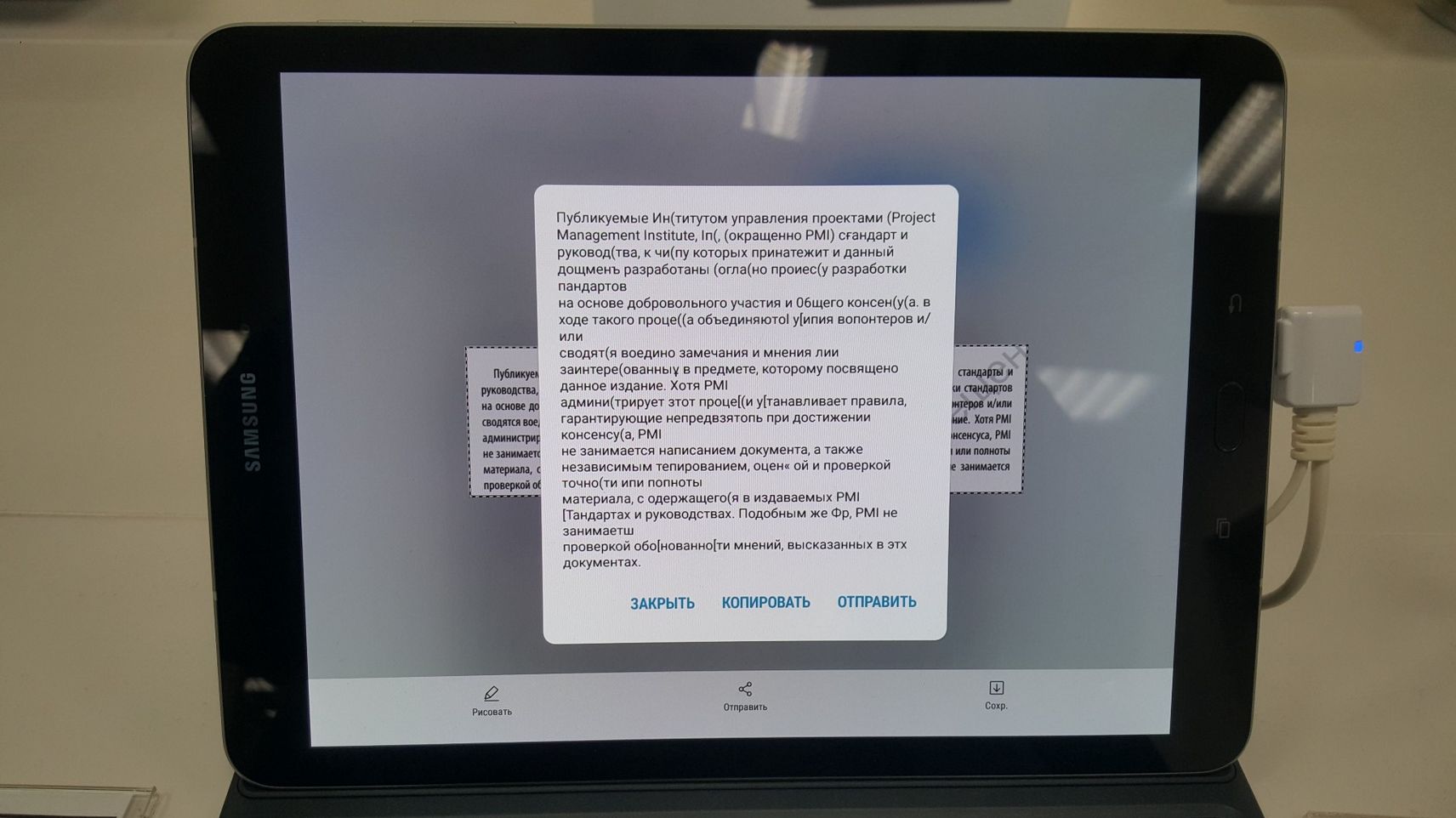
But there are no fundamental differences from the iPad - a regular PDF reader also provides scrolling of the book and nothing more. Is there an analogue of GoodNotes 4 for password-protected PDF for Android, I did not recognize and did not search.
E-reader
The real pain awaits owners of electronic readers. For the experiment, I used the PocketBook 740 with a large screen. It works slowly, slowly, but it is quite possible to read, as on the iPad mini 7.9 ". On 6" reader I think it will be very uncomfortable.
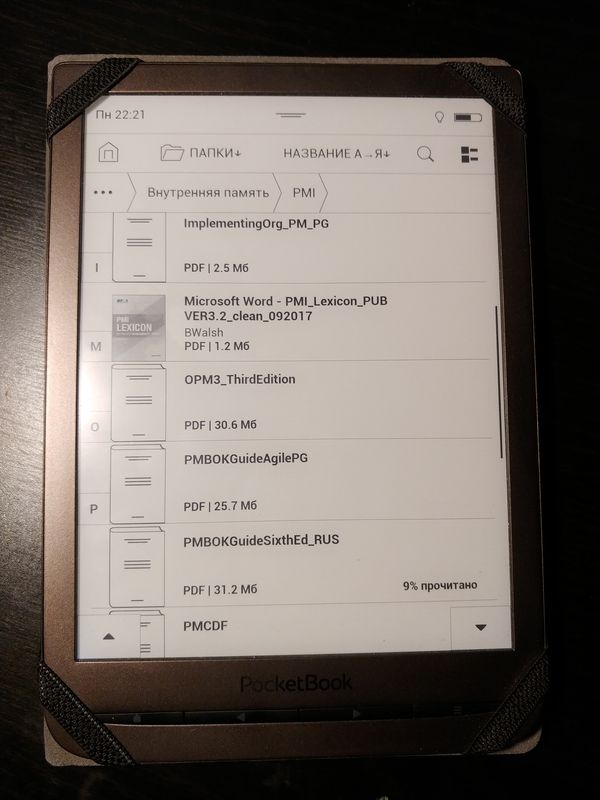
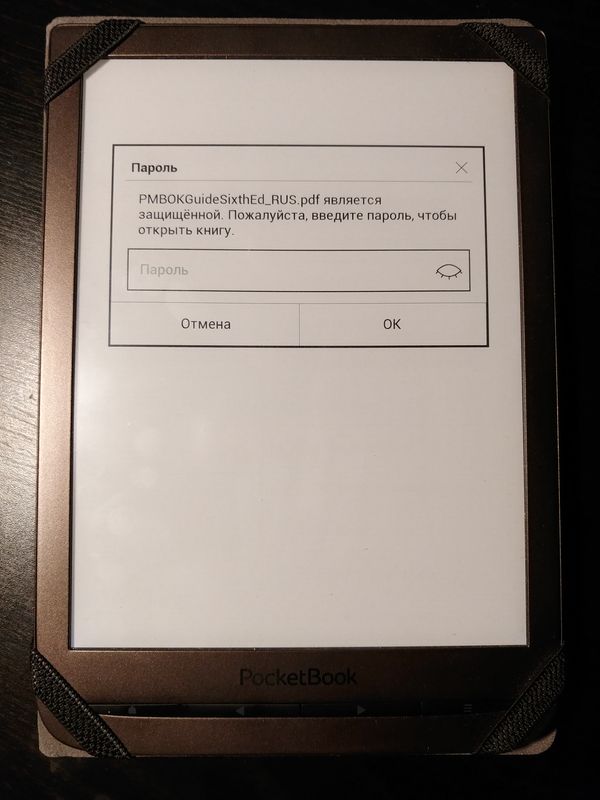
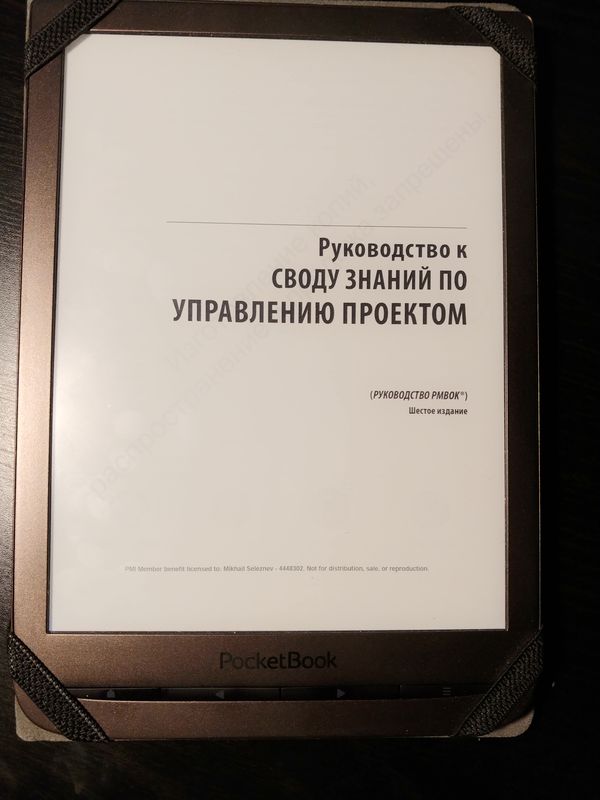
Compared to the beautiful iBooks, the standard PocketBook reader can still take notes in a password-protected PDF. But at the time of the appearance of the keyboard is not visible which part of the text was previously allocated for commenting.
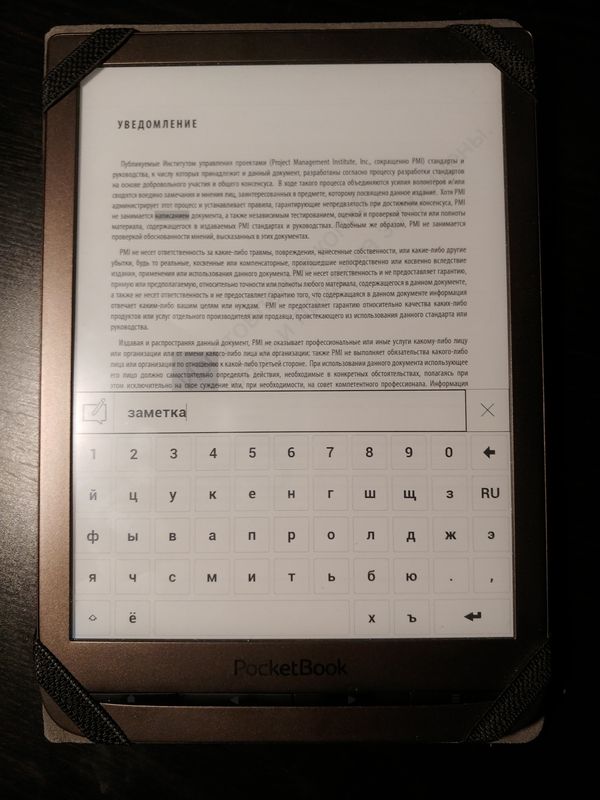
Results
For me, the best reader for electronic PMI publications is an iPad with GoodNotes 4. Preferably with a canonical, now medium in size, screen.
An actively developing project manager cannot get away from the PMI e-library. This is the cheapest way to access the latest publications of the global project management community. There are very few old versions of the most popular books on pirate resources. This is not due to the complexity of theft. The point is only in the Code of Professional Ethics and PMI Conduct .
What to do with the DRM-protection of your personal copy of the book decide for yourself - on Habré a lot of publications about what you can not do with such files.
