Information architecture on the Internet, part 4
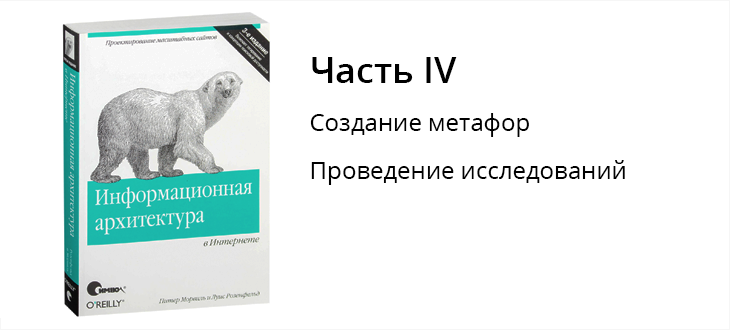
The last article on the book "Information Architecture on the Internet." On the creation of metaphors and research.
The first part
The second part
The third part
Metaphors
Very briefly, how metaphors help to come up with new ideas and look at the site "with different eyes"
Metaphor is a powerful tool for conveying complex ideas and creating an atmosphere of enthusiasm. Metaphors that offer original connections or display familiar concepts to new ones allow us to explain, stimulate, and convince.
A lot of metaphors can be applied to website design. Consider the three most important.
1. Organizational metaphors
They use familiarity with the organization of one system in order to quickly make it clear what the organization of another, new system is. For example, when you come to a car dealer, you must decide where to turn to: the sales department for new cars, the sale of used cars, the repair and maintenance, or parts and accessories.
People imagine how an automobile agency is organized. If you are creating a website for a car agency, then the metaphor of an organization based on this model may be justified.
2. Functional metaphors
They form a link between tasks that can be performed in a conventional environment and those that can be performed in a new environment. For example, in a regular library, you can browse books on the shelves, search the catalog, or seek help from a librarian. Library web sites give users the ability to select such tasks, thereby applying a functional metaphor.
3. Visual metaphors
These metaphors involve familiar graphic elements, such as images, pictograms and color, to create a connection with new elements. Such are, for example, the yellow color of the pages and the pictographs with the telephone in the electronic directory of addresses and telephone numbers of enterprises, which are associated with the more usual printed yellow pages.
The process of learning metaphors can really become a source of inspiration. Together with clients or colleagues, discuss the metaphors that can fit your project. Consider how these metaphors can be applied in organizational, functional, and visual ways.
How would you organize a virtual bookstore, library or museum? Does your site have any similarities with one of these sites? What are the differences? What actions should users allow? What should the site look like?
You and your colleagues need to get down to business really unbiasedly and get pleasure from this exercise.
Research
I decently cut this chapter, because the book was published in 2010; accordingly, some analytic methods are outdated. They were replaced by modern Google and Yandex, new research methods, etc. As a result, there are ideas that, when designing a website, can help in our day.
Study of the general background
At the beginning of the project you should ask yourself the following useful questions:
- What are the short-term and long-term tasks?
- What is the business plan? What is the policy?
- What are the schedule and budget of work?
- What are the intended audience of the site?
- Why would people turn to the site? Why will they return to it again?
- What kind of tasks can users solve?
- How will the content be created and who will manage it?
- What technical infrastructure is created?
- What is a positive and negative past experience?
However, it is not enough to have the right questions. They need to ask the right people in the right form and on time.
One must be very attentive to the use of someone else's time and soberly assess who is able to answer certain questions.
Heuristic evaluation (heuristic evaluation) is a qualified criticism in which a site is subject to verification according to a number of formal and informal criteria. It is best if such criticism is carried out by someone who does not belong to this organization and is able to look at the situation with a fresh eye.
The site must comply with the following parameters:
- Must provide different ways to access the same information.
- A pointer and sitemap must be implemented.
- The navigation system should give users a sense of context.
- The site should consistently use the language understood by the audience.
- Search and browse should integrate and reinforce each other.
Each expert studies the site independently of the others and notes how successful the site is in relation to each of these criteria. We compare opinions, discrepancies and develop consensus.
Content Analysis
The main task is to obtain the data necessary to develop a solid information architecture. Analysis helps uncover patterns and relationships in content and metadata, with which you can better structure, organize, and provide access to this content.
At the same time, content analysis is carried out by non-scientific methods. We believe that it is better to start with a short list of what should be searched for, and the further course of the process is determined by the content itself.
For example, you can first draw attention to the following characteristics of each content object:
- Structural Metadata
Describe the information hierarchy of the object. Does he have a headline? Does it contain sections or fragments of content? Can users need the ability to independently access these fragments?
- Descriptive Metadata
Imagine all the different ways you could describe this object. Could this be a topic, audience, format? At least a dozen different ways of describing many of the studied objects will be acquired.
- Administrative Metadata
Describe how this object is related to the business context. Who created it? Who owns it? When was it created? When should it be removed?
You can start with this short list.
Ask yourself:
- What is this object?
- How can I describe this object?
- What distinguishes this object from others?
- How to make this object to be found?
Do not limit yourself to viewing individual objects, look for patterns and relationships that manifest themselves when studying many content objects:
- Is there no way to group content?
- Are clear hierarchical relationships visible?
- Do you notice the possibility of establishing associative relations, perhaps based on the participation of individual elements in the overall business process?
Users
They are called users, respondents, visitors, performers, employees, customers, etc. Their number is measured by “clicks”, impressions, advertising and sales revenues. No matter how you name and measure them, they ultimately form the World Wide Web.
Build a web site where customers feel uncomfortable and they will go elsewhere.
Choosing the methods of research users involved in the design process, we must consider several factors.
First, remember the golden rule: any test is better than no test.
Second, remember that users can be your most powerful allies. It is easy for colleagues or boss to argue with you, but let them try to argue with customers and with real user behavior. User research is a very effective political tool.
Interview
We often begin and end user study sessions with a series of questions. If you start with a brief survey, it calms the participant.
At this point, it’s good to ask questions about overall priorities and needs regarding the site. At the end of the session, you can ask questions in the development problems encountered during user testing.
It is appropriate to ask what repels them on the current site and what they could offer to improve it. This is the final survey and the session ends.
Here are some of the questions we asked:
- What do you do?
- Do you often use a computer?
- How long have you been using the site?
- What information do you need and need?
- What information is the hardest to find?
- What do you do if you can't find something?
- What are your impressions of the site?
- How do you find information?
- If you could make three changes to the site, what would they be? Why?
- If you could do the three functions of the site, what would they be?
- If you could make a strategic group web site three suggestions, what would they be?
Sort cards
Want to access one of the most powerful tools for researching information architecture? Take a pack of cards for registration, several stickers and a pen.
Sorting cards does not apply to high technology, but works well when figuring out the needs of users.
What is required for this?
- Label record cards with headings from categories, subcategories, and site content. Usually, 20-25 cards are enough for this.
- Number the cards to make it easier to analyze the data later.
- Ask the user to sort this stack of cards into piles as he considers reasonable, and mark the piles with stickers.
- Ask users to loudly explain their actions while working.
- Record what you hear, as well as the notation of the resulting stacks and their contents.
That's all!
When examining with the help of card sorting, one can understand the scheme of users' thinking, using which they silently group, sort and mark the tasks and contents in their heads. The simplicity of this method makes it extremely flexible.
Consider the following ways to sort the cards:
Open / closed
In a fully open sorting of cards, users write their own designations of cards and categories.
In fully closed sortings, only pre-designated cards and categories are allowed.
Open sorts are used to discover a new one. Closed sorting - to confirm. And between them there is a very large scope for intermediate solutions.
The balance is maintained depending on the task.
Formulation The
designations on the cards can be a single word, phrase, sentence, or category with examples of subcategories. You can even attach a picture. You can make a card designation in the form of a question or answer, use words that are focused on a topic or task.
Degree of detail
Cards can be general or detailed. Designations should be categories of the main page or names of subordinate sites, or indicate specific documents or even content elements within documents.
Heterogeneity
At first, you can put a mixture of subordinate site names, document headers, subject headings, etc. on cards, filling them with a variety of qualitative data. This will force users to speak out loud when they try to deal with such a heterogeneous mixture of cards. Subsequently, you can leave homogeneous data (for example, only subject headings) to obtain quantitative results (for example, 80% of users have combined some three elements).
Intersecting lists
What are you doing - the implementation of the main hierarchy of the site or the study of alternative navigation paths? In the latter case, you can allow users to make copies of cards and place them in several categories. You can also ask them to put descriptive terms or category names on the cards.
Randomness
The designations of the cards can be chosen with intent to prove some hypothesis, or you can choose randomly from the list. As usual, the ability to influence the results has either a positive or negative effect.
Quantitative / Qualitative
Card sorting acts as an interview tool or a data collection tool.
It is best suited for collecting qualitative data.
From a qualitative point of view, you should learn new things and form ideas in the course of these tests, when users openly talk, talk about issues and failures. By asking additional questions, you can penetrate deeper into the specifics and understand the possibilities of organizing and subjecting content.
From a quantitative point of view, there are obvious metrics to get: The
percentage of cases where users put two cards together. The strong connection between the elements indicates their proximity in the thinking patterns of users.
The percentage of cases in which a particular card is placed in the same category.
User Testing
If possible, try to attract audiences of various types. It is especially important that users have both familiar and unfamiliar people: the actions of experienced users and beginners are usually very different.
It is also important to choose the right tasks. They should be determined by the course of the study. In the initial, introductory stage, you can distribute tasks in the following areas:
- From simple to impossible
It is often useful to start with a simple task so that the user feels more confident and more comfortable. Then you can turn on some difficult or impossible tasks and find out how the site behaves under load.
- From a known item to an exhaustive search.
Ask the user to find a specific answer or item (for example, customer support phone). You can also ask him to find everything related to a certain topic.
- From topic to task
Ask any thematic or subject-oriented questions (for example, to find something about microelectronics). Give also the tasks that need to be completed (for example, to purchase a cell phone).
- From artificial to real
Although most of the tasks will be artificial, try building in some realistic situations. Instead of a simple sentence “find the printer X”, put the problem. For example, "You open a home business and decide to purchase a printer." Stimulate the role-playing game users. Have them visit other sites in search of independent ratings for this printer. Maybe the user also decides to buy a fax and a copier.
It is necessary to distribute these tasks across several areas and levels of the site.
Scenarios
A good tool to help understand how the user will navigate the site and feel it, are the scenarios, they also contribute to the emergence of new ideas concerning the architecture and navigation system.
To get an idea of the true capabilities of the site in all aspects, it is better to write several scenarios that show how people with different needs and behaviors can navigate the site. A very valuable source of data for this procedure, obviously, can be the results of user research. Spend some time and check the available data, and then ask the following questions and get answers to them.
- Who visits your site?
- Why and how will they use it?
- Will they be in a hurry or will they find time to wander around the site?
Try to identify three or four basic “types” of users whose behavior on the site will vary significantly.
Create characters representing each type, give them names, professions and indicate the purpose of visiting the site. Then start playing an example of a site visit session by this person, identifying the best characteristics of your site in the script.
Sample script
Consider a simple example of a short script. Rosalina, a 10th grade student, visits the LiveFun website regularly, because she likes to learn interactively. She uses the site both in the "research" mode and in the "random opening" mode.
When they studied the human skeleton in anatomy lessons at school, she looked for appropriate resources in research mode. And she found the “interactive human skeleton”, with which she was able to verify whether she knew well the names and functions of the skeletal bones. She made a bookmark on this page to repeat the material on the eve of the exam.
After completing his homework, Rosalina is sometimes engaged on the site "surfing" in the random search mode. Interested in poisonous snakes, she finds articles about how different ranges of poisons affect the human nervous system. One of these articles leads her to an interactive game from which she learns about other chemicals (such as alcohol) that can cross the blood-brain barrier. This game draws her interest in chemistry, which she begins to study by going into research mode.
