Journey to the Land of Giants: ONYX BOOX Gulliver Overview
In the end, Gulliver again learned to look at people as equals, and not from the bottom up and not from the top down. It’s much more comfortable and pleasant to watch this way, you don’t have to lift your head and don’t have to bend in three lives
Jonathan Swift, Lemuel Gulliver's Travels The manufacturers of smartphones and tablets are stamping new devices almost every day - looking at their pace, the e-book market seems at least not so dynamic :) But does this mean that reading is not fashionable? Not at all. And what on the market of book readers nothing interesting happens? Also not - there appear both new technologies and just devices. Today I want to introduce you to the new ONYX BOOX device, which has a lot of arguments for reading disputes.

There is no need to go far for examples - a few months ago we were already talking about ONYX BOOX MAX 2 , which not only distinguished itself with a high-resolution display with a dual sensor and an upgrade to the latest version of Android, but also became one of the biggest readers. Still, its 13.3-inch screen has a resolution of 1650x2200 pixels with a density of 207 dpi and is made using the very advanced technology E Ink Mobius Carta.
The new model Gulliver has become a logical continuation of the line of readers of the ONYX BOOX brand, which is represented in Russia by MakTsentr. ONYX BOOX specifically expands the range of its devices so that each reader can find an e-book according to his needs. Therefore, the company itself develops new technologies and introduces existing ones into readers.
We already paid attention to the unusual naming of ONYX BOOX readers when we talked about the Chronos model . Then the manufacturer beat the theme of ancient Greek mythology very coolly by placing a clock on the cover, screensaver and box (Chronos is the god of time). And about box ONYX BOOX Cleopatra 3You can write a separate review: antique symbols, the profile of the Queen of Egypt and even the lid, which opens almost like a sarcophagus. In the case of Gulliver, you can also find a reference to the hero of the work of Jonathan Swift (take at least an image of the author himself and pictures from his books about Gulliver when he goes to sleep), but it seems that the manufacturer wanted to focus more on the size of the reader that has screen diagonal of 10.3 inches. As it was in the book: “if you want to know what size it was, put four elephants on top of each other, and you will get the most accurate idea”.
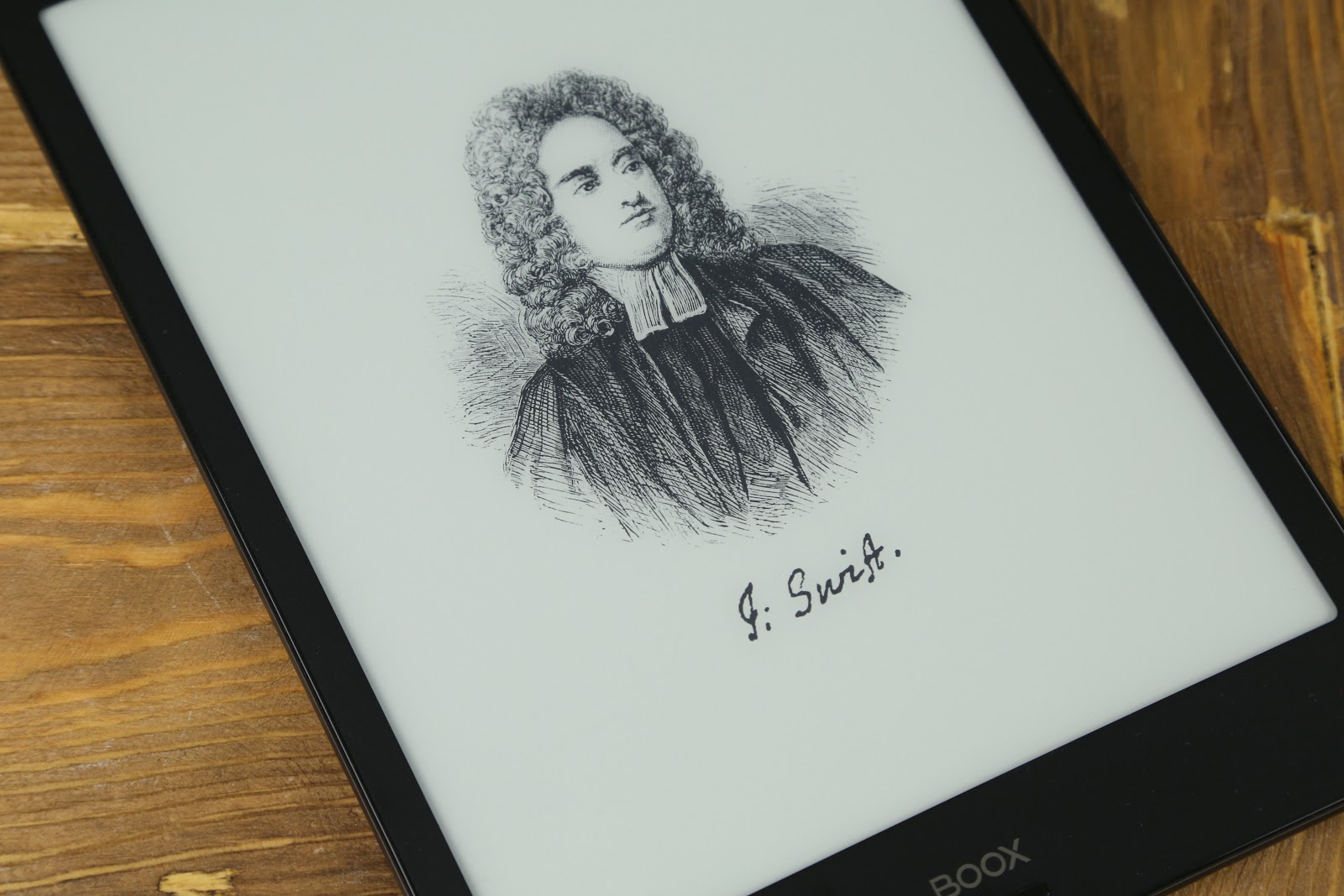

Of course, this is not the MAX 2 with its incredible 13.3 inches, but if you think about whether you need so much? If you do not use the e-book as a monitor, 10 inches is more than enough: you can work comfortably with the stylus and study multi-page files. Moreover, Gulliver's “stuffing” does not lag behind the iron of the flagship model - the same E-screen Mobius Carta with a high resolution and contrast screen with a plastic backing, two touch layers and Android 6.0 (now someone will say that the ninth version has already been released, but for the reader it is true not bad, believe me).
Two sensory layers make it possible to use an e-book not only with a stylus, as with an induction sensor, but also with a simple finger. The Gulliver screen combines both an inductive WACOM sensor with support for 2048 degrees of depression and capacitive multi-touch. Yes, almost the same as in your smartphone, so you will not have to search the stylus every time to launch the application. The capacitive layer also allows you to scroll through books with your finger, as if you are reading a piece of paper, as well as scaling an image with intuitive movements — when working with drawings, where small inscriptions are often placed.
But this is not all E Ink Mobius Carta chips. This technology has already proven itself to offer the maximum similarity with paper books. In many ways, this is provided by a plastic substrate instead of glass, which is also less fragile. If you break an e-book with a display in which the glass substrate, the repair of the device can result in the cost of a new reader.
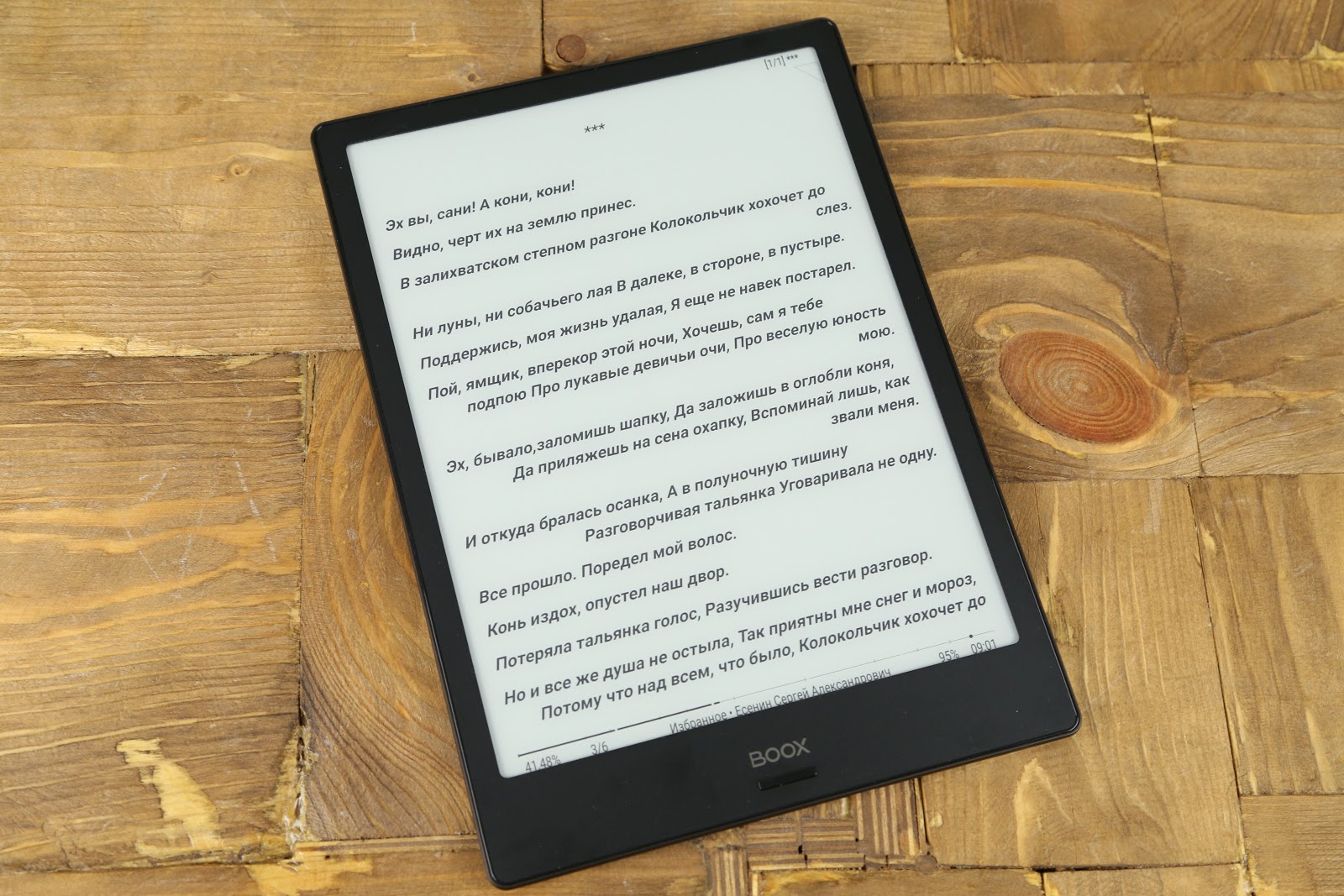
The Gulliver uses a display with a resolution of 1872x1404 pixels with a density of 227 dots per inch. And once already talked about the characteristics, let's look at the rest.
ONYX BOOX Gulliver Specs
| Display | Touch, 10.3 ", E Ink Mobius Carta, 1872 × 1404 points, 16 grayscale, density 227 ppi |
| Sensor type | Capacitive (multi-touch enabled); induction (WACOM with support for determining 2048 degrees of depression) |
| operating system | Android 6.0 |
| Battery | Lithium-polymer, capacity 4100 mAh |
| CPU | 4-core 1.6 GHz |
| RAM | 2 GB |
| Internal memory | 32 GB |
| Wired connection | USB Type-C |
| Supported Formats | TXT, HTML, RTF, FB2, FB2.zip, FB3, DOC, DOCX, PRC, MOBI, CHM, PDB, DOC, EPUB, JPG, PNG, GIF, BMP, PDF, DjVu |
| Wireless connection | Wi-Fi IEEE 802.11b / g / n, Bluetooth 4.1 |
| Dimensions | 249.5 × 177.8 × 6.8 mm |
| Weight | 325 g |
Equipment
Due to the size of the device, the box in which it is delivered is quite large, but due to the rational placement of the package, it is thin and easily fits in the backpack. They did not place the reader in front, instead decided to single out the name by placing a small Gulliver on it (hint of a trip to the Land of Giants). Behind the tradition - technical specifications and a small image of the device.
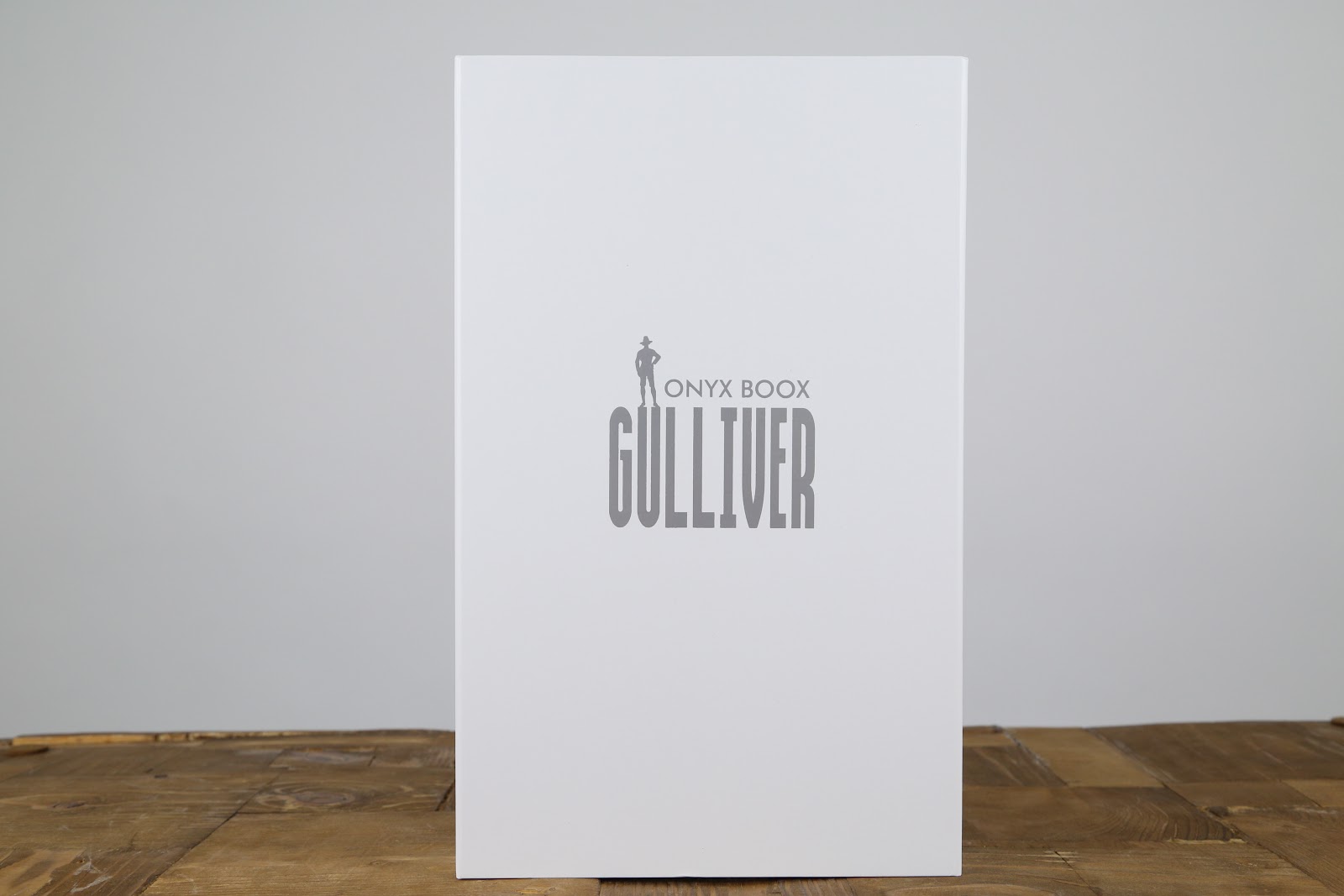
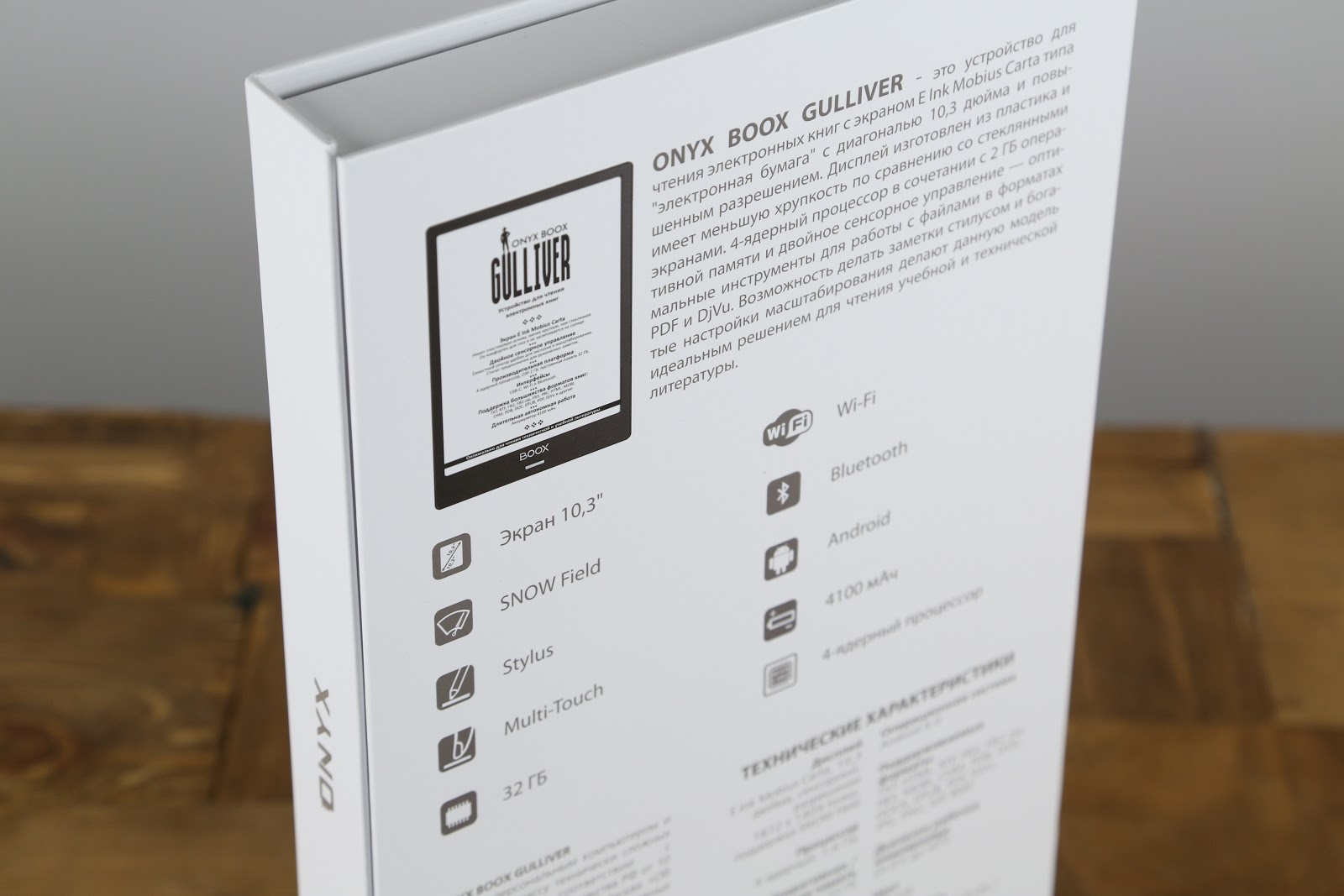
To save space, the e-book is immediately placed in a smart cover (about it a little later), next to it was a stylus, a USB-C cable for charging (another innovation, by the way) with a power adapter. Under the book - user manual, warranty card and other documentation.
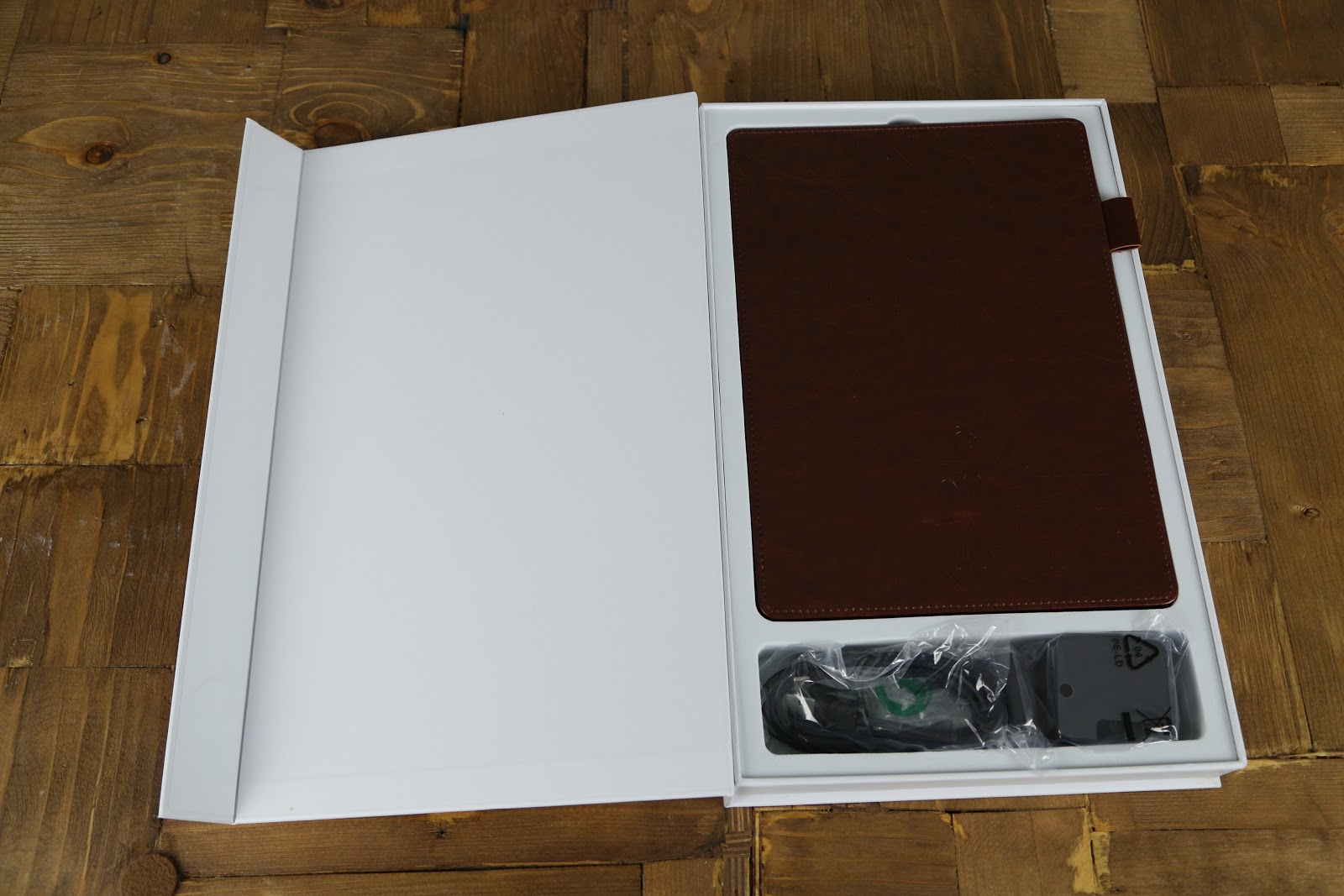
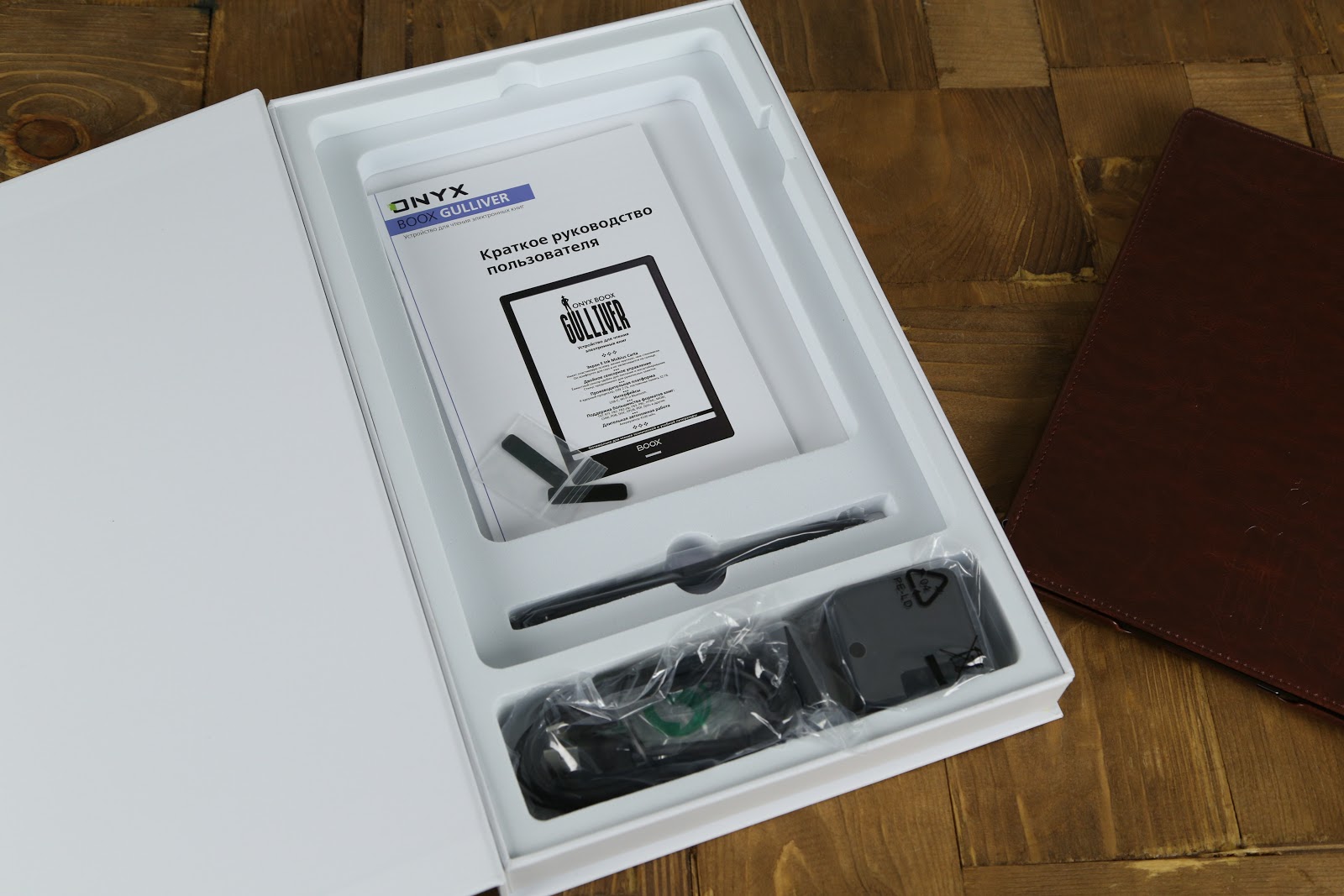

The cover is made of a material that is very similar to natural leather and is more than just an ordinary cover. It is attached to the body and automatically puts the reader into sleep mode when closing. Inside there is a soft material to protect the screen. On the side there is a special loop for the stylus - as they say, all my burden with me. Well, without the inscription and figures of Gulliver, as on the box, too, was not.
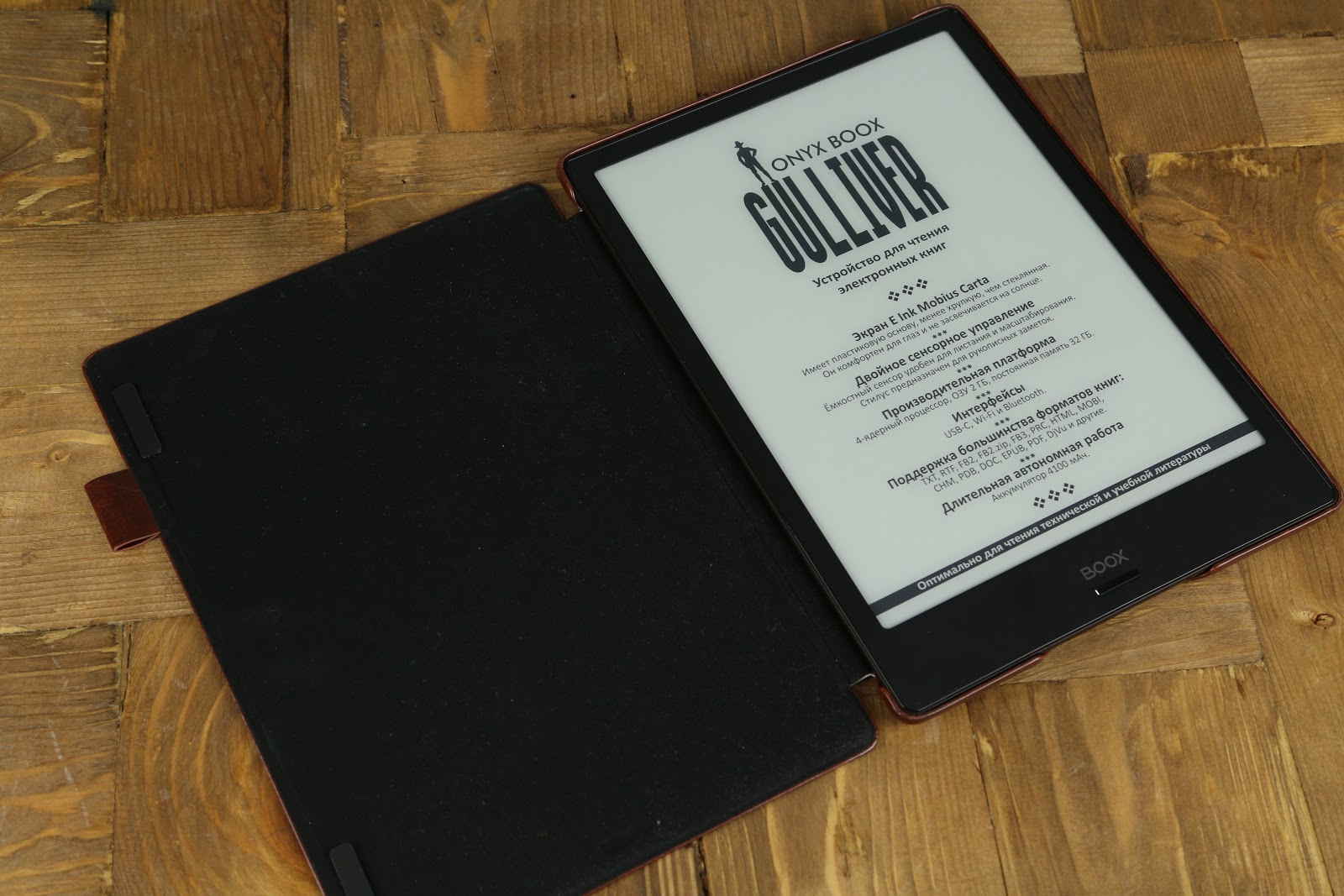


The e-book in the cover is reliably protected from external influences - it is attached “to the conscience” and obviously will not fly off the device for no apparent reason.

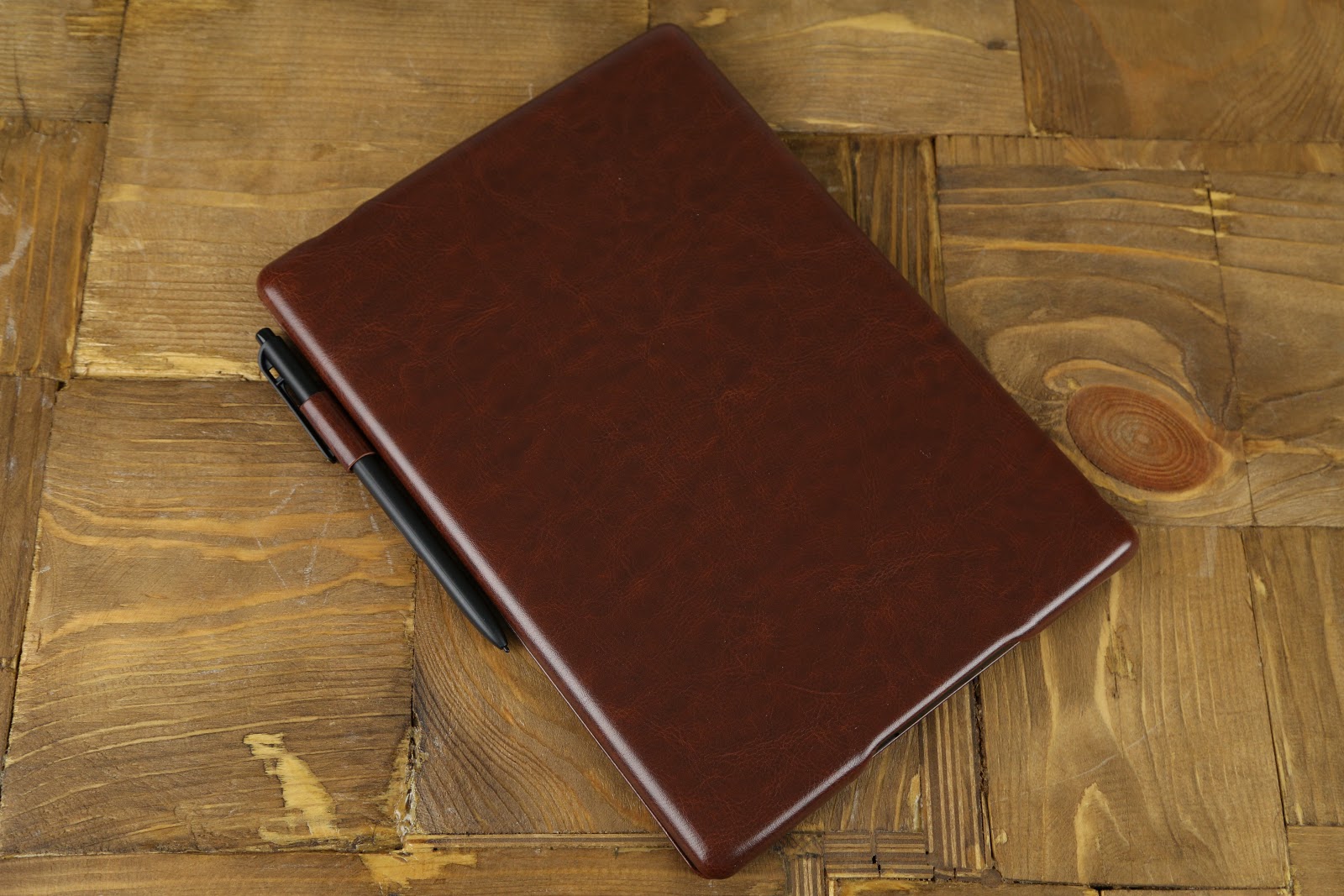
It is interesting that even replaceable stickers were put in the delivery package so that the cover of the cover would not hit the device case very much.
Design
The continuity of the ONYX BOOX design is preserved in the Gulliver model. This is a black reader with minimal side frames - the manufacturer decided not to place controls on them, as some vendors do. Therefore, it is convenient to hold an e-book in your hands (with one hand with such a diagonal, alas, it is not very convenient), and accidental button presses are completely excluded.
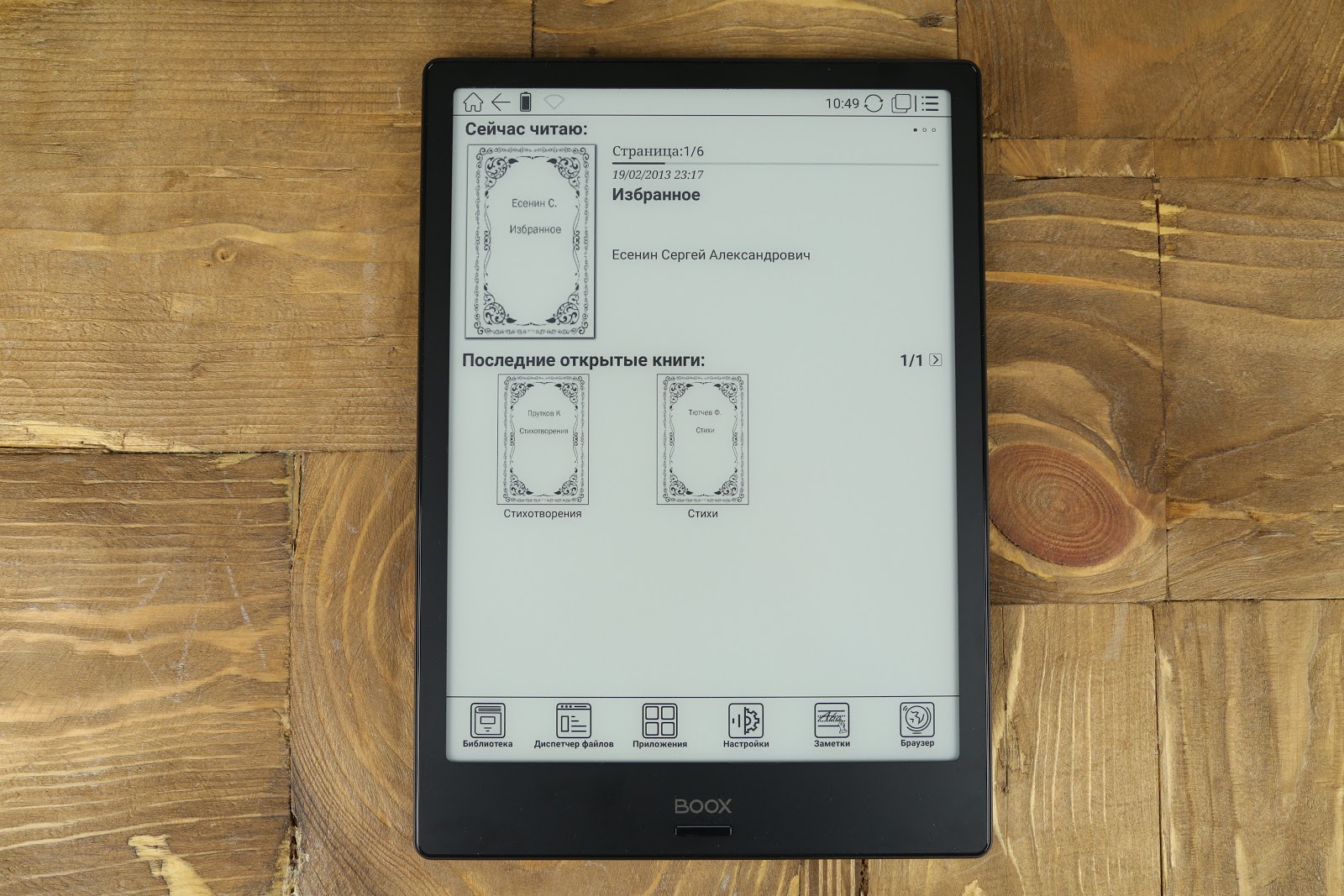

The case is made of plastic (inside there is a metal plate for added rigidity), but despite this, the reader weighs a little more than 300 g. Now some smartphones have that weight, and tablet computers with similar screen sizes rarely fall below 500 g
On top is the power button (combined with the LED indicator), and the only connector the manufacturer has placed on the bottom, and this is USB Type-C. Even in MAX 2 there was micro-USB, and in ONYX BOOX, it seems, they decided to follow the technological trend. Audio output is not here (as well as support for playing audio files), and did not place the slot for microSD memory cards. In fact, with 32 GB of internal memory, you can place all the necessary documents, including multi-page PDF with diagrams that, when properly optimized, do not weigh very much.

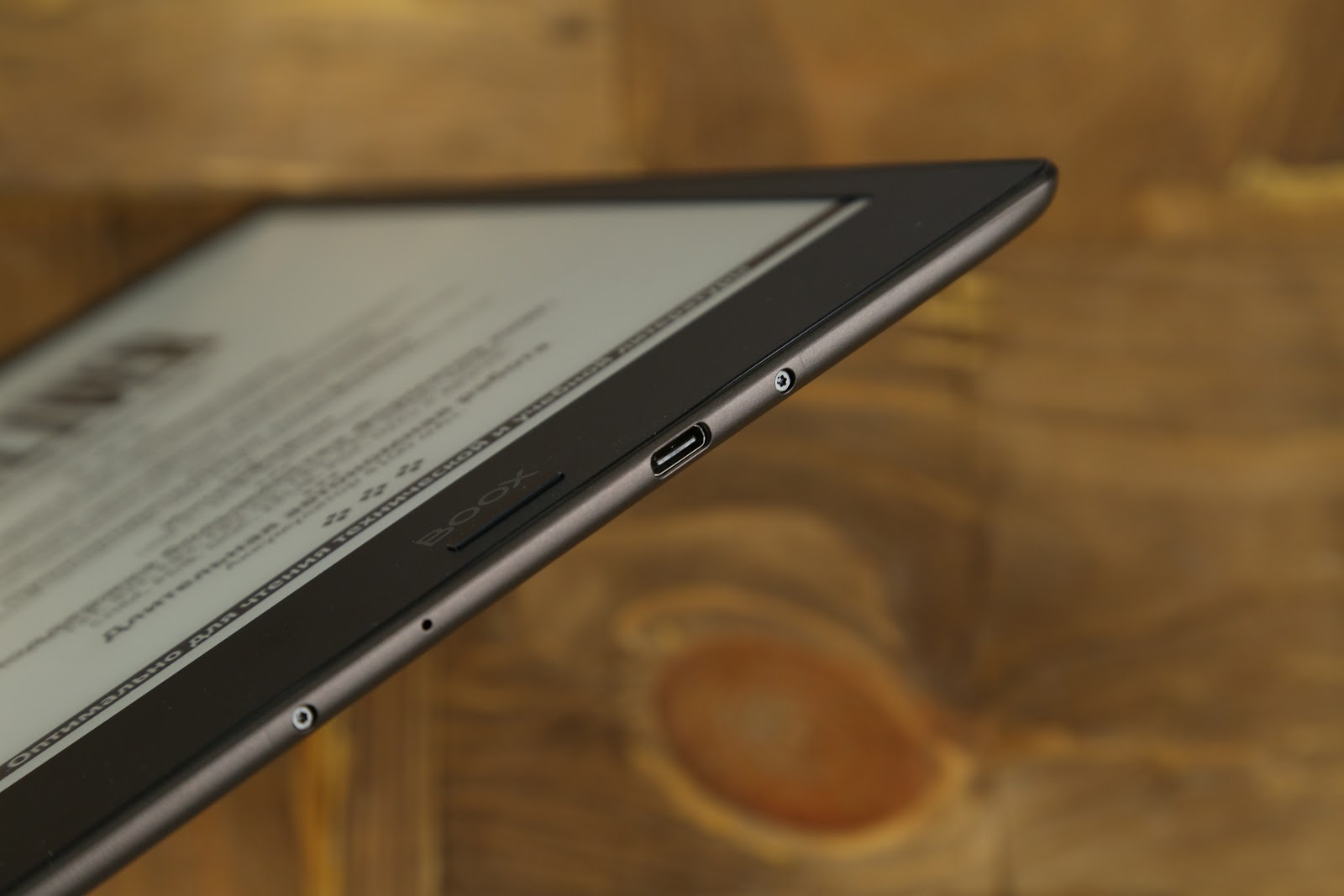
And what about the control buttons? They are not here. So, under the brand logo there was a place for a single button, which functions as you order it. By default, a short press invokes the “Back” command, and a long press updates the screen. The following actions are also available for a short press:
- Next page
- Home page
- Refresh screen


The same actions can be assigned to a long press. It was very convenient to set up switching to the next page with one click, and with a long click to go to the home screen.
All other actions are carried out with the help of touches, gestures and a stylus. Is it convenient? Now, when even in smartphones they leave only the buttons on the side (and then to adjust the volume and on), this step seems quite logical. Moreover, the capacitive sensor in Gulliver pleases with quick responsiveness.
About reading
The specificity of E Ink Mobius Carta in displaying an image on the screen is very similar to a paper book page, and in Gulliver this is immediately noticeable, the page looks a bit rough. No matter what you decide to open - technical documentation, favorite artwork, notes or textbook - the picture will remain juicy in any case. The only thing is that one cannot read a book with one hand before going to bed, you still need to hold the device with the other hand, otherwise reading may be traumatic.
Due to the large size of the matrix and resolution, the content on the screen really fits a lot. No need to turn the page through in a few seconds, which is especially useful not only when reading prose or poetry, but also when using the reader as a book with notes.
The main difference between the E Ink screen of the "electronic paper" - the image is formed using the reflected light, and not the lumen of the matrix, as in the LCD-screens. There is no flickering light here either, which has a positive effect on energy consumption and, as a result, battery life. In the aggregate, all this creates a comfortable environment for the human eye, which gets tired faster from the LCD screen than from reflected light. You yourself probably noticed that if you “stick” in the smartphone for an hour, the eyes start to water (the blink rate decreases dramatically), and this is not very cool - you have probably heard about the “dry eye” syndrome.
In the sun, Gulliver behaves no worse than in home or office conditions - another point in the E Ink box of the screen. It does not glare, the text is not overexposed, so it is not surprising to read at the dacha on a sunny morning without problems (with a warm October, which was in Moscow, it is not surprising).
Another function already familiar to users of ONYX BOOX readers is the operating mode of the Snow Field screen. It reduces the number of artifacts on the screen with partial redrawing. In the old e-books, it was often possible to encounter the fact that a part of the previous page remained on the new page, and one had to quite often use a complete redraw to eliminate them. Now this is not necessary.
Iron and interface
For the work of Gulliver responsible quad-core ARM-processor with a frequency of 1.6 GHz. In fact, this same chip, which ONYX BOOX installs in its flagship - MAX 2, so all the chips related to power consumption and performance, moved here too. It takes only a few seconds to open a book; you will have to wait a little longer if you are working with multi-page PDF and heavy files with schemes. RAM - honest 2 GB, built-in - 32 GB.
From the wireless connection - Wi-Fi IEEE 802.11 b / g / n and Bluetooth 4.1 - even cooler than in MAX 2, which was Bluetooth 4.0. You can install additional applications using * .apk (yes, it’s Android), browse websites using the built-in browser (it’s good), order pizza and download dictionaries from the server (using them to translate obscure words right along the text).
Android 6.0 here is neatly “covered” with an adaptive launcher with large and clear elements, which are sometimes lacking in smartphones, and in an e-book this is a real must have. Therefore, in Gulliver, you can enter developer mode, perform debugging - everything that Android users love so much. Not for nothing, after switching on, we are greeted with the inscription “Running Android”, and only then the desktop with books appears.
Since the firmware is already familiar to us from MAX 2, the interface also turned out to be familiar: in the center - the current and last open books, at the top - the status bar, which shows the battery charge, active interfaces, time and the "Home" button, at the bottom - the navigation bar.
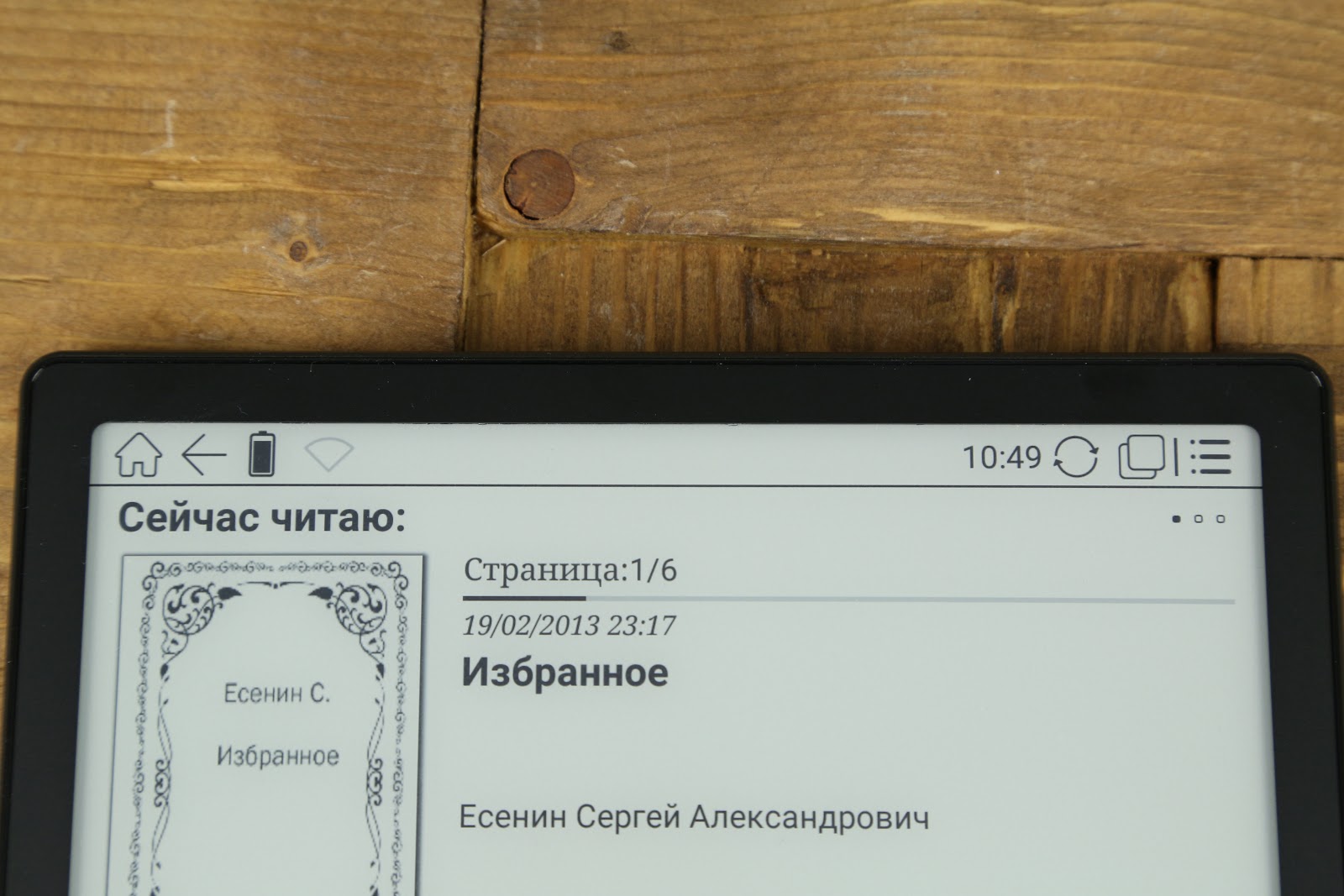
There are 6 icons on the navigation bar: “Library”, “File manager”, “Applications”, “Settings”, “Notes” and “Browser”.
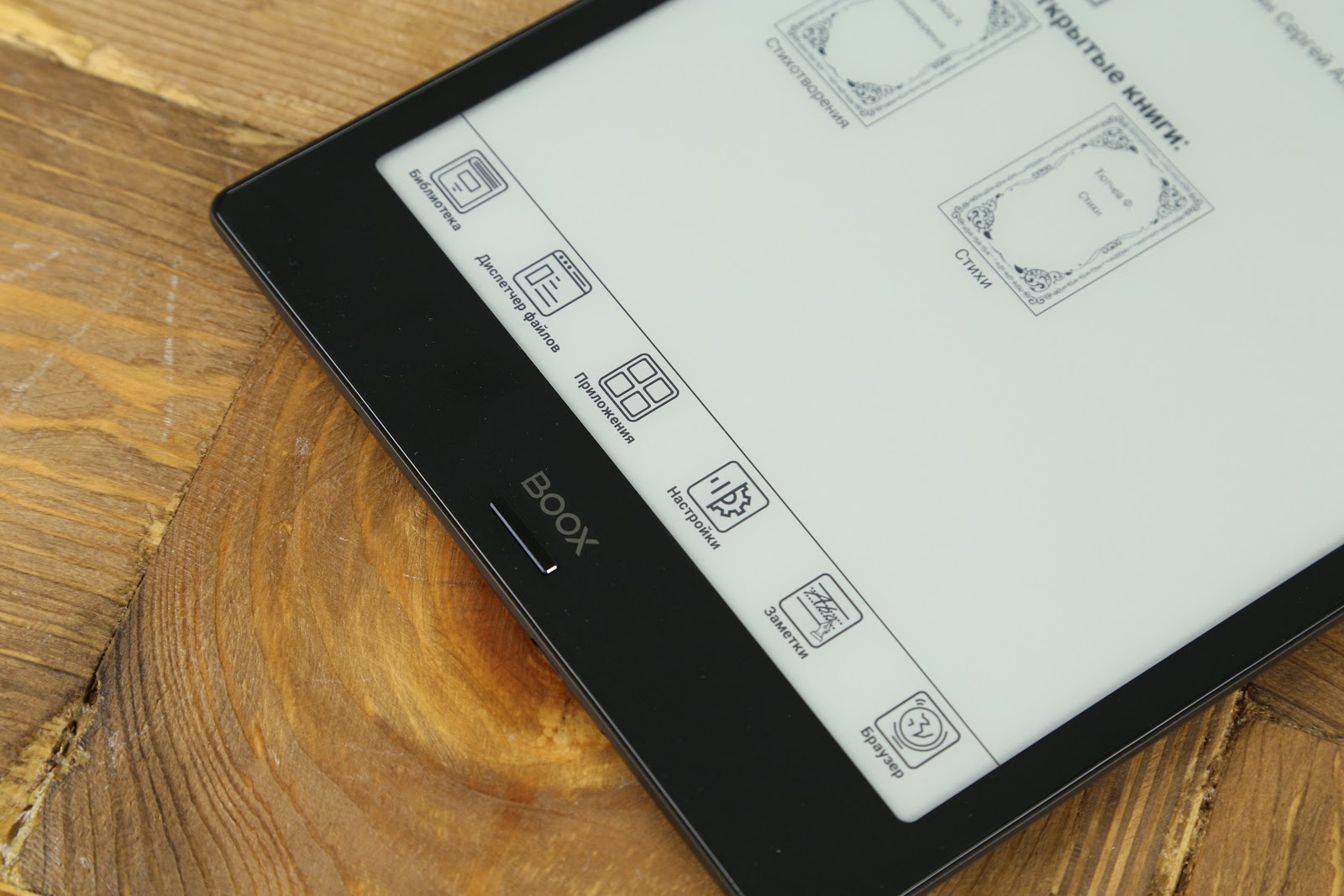
Library
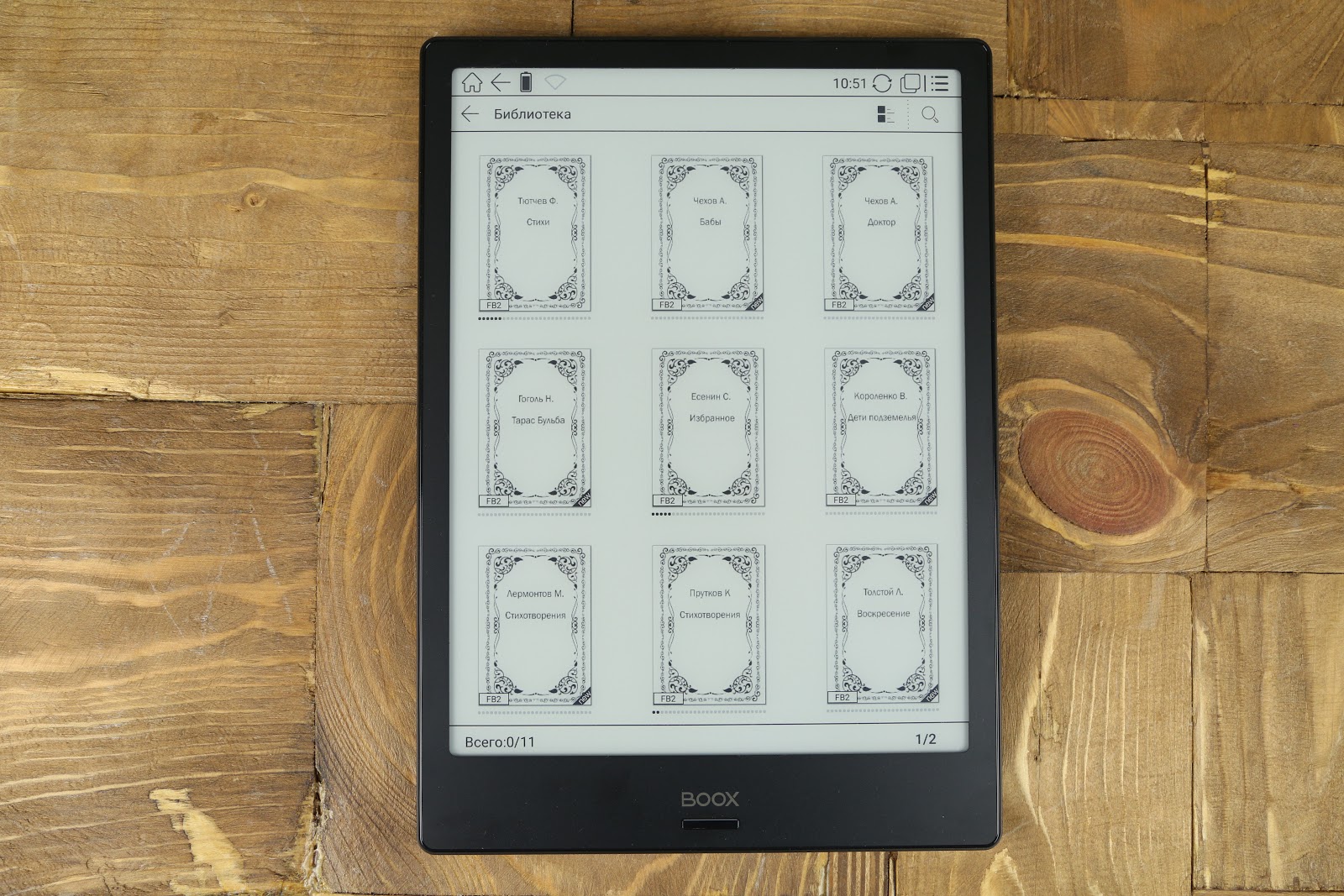
This section stores all books hosted on the device. You can view the available books as a list, as well as sketches - here is someone you like. And you can find the desired book or document using the search.
File Manager

A more advanced section with books, where there is already a file sorting by alphabet, name, type, size and time of creation. Such an interface will be familiar to those who are accustomed to working with folders, and sometimes exceed the usual “Library” in functionality.
Applications
This section contains built-in applications and third-party programs. They work just like in an Android-smartphone: email can be sent in the Email application, in the “Calculator” - simple calculations and so on. People often ask about games here, and you can safely say that Gulliver draws not too resource-intensive toys, where the redrawing is not so fast. Therefore, you can forget about the shooters, but to play customized versions of board games - completely.
Settings
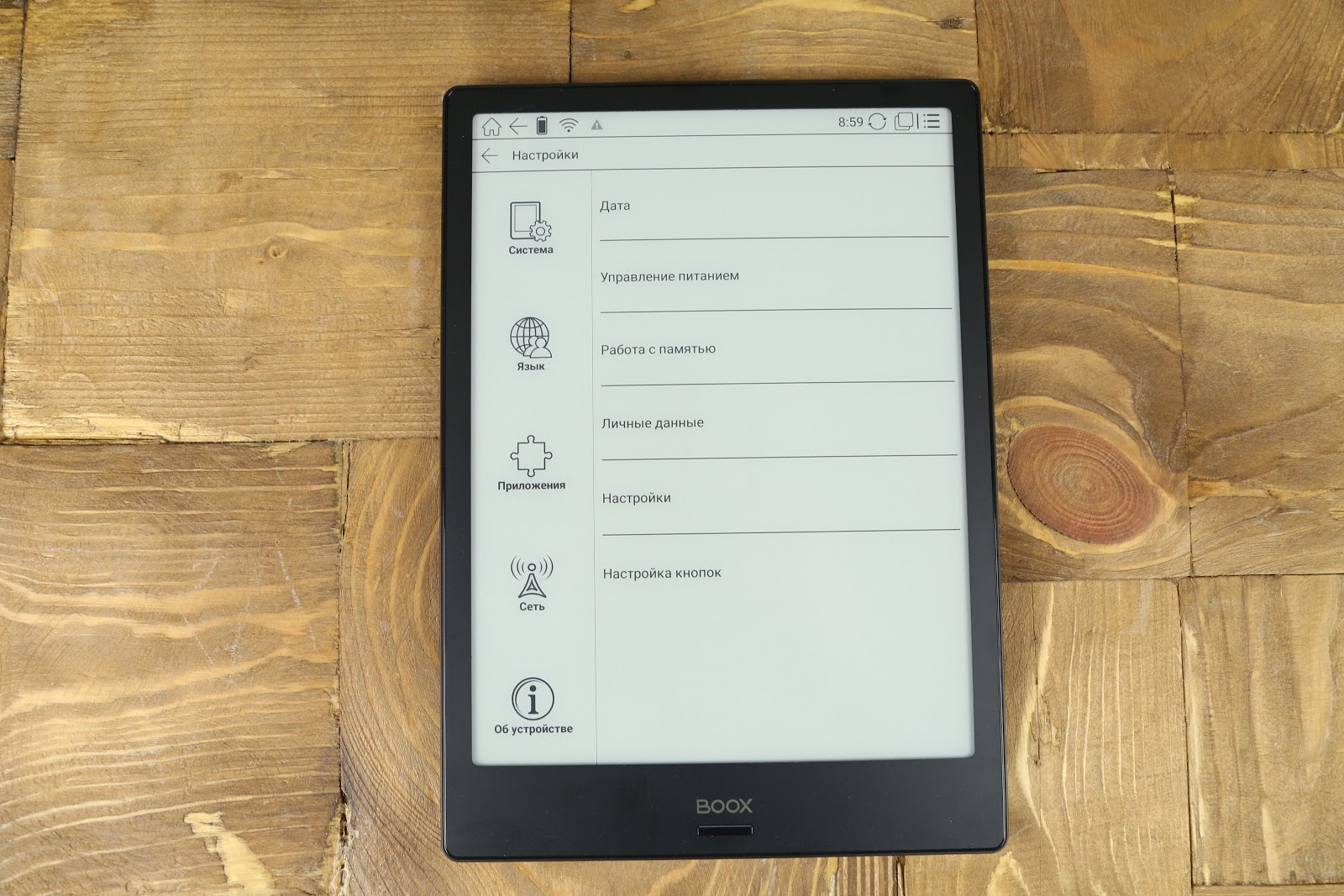
In the settings there are the usual sections "System", "Language", "Applications", "Network" and "About the device". In the first case, the user can change the date, turn on sleep mode, set the time interval to auto power off, or activate the delay in the absence of network activity. Among the additional settings it is worth noting the automatic opening of the last document immediately after turning on the device, as well as the possibility of a direct transition to the Books.
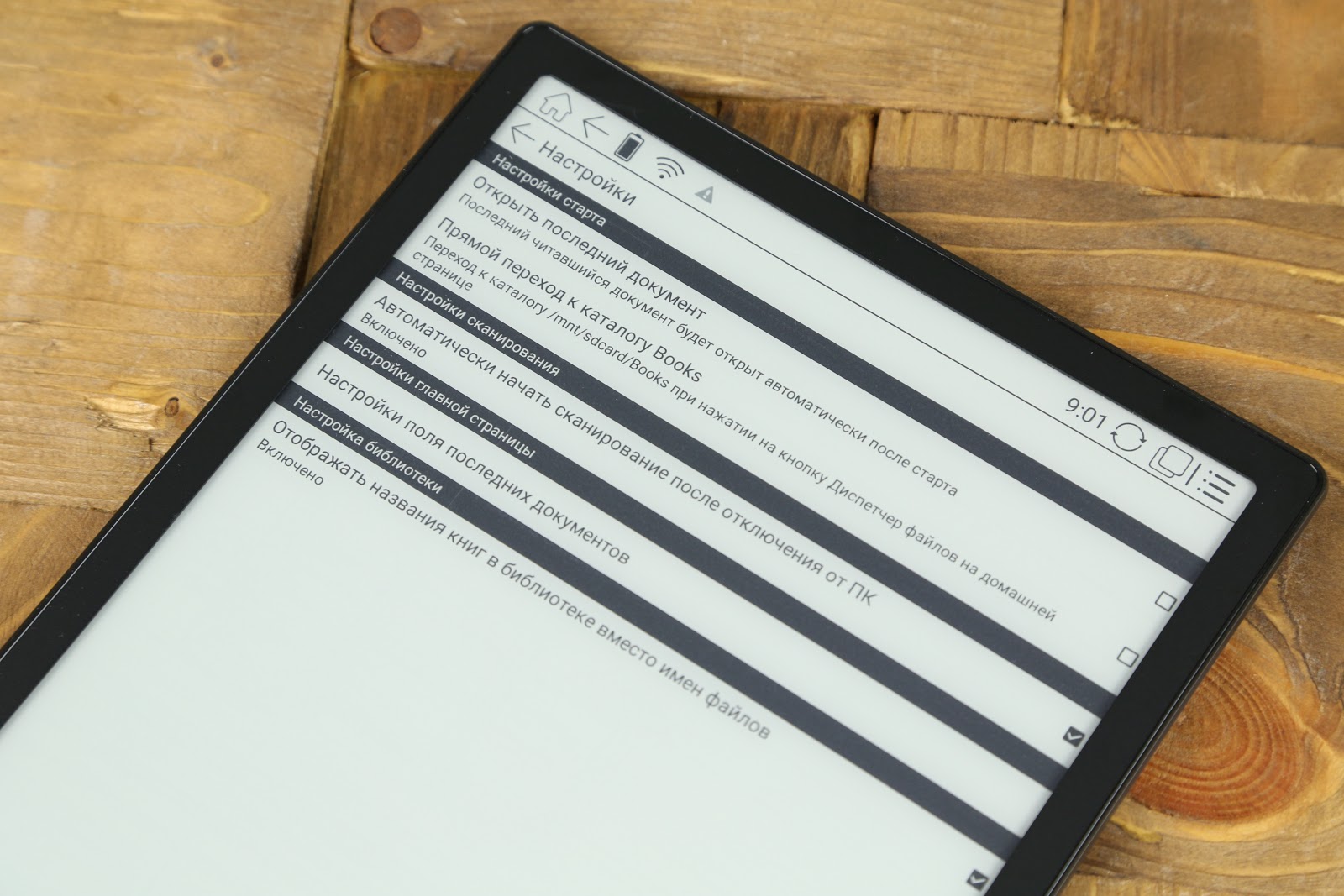
Notes
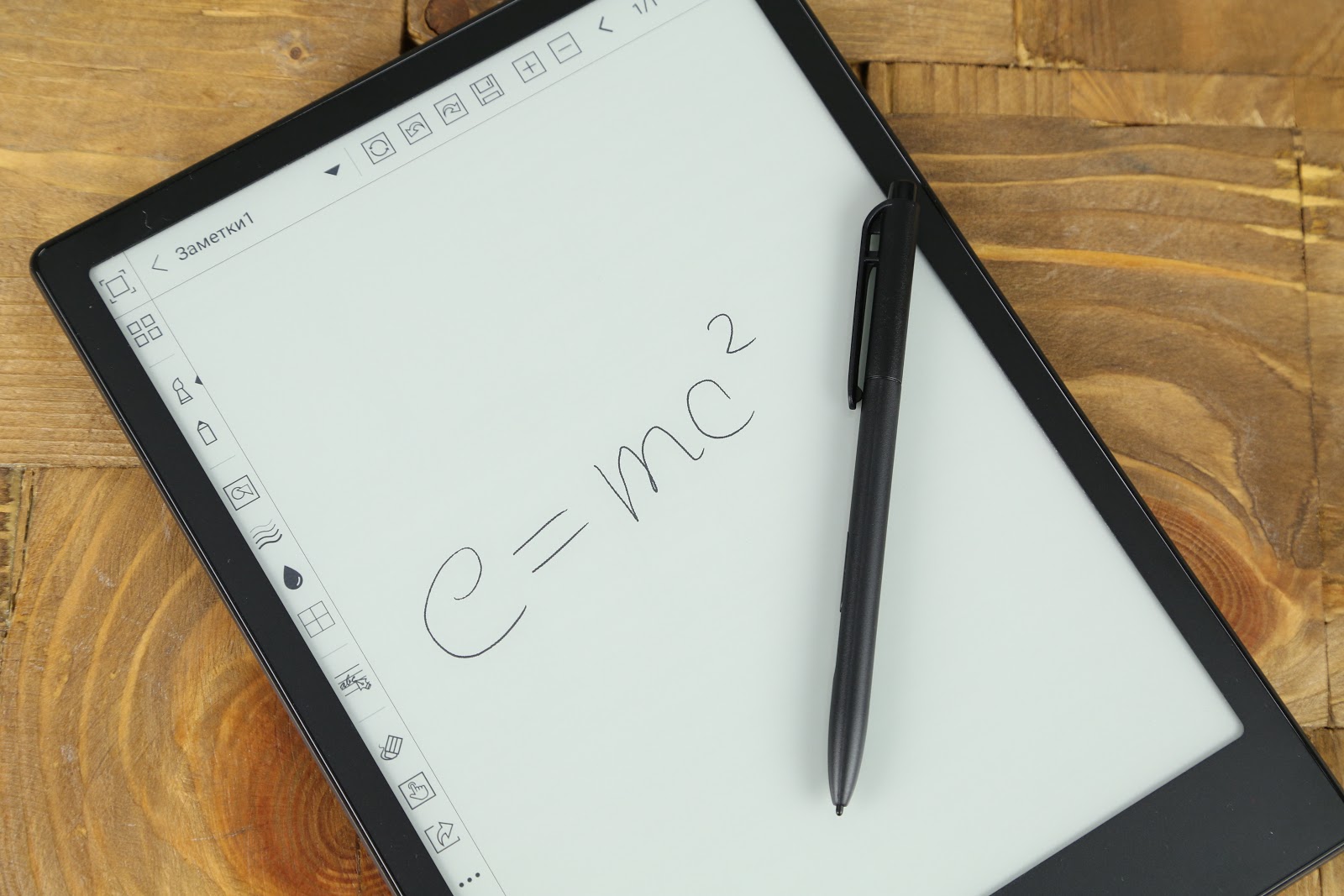
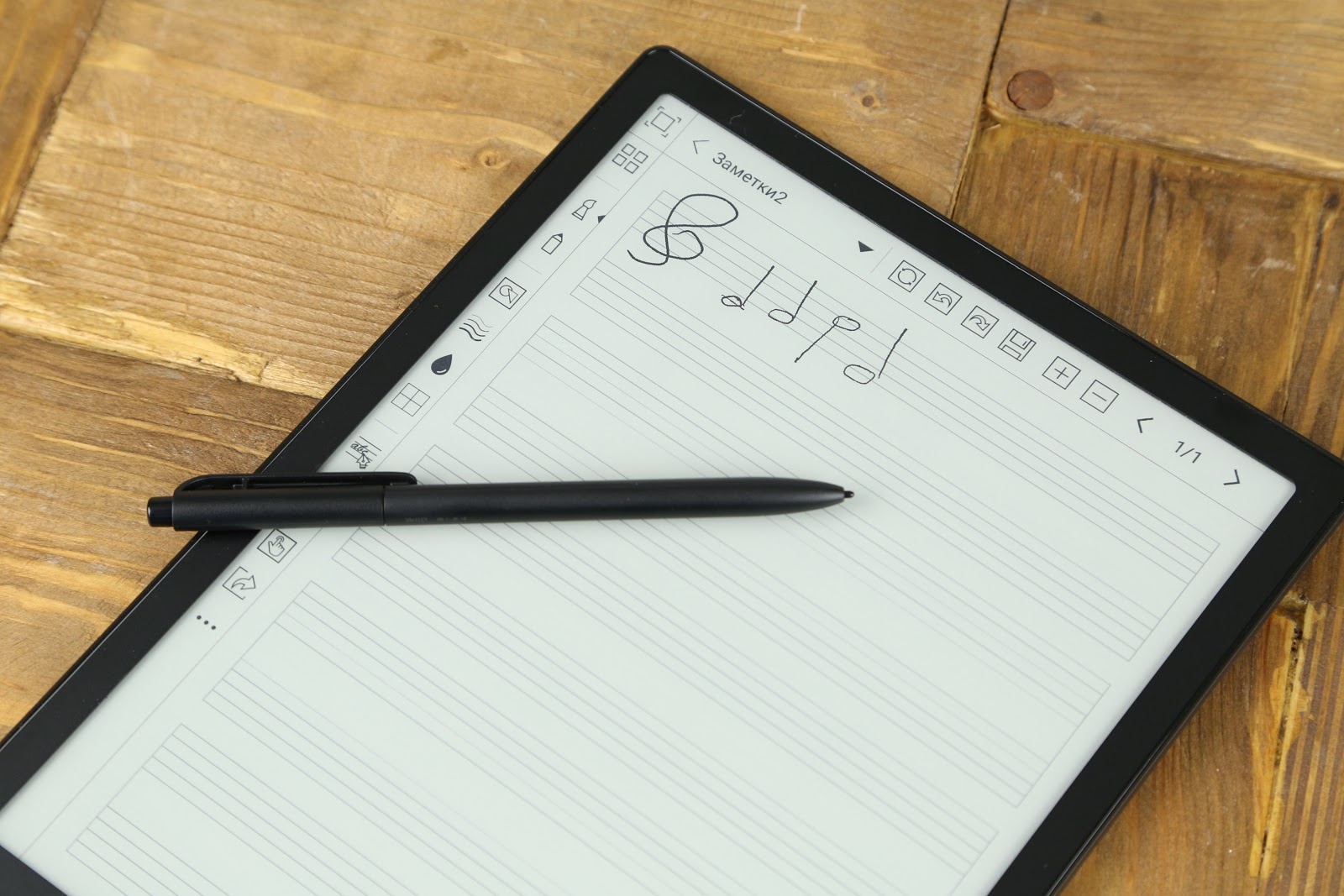
This is a full-featured application that is perfectly adapted to the stylus - you can make a note as quickly as if you did it with a pencil and paper. As a background, you can set, for example, a music staff (the musicians will be delighted) or a grid. Of course, there is a simple white background here too - what if you want to draw?
Browser

The built-in browser is very similar to Chrome, the interface is very familiar, so you can figure it out quickly. But the main thing, perhaps, is not so much its appearance, as the speed of opening pages: they load just instantly (if, of course, you have a stable Internet connection). Articles on Habré are loaded in a few seconds, without unnecessary drawing and other artifacts.
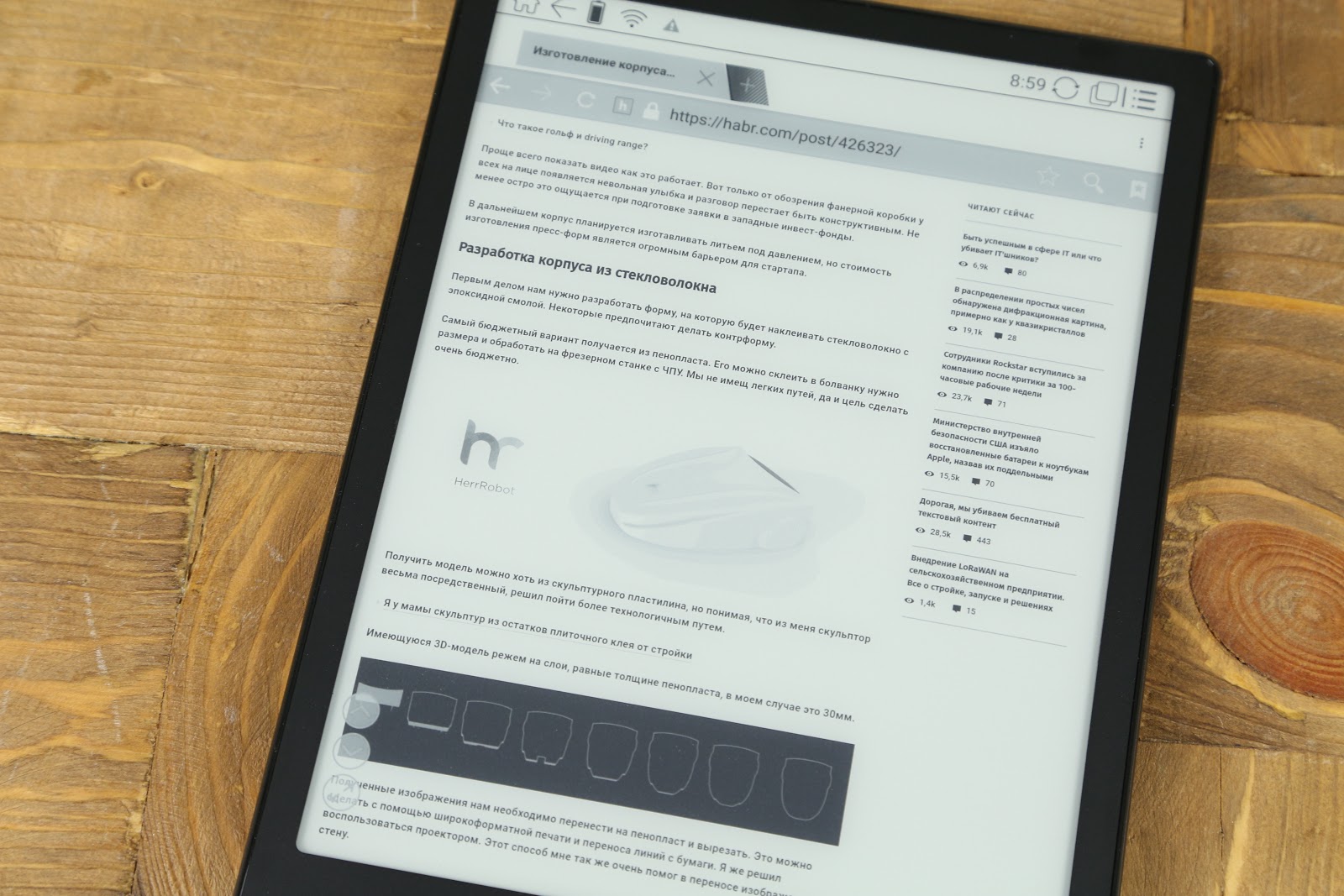
And about reading
On the one hand, the big screen is not very convenient for everyday reading, but if you choose the right position, you can feel all the advantages of such a decision. Firstly, there is no need to turn the book to a new page every few seconds. In addition, high resolution allows you to view even the smallest details in the drawings without magnification. Display text - on a solid top five, no artifacts during use was observed.
Conveniently, Gulliver supports all major book formats, so you are unlikely to get into a situation where you can’t open a downloaded document. Whether it is a multi-page PDF or a collection of poems by Tyutchev, the device will cope with both.
Two applications are pre-installed for reading e-books in Gulliver. OReader is great for reading works of art, about 90% of it occupies a field with text. Access to the settings such as fat font and style is implemented intuitively by pressing. It is most convenient to flip through the pages with swipe, but if you wish, you can configure this action for the central control button. Among the other useful features - search by text, a quick transition to the table of contents, bookmark - in general, is already standard for ONYX BOOX readers.
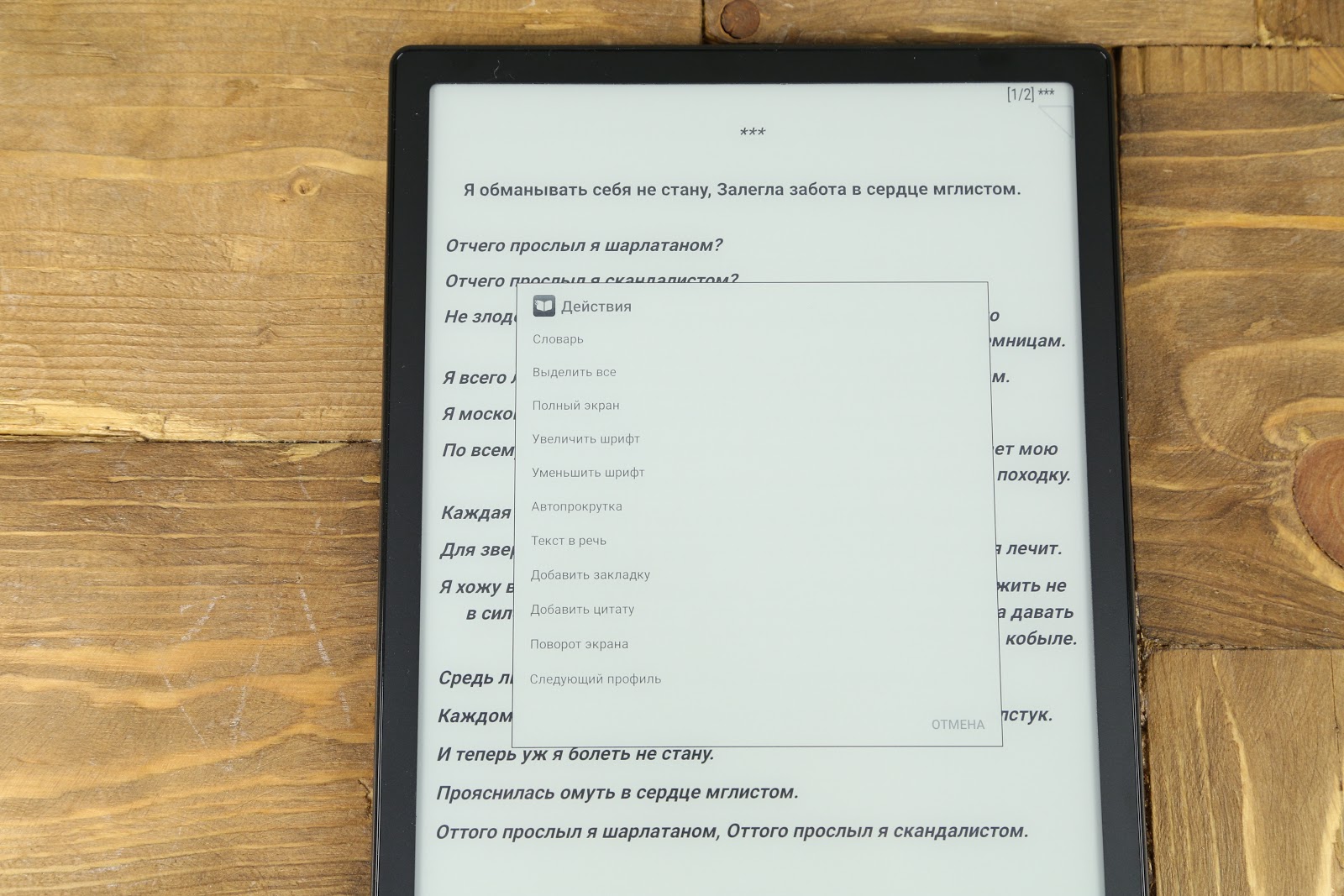
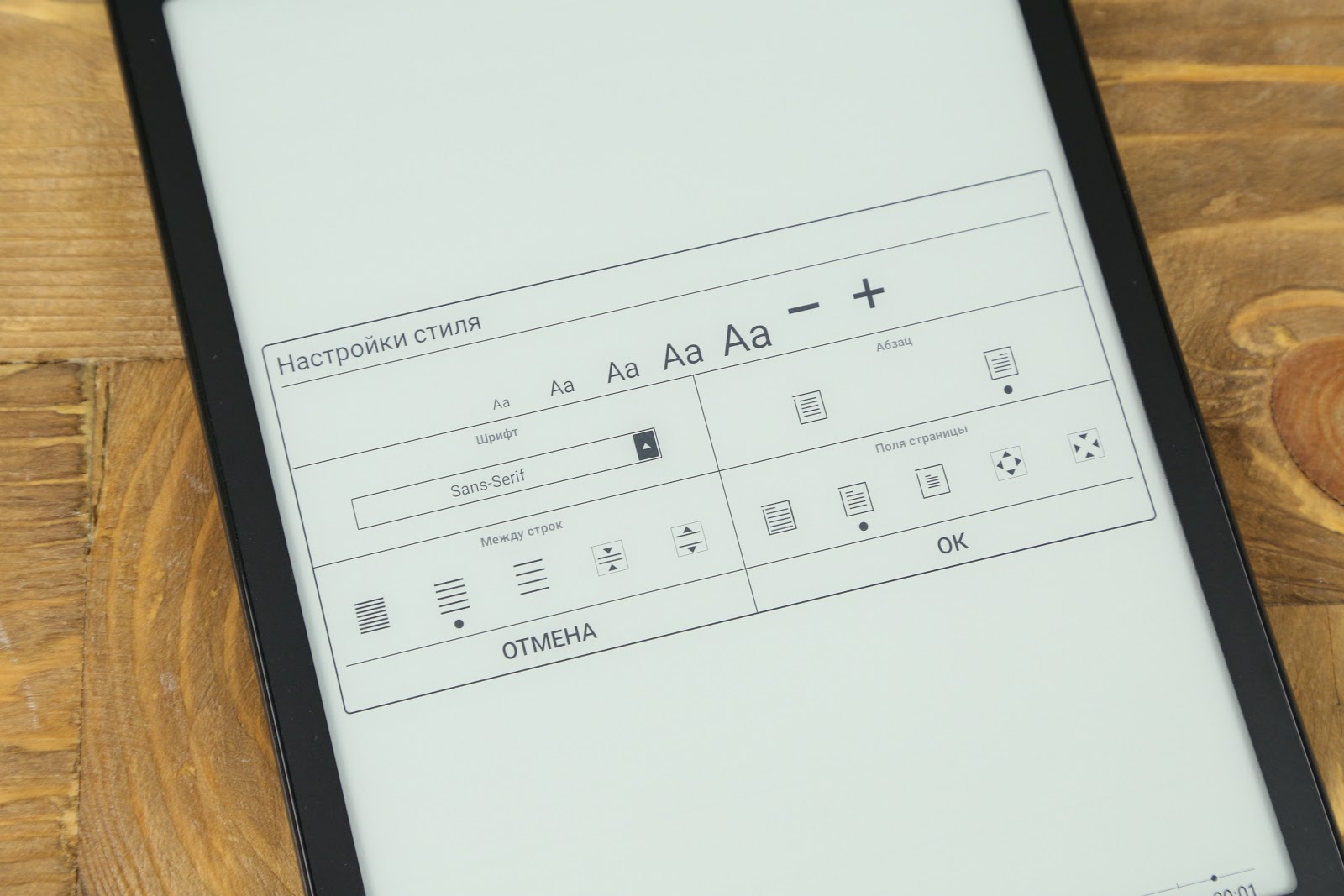
For works in the formats of PDF, DjVu and technical literature, another application for reading - Neo Reader. To select it, just a few seconds to click on the desired document. Despite the similar appearance, these two applications are different: for example, in the Neo Reader you can change the contrast, make a quick note, and much more - it is very convenient to edit the material that is still in development.
Another indisputable advantage of Neo Reader is the native support of the dictionary - you can select the desired word with the stylus and open it in the “Dictionary”, where the translation or interpretation of the meaning of the word will appear.
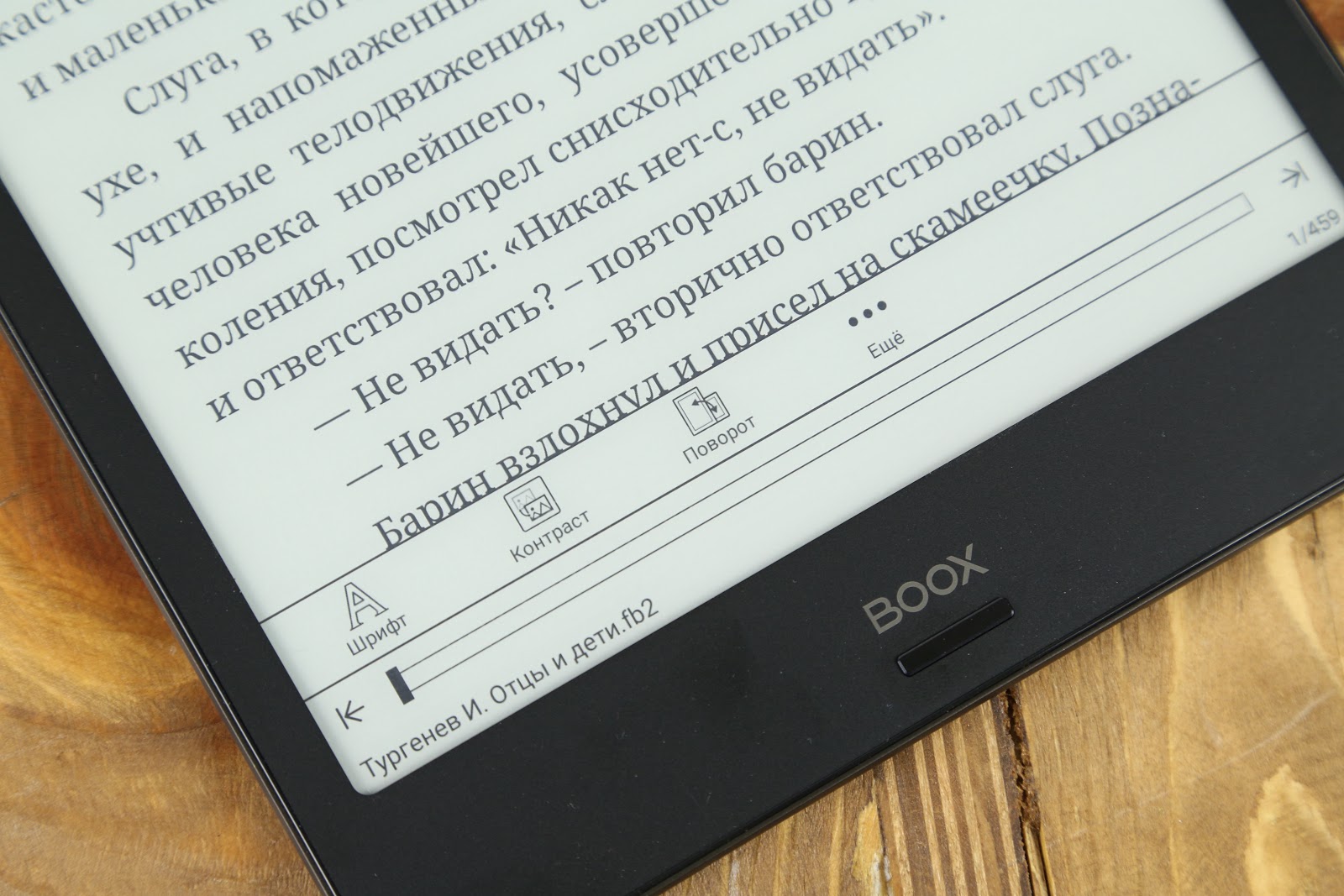
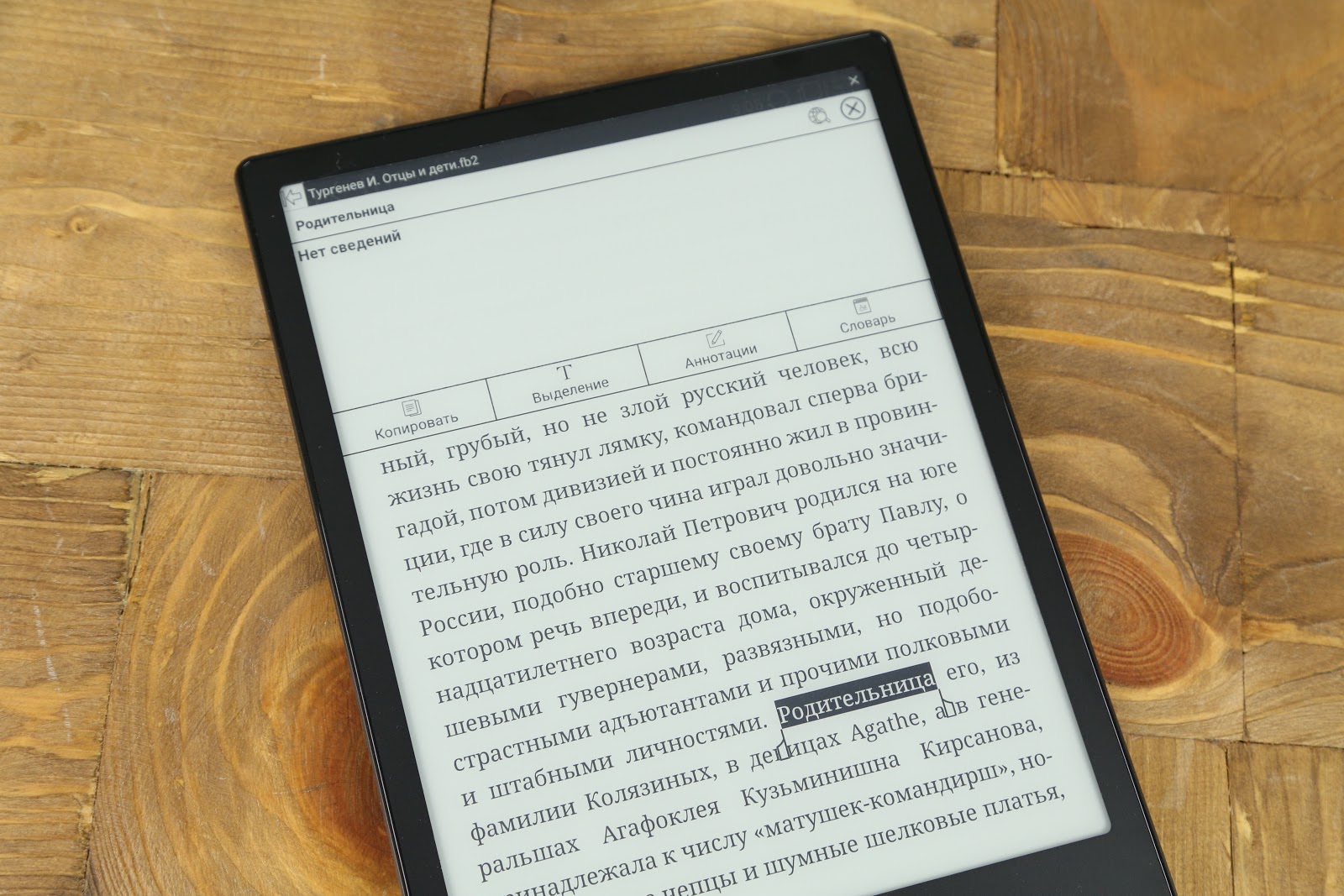
Of course, if you wish, you can always install a third-party program for reading. But it is unlikely that you will need it, since the functionality of embedded solutions is quite enough even for working with complex technical documentation.
About autonomous work
The battery capacity of 4,100 mAh provides about two weeks of work without recharging in normal use (2 hours per day), but if you read only one hour before going to bed, the battery will last for a month. The plus of an electronic ink screen is that it is very economical, and when combined with an energy efficient processor, it produces an impressive battery life.
To Liliputia or the Land of the Giants?
ONYX BOOX Gulliver has become a logical continuation of the manufacturer’s line of electronic books. Due to the smaller screen diagonal than that of the same MAX 2 (although it can still be used as a monitor), it is more convenient to use the reader, while 10 inches is still enough for working with complex documents and for comfortable interaction with the stylus - here is where to turn.
The capacitive touch layer, it seems, has become even more responsive - during the test it never occurred to me that it would be nice to do physical buttons as an alternative. Quite the contrary, after a smartphone, it is much more familiar to control the reader with gestures, and the high response speed makes you look at Gulliver as an alternative to a tablet computer.
If we draw a parallel with other similar devices on the market, the price of 39,990 rubles for the ONYX BOOX Gulliver seems to be quite justified. This is not 59 990 rubles, like the MAX 2, but at the same time, in fact, you get the same flagship hardware and operating system with a proprietary shell. Yes, you will not connect Gulliver as a second monitor and will not be able to play music on it, but all the other top chips have not gone away: a plastic screen, two touch layers, a fast processor, programmatic reduction of artifacts, etc. And if MAX 2 also wanted to be called niche device, the Gulliver, obviously, will be recognized by a much wider audience of readers.
If the desire to purchase ONYX BOOX Gulliver has become irresistible, then by the end of November you can do it with a 10% discount. To do this, when ordering in the online storePalmstore, you must enter the code word habr103 in the coupon field.
Enjoy reading!
