How to use Twitter at technical conferences?
SQALab , organizer of industry conferences SQA Days , Analyst Days, SPMConf talked about how to use the event organizers and its visitors to use Twitter during technical conferences.

Recently, Twitter acquired a small startup Periscope for $ 100 million. The plans of the social network to create a service that will allow anyone to conduct online broadcast in video format directly from your smartphone. Application development began about a year ago. The creators want everyone to be able to see the world through the eyes of others.
With luck, on the day of its appearance, Periscope was able to demonstrate all its charm. In New York, a gas explosion occurred in a residential building. The broadcast of the burning building appeared in the application in a couple of minutes. Even the television did not react so quickly.
Among the other advantages over competitors that Meerkat and YouTube consider are the following: 24-hour video saving and the ability to comment on what is happening.
Without a doubt, in the future this can be used for business, including for conducting technical conferences via Twitter. How does it work now?
We decided to offer you first a translation of the article by Lee Price , Director of Marketing Strategy at Reputation Capital, which talks about the “bourgeois” practices of using Twitter at technical conferences, and then supplement it with our own experience.
“We are passionate fans of the active use of twitter during events, regardless of whether we are present as organizers, sponsors or just listeners,” writes Lee Price. In her opinion, Twitter is a simple and effective way to create a community and make new acquaintances at an event, and it’s hard to disagree. Therefore, everyone who participates in the conference, regardless of their role, should follow four simple tips for working with Twitter:

1. Use the event
hashtag in advance Choose a hashtag for your event, using it as often as possible before the conference starts. If you are a participant, not an organizer, then even before registering for an event, take a look at what is written on this hashtag.
“We have big screens with Twitter feeds to see what people write about during events,” said Sarah Rand of the National Retail Federation. “During meetings, we encourage people to tweet. The hashtags for each event are created in advance to intrigue people, and it's pretty fun to watch what kind of discussions they cause. ”
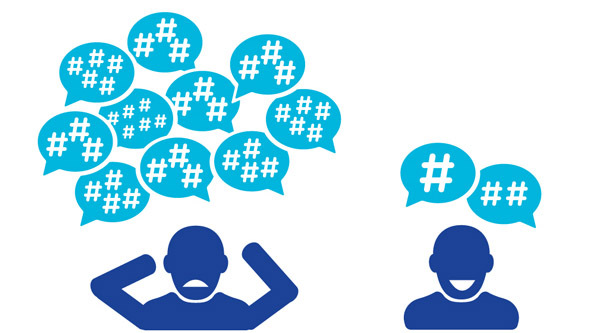
2. Promote nicknames and hashtags
Deb Evans from Deb Evans Consulting recommends mentioning the user of Twitter always, including on and on the icons of each participant, so that they easily take part in discussions. It will be a good idea to write the nicknames of the participants on the badges, you can ask them to do it themselves. We have many users write their tweeters with a pen in the format @ username on the badges.
You can come up with an extraordinary way to promote your username or the selected hashtag on Twitter. How to do it? At the bar with branded napkins or glass holders at happy hour (the time when alcoholic beverages are sold at a discount)? On a projector screen before starting a presentation? On your team's t-shirts? Get creative and you will be amazed at the result.

3. Insist on an uninterrupted Wi-Fi network at every event
If you are organizing an event for geeks, it seems elementary to provide a reliable wireless network. However, many events have problems connecting to a wireless network, and no one can solve this problem. When organizing your event, work through all the details several times with the IT staff of the site to make sure that the connection signal is strong and the network name and password are easy to remember (do not use long alphanumeric passwords!). Disseminate this information everywhere: post leaflets with the network name and password, show them in between presentations, put business cards with them at the reception and in the bar ...

4. Share information both at the event and after it
Display a stream of tweets on a large, highly visible screen to encourage users to tweet during an event. There may be some discussion due to user tweets. Share a stream of the most interesting tweets after the event with RebelMouse or Storify. Include ads with selected tweets in your next email newsletter, display them on the sidebar of your website or blog.
As for our own practice, the General Director of Testing Laboratory LLC (www.sqalab.ru) Vladislav Orlikov will best talk about it :

How do you use Twitter to organize or attend technical conferences? We look forward to your interesting experience in the comments.

Recently, Twitter acquired a small startup Periscope for $ 100 million. The plans of the social network to create a service that will allow anyone to conduct online broadcast in video format directly from your smartphone. Application development began about a year ago. The creators want everyone to be able to see the world through the eyes of others.
With luck, on the day of its appearance, Periscope was able to demonstrate all its charm. In New York, a gas explosion occurred in a residential building. The broadcast of the burning building appeared in the application in a couple of minutes. Even the television did not react so quickly.
Among the other advantages over competitors that Meerkat and YouTube consider are the following: 24-hour video saving and the ability to comment on what is happening.
Without a doubt, in the future this can be used for business, including for conducting technical conferences via Twitter. How does it work now?
We decided to offer you first a translation of the article by Lee Price , Director of Marketing Strategy at Reputation Capital, which talks about the “bourgeois” practices of using Twitter at technical conferences, and then supplement it with our own experience.
“We are passionate fans of the active use of twitter during events, regardless of whether we are present as organizers, sponsors or just listeners,” writes Lee Price. In her opinion, Twitter is a simple and effective way to create a community and make new acquaintances at an event, and it’s hard to disagree. Therefore, everyone who participates in the conference, regardless of their role, should follow four simple tips for working with Twitter:

1. Use the event
hashtag in advance Choose a hashtag for your event, using it as often as possible before the conference starts. If you are a participant, not an organizer, then even before registering for an event, take a look at what is written on this hashtag.
“We have big screens with Twitter feeds to see what people write about during events,” said Sarah Rand of the National Retail Federation. “During meetings, we encourage people to tweet. The hashtags for each event are created in advance to intrigue people, and it's pretty fun to watch what kind of discussions they cause. ”
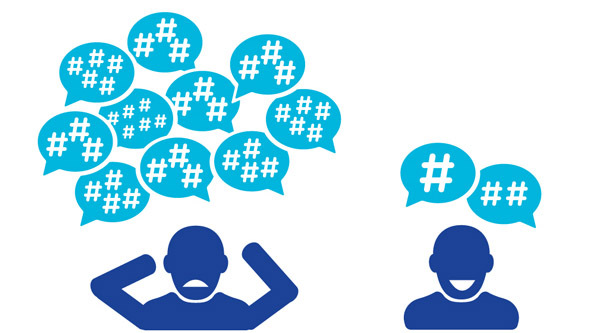
2. Promote nicknames and hashtags
Deb Evans from Deb Evans Consulting recommends mentioning the user of Twitter always, including on and on the icons of each participant, so that they easily take part in discussions. It will be a good idea to write the nicknames of the participants on the badges, you can ask them to do it themselves. We have many users write their tweeters with a pen in the format @ username on the badges.
You can come up with an extraordinary way to promote your username or the selected hashtag on Twitter. How to do it? At the bar with branded napkins or glass holders at happy hour (the time when alcoholic beverages are sold at a discount)? On a projector screen before starting a presentation? On your team's t-shirts? Get creative and you will be amazed at the result.

3. Insist on an uninterrupted Wi-Fi network at every event
If you are organizing an event for geeks, it seems elementary to provide a reliable wireless network. However, many events have problems connecting to a wireless network, and no one can solve this problem. When organizing your event, work through all the details several times with the IT staff of the site to make sure that the connection signal is strong and the network name and password are easy to remember (do not use long alphanumeric passwords!). Disseminate this information everywhere: post leaflets with the network name and password, show them in between presentations, put business cards with them at the reception and in the bar ...

4. Share information both at the event and after it
Display a stream of tweets on a large, highly visible screen to encourage users to tweet during an event. There may be some discussion due to user tweets. Share a stream of the most interesting tweets after the event with RebelMouse or Storify. Include ads with selected tweets in your next email newsletter, display them on the sidebar of your website or blog.
As for our own practice, the General Director of Testing Laboratory LLC (www.sqalab.ru) Vladislav Orlikov will best talk about it :
- First of all, we use twitter-tape as a form of feedback on reports, on the quality of event organization. Speakers can ask questions in the feed, and moderators voice them. There are also key points that speakers speak in their reports. Also, the tape is used to notify participants about any events within the event, for emergency notification, for example, if we find a lost thing.
All this allows you to work very quickly. At the same time, the key information that was announced can be quickly found in the tape. In case you didn’t have time to record.
Are there any rules for using Twitter in technical conferences? Not. This social network provides many opportunities, everyone can use them in the way that is convenient for him, configure them for any specific circumstances or wishes.
For broadcast, we use twijector.com. A very convenient and to some extent indispensable assistant.

How do you use Twitter to organize or attend technical conferences? We look forward to your interesting experience in the comments.
