Yet another success story
Success stories or failure of indie developers of mobile games and applications are quite popular on Habré. On this wave, I want to share with you the success story (and failures, which is already there) of one Android application from a large company. I work as a product manager at Avast, my brainchild is the Avast Battery Saver app. As the name implies, the application saves battery power.
Well, now the story itself is a long text and many pictures.
In addition to the antivirus itself and security in general, on Android, we are gradually expanding to other areas. The category Tools on Google Market is huge, with great competition and hundreds of millions ofoilusers. Applications for saving battery power are very popular in this category, which is not surprising - most people are unhappy with the battery life.
When I began to study competitors, I discovered an interesting thing: in most cases, the main function that saved battery power was the task killer. If you suddenly think that removing applications from RAM might help, try a simple test. Install any task killer, and click on the main button - Optimize / Clean. The application happily closes everything and shows how many hours your phone will last longer. Wait a few seconds and press this button again. Nothing will happen, and rightly so, because you just closed everything - that means everything is in order. Now erase the data of this application or reinstall it. Here you will find a surprise - after clicking Optimize, approximately as many applications will be closed again as the first time. The answer is very simple - almost all of the closed applications wake up again in a few seconds using Wakelock. And in the Optimize button there’s just a timer, without which it will lose all meaning.
Perhaps this is an echo of habits on Windows: when the computer starts to slow down - it's time to close unnecessary programs. Android does this for you, unloading from memory primarily applications that have not been used for a long time.
Then it seemed to me that everything would be very simple - to make an application that actually saves battery power, and crush all competitors. The authorities supported my enthusiasm and the planto seize the world .
They decided to save battery by automatically switching different profiles: at night to reduce the brightness of the screen, at work to turn off mobile data, on the street Wi-Fi, with a low charge, turn off everything except the GSM module. In addition, when the screen goes blank, turn off the Internet, and turn it on every 30 minutes to download mail, etc.
Quickly enough, we already had a working prototype - without graphics and with a bunch of obscure inscriptions. But it worked and saved battery power! They tested it quite simply - they wrote a separate application that turns on the screen, downloads data, launches games, etc. Then a day we drove this script on the phone with our application, and a day on the same phone without it. On different phones and scenarios, the battery savings were different, but on almost all it was very noticeable - an average of 20%.
Then we made nice graphics, the application began to look like this:
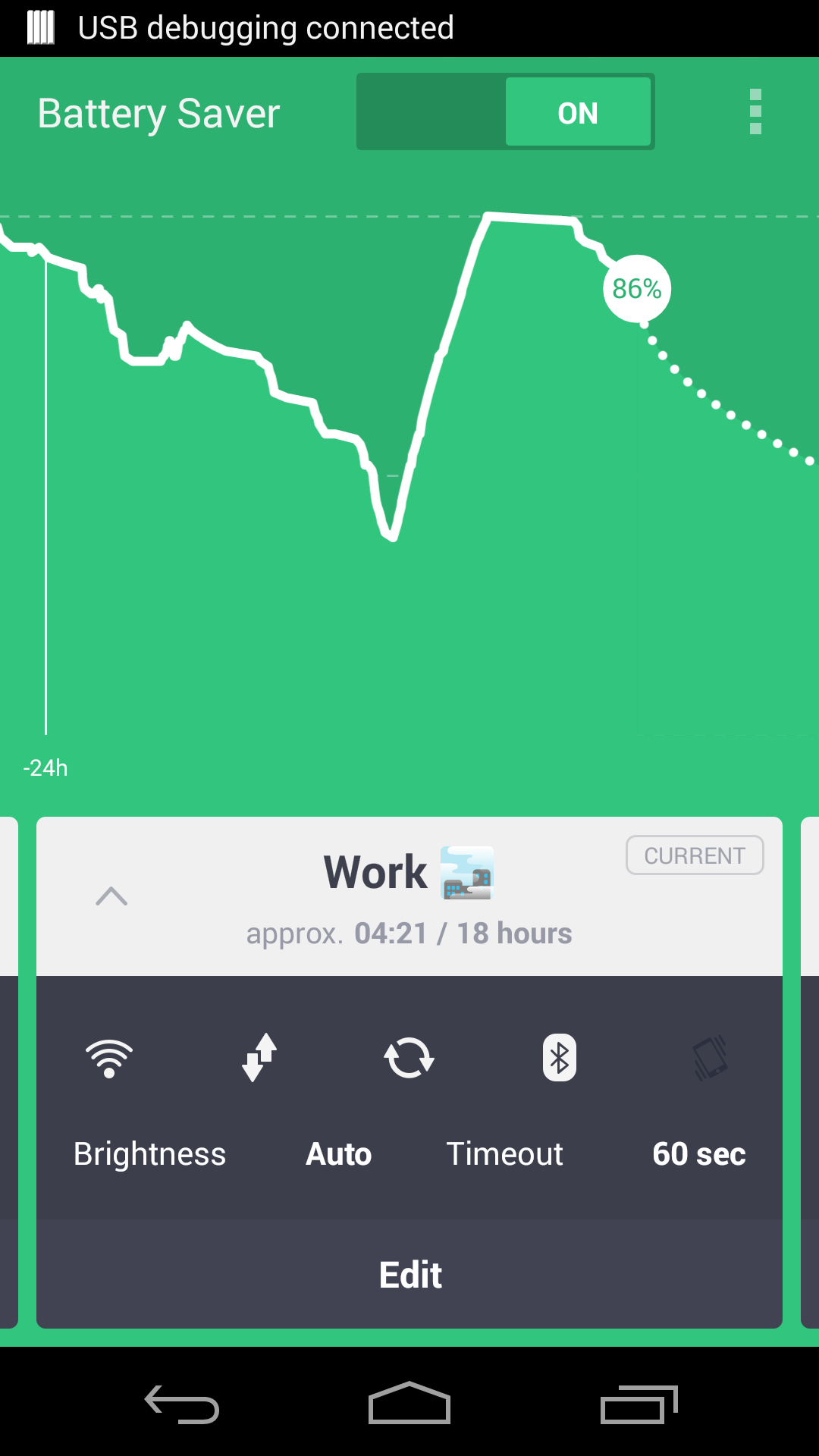
We launched the first version in three countries - the Czech Republic, Vietnam and Italy. Check whether everything works correctly and how this version will appeal to people. Of course, we did user tests on users, but when a person sits in your office and still gets paid for it, he studies all the functions in much more detail, reads texts and does not delete the application at all 5 seconds after installation. In addition, we conducted user tests “in the wild” - we approached people at McDonald's and asked to test our application for several minutes.
And here begins the main difference between a large company and a startup or indie developer. A large company has:
• a PR department that will competently prepare a press release and send it to reporters and bloggers
• many satisfied users who can be notified of a new product
• and finally, brand strength - in addition to people who are looking for the brand name, this also gives settings from the “other applications from the developer” section.
After the release, everything went more or less smoothly. Hundreds of organic plants per day, some good reviews in the Czech Republic and Italy. PR brought us an additional several thousand downloads, plus we have been promoting the application in desktop antivirus for several days. In the Tools category in the Czech Republic, our application climbed to ninth place, in Italy to thirty-sixth.
The developers meanwhile sighed after the release and began to finish everything that was postponed for later. And then I noticed a very unpleasant thing - a fairly high number of uninstallations (Daily Uninstall) compared to installations. The situation was complicated by the fact that no one could confidently name the cause. In Google analytics, a specific screen or event that users leave is not visible. In the Google console, you can see only the total number of installations or deletions per day, but it is completely unclear on which day the user uninstalls the application. Fortunately, we have our own analytics system, which has a daily cohort analysis, like Flurry. And then a second unpleasant surprise awaited us - about 40% of users deleted the application immediately on the second day after installation.
We stopped the progress and began to look for a reason. We tried several ideas, mainly to reduce too aggressive savings: if the user turned on mobile data, and it says “off” in the profile, leave it as the user decided before turning on the new profile. Or do not turn on emergency mode (when the battery charge drops to 20%) until the screen goes blank. And even show how the application extends the battery life:
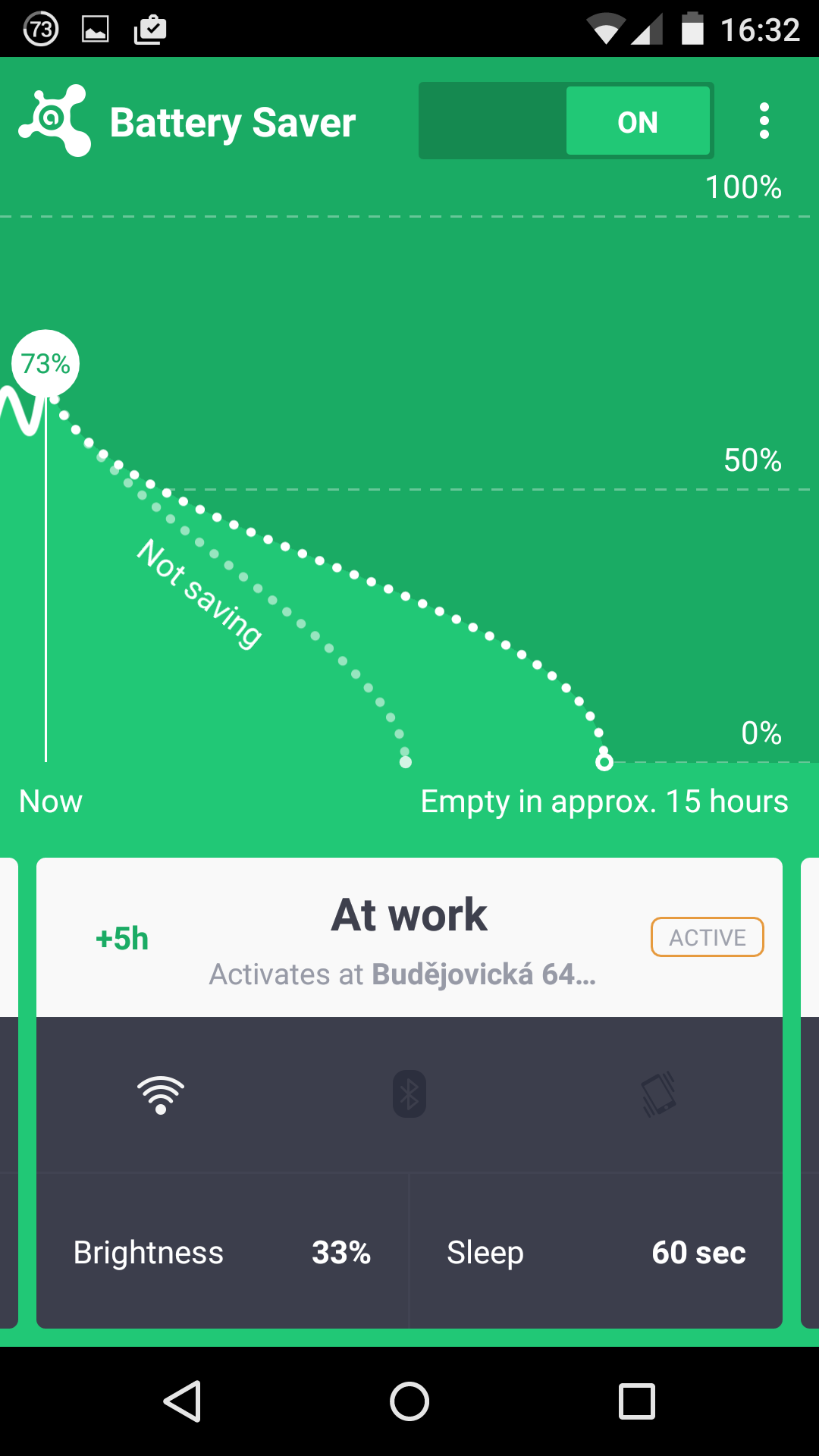
To my great surprise, all these measures not only did not help, but even worsened the users’ departure.
Then we changed the user path a little - we hid some profiles.

Some indicators improved, for example, a larger percentage of users began to get on the screen with profile settings. But this did not affect the withdrawal. The most successful was the release, in which the main functions were shown on the first screen and the text was replaced with a more understandable one, for example, “Data on background” was renamed to “Internet when screen is off”.
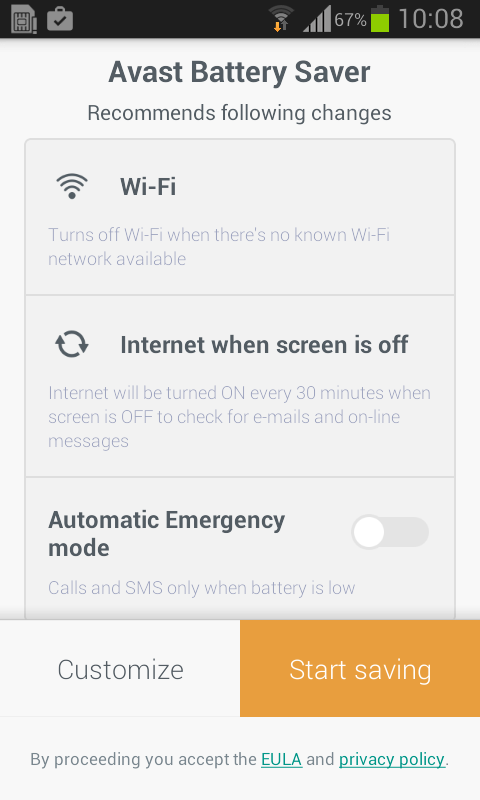
But he did not radically decide anything.
Here we decided to conduct user tests again and find out in more detail whether users understand the concept of profiles in general and some functions in particular, for example, the synchronization period when the screen is off. And then finally the light dawned at the end of the tunnel - many users did not really understand what was happening.
When it became clear what the problem was, it immediately became easier to move on. We simplified the problematic screen with profile settings as much as possible. Instead of two functions, the Sync period with the screen turned off and the Wi-Fi auto mode (turns off Wi-Fi when there are no familiar networks in the district) made the Internet optimization a bit mysterious. And all obscure things were hidden in additional parameters.
In addition to all these changes, the design was redesigned to synchronize with our other applications.
And here again the difference appears between a large company and an indie developer - tight deadlines. Release in two weeks to catch up with the Mobile World Congress in Barcelona. Plus you need to release the long-planned feature Energy-intensive applications.
This function measures which application has clocked the processor, how much time it has used Wi-Fi or mobile data, and then with a sophisticated algorithm translates this into understandable percentages of battery consumption.
At the same time, we found out that most users have a poor understanding of the difference between the application in the forgreen and on the background (I don’t know how to call it in Russian). Therefore, instead of two different lists:
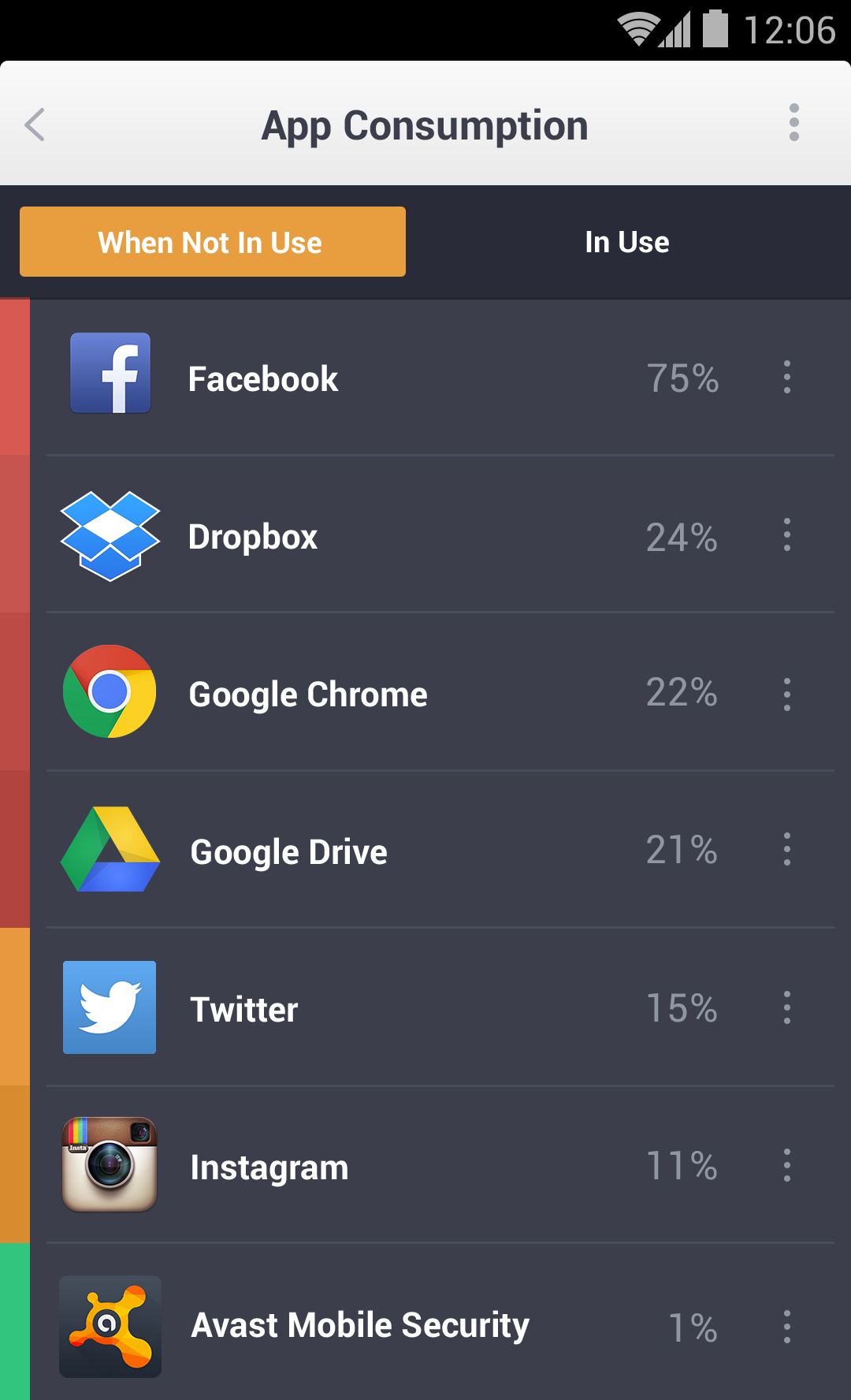
All applications were pushed into one list and hid system ones:
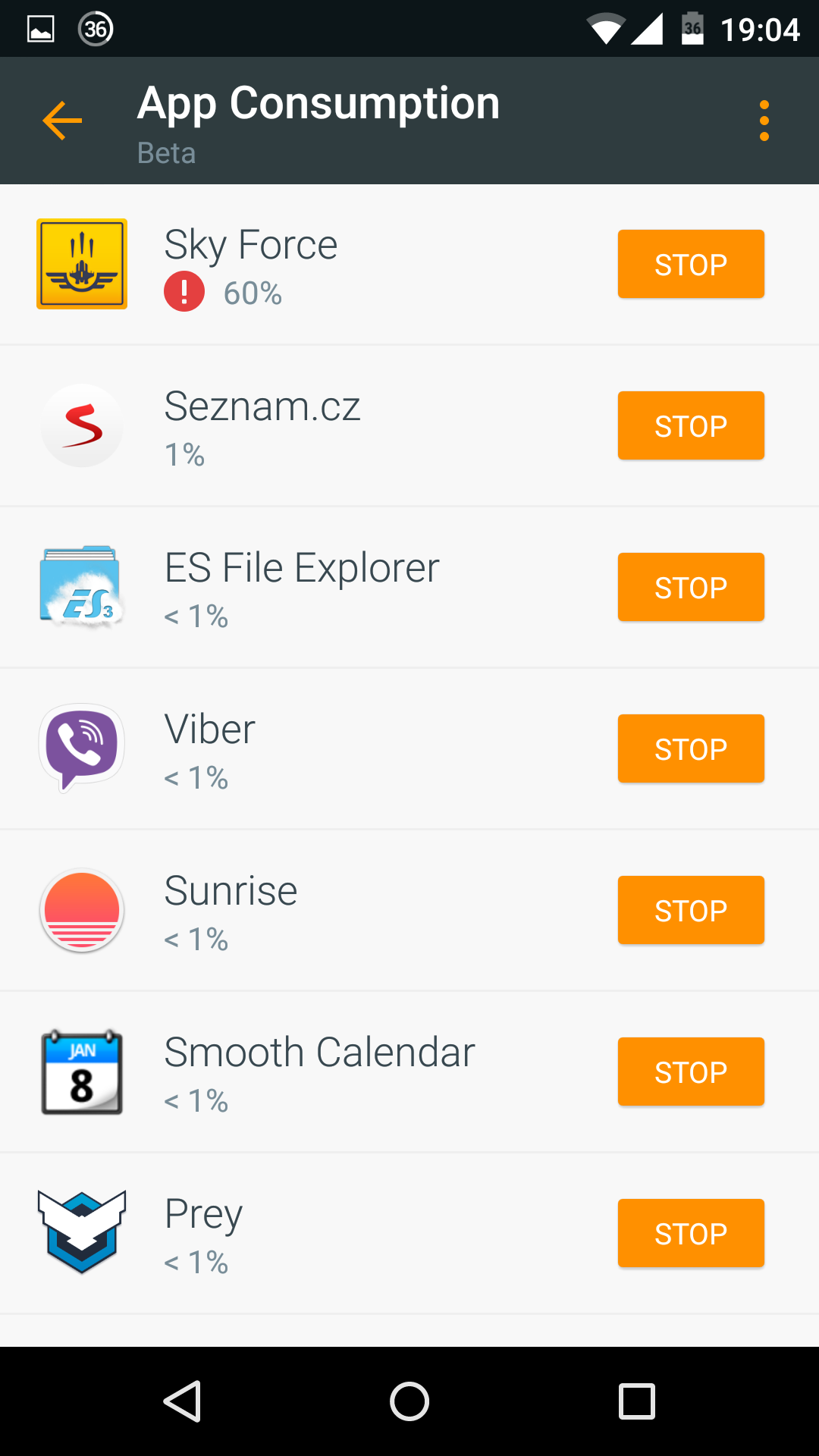
Instead of the usual Scrum Sprint, we switched to the Stakhanov regime "to finish this with Barcelona." The big release rolled out on Thursday by 20%. And on Friday, in Google console, I trembled "all countries". Installations immediately grew from several hundred to several thousand a day, and this is without marketing support, only organic. Finally, the issue with the withdrawal of users was also resolved.
That's the whole story, I will be glad to answer questions in the comments.
Well, for dessert - the actual design:

Well, now the story itself is a long text and many pictures.
In addition to the antivirus itself and security in general, on Android, we are gradually expanding to other areas. The category Tools on Google Market is huge, with great competition and hundreds of millions of
When I began to study competitors, I discovered an interesting thing: in most cases, the main function that saved battery power was the task killer. If you suddenly think that removing applications from RAM might help, try a simple test. Install any task killer, and click on the main button - Optimize / Clean. The application happily closes everything and shows how many hours your phone will last longer. Wait a few seconds and press this button again. Nothing will happen, and rightly so, because you just closed everything - that means everything is in order. Now erase the data of this application or reinstall it. Here you will find a surprise - after clicking Optimize, approximately as many applications will be closed again as the first time. The answer is very simple - almost all of the closed applications wake up again in a few seconds using Wakelock. And in the Optimize button there’s just a timer, without which it will lose all meaning.
Perhaps this is an echo of habits on Windows: when the computer starts to slow down - it's time to close unnecessary programs. Android does this for you, unloading from memory primarily applications that have not been used for a long time.
Then it seemed to me that everything would be very simple - to make an application that actually saves battery power, and crush all competitors. The authorities supported my enthusiasm and the plan
They decided to save battery by automatically switching different profiles: at night to reduce the brightness of the screen, at work to turn off mobile data, on the street Wi-Fi, with a low charge, turn off everything except the GSM module. In addition, when the screen goes blank, turn off the Internet, and turn it on every 30 minutes to download mail, etc.
Quickly enough, we already had a working prototype - without graphics and with a bunch of obscure inscriptions. But it worked and saved battery power! They tested it quite simply - they wrote a separate application that turns on the screen, downloads data, launches games, etc. Then a day we drove this script on the phone with our application, and a day on the same phone without it. On different phones and scenarios, the battery savings were different, but on almost all it was very noticeable - an average of 20%.
Then we made nice graphics, the application began to look like this:
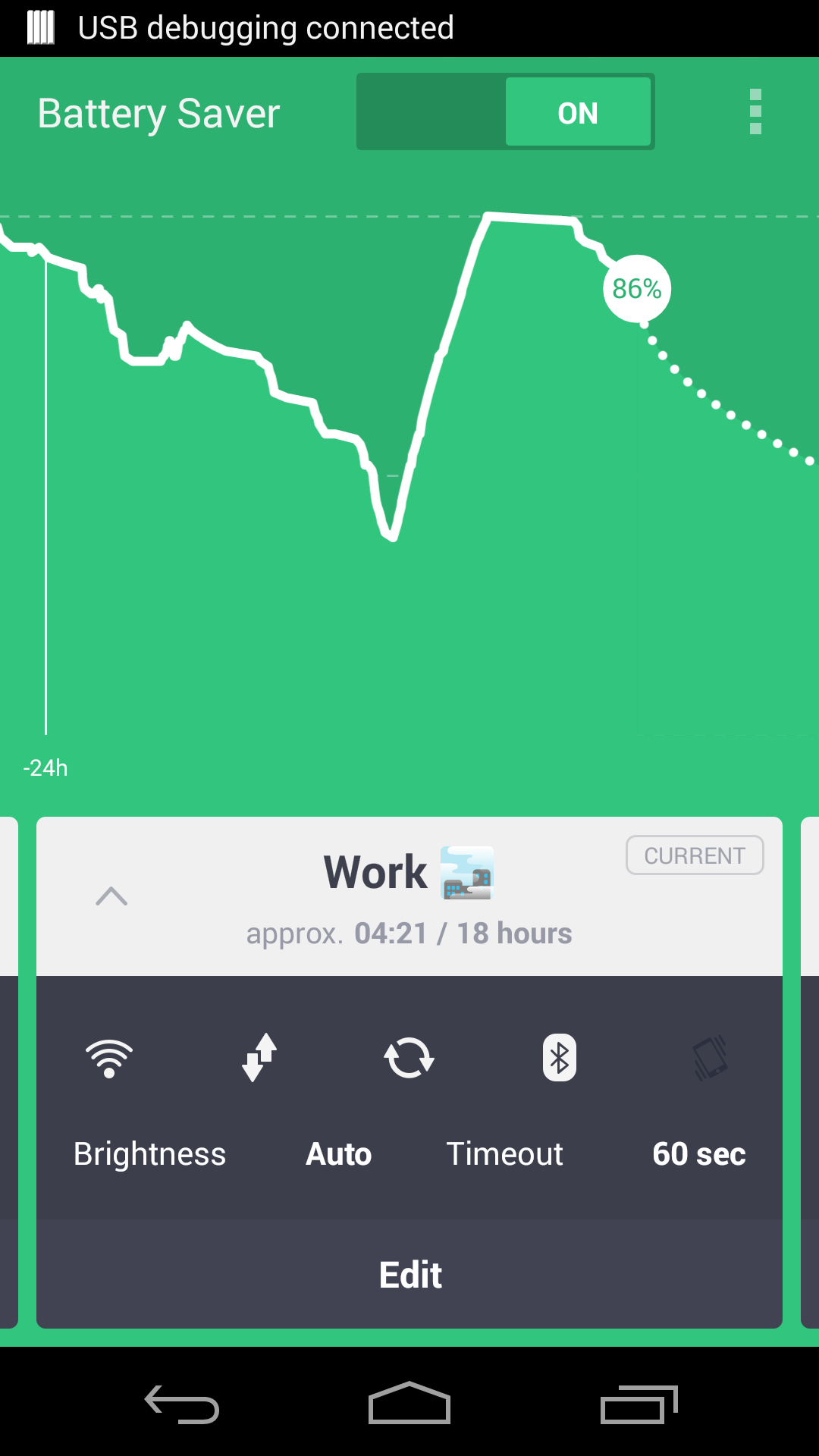
We launched the first version in three countries - the Czech Republic, Vietnam and Italy. Check whether everything works correctly and how this version will appeal to people. Of course, we did user tests on users, but when a person sits in your office and still gets paid for it, he studies all the functions in much more detail, reads texts and does not delete the application at all 5 seconds after installation. In addition, we conducted user tests “in the wild” - we approached people at McDonald's and asked to test our application for several minutes.
And here begins the main difference between a large company and a startup or indie developer. A large company has:
• a PR department that will competently prepare a press release and send it to reporters and bloggers
• many satisfied users who can be notified of a new product
• and finally, brand strength - in addition to people who are looking for the brand name, this also gives settings from the “other applications from the developer” section.
After the release, everything went more or less smoothly. Hundreds of organic plants per day, some good reviews in the Czech Republic and Italy. PR brought us an additional several thousand downloads, plus we have been promoting the application in desktop antivirus for several days. In the Tools category in the Czech Republic, our application climbed to ninth place, in Italy to thirty-sixth.
The developers meanwhile sighed after the release and began to finish everything that was postponed for later. And then I noticed a very unpleasant thing - a fairly high number of uninstallations (Daily Uninstall) compared to installations. The situation was complicated by the fact that no one could confidently name the cause. In Google analytics, a specific screen or event that users leave is not visible. In the Google console, you can see only the total number of installations or deletions per day, but it is completely unclear on which day the user uninstalls the application. Fortunately, we have our own analytics system, which has a daily cohort analysis, like Flurry. And then a second unpleasant surprise awaited us - about 40% of users deleted the application immediately on the second day after installation.
We stopped the progress and began to look for a reason. We tried several ideas, mainly to reduce too aggressive savings: if the user turned on mobile data, and it says “off” in the profile, leave it as the user decided before turning on the new profile. Or do not turn on emergency mode (when the battery charge drops to 20%) until the screen goes blank. And even show how the application extends the battery life:
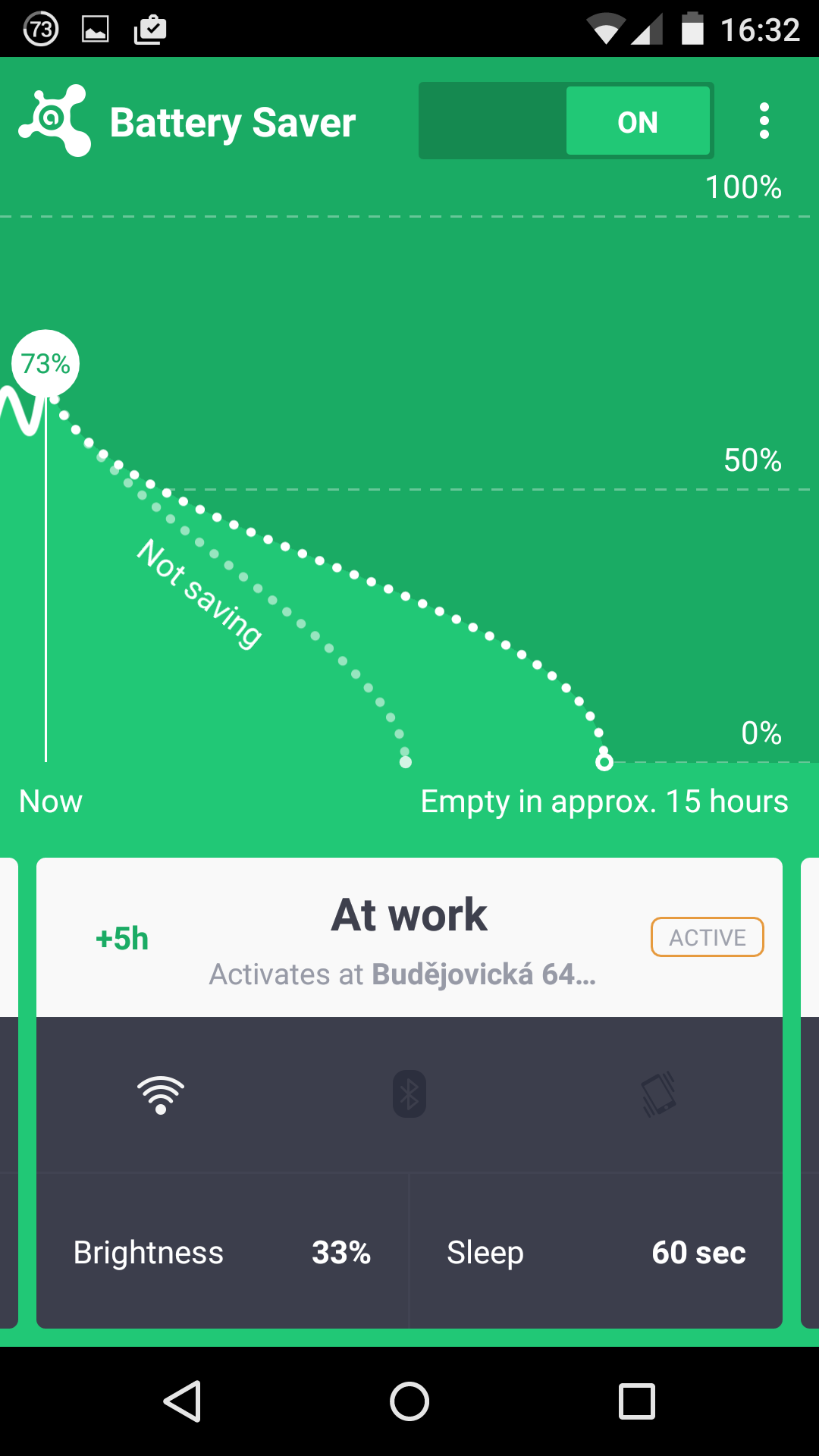
To my great surprise, all these measures not only did not help, but even worsened the users’ departure.
Then we changed the user path a little - we hid some profiles.

Some indicators improved, for example, a larger percentage of users began to get on the screen with profile settings. But this did not affect the withdrawal. The most successful was the release, in which the main functions were shown on the first screen and the text was replaced with a more understandable one, for example, “Data on background” was renamed to “Internet when screen is off”.
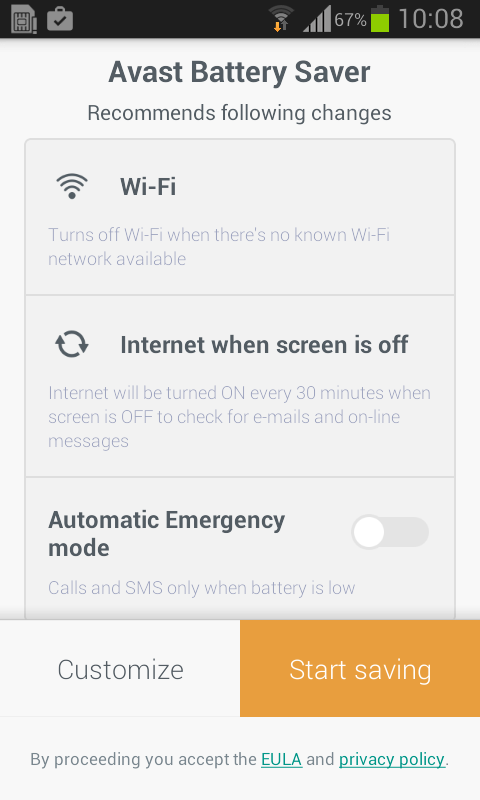
But he did not radically decide anything.
Here we decided to conduct user tests again and find out in more detail whether users understand the concept of profiles in general and some functions in particular, for example, the synchronization period when the screen is off. And then finally the light dawned at the end of the tunnel - many users did not really understand what was happening.
When it became clear what the problem was, it immediately became easier to move on. We simplified the problematic screen with profile settings as much as possible. Instead of two functions, the Sync period with the screen turned off and the Wi-Fi auto mode (turns off Wi-Fi when there are no familiar networks in the district) made the Internet optimization a bit mysterious. And all obscure things were hidden in additional parameters.
In addition to all these changes, the design was redesigned to synchronize with our other applications.
And here again the difference appears between a large company and an indie developer - tight deadlines. Release in two weeks to catch up with the Mobile World Congress in Barcelona. Plus you need to release the long-planned feature Energy-intensive applications.
This function measures which application has clocked the processor, how much time it has used Wi-Fi or mobile data, and then with a sophisticated algorithm translates this into understandable percentages of battery consumption.
At the same time, we found out that most users have a poor understanding of the difference between the application in the forgreen and on the background (I don’t know how to call it in Russian). Therefore, instead of two different lists:
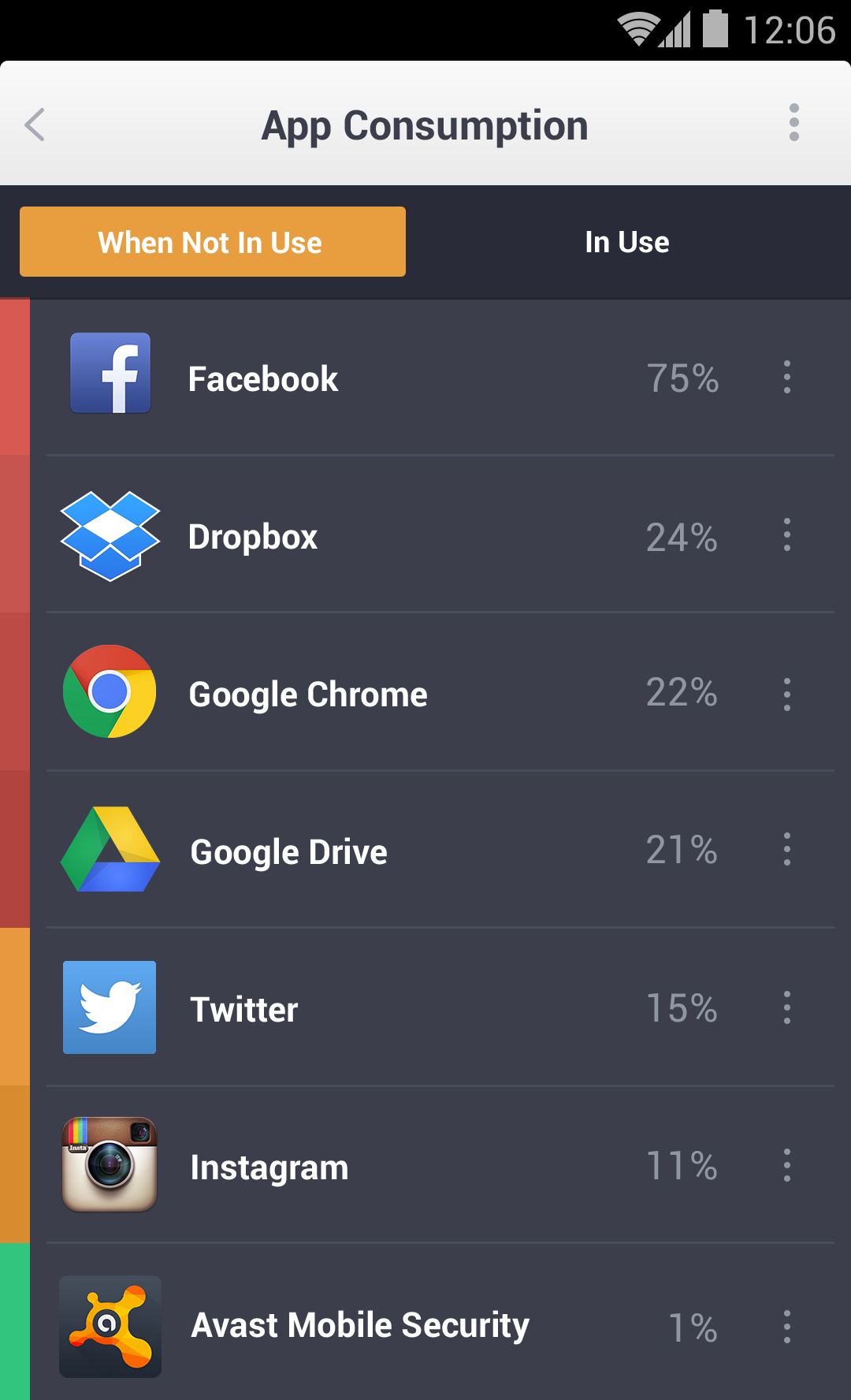
All applications were pushed into one list and hid system ones:
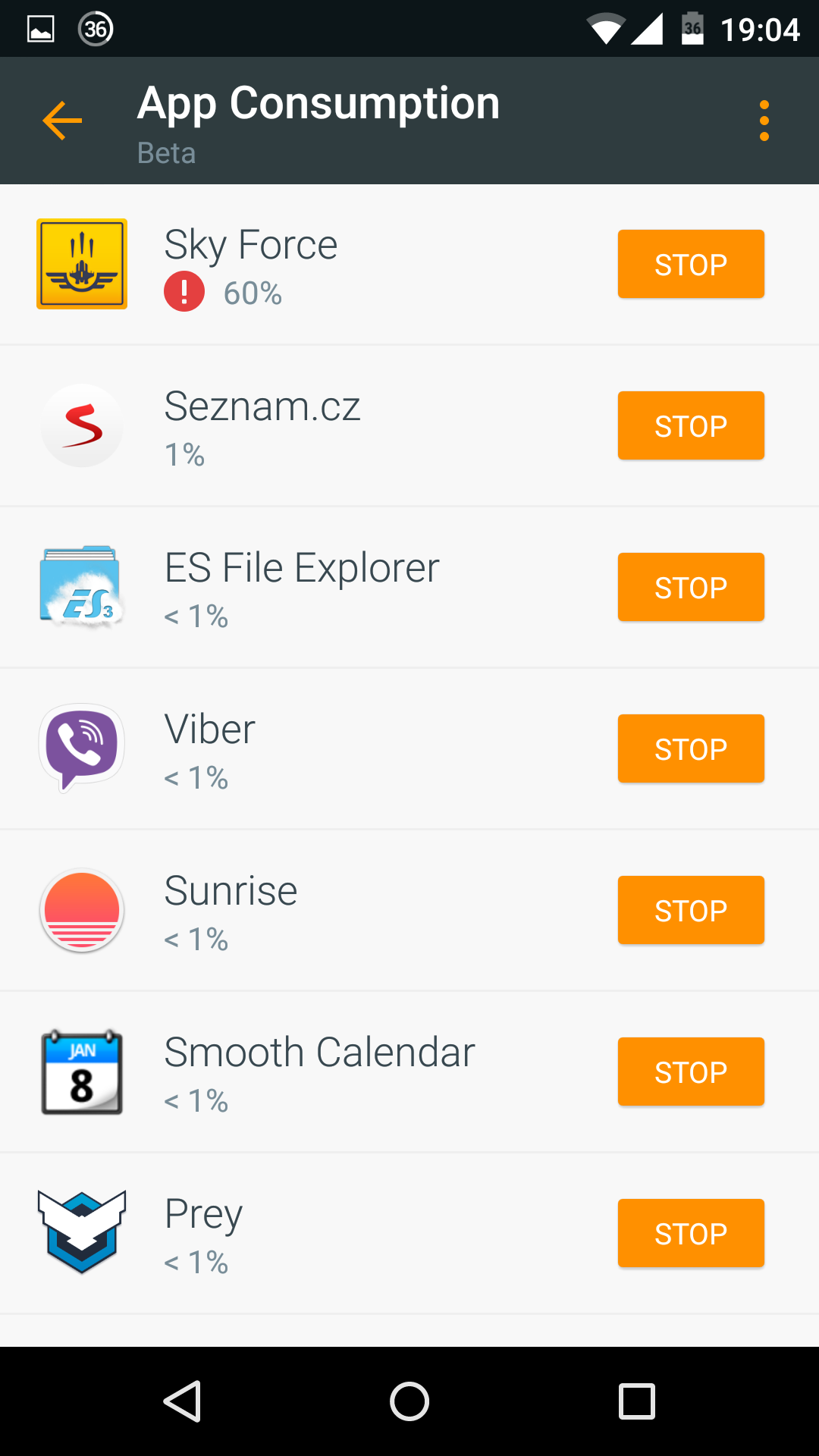
Instead of the usual Scrum Sprint, we switched to the Stakhanov regime "to finish this with Barcelona." The big release rolled out on Thursday by 20%. And on Friday, in Google console, I trembled "all countries". Installations immediately grew from several hundred to several thousand a day, and this is without marketing support, only organic. Finally, the issue with the withdrawal of users was also resolved.
That's the whole story, I will be glad to answer questions in the comments.
Well, for dessert - the actual design:

