Overview of Microsoft Arc Mouse
This is the fourth reincarnation of the Microsoft Arc mouse, which marks its tenth anniversary this year. It became even more stylish, and the entire button surface turned into one large scroll area, both vertical and horizontal.

The era of touch displays and entertainment content has significantly changed our understanding of the ergonomics of computers and their role in everyday life. More and more people are browsing websites and chatting online from smartphones and tablets, calling familiar keyboards and mice a relic of the past. But it’s worth going into any office and you will hear the sounds of this “relic of the past” from all sides. Keyboards knock, mice click, and no one will agree to spend a working day without them. And to replace an old wired mouse made of flimsy plastic with a non-clicking, innovative and stylish one - you are always welcome. Let's talk about this one: Arc Mouse of 2017, which finally got to the shelves in Russia.
This is the thinnest and most compact wireless mouse that runs on two AAA-batteries and does not require any additions in the form of dongles or special software. It communicates with the computer via Bluetooth, and among the chips there is a large touchpad for vertical and horizontal scrolling and an original on / off method. The manufacturer addresses the gadget to those who often work away from the office and use multiple computers.

The mouse comes in a miniature cardboard box. In it - the device itself and a couple of booklets. The batteries are already inside the device, so you can start dating right away.

When you look at the Microsoft Arc Mouse, the digital control panel of the future immediately comes to mind. Nothing more: a black rounded rectangle, a pair of indicators and a battery compartment. The thickness of the mouse ranges from seven millimeters in the narrowest place to 14 - in the area of the keys.

The key area is almost square, it responds with a clear enough click. You can click in any part of it, but better - closer to the edges. In the middle closer to the lower edge of the key area is the power LED.

On the inside, at the edges of the device are plastic stops - for contact with the surface. On the back side above the battery compartment is a
peephole of the original Bluetrack laser and a button to put the mouse into pairing mode.


Two AAA format elements are used to power the device. According to the manufacturer, they will last for six months of active use, and this is easy to believe. At least for the reason that most modern mice work, sometimes much longer.

To turn on the device, it is enough to press on its edges with a little effort: it will bend into an arc and a mouse that is quite familiar in appearance will appear in front of us. Out of habit, I want to grab her closer to the edge, but it’s more correct to lay my entire palm, touching the edges of the keys with my fingertips. In this position of the hand, the click is not annoying with its rigidity, but we will talk about the accuracy of cursor hovering in the corresponding part of the review.

However, the problem of symmetrical mice was not spared and Microsoft Arc Mouse. After half an hour of active use, the wrist begins to ache slightly, requiring a minute break. On the other hand, the mouse is equally suitable for use with the left hand.

To test the health of the device, we took a laptop running Windows 8.1. To configure the mouse, press and hold the Bluetooth button until the laser sensor flashes, and then select Arc Mouse from the list of available Bluetooth equipment on the laptop. Everything, you can start work. Just bend the mouse to turn it on, or straighten it to turn it off.

To reassign the keys under the left hand and add Hotkey combinations by touching with three fingers, you need to install the "Microsoft Mouse and Keyboard Control Center" at the same time, where you can also adjust the sensitivity of scrolling. Both vertical and horizontal scroll types are supported.
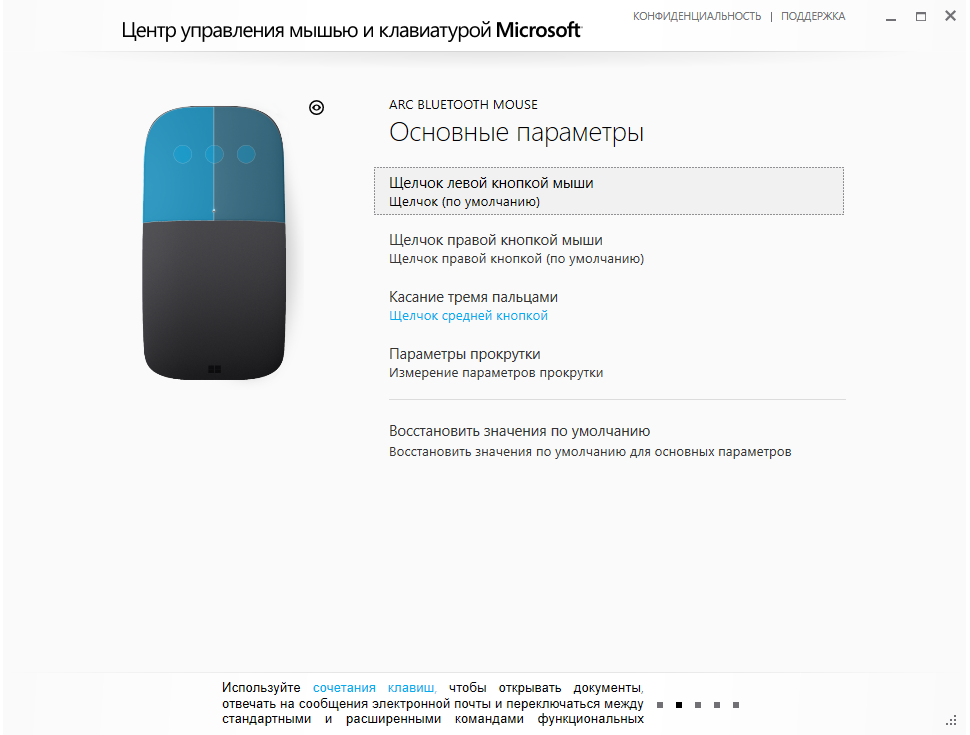
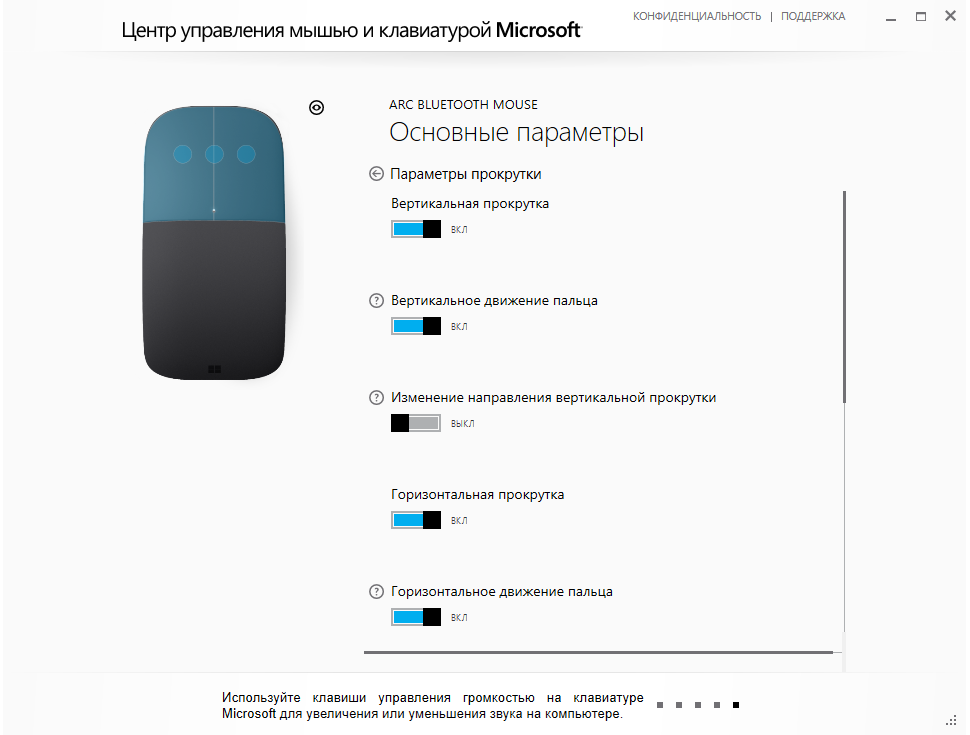
Users of wired "rodents" have some skepticism regarding the accuracy and resolution of the sensors of wireless models. This is largely due to ultra-budget low-quality accessories, which really have problems with positioning accuracy. But these flaws are not familiar to Microsoft Arc Mouse: and the cursor gently responds to the slightest deviations, precisely following the mouse movements on the surface. On carpets and fabric, the mouse moves remarkably, even allowing you to play shooters.

We made a series of measurements in the Mouse Test utility, which analyzes the behavior of the mouse in stressful situations. If interested, you can try to run your mouse on these tests, and then compare the results with the ones in the screenshot below.

In general, the results confirm the claimed technical characteristics, which are typical for a solid office mouse in terms of DPI and polling frequency. Of the shortcomings, one can note only imperfect smoothness, but at the same time quite accurate positioning.
For the purity of the experiment, the illustrations in this review were also processed using the Microsoft Arc Mouse. After a long streaming clipping of photos, the ergonomics of this mouse can be estimated at three points, because every 10-12 minutes you had to take a break to relax the brush. If you wander around sites and collect information, highlighting pieces of text and moving between windows and pages, your hand will begin to numb only after half an hour. In general, the result is very good and quite correlates with similar style manipulators.

The main feature of Arc Mouse is that it is folding. Once you clap a palm on it once and the mouse is ready to be carried in any pocket of clothing, or next to a laptop in a thin folder. In situations where every centimeter of thickness is important, this is the best alternative to the touchpad in the upcoming work on the project and long editing of materials. Among other advantages - good stability and lack of dongles.
There are also disadvantages. Some of them are generated by compactness, and this applies to all portable mouse models. There are also conditional complaints about smoothness, although the positioning accuracy does not, surprisingly, suffer from this.

The era of touch displays and entertainment content has significantly changed our understanding of the ergonomics of computers and their role in everyday life. More and more people are browsing websites and chatting online from smartphones and tablets, calling familiar keyboards and mice a relic of the past. But it’s worth going into any office and you will hear the sounds of this “relic of the past” from all sides. Keyboards knock, mice click, and no one will agree to spend a working day without them. And to replace an old wired mouse made of flimsy plastic with a non-clicking, innovative and stylish one - you are always welcome. Let's talk about this one: Arc Mouse of 2017, which finally got to the shelves in Russia.
What is the trick?
This is the thinnest and most compact wireless mouse that runs on two AAA-batteries and does not require any additions in the form of dongles or special software. It communicates with the computer via Bluetooth, and among the chips there is a large touchpad for vertical and horizontal scrolling and an original on / off method. The manufacturer addresses the gadget to those who often work away from the office and use multiple computers.

Contents of delivery
The mouse comes in a miniature cardboard box. In it - the device itself and a couple of booklets. The batteries are already inside the device, so you can start dating right away.

Design and appearance
When you look at the Microsoft Arc Mouse, the digital control panel of the future immediately comes to mind. Nothing more: a black rounded rectangle, a pair of indicators and a battery compartment. The thickness of the mouse ranges from seven millimeters in the narrowest place to 14 - in the area of the keys.

The key area is almost square, it responds with a clear enough click. You can click in any part of it, but better - closer to the edges. In the middle closer to the lower edge of the key area is the power LED.

On the inside, at the edges of the device are plastic stops - for contact with the surface. On the back side above the battery compartment is a
peephole of the original Bluetrack laser and a button to put the mouse into pairing mode.


Two AAA format elements are used to power the device. According to the manufacturer, they will last for six months of active use, and this is easy to believe. At least for the reason that most modern mice work, sometimes much longer.

Ergonomics
To turn on the device, it is enough to press on its edges with a little effort: it will bend into an arc and a mouse that is quite familiar in appearance will appear in front of us. Out of habit, I want to grab her closer to the edge, but it’s more correct to lay my entire palm, touching the edges of the keys with my fingertips. In this position of the hand, the click is not annoying with its rigidity, but we will talk about the accuracy of cursor hovering in the corresponding part of the review.

However, the problem of symmetrical mice was not spared and Microsoft Arc Mouse. After half an hour of active use, the wrist begins to ache slightly, requiring a minute break. On the other hand, the mouse is equally suitable for use with the left hand.

Customization and proprietary software
To test the health of the device, we took a laptop running Windows 8.1. To configure the mouse, press and hold the Bluetooth button until the laser sensor flashes, and then select Arc Mouse from the list of available Bluetooth equipment on the laptop. Everything, you can start work. Just bend the mouse to turn it on, or straighten it to turn it off.

To reassign the keys under the left hand and add Hotkey combinations by touching with three fingers, you need to install the "Microsoft Mouse and Keyboard Control Center" at the same time, where you can also adjust the sensitivity of scrolling. Both vertical and horizontal scroll types are supported.
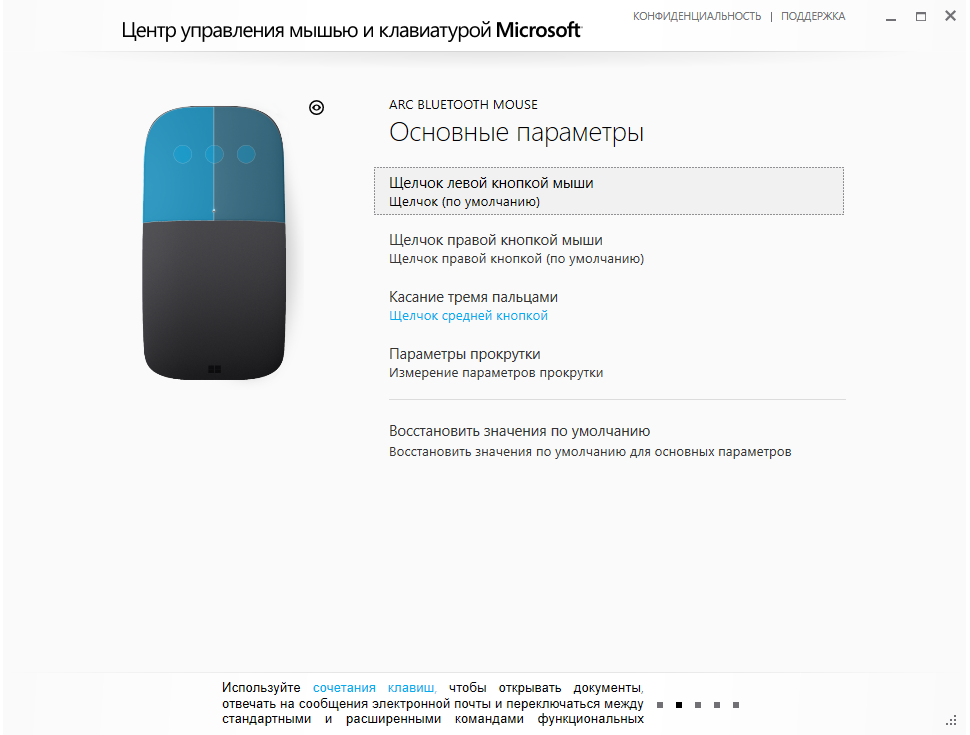
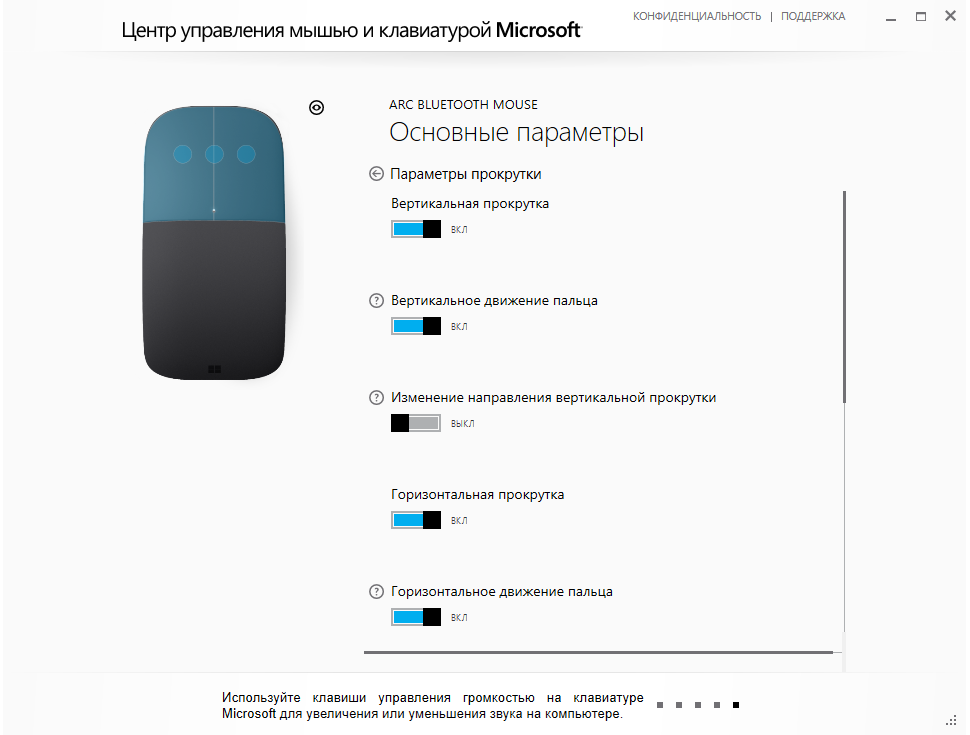
Tests
Users of wired "rodents" have some skepticism regarding the accuracy and resolution of the sensors of wireless models. This is largely due to ultra-budget low-quality accessories, which really have problems with positioning accuracy. But these flaws are not familiar to Microsoft Arc Mouse: and the cursor gently responds to the slightest deviations, precisely following the mouse movements on the surface. On carpets and fabric, the mouse moves remarkably, even allowing you to play shooters.

We made a series of measurements in the Mouse Test utility, which analyzes the behavior of the mouse in stressful situations. If interested, you can try to run your mouse on these tests, and then compare the results with the ones in the screenshot below.

In general, the results confirm the claimed technical characteristics, which are typical for a solid office mouse in terms of DPI and polling frequency. Of the shortcomings, one can note only imperfect smoothness, but at the same time quite accurate positioning.
For the purity of the experiment, the illustrations in this review were also processed using the Microsoft Arc Mouse. After a long streaming clipping of photos, the ergonomics of this mouse can be estimated at three points, because every 10-12 minutes you had to take a break to relax the brush. If you wander around sites and collect information, highlighting pieces of text and moving between windows and pages, your hand will begin to numb only after half an hour. In general, the result is very good and quite correlates with similar style manipulators.

Summary
The main feature of Arc Mouse is that it is folding. Once you clap a palm on it once and the mouse is ready to be carried in any pocket of clothing, or next to a laptop in a thin folder. In situations where every centimeter of thickness is important, this is the best alternative to the touchpad in the upcoming work on the project and long editing of materials. Among other advantages - good stability and lack of dongles.
There are also disadvantages. Some of them are generated by compactness, and this applies to all portable mouse models. There are also conditional complaints about smoothness, although the positioning accuracy does not, surprisingly, suffer from this.
