Solving the OTA problem updating Android 2.1 on HTC Hero
The following problem arose for many who updated (including myself):
After downloading and unpacking the update, the phone issued an “exclamation mark and a lying phone”. And all ...
Removing the battery and rebooting led to a total hang.
HTC's official Twitter account answered: “We have our hands tied so far. Rollback to the previous firmware is still possible only within the framework of the SC. ”
And the solution to the problem is simple - you need to put the image of the old firmware in the root of the memory card, reboot into FastBoot and the phone will reinstall the firmware itself.
Only suitable for Russian phones.
Option one (for those who want to do everything themselves)
1. Download from here the official Russian firmware
2. DownloadMicrosoft Process Monitor
3. Launch Process Monitor and add paths that contain “rom.zip” to the filter 4. Run RUU update and as soon as entries appear in Process Monitor, close RUU. 5. Select the line containing "\ rom.zip" - right-click - "Jump to ..." 6. Copy the found file somewhere closer, rename it to "heroimg.zip" and drop it into the root of the card 7. Turn off the phone, and turn on by simultaneously pressing Power + Back 8. After turning on, press Volume down and follow the instructions. Option two (simpler) 1. Download heroimg.zip unzipped by me. 2. We throw in the root of the map 3. We carry out points 7 and 8 of the first option
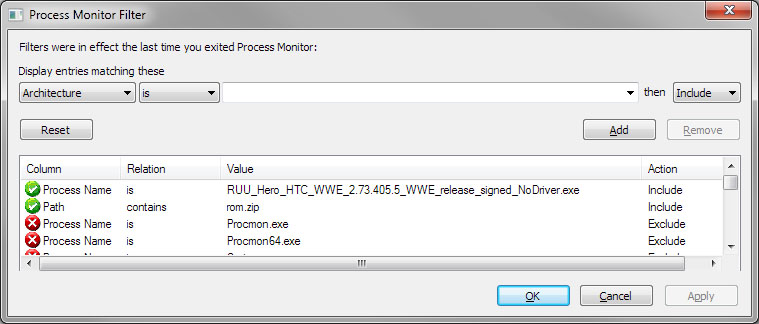

Copying to the root of the card is possible only with a card reader (the phone is not recognized by the computer in this state) I
warn you: you do everything at your own peril and risk. It is advisable to go to the SC.
Personally, I brought my phone back to life like that. I will wait for the update from the official site.
After downloading and unpacking the update, the phone issued an “exclamation mark and a lying phone”. And all ...
Removing the battery and rebooting led to a total hang.
HTC's official Twitter account answered: “We have our hands tied so far. Rollback to the previous firmware is still possible only within the framework of the SC. ”
And the solution to the problem is simple - you need to put the image of the old firmware in the root of the memory card, reboot into FastBoot and the phone will reinstall the firmware itself.
Only suitable for Russian phones.
Option one (for those who want to do everything themselves)
1. Download from here the official Russian firmware
2. DownloadMicrosoft Process Monitor
3. Launch Process Monitor and add paths that contain “rom.zip” to the filter 4. Run RUU update and as soon as entries appear in Process Monitor, close RUU. 5. Select the line containing "\ rom.zip" - right-click - "Jump to ..." 6. Copy the found file somewhere closer, rename it to "heroimg.zip" and drop it into the root of the card 7. Turn off the phone, and turn on by simultaneously pressing Power + Back 8. After turning on, press Volume down and follow the instructions. Option two (simpler) 1. Download heroimg.zip unzipped by me. 2. We throw in the root of the map 3. We carry out points 7 and 8 of the first option
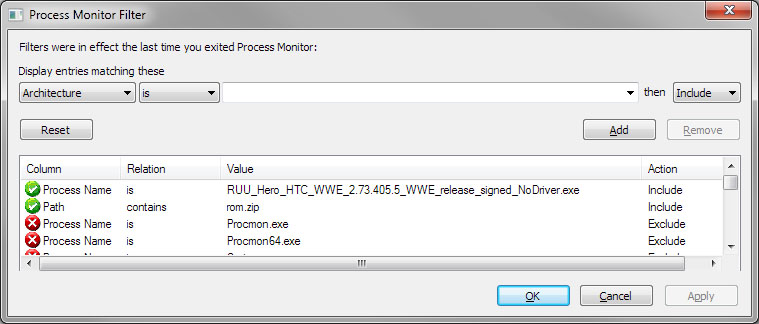

Copying to the root of the card is possible only with a card reader (the phone is not recognized by the computer in this state) I
warn you: you do everything at your own peril and risk. It is advisable to go to the SC.
Personally, I brought my phone back to life like that. I will wait for the update from the official site.
