Using online tools from Google
Today there are many online services that provide interesting opportunities. I want to tell you about the application of one of them (GoogleDocs SpreadSheets) in the work of our company. The interest of this article is that it is not just a description of how “it would be cool”, but about a real implementation.
The implementation I want to talk about is the online sales team graph on the Google Docs platform.
The specifics of our sales team is that:
The main task that we decided to use is an online table with a schedule, operational management of the department’s schedule and operational reporting.
The graph itself is a spreadsheet (a la Excel) on the GoogleDocs platform. For those who have never used this, it seems like Excel, only in your browser and access to the file can be obtained by the one who is granted access.
In our file, a separate sheet is selected for each month and this month looks something like this:
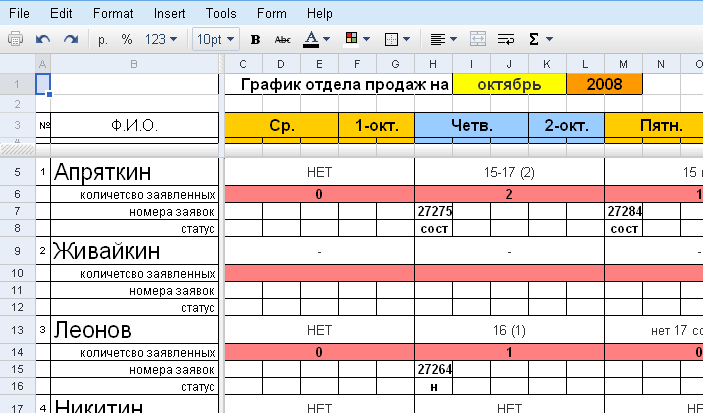
The names of managers are in the left column, then the days of the month go where the managers enter their schedule.
After the managers have made their schedule, the department coordinator starts working, which distributes the meetings between the managers and sets their status, after the meeting has passed:
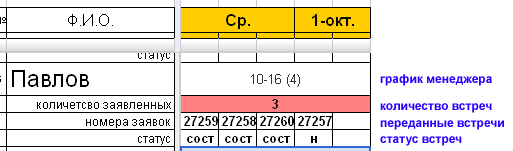
By the end of the month or on any day, we can take stock and effectiveness:

It turned out that writing formulas in Google SpreadSheets is more difficult than I'm used to in my favorite Excel.
Firstly, it has English formulas there and their names in 30% do not coincide with the English name Excel. Secondly, not all Excel formulas are there and sometimes it was necessary to refine oneself, for example like this:
Based on these statistics, we can quickly respond to changes in the effectiveness of meetings or a decrease in the workload of a manager.
The most convenient thing in this implementation is that each employee who uses this schedule can fill it out from home, from the office, from an Internet cafe. This is extremely important for us, because Our managers are mainly students who appear in the office several times a week and their schedule changes every two to three days.
Another feature of our company is that some of the employees work in Linux Ubuntu, so the cross-platform solutions from Google (can work on Win, Linux, MacOS) were only at hand.
The only minus that we are solving so far with the regulation, and not technically is the lack of restrictions on filling in certain cells, i.e. You cannot forbid the manager to change the cells that are filled in by the coordinator or department head. But here we are saved by the notifications that Google kindly sends every time there are changes in the cells that are important to me.
For those who want to get read access to the file - write to me at gumoza (woof-woof) gmail.com
The implementation I want to talk about is the online sales team graph on the Google Docs platform.
The specifics of our sales team is that:
- we hold many presentations throughout Moscow;
- we work mainly with students with a constantly changing schedule;
- managers are divided into three groups;
- The work of managers is regulated by two coordinators and a head of the sales department and a deputy.
The main task that we decided to use is an online table with a schedule, operational management of the department’s schedule and operational reporting.
The graph itself is a spreadsheet (a la Excel) on the GoogleDocs platform. For those who have never used this, it seems like Excel, only in your browser and access to the file can be obtained by the one who is granted access.
In our file, a separate sheet is selected for each month and this month looks something like this:
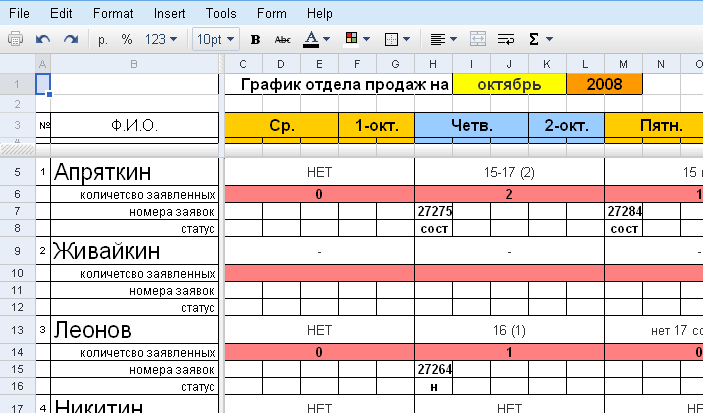
The names of managers are in the left column, then the days of the month go where the managers enter their schedule.
After the managers have made their schedule, the department coordinator starts working, which distributes the meetings between the managers and sets their status, after the meeting has passed:
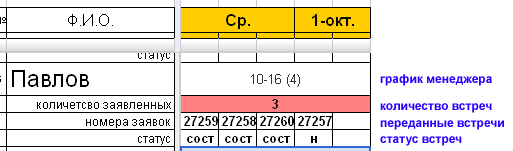
By the end of the month or on any day, we can take stock and effectiveness:

It turned out that writing formulas in Google SpreadSheets is more difficult than I'm used to in my favorite Excel.
Firstly, it has English formulas there and their names in 30% do not coincide with the English name Excel. Secondly, not all Excel formulas are there and sometimes it was necessary to refine oneself, for example like this:
=CONCATENATE(IF(INDIRECT(ADDRESS($F11;U$4;1;1;$C$3))="НЕТ";DAY(INDIRECT(ADDRESS(3;U$4+3;1;1;$C$3)));"-"). (тут еще 28 раз формула под КАЖДЫЙ день месяца :)..=IF(INDIRECT(ADDRESS($F11;BA$4;1;1;$C$3))="НЕТ";DAY(INDIRECT(ADDRESS(3;BA$4+3;1;1;$C$3)));"-"))Based on these statistics, we can quickly respond to changes in the effectiveness of meetings or a decrease in the workload of a manager.
The most convenient thing in this implementation is that each employee who uses this schedule can fill it out from home, from the office, from an Internet cafe. This is extremely important for us, because Our managers are mainly students who appear in the office several times a week and their schedule changes every two to three days.
Another feature of our company is that some of the employees work in Linux Ubuntu, so the cross-platform solutions from Google (can work on Win, Linux, MacOS) were only at hand.
The only minus that we are solving so far with the regulation, and not technically is the lack of restrictions on filling in certain cells, i.e. You cannot forbid the manager to change the cells that are filled in by the coordinator or department head. But here we are saved by the notifications that Google kindly sends every time there are changes in the cells that are important to me.
For those who want to get read access to the file - write to me at gumoza (woof-woof) gmail.com
