Compaq Armada 7700 notebook - as a development of the Compaq LTE line
After I showed a photograph of two Compaq LTEs in a post about life under Windows 98 at the end, they approached me with the sentence “but let me give you another old Compaq”. I decided that I always have time to throw it away, so I accepted the gift. Ivan, thanks again.
The old Compaq turned out to be the Compaq Armada 7790DMT. If the Compaq LTE 5000 is a 1995-1996 model, then the Armada 7700 is already 1997-98, a slightly more modern laptop, but still not far from LTE. The more interesting it was to see the differences and the direction of evolution.
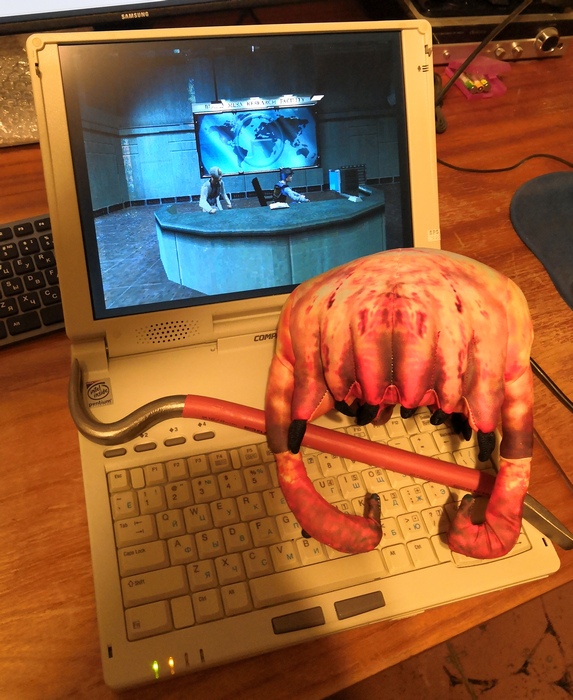
In general, the 7700 series appeared in the summer of 1997, and in September prices were already being cut for it . Although at present, even reduced prices look a bit high.
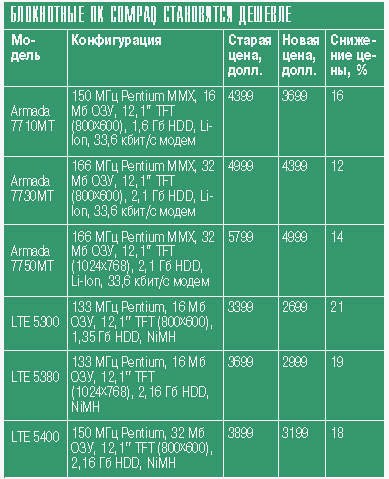
Model: Compaq Armada 7790DMT
Processor: Intel Pentium MMX 233MHz (P55LM Tillamook)
RAM: 48 MB (Max - 144MB)
HDD: IBM-DPLA-25120 5GB PATA
Display: 13.3 ″ TFT, 1024x768x16 bit
Ports: LPT, COM, PS / 2, IrDA, VGA, microphone, headphones / speakers, port for the docking station, modem (RJ11, proprietary 25pin)
PCMCIA: 2 typeII / I ports or one typeIII.
Sound Card: ES1878
Video Card: S3 86CM65 Aurora64V +, 2MB VideoRAM
FDD: Optional
CD-ROM: COMPAQ CRD-S311 20x (interchangeable with FDD)
Dimensions: 320x240x50 mm, 3.8 kg
Battery: Lion, 14.4V, 2700mAh
In general, the laptop has become less quadratic. They smoothed out the shapes, large buttons and latches turned into small latches, etc.
Activity LEDs, a CD-ROM and a hard drive tray are visible in front. The hard drive is still quick-detachable, even the best ones are removable. The CD-ROM is also in the universal compartment, where you can put a 3.5 "drive, battery or even a hard drive.
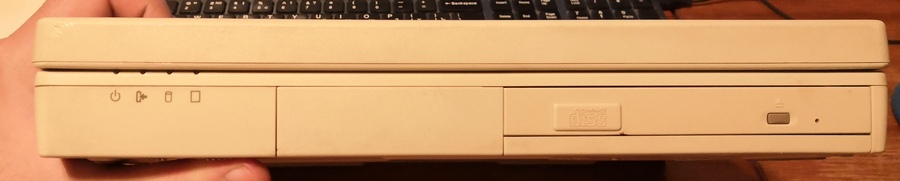
On the left is a removable battery and a fan grill.
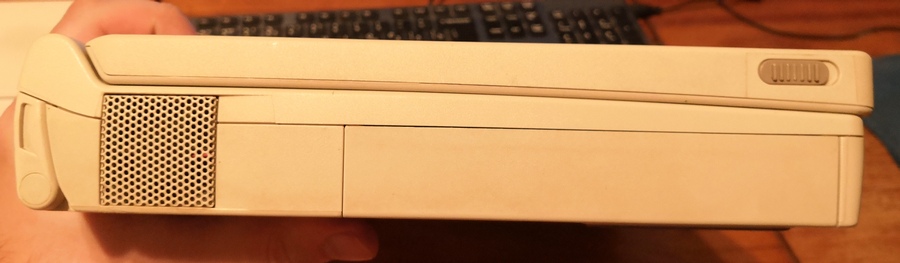
At the back is a set of ports, in principle, almost the same as that of the LTE 5000. But the door that covered these ports was gone. But a modem (RJ-11) was added and the power connector became a three-pin “Mikkimaus” - because the power supply is built into the laptop here. Practice is not the most common, but the compac had several models of such laptops. Even Toshiba was so seriously fond of, as I recall. On the plus side - you don’t have to carry the power supply with you; on the negative side - the laptop seems very heavy, even when compared with Compaq LTE. Although, of course, here it must be borne in mind that in LTE I do not have a hard drive and battery now, because the difference is 2.5 against 3.8 kg. If LTE were fully equipped, the difference between laptops would be around 500 grams.

On the right are the PCMCIA connectors. The general large door is gone, more or less familiar hinged covers on each of the cards have become.
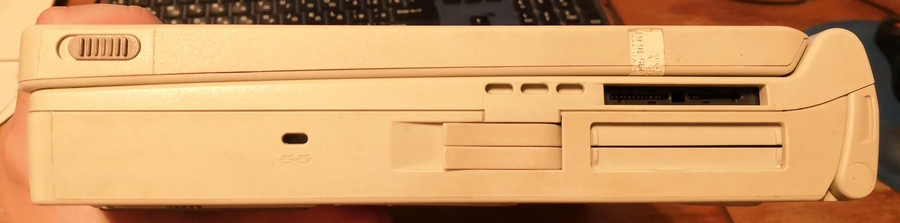
The cards themselves are pushed out of the compartments by levers.

A proprietary 25-pin modem connector is located above the PCMCIA bays. Adapters to the national telephone jacks stuck into it and a cable for connecting to a cell phone was stuck here. If I understood correctly, then in the cell phones of those times there were practically no built-in modems, therefore it was usual to connect them through the COM port.
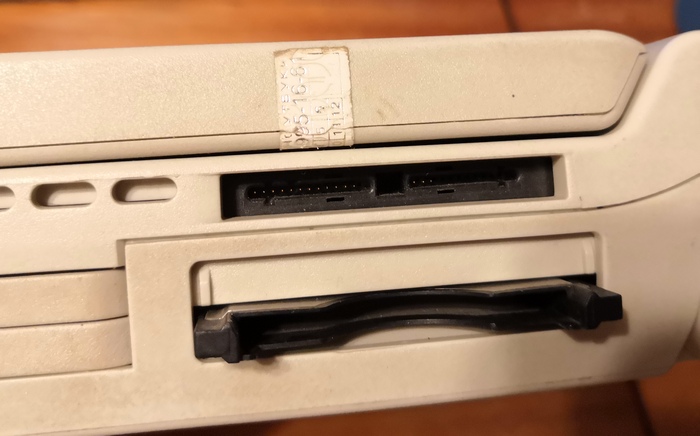
Another interesting thing is the hinged legs, which allow you to raise the laptop at a more convenient angle.
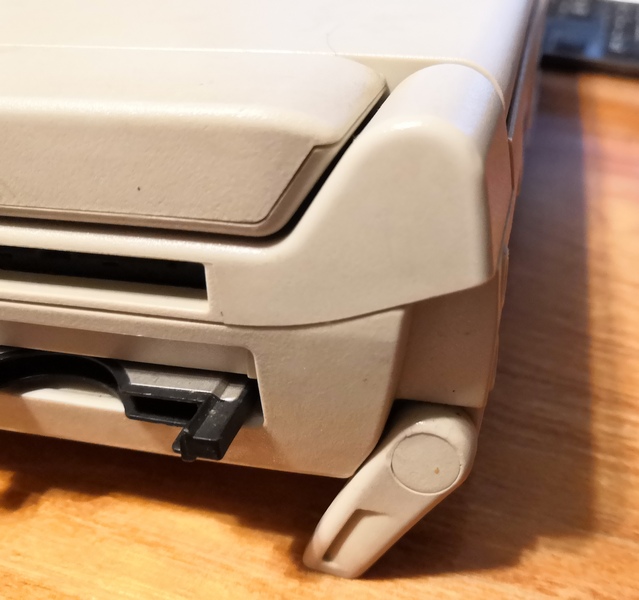

There are no changes on the top cover, just the manufacturer and model.

Below you can see the latches of the CD-ROM, hard drive and battery. If at LTE the lever, when pressed, threw the device out of the compartment (or it was necessary to squeeze the latch and pull the tail, as with a hard drive), then the design is the same everywhere - the latch and then manual pulling, finger hooks are visible. Under the door on the right are two memory modules. You can put two modules of 64 and up to 16 megabytes can be soldered on the board. In total - up to 144 megabytes.

Compartments without contents:


Hard disk, battery, CD-ROM.

The hard drive container is exactly the same as that of the LTE 5000, completely interchangeable.

Only in LTE the container itself is put in the laptop (and then pulled out by the tail), and in Armada the container is placed in a plastic frame. This is significantly more convenient. Because I cut off the native tail of LTE, when once again I forgot to squeeze the latch.

The battery is already lithium-ion. The truth has not yet been discovered, therefore I do not know the form of the elements. And I'm not sure at all that there will be a desire to revive him. The battery indicator is also visible on the battery, the button should indicate the level. This one shows nothing, of course.
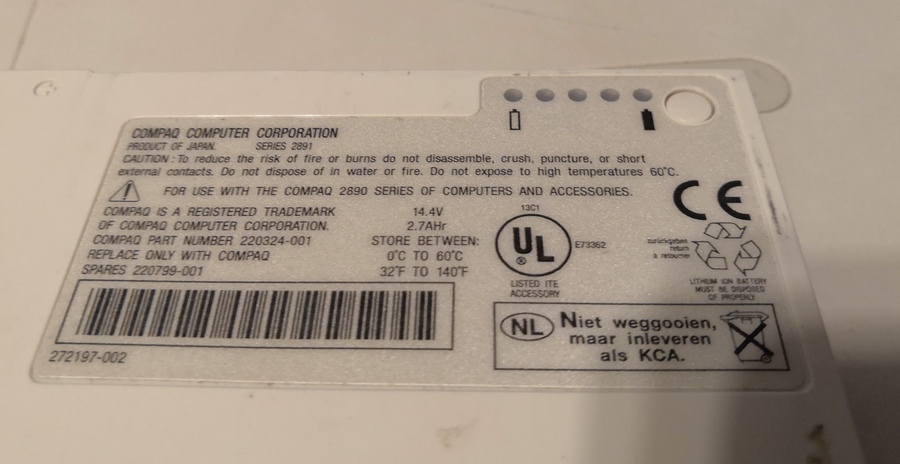
The screen is quite large compared to LTE - still 13.3 "versus 10.4". Although in the end, and the LTE 5000 seems to have reached 12 ".
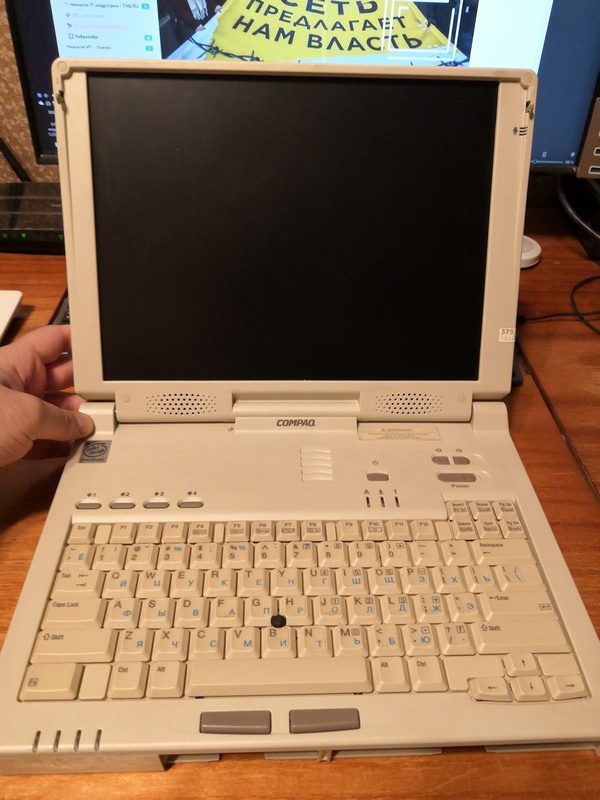
The keyboard itself is almost the same, but the LCD screen with status icons is no longer there - they returned to the LEDs. And the volume control became push-button instead of the twist. Plus, four custom buttons have been added.

1. The BIOS of these laptops was stored on the hard drive. Therefore, there is often a laptop, but there is no way to get to the settings. There are recovery disks on the hard drive on the network, but I need a drive that I don’t need to run them. Maybe you can try to portray something through booting from a CD or a RAM disk and subst, but I don’t want to bother with it yet.
2. To work with DOS programs, there is a key combination (Fn + T), by which the laptop tries to stretch the picture to full screen. On average, it tries to stretch proportionally, but for some modes stretching only horizontally is obtained.
Original Resolution:

Stretched:

Original:
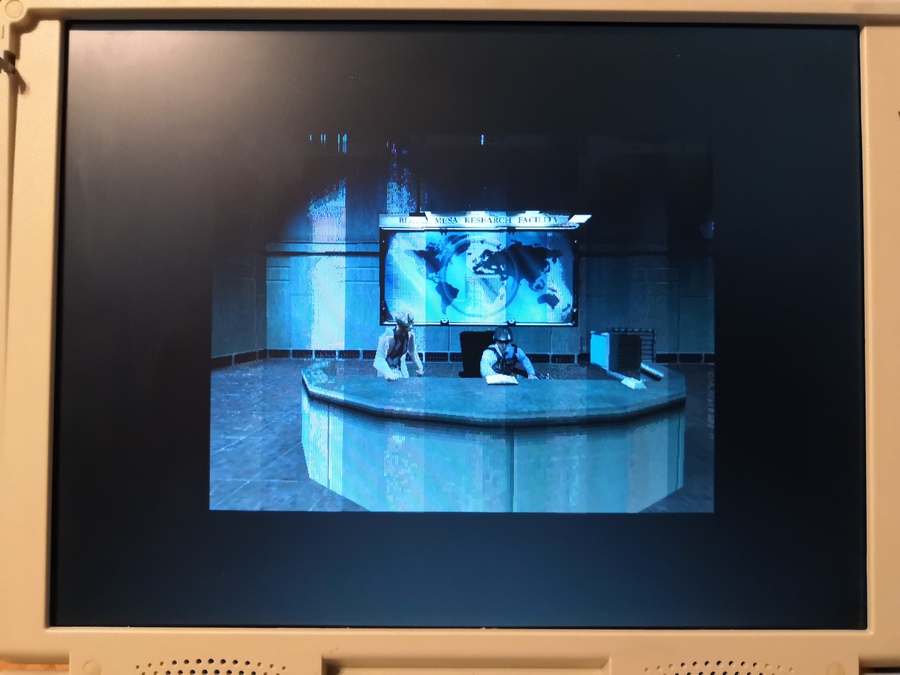
Stretched:

At the same time, the picture quality is lame - especially in the letters, but I can’t make a full comparison - the laptop has a very sick matrix and the problem is clearly not in the cable that goes to it. That is, using a soldering iron is not so easy to fix. Yes, you can attach an external monitor, but then the point of using a laptop disappears.

The option is pretty good, oddly enough.
Built-in power supply - less wires hanging around.
The ability to stretch the image in DOS to full screen solves the problem with black frames. But it adds problems with picture quality, although this will already depend heavily on the particular game.
The sound card is still compatible with Sound Blaster and is supported in DOS. Judging by the forums - a little worse than 1868, but these are isolated cases.
A faster processor than Compaq LTE - it pulls all sorts of late DOS games and early Windows games better, but is still not so fast that earlier DOS games become unplayable. And for those that were sharpened by HT and 286, and on LTE, they had to run a slowdown.
Is Armada 7790 suitable for DOS games? Yes, it is quite. Maybe in some ways even more convenient than LTE - if you can get it in the normal state.
Compaq Armada 7700 Promotional Booklet
User manual for the Compaq Armada 7700
BIOS recovery disc ISO image . Did not check.
At this, Compaq Pentium laptops ended. In 1998, they released the Armada 7800 in almost the same housing as the 7700 - but already on the Pentium II, with a USB port. There were no other serious external differences. And this pleasure was worth about 10 thousand dollars.
The old Compaq turned out to be the Compaq Armada 7790DMT. If the Compaq LTE 5000 is a 1995-1996 model, then the Armada 7700 is already 1997-98, a slightly more modern laptop, but still not far from LTE. The more interesting it was to see the differences and the direction of evolution.
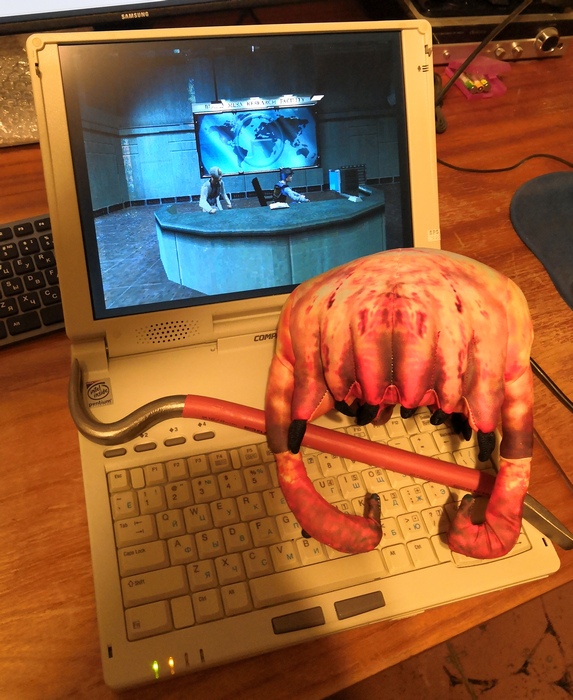
In general, the 7700 series appeared in the summer of 1997, and in September prices were already being cut for it . Although at present, even reduced prices look a bit high.
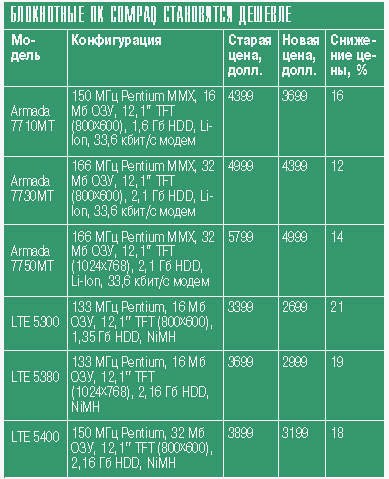
TTX
Model: Compaq Armada 7790DMT
Processor: Intel Pentium MMX 233MHz (P55LM Tillamook)
RAM: 48 MB (Max - 144MB)
HDD: IBM-DPLA-25120 5GB PATA
Display: 13.3 ″ TFT, 1024x768x16 bit
Ports: LPT, COM, PS / 2, IrDA, VGA, microphone, headphones / speakers, port for the docking station, modem (RJ11, proprietary 25pin)
PCMCIA: 2 typeII / I ports or one typeIII.
Sound Card: ES1878
Video Card: S3 86CM65 Aurora64V +, 2MB VideoRAM
FDD: Optional
CD-ROM: COMPAQ CRD-S311 20x (interchangeable with FDD)
Dimensions: 320x240x50 mm, 3.8 kg
Battery: Lion, 14.4V, 2700mAh
Appearance
In general, the laptop has become less quadratic. They smoothed out the shapes, large buttons and latches turned into small latches, etc.
Activity LEDs, a CD-ROM and a hard drive tray are visible in front. The hard drive is still quick-detachable, even the best ones are removable. The CD-ROM is also in the universal compartment, where you can put a 3.5 "drive, battery or even a hard drive.
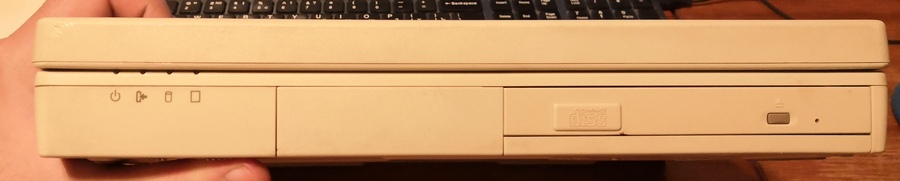
On the left is a removable battery and a fan grill.
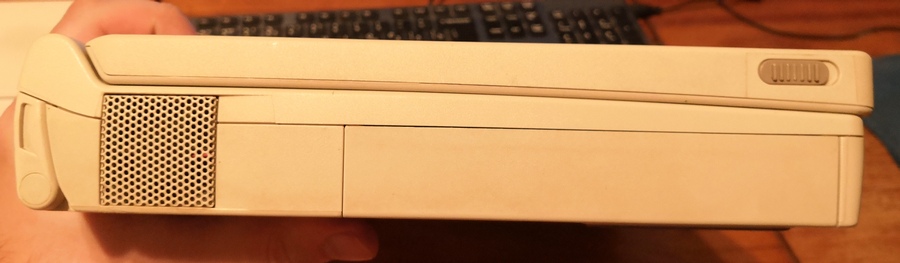
At the back is a set of ports, in principle, almost the same as that of the LTE 5000. But the door that covered these ports was gone. But a modem (RJ-11) was added and the power connector became a three-pin “Mikkimaus” - because the power supply is built into the laptop here. Practice is not the most common, but the compac had several models of such laptops. Even Toshiba was so seriously fond of, as I recall. On the plus side - you don’t have to carry the power supply with you; on the negative side - the laptop seems very heavy, even when compared with Compaq LTE. Although, of course, here it must be borne in mind that in LTE I do not have a hard drive and battery now, because the difference is 2.5 against 3.8 kg. If LTE were fully equipped, the difference between laptops would be around 500 grams.

On the right are the PCMCIA connectors. The general large door is gone, more or less familiar hinged covers on each of the cards have become.
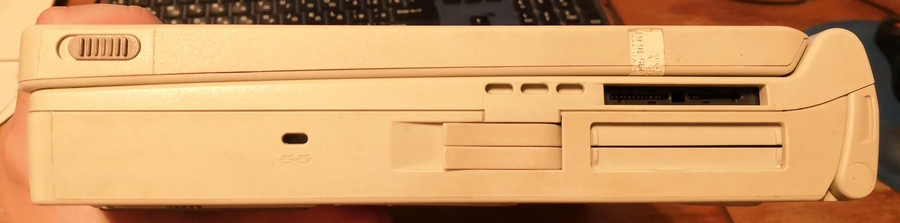
The cards themselves are pushed out of the compartments by levers.

A proprietary 25-pin modem connector is located above the PCMCIA bays. Adapters to the national telephone jacks stuck into it and a cable for connecting to a cell phone was stuck here. If I understood correctly, then in the cell phones of those times there were practically no built-in modems, therefore it was usual to connect them through the COM port.
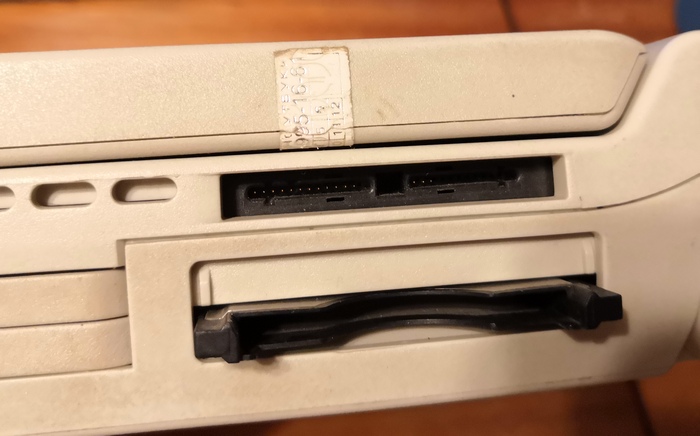
Another interesting thing is the hinged legs, which allow you to raise the laptop at a more convenient angle.
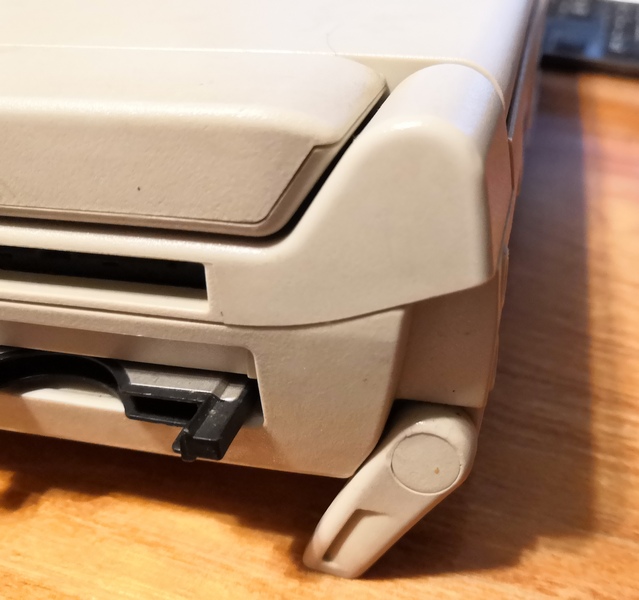

There are no changes on the top cover, just the manufacturer and model.

Below you can see the latches of the CD-ROM, hard drive and battery. If at LTE the lever, when pressed, threw the device out of the compartment (or it was necessary to squeeze the latch and pull the tail, as with a hard drive), then the design is the same everywhere - the latch and then manual pulling, finger hooks are visible. Under the door on the right are two memory modules. You can put two modules of 64 and up to 16 megabytes can be soldered on the board. In total - up to 144 megabytes.

Compartments without contents:


Hard disk, battery, CD-ROM.

The hard drive container is exactly the same as that of the LTE 5000, completely interchangeable.

Only in LTE the container itself is put in the laptop (and then pulled out by the tail), and in Armada the container is placed in a plastic frame. This is significantly more convenient. Because I cut off the native tail of LTE, when once again I forgot to squeeze the latch.

The battery is already lithium-ion. The truth has not yet been discovered, therefore I do not know the form of the elements. And I'm not sure at all that there will be a desire to revive him. The battery indicator is also visible on the battery, the button should indicate the level. This one shows nothing, of course.
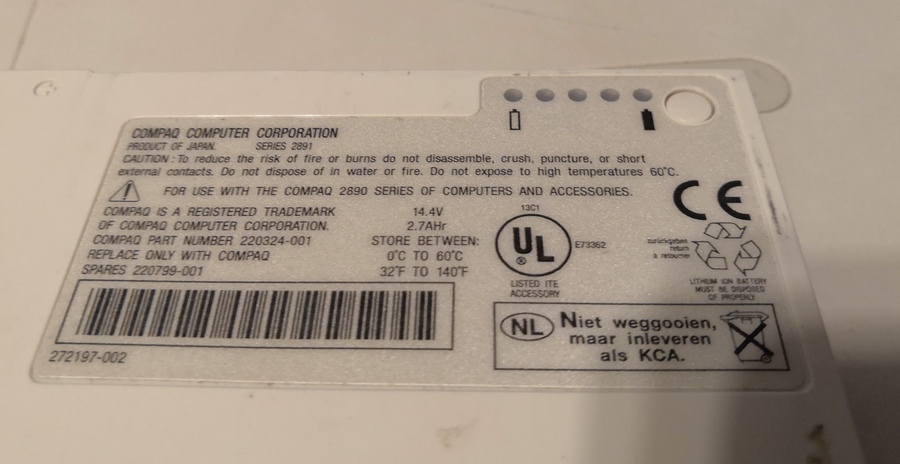
The screen is quite large compared to LTE - still 13.3 "versus 10.4". Although in the end, and the LTE 5000 seems to have reached 12 ".
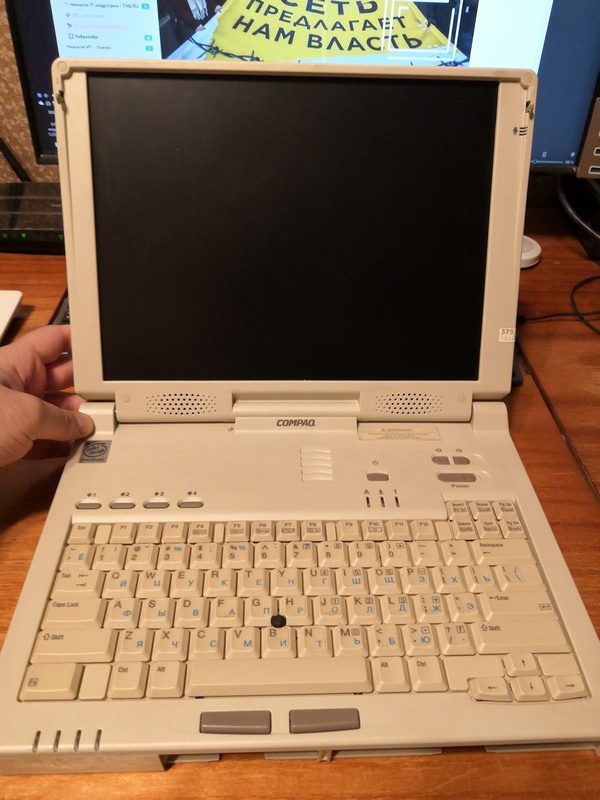
The keyboard itself is almost the same, but the LCD screen with status icons is no longer there - they returned to the LEDs. And the volume control became push-button instead of the twist. Plus, four custom buttons have been added.

Software Features
1. The BIOS of these laptops was stored on the hard drive. Therefore, there is often a laptop, but there is no way to get to the settings. There are recovery disks on the hard drive on the network, but I need a drive that I don’t need to run them. Maybe you can try to portray something through booting from a CD or a RAM disk and subst, but I don’t want to bother with it yet.
2. To work with DOS programs, there is a key combination (Fn + T), by which the laptop tries to stretch the picture to full screen. On average, it tries to stretch proportionally, but for some modes stretching only horizontally is obtained.
Original Resolution:

Stretched:

Original:
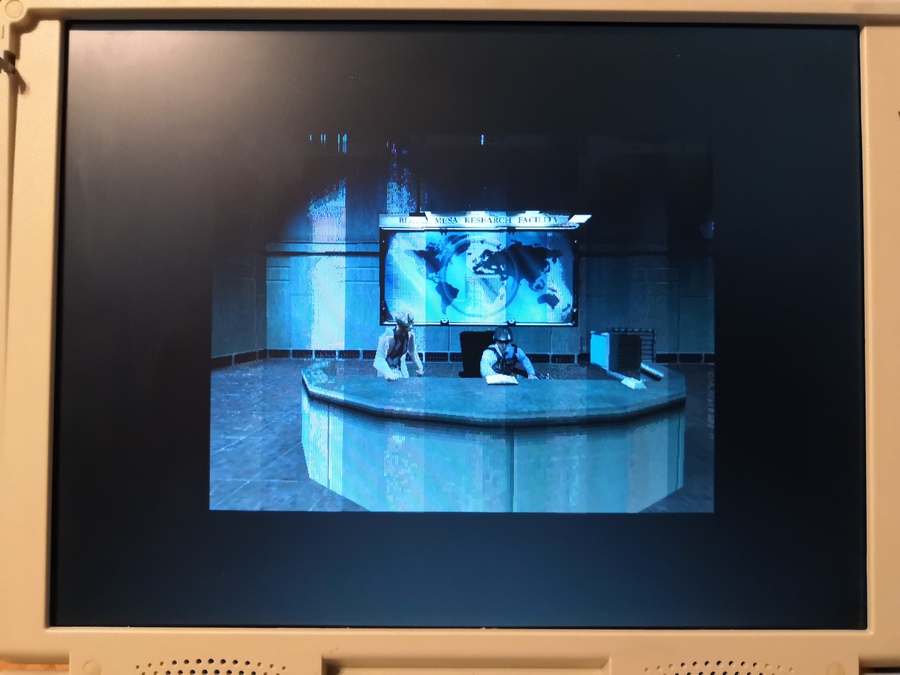
Stretched:

At the same time, the picture quality is lame - especially in the letters, but I can’t make a full comparison - the laptop has a very sick matrix and the problem is clearly not in the cable that goes to it. That is, using a soldering iron is not so easy to fix. Yes, you can attach an external monitor, but then the point of using a laptop disappears.

Armada 7700 as a laptop for retro games
The option is pretty good, oddly enough.
Built-in power supply - less wires hanging around.
The ability to stretch the image in DOS to full screen solves the problem with black frames. But it adds problems with picture quality, although this will already depend heavily on the particular game.
The sound card is still compatible with Sound Blaster and is supported in DOS. Judging by the forums - a little worse than 1868, but these are isolated cases.
A faster processor than Compaq LTE - it pulls all sorts of late DOS games and early Windows games better, but is still not so fast that earlier DOS games become unplayable. And for those that were sharpened by HT and 286, and on LTE, they had to run a slowdown.
Is Armada 7790 suitable for DOS games? Yes, it is quite. Maybe in some ways even more convenient than LTE - if you can get it in the normal state.
Additional materials
Compaq Armada 7700 Promotional Booklet
User manual for the Compaq Armada 7700
BIOS recovery disc ISO image . Did not check.
At this, Compaq Pentium laptops ended. In 1998, they released the Armada 7800 in almost the same housing as the 7700 - but already on the Pentium II, with a USB port. There were no other serious external differences. And this pleasure was worth about 10 thousand dollars.
