Streamline it: Intel's new platform and savings on the unobvious
Hello GT! The topic is topical, so I even had to shift the remaining publications in the schedule. Not so long ago, a new generation of processors from Intel appeared on sale (with new motherboards, of course): the consumer segment was replenished with socket 1151. Many buyers make a very strange choice of the “motherboard + processor + memory” bundle, which is why we decided to release this mini guide.

The new generation of Intel Core i3 / i5 / i7 uses a new socket: 1151, which replaced the “old man” 1150 (as 1155 and 1156 were replaced before). On the one hand, these changes prevent only the processor from upgrading: you also have to change the motherboard. On the other hand, CPU performance since the Intel Core i5 / i7-2XXX can be described as "sufficient" for most current tasks, such systems do not upgrade the CPU, change memory and video cards, install SSDs. Younger processors (i3 / Celeron / Pentium) may not satisfy their owners, but just in this segment an upgrade of a 3-4-5 year old system with a new processor is unlikely to save the situation: if you really want something more, you need to change everything.
According to the architecture of Tick-Tack (this has been repeatedly written, including on the GT), the current generation is Tack: “debugged” 14 NM process technology and new architecture. So, what has changed in the new Core with the advent of the Skylake architecture? If you do without clever words and try to characterize all the changes in three simple sentences, the following happened:
There are only three and a half “actual” chipsets: the “economical” B150 series , the “universal” H170 and the “overclocked” - Z170 . There is also the H110 , but it focuses more on small office computers, so you can only consider it for buying a home as a last resort: usually, these laptops take inexpensive laptops. With such a narrow product line, the choice becomes even easier.
The characteristics of the chipset are as follows : up to two DIMM memory modules per channel (that is, only 4 slots), 8 PCI Express 3.0 channels (that is, 1 x16 slot can operate at a maximum bandwidth limited to 64 Gb / s) up to 12 USB -port (6 of which can work via USB 3.0), no built-in RAID-controllers.
That is, for most home tasks (which include editing photo / video, and connecting peripheral mountains, and toys), it fits perfectly. In addition, Intel provided support for both the “outgoing” standard DDR 3 memory and the new DDR 4, so upgrading from older systems with DDR 3 can be done in a rather economical mode: it is better to spend money saved on memory on an SSD drive, it will be faster.
An excellent inexpensive option for upgrading older systems is the ASUS B150M-A D3 . Up to four DDR3 memory slots (which means that previously popular 2x4 GB can be supplemented with 2x4 or 2x4), processor video support (in case you are not going to play), 6xUSB 3.0 + 2xUSB 2.0 on the rear panel, in general, everything necessary for a home computer.

In conjunction with Core i3-6100(2 cores, 4 threads, 3.7 GHz) you will get an excellent Upgrade Kit for some later Core2duo / Quad systems with DDR3 or any AMD hardware. As for integrated video, compared with the previous generation Intel HD, which could be found in Core i5 or Core i7 on socket 1150, the memory bandwidth increased by almost one and a half times, and the speed of working with textures (pixel and texture fillrate) increased threefold . Not that Intel HD 530 at once, "drowned" junior discrete graphics, but Nvidia GT to install any type of gags 720 / 730 , you can safely forget: Intel HD faster and in games and multimedia applications.
The tangible increase in FPS in games will give something the level of GTX 750Ti(if you take a new video card, and not drag an old-school monster from the old system unit), the minimum price for which starts at ~ 8.5 + thousand rubles.
It’s quite inexpensive to play a full-fledged gaming “cart” based on the same Core i3-6100 , a slightly more advanced motherboard MSI B150M BAZOOKA (mATX, 4 DDR4, PCI-E, what else is needed for happiness?), GTX 960 and 8 GB Kingston ’s, which will be able to slightly reduce the timings, if you're lucky (but in general, climbing above 2133/2400 MHz does not make sense: only processors with the letter K at the end have their support). With such a config and FullHD resolution in most toys there will be no problems.
In principle, on the B150 you can stick somei5-6500 with honest four cores, but I would spend 6 thousand rubles of the difference with Core i3 on an SSD drive , if finances are tight. The increase will be more tangible, especially in the "home" tasks.
H170 is the younger brother of Z170, devoid of overclocking potential. It differs from the B150 in twice as many PCI-Express lines (one video card can get an x16 slot that works at full speed, two only 2x8), supports 2 USB ports (3.0) more than the B150, is capable of RAID and contains a whole range of branded technologies talked about at Intel ARK .
In principle, based on the H170, you can either get together with the "old" RAM (all of a sudden you have 4 modules left from the previous computer, 4-8 GB each ), using some Gigabyte GA-H170-HD3 DDR3 , you can also choose DDR4. As a processor - all the same i3 / i5 or i7-6700without the letter K. The processors with K at the end are not of interest to you - they can reach their potential only with the Z170 chipset.

Here the configuration is limited only by your needs. Do you want to upgrade the old / deceased system unit - DDR3 version + new i5 + SSD (if necessary) and some GTX 970 or R9 390 : for the next 2-3 years with your head. The maximum settings in toys at FullHD, high with QuadHD (2560x1440). With AMD R9 390 - even 4k2k at “high” (without smoothing, of course) will work with acceptable FPS.
Under DDR4, MSI H170A PC MATE or the supercompact GIGABYTE GA-H170N-WIFI will go well , in the latter case, however, more than 16 GB of RAM does not shine. :(
To build on the Z170 you need to have a solid foundation. The chipset's advantages are support for processors with unlocked overclocking (K-series i5 and i7 ) and the presence of 20 PCI-Express lanes. Build an ultimate gaming PC with two graphics cards and a PCI-E sound card? This is here. A powerful workstation with some kind of hardware accelerator / video grabber? Also here: “extra” PCI-E lines will allow you to push as many expansion cards as you need, and support for PCI-E drives at the chipset level is another bonus in the piggy bank of a new generation of Intel systems. Prices for such motherboards start at ~ 8.5-9 thousand rubles and end at twenty .
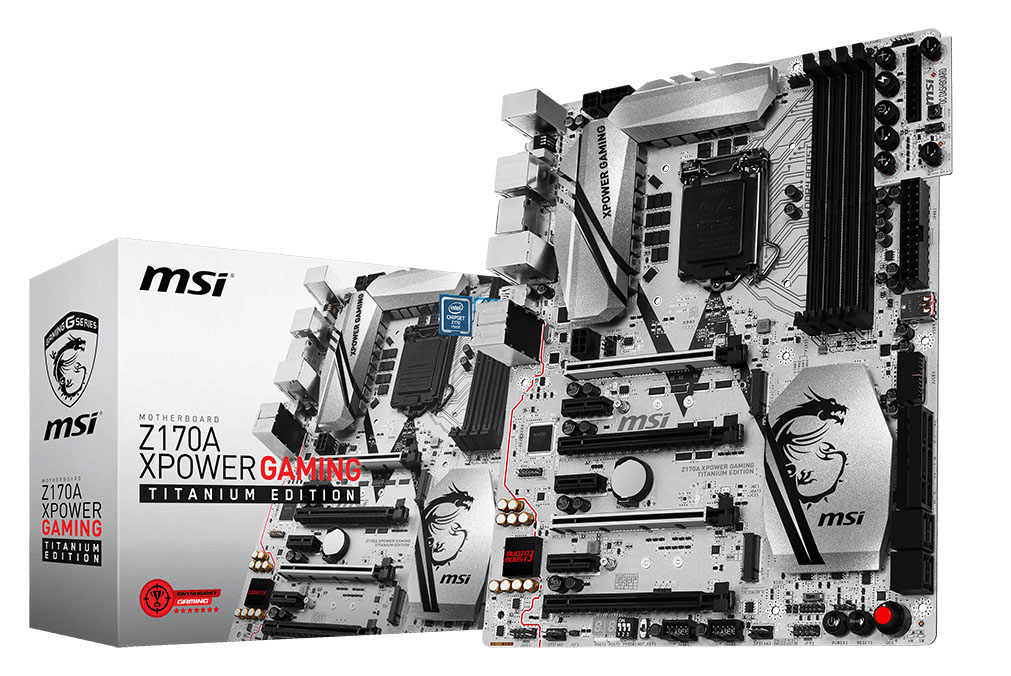
The need for such a crazy motherboard is in question (especially since TripleWay Sli cannot be assembled on it normally), and for 13-14 thousand you can get very good “combat” options . Memory can be set both 2400 , and 2666 , and even 2800 MHz .
Together with some GTX 980Ti (we wrote about it , by the way), you can safely play toys at 4k2k- resolution.
That's all. I hope that the number of orders with Z170 mothers and inexpensive i3 will now decrease, especially if you share this guide on social networks.

About new Intel's
The new generation of Intel Core i3 / i5 / i7 uses a new socket: 1151, which replaced the “old man” 1150 (as 1155 and 1156 were replaced before). On the one hand, these changes prevent only the processor from upgrading: you also have to change the motherboard. On the other hand, CPU performance since the Intel Core i5 / i7-2XXX can be described as "sufficient" for most current tasks, such systems do not upgrade the CPU, change memory and video cards, install SSDs. Younger processors (i3 / Celeron / Pentium) may not satisfy their owners, but just in this segment an upgrade of a 3-4-5 year old system with a new processor is unlikely to save the situation: if you really want something more, you need to change everything.
According to the architecture of Tick-Tack (this has been repeatedly written, including on the GT), the current generation is Tack: “debugged” 14 NM process technology and new architecture. So, what has changed in the new Core with the advent of the Skylake architecture? If you do without clever words and try to characterize all the changes in three simple sentences, the following happened:
- The "consumer" segment of the market gained access to DDR4 memory;
- The power wiring has changed: the voltage regulator is again placed on the motherboard, and not on the CPU;
- Various improvements have been made to the CPU / GPU architecture and chipsets.
There are only three and a half “actual” chipsets: the “economical” B150 series , the “universal” H170 and the “overclocked” - Z170 . There is also the H110 , but it focuses more on small office computers, so you can only consider it for buying a home as a last resort: usually, these laptops take inexpensive laptops. With such a narrow product line, the choice becomes even easier.
Intel B150 - inexpensive and efficient
The characteristics of the chipset are as follows : up to two DIMM memory modules per channel (that is, only 4 slots), 8 PCI Express 3.0 channels (that is, 1 x16 slot can operate at a maximum bandwidth limited to 64 Gb / s) up to 12 USB -port (6 of which can work via USB 3.0), no built-in RAID-controllers.
That is, for most home tasks (which include editing photo / video, and connecting peripheral mountains, and toys), it fits perfectly. In addition, Intel provided support for both the “outgoing” standard DDR 3 memory and the new DDR 4, so upgrading from older systems with DDR 3 can be done in a rather economical mode: it is better to spend money saved on memory on an SSD drive, it will be faster.
An excellent inexpensive option for upgrading older systems is the ASUS B150M-A D3 . Up to four DDR3 memory slots (which means that previously popular 2x4 GB can be supplemented with 2x4 or 2x4), processor video support (in case you are not going to play), 6xUSB 3.0 + 2xUSB 2.0 on the rear panel, in general, everything necessary for a home computer.

In conjunction with Core i3-6100(2 cores, 4 threads, 3.7 GHz) you will get an excellent Upgrade Kit for some later Core2duo / Quad systems with DDR3 or any AMD hardware. As for integrated video, compared with the previous generation Intel HD, which could be found in Core i5 or Core i7 on socket 1150, the memory bandwidth increased by almost one and a half times, and the speed of working with textures (pixel and texture fillrate) increased threefold . Not that Intel HD 530 at once, "drowned" junior discrete graphics, but Nvidia GT to install any type of gags 720 / 730 , you can safely forget: Intel HD faster and in games and multimedia applications.
The tangible increase in FPS in games will give something the level of GTX 750Ti(if you take a new video card, and not drag an old-school monster from the old system unit), the minimum price for which starts at ~ 8.5 + thousand rubles.
It’s quite inexpensive to play a full-fledged gaming “cart” based on the same Core i3-6100 , a slightly more advanced motherboard MSI B150M BAZOOKA (mATX, 4 DDR4, PCI-E, what else is needed for happiness?), GTX 960 and 8 GB Kingston ’s, which will be able to slightly reduce the timings, if you're lucky (but in general, climbing above 2133/2400 MHz does not make sense: only processors with the letter K at the end have their support). With such a config and FullHD resolution in most toys there will be no problems.
In principle, on the B150 you can stick somei5-6500 with honest four cores, but I would spend 6 thousand rubles of the difference with Core i3 on an SSD drive , if finances are tight. The increase will be more tangible, especially in the "home" tasks.
Intel H170 - 99% Required
H170 is the younger brother of Z170, devoid of overclocking potential. It differs from the B150 in twice as many PCI-Express lines (one video card can get an x16 slot that works at full speed, two only 2x8), supports 2 USB ports (3.0) more than the B150, is capable of RAID and contains a whole range of branded technologies talked about at Intel ARK .
In principle, based on the H170, you can either get together with the "old" RAM (all of a sudden you have 4 modules left from the previous computer, 4-8 GB each ), using some Gigabyte GA-H170-HD3 DDR3 , you can also choose DDR4. As a processor - all the same i3 / i5 or i7-6700without the letter K. The processors with K at the end are not of interest to you - they can reach their potential only with the Z170 chipset.

Here the configuration is limited only by your needs. Do you want to upgrade the old / deceased system unit - DDR3 version + new i5 + SSD (if necessary) and some GTX 970 or R9 390 : for the next 2-3 years with your head. The maximum settings in toys at FullHD, high with QuadHD (2560x1440). With AMD R9 390 - even 4k2k at “high” (without smoothing, of course) will work with acceptable FPS.
Under DDR4, MSI H170A PC MATE or the supercompact GIGABYTE GA-H170N-WIFI will go well , in the latter case, however, more than 16 GB of RAM does not shine. :(
Z170 - play for all the money
To build on the Z170 you need to have a solid foundation. The chipset's advantages are support for processors with unlocked overclocking (K-series i5 and i7 ) and the presence of 20 PCI-Express lanes. Build an ultimate gaming PC with two graphics cards and a PCI-E sound card? This is here. A powerful workstation with some kind of hardware accelerator / video grabber? Also here: “extra” PCI-E lines will allow you to push as many expansion cards as you need, and support for PCI-E drives at the chipset level is another bonus in the piggy bank of a new generation of Intel systems. Prices for such motherboards start at ~ 8.5-9 thousand rubles and end at twenty .
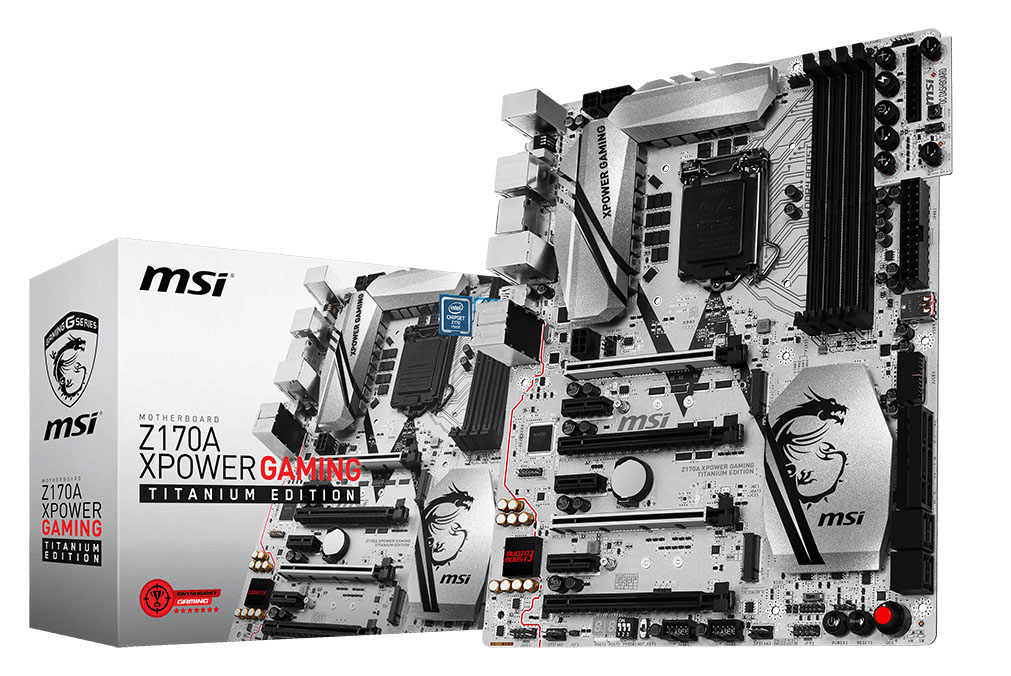
The need for such a crazy motherboard is in question (especially since TripleWay Sli cannot be assembled on it normally), and for 13-14 thousand you can get very good “combat” options . Memory can be set both 2400 , and 2666 , and even 2800 MHz .
Together with some GTX 980Ti (we wrote about it , by the way), you can safely play toys at 4k2k- resolution.
That's all. I hope that the number of orders with Z170 mothers and inexpensive i3 will now decrease, especially if you share this guide on social networks.
