Improving the performance of games on ultra-compact systems
Processors are getting smaller and faster, smartphones and ultrabooks are thinner and more productive, and desktop PCs tend to take up as little space as possible under the sun, while remaining powerful enough to perform custom tasks.
At one time, the term "mini-computer" was created. Since the term was born around the 60s of the 20th century, this “mini” was understood as a computer the size of an average cabinet or a small room. Because a large room is already just a computer.
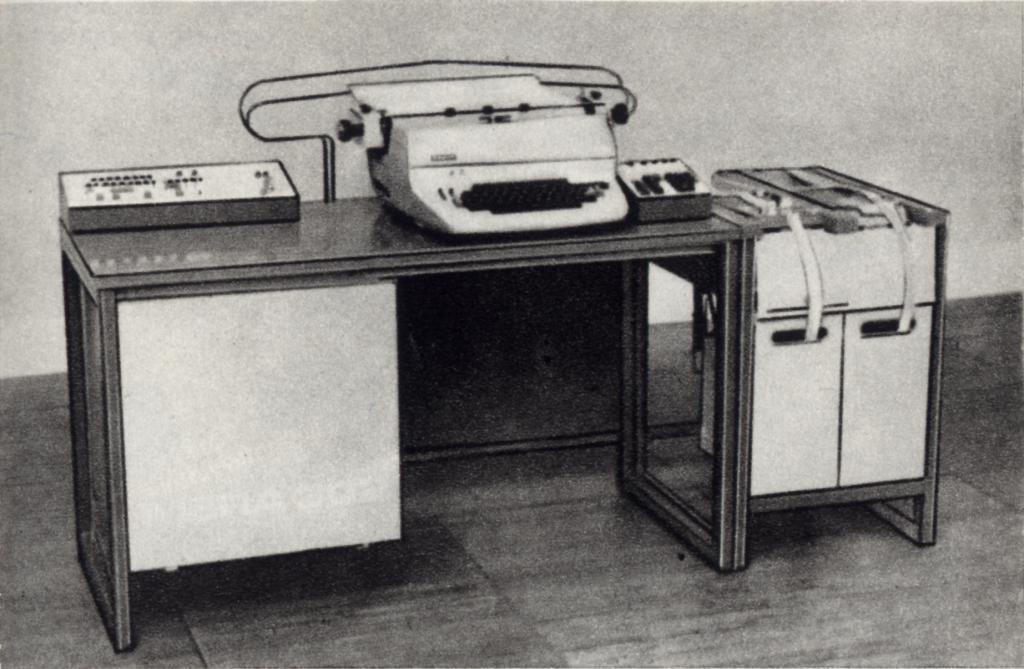
MERA 302, Wikipedia
For a modern person, a mini-PC is a box with a side of about 5-7 inches, like the screen of a modern smartphone (in the case of 7 - a shovel). At the same time, manufacturers continue to do everything possible so that in this form factor the user can not only work with text and tables, but also open more than 5 tabs in Chrome at the same time. Moreover, on some mini-PCs you can play modern games. Of course, there is no need to talk about the maximum settings of the top games 2015-2017, but it is still possible to enjoy the gameplay. At least on average.
Unfortunately for the user, any upgrade of such babies is limited only by the ability to add memory or replace the drive. We’ll talk about such an upgrade today and see how it will affect gaming performance.
The test machine in our case will be a mini-PC from Gigabyte, namely the Gigabyte Brix GB-BKi7HA-7500 .


As you can understand from the name (and stickers), on board the baby is i7 7500u. Besides:
Out of the box, the box itself is accessible to the user. The only thing that is already installed in the case (in addition to the motherboard and processor) is the Wi-Fi module. But the memory modules and drive will need to be purchased in advance.
The dimensions of the Brix are quite compact, as expected in this class. The manufacturer carefully put a special mount in the package if you want to free the table and hang the mini-PC on the back of the monitor.

Samsung Galaxy S7 and Brix
For tests, we use Kingston HyperX Impact DDR4 (2 * 8) memory modules.
• Form factor: SO-DIMM
• Chips: SK Hynix H5AN4G8NMFR-TFC
• Voltage: 1.2 V
• Declared timings: 15-15-15
• Radiators: none.
• Set: 2 modules of 8 gigabytes each.


1531 on the sticker - the module was assembled on the 31st week of 2015.
And as a drive, we installed the Kingston m2 SSD at 480 gigabytes.
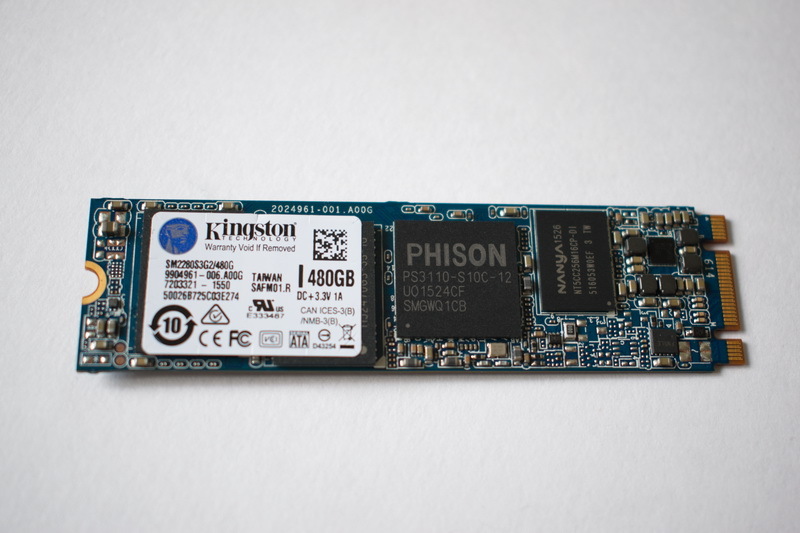
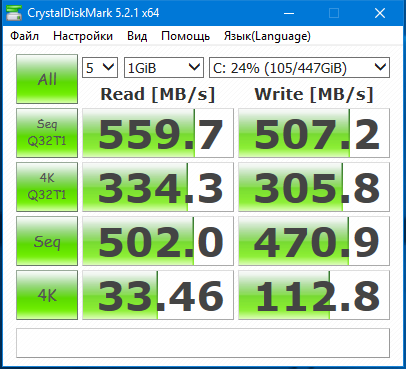
Lyrical digression - why SSD.
In general, the Brix design allows you to install a 2.5-inch HDD or SSD inside. We installed SSDs with the M2 interface. In our opinion, if we are talking about ultra-compact devices, then everything should be compact. That is why memory modules in Brix SO-DIMM, not just DIMMs. Same thing with SSD. It is already difficult to imagine a modern PC without it, SSD is not only a much higher data exchange rate, but also a greater degree of reliability compared to an HDD - fewer moving parts, in the case of M2 - generally monolithic board.
And this is important if we consider not only mini-PCs, but also ultrabooks as portable PCs - an accidental crash or shake of the HDD can cause information loss more often than an SSD in the same situation.
Well, it's hard not to note the speed of Windows on SSD compared to HDD. For example, loading Windows on a test mini-PC takes an average of 4 seconds. After a short work with Windows on an SSD, other PCs (with HDDs) still begin to seem a bit slow.
And given the struggle waged by manufacturers of ultrabooks for every 5 grams in the total weight of the device, the choice of SSD is much more justified.
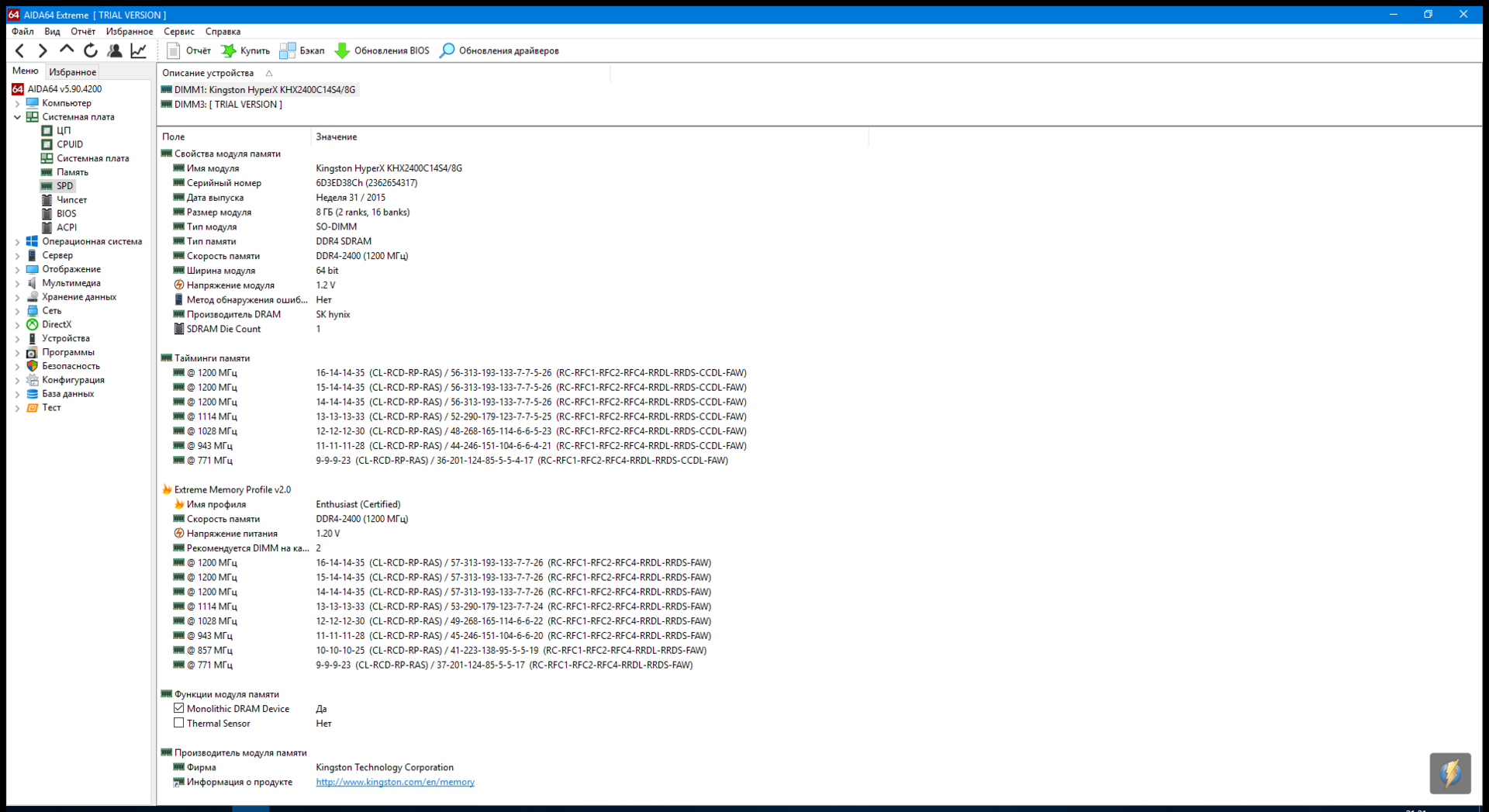
Memory read test - 31 591 MB / s

Memory write test - 33 164 MB / s
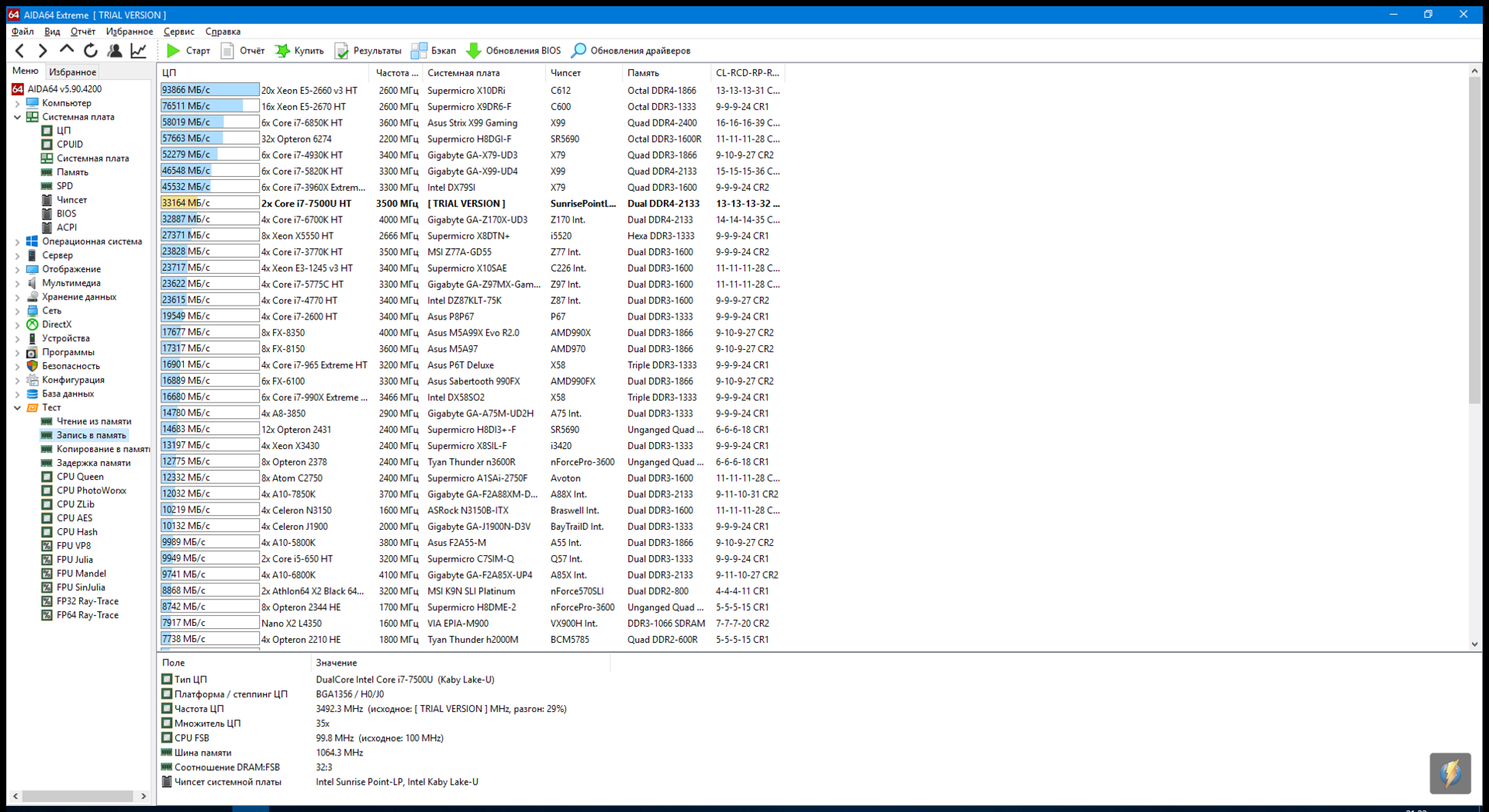
Copy to memory - 31 222 MB / s
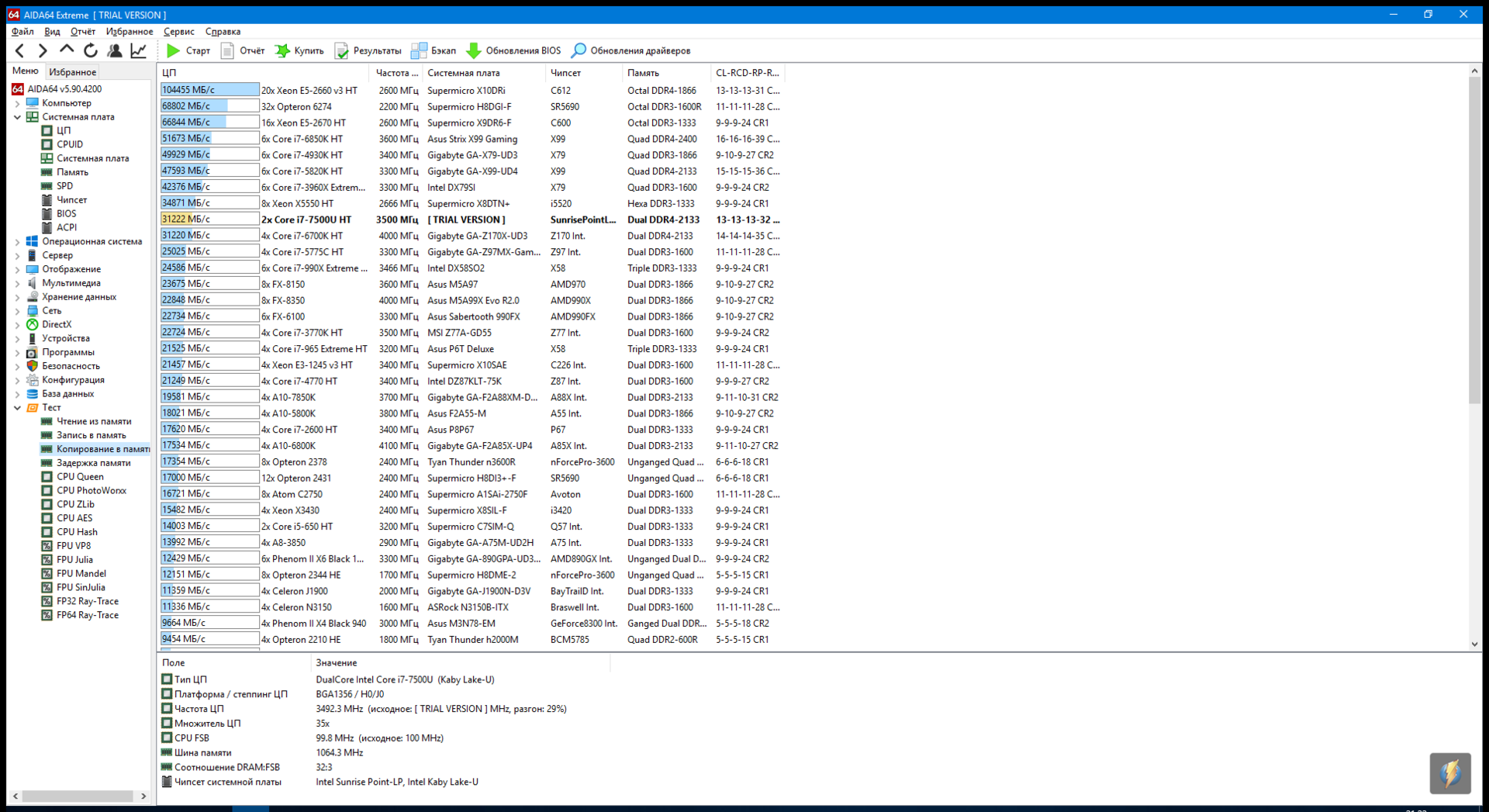
Memory delay - 64.6 ns
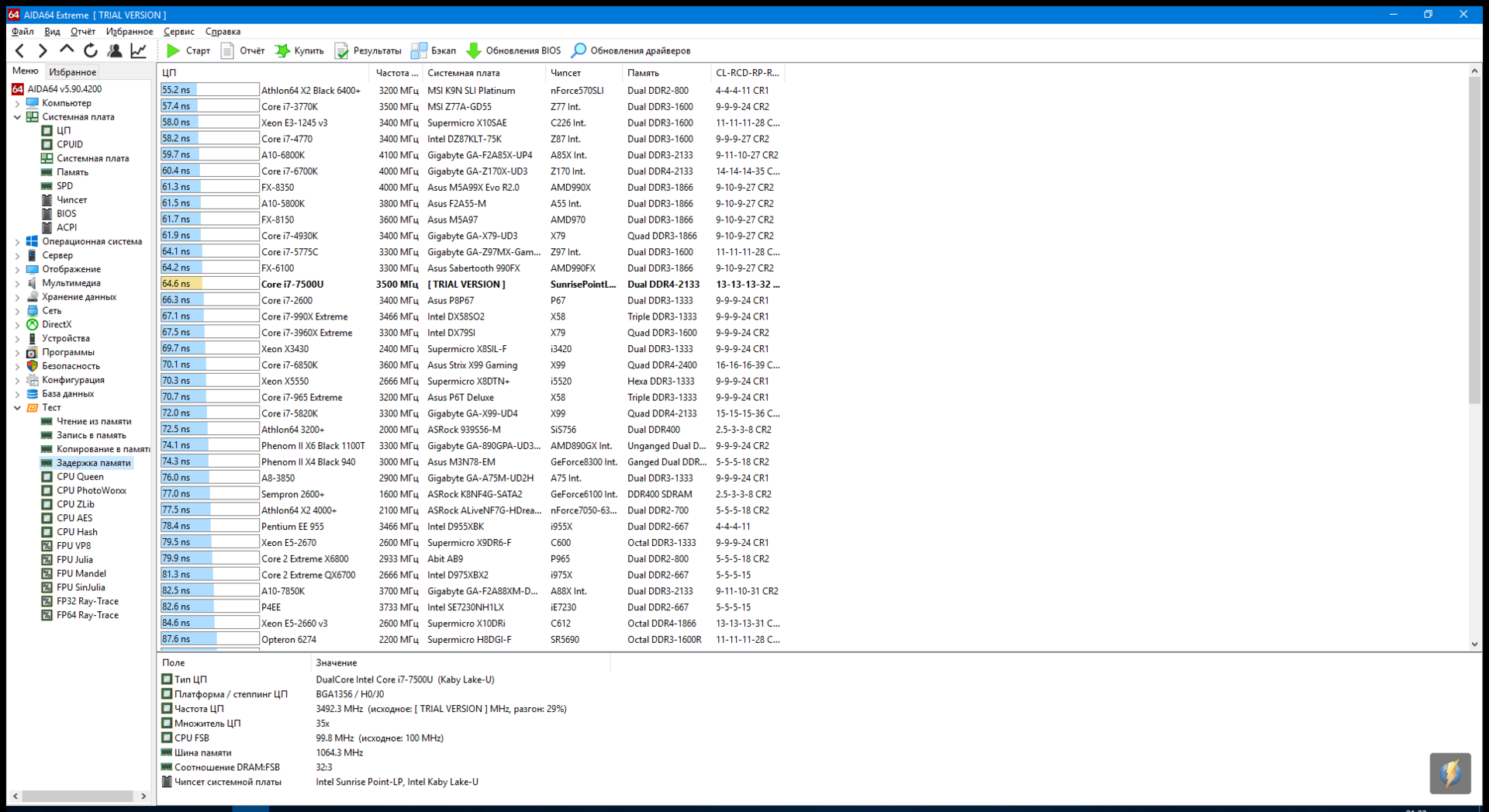
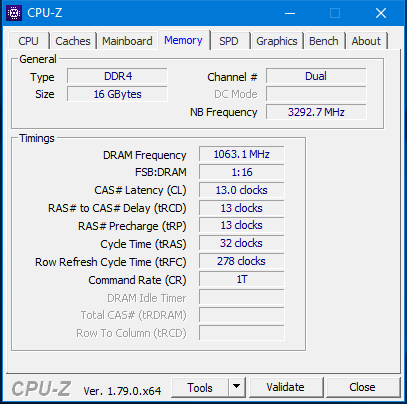
We estimated the difference in game performance quite simply - the launch of three different 3DMark tests and the World Of Tanks game (HD client, 1920 * 1080, 100% render quality) on a system with 1 memory card (8 gigabytes) and two (16 gigabytes) .
Cloud Gate - 6497 points

Sky Diver - 3900 points
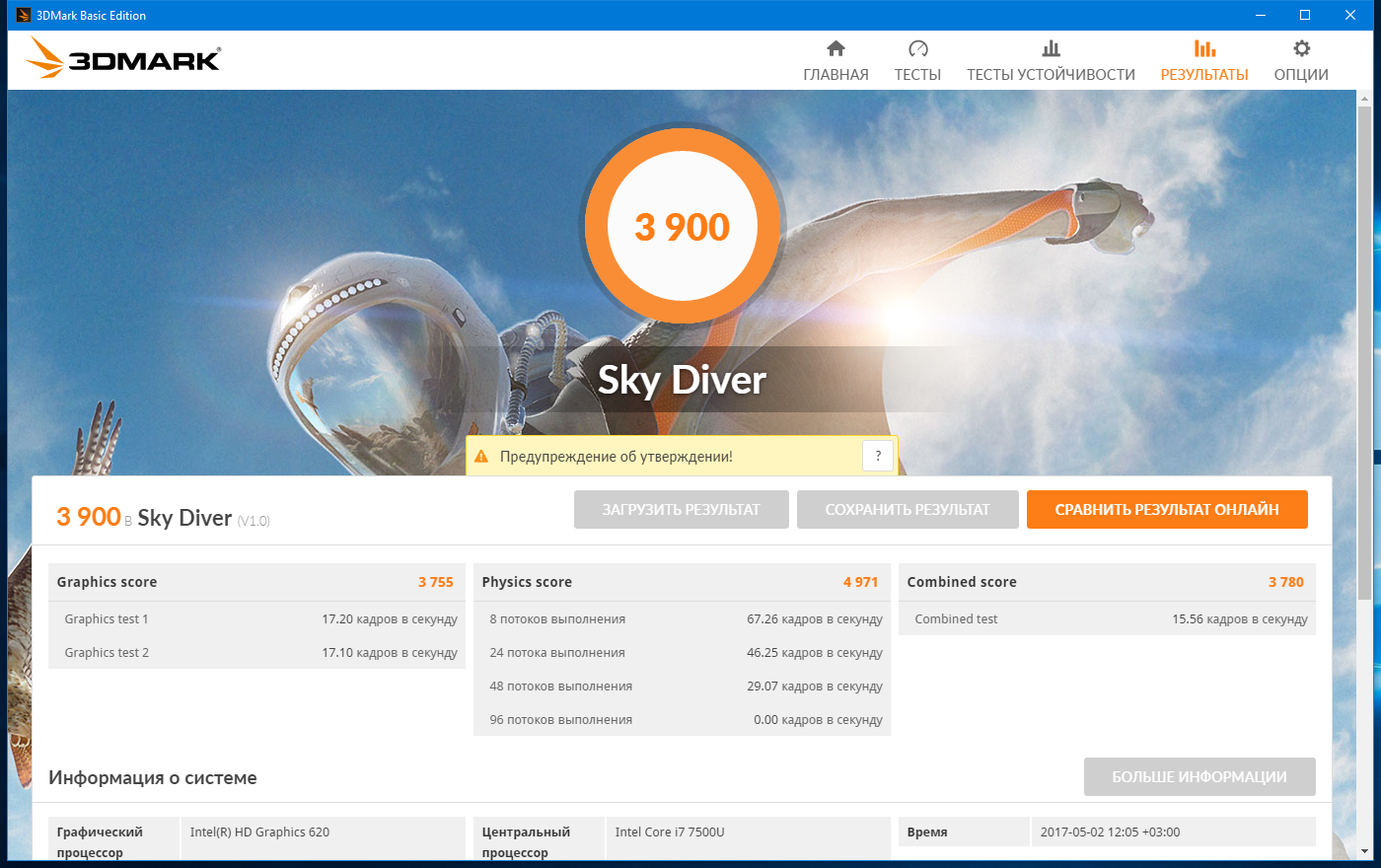
Fire Strike - 827 points

Recommended settings
It should be noted that when choosing auto- settings for graphics, the client puts “Recommended” in fact as “Medium”. Already in the hangar, when trying to quickly inspect the tank from all sides, there is a fairly strong slowdown.
In the game, at the start of the battle, the FPS does not rise above 20, in especially tense and intense moments of the battle it can sink to 14-10. What makes these moments even more intense, but not so saturated.


The quality of the graphics is “Low.”
Scrolling a tank around its axis in the hangar does not cause any difficulties, FPS at the start of the battle is about 70, on average in a battle - 50-55, in the most active moments it can sink to 15.



Total - a comfortable game is permissible either on the settings of the “Minimum” type, or by twisting a number of parameters from “Low” towards “Minimum”. The built-in cooler is noticeably audible in both medium and low settings.
Cloud Gate - 7 254 points (was 6 497)
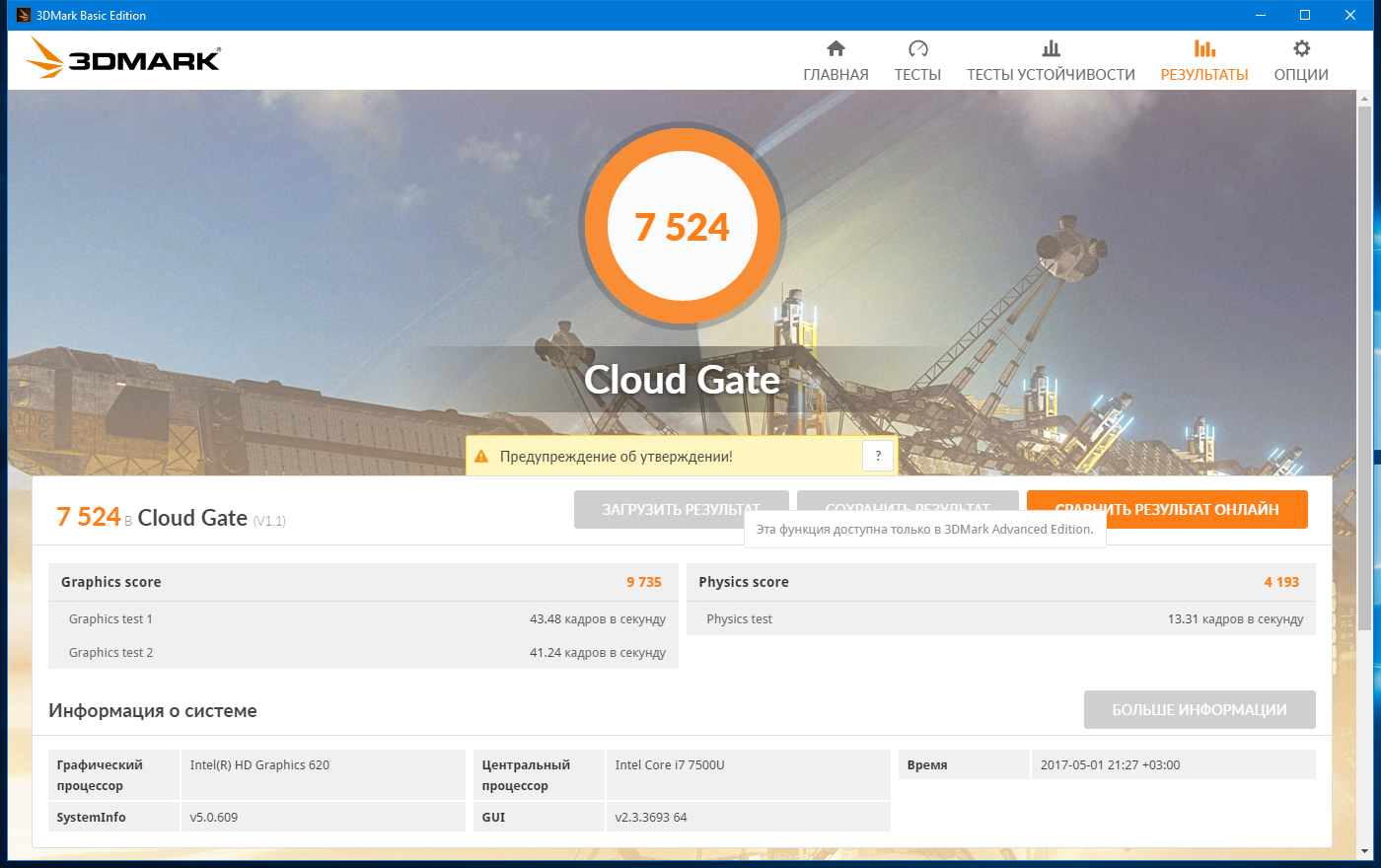
Sky Diver - 4 491 points (was 3 900)
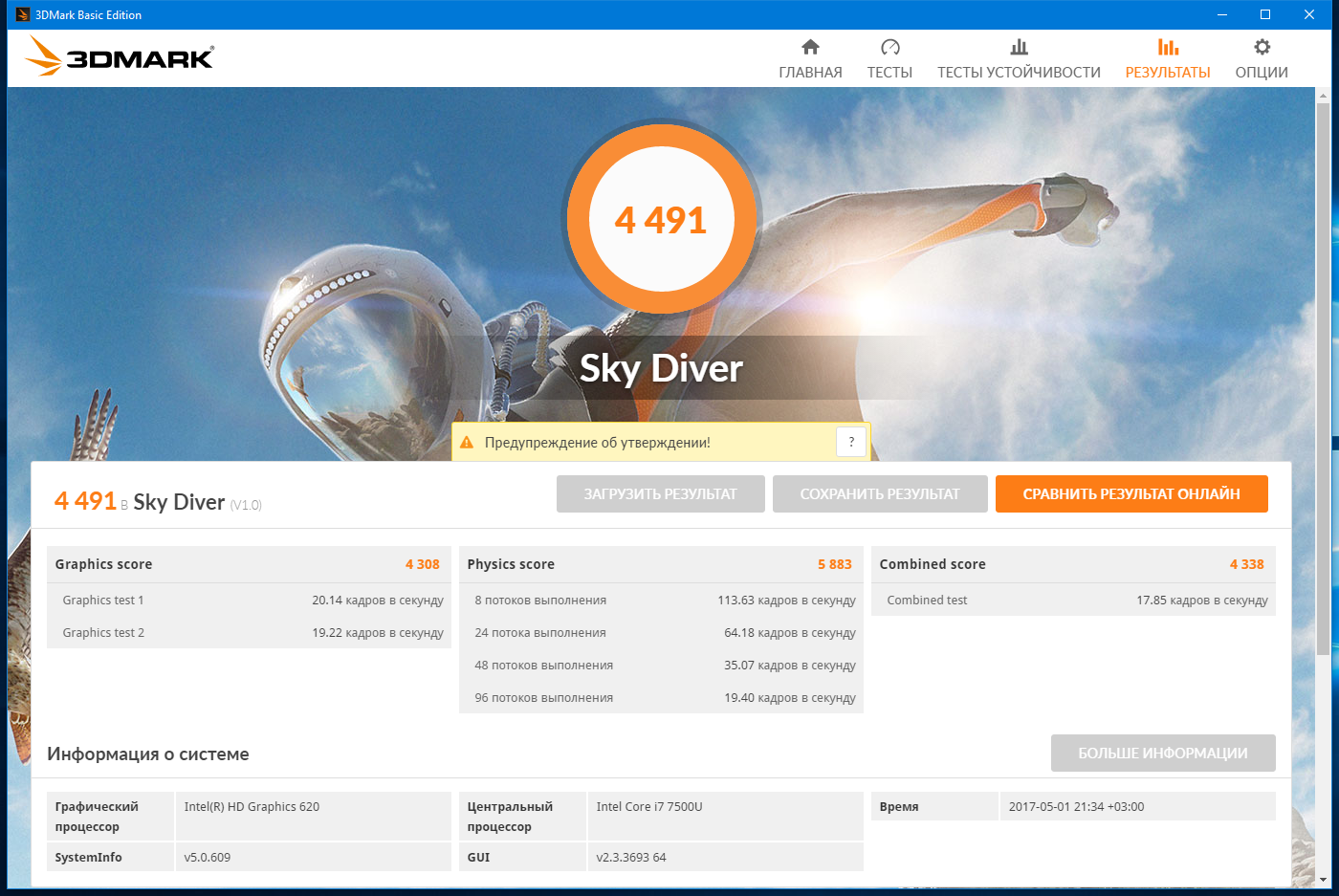
Fire Strike - 1070 points (was 827)
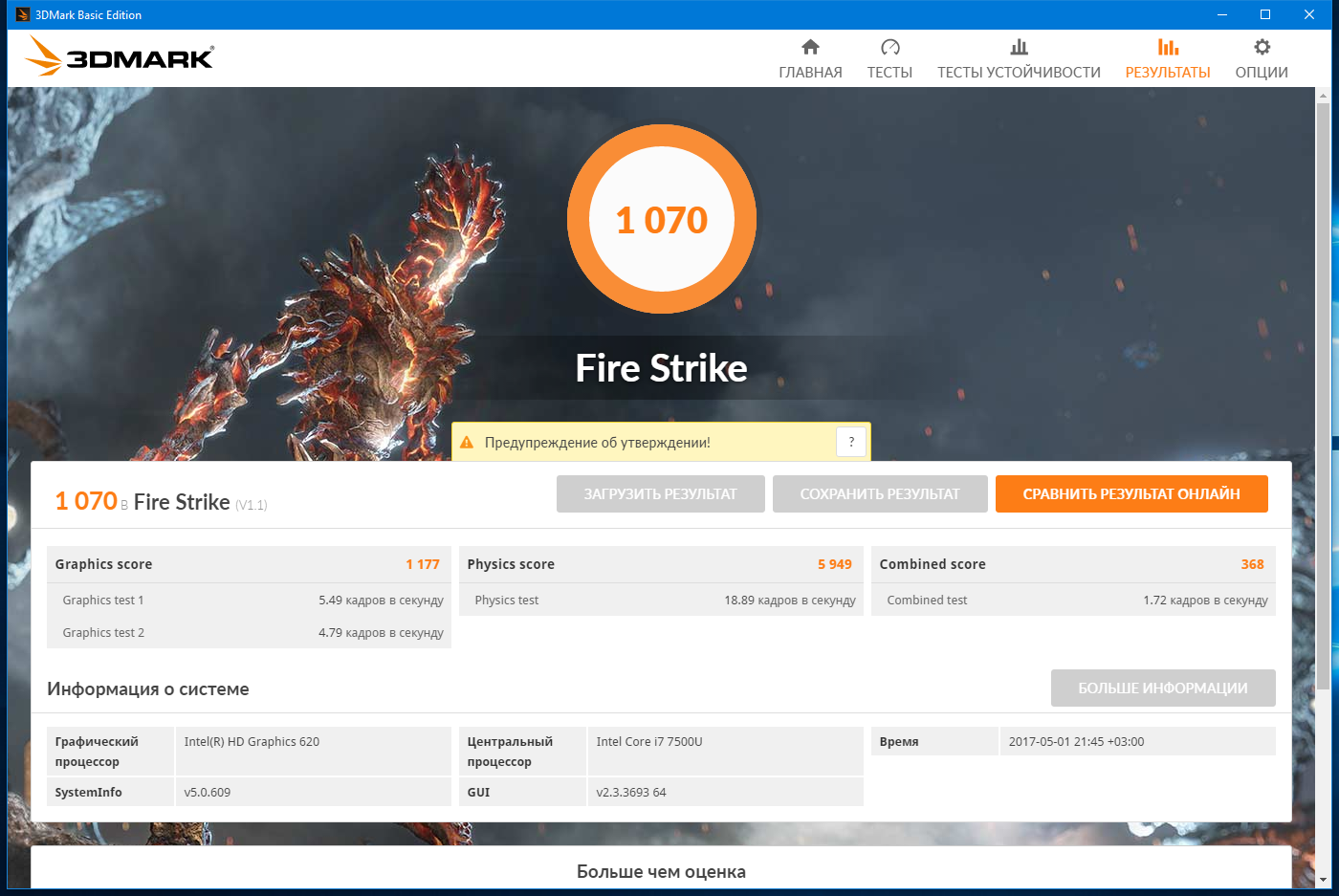
Recommended settings are exactly defined as “Medium”, but, unlike the average settings with 1 memory module, in the case of two, you can play on these settings. The start of the battle is 30-32 FPS, the average value is 26-27 FPS. Particularly active actions cause a second subsidence of up to 20 FPS. By disabling a pair of not the most critical settings, you can achieve a game at medium settings, in which the FPS will not fall below 30.



Quality “Low”
The start of the battle is 110-120 FPS. The average value in battle is 80-90 FPS. Particularly difficult moments - subsidence up to 70 FPS.


The built-in cooler is audible only at medium settings, at low you just remember that it is, and it turns on at times.
In this case, the increase in RAM significantly affects the speed of games. The fact is that the Intel HD 620, soldered to Kaby Lake, does not have its own video memory and for normal operation uses part of the RAM, 1 or 2 channels, in our case DDR4. Note that all the figures we quoted for the game World of Tanks are test results at a resolution of 1920 * 1080, and with its decrease in FPS, by itself, it will only grow.
Alas, the technology has not yet reached the point where you can order a new video chip to upgrade your old ultrabook, say, with the Intel HD 5500 to the Intel HD 620 specified in our test in the same simple way as changing memory dies.
But now, to improve the performance of games on ultra-compact systems, you can use this particular method - to ramp up memory. Not to mention how much easier it becomes for you and your PC to solve standard tasks and work in heavy applications with any doubling of memory.
We have prepared a small summary table that shows the difference between game tests when using a system with 8 gigabytes of memory on board, and then from 16.

It can be clearly seen that by increasing the amount of RAM, you can achieve a comfortable game in WoT at medium settings, which a case with less memory is almost impossible.
Therefore, if you are a little saddened by the fact that your ultrabook or mini-PC generally suits everyone, but instead of your favorite games shows a colorful slide show, do not rush to replace it entirely - perhaps increasing the memory will help you achieve more or less acceptable results in just a couple of minutes, which will be required to parse the device and install a memory card.
Of course, if the manufacturer of your ultrabook carefully did not unsolder the memory on the motherboard.
Do not forget that this is true for other form factors: laptops, desktops, monoblocks - each of the devices will say “Thank you” for the additional 4-8 gigabytes of RAM.
And it will save you nerves.
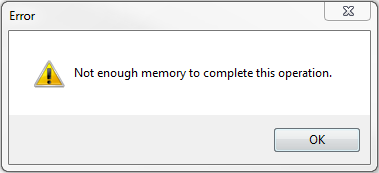
May this cup pass by you.
Yes, by the way, a cherry on the cake - now Kingston, together with DNS, provides a 10% summer discount , within which you can buy a similar upgrade kit for yourself.
Kingston RAM SODIMM and M2 SSD (120/240 / 480GB) - all this awaits you in the stores of the DNS network.
And let your mobile systems and mini-PCs live a new life.
At one time, the term "mini-computer" was created. Since the term was born around the 60s of the 20th century, this “mini” was understood as a computer the size of an average cabinet or a small room. Because a large room is already just a computer.
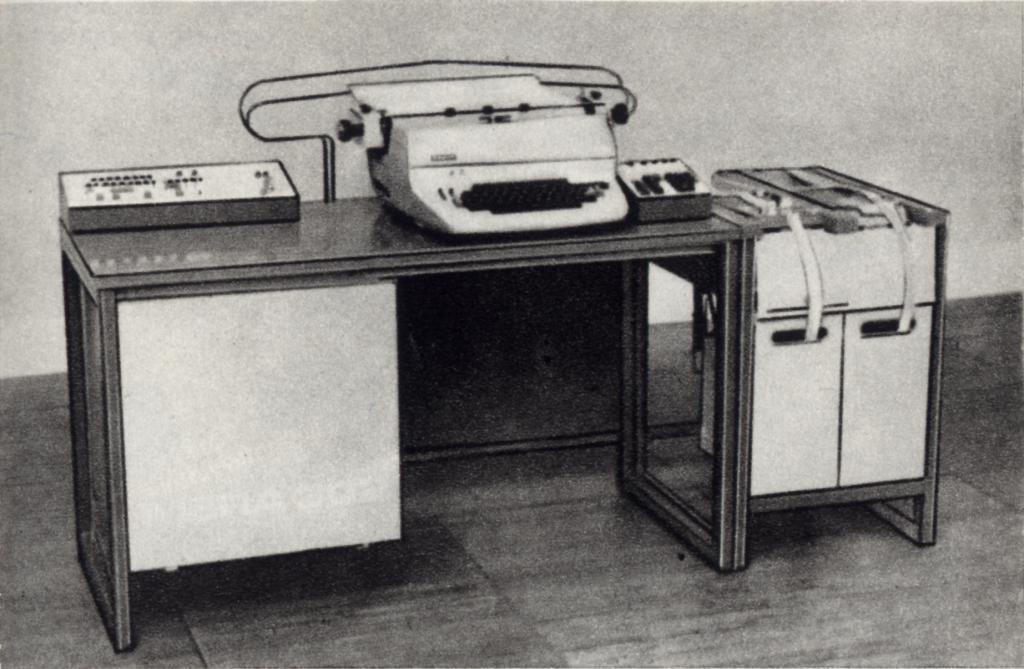
MERA 302, Wikipedia
For a modern person, a mini-PC is a box with a side of about 5-7 inches, like the screen of a modern smartphone (in the case of 7 - a shovel). At the same time, manufacturers continue to do everything possible so that in this form factor the user can not only work with text and tables, but also open more than 5 tabs in Chrome at the same time. Moreover, on some mini-PCs you can play modern games. Of course, there is no need to talk about the maximum settings of the top games 2015-2017, but it is still possible to enjoy the gameplay. At least on average.
Unfortunately for the user, any upgrade of such babies is limited only by the ability to add memory or replace the drive. We’ll talk about such an upgrade today and see how it will affect gaming performance.
The test machine in our case will be a mini-PC from Gigabyte, namely the Gigabyte Brix GB-BKi7HA-7500 .


As you can understand from the name (and stickers), on board the baby is i7 7500u. Besides:
- Ability to install 2.5 ”HDD / SSD, 7.0 / 9.5 mm (1 x 6 Gbps SATA 3)
- 1 M.2 SSD (2280)
- 2 x SO-DIMM DDR4 slot (2133 MHz)
- Intel IEEE 802.11 ac, Dual Band Wi-Fi & Bluetooth 4.2 NGFF M.2 card
- Video - Intel HD Graphics 620
- 2 USB3.1 ports (1 * USB Type-C)
- 2 USB 3.0 ports
- HDMI 2.0
- HDMI plus Mini DisplayPort Outputs
- Intel gigabit lan
- 3.5 mm jack (headphone microphone)
- VESA mounting Bracket (75 x 75mm + 100 x 100mm).
Out of the box, the box itself is accessible to the user. The only thing that is already installed in the case (in addition to the motherboard and processor) is the Wi-Fi module. But the memory modules and drive will need to be purchased in advance.
The dimensions of the Brix are quite compact, as expected in this class. The manufacturer carefully put a special mount in the package if you want to free the table and hang the mini-PC on the back of the monitor.

Samsung Galaxy S7 and Brix
For tests, we use Kingston HyperX Impact DDR4 (2 * 8) memory modules.
• Form factor: SO-DIMM
• Chips: SK Hynix H5AN4G8NMFR-TFC
• Voltage: 1.2 V
• Declared timings: 15-15-15
• Radiators: none.
• Set: 2 modules of 8 gigabytes each.


1531 on the sticker - the module was assembled on the 31st week of 2015.
And as a drive, we installed the Kingston m2 SSD at 480 gigabytes.
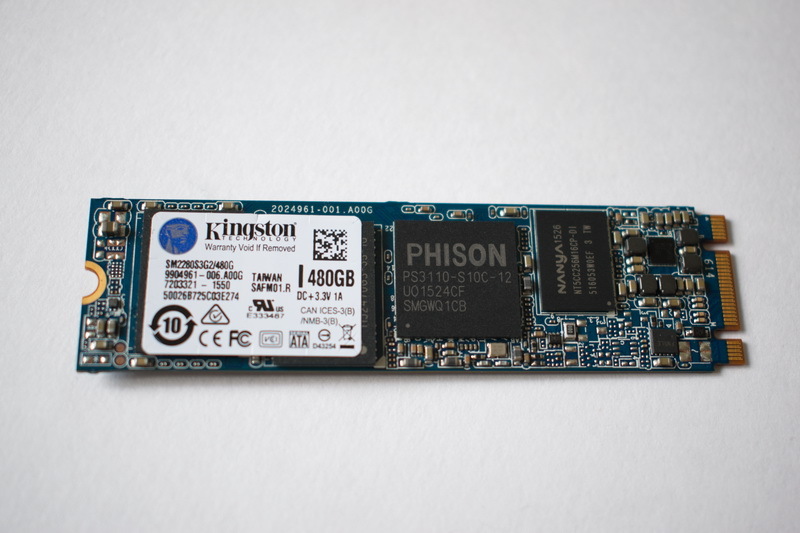
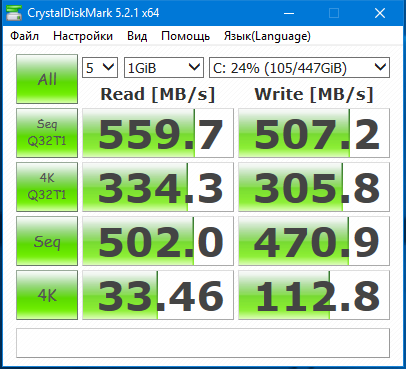
Lyrical digression - why SSD.
In general, the Brix design allows you to install a 2.5-inch HDD or SSD inside. We installed SSDs with the M2 interface. In our opinion, if we are talking about ultra-compact devices, then everything should be compact. That is why memory modules in Brix SO-DIMM, not just DIMMs. Same thing with SSD. It is already difficult to imagine a modern PC without it, SSD is not only a much higher data exchange rate, but also a greater degree of reliability compared to an HDD - fewer moving parts, in the case of M2 - generally monolithic board.
And this is important if we consider not only mini-PCs, but also ultrabooks as portable PCs - an accidental crash or shake of the HDD can cause information loss more often than an SSD in the same situation.
Well, it's hard not to note the speed of Windows on SSD compared to HDD. For example, loading Windows on a test mini-PC takes an average of 4 seconds. After a short work with Windows on an SSD, other PCs (with HDDs) still begin to seem a bit slow.
And given the struggle waged by manufacturers of ultrabooks for every 5 grams in the total weight of the device, the choice of SSD is much more justified.
RAM
Indications AIDA64
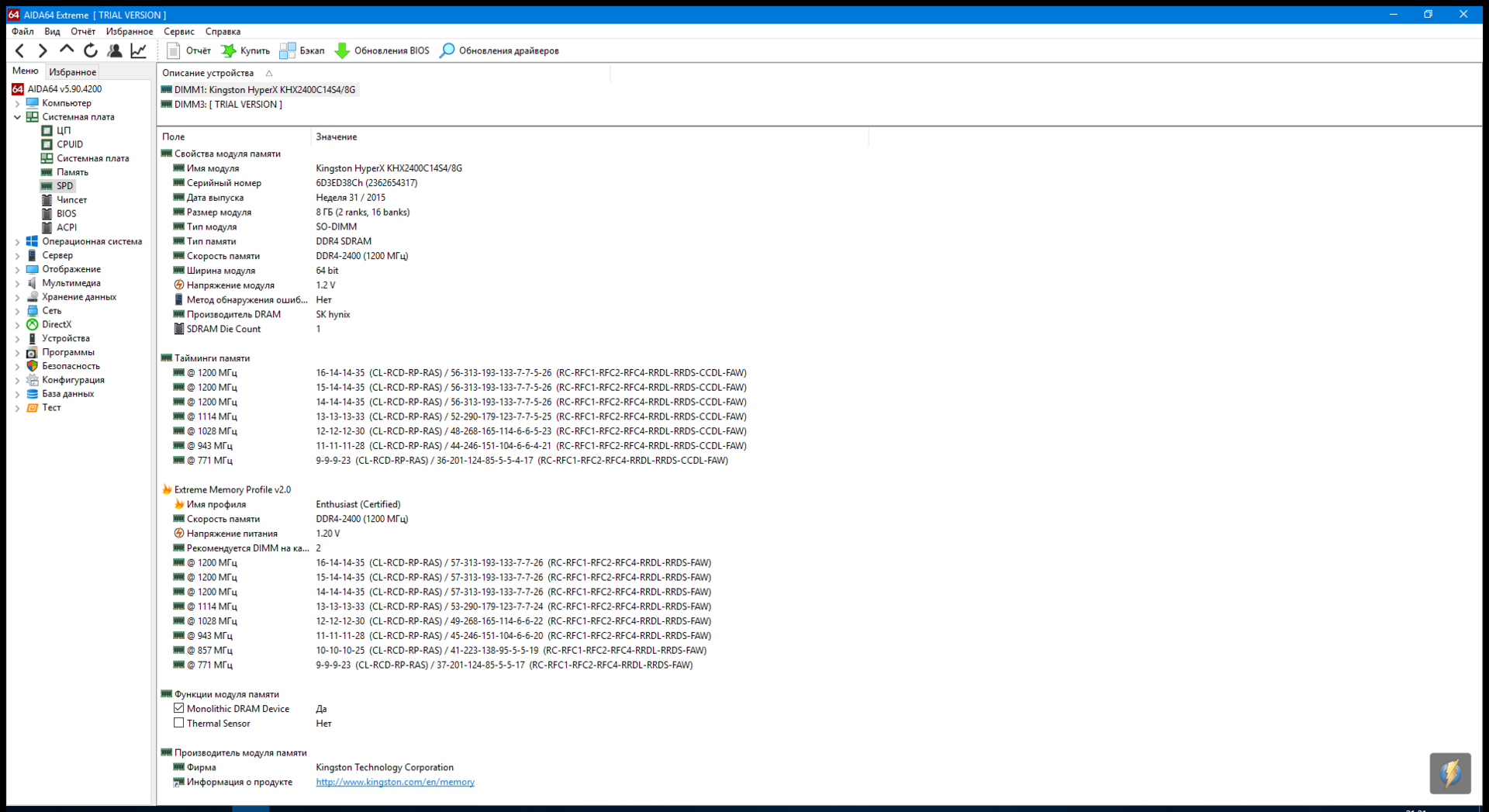
Memory read test - 31 591 MB / s

Memory write test - 33 164 MB / s
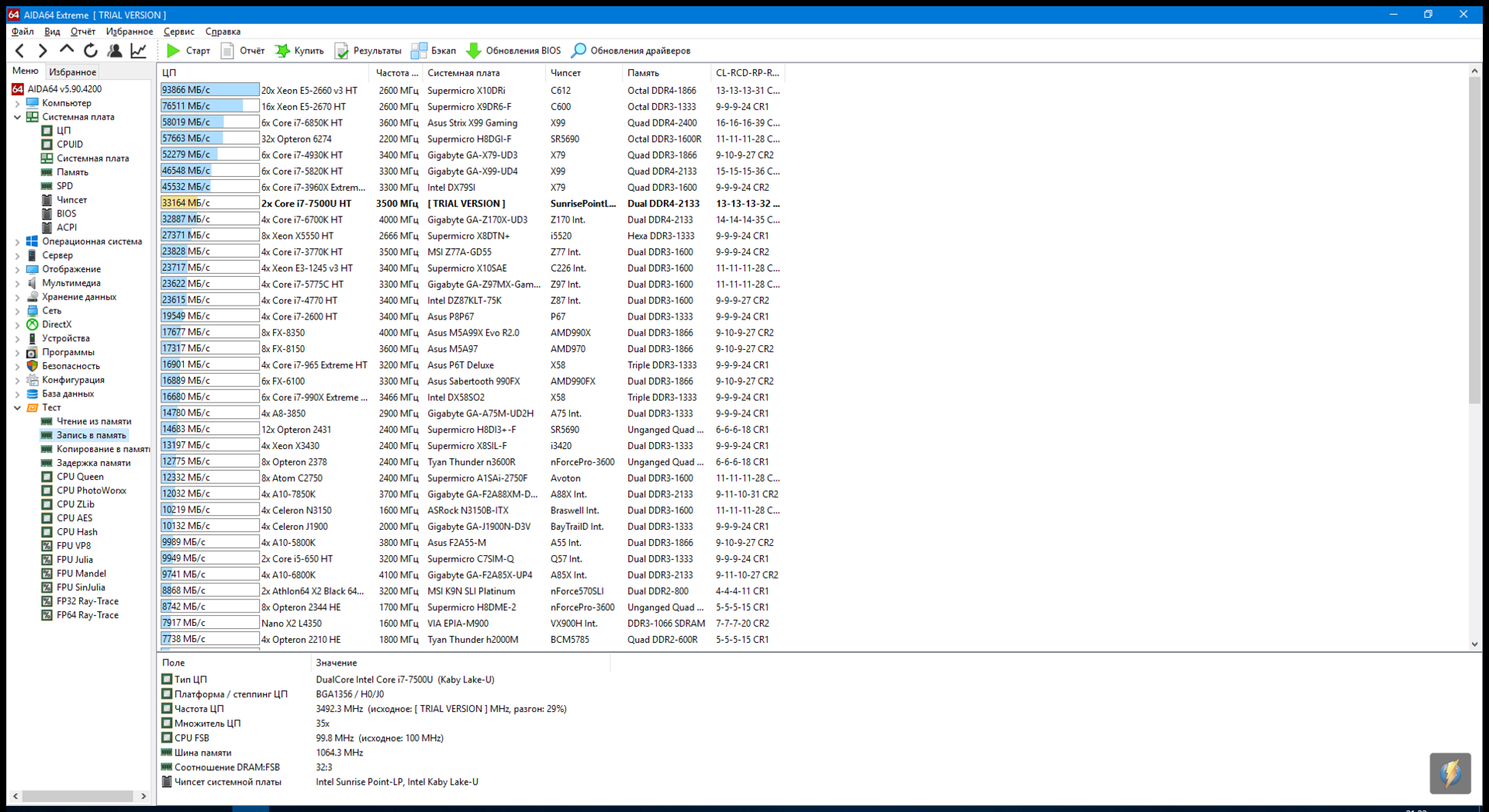
Copy to memory - 31 222 MB / s
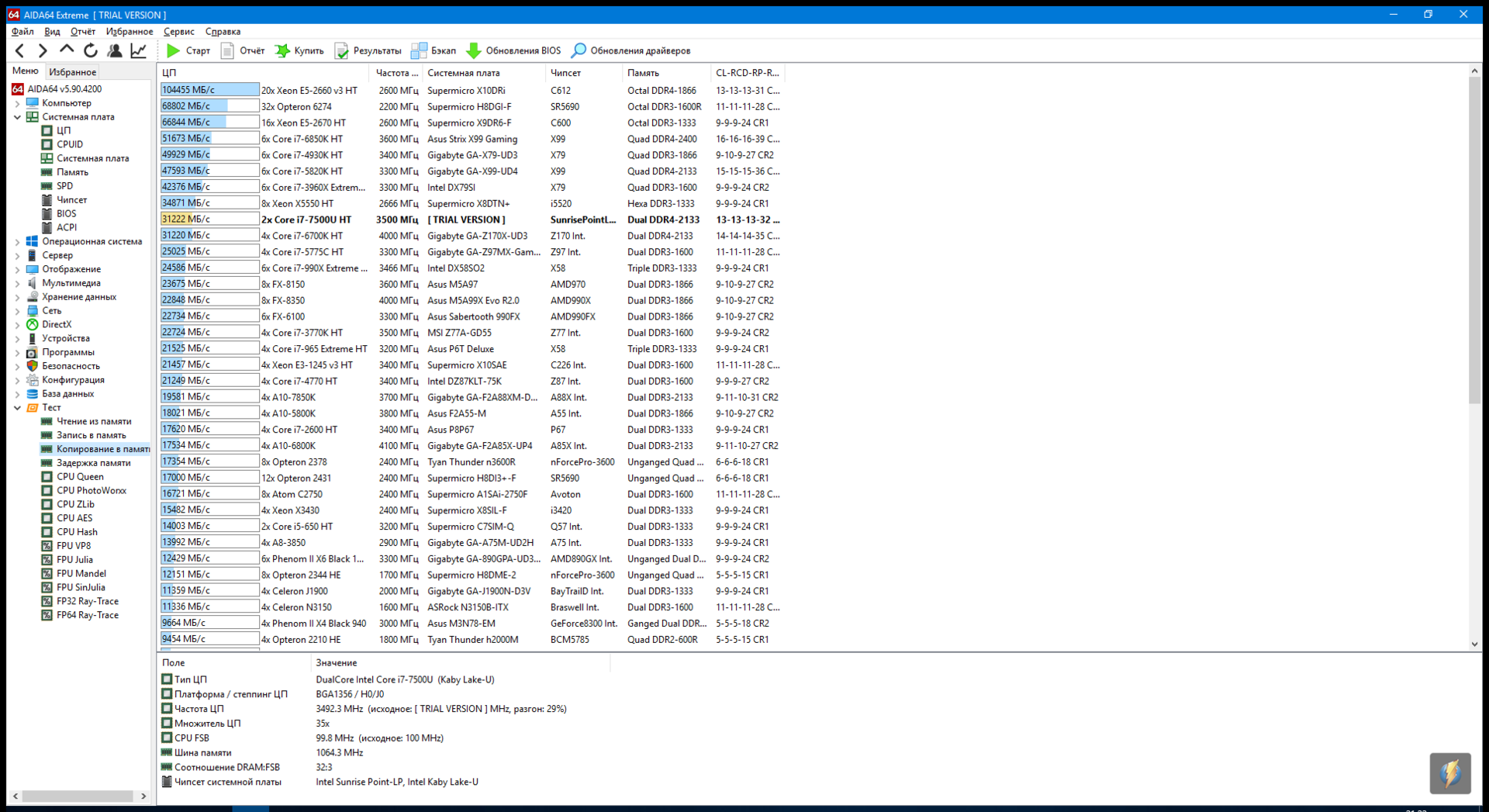
Memory delay - 64.6 ns
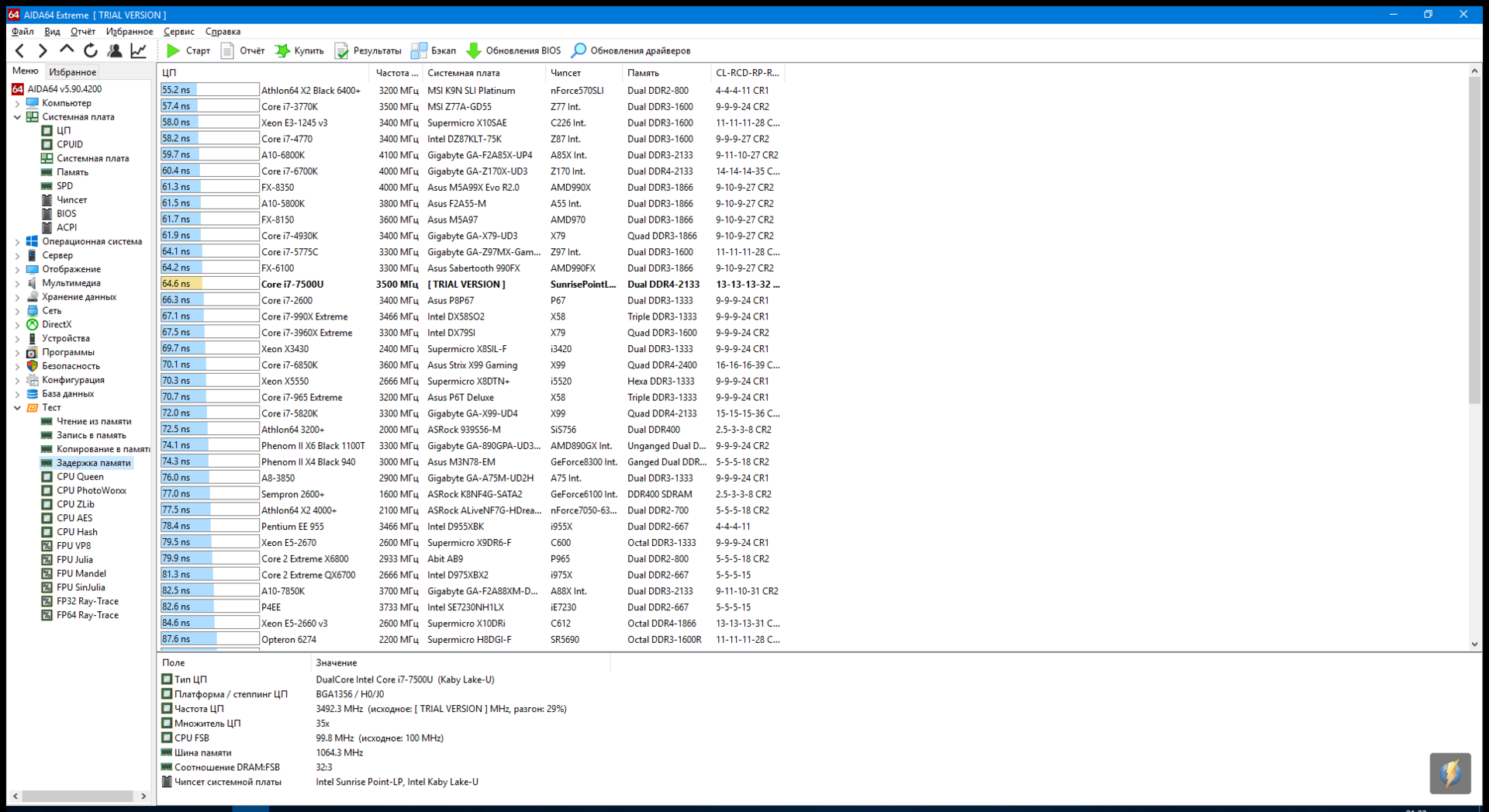
CPU-Z Indications
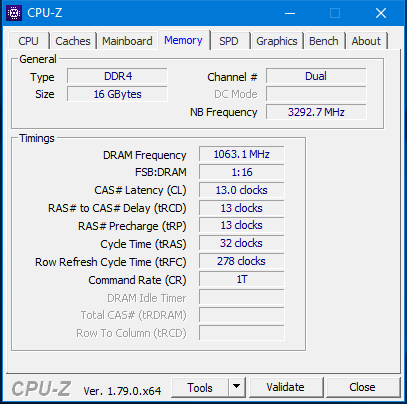
We estimated the difference in game performance quite simply - the launch of three different 3DMark tests and the World Of Tanks game (HD client, 1920 * 1080, 100% render quality) on a system with 1 memory card (8 gigabytes) and two (16 gigabytes) .
Kingston HyperX Impact DDR4 (one gigabyte) single-memory system
3DMark Tests
Cloud Gate - 6497 points

Sky Diver - 3900 points
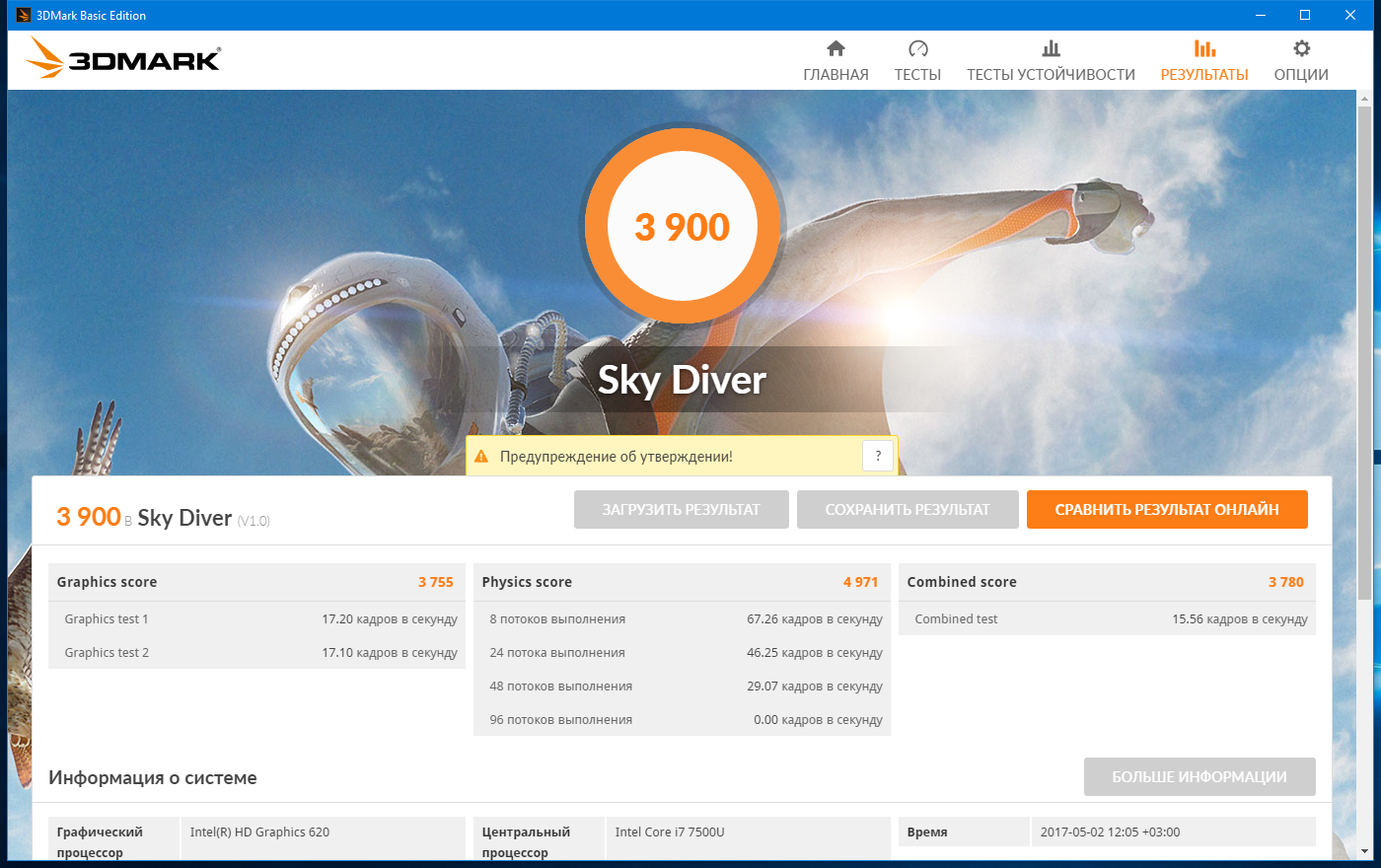
Fire Strike - 827 points

World of tanks
Recommended settings
It should be noted that when choosing auto- settings for graphics, the client puts “Recommended” in fact as “Medium”. Already in the hangar, when trying to quickly inspect the tank from all sides, there is a fairly strong slowdown.
In the game, at the start of the battle, the FPS does not rise above 20, in especially tense and intense moments of the battle it can sink to 14-10. What makes these moments even more intense, but not so saturated.


The quality of the graphics is “Low.”
Scrolling a tank around its axis in the hangar does not cause any difficulties, FPS at the start of the battle is about 70, on average in a battle - 50-55, in the most active moments it can sink to 15.



Total - a comfortable game is permissible either on the settings of the “Minimum” type, or by twisting a number of parameters from “Low” towards “Minimum”. The built-in cooler is noticeably audible in both medium and low settings.
Kingston HyperX Impact DDR4 (2 gigabyte) dual-memory system
3D Mark Tests
Cloud Gate - 7 254 points (was 6 497)
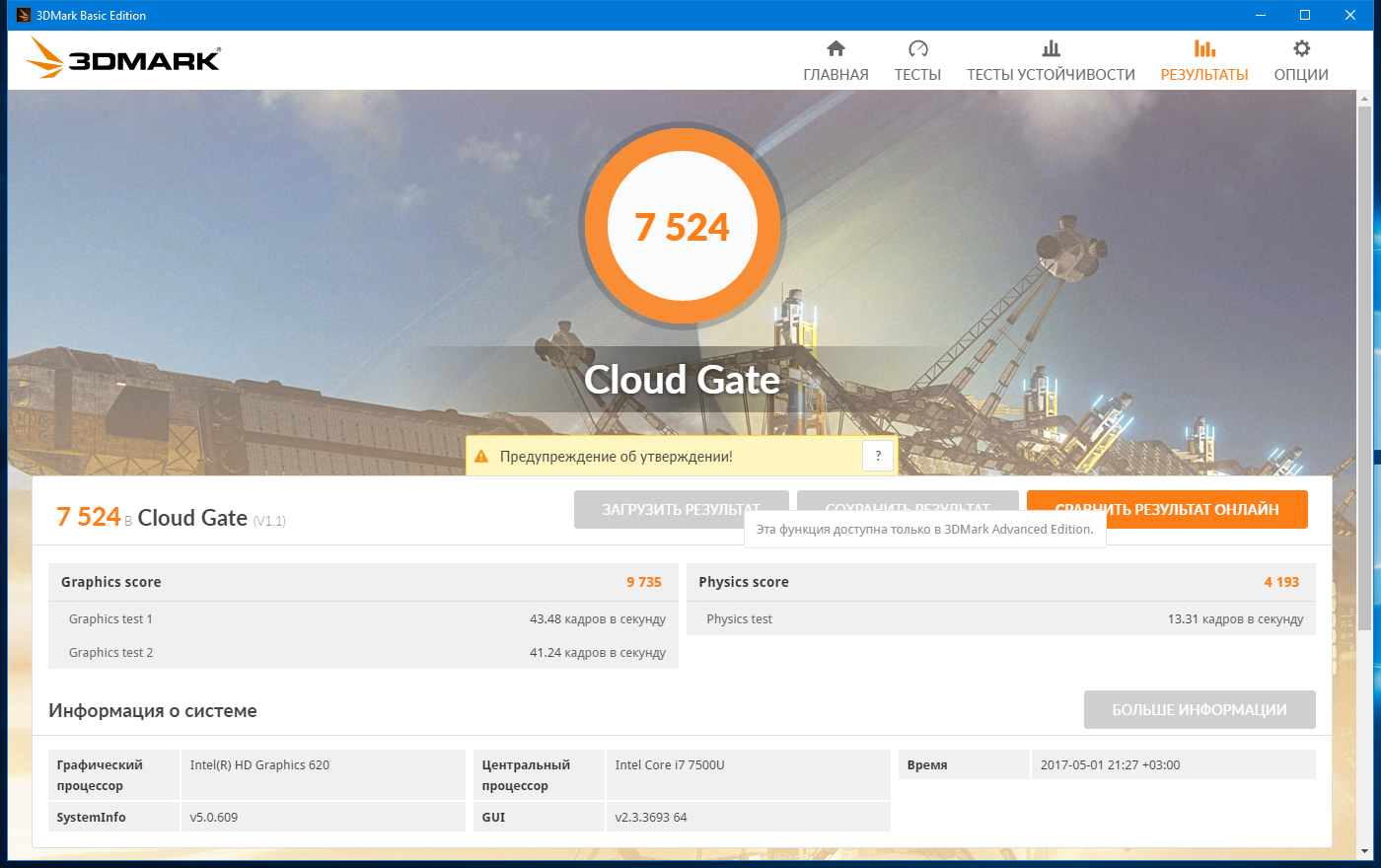
Sky Diver - 4 491 points (was 3 900)
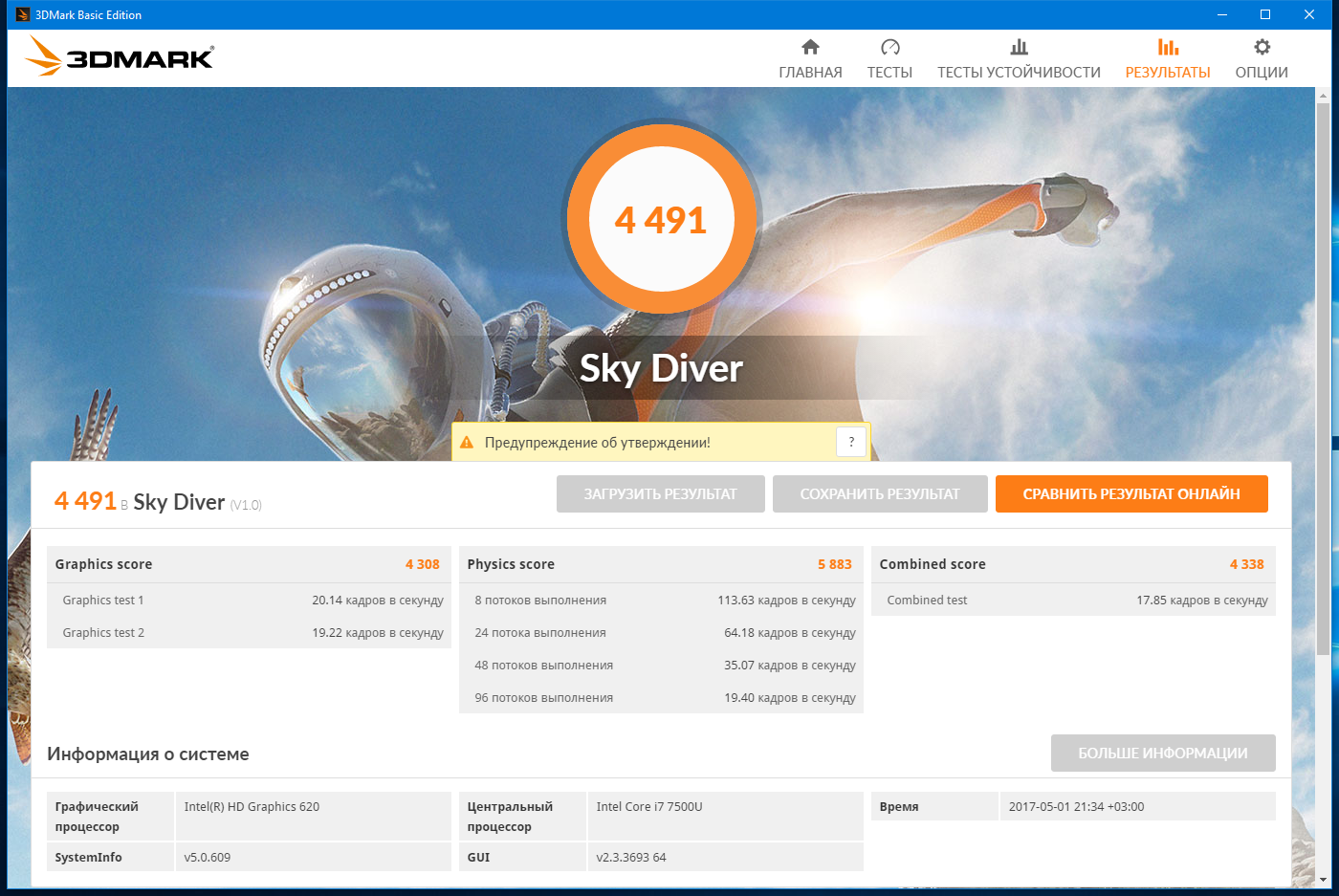
Fire Strike - 1070 points (was 827)
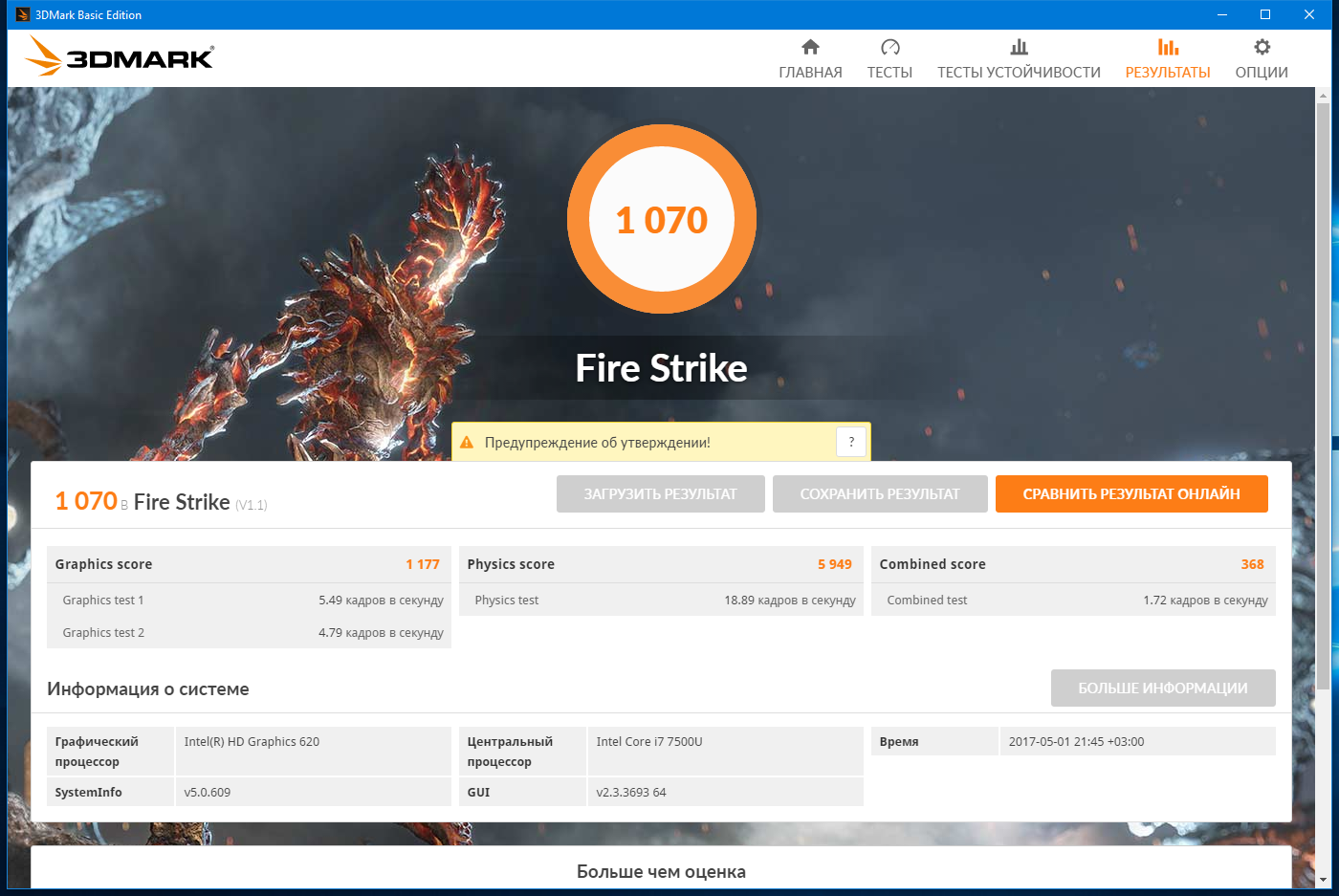
World of tanks
Recommended settings are exactly defined as “Medium”, but, unlike the average settings with 1 memory module, in the case of two, you can play on these settings. The start of the battle is 30-32 FPS, the average value is 26-27 FPS. Particularly active actions cause a second subsidence of up to 20 FPS. By disabling a pair of not the most critical settings, you can achieve a game at medium settings, in which the FPS will not fall below 30.



Quality “Low”
The start of the battle is 110-120 FPS. The average value in battle is 80-90 FPS. Particularly difficult moments - subsidence up to 70 FPS.


The built-in cooler is audible only at medium settings, at low you just remember that it is, and it turns on at times.
Summarizing
In this case, the increase in RAM significantly affects the speed of games. The fact is that the Intel HD 620, soldered to Kaby Lake, does not have its own video memory and for normal operation uses part of the RAM, 1 or 2 channels, in our case DDR4. Note that all the figures we quoted for the game World of Tanks are test results at a resolution of 1920 * 1080, and with its decrease in FPS, by itself, it will only grow.
Alas, the technology has not yet reached the point where you can order a new video chip to upgrade your old ultrabook, say, with the Intel HD 5500 to the Intel HD 620 specified in our test in the same simple way as changing memory dies.
But now, to improve the performance of games on ultra-compact systems, you can use this particular method - to ramp up memory. Not to mention how much easier it becomes for you and your PC to solve standard tasks and work in heavy applications with any doubling of memory.
We have prepared a small summary table that shows the difference between game tests when using a system with 8 gigabytes of memory on board, and then from 16.

It can be clearly seen that by increasing the amount of RAM, you can achieve a comfortable game in WoT at medium settings, which a case with less memory is almost impossible.
Therefore, if you are a little saddened by the fact that your ultrabook or mini-PC generally suits everyone, but instead of your favorite games shows a colorful slide show, do not rush to replace it entirely - perhaps increasing the memory will help you achieve more or less acceptable results in just a couple of minutes, which will be required to parse the device and install a memory card.
Of course, if the manufacturer of your ultrabook carefully did not unsolder the memory on the motherboard.
Do not forget that this is true for other form factors: laptops, desktops, monoblocks - each of the devices will say “Thank you” for the additional 4-8 gigabytes of RAM.
And it will save you nerves.
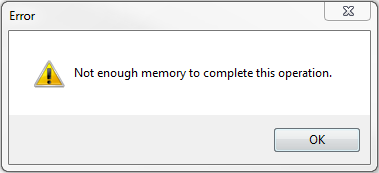
May this cup pass by you.
Yes, by the way, a cherry on the cake - now Kingston, together with DNS, provides a 10% summer discount , within which you can buy a similar upgrade kit for yourself.
Kingston RAM SODIMM and M2 SSD (120/240 / 480GB) - all this awaits you in the stores of the DNS network.
And let your mobile systems and mini-PCs live a new life.
